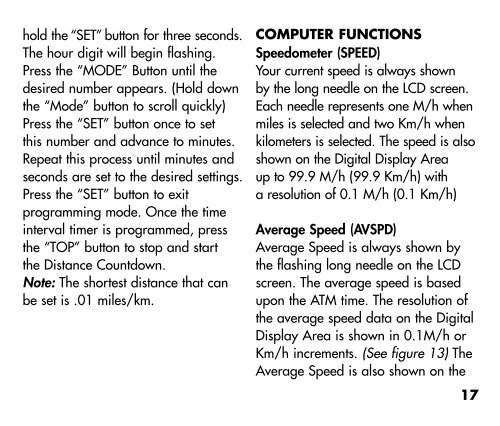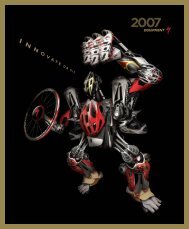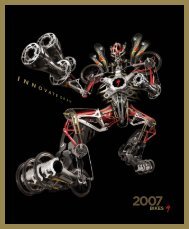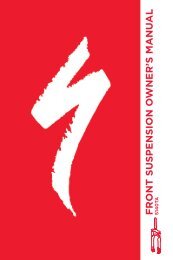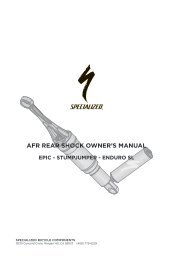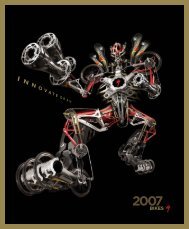SPEEDZONE COMP CYCLOCOMPUTER - Specialized Bicycles
SPEEDZONE COMP CYCLOCOMPUTER - Specialized Bicycles
SPEEDZONE COMP CYCLOCOMPUTER - Specialized Bicycles
- No tags were found...
You also want an ePaper? Increase the reach of your titles
YUMPU automatically turns print PDFs into web optimized ePapers that Google loves.
hold the “SET” button for three seconds.The hour digit will begin flashing.Press the “MODE” Button until thedesired number appears. (Hold downthe “Mode” button to scroll quickly)Press the “SET” button once to setthis number and advance to minutes.Repeat this process until minutes andseconds are set to the desired settings.Press the “SET” button to exitprogramming mode. Once the timeinterval timer is programmed, pressthe “TOP” button to stop and startthe Distance Countdown.Note: The shortest distance that canbe set is .01 miles/km.<strong>COMP</strong>UTER FUNCTIONSSpeedometer (SPEED)Your current speed is always shownby the long needle on the LCD screen.Each needle represents one M/h whenmiles is selected and two Km/h whenkilometers is selected. The speed is alsoshown on the Digital Display Areaup to 99.9 M/h (99.9 Km/h) witha resolution of 0.1 M/h (0.1 Km/h)Average Speed (AVSPD)Average Speed is always shown bythe flashing long needle on the LCDscreen. The average speed is basedupon the ATM time. The resolution ofthe average speed data on the DigitalDisplay Area is shown in 0.1M/h orKm/h increments. (See figure 13) TheAverage Speed is also shown on the17