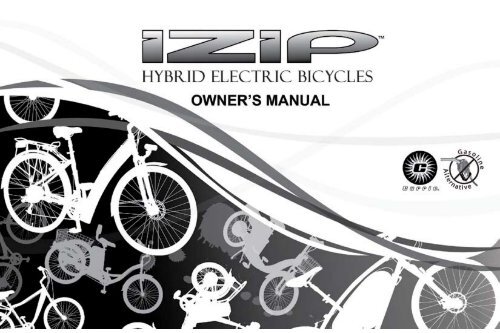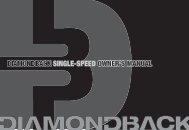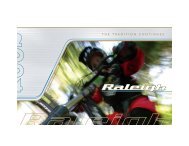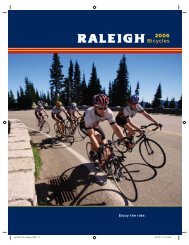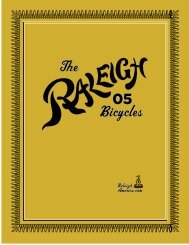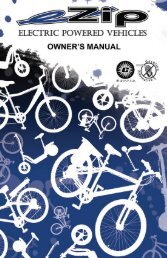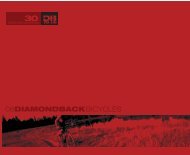2010 iZIP Bicycle Owners Manual - Bicycle Center of Seattle
2010 iZIP Bicycle Owners Manual - Bicycle Center of Seattle
2010 iZIP Bicycle Owners Manual - Bicycle Center of Seattle
- No tags were found...
You also want an ePaper? Increase the reach of your titles
YUMPU automatically turns print PDFs into web optimized ePapers that Google loves.
!FULLY CHARGE BATTERIES BEFORE FIRST USE - Batteries should be fullycharged immediately when they are received and immediately after each use for the recommended chargetimes (see below).• Li-Ion (Lithium Ion) batteries 4-6 hours• SLA (Sealed Lead Acid) batteries 6-8 hours2With proper care and maintenance your Currie Technologies® Hybrid Electric <strong>Bicycle</strong> will provide ease <strong>of</strong> use and be fun to ride.Below are points that will help you to maximize the enjoyment you get from your new hybrid electric bicycle.Factors To maximize the range <strong>of</strong> your hybrid electric bicycle• Rider Input - the more the rider pedals the further the distance traveled. Continuous riding, as opposed t<strong>of</strong>requent stopping and starting, will yield the greatest range possible• Elevation Gain - the flatter the road the further the distance traveled• Weather - cold weather can adversely affect the battery capacity• Wind - traveling with a tailwind will increase distance traveled, traveling into a headwind will decrease distancetraveled• Terrain - the smoother the terrain (roadways vs. fireroads, etc.) the further the distance traveled• Rider Weight - the lighter the rider, resulting in less drain on the batteries, the further distance traveled• <strong>Bicycle</strong> Maintenance - a properly maintained bicycle will yield the greatest range possible• Tire Pressure - properly inflated tires have less rolling resistance and will be easier to pedal• Batteries - properly charged and maintained batteries will yield the greatest range possible. Batteries stored incold areas (below 50 degrees Fahrenheit / 10 degrees Celsius) will show reduced range. Never allow batteries t<strong>of</strong>reeze (below 32º Fahrenheit) as this will result in permanent damage to them. Batteries that have not been kept inoptimum condition will show reduced range and run time.
HELMETSSAVECORRECT FITTING - MAKESURE YOUR HELMET COVERSYOUR FOREHEAD.LIVES !!!• ALWAYS WEAR A PROPERLY FITTED HELMET WHEN YOU RIDEYOUR BICYCLE.• DO NOT RIDE AT NIGHT.• CPSC RECORDS SHOW THAT ABOUT 35% OF BICYCLERELATED DEATHS OCCUR AFTER DARK.• AVOID RIDING IN WET CONDITIONS.• CPSC RECORDS SHOW THAT ABOUT 65% OF INJURIESHAPPEN TO CHILDREN UNDER 15 YEARS OF AGE.• RIDE ONLY WITH ADULT SUPERVISIONINCORRECT FITTING. FOREHEADIS EXPOSED AND VULNERABLETO SERIOUS INJURY.3
Personal Care from Currie Technologies®Congratulations on your new purchase!Our Service Department is dedicated to yoursatisfaction with Currie Technologies® and itsproducts. For questions regarding performance,assembly, operation, parts or returns, contactthe experts at Currie Technologies® directly bycalling toll free1-800-377-4532Monday - Friday8:00 am - 4:00 pm (PST)PLEASE DO NOT RETURNTHIS ITEM TO THE STORE.For questions or assistance on assembly contactCurrie Technologies® Customer ServiceIMPORTANT – Please activate your warranty byregistering your new Currie product within 10days <strong>of</strong> purchase by visiting our web site www.currietech.com and clicking the “Register YourProduct” link.4
The following manual is only a guide to assist you and is not a complete or comprehensive manual <strong>of</strong> all aspects <strong>of</strong>maintaining and repairing your bicycle. The bicycle you have purchased is a complex object. We recommend that youconsult a bicycle repair specialist if you have doubts or concerns as to your experience or ability to properly assemble,repair, or maintain your bicycle. You will save time and the inconvenience <strong>of</strong> having to go back to the store if you choose towrite or call us concerning missing parts, service questions, operating advice, and/or assembly questions.SERVICECALL TOLL FREE 1-800-377-4532Monday - Friday 8:00 a.m. to 4:00 p.m. (PST)Serial Number LocationBike Shown Upside Down####Serial NumberCurrie Technologies®9453 Owensmouth Avenue | Chatsworth, CA 91311Phone (818) 734-8123 | Fax (818) 734-8199www.CurrieTech.comCustomer Service (800) 377-45325
Please Retain your Sales Receipt as Pro<strong>of</strong> <strong>of</strong> Purchase.Attach receipt here.Notes: _________________________________________________________________________________________________________________________________________________________________________________________________________________________________________________________________________________________________________________________________________________________________________________________________________________________________________________________________________________________________________6
PART 1 Parts Identification and Tools. .............................9-13PART 2 Before You Ride ........................................14-30PART 3 Electrical Components ..................................31-48PART 4 Assembly .............................................49-84DIRECTORYPART 5 Servicing ..............................................85-87?PART 6 Detailed Maintenance ..................................88-123PART 7 How Things Work. ....................................124-136PART 8 Purchase Record and Warranty .........................137-139!Warning / Important - Take notice <strong>of</strong> this symbol throughout this manual and payparticular attention to the instructions blocked <strong>of</strong>f and preceded by this symbol.7
1. PARTS IDENTIFICATION ...........9-13Electric Bikes . . . . . . . . . . . . . . . . . . . . 11-128Tools Required .................. 132. BEFORE YOU RIDE ..............14-30Correct Frame Size ................. 15Riding Position ...................... 16Seat Height ....................... 16Reach. ........................... 16Handlebar Height ................... 17Safety Checklist ...................18-22Brakes ........................... 18Wheels & Tires. .................... 18Steering .......................... 18Chain ............................ 18Bearings .......................... 19Cranks & Pedals ................... 19Derailleurs ........................ 19Frame & Fork ...................... 19Accessories ....................... 19Motor Assembly & Throttle. ........... 19Battery Pack. ...................... 19Helmets .......................... 20Reflectors .......................21-22Riding Safely. .....................23-25General Rules ..................... 23Wet Weather Riding. ................ 24Night Riding . . . . . . . . . . . . . . . . . . . . . . . 24Pedaling Technique ................. 24Hill Technique. ..................... 25Cornering Technique ................ 25Rules for Children .................. 25Gears ........................... 26-28Derailleur Gears. ................... 26Operating Principles. ................ 26Hand Grip Shifters .................. 27Below the Bar Shifters ............... 28<strong>Bicycle</strong> Care ......................29-30Basic Maintenance. ................. 29Storage. .......................... 30Security .......................... 303. ELECTRONIC COMPONENTS ......31-48Battery Gauge ..................... 31Battery Terminal Covers. ............. 32Throttles .......................... 33Twist and Go (TAG) ................. 33Pedal Activated System (PAS). ........ 33PAS /TAG System .................. 33Taking Care <strong>of</strong> Batteries. ............. 34Battery FAQ's ....................35-36Charger, General . . . . . . . . . . . . . . . . . . . 37Charger, Lead Acid ................. 38Charger, Li-ion . . . . . . . . . . . . . . . . . . .39-40Power Switches . . . . . . . . . . . . . . . . . . . . 41Fuses ............................ 42Wiring Diagrams. .................43-484. ASSEMBLY .....................49-84Derailleur Geared <strong>Bicycle</strong> ............. 49Handlebars, Stems and Shifters .....50-52Aheadset ......................... 50Standard Stem ..................... 51Shifters ........................... 52Forks ............................ 53Seat and Seat Post ................. 54Pedals & Crank Set . . . . . . . . . . . . . . . . . 55Front Wheel . . . . . . . . . . . . . . . . . . . . . . . 56Quick Release Axle ...............56-57Rear Wheel ....................... 57Front Brake ....................... 58V-Style Brakes . . . . . . . . . . . . . . . . . . .59-60Check your Brakes. ................. 61Disc Brakes .....................62-63Derailleur .......................64-65Rear Derailleur. .................... 64Front Derailleur .................... 65Dual Suspension .................66-67Rear Pivots. ....................... 66Accessories ....................... 68Fenders ........................69-71Front Fender ...................... 69Rear Fender. ...................... 70Final Check ....................... 71Single Speed & BMX ...............72-84Handlebars. ....................... 72Seat ............................. 73Pedals & Crank Set . . . . . . . . . . . . . . . . . 73Front wheel ....................... 74Front Brake ....................... 74Side Pull Brake .................... 75V-Style Brake ....................76-77Rotors. .........................78-79Axle Peg Assembly ................. 80Non-Threaded Axle Peg. ............. 80Threaded Axle Peg ................. 80Training Wheels ..................81-83Wheels to Brace. ................... 82Brace to <strong>Bicycle</strong> .................... 82C-Shape Brace. .................... 82Flat Brace. ........................ 82Stabilizer Bracket ................... 83Final Check ....................... 845. SERVICING .....................85-87Schedule 1 - Lubrication ............. 85Schedule 2 - Service Checklist ........ 86Tools Required ..................... 876. DETAILED MAINTENANCE .......88-123Wheel Inspection . . . . . . . . . . . . . . . . . . . 88Tire Inspection ..................... 89Tire Pressures ..................... 89Hub Bearing Adjustment ............. 90Flat Tire Repair ..................90-91Handlebar Stem ..................92-93Handlebars. ....................... 93Grip Shift Installation ................ 94Cables & Cable Housing ............. 95Headset . . . . . . . . . . . . . . . . . . . . . . . . . . . . 96Inspection. ........................ 96Adjustment ........................ 96Seat & Seat Post. ..................97-98Inspection. ........................ 97Lubrication ........................ 97Adjustment ........................ 98Brakes . . . . . . . . . . . . . . . . . . . . . . . . . .99-102Inspection. ........................ 99Lubrication ....................... 100Adjustment Sidepull Calipers ......100-101Adjustment V-Style Brakes .......... 101Brake Pad Adjustment .............. 102Drivetrain. ......................103-104Pedals .......................... 103Inspection. ....................... 103Lubrication & Adjustment ............ 104Attachment ....................... 104Crank Set. ......................105-108Inspection. ....................... 105Lubrication & Adjustment ............ 106(one piece crankset)Lubrication & Adjustment ........ 107-108(standard crankset)Chain ..........................109-113Inspection. ....................... 109Lubrication ....................... 109Adjustment & Replacement .......... 110Electric Motor Chain Adjustment ...111-112Freewheel ....................... 113Inspection. ....................... 113Lubrication ....................... 113Coaster Brake Hub ................ 113Derailleur Systems ...............114-116Inspection. ....................... 114Lubrication ....................... 115Adjustment (Rear) ................. 115Adjustment (Front) ................. 116Reflectors ......................117-118Reflectors ........................ 117Miscellaneous Accessories .......... 118Basket Assembly .................. 118Troubleshooting .................119-123Mechanical ....................119-121Electrical. .....................122-1237. HOW THINGS WORK ...........124-136A) Wheel Quick Release ........... 124-127B) Seatpost Quick Release .............128C) Brakes....................... 128-130D) Shifting ...................... 130-133E) Toeclips & Straps ..................133F) Clipless (“step-in”) pedals ............133G) Tires and Tubes ...................134H) <strong>Bicycle</strong> Suspension............. 135-1368. PURCHASE RECORD. ..........137-139& LIMITED WARRANTYPurchase Record .................. 137Limited Warrant ................138-139
Mountain <strong>Bicycle</strong>s . Mountain bicycles are designed to give maximum comfort over a wide variety <strong>of</strong> roadsurfaces. The wider handlebars and convenient shift lever position make them very easy to control. Wider rimsand tires give them a s<strong>of</strong>ter ride with more traction on rough surfaces. The frame and fork on mountain stylebicycles are generally much sturdier than those on racing style bicycles.Top TubeSeatSeat PostQuick ReleaseSeat StayRear ReflectorRear BrakeWheel ReflectorFreewheelGear ControlCableRear DerailleurBattery PackHandlebar StemHead SetHead TubeSeat TubeDown TubeGear Control CableFront DerailleurBottomBracket AxleRimTireChain WheelCrank ArmPedalChain StayChainShift LeverHandlebarBrake LeverBrake Control CablesFront ReflectorFront BrakeFront ForkWheel ReflectorFront HubSpokesTire ValvePART 1 - PARTS IDENTIFICATION9
BMX <strong>Bicycle</strong>s - BMX style bicycles are a popular general purpose type most suited for young riders. Theyare valued because <strong>of</strong> their sturdy and simple construction, and low maintenance.Front Brake LeverSeatSeat PostSeat Post Binder Bolt orQuick-Release SkewerSeat StayRear ReflectorWheel ReflectorSeat TubeHandlebar GripHandlebar StemHead SetHead TubeTop TubeBatteryPackHandlebarBrake Control CableFront ReflectorFront BrakeBrake PadFront ForkWheel ReflectorFront HubSpokesDown TubeChain WheelCrank Arm10ChainChain StayRear SprocketTraining WheelPedalRimTireTire Valve
Folding <strong>Bicycle</strong>s - Super portable, and easy folding design. Perfect for camping, and fits perfectly in RV's,boats and car trunks.SeatHandlebarSeat PostQuick ReleaseBattery PackRear ReflectorRear BrakeHandlebar QuickReleaseHandlebar StemHandlebar HingeFrame fold QuickReleaseThrottleBrake LeverThrottle CableBrake cableFront BrakeFront FenderFront ForkPedalWheel ReflectorFreewheelControllerHub MotorCrank ArmChain GuardChainFront HubSpokes11
Enlightened Series - Lightweight, hidden, Li-Ion (Lithium Ion) battery pack in a modern designed frame.Perfect for Commuting and City RidingHandlebarSeatSuspension Seat postQuick releaseStemHead SetHead TubeTop TubeThrottleBrake LeverBrake Control CableFront BrakeFront ForkRear BrakeSeat TubeBattery Pack(inside)SpokesDown TubePedalRear RimRear DerailleurControllerCrank ArmChainringChainFront RimTire Valve12
CORRECT FRAME SIZEWhen selecting a new bicycle, the correct choice <strong>of</strong> frame size is a very important safety consideration. Most full sizedbicycles come in a range <strong>of</strong> frame sizes. These sizes usually refer to the distance between the center <strong>of</strong> the bottom bracketand the top <strong>of</strong> the frame seat tube.!For safe and comfortable riding there should be clearance <strong>of</strong> no less than 1 - 2 inches betweenthe groin area <strong>of</strong> the intended rider and the top tube <strong>of</strong> the bicycle frame, while the rider straddles thebicycle with both feet flat on the ground.The ideal clearance will vary between types <strong>of</strong> bicycles and rider preference. This makes straddling the frame when <strong>of</strong>fthe seat easier and safer in situations such as sudden traffic stops. Women can use a men’s style bicycle to determine thecorrect size women’s model.The following chart and diagram will help you make the correct choice. Rider leg length refers to approximate pant inseam.Approximate Rider LegLength61-69cm / 24-27 inchesFrame Sizing GuideSuggested Frame Size forRacing/Touring <strong>Bicycle</strong>-Suggested frame Size forMountain, Hybrid, Comfort,or Cruiser <strong>Bicycle</strong>37cm / 14.5 inchesPART 2 - BEFORE YOU RIDE1-2in.66-76cm / 26-30 inches-43cm / 17 inches71-79cm / 28-31 inches50cm / 19.5 inches45cm / 18 inches76-84cm / 30-33 inches55cm / 21.5 inches50cm / 19.5 inches79-86cm / 31-34 inches57cm / 22.5 inches52cm / 20.5 inches81-89cm / 32-35 Inches60cm / 23.5 Inches53-56cm / 21-22 Inches86-94cm / 34-37 inches63cm / 25 inches58-60cm / 23-23.5 inches15
SAFETY CHECKLISTBefore every ride, it is important to carry out the following safety checks:1. Brakes• Ensure front and rear brakes work properly.• Ensure brake shoe pads are not over worn and are correctly positioned in relation to the rims.• Ensure brake control cables are lubricated, correctly adjusted and display no obvious wear.• Ensure brake control levers are lubricated and tightly secured to the handlebar.2. Wheels and Tires• Ensure tires are inflated to within the recommended limit as displayed on the tire sidewall.• Ensure tires have tread and have no bulges or excessive wear.• Ensure rims run true and have no obvious wobbles or kinks.• Ensure all wheel spokes are tight and not broken.• Check that axle nuts are tight. If your bicycle is fitted with quick release axles, make sure locking levers arecorrectly tensioned and in the closed position.3. Steering• Ensure handlebar and stem are correctly adjusted and tightened, and allow proper steering.• Ensure that the handlebars are set correctly in relation to the forks and the direction <strong>of</strong> travel.• Check that the headset locking mechanism is properly adjusted and tightened.• If the bicycle is fitted with handlebar end extensions, ensure they are properly positioned and tightened.4. Chain• Ensure chain is oiled, clean and runs smoothly.• Extra care is required in wet or dusty conditions.18
5. Bearings• Ensure all bearings are lubricated, run freely and display no excess movement, grinding or rattling.• Check headset, wheel bearings, pedal bearings and bottom bracket bearings.6. Cranks and Pedals• Ensure pedals are securely tightened to the cranks.• Ensure cranks are securely tightened to the axle and are not bent.7. Derailleurs• Check that front and rear mechanisms are adjusted and function properly.• Ensure shift and brake levers are attached to the handlebar, shift and brake.• Ensure derailleurs, shift levers and shift and brake cables are properly lubricated.8. Frame and Fork• Check that the frame and fork are not bent or broken.• If either are bent or broken, they should be replaced.9. Accessories• Ensure that all reflectors are properly fitted and not obscured.• Ensure all other fittings on the bike are properly and securely fastened, and functioning.• Ensure the rider is wearing a helmet.10. Motor Drive Assembly and Throttle• Ensure all motor drive components are correctly mounted and functioning properly.11. Battery Pack• Ensure the batteries are in good operation condition and kept fully charged.19
HelmetsIt is strongly advised that a properly fitting, ANSI or SNELL approved,bicycle safety helmet be worn at all times when riding your bicycle. Donot carry passengers, this bicycle is not designed for that purpose.The correct helmet should:- be comfortable- be lightweight- have good ventilation- fit correctly- cover forehead!Always wear a properly fitted helmet which covers the forehead when riding a bicycle. Many statesrequire specific safety devices. It is your responsibility to familiarize yourself with the laws <strong>of</strong> the statewhere you ride and to comply with all applicable laws, including properly equipping yourself and yourbike as the law requires. Reflectors are important safety devices which are designed as an integral part<strong>of</strong> your bicycle. Federal regulations require every bicycle to be equipped with front, rear, wheel, andpedal reflectors. These reflectors are designed to pick up and reflect street lights and car lights in away that helps you to be seen and recognized as a moving bicyclist. Check reflectors and theirmounting brackets regularly to make sure they are clean, straight, unbroken and securely mounted.Have your dealer replace damaged reflectors and straighten or tighten any that are bent or loose.20
ReflectorsYour bicycle is supplied with one front (white), one rear (red), two wheel (white), and four pedal (orange) reflectors. (PleaseNote: Sidewalk bikes, 12” and under, may not have reflectors.) These are an important safety and legal requirements, andshould remain securely fitted and in good, clean condition at all times. Periodically inspect all reflectors, brackets and mountinghardware for signs <strong>of</strong> wear or damage. Replace immediately if damage is found. Some bicycles will require you to install yourreflectors onto your bicycle. Please refer to the following section for instructions on all the types <strong>of</strong> bicycle reflectors.Fork Mount Reflector Bracket AssemblyFirst insert one washer onto the hex bolt and insert hex bolt through the reflector bracket and thenthrough the fork. Next, insert a second washer onto the bolt and thread a hex nut onto the boltbehind the fork. Tighten bolts until snug, making sure the reflector is in an upright position. Seediagram at the right.Front Reflector Mount with Handlebar Bracket AssemblyFirst attach the reflector to the reflector bracket with the reflector screw, if not already done. Next,remove the clamp screw and open the reflector clamp bracket. Place reflector clamp bracket aroundthe handlebar. Tighten the clamp screw to hold reflector assembly in place. Finally, adjust thereflector assembly in place and ensure that it is upright and facing away from the bike.Front Reflector Mount with Caliper Brake AssemblyFirst remove the hex nut from the back <strong>of</strong> the fork and pull the brake from the fork. Insert a spacer,washer and the reflector bracket on to the caliper bolt. Insert the caliper bolt back into the fork andsecure firmly with a concave spacer, washer and the hex nut. Finally, adjust the reflector such that itis in an upright position. See diagram at the right.21
Seat and Handlebar Mounting ReflectorsFirst attach the reflector to the reflector bracket with the reflector screw, see the topdiagram. Next, remove the clamp screw and open the clamping reflector bracket.Place clamping reflector bracket around the handlebar or seatpost. If the clamp istoo loose, insert a rubber spear inside <strong>of</strong> the clamp. Tighten the clamp screw to holdreflector assembly in place, see the second diagram. Finally, adjust the reflectorassembly in place and ensure that it is upright and facing away from the bike.Seatstay Mount Reflector Bracket AssemblyFirst insert one washer onto the hex bolt and insert hex bolt through the reflectorbracket and then through the seatstay bridge. Next, insert a second washer onto thebolt and thread a hex nut onto the bolt behind the seatstay bridge. Tighten bolts untilsnug, making sure the reflector is in an upright position. See diagram at the bottomright.22
RIDING SAFELYGeneral RulesWhen riding obey the same road laws as all other road vehicles, including giving way to pedestrians, and stoppingat red lights and stop signs.For further information, contact the Road Traffic Authority, police department or Department <strong>of</strong> Motor Vehicles inyour State.Ride predictably and in a straight line. Never ride against traffic.Use correct hand signals to indicate turning or stopping.Ride defensively. To other road users, you may be hard to see.Concentrate on the path ahead. Avoid pot holes, gravel, wet road markings, oil, curbs, speed bumps, drain gratesand other obstacles.Cross train tracks at a 90 degree angle or walk your bicycle across.Expect the unexpected such as opening car doors or cars backing out <strong>of</strong> concealed driveways.Be extra careful at intersections and when preparing to pass other vehicles.Familiarize yourself with all the bicycle's features. Practice gear shifts, braking, and the use <strong>of</strong> toe clips and straps,if fitted.If you are wearing loose pants, use leg clips or elastic bands to prevent them from being caught in the chain orgears. Wear proper riding attire and avoid wearing open toe shoes.Don't carry packages or passengers that will interfere with your visibility or control <strong>of</strong> the bicycle. Don't use itemsthat may restrict your hearing.Do not lock up the brakes. When braking, always apply the rear brake first, then the front. The front brake is morepowerful and if it is not correctly applied, you may lose control and fall.Maintain a comfortable stopping distance from all other riders, vehicles and objects. Safe braking distances andforces are subject to the prevailing weather conditions.Use designated bicycle paths if possible.23
Wet Weather!IT IS RECOMMENDED TO NOT RIDE IN WET WEATHER This hybrid electric bicycle is notmeant for use in the water (damp roads, puddles, rain, streams, etc.). Never immerse thisproduct in water as the electrical system may be damaged.• In wet weather you need to take extra care.• Brake earlier, you will take up to 6 times longer distance to stop.• Decrease your riding speed, avoid sudden braking and take corners with additional caution.• Be more visible on the road.• Wear reflective clothing and use safety lights.• Potholes and slippery surfaces such as line markings and train tracks all become morehazardous and more difficult to see when wet.Night Riding!IT IS RECOMMENDED TO NOT RIDE AT NIGHT• Ensure bicycle is equipped with a full set <strong>of</strong> correctly positioned and clean reflectors.• Refer to page 1 and 101 <strong>of</strong> this manual.• Use a properly functioning lighting set comprising <strong>of</strong> a white front lamp and a red rear lamp.• If using battery powered lights, make sure batteries are well charged.• Some rear lights available have a flashing mechanism which enhances visibility.• Wear reflective and light colored clothing.• Ride at night only if necessary. Slow down and use familiar roads with street lighting, if possible.Pedaling Technique• Position the ball <strong>of</strong> your foot on the center <strong>of</strong> the pedal.• When pedaling, ensure your knees are parallel to the bicycle frame.• To absorb shock, keep your elbows slightly bent.• Learn to operate the gears properly. (Refer to pages 26-28)24
Hill Technique• Gear down before a climb and continue gearing down as required to maintain pedaling speed.• If you reach the lowest gear and are struggling, stand up on your pedals. You will then obtain more power fromeach pedal revolution.• On the descent, use the high gears to avoid rapid pedaling.• Do not exceed a comfortable speed; maintain control and take additional care.Cornering TechniqueBrake slightly before cornering and prepare to lean your body into the corner. Maintain the inside pedal at the 12 o'clockposition and slightly point the inside knee in the direction you are turning. Keep the other leg straight, don't pedal throughfast or tight corners. While going through the turn, keep your eyes parallel to the horizon and look as far ahead <strong>of</strong> youas possible.Please refer to pages 128-130 for braking techniques and pages 130-133 for gear shifting techniques.Rules for ChildrenTo avoid accidents, teach children good riding skills with an emphasis on safety from an early age. Children should always besupervised by an adult.1. Always wear a properly fitted helmet.2. Do not play in driveways or the road.3. Do not ride on busy streets.4. Do not ride at night.5. Obey all the traffic laws, especially stop signs and red lights.6. Be aware <strong>of</strong> other road vehicles behind and nearby.7. Before entering a street: Stop, look right, left, and right again for traffic. If there's no traffic, proceed into the roadway.8. If riding downhill, be extra careful. Slow down using the brakes and maintain control <strong>of</strong> the steering.9. Never take your hands <strong>of</strong>f the handlebars, or your feet <strong>of</strong>f the pedals when riding downhill.!The Consumer Protection Safety Commission advises that the riding <strong>of</strong> small wheel diameter bicycles atexcessive speeds can lead to instability and is not recommended. Children should be made aware <strong>of</strong> allpossible riding hazards and correct riding behavior before they take to the streets. Do not leave it up totrial and error.25
DrivetrainFreewheelCogsGuide PulleyRear DerailleurFront DerailleurFront ChainwheelsCrank ArmPedalDerailleur ControlCableGEARS - HOW TO OPERATEDerailleur GearsMost multi-speed bicycles today are equipped with what areknown as derailleur gears. They operate using a system <strong>of</strong> leversand mechanisms to move the drive chain between different sizeddriving gears or cogs. The purpose <strong>of</strong> gears is to let you maintaina constant, steady pedaling pace under varying conditions. Thismeans your riding will be less tiring without unnecessary straining uphills or fast pedaling down hill. <strong>Bicycle</strong>s come with a variety <strong>of</strong> gearconfigurations from 5 to 30 speeds. A 5-6 speed bicycle will have asingle front chainwheel, a rear derailleur, and 5 or 6 cogs on the rearhub. <strong>Bicycle</strong>s with more gears will also have a front derailleur, a frontchainwheel with 2-3 cogs, and up to 10 cogs on the rear hub.Operating PrinciplesNo matter how many gears, the operating principles are the same.The front derailleur is operated by the left shift lever and the rearderailleur by the right. To operate you must be pedaling forward. Youcan not shift derailleur gears when you are stopped or when pedalingbackwards. Before shifting ease up on your pedaling pressure. Fora smooth gear change when approaching a hill, shift to a lower gearBEFORE your pedaling speed slows down too much. When comingto a stop, shift to a lower gear first so it will be easier when you startriding again. If, after selecting a new gear position, you hear a slightrubbing noise from the front or rear gears, some adjustments may benecessary. Gently adjust the appropriate shifter using the barreladjusters until the noise goes away. For optimal performance andextended chain life, it is recommended that you avoid using theextreme combinations <strong>of</strong> gear positions (Refer to diagram on page25) for extended periods. It is recommended that a trained bicycletechnician perform all adjustments to the shifters and derailleurs.26
6 5 4 3 2 16 5 4 3 2 132 1High Middle LowThese combinations areNOT RECOMMENDED foroptimal performance.2High1LowThese combinations areNOT RECOMMENDED foroptimal performance.Recommended Chainwheel/Rear Sprocket Gear CombinationsFront Low GearFront High GearRear Low GearRear High GearHand Grip ShiftersSome bicycles are now being equipped with a shifting mechanismcalled Grip Shift, which is built into the handlebar grips and doesnot make use <strong>of</strong> separate levers. The actuating mechanism is builtinto the inside part <strong>of</strong> the grip that the web <strong>of</strong> the thumb and indexfinger closes around. To select a lower gear, twist the right shiftertoward you to engage a larger rear cog. You can shift one gear at atime by moving the Grip Shift one click, or through multiple gearsby continued twisting. By twisting the left shifter forward or away fromyou, a smaller chainwheel can be selected. To select a higher gear,twist the right shifter forward or away from you to engage a smallerrear cog. To engage a larger front chainwheel, twist the left shiftertowards you. Single shifts can be achieved by twisting one click at atime and multiple shifts by larger twists.27
Below the Bar ShiftersMany mountain style bicycles now use a shift lever arrangementmounted on the underside <strong>of</strong> the handlebars, which use two leversoperated by the thumb and index finger. To select a lower gear push thelarger (lower) right shifter with your thumb to engage a larger rear cog.One firm push shifts the chain one cog, continuing to push will movethe chain over multiple cogs. Pulling the smaller (upper) left shifter withyour index finger moves the chain from a larger to a smaller chainwheel.To select a higher gear pull the smaller (upper) right lever with yourindex finger to engage a smaller rear cog. Pushing the larger (lower)left lever with your thumb will move the chain from a smaller to a largerchainwheel. Please refer to pages 130-133 for additional instructions in“How Things Work”.Left hand leverRight hand lever28
BICYCLE CAREBasic MaintenanceThe following procedures will help you maintain your hybrid electric bicycle for years <strong>of</strong> enjoyable riding.Properly maintain the batteries by keeping them fully charged when not in use.Do not ride your hybrid electrical bicycle in the water (damp roads, puddles, rain, streams, etc.) and never immerse it in wateras the electrical system may be damaged.Periodically check the wiring and connectors to ensure there is no damage and the connectors had good continuity.For painted frames, dust the surface and remove any loose dirt with a dry cloth. To clean, wipe with a damp cloth soaked ina mild detergent mixture. Dry with a cloth and polish with car or furniture wax. Use soap and water to clean plastic parts andrubber tires. Chrome plated bikes should be wiped over with a rust preventative fluid.Store your bicycle under shelter. Avoid leaving it in the rain or exposed to corrosive materials.Riding on the beach or in coastal areas exposes your bicycle to salt which is very corrosive. Wash your bicycle frequentlyand wipe or spray all unpainted parts with an anti-rust treatment. Make sure wheel rims are dry so braking performance is notaffected. After rain, dry your bicycle and apply anti-rust treatment.If the hub and bottom bracket bearings <strong>of</strong> your bicycle have been submerged in water, they should be taken out andre-greased. This will prevent accelerated bearing deterioration.If paint has become scratched or chipped to the metal, use touch up paint to prevent rust. Clear nail polish can also be used asa preventative measure.Regularly clean and lubricate all moving parts, tighten components and make adjustments as required. (Refer to Parts5 and 6 <strong>of</strong> this manual for further details).The use <strong>of</strong> alloy components and BED, SATIN and TITANIUM surface treatments minimizes the number <strong>of</strong> placeswhere rust can surface.29
StorageKeep your bicycle in a dry location away from the weather and the sun.Direct sunlight may cause paint to fade or rubber and plastic parts tocrack. Before storing your bicycle for a long period <strong>of</strong> time, clean andlubricate all components and wax the frame. Deflate the tires to halfpressure and hang the bicycle <strong>of</strong>f the ground. Don't cover with plastic as"sweating” will result which may cause rusting. Please notice that yourbicycle warranty does not cover paint damage, rust, corrosion, dry rot ortheft.SecurityIt is advisable that the following steps be taken to prepare for and helpprevent possible theft.1. Maintain a record <strong>of</strong> the bicycle’s serial number, generallylocated on the frame underneath the bottom bracket or on thehead tube.2. Register the bicycle with the local police.3. Invest in a high quality bicycle lock that will resist hack sawsand bolt cutters. Always lock your bicycle to an immovableobject if it is left unattended.30
ELECTRONIC COMPONENTSBattery GaugeWhen the throttle or sensor is engaged (powering the motor) and thebicycle is in motion, the LED’s on the battery gauge (on the throttle orseparate unit) indicate instantaneous line voltage as measured at thebattery terminals -- and not the available energy in the battery pack.The line voltage will fluctuate depending on the instantaneous load thatthe motor is under. For example, when starting out from a dead stop, orgoing up a steep hill, the motor will be under a high load and may showa reduced number <strong>of</strong> LED's or show the “Yellow” or even “Red” LED.When the throttle is disengaged (i.e. no power to the motor due tothe bicycle being stationary or coasting) the LED’s on the throttle willindicate the voltage <strong>of</strong> the battery pack. The voltage <strong>of</strong> the battery packwill rise when no load is on the motor. The best indication <strong>of</strong> how muchbattery life is remaining is to check the throttle LED’s, after reachingcruising speed, on a flat straight road as this will allow the batteryvoltage to stabilize and give a much more accurate reading.TAG Throttle withBattery GaugePAS / TAGwith Battery GaugePART 3 - ELECTRICAL COMPONENTS31
Battery Terminal Covers<strong>Bicycle</strong>s with Rack Mount Batteries are equipped with battery terminalcover(s) (see photo). These protect the battery terminals from debrisand water when the terminal is not in use (i.e. when the battery(s) isremoved from the bike).These battery terminal covers need to be removed in order for the batteryto make contact with terminals.32
ThrottlesThrottles are equipped on some models <strong>of</strong> electric bicycles. Throttlesoperate by rotating the throttle towards the rider much like a motorcycle.They generally are the inner half <strong>of</strong> the right side handlebar grip andmay also contain a battery gauge. The more you twist the throttle, thefaster the motor system will propel the bicycle.TAG ThrottleTAG (Twist and Go)Before you begin riding, turn the main power switch on, then startriding as you would ride any regular, non motor assisted bicycle. Afteryou have begun to ride, slowly twist the throttle (on equipped models)towards you. The more you twist the throttle, the more motor powerwill be applied to the wheels. You may feel the pedals get a “lighter”feel than riding without the motor assisting you. Once you have twistedthe throttle all the way, the motor will accelerate you to its full speed <strong>of</strong>about 15mph (24 km/h).PAS SensorPAS (Pedal Activated System)Electric bicycles with this system have a throttle that is only active whenthe pedals are in a forward motion. A sensor ring on the bottom bracketspindle rotates and a sensor reads this rotation.PAS / TAGSelector SwitchBegin by first riding as if you are on a normal non-electric bicycle, thenwhile the pedals are in motion slowly twist the throttle towards you toactivate the motor power.PAS / TAG throttle switch (if equipped)The type <strong>of</strong> system enables the rider to select between the PAS andTAG modes via the red thumb button. Refer to the TAG and PASsections to find out how these modes work. Note: When using the TAGmode you will use more battery power and thus shorten range <strong>of</strong> thebicycle.33
34Taking Care <strong>of</strong> Your BatteriesProper maintenance <strong>of</strong> the batteries will maximize their lifespan and available ride time. CurrieTechnologies® warrants your new batteries from the date <strong>of</strong> purchase but only if properly caredfor. Refer to the limited warranty for details.• Currie uses SLA (Sealed Lead Acid) or Li-Ion (Lithium Ion) batteries in all <strong>of</strong> our electricbicycles. These are all very user friendly types <strong>of</strong> batteries when cared for properly• Batteries should be fully charged immediately when they are received for therecommended charge times. FULLY CHARGE BATTERIES BEFORE FIRST USE.Below are the recommended charge times for each type <strong>of</strong> batteries.• Li-Ion (Lithium Ion) batteries 4-6 hours• SLA (Sealed Lead Acid) batteries 6-8 hours• Charge batteries at least every 90 days for NiMH & Li-Ion and every 30 days for SLAuntil normal use is resumed.• Always store bicycle with fully charged batteries.• Never charge the batteries for more than 24 hours.• Always disconnect the charger from the wall outlet and bicycle when charging iscomplete (as indicated by the status on the charger) before storing the bicycle.• Do not store batteries below 50º Fahrenheit and never allow batteries to freeze(below 32º Fahrenheit).• Bikes are equipped with a 5 minute sleep mode. If no activity is detected after 5 minutesthe bike will go into stasis mode to conserve the batteries. To restart, cycle the powerswitch Off then On. Bikes are not to be stored in the 5 minute sleep mode. Be sureto turn the power switch "OFF" when the bike in not in use.• Always be sure to turn the bike “OFF” after each use via the On/Off power switch. If youhave left the power switch on or your product has not been charged for a long period <strong>of</strong>time, the batteries may reach a stage at which it will no longer hold a charge.• Be friendly to the environment! Be sure to recycle your old batteries at a local batteryrecycling center. Do not throw them in the garbage!• Frequent “stops and starts” will drain a battery more quickly than sustained, long-termuse• Even with proper care, rechargeable batteries does not last forever. Average battery lifedepends on use and conditions.Electric Bikes with Seat TubeMounted Battery (STB) Packs- Remove the power cable from thecharger port and attach charger.Electric Bikes with Rack MountedBattery (RMB) Packs - Lift thebattery pack handle to expose thecharger port and attach charger.Electric Bikes with internal batterypacks - Rotate the charger portcover and attach charger.
Battery FAQ'sQ: Do I need to charge the batteries before using them?A: Yes, you should charge the batteries fully before first using them.Q: Do I need to "break-in" my batteries?A: Yes, the batteries used in the Currie Hybrid Electric <strong>Bicycle</strong>s will need to have a “break-in” cycle consisting <strong>of</strong> ~ three discharge/chargecycles before they will reach optimum performance. This involves three complete discharges and three completerecharges. After this initial “break-in” cycle the batteries will have maximum possible performance and less line voltage fluctuationsunder load.Q: How long will the batteries hold their charge?A: All batteries will self-discharge when not in use. The self-discharging rate depends on the temperature at which they arestored. Excessively cold or hot storage temperatures will drain the batteries faster than normal. Ideally the batteries should bestored at room temperature.Q: Why should I recharge my batteries at least every 90 days (Li-Ion) and every 30 days (SLA) when I am not usingthem?A: Batteries naturally loose their charge over time. To keep the batteries in optimal condition and extend their life, it is recommendedthat a top-<strong>of</strong>f recharge be performed at least every 90 days for Li-Ion batteries and at least every 30 days for SLA batteries.Q: What happens if I leave the power switch on longer than 5 minutes?A: Currie bikes are equipped with a 5 minute shut-<strong>of</strong>f mode. If no activity is detected after 5 minutes the bike will turn itself <strong>of</strong>f toprotect the batteries. To restart, cycle the power switch (OFF then ON). If you have left the power switch on or your product hasnot been charged for a long period <strong>of</strong> time, the batteries may reach a stage at which it will no longer hold a charge.Q: Will I get more performance from my bike if I leave the batteries to charge longer?A: No, once the batteries are fully charged (as indicated by the light on the charger) it is best to unplug them from the charger.Leaving the batteries charging longer than necessary is called “overcharging” and will not increase performance. Currie-suppliedchargers are designed to avoid over-charging a battery. Still we recommend that you always unplug a charger after the unit isfully charged to avoid the possibility <strong>of</strong> unanticipated circumstances such as an unexpected power surge from a lightning strike(or other power line anomaly) potentially causing damage. Only use Currie-supplied chargers.35
Q: Is it normal that the batteries get warm when recharging?A: Yes, it is normal that the batteries will become warm to the touch during the recharging process. This is because the increase<strong>of</strong> internal resistance and less energy conversion efficiency from electric energy to chemical energy.Q: How long will my batteries last before needing replacement?A: Average battery life depends on use and conditions. Even with proper care, rechargeable batteries does not last forever.36
ChargerThe hybrid electric bicycle comes with its own "Smart Charger” that connects with an easy-access charger port for recharging thebatteries. This charger unit has lights that show the battery charge status. Refer to the instructions that appear on the chargerunit and its instructions.Batteries work best when they have a full charge, so always be sure to recharge them fully after each ride. If you leave them in arun-down condition, without recharging them, it will shorten their life expectancy.• Li-Ion (Lithium Ion) batteries - charge for 4-6 hours for full charge• SLA (Sealed Lead Acid) batteries - charge for 6-8 hours for full chargeThe charger may get warm to the touch, so make sure you charge them in an open area and do not lay anything on the chargerunit while charging. Although you cannot over-charge the batteries using the Currie “Smart Charger”, we recommend that you donot leave the charger plugged in for more than 24 hours.If your charger shows a solid green light after charging for a short period <strong>of</strong> time, your battery may have been only partially discharged(short ride), or this may be the sign <strong>of</strong> a partially worn out battery with reduced storage capacity. Continue charging forthe full time, to cover all the bases. If the battery still has not charged, you may need to replace it.Even with proper care, a rechargeable battery does not last forever. Average battery life depends on use and conditions.!The charger and charger port should be regularly inspected for damage (cord, plug, enclosure, etc.).If damage is found stop using until the damaged part can be repaired or replaced.37
How to use the SLA Chargers (standard)1. Plug the charger into the outlet. The indicator light on the top <strong>of</strong> the chargerwill illuminate when the charger is working properly. Refer to the sticker on thecharger for actual status light indication.2. Insert the plug (XLR, 2v1h or 3v) into the charger port on the bike being surethe charger plug is fully seated in the charger port. The light should be solidred or blinking green to indicate charging however you will need to refer to thesticker on the charger for actual status light indication.3. Once the battery reaches full charge, the light will return to solid greenhowever you will need to refer to the sticker on the charger for actual statuslight indication.4. When charging is complete, unplug the charger from the wall before removingit from the charger port.Charge for the full time. If the battery still has not charged, you may need to replace it.Example <strong>of</strong> SLA Chargerw/ XLR PlugXLR Plug2v1h Plug38!Use only Currie Authorized SLA chargers with bicycles equipped with SLA batteries.Using any other charger will damage the batteries and void your warranty.3v Plug
How to use the Li-Ion ChargersBefore using the charger locate the voltage selector switch (Li-Ion chargers only) on the back <strong>of</strong> the charger.Select either 115 Volts or 230 Volts depending on the country you reside in. Using the wrong voltage setting willpermanently damage the charger and/or electrical components on the hybrid electric bicycle.1. Select the proper voltage for your country3. Be sure the charger’s power switch is turned “OFF” (red• 115V for North American• 230V for Asia and Europelight should be <strong>of</strong>f) front and rear views belowVoltage SelectorSwitchPower Switch - turnto “OFF” position2.Connect power cord to charger then plug powercord into wall outletRed lightshould be“OFF”39
4.Plug charger into 24V battery charger port6.The red light should come on indicating the charger haspower. The orange light should then come on indicatingthat the charger is charging the battery. When the lightchanges from orange to green the battery is full and thecharger has completed charging the battery.Red light shouldturn “ON” firstEnlightened TMMBikeRTMB Bike5.Turn the charger’s power switch “ON”Orange lightshould turn“ON” whilechargingPower Switch - turnto “ON” position40!Use only Currie Authorized Li-Ion chargers with bicycles equipped with Li-Ion batteries.Using any other charger will damage the batteries and void your warranty.
Main Power SwitchesSTANDARD POWER SWITCHESThe power switch may be located, depending on the model <strong>of</strong>bike, in the following locations• On the battery pack itself (CX and STB Series)• On the side <strong>of</strong> the downtube (Enlightened Series 2007)• On the side <strong>of</strong> the controller box (RMB Series 2007)• On the backside <strong>of</strong> the rack behind the rear reflector(RMB Series 2008-)Be sure to turn the switch <strong>of</strong>f whenever you are not using thebicycle or when charging the bicycle.CX <strong>Bicycle</strong>sSTB <strong>Bicycle</strong>sDUAL POWER SWITCHESBikes with dual rack mounted batterypacks (RMB 2007 and RMB 2008)are also equipped with a dual powerswitch. This switch has two "ON"positions that corresponds to the twobattery packs. The switch is "OFF"when placed at the center position.ON 1OFFON 2Enlightened <strong>Bicycle</strong>sRMB <strong>Bicycle</strong>s (2007)KEY LOCK POWER SWITCHESCertain bicycles (ex. HG1000) are equipped with a key lockpower switch. This feature provides added security allowingonly the person with the key to turn the power on or <strong>of</strong>f. Thiskey lock switch has the same function as a standard powerswitch.Key Lock Power SwitchRMB <strong>Bicycle</strong>s (2008-)41
FusesAll Currie Technologies® Hybrid Electric <strong>Bicycle</strong>s are equippedwith fuses. The fuse may be located, depending on the model <strong>of</strong>bike, in the following locations• CX Series (40a glass type fuse) - On the battery pack,externally accessible• RMB Series (40a glass type fuse) - On the backside <strong>of</strong> thebattery pack, externally accessible• STB Series (24v, 40a glass type fuse) - Inside the battery,must open the battery pack to access• STB Series (36v, 40a glass type fuse) - On the batterypack, externally accessible• Enlightened Series (NiMH, 30a blade type fuse) - insidethe bottom end <strong>of</strong> the downtube, remove downtube cap toaccess• Enlightened Series (Li-Ion, 30a blade type fuse & 5a bladetype fuse) - inside the bottom end <strong>of</strong> the downtube, removedowntube cap to accessIn the event <strong>of</strong> an overload the fuse will pop and need to bereplaced. In this instance replace only with approved part fromCurrie Technologies®!Risk <strong>of</strong> fire. Do not bypass fuse.CX <strong>Bicycle</strong>sSTB <strong>Bicycle</strong>s (36v)RMB <strong>Bicycle</strong>s (2007, 2008)STB <strong>Bicycle</strong>s (24v)42Enlightened Series (NiMH)Enlightened Series (Li-Ion)
FULLHALFLOWLENWiring Diagram - Via Mezza (TAG system) w/ STB <strong>Bicycle</strong>s(Diagram is for representational purpose only. Your bicycle's wiring system may differ)BRAKE LEVER, RIGHTBRAKE LEVER, LEFTTHROTTLEBATTERY CASE (Complete)SWITCHCONTROLLERCONNECTOR IN USEWIRE HARNESS,ADAPTER (DM-E-250C)WIRE HARNESS, BATTERY PORTONOFFFUSEBATTERYBATTERYWHEEL, REAR W/ HUB MOTORVia Mezza (STB w/ SLA Batteries) Bikes (2008 USA) WIRING DIAGRAM43
Wiring Diagram - TAG/PAS w/ RMB <strong>Bicycle</strong>s (2007)(Diagram is for representational purpose only. Your bicycle's wiring system may differ)CONTROLLER24v / 35aS/N 070104525Make Date 2007-01-17THROTTLEBRAKE INHIBITOR(Front Brake Lever)ENCLOSED BATTERY BOX(Box 1 is standard with bike)(The fuse is accessible externally)231FUSE40aGlass TypeBATTERY12V / 10AhMOTORS/N 245061215135BATTERY12V / 10Ah44 eZip Trailz (2007) WIRING DIAGRAM
231Wiring Diagram - TAG/PAS w/ RMB <strong>Bicycle</strong>s (2008)(Diagram is for representational purpose only. Your bicycle's wiring system may differ)THROTTLEASSIST CONVERTER(a.k.a. “WHITE BOX”)1:1 ASSIST SENSOR(a.k.a. “BLACK BOX”)BATTERY CASE (Complete)WIRE HARNESS, BATTERY CASECHARGER PORTCONTROLLERBRAKE LEVER, LEFTSecondardy Battery Box(optional)BATTERY PORTFUSEBATTERYBATTERYWIRE HARNESS, BATTERY PORTMOTORWIRE HARNESS, SWITCHBATTERY PORTSWITCHWIRE HARNESS, BATTERY PORTRack Mount Battery (RMB w/ SLA Batteries) Bikes (2008 USA) WIRING DIAGRAM45
46Blank page for this manual revision
Blank page for this manual revision47
48Blank page for this manual revision
DERAILLEUR GEARED BICYCLESIncludes 20", 24” and 26" Wheel Mountain Bikesassembly is the same for men’s and women’s bikes.!We recommend that you consult a bicyclespecialist if you have doubts or concernsas to your experience or ability to properlyassembly, repair, or maintain your bicycle.Stem BoltTop NutWedgeBinder BoltMinimum InsertionMarkHead TubeGetting StartedOpen the carton from the top and remove the bicycle. Remove thestraps and protective wrapping from the bicycle. Inspect the bicycleand all accessories and parts for possible shortages. It is recommendedthat the threads and all moving parts in the parts package be lubricatedprior to installation. Do not discard packing materials until assembly iscomplete to insure that no required parts are accidentally discarded.Assemble your bicycle following the steps that pertain to your model.Note: Your bicycle may be equipped with different style componentsthan the ones illustrated.HandlebarsRemove the protective cap from the handlebar stem wedge and loosenthe Allen key bolt using the 6mm Allen key. Some models may use a13mm hexagonal bolt instead <strong>of</strong> an Allen key bolt. Place the handlebarstem into the top <strong>of</strong> the head tube, ensuring that all cables are free <strong>of</strong>tangles. Tighten the stem bolt observing the minimum insertion mark andchecking that the forks and the handlebars are facing forward. Checkthe headset for smooth rotation and that the top nut is secured tightly.Loosen the 6mm Binder Bolt and rotate the handlebar forward so thelevers are at a 45 degree angle below the handlebar. Retighten theBinder Bolt to ensure the handlebar does not rotate in the stem.!Warning: Over tightening the stem bolt or headsetassembly may cause damage to the bicycle and/orinjury to the rider.PART 4 - ASSEMBLY49
NOTE: Some models <strong>of</strong> bicycles may be equipped with a stem that has an adjustable angle. In addition to the normal assembly,these stems will require angling the stem to the desired position, and securely tightening the 6mm Allen bolt located underneaththe stem. Failure to do this may cause loss <strong>of</strong> steering control.Compression BoltTightening/Preloading AheadsetTop CapStem Clamp BoltsSpacerBearing RaceBearing RetainerHeadset WedgeBearing Dust CoverStar Nut(Inside Steerer Tube)HandlebarStem CapBoltsStem CapStem Installation (Should be assembled onthe bike already)1. Insert the compression bolt through thetop cap and the stem. Begin threadinginto the star nut.2. Tighten compression bolt so it removesall play from the fork, but allows the forkto rotate smoothly.3. Align the stem with the front wheel.Tighten the stem clamp bolts to securethe stem to the steerer tube.InstalledbyfactoryUpper Headset CupBearing RetainerSteerer TubeHeadtubeLower Headset CupBearing Dust CoverHeadset Crown RaceHandlebar Installation1. Remove the stem cap bolts and stemcap.2. Insert handlebar into the stem cap.3. Tighten the stem cap bolts equally. Notethe distance between the stem and stemcap: It should be equal on the top andbottom <strong>of</strong> the stem cap. "A" must beequal distance.fork50
Standard Stem Bolt System1. Remove the protective shipping cap from the stem wedge.2. Remove the Stem Plug from the stem. Loosen the Stem Bolt with a6mm allen wrench or 13mm box wrench.3. Insert the stem into the headtube <strong>of</strong> the bicycle. Ensure that theMinimum Insertion Line is below the top nut <strong>of</strong> the headset.4. Align the stem and handlebar so it is in line with the front wheel.5. Tighten the Stem Bolt with the 6mm allen wrench. Reinsert the StemPlug into the stem.WARNING: MINIMUM INSERTION LINE MUST BE HIDDEN WITHIN THEHEADTUBE OF THE BICYCLE.!If the stem is not inserted into the top nut to at least the“Minimum Insertion” mark, it is possible to over-tightenthe stem bolt and damage the fork steerer tube. If theseinstructions are not followed, it could cause an unsafecondition and risk injury to the rider. Check steering tightnessprior to riding by straddling the front wheel. Try turning thehandlebar. If you can turn it without turning the front wheel,the stem is too loose. Re-align the handlebar with the frontwheel and re-tighten the stem bolt.51
Shifter binder bolt(2.5 Allen key)1.Bar end (5mm Allen key)Brake lever binder bolt(5mm Allen key)ShiftersTighten all bolts that clamp the shifters, brake levers and bar ends tothe handlebar using a 5mm Allen key or Phillips head screwdriver.(Figure 1) Handlebar with Grip Shifter.(Figure 2) Top mounted thumb shifter.52!Failure to properly tighten clamping bolts may cause suddenmovement <strong>of</strong> the component resulting in loss <strong>of</strong> steering control.
CrownSteering TubeBrake BossDrop-outForksThere are two different types <strong>of</strong> forks that vary in styles anddimensions. One type is a rigid fork (Figure 1) consisting <strong>of</strong> stationarytubing with curved blades. The other type is asuspension fork (Figure 2) consisting <strong>of</strong> inner stanchion tubesriding on elastomers or springs inside <strong>of</strong> a straight outer forkleg. This mechanism acts as a shock absorber with a specifiedamount <strong>of</strong> travel that varies between models. Some suspensionforks are not adjustable and are very difficult to disassemble. Ifservice is needed on a suspension fork, consult a pr<strong>of</strong>essionalbicycle repair technician.1.Blade!Do not attempt to disassemble a suspension forkyourself. Consult a pr<strong>of</strong>essional bicycle repair technician.CrownSteering TubeFork BladeBrake BridgeBrake BossDrop-outCheck the tightness <strong>of</strong> the headset and the fork. Rotate the forkchecking for smoothness. If it feels like the fork isbinding, then an adjustment will need to be made to the headset.Move the fork in a push/pull manner checking for tightness. Ifany play is detected, loosen the top nut, adjust the bearing cup,and retighten the top nut. Recheck the rotation and tightness. Ifnecessary, readjust until a smooth rotation is achieved withoutbackward or forward movement. If your bike is equipped with asuspension fork, check that the fork compresses and reboundssmoothly. To do this, place the fork dropouts against the ground,push and release the handlebar. The fork will generally compress1-2” and rebound quickly. Most elastomer type forks will graduallys<strong>of</strong>ten with use.2.53
SeatClampAdjustingNutAttachSeat HereBootSeatPostQuickReleaseSeat and Seat PostAttach the seat to the seat post by loosening the nuts on the seat clamp.Insert the tapered end <strong>of</strong> the seat post into the seat clamp until it is at thetop <strong>of</strong> the clamp. Partially tighten the nuts on the seat clamp until the seatis snug, but can still be turned. Insert the seat assembly into the frame <strong>of</strong>the bicycle and adjust the seat to the proper height. The seat post must beinserted to at least the “Minimum Insertion” line marked on the seat post.If equipped with a quick release skewer; tighten the adjusting nut by handand move the quick release lever to the closed position. You should feelconsiderable resistance while moving the lever. If not, re-open and re-tightenthe lever, then move it to the closed position so it is in line with the frameas pictured. If equipped with a binder clamp; Insure the lip on the binderclamp is fitted completely against the top <strong>of</strong> the seat tube <strong>of</strong> the frame. Withthe seat post inserted, tighten the binder bolt securely. Position the top <strong>of</strong>the seat parallel with the ground. Push the front <strong>of</strong> the seat up and down t<strong>of</strong>irmly mesh the serrations together. The serrations must mesh completelytogether to insure a stabilized riding position. Securely tighten the nut on theseat clamp. If there is a nut on both sides <strong>of</strong> the clamp, tighten each one byalternating from one to the other. Check for tightness by twisting the seat fromside to side, and from front to back. If the seat moves at the seat clamp orquick release, reposition and re-tighten the appropriate clamping mechanism.54MinimumInsertionMarkInsert thisend int<strong>of</strong>ramePreload adjustingscrew on underside!NOTE: Some models <strong>of</strong> bicycles may be equipped with a suspension seatpost (See Diagram-bottom left). Some suspension posts can be adjustedfor stiffness using the preload adjusting screw. Turning the 6mm Allen screwClockwise will decrease travel and make the suspension stiffer, while turningthe 6mm Allen screw Counter-clockwise will increase travel and make thesuspension s<strong>of</strong>ter.The seat post must be inserted so that the minimum insertionmark cannot be seen. The quick release mechanism must betightened securely to prevent a sudden shift <strong>of</strong> the seat whenriding. Failure to do this may cause loss <strong>of</strong> bicycle control.
Note: In addition to normal assembly, please be aware that the preloadadjusting screw must be flush with the bottom <strong>of</strong> the post. Some bicyclesmay come equipped with a shim that should be positioned over the lowerhalf <strong>of</strong> the seat post and inserted into the seat tube <strong>of</strong> the frame. Failure todo this may cause irreparable damage.Pedals & Crank SetLook for the letters “R” for right, and “L” for left, stamped on each pedalspindle. Start each pedal spindle by hand to avoid stripping the threads.Tighten with a 15mm narrow open ended wrench. Note that the righthand pedal attaches to the chainwheel side crank arm with a right-hand(clockwise) thread. The left pedal attaches to the other crank arm and hasa left-hand (counter-clockwise) thread. It is very important that you checkthe crank set for correct adjustment and tightness before riding yourbicycle. New cranks may become loose with initial use, refer to pages 105-108 for proper crank set adjustment and maintenance. Once the pedalshave been installed, remove the dust caps from the center <strong>of</strong> each crankarm. Using a 14mm socket wrench, tighten the spindle nuts securely(approx. 350 in. lbs.) and replace the dust caps.DustCap!Attachment <strong>of</strong> an incorrect pedal into a crank arm canstrip pedal threads and cause irreparable damage. Beforeyour first ride, please check to insure your pedals areattached correctly.55
AdjustingNutQuick ReleaseAxleHubAxleHubClosed PositionQuickReleaseLeverSpringFront WheelCheck the wheel hub before attaching it to the fork by rotating thethreaded axle. It should be smooth with no lateral movement. Insertthe front wheel into the fork dropouts. Tighten the wheel nuts usingthe appropriate 14mm or 15mm wrench. Spin the wheel checking fortrueness. Some bicycles have wheel axles that incorporate a QuickRelease (QR) mechanism. This allows easy wheel removal without theneed for tools. The mechanism uses a long bolt with an adjusting nuton one end, and a lever operating a cam-action tensioner on the other.If the wheel is fitted with a Quick Release type axle, turn the adjustingnut so that the locking lever is moved to the closed position with a firmaction. At the halfway closed position <strong>of</strong> the quick release lever, youshould start to feel some resistance to this motion. Do not tighten thequick release by using the quick release lever like a wing nut. If thequick release lever is moved to the closed position with no resistance,clamping strength is insufficient. Move the quick release lever to theopen position, tighten the quick release adjusting nut, and return thequick release lever to the closed position.56Open PositionCorrect Quick Release Axle Setting (if equipped)!1. To set, turn the lever to the open position so that the curvedpart faces away from the bicycle.2. While holding the lever in one hand, tighten the adjusting nut untilit stops.3. Pivot the lever towards the closed position. When the lever ishalfway closed, there must be firm resistance to turn it beyondthat point. If resistance is not firm, open the lever and tighten theadjusting nut in a clockwise direction.4. Continue to pivot the lever all the way to the closed positionso that the curved part <strong>of</strong> the lever faces the bicycle.The quick release must be very tight in its closed position andunable to vibrate loose while riding.
5. The wheel is tightly secured when the serrated surfaces <strong>of</strong> thequick release clamping parts actually begin to cut into the bicycleframe/fork surfaces.6. Note that the same procedure applies when operating a quickrelease seat post binder mechanism.!Rear Wheel!If you can fully close the quick release without wrappingyour fingers around the fork blade for leverage, and thelever does not leave a clear imprint in the palm <strong>of</strong> youhand, the tension is insufficient. Open the lever, tighten theadjusting nut, and try again. Continue until the QR levercloses properly. Secondary retention devices are not asubstitute for a correct quick release adjustment. Failure toproperly adjust the quick release mechanism can cause thewheel to wobble or disengage, which could cause you tolose control and fall, resulting in serous injury or death.Tighten both rear wheel axle nuts or the quick releasemechanism securely. Failure to do this may cause the rearwheel to dislodge from the frame dropouts resulting inserious damage or injury.QUICK RELEASE LEVERSIt is important to check the quick release levers before every ride to ensureall connections are made properly and securely.!Periodically, disassemble the mechanism from thebicycle and inspect for any wear or damage and replace ifnecessary. When reinstalling, it is very important to ensurethe connections are made properly.57
Front BrakeDetermine which type <strong>of</strong> brake your bike is equipped with and refer tothe appropriate assembly instructions. For more information on brakeadjustment and maintenance, refer to pages 74-77.BrakeNoodlePivotBoltOuterCableLeadBrakeShoeBrakeCableBootAnchorBoltBrakeArmTensionScrewV-Style BrakesIf not already assembled, take the brake noodle from the parts box andslide the cable through the larger opening. The cable housing will thenseat into the end <strong>of</strong> the noodle. Slide the cable through the cable leadon the end <strong>of</strong> the left brake arm, this will cause the noodle to fit into thelead. Slip the brake cable boot over the cable and position it betweenboth brake arms. Next, loosen the 5mm anchor bolt at the end <strong>of</strong> theright brake arm and slide the cable under the retaining washer. Pull theslack out <strong>of</strong> the cable making sure a distance <strong>of</strong> 39mm or more remainsbetween the end <strong>of</strong> the lead and the start <strong>of</strong> the anchor bolt. Once thecable is secured to the brake arms, engage the brake lever several times,checking the position <strong>of</strong> the brake shoes at the rim. The brake shoesshould be 1mm away from the rim when in a relaxed position. When thebrake lever is engaged, the brake shoe should hit the rim flush (never thetire) with the front <strong>of</strong> the brake pad touching the rim slightly before the rear.This is called “toeing-in” your brake shoe. If this position is not achieved,adjustments to the brake shoe are required. Loosen the brake shoehardware and reposition the brake shoe. It may take several shoe andcable adjustments before the required position is accomplished.58
V - Brake1. If fitted with V-Brakes, insert the brake body intothe center spring hole in the frame mountingboss, and then secure the brake body to theframe with the link fixing bolt.2. While holding the shoe against the rim, adjust theamount <strong>of</strong> shoe protrusion by interchanging theposition <strong>of</strong> the B washers (i.e. 6 mm and 3 mm) so thatdimension A is kept at 39 mm or more.39 mm or moreA5 mm Allen key3 mm washer B 6 mm washer BShoe fixing nutWasherSpringholeLinkfixingboltWasher AWasherSpring pinShoe fixing linkWasher A59
3. While holding the shoe against the5. Adjust the balance with the springrim, tighten the shoe fixing nut.tension adjustment screws.shoe fixing nut1mm5 mm Allen key1 mm 1 mmSpring tensionadjustment screwSpring tensionadjustment screw4. Pass the inner cable through the innercable lead. Set the cable with a clearance<strong>of</strong> 1mm between each brake pad and therim, tighten the cable fixing bolt.6. Depress the brake lever about 10 times asfar as the grip to check that everything isoperating correctly and that the shoeclearance is correct before riding the bike.Depress about10 times5 mm Allen key1mm 1mm60
Check your BrakesPress each brake lever to make sure that there is no binding and that the brake pads press hard enough on the rims to stopthe bike. The brake pads should be adjusted so they are 1 mm to 2 mm away from the rim when the brakes are not applied.Brake pads should be centered on the rim and “toed-in” so the rear portion <strong>of</strong> each brake pad is about 0.5 - 1.0 mm fartherfrom the rim than the front portion <strong>of</strong> the brake pad.Brake pad aligned with the rim surface Pad and rim should be parallel. Direction <strong>of</strong> rimrotation1- 2 mm0.5 - 1.0 mm!Do not ride the bicycle until the brakes are functioningproperly. To test, apply the brakes while trying to pushthe bike forward to make sure they will stop the bicycle.Never ride a bicycle that is not functioning properly.!Do not lock up brakes. Sudden or excessive application<strong>of</strong> the front brake may pitch the rider over the handlebars,causing serious injury or death. When braking, alwaysapply the rear brake first, then the front.61
62Brake CableHousingCableInsertionSlot“C” ClipCaliperMountingBolt withspacersBrake PadsCaliperMountingBolt withspacersBarrel AdjusterBrake CableLock NutCable EndHolderBrake LeverBrake TypeSelectorRotating RodActuating ArmCable AnchorBoltDisc Brakes (if equipped)If fitted with a front disc brake, the components should already beattached. However, please check all connections before attemptingto ride the bicycle. Secure tightly the 6 bolts that hold the disc to thefront wheel hub and the 2 bolts that hold the brake mechanism tothe fork. Insert the front wheel into the fork dropouts ensuring that thedisc fits into the brake mechanism between the enclosed brake pads.Secure the front wheel to the bicycle by tightening the quick releasemechanism and clamping the lever to the closed position. Please referto section 6 for further instruction on quick release mechanisms.Next, attach the cable to the brake lever by inserting the cable endinto the cable end holder after the barrel adjuster and lock nut slotshave been aligned with the cable end holder. After the cable issecured to the lever, rotate the barrel adjuster and lock nut so theslots no longer line up. Ensure the cable housing seats appropriatelyinto the end <strong>of</strong> the barrel adjuster and check for any kinks or damage.Slide the exposed brake cable through the rotating rod/housing stoplocated on the caliper body and seat the housing all the way into thesame stop. Insert the cable into the spring and spring boot.Next, slide the cable through the cable anchor and pull all the slackout. Secure the cable in place by tightening the bolts that comprisethe anchor assembly. Some disc brakes will have a centering devisewhile others are a free-floating mechanism. If your caliper body isequipped with centering bolts, apply the brake lever after the cable hasbeen connected. While engaging the lever, tighten the centering boltssecurely. This will center the caliper body on the disc.!DISC GETS HOT! Severe injury could result fromcontact with the hot disc! Mind your legs, as wellas your hands.
Disc MountingBoltsHubFork Leg<strong>Center</strong>ing BoltBrake CableHousingRotatingRodDiscCaliperBodyCable Bootwith Springinside<strong>Center</strong>ing Bolt (inside)ActuatingArmCable AnchorBoltFork Drop OutQuick ReleaseleverCaliper MountingBolts with spacers!These brakes require breaking in! Ride and use the brakes gently for 13 miles before using the brakesin downhill conditions, for sudden stops, or any other serious braking. Please be aware that your brakesystem will change in performance throughout the wear-in process. The disc brake should be cleanedbefore the first ride using rubbing alcohol. NEVER use oil or similar products to clean your disc brakesystem.Avoid touching the rotor (disc) with your fingers at any time. Naturally oily fingers can contaminate therotor and/or the brake pads and diminish the brake’s effectiveness.63
FreewheelPulley AdjustmentScrewDerailleurAlthough the front and rear derailleurs are initially adjusted at thefactory, you will need to inspect and readjust both before ridingthe bicycle.Guide PulleyRear DerailleurBegin by shifting the rear shifter to largest number indicated,disconnect the cable from the rear derailleur cable anchor bolt,and place the chain on the smallest sprocket.Tension PulleyHigh GearAdjustment ScrewLow GearAdjustmentScrewBarrelAdjusterLHAdjustmentScrewsCable BarrelAdjusterAdjust the High limit screw so the guide pulley and thesmallest sprocket are lined up vertically. Reconnect the cable,pull out any slack, and retighten the anchor bolt securely. Shiftthrough the gears, making sure each gear achieved is donequietly and without hesitation. If necessary, use the barreladjuster to fine tune the cable tension by turning it the directionyou want the chain to go. For example, turning clockwise willloosen the cable tension and move the chain away from thewheel, while turning counter-clockwise will tighten cabletension and direct the chain towards the wheel. Shift the rearshifter to the gear one and place the chain on the largest cog.Adjust the Low limit screw in quarter turn increments until theguide pulley and the largest cog are aligned vertically. Again,shift through each gear several times, checking that each gear isachieved smoothly. It may take several attempts before the rearderailleur and cable is adjusted properly.64Rear Derailleur Side View!Ensure all bolts are secured tightly and the chaindoes not fall <strong>of</strong>f in either direction.
Cable Anchor BoltDerailleur CageLow Adjusting ScrewHigh AdjustingScrewChainguideclearance <strong>of</strong>1-3mmFront DerailleurShift both shifters to the smallest number indicated and place thechain on the corresponding cog and chainwheel. Disconnect the frontderailleur cable from the cable anchor bolt. Check the position <strong>of</strong> the frontderailleur; it should be parallel with the outer chainwheel and clear thelargest chainwheel by 1-3mm when fully engaged.With the chain on the smallest chainwheel in front and the largest cogin back, adjust the Low limit screw so the chain is centered in the frontderailleur cage. Reconnect the cable, pull any slack out, and tighten theanchor bolt securely. Shift the front shifter to the largest chainwheel.If the chain does not go onto the largest chainwheel, turn the high limitscrew in 1/4 turn increments counter-clockwise until the chain engagesthe largest chainwheel. If the chain falls <strong>of</strong>f the largest chainwheel, andinto the pedals, you will need to turn the High limit screw in 1/4 turnincrements clockwise until the chain no longer falls <strong>of</strong>f.Shift through every gear, using the barrel adjusters to fine tune thecable tension. The barrel adjuster for the front derailleur is located onthe front shifter where the cable comes out <strong>of</strong> the shifter. Clockwise willloosen the cable tension and direct the chain closer to the frame whilecounter-clockwise will tighten the cable tension and direct the chainaway from the frame.!Do not ride a bicycle that is not shifting properly.Overlooking proper adjustments may causeirreparable damage to the bicycle and/or bodilyinjury. Never move the shifter while pedalingbackward, nor pedal backwards after havingmoved the shifter. This could jam the chain andcause serious damage to the bicycle and/orrider.65
Dual SuspensionDual Suspension bikes (DS) are equipped with a front fork aswell as a rear suspension generally located below the seat. Thepiston works in conjunction with a spring to allow the bike torotate on a pivot point. Ensure all attaching hardware is securedand there is no lateral movement <strong>of</strong> the rear swingarm. Thestiffness <strong>of</strong> the Rear Suspension can be adjusted by turning theadjusting plate. Clockwise will increase spring tension, whileturning counter-clockwise will decrease spring tension. Thereare many different types <strong>of</strong> suspension systems-too many todeal with individually in this manual.66Anchor boltSpring plateSpringPistonAdjusting plate!There must be enough tension on the springto hold the spring plate in place. Failure to dothis may cause the mechanism to fail. Failureto maintain, check and properly adjust the suspensionsystem may result in suspension malfunction,which can cause you to lose controland fall. Changing suspension adjustment canchange the handling and braking characteristics<strong>of</strong> you bicycle. Never change suspensionadjustment unless you are thoroughly familiarwith the suspension system, manufacturer’sinstructions and recommendations, and alwayscheck for changes in the performance <strong>of</strong> yourbicycle by taking a careful test ride in a hazardfree area. If your bike has suspension equipment,the increased speed you may develop alsoincreases your risk. When braking, the front <strong>of</strong> asuspended bike dips. You could lose control andfall if your skill is not up to handling this system.Get to know how to handle your suspension systemsafely before trying any downhill or very fastbiking.
12113231.2.3.Attaching BoltBushingShaftRear PivotsThe pivot assembly is a simple mechanism that allows therear swingarm to move up and down in combination witha rear suspension. Size, shape, and compounds will varybetween models; however, operating principles are thesame. A shaft will pivot inside <strong>of</strong> two bushings secured inplace with bolts. Pivots should be kept clean and free fromdirt and should be disassembled and re-greased at leastonce every riding season. Please note the drive side crankarm must be removed from the spindle before attempting towork on the pivot. Some models have two, small (2.5mm)Allen bolts on the underside <strong>of</strong> the bottom bracket shell.These must be removed before attempting to disassemble thepivot. After disassembling and cleaning, the shaft <strong>of</strong> the pivotassembly should be lightly coated with lithium-based grease,as well as the bushings and the threads <strong>of</strong> the attachinghardware. Please remember: Never use WD-40 to greasecomponents. It is a degreaser that will not provide requiredlubrication and has a tendency to attract dust.31.2.3.Pivot AssemblyBottom Bracket Cup & LockringSwingarm267
Saddle BagReflectorFrame BagReflectorAccessoriesIf your bike is supplied with a water bottle and cage, attach thecage to the bicycle using the Allen bolts provided.Some bikes come equipped with a saddle bag or frame bag.The saddle bag installs under the seat with the zipper facingthe rear wheel. Undo the straps that wrap around the bag,thread them through the rails underneath the seat and securearound the bag. The smaller strap wraps around the seatpost. Frame bags install at the apex <strong>of</strong> the top and seat tubes.Secure the straps around each tube.ReflectorWater bottle and cageNOTE: The frame bag straps must not bind the cables. Thestraps must go around the frame only.Other: Some 20” and 24” model bicycles come with a rearderailleur guard to protect the rear derailleur from damage. Toinstall, remove the rear wheel axle nut on the drive side, installthe rear derailleur guard over the axle with the U-shaped guardpointing down, and retighten the axle nut. The guard will sitbetween the frame and the axle nut.68
figure 1FendersFront FenderThe front fender is mounted at the fork crown. There are twoways in which to mount your front fender. The first is the caliperbrake mounting system (see figure 1), and the second is the10mm nut and bolt system (see figure 2). Identify the mountingsystem used on your bicycle and follow the given instructions forthat particular type <strong>of</strong> mounting system.1. Caliper Brake Mounting SystemFirst remove the front wheel from your bicycle. Removethe hex nut from the caliper brake bolt on the rear <strong>of</strong> thefork, and slide the brake assembly from the fork. Place thefender assembly onto the fork making sure the attachmentholes and fender bracket holes line up. Reattach the caliperbrake making sure that the brake arms are on each side <strong>of</strong> thefender. Tighten the bolt until secure.figure 22. 10mm Nut and Bolt Mounting SystemFirst remove the front wheel from your bicycle. Place thefender assembly onto the fork making sure the attachmentholes and fender bracket holes line up. Attach the fender withthe 10mm hex bolt and nut. Tighten the bolt until secure.69
Rear FenderThe rear fender is mounted at the seatstay brace. There are twoways in which to mount your rear fender. The first is the screwmounting system (see figure 3), and the second is the 10mm boltand screw system (see figure 4). Identify the mounting system usedon your bicycle and follow the given instructions for that particulartype <strong>of</strong> mounting system.figure 31. Screw Mounting SystemFirst remove the rear wheel. Place the fender assembly betweenthe stays, making sure the fender bracket holes line up with thosein the frame. Attach the fender by using two screws to directlymount the fender onto the frame. The mounts are located belowthe seat post and near the rear <strong>of</strong> the crank. Tighten all screwsuntil snug.2. 10mm Bolt and Screw SystemFirst remove the rear wheel. Place the fender assembly betweenthe stays, making sure the fender bracket holes line up with thosein the frame. Attach the fender by using one screw to directlymount the fender onto the frame near the crank. Next, use the10mm hex bolt and nut to attach the fender to the brace betweenthe seat stays, near the seat post. Tighten all bolts and screwsuntil snug.figure 470
Final Check• After all adjustments have been made, shift throughevery gear several times at varying speeds. This willensure all your adjustments are correct and will allowyou to pinpoint any trouble areas. If you encounter anyproblems, refer to the appropriate section and make anynecessary adjustments.• Check the tire pressure and inflate each tube to therecommended psi as stated on the sidewall <strong>of</strong> the tire.• Check that the kickstand operates smoothly and thekickstand bolt is secured tightly.• Finally, examine the bicycle. Make sure all accessoriesare attached and all quick releases, nuts and bolts havebeen tightened securely.• Correct maintenance <strong>of</strong> your bicycle will ensure manyyears <strong>of</strong> happy riding. Service your bicycle regularly byreferring to the relevant sections <strong>of</strong> this manual, ORtake it to a pr<strong>of</strong>essional bicycle shop.• Remember: Always wear a helmet and obey all trafficlaws.!!Never inflate a tire beyond the maximumpressure marked on the tire’s sidewall.Exceeding the recommended pressuremay blow the tire <strong>of</strong>f the rim, whichcould cause damage to the bicycle andinjury to the rider and bystanders.Tighten both rear wheel axle nuts or thequick release mechanism securely. Failureto do this may cause the rear wheelto dislodge from the frame dropoutsresulting in serious damage or injury.71
SINGLE SPEED & BMXIncludes 16" and 20" BMX BikesAssembly is the same for boy’s and girl’s bikes.StemBoltStem Cap Binder BoltsMinimumInsertion MarkStem WedgeHeadTubeForeword: Assembling a bicycle is an important responsibility.Proper assembly not only gives the rider more enjoyment <strong>of</strong> thebicycle; it also <strong>of</strong>fers an important measure <strong>of</strong> safety.Getting StartedOpen the carton from the top and remove the bicycle. Remove thestraps and protective wrapping from the bicycle. Inspect the bicycle andall accessories and parts for possible shortages. It is recommended thatthe threads and all moving parts in the parts package be lubricated prior toinstallation. Do not discard packing materials until assembly is completeto insure that no required parts are accidentally discarded. Assembleyour bicycle following the steps that pertain to your model.Note: Your bicycle may be equipped with different style components thanthe ones illustrated.HandlebarsRemove the protective cap from the stem wedge and loosen the stembolt using the 6mm Allen key. Some models may use a 13mmhexagonal bolt instead <strong>of</strong> an Allen key bolt. Place the handlebar steminto the head tube, observing the minimum insertion mark on thehandlebar stem and ensuring that all cables are free <strong>of</strong> tangles. Checkthat the fork and the handlebar are facing forward, and that they areproperly aligned with the front wheel. Tighten the stem bolt. Rotate thehandlebar to the desired position. Tighten stem cap bolt 1 (see picture)two turns, tighten stem cap bolt 2 two turns and so on. Repeat untilhandle bar is secure to the stem. See picture for a 4 or 6-bolt system.Also check that the stem binder bolts are tightened equally and securely.72Four BoltFacePlatefour boltface platesix bolt face plateSix BoltFacePlate!The handlebar must be inserted so that the minimuminsertion mark cannot be seen. WARNING: Overtightening the stem bolt or headset assembly may causedamage to the bicycle and/or injury to the rider.
SeatLoosen nut on the seat clamp and add 3 or 4 drops <strong>of</strong> oil onto the threads<strong>of</strong> the bolt. Place the smaller end <strong>of</strong> the seat post into the seat clamp untilit stops with the bolt to the rear <strong>of</strong> the seat post. Thread the nut on the seatclamp loosely. Insert the larger end <strong>of</strong> the seat post into the seat tube <strong>of</strong>the bicycle frame observing the minimum insertion mark on the seat post.Position the top surface <strong>of</strong> the seat parallel with the ground. The serrations onthe seat clamp must mesh completely with the seat frame serrations, push thefront <strong>of</strong> the seat up and down to align the serrations. Securely tighten the seatclamp. Securely tighten the bolts on the seat post clamp.!The seat post must be inserted so that the minimuminsertion mark cannot be seen.Pedals & Crank SetLook for the letters “R” for right, and “L” for left, stamped on each pedal spindle.Start each pedal spindle by hand to avoid stripping the threads. Tighten with a15mm narrow open ended wrench. Note that the right hand pedal attaches to thechainwheel side crank arm with a right-hand (clockwise) thread. The left pedalattaches to the other crank arm and has a left-hand (counter-clockwise) thread. Itis very important that you check the crank set for correct adjustment and tightnessbefore riding your bicycle. New cranks may become loose with initial use, referto pages 103-106 for proper crank set adjustment and maintenance. Once thepedals have been attached, check that the crank arm rotates smoothly and thatthere is no lateral movement.!Attachment <strong>of</strong> an incorrect pedal into a crank arm willcause irreparable damage to the crank, the pedal or both.73
74Axle NutGripRetainingWasherBrake LeverAxleHubCone NutsFork Drop OutHandlebarNippleStepRetainingWasherFerruleCableAdjustingBarrelFront Wheel1. Make sure the brakes are loose enough to allow the wheel topass through the brake pads easily.2. Place wheel into fork drop outs.3. Install retaining washers with raised lip pointed towards thefork, and insert into the small hole <strong>of</strong> the fork blade. NOTE:Some bikes may have step retaining washers in place <strong>of</strong> theretaining washer (shown in dotted box). If so, install the stepretaining washer, raised portion sliding in to the fork dropouts.4. Install axle nut and tighten. Make sure the wheel is centeredbetween the fork blades.5. Spin the wheel to make sure that it is centered and clears thebrake shoes. Tighten the brakes if necessary.6. Turn the bicycle upright using the kickstand to support it.!It is very important to check the front wheelconnection to the bicycle. Failure to properlytighten may cause the front wheel to dislodge.Front BrakeDetermine which type <strong>of</strong> brake your bike is equipped with and refer tothe appropriate assembly instructions. For more information on brakeadjustment and maintenance, refer to pages 99-102. A greater forceis required to activate the rear brake due to longer cable length. It isadvisable to mount the rear brake on the side <strong>of</strong> the stronger hand.It is important to become familiar with the use <strong>of</strong> hand brakes. Whenproperly adjusted, hand brakes are an efficient braking system. Keepthe rim and brake shoes clean and free from wax, lubricants and dirtat all times. Keep brakes properly adjusted and in good workingcondition at all times.Open the brake lever and place the nipple end <strong>of</strong> the short brakecable into the lever, then close the lever. Secure the ferrule againstthe lever using the cable adjusting barrel.
Side PullBrakesBrakeArmFixing Nutin BackCableAdjustingBarrel<strong>Center</strong> BoltCableAnchorNutBrake ShoeSide Pull BrakeLoosen the cable anchor nut and thread the brake cable through it.Tighten the nut by hand until it holds the cable in place. Squeeze thebrake arms together against the rim <strong>of</strong> the wheel. Loosen the nuts on thebrake shoes and turn until they match the angle <strong>of</strong> the rim. Tighten thenuts securely. Pull down on the end <strong>of</strong> the brake cable with pliers, holdtaut and securely tighten the cable anchor nut.Spin the wheel, the brake shoes should not contact the rim at any pointand should be an equal distance from the rim on both sides. Make sureall nuts and bolts are securely tightened. Test the brake levers 20-25times to take care <strong>of</strong> any initial cable stretch. Be sure totightly secure the brake fixing nut behind the fork.!When assembling or adjusting the brakes, makesure the cable anchor is tight. Failure to securelytighten the nut could result in brake failure andpersonal injury.75
V-Style Brake1. If fitted with V-Brakes, insert the brake springinto the center spring hole in the frame mountingboss, and then secure the brake body to theframe with the pin fixing bolt.2. While holding the shoe against the rim, adjust theamount <strong>of</strong> shoe protrusion by interchanging theposition <strong>of</strong> the B washers (i.e. 6 mm or 3 mm) so thatdimension A is kept at 39 mm or more.39 mm or moreA5 mm Allen key3 mm washer B 6 mm washer BShoe fixing nutWasherSpringholeLinkfixingboltWasher AWasherSpring pinShoe fixing linkWasher A76
3. While holding the shoe against5. Adjust the balance with the springthe rim, tighten the shoe fixing nut.tension adjustment screws.1 mm5 mm Allen key1 mm 1 mmSpring tensionadjustment screwSpring tensionadjustment screw4. Pass the inner cable through the innercable lead. Set the cable with a clearance<strong>of</strong> 1mm between each brake pad and therim, tighten the cable fixing bolt.6. Depress the brake lever about 10 times asfar as the grip and check that everything isoperating correctly and that the shoe clearanceis correct before riding the bike.Depress about10 times5 mm Allen keyB CB + C = 2 mm77
78RotorsSome freestyle BMX bicycles come equipped with a cable detanglersystem that will allow the handlebar to spin 360-degrees withoutbinding the cables. It is very important that this system is adjustedcorrectly. Installation should only be done by a qualified bicyclemechanic with the correct tools.Upper Cable1. First connect the barrel end <strong>of</strong> the upper cable to the rearbrake lever. Make sure the long cable casing is on top <strong>of</strong> theshort cable casing; otherwise, the upper cable will have a twistin it.2. Route the upper cable through the handlebars (below thecrossbar) with the short cable casing on the same side as therear brake lever.3. Connect the upper cable to the upper plate by passing thefootball ends <strong>of</strong> the upper cable through the threaded holes inthe upper plate and connecting them to the bearing.4. Screw the adjusting barrels into the upper plate. Don’ttighten the locknuts at this time.Lower Cable1. Slide the cable casing through the cable guide on the frame.2. Connect the lower cable to the lower plate by passing thefootball ends <strong>of</strong> the lower cable through the threaded holes inthe lower plate and connecting them to the bearing.3. Screw the adjusting barrels into the lower plate. Don’t tightenthe locknuts at this time.4. Connect the lower cable to the rear brake. Don’t adjust therear brake at this time.NOTE: Check to make sure all 11 cable casing ends on theupper and lower cables are seated correctly, and that the springtension <strong>of</strong> the rear brake is pulling the bearing down.Adjustment1. Screw the cable adjusters on the rear brake lever and theupper cable splitter all the way in.2. Screw the adjusting barrels in the upper plate in (or out) to set thebearing for maximum travel. The bearing should be as far downas it can go without resting on the lower plate or the adjustingbarrels screwed into the lower plate.3. Use the adjusting barrels that are screwed into the upper plateto make the bearing parallel to the upper plate. Use a 10mmwrench to tighten the locknut on the left adjusting barrel <strong>of</strong> theupper cable. Leave the right adjusting barrel loose.4. Screw the lower cable adjusting barrel into (or out <strong>of</strong>) thelower plate until they are as close to the bearing as they canget without touching it.5. Screw the cable adjuster on the upper cable splitter outuntil all slack is removed from the upper cable. Then screwthe cable adjuster out one more turn to raise the bearing anadditional 1mm away from the lower cable adjusting barrels.CAUTION: Don’t screw the cable adjuster on the upper cablesplitter out more than 8mm. Use the cable adjuster on the rearbrake lever if more adjustment is needed.6. Check for bearing flop by placing the handlebars in the normalriding position, then quickly rotate the handlebars back andforth. Perform the following steps to eliminate bearing flop.NOTE: The bearing should never be allowed to rest on thelower plate or lower cable adjusting barrels.a) Screw the lower cable adjusting barrels out <strong>of</strong> (or into)the lower plate until all bearing flop is eliminated.b) Tighten the locknut <strong>of</strong> the right adjusting barrel on thelower cable.c) Rotate the handlebars 180 degrees and recheck forbearing flop. If there is any bearing flop, use the “loose”adjusting barrels on the upper and lower cable to remove it.d) Repeat steps (6a) and (6c) until the handlebars can berotated 360 degrees without any bearing flop.7. Finish adjusting the rear brakes.
!Failure to adjust correctly may result inloss <strong>of</strong> braking power and personal injury.Single Cable CasingCable AdjusterCable SplitterBarrel EndUpper Cable(long casing)Upper Cable(short casing)Adjusting BarrelUpper Plate37mm + or - 1mmBearingFootball EndsLower PlateLower CableLocknutSet for Max. TravelKeyed WasherMinimum 1mm (1/32”)LocknutAdjusting Barrel79
Non-ThreadedAxle Peg Assembly InstructionsNon-ThreadedFirst remove the axle nut from the wheel. There will be either aretaining washer or a step retaining washer included. Place thiswasher between the peg and the frame <strong>of</strong> the bicycle. Slide thepeg onto the axle, followed by a flat washer and lastly the axle nut.Tighten the axle nut clockwise until the peg fits snugly against theframe or fork. Repeat for all the remaining pegs.ThreadedThreadedThis style <strong>of</strong> peg is threaded to fit the axle. Make sure the axlenut is tight with a 15mm wrench. Place a screw driver throughthe mounting holes <strong>of</strong> the peg and attach the peg to the axle byturning clockwise. Tighten against the frame or fork for a snug fit.Repeat for all the remaining pegs.80PLEASE NOTE: Not all axles are able to accept axle pegs.Please consult the Currie Technologies® Service Departmentif you have any questions. Some BMX bicycles come withtwo or four pegs. If your bicycle is a Dirt Jumping stylebicycle, you will receive only two pegs. These are designedfor the front wheel. Freestyle bicycles come with four pegs,two for each wheel.
Training WheelsThere are two options when attaching the training wheelsto the wheel brace. Determine which option is used on yourbicycle and follow the given instructions for that option.Option 1Option 1First attach the training wheels to the wheel brace. Positiona washer on the shoulder bolt. Next, insert the shoulderbolt through the wheel. Follow with another flat washer thencompletely thread a hex nut onto the shoulder bolt. Insert theshoulder bolt through the wheel brace and set the washeron the shoulder bolt. Lock the training wheel into place byscrewing another hex nut onto the shoulder bolt. Repeat forboth training wheels.Option 2First attach the training wheels to the wheel brace. Insert theshoulder bolt through the wheel. Follow with a flat washer.Insert the shoulder bolt through the wheel brace and set thewasher on the shoulder bolt. Lock the training wheel into placeby screwing another hex nut onto the shoulder bolt. Repeat forboth training wheels.Option 2!It is very important to check the training wheelconnection to the bicycle. Failure to properlytighten may cause the training wheel to dislodge.Please contact Currie Technologies®Service with any questions.81
Attaching Training Wheel Brace to <strong>Bicycle</strong>There are two different braces used to attach the trainingwheels to the bicycle: the C-Shape Brace and the Flat Brace.Determine which brace was included with your bicycle andfollow the given instructions for that particular brace.C-ShapeC-Shape BraceRemove the axle nut and washer from the rear wheel axle.Place the brace stabilizer washer onto the axle and align thewasher so that the notch on the washer fits into the rear framedrop out. Next, place the C-shaped wheel brace onto the axleand replace the washer and axle nut. Tighten the axle nutsecurely, making sure that the wheel brace stays in the propervertical position. The elongated hole on the wheel brace allowsthe training wheel height to be adjusted for proper fit.Flat BraceRemove the axle nut and washer from the rear wheel axle.Place the flat wheel brace onto the axle. Next place the bracestabilizer washer onto the axle and align it so that the notchfits into the rear frame drop out. Replace the washer and axlenut. Tighten the axle nut securely, making sure that the wheelbrace stays in the proper vertical position. The elongated holeon the wheel brace allows the training wheel height to beadjusted for proper fit.Flat82
Training Wheel Stabilizer BracketYour bicycle may include a stabilizer bracket to attach the trainingwheel to the bicycle.First remove the nut and washer from the rear wheel axle. Alignthe stabilizer bracket onto the brace. Align the brace and stabilizerbracket on the wheel axle. Replace the axle nut and washer, securetightly. The elongated hole on the brace allows for raising andlowering the training wheel to the proper height.NOTICE: Not all bicycles will accept training wheels. If your bikedid not come stock with training wheels, please call Currie Technologies®to help determine if after-market training wheels can beattached.!It is very important to check the training wheelconnection to the bicycle. Failure to properlytighten may cause the training wheel to dislodge.Please contact Currie Technologies® CustomerService Department with any questions.83
PadsFinal CheckInstall any additional parts that are supplied with your bike.RearReflector(Red)FrontReflector(White)NOTE: Your bicycle may be equipped with different stylecomponents than the ones illustrated.Reflectors: Attach the white reflector to the front bracket and thered reflector to the rear bracket using an 8mm wrench or a Phillipshead screwdriver. Attach the brackets to the bicycle using the hardwareprovided. For some models, the front reflector bracket will be mounted onthe front brake assembly bolt that fits through the fork. It is importantto make sure all connections are tightened securely and that thereflectors are properly angled.Pads: If your bike is supplied with pads, wrap the foam inner cushionaround the appropriate bar. Place the outer cover over the innercushion and press the Velcro together securely. Turn the pad so theVelcro faces the ground.Chainguards: If not already attached, attach the chainguard to thebicycle frame using the clamps provided. Secure in place making surethe guard does not bind or get caught on the chain.Tire Pressure: Check tire pressure, inflate to the rangerecommended on the tire sidewalls.Pegs: There are many different types <strong>of</strong> pegs-too many to dealwith individually in this manual. Please see your dealer for specificinformation regarding peg installation.Chainguard!Before riding, ensure all nuts, bolts and fittingson the bicycle have been correctly tightened.84
Correct routine maintenance <strong>of</strong> your new bike will ensure smooth running - Longerlasting components - Safer riding - Lower running costsEvery time you ride your bicycle, its condition changes. The more you ride, the more frequently maintenance will be required.We recommend you spend a little time on regular maintenance tasks. The following schedules are a useful guide and byreferring to Part 6 <strong>of</strong> this manual, you should be able to accomplish most tasks. If you require assistance, we recommend yousee a bicycle specialist.Schedule 1 - LubricationFrequency Component Lubricant How to LubricateWeekly Chain Chain Lube or Light Oil Brush On or SquirtDerailleur Pulleys Chain Lube or Light Oil Brush On or SquirtDerailleurs Oil Oil CanBrake Calipers Oil 3 drops from oil canBrake Levers Oil 2 drops from oil canMonthly Shift Levers Lithium Based Grease DisassembleEvery Six Months Freewheel Oil 2 squirts from oil canBrake Cables Lithium Based Grease DisassembleYearly Bottom Bracket Lithium Based Grease DisassemblePedals Lithium Based Grease DisassembleDerailleur Cables Lithium Based Grease DisassembleWheel Bearings Lithium Based Grease DisassembleHeadset Lithium Based Grease DisassembleSeat Post Lithium Based Grease DisassembleNote: The frequency <strong>of</strong> maintenance should increase with use in wet or dusty conditions. Do not overlubricate - remove excess lubricant to prevent dirt build up. Never use a degreaser to lubricate your chain (WD-40)PART 5 - SERVICING85
86Schedule 2 - Service ChecklistFrequency Task Page ReferenceBefore every ride Be sure batteries are fully charged 35-40Check tire pressure 89Check brake operation 99-102Check wheels for loose spokes 88Perform safety check 18-19After every ride Be sure to fully charge batteries 35-40Quick wipe down with damp cloth 29Weekly Lubrication as per schedule 1 85Monthly Inspect wires n/aInspect connectorsn/aLubrication as per schedule 1 85Check derailleur adjustment 115-116Check brake adjustment 99-102Check brake and gear cable adjustment 99, 114Check tire wear and pressure 89Check wheels are true and spokes tight 88Check hub, head set and crank bearings for looseness 90, 96, 105-108Check pedals are tight 103Check handlebars and stem are tight 92-93Check seat and seat post are tight and comfortably adjusted 97-98Check frame and fork for trueness 18-19Perform safety check 18-19Every Six Months Lubrication as per schedule 1 85
Frequency Task Page ReferenceCheck all points as per monthly service 86Check and replace brake pads, if required 102Check chain for excess play or wear 109Yearly Lubrication as per schedule 1 85Tools Required1. Open ended wrench or ring wrenches: 8mm,9mm, 10mm, 12mm, 13mm, 14mm, 15mm2. Open end or pedal wrench 15mm3. Allen key wrenches: 2.5mm, 3mm, 4mm,5mm, 6mm, 8mm4. Adjustable wrench5. Standard flat head screwdriver6. Standard Phillips head screwdriver7. Standard slip joint pliers8. Tire pump9. Tube repair kit10. Tire leversTravel Tools1. Spare Tube2. Patch kit3. Pump4. Tire levers5. Multi-tool6. Change (phone call)87
DETAILED MAINTENANCEWHEELS AND TIRESPART 6 - DETAILED MAINTENANCEWheel InspectionIt is most important that wheels are kept in top condition. Properly maintaining your bicycle's wheels will help brakingperformance and stability when riding. Be aware <strong>of</strong> the following potential problems:•Dirty or greasy rims:Caution: These can render your brakes ineffective. Do not clean them with oily or greasy materials. Whencleaning, use a clean rag or wash with soapy water, rinse and air dry. Don't ride while they're wet.When lubricating your bicycle, don't get oil on the rim braking surfaces.•Wheels not straight:Lift each wheel <strong>of</strong>f the ground and spin them to see if they are crooked or out <strong>of</strong> true. If wheels are not straight, theywill need to be adjusted. This is quite difficult and is best left to a bicycle repair specialist.•Broken or loose spokes:Check that all spokes are tight and that none are missing or damaged.Caution: Such damage can result in severe instability and possibly an accident if not corrected.Again, spoke repairs are best handled by a bicycle repair specialist.•Loose hub bearings:Lift each wheel <strong>of</strong>f the ground and try to move the wheel from side to side.Caution: If there is movement between the axle and the hub, do not ride the bicycle. Adjustment is required.•Axle nuts:Check that these are tight before each ride.88•Quick release:Check that these are set to the closed position and are properly tensioned before each ride.Caution: Maintain the closed position and the correct adjustment. Failure to do so may result in serious injury.
Tire InspectionTires must be maintained properly to ensure road holding and stability. Check the following areas:Inflation:BeadSeating:Tread:Valves:Ensure tires are inflated to the pressure indicated on the tire sidewalls. It is better to use a tire gaugeand a hand pump than a service station pump.Caution: If inflating tires with a service station pump, take care that sudden over inflation does not causetire to blow out.When inflating or refitting tire, make sure that the bead is properly seated in the rim before you fully inflatethe tire.Check that the tread shows no signs <strong>of</strong> excessive wear or flat spots, and that there are no cuts or other damage.Caution: Excessively worn or damaged tires should be replaced.Make sure valve caps are fitted and that valves are free from dirt. A slow leak caused by the entry <strong>of</strong> the dirt canlead to a flat tire, and possibly a dangerous situation.Recommended Tire pressures:The recommended pressure molded on the sidewall <strong>of</strong> your bicycle tires should match the following chart.Use this as a general guide.BMX (16"-20")Mountain Bike "MTB" (26")Road Touring (700c X 35)Road Racing (700c X 25)Hybrid/Crossbike (700c X 38)35-50 psi40-65 psi70-90 psi110-125 psi60-100 psi89
LockWasherHub BodyBall BearingsBearingConeHub Bearing AdjustmentWhen checked, the hub bearings <strong>of</strong> either wheel will requireadjustment if there is any more than slight side play.AxleLock NutWasherAxle Nut1. Check to make sure neither locknut is loose.2. To adjust, remove wheel from bicycle and loosen the locknut onone side <strong>of</strong> the hub while holding the bearing cone on the sameside with a flat open end wrench.3. Rotate the adjusting cone as needed to eliminate free play.4. Re-tighten the locknut while holding the adjusting cone inposition.5. Re-check that the wheel can turn freely without excessive sideplay.90Push tire beadinto the center<strong>of</strong> the rim.How To Fix a Flat TireIf you need to repair a tire, follow these steps:1. Remove the wheel from the bicycle.2. Deflate the tire completely via the valve. Loosen the tire beadby pushing it inward all the way around.3. Press one side <strong>of</strong> the tire bead up over the edge <strong>of</strong> the rim.Note: Use plastic tire levers, not a screwdriver, otherwise youmay damage the rim and tire.4. Remove the tube, leaving the tire on the rim.5. Locate the leaks and patch using a tube repair kit, carefullyfollowing the instructions, or replace the tube. Note: Ensure thatthe replacement tube size matches the size stated on the tiresidewall and that the valve is the correct type for your bicycle.6. Match the position <strong>of</strong> the leak in the tube with the tire to locatethe possible cause and mark the location on the tire.
Remove tire bead from the rim.Pull tire back onto the rim.7. Remove the tire completely and inspect for a nail, glass, etc. and remove iflocated. Also inspect the inside <strong>of</strong> the rim to ensure there are no protrudingspokes, rust or other potential causes. Replace the rim tape which covers thespoke ends, if damaged.8. Remount one side <strong>of</strong> the tire onto the rim.9. Using a hand pump, inflate the tube just enough to give it some shape.10. Place the valve stem through the hole in the rim and work the tube into the tire.Note: Do not let it twist.11. Using your hands only, remount the other side <strong>of</strong> the tire by pushing the edgeoward the center <strong>of</strong> the rim. Start from the opposite side <strong>of</strong> the valve and workaround the rim.12. Before the tire is completely mounted, push the valve up into the rim to make surethe tire can sit squarely in position.13. Fit the rest <strong>of</strong> the tire, rolling the last, most difficult part on using your thumbs.Note: Avoid using tire levers as these can easily puncture the tube or damage thetire.14. Check that the tube is not caught between the rim and the tire bead at any point.15. Using a hand pump, inflate the tube until the tire begins to take shape. Spin the wheeland watch the tire mold lines. They should be evenly spaced from the edge <strong>of</strong> therim all the way around the wheel. When properly seated, fully inflate the tire to thepressure marked on the sidewall. Use a tire air pressure gauge to check16. Replace the wheel into the frame checking that all gears, brakes and quick releaselevers are properly adjusted.91
HANDLEBARS AND STEMMax. Height/Minimum InsertionMarkHandlebar StemThe handlebar stem fits into the steering column and is held firmly bythe action <strong>of</strong> a binder bolt and expander wedge which, when tightened,binds with the inside <strong>of</strong> the fork steerer tube. When removing the stem,loosen the stem bolt two or three turns, then give it a tap to loosen thewedge inside.Lubricate by first wiping <strong>of</strong>f any old grease and grime, then applying athin film <strong>of</strong> grease to the part, including the wedge, that will be insertedinto the frame. The height <strong>of</strong> the handlebar can be adjusted to suit yourcomfort preference. If the stem is removed from the steering column,you will notice a mark about 65mm up from the bottom with the words“max. height” or “minimum insertion".Handlebar Binder BoltHandlebar Clamp Bolts!Never ride a bicycle if the stem hasbeen raised so that the max. height/minimum insertion line can be seen.Stem BoltMax. Height/Min. Insertion Mark!Warning: Over tightening the stembolt or headset assembly may causedamage to the bicycle and/or injuryto the rider.Stem Bolt Wedge92
GripWhen re-fitting the stem, make sure the handlebars are correctly alignedand tightened using the appropriate hex wrench or allen key.Do not over tighten.HandlebarStem BoltMTB Handlebar AssemblyHandlebar StemStem Bolt WedgeMake sure handlebarsand fork are facingforwardNote, curved rake <strong>of</strong>fork faces forwardTest the security <strong>of</strong> the handlebar within the stem, and the stem withinthe fork steerer tube, by clamping the front wheel between your kneesand trying to move the handlebar up and down, and from side to side. Thehandlebar should not move when applying turning pressure.HandlebarsThe exact positioning <strong>of</strong> the handlebar is a matter <strong>of</strong> personal comfort.For MTB bicycles, the bar should be approximately horizontal, with theends pointing back and slightly up. On BMX bicycles, the handlebarshould remain in an approximately upright position but can be angledback or forward slightly for comfort. On MTB and racing style bicycles,the handlebar is usually tightened in the stem by a single allen key bolt orhexagonal bolt. On BMX style bicycles there may be four clamping bolts.Please note that if you need to replace the fork on your bicycle at anytime, please consult a qualified bicycle technician.!Never ride unless the handlebar clampingmechanism has been securely tightened.93
Grip7/8” Plastic WashersBarrel AdjusterCableGRIP SHIFTERSGrip Shift - Installation1. Slide front Grip Shift assembly over left side <strong>of</strong> handlebar leaving proper clearance for handlebar grip. If necessary,move the brake lever to accommodate Grip Shift and handlebar grip.2. Rotate assembly until cable exits beneath brake lever with adequate clearance for brake lever movement.3. Firmly tighten recessed clamp screw. Installation torque should be 20 in.-lbs.4. Slide the two 7/8” plastic washers over handlebar. The washers prevent the grip from interfering with Grip Shiftrotation.5. Slide handlebar grip over handlebar. Thread the cable inner wire through cable housings and frame, and attach toderailleur. Make sure that the cable is in the V groove at the derailleur attachment bolt. If trimming the cable housing isnecessary, be sure to replace the housing end cap.6. Adjust indexing.7. Slide rear Grip Shift over right side <strong>of</strong> handlebar and repeat steps 2 - 6.8. Actuate front and rear brake levers to be certain <strong>of</strong> proper operation. If Grip Shift interferes with brake levermovement, rotate brake lever or Grip Shift. Check for proper brake lever operation again.94
Cables and Cable HousingCables and housing are one <strong>of</strong> the most overlooked parts onthe bicycle. The first indication that your cables and housingneed to be replaced is an increased amount <strong>of</strong> pressure neededto operate the brakes or shifters. Before every ride, checkthat there are no kinks or frays in the cables and housing. Alsocheck that the housing is seated properly into each cable stop<strong>of</strong> the bicycle. It is recommended that the cables and housing arereplaced at least every riding season to prolong the life <strong>of</strong> yourbike.good cablekink!Do not ride a bicycle that is not operating properly.fray95
HEADSETInspectionThe headset bearing adjustment should be checked every month. This isimportant as it is the headset which locks the fork into the frame, and ifloose, can cause damage or result in an accident. While standing over theframe top tube with both feet on the ground, apply the front brake firmlyand rock the bicycle back and forth; if you detect any looseness in theheadset, it will need adjustment. Check that the headset is not over tightby slowly rotating the fork to the right and left. If the fork tends to stick orbind at any point, the bearings are too tight.Note: If your bike is equipped with a threadless headset, please see aqualified specialist for repairs and adjustments.AdjustmentLoosen the headset top locknut or remove it completely along with thereflector bracket, if fitted. Turn the adjusting cup clockwise until finger tight.Replace the lock washer or reflector bracket and re-tighten the lock nutusing a suitable wrench.Note: Do not over tighten or bearing damage will occur.Standard HeadsetLock NutLock WasherAdjusting Cup/ConeBall RetainerTop Head CupBottom Head Cup96!!Always make sure that the headset is properlyadjusted and that the headset locknut is fullytightened before riding.Warning: Over tightening the stem bolt or headsetassembly may cause damage to the bicycle and/orinjury to the rider.Ball RetainerCrown Race
SADDLE AND SEAT POSTSeat Fixing BoltInspectionThe seat fixing bolt and the seat post binder bolt should be checked fortightness and adjustment every month. On removing the seat post fromthe frame, you will notice a mark about 65mm up from the bottom withthe words “max. height” or “minimum insertion”.Micro AdjustableSeat PostSeat PostBinder Bolt!To avoid damage to either the seat post, the frameor possibly the rider, the minimum insertion markmust be inside the frame.LubricationRemove the seat post from the frame and wipe <strong>of</strong>f any grease, rust ordirt. Then apply a thin film <strong>of</strong> new grease to the part that will be insertedinto the frame. Re-insert, adjust and tighten the seat post in the frame.Seat Clamp NutStandardSeat Post97
AdjustmentAs mentioned in Part 2, the seat can be adjusted in height, angle and distance from the handlebars to suit theindividual rider.Seat angle is a matter <strong>of</strong> personal preference but the most comfortable position will usually be found when the top <strong>of</strong> the seatis almost parallel to the ground, or slightly raised at the front.The seat can also be adjusted by sliding it forward or back along the mounting rails to obtain the most comfortable reach to thehandlebars.When fitting, position the seat post into the clamp under the seat and place it in the frame without tightening. Adjust it to thedesired angle and position and tighten the clamping mechanism.There are two types <strong>of</strong> seat clamps commonly in use. The most common employs a steel clamp with hexagonal nuts on eitherside to tighten. The other type, known as a micro-adjustable clamp, uses a single vertically mounted Allen head fixing bolt totighten. After fixing the seat to the desired position on the post, adjust the height to the required level and tighten the binderbolt.Note that the type <strong>of</strong> binder bolt may be either a hexagonal bolt, an Allen head bolt or a quick release mechanism. Theoperation <strong>of</strong> a seat post quick release mechanism is the same as for quick release hubs. (Refer to pages 56-57)Test the security by grasping the seat and trying to turn it sideways. If it moves, you will need to further tighten the binder bolt.Note: Remember that the minimum insertion mark must remain inside the frame assembly.98
BRAKESThe correct adjustment and operation <strong>of</strong> your bicycle's brakes is extremely important for safe operation. Brakes should bechecked for effective operation before every ride. Frequent checking <strong>of</strong> adjustment is necessary as the control cables willstretch and the brake pads will become worn with use.!Never ride a bicycle unless the brakes are functioning properly.There are two types <strong>of</strong> hand operated bicycle V-brakes in common use: sidepull calipers and V-brake calipers. Both utilize ahandlebar mounted lever which controls a cable to operate the brake. Sidepull brakes are mounted to the frame or fork via asingle pivot point. Cantilever brakes use two brake pivot arms, each mounted on separate pivots on either side <strong>of</strong> the frame/fork.InspectionBrake levers should be checked for tightness at least every three months.They should be set in a comfortable position within easy reach <strong>of</strong> therider's hands, and must not be able to move on the handlebar. Somebrake levers make use <strong>of</strong> a reach adjustment screw, which can be alteredto the distance between the handlebar grip and the lever, as required. Thebrake pads should be checked for correct positioning and tightness beforeevery ride, and the various bolts and nuts at least every three months.Squeeze each brake lever to make sure they operate freely and that thebrake pads press hard enough on the rims to stop the bike. There shouldbe about 1mm - 2mm clearance between each pad and the rim when thebrakes are not applied. The brake pads must be properly centered formaximum contact with the rim. Replace the brake pads if they are overworn so that the grooves or pattern cannot be seen. The brake cablewires should be checked for kinks, rust, broken strands or frayed ends.The outer casing should also be checked for kinks, stretched coils andother damage. If the cables are damaged, they should be replaced.99
Some brakes have a quick release mechanism to allow easier wheel removal. Whenever you adjust the brakes,make sure the quick release mechanism is in the closed position.!Brake LeverNever ride unless the quick release is firmly locked in the closed position.Brake Lever HousingCable Adjusting BarrelLock nutLubricationThe brake lever and brake caliper pivot points should be oiled with 2-3 drops<strong>of</strong> light oil at least every three months to ensure smooth operation and toreduce wear. Cables should be lubricated along their entire length, afterremoving them from their casings, at least every six months. Always lubricatenew cables before fitting.Cable Adjusting Barrel<strong>Center</strong> BoltBrake ShoeFixing Nutin BackCableAnchorBoltAdjustment - Sidepull CalipersMinor brake adjustment can be made via the cable adjusting barrel, usuallylocated at the upper cable arm. To adjust, squeeze the brake pads againstthe rim, loosen the lock nut and turn the adjuster Brake pad clearance shouldbe a maximum 2mm from the rim. When correct, re-tighten the lock nut. Ifthe pads cannot be set close enough to the rim in this manner, you mayhave to adjust the cable length. Screw the barrel adjuster 3/4 <strong>of</strong> the way in,squeeze the pads against the rim, undo the cable anchor bolt and pull thecable through with pliers. Re-tighten the cable anchor bolt and apply fullforce to the brake lever to test, then fine tune using the barrel adjuster. If onepad is closer to the rim than the other, loosen the fixing nut at the back <strong>of</strong> thebrake, apply the brake to hold it centered, and re-tighten the fixing nut.100Side-Pull Brakes!Ensure the Brake fixing nut is secured tightly.Failure to do this may cause the Brake assemblyto dislodge from the fork.
Some brakes have a special mechanism which enables you to setthe clearance on either side <strong>of</strong> the rim using a screwdriver. Brakepads should finally be adjusted so that the leading edge <strong>of</strong> thepad makes first contact with the rim. Some brakes have specialcurved washers to allow this, but on less complex models it will benecessary to apply a little force to the pad and its mounting.Adjustment - V-Style BrakesMinor brake adjustment can be made via the barrel cable adjusterswhich are located on each brake lever. To adjust, squeeze thebrake pads against the rim, loosen the lock nut, and turn theadjuster to pull the brake pads closer to, or spread them away fromthe rim as required.Brake pad clearance should be a maximum 2mm from the rim.When correct, re-tighten the lock nut. If the pads cannot be setclose enough to the rim in this manner, you may have to adjust thelength <strong>of</strong> the brake cable by loosening the fixing bolt, then pulling orpushing the cable through the fixing bolt to adjust the length, andfinally re-tightening the fixing bolt.101
TreadTread Worn OffOn some brakes, the main brake cable continues through the central cablecarrier to an anchor bolt on one <strong>of</strong> the brake arms. Adjustment <strong>of</strong> the cablelength is made after loosening the anchor bolt on the brake arm.Usable Brake Shoe Worn Out Brake Shoe (Replace)Adjust the brake pad position so that it is parallel to the wheel rim and sothat the leading edge makes first contact. To do this, fit an Allen key intothe brake pad holding bolt, loosen the fixing nut and adjust. Move thebrake pad along its mounting post to alter the distance from the rim, andmove the curved adjustment washer to alter the angle <strong>of</strong> the pad.On some models there is a spring-force adjustment screw on the brake armwhich allows further fine tuning <strong>of</strong> the brake shoe position.Align brake shoe with rim surfaceDirection <strong>of</strong> rimrotationBrake Shoe Holding Nut0.5 - 1.0 mm102
DRIVETRAINThe drivetrain <strong>of</strong> a bicycle refers to all parts that transmit power tothe rear wheel including the pedals, chain, chainwheel, crank set andfreewheel.PEDALSPedals are available in a variety <strong>of</strong> shapes, sizes and materials, andeach are designed with a particular purpose in mind. Some pedalscan be fitted with toe clips and straps. These help to keep the feetcorrectly positioned and allow the rider to exert pulling force, as well asdownward pressure, on the pedals. Use <strong>of</strong> toe clips with straps requirespractice to acquire the necessary skill to operate them safely.L = LeftTurn counter-clockwiseto tighten.InspectionPedals should be inspected every month, taking note <strong>of</strong> the followingareas:• Check correct tightness into the crank arms. If pedals areallowed to become loose, they will not only be dangerous but willalso cause irreparable damage to the cranks.• Check that pedal bearings are properly adjusted. Move thepedals up and down, and right to left, and also rotate them byhand. If you detect any looseness or roughness in the pedalbearings then adjustment, lubrication or replacement is required.• Ensure that the front and rear pedal reflectors are clean andsecurely fitted.• Also ensure that the toe clips, if fitted, are securely tightened tothe pedals.R = RightTurn clockwiseto tighten.!Never ride with loose pedals.103
Lubrication and AdjustmentMany pedals cannot be disassembled to allow access to theinternal bearings and axle. However, it is usually possible to inject a little oil onto the inside bearings, and this should bedone every six months. If the pedal is the type that can be fully disassembled, then the bearings should be removed, cleanedand greased every six to twelve months. Because <strong>of</strong> the wide variety <strong>of</strong> pedal types and their internal complexity, disassemblyprocedures are beyond the scope <strong>of</strong> this manual and further assistance should be sought from a specialist.!Never ride in traffic with fully tightened toe straps.AttachmentNote: The right and left pedals <strong>of</strong> a bicycle each have a different thread and are not interchangeable.Never force a pedal into the incorrect crank arm. The right pedal, which attaches to the chainwheel side, is marked 'R' on theend <strong>of</strong> the axle, and screws in with a clockwise thread. The left pedal, which attaches to the other crank arm, is marked 'L' onthe axle, and screws in with a counter-clockwise thread.Insert the correct pedal into the crank arm and begin to turn the thread with your fingers only. When the axle is screwed all theway in, securely tighten using a 15mm wrench.If removing a pedal, remember that the right pedal axle must be turned counter clockwise, i.e. the reverse <strong>of</strong> when fitting.If replacing the original pedals with a new set, make sure the size and the axle thread is compatible with the cranks onyour bicycle. <strong>Bicycle</strong>s use one <strong>of</strong> two types <strong>of</strong> cranks and these use different axle threads. Your bike may be equipped withcranks that are a one piece design with no separate axle. These operate with pedals that have a 1/2" (12.7mm) thread. Bikesequipped with three piece crank sets with a separate axle, left crank and right crank, use a slightly larger 9/16" (14mm) thread.Note: Never try and force a pedal with the wrong thread size into a bicycle crank.104
Standard Crank SetCrank BoltDust Cap!CRANK SETThe crank set refers to the bottom bracket axle and bearings, the crankarms, and chainrings.Your bike may be fitted with either a one piece crank, where the crankarms and bottom bracket are a single component, or a standard crankset, where each crank arm bolts onto the bottom bracket axle usingnuts or bolts. The one piece system is simpler and requires lessmaintenance, while the standard crank system requires a little extracare.Never ride your bike if the cranks are loose. This maybe dangerous and will damage the crank arms beyondrepair.Ball BearingLockringAdjustingCupFixed CupAxleInspectionThe crank set should be checked for correct adjustment and tightnessevery month. Crank nuts must be kept tight, and the bottom bracketbearings must be properly adjusted. Remove the chain and try to movethe cranks from side to side with your hands. The cranks should notmove on the axle, and there should be only very slight movement in thebottom bracket. Next, spin the cranks. If they don't spin freely withoutgrinding noise, then adjustment or lubrication will be needed. Alsocheck that there are no broken teeth on the chainrings, and wipe <strong>of</strong>fexcess dirt and grease that may have built up on them.Standard Bottom Bracket Assembly (Cotterless)105
Lubrication and Adjustment - One Piece CranksTo adjust the free play in a one piece type bottom bracket, loosen the locknut on the left side by turning it clockwise and tightenthe adjusting cone counter-clockwise using a screwdriver in the slot. When correctly adjusted, re-tighten the locknut counterclockwise.To disassemble:1. Remove the chain from the chainwheel.2. Remove the left pedal by turning the spindle clockwise.3. Remove the left side locknut by turning it clockwise and remove the keyed lockwasher.4. Remove the adjusting cone by turning it clockwise with a screwdriver.5. Remove the left ball retainer, slide the crank assembly out <strong>of</strong> the frame to the right, and remove the right ball retainer.Clean and inspect all bearing surfaces and ball retainers, and replace any damaged parts. Pack the ball bearingretainers with grease, then re-assemble in the reverse <strong>of</strong> the above procedure.Bearing CupLocknutFixed ConeLockwasherCrankBall RetainerBearing CupBall RetainerAdjusting ConeChainwheelOne Piece Crank Assembly106
Bottom BracketShellFixed CupAxleBottom BracketStandard Crank removing toolBall RetainerAdjusting CupLockringRemove the dust cap.Loosen and removethe flange nut.Lubrication and Adjustment- Standard CranksTo adjust the free play in a three piece type bottom bracket, loosen thelockring on the left side by turning it counter-clockwise, then turn theadjusting cup as required. Re-tighten the lockring taking care not to alterthe cup adjustment.To disassemble:1. Remove the cranks from the axle.2. Remove the left side lockring by turning it counter-clockwise.3. Remove the adjusting cup by turning it counter-clockwise.4. Remove the left ball retainer and slide the axle out <strong>of</strong> the frameto the left.5. Remove the right side fixed cup by turning it counter-clockwiseand remove the right ball retainer. Clean and inspect all bearingsurfaces and ball retainers, and replace any damaged parts.Pack the ball bearing retainers with grease, then re-assemble inreverse <strong>of</strong> the above procedure.Standard Crank RemovalTo remove cotterless cranks use the following procedure.Note that a special tool will be required.1. Remove the dust cap with a coin or screwdriver.2. Loosen the flange nut or bolt and washer, and remove.3. Screw the removing tool into the crank and tighten.4. Turn the screw bolt down until the crank comes away from theaxle.107
Screw in the removal tool.Turn the screw boltclockwise.Standard Crank Replacement:1. Replace the crank arm onto the axle.2. Tap the crank arm lightly with a mallet.3. Refit the washer and tighten flange nut or bolt securely to atorque <strong>of</strong> 27Nm.4. Replace the dust coverPosition the crank on the axle.Lightly tap the crankonto the axle.Adjustment After Use:1. Remove dust cap.2. Tap the crank arm lightly with a mallet.3. Re-tighten the flange nuts, and refit the dust caps.!New cranks may become loose with initial use.Perform the following task after several hours <strong>of</strong>riding, and repeat it two or three times after furtheruse. Cranks should then remain tight.Tighten the flange nut.Replace the dust cap.108
Rear SprocketFront ChainwheelCHAINSPull upInspectionThe chain must be kept clean, rust free and frequently lubricated inorder to extend its life as long as possible. It will require replacement ifit stretches, breaks, or causes inefficient gear shifting. Make sure thatthere are no stiff links, they must all move freely.10 mmStraightedgeLubricationThe chain (bicycle and motor drive) should be lubricated with light oil atleast every month, or after use in wet, muddy, or dusty conditions. Takecare to wipe <strong>of</strong>f excess oil, and not to get oil on the tires or rim brakingsurfaces.109
110Chain Rivet ToolAdjustment and ReplacementOn derailleur geared bicycles the rear derailleur automatically tensionsthe chain. To adjust the chain on single speed freewheel, coaster hubbraked or 3-speed hub geared bicycles:1. Loosen the rear axle nuts (and coaster brake arm clip if fitted)and move the wheel forward to loosen, or backward to tighten, inthe frame.2. When correctly adjusted, the chain should have approximately10mm (3/8") <strong>of</strong> vertical movement when checked in the centerbetween the chainwheel and rear sprocket. <strong>Center</strong> the wheelin the frame and re-tighten the axle nuts after any adjustment.<strong>Bicycle</strong>s which have a single speed freewheel, coaster hubbrake or 3-speed hub, generally use a wider type chain thanderailleur geared bicycles. These chains can be disconnected byway <strong>of</strong> a special U-shape joining link, that can be pried <strong>of</strong>f <strong>of</strong> themaster link with a screwdriver. To replace, feed the chain aroundthe chainwheel and rear sprocket, fit the master link into therollers into each end <strong>of</strong> the chain, position the master link sideplate, and slip on the U-shaped snap-on plate. Make sure theopen end <strong>of</strong> the U-shaped plate is trailing as the link approachesthe chainwheel when pedaling forward.Derailleur geared bicycles use narrower chains and require aspecial tool to fit and remove chain links, or to change the length. Toremove, fit the rivet tool so that the punch pin is centered over any one<strong>of</strong> the chain rivets. Push the rivet almost all the way out, then back outthe punch and remove the tool. Holding the chain on both sides <strong>of</strong> thepunched rivet, bend it slightly to release link from the rivet. To install,feed chain around chainwheel, rear sprocket and derailleur cage withrivet facing away from the bicycle. Bring the two ends together withinthe special tool and punch the rivet into place. Be sure not to push rivettoo far through side plate.
Motor Drive Chain Adjustment• Tools Required:• 5mm Allen wrench• 10mm Box wrenchCX Bikes1. 1. Loosen the 4 Allen bolts that mount the motor bracketfrom underneath the frame.2. Adjust the motor chain tensioner bolt until there is onlyabout 10mm (3/8”) slack in the motor drive chain.3. Retighten the 4 motor bracket Allen bolts.Electric Bikes with Frame Mounted CartridgeBattery Packs and Vertical Mounted Motors(Motor is mounted on the vertical plane <strong>of</strong> the wheel axle)1. Loosen (do not remove) the 5mm motor bracketMotor Bracket Mounting Boltmounting bolt.2. Loosen the 15mm outer axle nut.3. Loosen the 17mm inner axle nut.4. Loosen the 14mm top adjuster nut.5. Tighten or loosen the 13mm lower adjuster nut to adjust15mm outer axle nutthe motor chain. (Note: Lowering the 2 nuts will loosenthe chain, raising them will tighten the chain)6. Adjust the motor chain tension to allow only about5mm slack (3/16”).7. Tighten the 14mm top adjuster nut against the lowerbracket tab and 13mm nut.8. Tighten the 5mm motor bracket mounting bolt.9. Tighten the 17mm inner axle nut.10. Tighten the 15mm outer axle nut.Chain Tensioner Bolt13mm, 14mm adjuster nuts4 Motor Bracket Mounting Bolts17mm motor bracket / inneraxle nut111
Electric Bikes with Rack Mounted BatteryPacks and Horizontal Mounted Motors(Motor is mounted on the horizontal plane <strong>of</strong> the wheel axle)1. Loosen (do not remove) the two 5mm motor bracketmounting bolts.2. Loosen the 15mm outer axle nut.3. Loosen the 17mm thin inner axle nut.4. Slide the motor with the motor plate forward orbackward to adjust the chain (not shown) tension toallow only about 5mm slack (3/16”).5. Tighten the 17mm inner axle nut.6. Tighten the 15mm outer axle nut.7. Tighten the 5mm motor plate mounting bolts.17mm motor plate / inneraxle nut5mm Motor Plate Mounting Bolts15mm outer axle nut112
FREEWHEELInspectionLike the chain, the freewheel must be kept clean and well lubricated. Ifthe chain has become worn and needs replacing, then it is likely thatthe freewheel will also have become worn and should also be replaced.Take the chain <strong>of</strong>f the freewheel and rotate it with your hand. If youhear a grinding noise or the freewheel stops suddenly after spinning it, itmay need adjustment or replacement. Such action is beyond the scope<strong>of</strong> this manual and you should consult a specialist.LubricationRemove any accumulated dirt from the freewheel with a brush anda degreaser. Disassembly <strong>of</strong> the freewheel is a complicated procedurerequiring special tools, and should be left to a specialist. Apply oil tothe freewheel whenever you lubricate the chain, taking care to wipe <strong>of</strong>fany excess.Brake Arm ClipBrake ArmSprocketCOASTER BRAKE HUBMany BMX style and other children's bicycles are fitted with a coasterhub brake in the rear wheel. This type <strong>of</strong> brake <strong>of</strong>fers the advantages<strong>of</strong> reliability and easy operation. The brake is operated by applyingback pedal pressure and allows the rider to 'coast' without pedaling,if desired. There are several models <strong>of</strong> coaster hubs available, andthe internal mechanisms are very complex. They require infrequentattention as far as lubrication, adjustment or replacement <strong>of</strong> internalparts; if needed, this should be left to a specialist. Keep the coaster hubsprocket clean and oil it along with the chain.!Make sure the brake arm is correctly attached to thechainstay with the brake arm clip. The brake will notoperate otherwise.113
DERAILLEUR SYSTEMSThe derailleur system includes the font and rear derailleurs, the shift levers, and the derailleur control cables, all <strong>of</strong> whichmust function correctly for smooth gear shifting to occur. There are several different types <strong>of</strong> derailleur systems, but alloperate using similar principles. Your new bicycle may be fitted with an “indexing” or “click” shifting system (SIS), whichlinks each gear position to a positive click mechanism in the shifter, and makes shifting very simple and precise. A furtherdevelopment <strong>of</strong> SIS is the fully integrated system (STI) where the shift lever and brake lever mechanisms form anintegrated unit on the handlebars.Pre-stretch the derailleurcables to remove slackStretchInspectionThe operation <strong>of</strong> the derailleur system should be checked atleast every month. Check the operation <strong>of</strong> the rear derailleurfirst, then the front. The rear derailleur should shift the chaincleanly from one cog to the next without hesitation. On SISequipped bicycles, each notched position in the shifter mustequate to a new gear position. After shifting, the rear derailleurshould not rub on the chain. The derailleur should never causethe chain to fall <strong>of</strong>f the inner or outer freewheel cogs.The front derailleur should also shift the chain cleanly andwithout hesitation between each chainring. If your bicycle isequipped with front SIS, then each click or stop in the shiftershould equate exactly to a new gear position. When the chainhas been positioned onto a new chainring, it should not rubon the front derailleur. The chain should not fall <strong>of</strong>f a chainringat any time. Derailleur control cables are a critical componentthat must be well maintained for accurate shifting performance.Check them for any sign <strong>of</strong> rust, fraying, kinks, broken strandsand any damage to the cable housing. If you find anyproblems, the cables may need replacing before you ride.114
FreewheelTop GearPulley AdjustmentScrewLubricationAll the pivoting points <strong>of</strong> the front and rear derailleurs should belubricated with light oil at least every month. Be sure to wipe <strong>of</strong>f anyexcess oil to prevent attraction <strong>of</strong> dirt into the mechanisms. The shiftingcables should be cleaned and re-coated with a thin layer <strong>of</strong> grease everysix months, or whenever new cables are being installed.Guide PulleyTension PulleyHigh GearAdjustment ScrewLow GearAdjustment ScrewSIS CableAdjusterRear Derailleur Rear ViewAdjustmentScrewsSIS Cable AdjusterAdjustment - Rear DerailleurThe Low limit screw determines how far the rear derailleur will travel toward thewheel <strong>of</strong> the bicycle, while the High limit screw determines how far the cage willtravel toward the frame.1. Shift the rear shifter to the largest number indicated, disconnect the rearderailleur cable from the cable anchor bolt and place the chain on thesmallest sprocket.2. Adjust the High limit screw so the chain and the smallest sprocket arelined up vertically. Remove any slack in the cable by pulling it taut, then reconnectthe cable and tighten the cable anchor bolt securely.3. Shift up through the gears making sure that each gear is achieved quietly andwithout hesitation. If noise occurs, use the barrel adjuster to fine-tune the cabletension. Turning the barrel adjuster clockwise will decrease cable tensionand allow the derailleur cage to move farther away from the bicycle in smallincrements. Turning counter-clockwise will increase cable tension and bringthe cage closer to the bicycle. This will micro-adjust the positioning <strong>of</strong> thederailleur cage in relation to the freewheel. Simply put; turn the barrel adjusterthe direction you want the chain to go.4. Shift the chain onto the largest sprocket; adjust the low limit screw so the chainand the largest cog are lined up vertically. If you are unable to get the chain tothe largest cog, turning the Low limit screw counter-clockwise will enable thechain to move towards the wheel.5. Shift through the gears ensuring each gear is achieved quietly and withouthesitation.NOTE: It may take several adjustments to achieve the desired positioning.Please refer to the troubleshooting section for more assistance.Rear Derailleur Side View115
Cable Fixing BoltDerailleur CageLow Adjusting ScrewHigh AdjustingScrewChainguideclearance <strong>of</strong>1-3 mmAdjustment - Front Derailleur1. Shift the rear shifter to the smallest number indicated, then shift thefront shifter to the smallest number indicated. Disconnect the frontderailleur cable from the cable anchor bolt and place the chain on thesmallest chainwheel.2. Make sure the front derailleur cage is parallel with the outer chainwheelon the crankset. There must be a 1-3mm gap between the bottom <strong>of</strong> thederailleur cage and the top <strong>of</strong> the outer chainwheel teeth to ensure thederailleur will clear the chainwheel when shifting.3. Adjust the Low limit screw so the chain is centered in the middle <strong>of</strong>derailleur cage. Pull all slack out <strong>of</strong> the cable by pulling it taut, thenreconnect the cable and tighten the cable anchor bolt securely.4. Shift the front shifter into the largest gear and pedal the bike so the chainjumps to the largest chainwheel. If the chain does not shift onto thelargest chainwheel, you will need to turn the High limit screw counterclockwiseuntil the chain moves to the largest chainwheel. If the chainfalls into the pedals, the High limit screw has been turned too far. You willneed to readjust the High screw clockwise in 1/4 turn increments until thechain no longer falls <strong>of</strong>f.5. Shift through each gear ensuring all are achieved quietly and withouthesitation.6. The barrel adjuster for the front derailleur is located on the shiftmechanism. Turning clockwise will decrease cable tension and allow thefront derailleur cage to move away from the bike, while turning counterclockwisewill increase tension and bring the cage closer to the bike. Ifyou are experiencing problems shifting between gears, use the barreladjuster to fine-tune the cable tension.NOTE: It may take several adjustments to achieve the desired positioning.116
REFLECTORSYour bicycle is supplied with one front (white), one rear (red), two wheel (white), and two pedal (orange) reflectors. These arean important safety and legal requirement, and should remain securely fitted and in good, clean conditions at all times.Periodically, inspect all reflectors, brackets and mounting hardware for signs <strong>of</strong> wear or damage. Replace immediately ifdamage is found. Please see pages 21-22 for more information.Wear reflective clothingwhen riding.ReflectorsReflectorsAttach a light to yourbike if you ride at night.117
MISCELLANEOUS ACCESSORIESYour bicycle might be shipped with accessories that can be added onto you new bicycle. The following will detail how andwhere to attach your miscellaneous accessories.Basket AssemblyYour bicycle may be supplied with an attachable frontbasket. You must make sure that the basket is attachedproperly.First insert the washer onto the 10mm hex head bolt.Then insert hex head bolt through the basket, andthrough the basket bracket assembly (on bike). Next,insert a second washer onto the bolt and thread a10mm nyloc nut onto the bolt behind the basket bracketassembly. Tighten bolts until snug. Repeat for secondbolt. See diagram at the right.118
ProblemPossible CauseRemedyGear shifts not working properly- Derailleur cablessticking/stretched/damaged- Front or rear derailleur not adjustedproperly- Indexed shifting not adjusted properly- Lubricate/tighten/replace cables- Adjust derailleurs- Adjust indexingSlipping chain- Excessively worn/chipped chainringor freewheel sprocket teeth- Chain worn/stretched- Stiff link in chain- Non compatible chain/chainring/freewheel- Replace chainring, sprockets andchain- Replace chain- Lubricate or replace link- Seek advice at a bicycle shopChain jumping <strong>of</strong>f freewheelsprocket or chainring- Chainring out <strong>of</strong> true- Chainring loose- Chainring teeth bent or broken- Rear or front derailleur side-to-sidetravel out <strong>of</strong> adjustment- Re-true if possible, or replace- Tighten mounting bolts- Repair or replace chainring/set- Adjust derailleur travelConstant clicking noises whenpedaling- Stiff chain link- Loose pedal axle/bearings- Loose bottom bracket axle/bearings- Bent bottom bracket or pedal axle- Loose crankset- Lubricate chain / Adjust chain link- Adjust bearings/axle nut- Adjust bottom bracket- Replace bottom bracket axle orpedals- Tighten crank boltsGrinding noise when pedaling- Pedal bearings too tight- Bottom bracket bearings too tight- Chain fouling derailleurs- Derailleur jockey wheelsdirty/binding- Adjust bearings- Adjust bearings- Adjust chain line- Clean and lubricate jockey wheels119
ProblemPossible CauseRemedyFreewheel does not rotate- Freewheel internal pawl pins arejammed- Lubricate. If problem persists,replace freewheelBrakes not working effectively- Brake blocks worn down- Brake blocks/rim greasy, wet or dirty- Brake cables arebinding/stretched/damaged- Brake levers are binding- Brakes out <strong>of</strong> adjustment- Replace brake blocks- Clean blocks and rim- Clean/adjust/replace cables- Adjust brake levers- <strong>Center</strong> brakesWhen applying the brakesthey squeal/squeak- Brake blocks worn down- Brake block toe-in incorrect- Brake blocks/rim dirty or wet- Brake arms loose- Replace blocks- Correct block toe-in- Clean blocks and rim- Tighten mounting boltsKnocking or shuddering whenapplying brakes- Bulge in the rim or rim out <strong>of</strong> true- Brake mounting bolts loose- Brakes out <strong>of</strong> adjustment- Fork loose in head tube- True wheel or take to a bike shopfor repair- Tighten bolts- <strong>Center</strong> brakes and/or adjust brakeblock toe-in- Tighten headset120Wobbling wheel- Axle broken- Wheel out <strong>of</strong> true- Hub comes loose- Headset binding- Hub bearings collapsed- QR mechanism loose- Replace axle- True wheel- Adjust hub bearings- Adjust headset- Replace bearings- Adjust QR mechanism
ProblemSteering not accuratePossible Cause- Wheels not aligned in frame- Headset loose or binding- Front forks or frame bentRemedy- Align wheels correctly- Adjust/tighten headset- Take bike to a bike shop for possibleframe realignmentFrequent punctures- Inner tube old or faulty- Tire tread/casing worn- Tire unsuited to rim- Tire not checked after previouspuncture- Tire pressure too low- Spoke protruding into rim- Replace Inner tube- Replace tire- Replace with correct tire- Remove sharp object embeddedin tire- Correct tire pressure- File down spoke121
Problem Possible Cause Remedy<strong>Bicycle</strong> has reduced range and/orspeedHub motor (Enlightened Series)makes a "clicking" noise and hasreduce power and/or shuts <strong>of</strong>fNo power when the switch isturned "ON"<strong>Bicycle</strong> operates OK but batterygauge does not light upBattery gauge lights up but bicycledoes not operateLow batteriesFaulty batteriesLow tire pressureBrakes dragging against rimRiding in hilly terrain, headwind, etc.Low batteriesDamaged planetary gearsBlown fuseLoose connectorsBroke wireFaulty switchFaulty controllerLoose connectorsDamaged wiresFaulty battery gaugeFaulty brake inhibitorLoose motor wire connectorFaulty PTS sensor (Enlightened Series)Faulty TTM sensor (Enlightened Series)Charge batteries for recommended timeReplace batteriesInflate tires to recommended pressureAdjust brakes and/or rimReduced range to be expected in thesetypes <strong>of</strong> terrain and/or weather conditionsCharge batteries for recommended timeReplace hub motor/wheelReplace fuseCheck all connectorsInspect all wires for damageReplace switch and retestReplace controller and retestCheck throttle and/or battery gauge connectorsInspect all wiresReplace battery gaugeReplace brake inhibitor(s) and retestCheck motor wire connectorReplace PTS sensor and retestReplace TTM sensor and retest122
Problem Possible Cause Remedy<strong>Bicycle</strong> runs at full speed without Faulty PTS sensor (Enlightened Series) Replace PTS sensor and retestpedalingFaulty TTM sensor (Enlightened Series) Replace TTM sensor and retestFaulty throttleReplace throttle and retestFaulty controllerReplace controller and retest<strong>Bicycle</strong> (RMB or STB Series)works in TAG mode but not in PASSensor and sensor ring not alignedRealigned so gap between sensor andsensor ring is 1-2mmmodeFaulty "White Box"Replace "White Box" and retestBattery indicates full charge when Blown fuseReplace fusetested at the charger port butLoose connectorsCheck all connectorsbicycle does not operatePoor contact between battery terminals Inspect and clean battery terminalsThrottle (on bicycles so equipped)does not spring back to neutralGrip jammed against throttleReposition grip so gap between it and thethrottle is 1-2mmpositionFaulty throttleReplace throttle<strong>Bicycle</strong> has intermittent power Loose connectors Check all connectorsLoose fuseCheck fuse connectorDamaged wiresInspect all wiresCharger shows a full charge in an Faulty chargerReplace chargerunusually short amount <strong>of</strong> timeFaulty batteriesReplace batteriesIndicator light on charger not illuminatedOutlet has no powerCheck outlet for powerwhen charger is pluggedBlown fuse (NiMH and Li-Ion chargers) Replace fuseinto outletFaulty chargerReplace chargerCharger (NiMH and Li-Ion) indicatorDamage wire from charger port to battery Inspect wirelight only flashes orange andnever changes to redFaulty batteriesReplace batteries123
PART 7 - HOW THINGS WORK?6.How Things WorkIt’s important to your performance, enjoyment and safety to understand how things work on your bicycle. Even if you’re anexperienced bicyclist, don’t assume that the way things work on your new bike is the same as how they work on older bikes. Besure to read and to understand this section <strong>of</strong> the <strong>Manual</strong>. If you have even the slightest doubt as to whether you understandsomething, talk to a qualified specialist.A. Wheel Quick ReleaseWARNING: Riding with an improperly adjusted wheel quick release can allow the wheel to wobble or disengage from thebicycle, causing damage to the bicycle, and serious injury or death to the rider. Therefore, it is essential that you:1. Make sure you know how to install and remove your wheels safely.2. Understand and apply the correct technique for clamping your wheel in place with a quick release.3. Each time, before you ride the bike, check that the wheel is securely clamped.Invented in the 1930s to allow quick, easy wheel removal without the need for tools, the bicycle wheel quick release hasbecome standard equipment on most recreational, sports and competition bicycles. While it looks like a long bolt with a lever onone end and a nut on the other, the wheel quick release uses a cam action to clamp the bike’s wheel in place. Because <strong>of</strong> itsadjustable nature, it is critical that you understand how it works and how to use it properly.CAUTION: The full force <strong>of</strong> the cam action is needed to clamp the wheel securely. Holding the nut with one hand and turningthe lever like a wing nut with the other hand until everything is as tight as you can get it will not clamp the wheel safely in thedropouts.1. Adjusting the quick release mechanismThe wheel hub is clamped in place by the force <strong>of</strong> the quick release cam pushing against one dropout and pulling the tensionadjusting nut, by way <strong>of</strong> the skewer, against the other dropout. The amount <strong>of</strong> clamping force is controlled by the tensionadjusting nut. Turning the tension adjusting nut clockwise while keeping the cam lever from rotating increases clamping force;turning it counterclockwise while keeping the cam lever from rotating reduces clamping force. Less than half a turn <strong>of</strong> thetension adjusting nut can make the difference between safe clamping force and unsafe clamping force.NOTE: Once the quick release is installed in the hub axle by the manufacturer or the dealer, it never needs to be removedunless the hub itself requires servicing. If the hub requires servicing, consult a qualified specialist.124
2. Front Wheel Secondary Retention DevicesMany bicycles have front forks which utilizes a secondary wheel retention device to keep the wheel from disengaging if thequick release is incorrectly adjusted. Secondary retention devices are not a substitute for correct quick release adjustment.Secondary retention devices fall into two basic categories:a) The clip-on type is an accessory part which the manufacturer adds to the front wheel hub or front fork.b) The integral type is molded, cast or machined into the outer faces <strong>of</strong> the front fork dropouts.c) Ask your dealer to explain the particular secondary retention device on your bike.?!WARNING: Removing or disabling the secondary retention device is extremely dangerous and may lead to serious injuryor death. It also may void the warranty.3. Removing or Installing Quick Release Wheelsa) Removing a Quick Release Front Wheel(1) Open up the brake shoes.(2) Rotate the wheel’s quick-release lever from the locked or CLOSED position to the OPEN position.(3) If your front fork does not have a secondary retention device go to step 5.(4) If your front fork has a clip-on type secondary retention device, disengage it and go to step (5). If yourfront fork has an integral secondary retention device, loosen the tension adjusting enough to allow removingthe wheel; then go to step (5).(5) Raise the front wheel a few inches <strong>of</strong>f the ground and tap the top <strong>of</strong> the wheel with the palm <strong>of</strong> your handto knock the wheel out <strong>of</strong> the front fork.b) Installing a Quick Release Front Wheel(1) Rotate the quick-release lever so that it curves away from the wheel. This is the OPEN position.(2) With the steering fork facing forward, insert the wheel between the fork blades so that the axle seats firmlyat the top <strong>of</strong> the slots which are at the tips <strong>of</strong> the fork blades — the fork drop-outs. The quick-release levershould be on the left side <strong>of</strong> the bicycle. If your bike has a clip-on type secondary retention device, engage it.(3) Holding the quick-release lever in the OPEN position with your right hand, tighten the tension adjusting nutwith your left hand until it is finger tight against the fork dropout.(4) While pushing the wheel firmly to the top <strong>of</strong> the slots in the fork dropouts, and at the same time centeringthe wheel rim in the fork, rotate the quick-release lever upwards and push it into the CLOSED position (referto pages 56-57). The lever should be parallel to the fork blade and curved toward the wheel.CAUTION: If you can fully close the quick release without wrapping your fingers around the fork blade forleverage, and the lever does not leave a clear imprint in the palm <strong>of</strong> your hand, the tension is insufficient.!125
?126Open the lever; turn the tension adjusting nut clockwise a quarter turn; then try again.(5) If the lever cannot be pushed all the way to a position parallel to the fork blade, return the lever to theOPEN position. Then turn the tension adjusting nut counterclockwise one-quarter turn and try tightening thelever again.(6) Close the brake shoes; then spin the wheel to make sure that it is centered in the frame and clears thebrake shoes.WARNING: Secondary retention devices are not a substitute for correct quick release adjustment. Failure to! properly adjust the quick release mechanism can cause the wheel to wobble or disengage, which could causeyou to lose control and fall, resulting in serious injury or death.c. Removing a Quick Release Rear Wheel(1) Shift the rear derailleur to high gear (the smallest, outermost rear sprocket).(2) Open up the brake shoes.(3) Pull the derailleur body back with your right hand.(4) Rotate the quick-release lever to the OPEN position.(5) Lift the rear wheel <strong>of</strong>f the ground a few inches and, with the derailleur still pulled back, push the wheelforward and down until it comes out <strong>of</strong> the rear dropouts.d. Installing a Quick Release Rear Wheel(1) Shift the rear derailleur to its outermost position(2) Pull the derailleur body back with your right hand.(3) Rotate the quick-release lever to the OPEN position. The lever should be on the side <strong>of</strong> the wheelopposite the derailleur and freewheel sprockets.(4) Put the chain on top <strong>of</strong> the smallest free wheel sprocket. Then, insert the wheel into the frame dropoutsand pull it all the way in to the dropouts.(5) Tighten the adjusting nut until it is finger tight against the frame dropout; then rotate the lever toward thefront <strong>of</strong> the bike until it is parallel to the frame’s chainstay or seatstay and is curved toward the wheel.CAUTION: If you can fully close the quick release without wrapping your fingers around the fork blade forleverage, and the lever does not leave a clear imprint in the palm <strong>of</strong> your hand, the tension is insufficient.Open the lever; turn the tension adjusting nut clockwise a quarter turn; then try again.(6) If the lever cannot be pushed all the way to a position parallel to the chainstay or seatstay tube, return thelever to the OPEN position. Then turn the adjusting nut counterclockwise one-quarter turn and try tighteningagain.(7) Push the rear derailleur back into position.(8) Close the brake shoes; then spin the wheel to make sure that it is centered in the frame and clears thebrake shoes.
4. Removing and Installing Bolt-On Wheelsa. Removing a Bolt-On Front Wheel(1) Open up the brake shoes.(2) With a 15mm box wrench or a six inch adjustable wrench, loosen the two axle nuts.(3) If your front fork has a clip-on type secondary retention device, disengage it and go to step (4). If yourfront fork has an integral secondary retention device, loosen the axle nuts about six full turns; then go to step(4).(4) Raise the front wheel a few inches <strong>of</strong>f the ground and tap the top <strong>of</strong> the wheel with the palm <strong>of</strong> your handto knock the wheel out <strong>of</strong> the fork ends.b. Installing a Bolt-On Front Wheel(1) With the steering fork facing forward, insert the wheel between the fork blades so that the axle seats firmlyat the top <strong>of</strong> the slots which are at the tips <strong>of</strong> the fork blades. The axle nut washers should be on the outside,between the fork blade and the axle nut. If your bike has a clip-on type secondary retention device, engage it.(2) While pushing the wheel firmly to the top <strong>of</strong> the slots in the fork dropouts, and at the same time centeringthe wheel rim in the fork, use a six-inch adjustable wrench or a 15mm box wrench to tighten the axle nuts astight as you can.(3) Close the brake shoes; then spin the wheel to make sure that it is centered in the frame and clears thebrake shoes.c. Removing a Bolt-On Rear Wheel(1) Open the rear brake shoes.(2) Shift the rear derailleur to high gear (the smallest rear sprocket) and pull the derailleur body back withyour right hand(3) With a 15mm box wrench or a six-inch adjustable wrench, loosen the two axle nuts.(4) Lift the rear wheel <strong>of</strong>f the ground a few inches and, with the derailleur still pulled back, push the wheelforward and down until it comes out <strong>of</strong> the rear dropouts.d. Installing a Bolt-On Rear Wheel(1) Shift the rear derailleur to its outermost position and pull the derailleur body back with your right hand.(2) Put the chain on to the smallest sprocket. Then, insert the wheel into the frame dropouts and pull it all theway in to the dropouts. The axle nut washers should be on the outside, between the frame and the axle nut.(3) Tighten the axle nuts as tightly as you can, using a six-inch adjustable wrench or a 15mm box wrench.(4) Push the rear derailleur back into position.(5) Close the brake; then spin the wheel to make sure that it is centered in the frame and clears the brakeshoes.?127
?B.Seatpost Quick ReleaseMany mountain bikes are equipped with quick-release seat post skewers. The seatpost quick-release skewer works exactly likethe wheel quick-release. While a quick release looks like a long bolt with a lever on one end and a nut on the other, the quickrelease uses a cam action to firmly clamp the seat post.!WARNING: Riding with an improperly tightened seat post can allow the saddle to turn or move and cause you to losecontrol and fall. Therefore:1. Make sure you know how to correctly clamp your seat post.2. Understand and apply the correct technique for clamping your seat post quick release.3. Before you ride the bike, first check that the seatpost is securely clamped.Adjusting the quick release mechanismThe action <strong>of</strong> the quick release cam squeezes the seat collar around the seat post to hold the seat post securely in place. Theamount <strong>of</strong> clamping force is controlled by the tension adjusting nut. Turning the tension adjusting nut clockwise while keepingthe cam lever from rotating increases clamping force; turning it counterclockwise while keeping the cam lever from rotatingreduces clamping force. Less than half a turn <strong>of</strong> the tension adjusting nut can make the difference between safe clamping forceand unsafe clamping force.CAUTION: The full force <strong>of</strong> the cam action is needed to clamp the seatpost securely. Holding the nut with one hand and turningthe lever like a wing nut with the other hand until everything is as tight as you can get it will not clamp the seatpost safely.CAUTION: If you can fully close the quick release and the lever does not leave a clear imprint in the palm <strong>of</strong> your hand, thetension is insufficient. Open the lever; turn the tension adjusting nut clockwise a quarter turn; then try again.C. BrakesNOTE: For most effective braking, use both brakes and apply them simultaneously.WARNING: Sudden or excessive application <strong>of</strong> the front brake may pitch the rider over the handlebars, causing serious injuryor death.1. How brakes workIt’s important to your safety that you instinctively know which brake lever controls which brake on your bike. In the U.S., bikesare required to be set up with the right brake lever controlling the rear brake, and the left lever controlling the front brake.128
The braking action <strong>of</strong> a bicycle is a function <strong>of</strong> the friction between the brake surfaces -- usually the brake shoes and thewheel rim. To make sure that you have maximum friction available, keep your wheel rims and brake shoes clean and free <strong>of</strong>lubricants, waxes or polishes.Make sure that your hands can reach and squeeze the brake levers comfortably. If your hands are too small to operate thelevers comfortably, consult your dealer before riding the bike. The lever reach may be adjustable; or you may need a differentbrake lever design.?Most brakes have some form <strong>of</strong> quick release mechanism to allow the brake shoes to clear the tire when a wheel is removed orreinstalled. When the brake quick release is in the open position, the brakes are inoperative. Make sure that you understand theway the brake quick release works on your bike and check each time to make sure both brakes work correctly before you geton the bike.Brakes are designed to control your speed, not just to stop the bike. Maximum braking force for each wheel occurs at thepoint just before the wheel “locks up” (stops rotating) and starts to skid. Once the tire skids, you actually lose most <strong>of</strong> yourstopping force and all directional control. You need to practice slowing and stopping smoothly without locking up a wheel.The technique is called progressive brake modulation. Instead <strong>of</strong> jerking the brake lever to the position where you think you’llgenerate appropriate braking force, squeeze the lever, progressively increasing the braking force. If you feel the wheel beginto lock up, release pressure just a little to keep the wheel rotating just short <strong>of</strong> lockup. It’s important to develop a feel for theamount <strong>of</strong> brake lever pressure required for each wheel at different speeds and on different surfaces. To better understand this,experiment a little by walking your bike and applying different amounts <strong>of</strong> pressure to each brake lever, until the wheel locks.!WARNING: Some bicycle brakes, such as linear-pull and disc brakes, are extremely powerful. You should take extra carein becoming familiar with these brakes and exercise particular care when using them. Applying these brakes too hard ortoo suddenly can lock up a wheel, which could cause you to lose control and fall.When you apply one or both brakes, the bike begins to slow, but your body wants to continue at the speed at which it wasgoing. This causes a transfer <strong>of</strong> weight to the front wheel (or, under heavy braking, around the front wheel hub, which couldsend you flying over the handlebars). A wheel with more weight on it will accept greater brake pressure before lockup; a wheelwith less weight will lock up with less brake pressure. So, as you apply brakes and your weight shifts forward, you need to shiftyour body toward the rear <strong>of</strong> the bike, to transfer weight back on to the rear wheel; and at the same time, you need to bothdecrease rear braking and increase front braking force. This is even more important on steep descents, because descents shiftweight forward. The keys to effective speed control and safe stopping are controlling wheel lockup and weight transfer. Practicebraking and weight transfer techniques where there is no traffic or other hazards and distractions.129
?Everythingchanges when you ride on loose surfaces or in wet weather. Tire adhesion is reduced, so the wheels have lesscornering and braking traction and can lock up with less brake force. Moisture or dirt on the brake shoes reduces their ability togrip. The way to maintain control on loose or wet surfaces is to go more slowly to begin with.2. Adjusting your brakesIf either brake lever on your bike fails the Mechanical Safety Check you can restore brake lever travel by turning the brakecable adjusting barrel counterclockwise, then lock the adjustment in by turning the barrel’s lock nut clockwise as far as it will go.If the lever still fails the Mechanical Safety Check, or you have any question about whether your brakes are working properlyhave your dealer check the brakes.D. ShiftingYour multi-speed bicycle will have a derailleur drivetrain, an internal gear hub drivetrain or, in some special cases, acombination <strong>of</strong> the two.1. Why all those gears?You will get the greatest fitness benefit, produce the greatest sustained power and have the greatest endurance if you learn tospin the pedals at high revolutions per minute (called cadence) against low resistance. You will get the least fitness benefit andhave the least endurance by pushing hard on the pedals against heavy resistance.The purpose <strong>of</strong> having multiple gears on a bicycle is to let you chose the gear that allows you to maintain your optimumcadence under the widest range <strong>of</strong> riding conditions. Depending on your fitness level and experience (the more fit, the higherthe cadence), optimum cadence is between 60 and 90 pedal revolutions per minute.1302. Shifting a derailleur drivetrainIf your bicycle has a derailleur drivetrain, the gear-changing mechanism will consist <strong>of</strong>:• a rear sprocket cluster, called a freewheel or freewheel cassette• a rear derailleur• Usually a front derailleur• One or two shifters• One or two control cables• One, two or three front sprockets called chainrings• A drive chain
The number <strong>of</strong> possible gear combinations (“speeds”) is the product <strong>of</strong> multiplying the number <strong>of</strong> sprockets at the rear <strong>of</strong> thedrivetrain by the number <strong>of</strong> sprockets at the front (6 x 2 = 12, 6 x 3 = 18, 7 x 3 = 21 and so on).a. Shifting GearsThere are many different types <strong>of</strong> shifter mechanisms, each preferred for specific types <strong>of</strong> application because<strong>of</strong> its ergonomic, performance and price characteristics. The designers <strong>of</strong> your bike have selected the shifterdesign which they believe will give the best results on your bike.?The vocabulary <strong>of</strong> shifting can be pretty confusing. A downshift is a shift to a “slower” gear, one whichis easier to pedal. An upshift is a shift to a “faster”, harder to pedal gear. What’s confusing is that what’shappening at the front derailleur is the opposite <strong>of</strong> what’s happening at the rear derailleur (for details, readthe instructions on Shifting the Rear Derailleur and Shifting the Front Derailleur below). For example, you canselect a gear which will make pedaling easier on a hill (make a downshift) in one <strong>of</strong> two ways: shift the chaindown the gear “steps” to a smaller gear at the front, or up the gear “steps” to a larger gear at the rear. So,at the rear gear cluster, what is called a downshift looks like an upshift. The way to keep things straight is toremember that shifting the chain in towards the centerline <strong>of</strong> the bike is for accelerating and climbing and iscalled a downshift. Moving the chain out or away from the centerline <strong>of</strong> the bike is for speed and is called anupshift. Whether upshifting or downshifting, the bicycle derailleur system design requires that the drive chainbe moving forward and be under at least some tension. A derailleur will shift only if you are pedaling forward.1) Shifting the Rear DerailleurThe rear derailleur is controlled by the right shifter. The function <strong>of</strong> the rear derailleur is to move the drive chain from one gearto another on the rear gear cluster, thereby changing gear drive ratios. The smaller sprockets on the gear cluster producehigher gear ratios. Pedaling in the higher gears requires greater pedaling effort, but takes you a greater distance with eachrevolution <strong>of</strong> the pedal cranks. The larger sprockets produce lower gear ratios. Using them requires less pedaling effort, buttakes you a shorter distance with each pedal crank revolution. Moving the chain from a smaller sprocket <strong>of</strong> the gear cluster toa larger sprocket results in a downshift. Moving the chain from a larger sprocket to a smaller sprocket results in an upshift. Inorder for the derailleur to disengage the chain from one sprocket and move it on to another, the chain must be moving forward(i.e. the rider must be pedaling forward).131
?2)132Shifting the Front Derailleur:The front derailleur, which is controlled by the left shifter, shifts the chain between the larger and smaller chainrings. Shifting thechain onto a smaller chainring makes pedaling easier (a downshift). Shifting to a larger chainring makes pedaling harder (anupshift).b) Which gear should I be in?The combination <strong>of</strong> largest rear, smallest front gears is for the steepest hills. The smallest rear, largest frontcombination is for the greatest speed. It is not necessary to shift gears in sequence. Instead, find the “startinggear” which is right for your level <strong>of</strong> ability -- a gear which is hard enough for quick acceleration but easyenough to let you start from a stop without wobbling — and experiment with upshifting and downshifting to geta feel for the different gear combinations. At first, practice shifting where there are no obstacles, hazards orother traffic, until you’ve built up your confidence. Once you’ve learned the basics, experience will teach youwhich gear is appropriate for which condition, and practice will help you shift smoothly and at precisely theoptimum moment.3. Shifting an internal gear hub drivetrainIf your bicycle has an internal gear hub drivetrain, the gear changing mechanism will consist <strong>of</strong>:• A 3, 5, 7 or possibly 12 speed internal gear hub• One, or sometimes two, shifters• One or two control cables• One front sprockets called chainrings• A drive chaina) Shifting internal gear hub gearsShifting with an internal gear hub drivetrain is simply a matter <strong>of</strong> moving the shifter to the indicated positionfor the desired gear. After you have moved the shifter to the gear position <strong>of</strong> your choice, ease the pressureon the pedals for an instant to allow the hub to complete the shift.b) Which gear should I be in?The numerically lowest gear (1) is for the steepest hills. The numerically largest gear (3, 5, 7 or 12, dependingon the number <strong>of</strong> speeds <strong>of</strong> your hub) is for the greatest speed. Shifting from an easier, “slower” gear (like1) to a harder, “faster” gear (like 2 or 3) is called an upshift. Shifting from a harder, “faster” gear to an easier,“slower” gear is called a downshift. It is not necessary to shift gears in sequence. Instead, find the “startinggear” for the conditions -- a gear which is hard enough for quick acceleration but easy enough to let you startfrom a stop without wobbling -- and experiment with upshifting and downshifting to get a feel for the differentgears. At first, practice shifting where there are no obstacles, hazards or other traffic, until you’ve built up your
confidence. Once you’ve learned the basics, experience will teach you which gear is appropriate for whichcondition, and practice will help you shift smoothly and at precisely the optimum moment.E. Toeclips & StrapsToeclips and straps are the traditional means which experienced cyclists use to keep their feet correctly positioned and engagedwith the pedals. The toeclip positions the ball <strong>of</strong> the foot over the pedal spindle, which gives maximum pedaling power. The toestrap, when tightened, keeps the foot engaged throughout the rotation cycle <strong>of</strong> the pedal. While toeclips and straps give somebenefit with any kind <strong>of</strong> shoe, they work most effectively with cycling shoes designed for use with toeclips. Your dealer canexplain how toeclips and straps work.?!WARNING: Getting into and out <strong>of</strong> pedals with toeclips and straps requires skill which can only be acquired with practice.Until it becomes a reflex action, the technique requires concentration which can distract the rider’s attention, causing youto lose control and fall. Practice the use <strong>of</strong> toeclips and straps where there are no obstacles, hazards or traffic. Keep thestraps loose, and don’t tighten them until your technique and confidence in getting in and out <strong>of</strong> the pedals warrants it.Never ride in traffic with your toe straps tight.F. Clipless (“step-in”) pedalsClipless pedals (sometimes called “step-in pedals”) are the means most racers use to keep their feet securely in the correctposition for maximum pedaling efficiency. They work like ski bindings ... a plate on the sole <strong>of</strong> the shoe clicks into a springloadedfixture on the pedal. Clipless pedals require shoes specifically designed for the make and model pedal being used.Many clipless pedals are designed to allow the rider to adjust the amount <strong>of</strong> force needed to engage or dis-engage the foot.!WARNING: Clipless pedals are intended for use with shoes specifically made to fit them and are designed to firmly keepthe foot engaged with the pedal. Practice is required to learn to engage and disengage the foot safely. Until engaging anddisengaging the foot becomes a reflex action, the technique requires concentration which can distract the rider’s attention,causing the rider to lose control and fall. Practice engaging and disengaging clipless pedals in a place where there are noobstacles, hazards or traffic; and be sure that you follow the setup and service instructions and warnings which came withyour pedals.133
?G.Tires and Tubes1. Tires<strong>Bicycle</strong> tires are available in many designs and specifications, ranging from general-purpose designs to tires designed toperform best under very specific weather or terrain conditions. Your bicycle has been equipped with tires which the bike’smanufacturer felt were the best balance <strong>of</strong> performance and value for the use for which the bike was intended. If, once you’vegained experience with your new bike, you feel that a different tire might better suit your riding needs, your dealer can help youselect the most appropriate design.The size, pressure rating, and on some high-performance tires the specific recommended use, are marked on the sidewall <strong>of</strong>the tire. The part <strong>of</strong> this information which is most important to you is Tire Pressure.WARNING: Never inflate a tire beyond the maximum pressure marked on the tire’s sidewall. Exceeding the recommendedmaximum pressure may blow the tire <strong>of</strong>f the rim, which could cause damage to the bike and injury to the rider andbystanders. The best way to inflate a bicycle tire to the correct pressure is with a bicycle pump.!CAUTION: Gas station air hoses move a large volume <strong>of</strong> air very rapidly, and will raise the pressure in your tire very rapidly. Toavoid over-inflation when using a gas station air hose, put air into your tire in short, spaced bursts.!Tire pressure is given either as maximum pressure or as a pressure range. How a tire performs under different terrain orweather conditions depends largely on tire pressure. Inflating the tire to near its maximum recommended pressure gives thelowest rolling resistance; but also produces the harshest ride. High pressures work best on smooth, dry pavement. Very lowpressures, at the bottom <strong>of</strong> the recommended pressure range, give the best performance on smooth, slick terrain such as hardpackedclay, and on deep, loose surfaces such as deep, dry sand. Tire pressure that is too low for your weight and the ridingconditions can cause a puncture <strong>of</strong> the tube by allowing the tire to deform sufficiently to pinch the inner tube between the rimand the riding surface.CAUTION: Pencil type automotive tire gauges and gas station air hose pressure settings can be inaccurate and should not berelied upon for consistent, accurate pressure readings. Instead, use a high quality dial gauge.!Check inflation as described in you’ll know how correctly inflated tires should look and feel. Some tires may need to bebrought up to pressure every week or two.134
Some special high-performance tires have unidirectional treads: their tread pattern is designed to work better in one directionthan in the other. The sidewall marking <strong>of</strong> a unidirectional tire will have an arrow showing the correct rotation direction. If yourbike has unidirectional tires, be sure that they are mounted to rotate in the correct direction.2. Tire ValvesThe tire valve allows air to enter the tire’s inner tube under pressure, but doesn’t let it back out unless you want it to. There areprimarily two kinds <strong>of</strong> bicycle tube valves (actually, there are other designs, but they are seldom seen in the US any more): TheSchraeder Valve and the Presta Valve. The bicycle pump you use must have the fitting appropriate to the valve stems on yourbicycle.?The Schraeder is like the valve on a car tire. To inflate a Schraeder valve tube, remove the valve cap and push the air hose orpump fitting onto the end <strong>of</strong> the valve stem. To let air out <strong>of</strong> a Schraeder valve, depress the pin in the end <strong>of</strong> the valve stem withthe end <strong>of</strong> a key or other appropriate object.The Presta valve has a narrower diameter and is only found on bicycle tires. To inflate a Presta valve tube using a Prestaheaded bicycle pump, remove the valve cap; unscrew (counterclockwise) the valve stem lock nut; and push down on the valvestem to free it up. Then push the pump head on to the valve head, and inflate. To inflate a Presta valve with a gas station airhose, you’ll need a Presta adapter (available at your bike shop) which screws on to the valve stem once you’ve freed up thevalve. The adapter fits the end <strong>of</strong> the air hose fitting. Close the valve after inflation. To let air out <strong>of</strong> a Presta valve, open up thevalve stem lock nut and depress the valve stem.H. <strong>Bicycle</strong> SuspensionSome Mountain Bikes come equipped with suspension systems which are designed to smooth out some <strong>of</strong> the shocksencountered in <strong>of</strong>f-road riding. There are many different types <strong>of</strong> suspension systems — too many to deal with individuallyin this <strong>Manual</strong>. If your bicycle has a suspension system <strong>of</strong> any kind, consult a qualified specialist to provide you with theappropriate adjustment and maintenance instructions.!WARNING: Failure to maintain, check and properly adjust the suspension system may result in suspension malfunction,which may cause you to lose control and fall.135
?!!!CAUTION: Changing suspension adjustment can change the handling and braking characteristics <strong>of</strong> your bicycle. Neverchange suspension adjustment unless you are thoroughly familiar with the suspension system manufacturer’s instructionsand recommendations, and always check for changes in the handling and braking characteristics <strong>of</strong> the bicycle after asuspension adjustment by taking a careful test ride in a hazard-free area.CAUTION: Not all bicycles can be safely retr<strong>of</strong>itted with some types <strong>of</strong> suspension systems. Before retr<strong>of</strong>itting a bicyclewith any suspension, check with the bicycle’s manufacturer to make sure that what you want to do is compatible with thebicycle’s design.WARNING: If your bike has suspension, the increased speed you may develop also increases your risk. When braking,the front <strong>of</strong> a suspended bike dips. You could lose control and fall if your skill is not up to handling this system. Get toknow how to handle your suspension system safely before trying any downhill or very fast mountain biking.Suspension can increase the handling capabilities and comfort <strong>of</strong> your bicycle. This enhanced capability may allow you to ridefaster; but you must not confuse the enhanced capabilities <strong>of</strong> the bicycle with your own capabilities as a rider. Increasing yourskill will take time and practice. Proceed carefully until you are sure you are competent to handle the full capabilities <strong>of</strong> yourbike. Never ride at a speed or on terrain which is not suitable for your personal riding skill and experience. Always proceedcautiously in areas where you are not familiar with the terrain. If you exceed your limitations, serious injury or death could occur.136
Serial Number:__________________####Purchase Record CardFill in Immediately and retain as a record <strong>of</strong> your purchase.*Please retain your sales receipt for any possible warranty claims.Your Name:___________________________________________________Address:______________________________________________________Date Purchased:_ _______________ Place <strong>of</strong> Purchase:______________Model & Brand Information:_____________________________________Wheel Size:_ ____________________Color:__________________________Serial Number LocationPART 8 - PURCHASE RECORD137
Limited WarrantyCurrie Technologies ® manufactured or distributed “Electro-Drive” powered iZip branded products are warranted to theoriginal retail purchaser to be free from defects in materials and workmanship in the frame and components (except for tires,inner tubes and batteries) for a period <strong>of</strong> three hundred sixty five (365) days from the date <strong>of</strong> purchase.Tires and inner tubes (tubes) are warranted to be free from manufacturing and material defects for thirty (30) days. The tire andinner tube warranty does not include damage from normal road hazards, flat tires, tire cuts and the like, skid wear or blowoutsfrom over inflation or other such misuse, or normal wear. Warranties are limited to repair and/or replacement <strong>of</strong> scooters and/orparts judged by Currie Technologies ® at its sole discretion to be defective.Batteries are warranted to the original purchaser to be free from defects in materials and workmanship for a period <strong>of</strong> ninety(90) days from the date <strong>of</strong> purchase. The battery warranty does not include damage from power surges, use <strong>of</strong> impropercharger, improper maintenance, improper storage or other such misuse, or normal wear. Warranties are limited to repair and/orreplacement <strong>of</strong> scooters and/or parts judged by Currie Technologies ® at its sole discretion to be defective.Please Note: Warranty coverage will not be extended, even if the product was purchased in advance for a gift or in storageduring the winter months.Currie Technologies ® Limited Warranties do not cover or apply to the following: Normal wear and tear; any damage, failure and/or loss caused by accident, shipping, misuse, neglect, abuse and/or failure to follow instructions or warnings as stated in theapplicable owner’s manual or other printed materials provided with the product; damage, failure and/or loss caused by the use<strong>of</strong> the product for stunt riding, ramp jumping, competition, <strong>of</strong>f-road use, acrobatics, trick riding or other similar activities, or usein any other manner for which such products were not specifically designed.This warranty does not apply to any products or components, mechanical and/or electrical, which have in any way been alteredfrom their original configuration by any person. Currie Technologies ® will not be liable and/or responsible for any damage,failure or loss caused by any unauthorized service or use <strong>of</strong> unauthorized parts.The Currie Technologies ® Limited Warranty does not cover or apply to any Currie product used for rental or commercialpurposes unless the specific product is designated, labeled or marketed by Currie Technologies ® as acceptable for rental orcommercial use.138
All warranty claims must be made directly to the selling retailer. The selling retailer is the primary provider <strong>of</strong> warrantysupport and customer service. Currie Technologies ® may choose to perform warranty service at the sole choice <strong>of</strong> CurrieTechnologies ® . The original owner <strong>of</strong> the product must provide pro<strong>of</strong> <strong>of</strong> purchase prior to approval <strong>of</strong> any warranty claim. Underno circumstances does this limited warranty include any costs associated with shipment and/or transportation to or from theretailer or Currie Technologies ® . Currie Technologies ® , at its sole discretion, has the option <strong>of</strong> replacing with a new part, orfactory re-certified part, or repairing any defective product and/or component there<strong>of</strong>, or to pay the owner <strong>of</strong> such a product anamount equal to the original purchase price <strong>of</strong> such product. The original owner shall pay for all costs <strong>of</strong> labor associated withany warranty claims.This warranty supersedes all previous warranties. The warranties stated herein are in lieu <strong>of</strong> and expressly exclude all otherwarranties not expressly set forth herein, whether expressed or implied by law or otherwise, including, but not limited to, anywarranties for merchantability and/or fitness for any particular purpose. Currie Technologies ® shall in no event be liable orresponsible for incidental or consequential losses, damages or expenses in connection with their scooter products.The liability <strong>of</strong> Currie Technologies ® hereunder is expressly limited to the replacement <strong>of</strong> goods complying with this warranty orat the sole discretion <strong>of</strong> Currie Technologies ® to the repayment <strong>of</strong> an amount equivalent to the purchase price <strong>of</strong> the product inquestion.CAUTION: Some states may not permit the exclusion or limitation <strong>of</strong> consequential damages and, therefore, such limitationsmay not apply to the consumer in which some impermissible exclusions are involved.IMPORTANT – Please activate your warranty by registering your new Currie product within 10 days <strong>of</strong>purchase by visiting our web site www.CurrieTech.com and clicking the “Register Your Product” link.OM iZip e-<strong>Bicycle</strong>s <strong>2010</strong> rev-0139