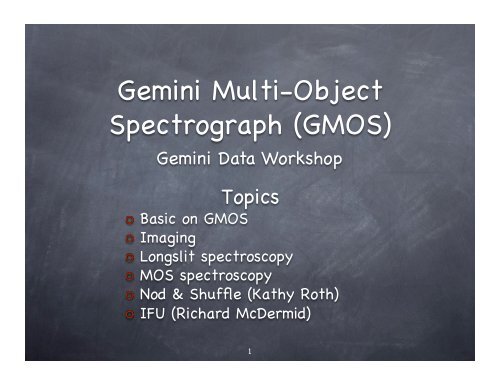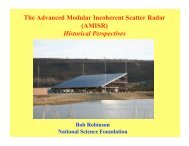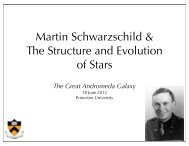Gemini Multi-Object Spectrograph (GMOS)
Gemini Multi-Object Spectrograph (GMOS)
Gemini Multi-Object Spectrograph (GMOS)
You also want an ePaper? Increase the reach of your titles
YUMPU automatically turns print PDFs into web optimized ePapers that Google loves.
<strong>Gemini</strong> <strong>Multi</strong>-<strong>Object</strong><br />
<strong>Spectrograph</strong> (<strong>GMOS</strong>)!<br />
<strong>Gemini</strong> Data Workshop!<br />
Topics !<br />
Basic on <strong>GMOS</strong>!<br />
Imaging !<br />
Longslit spectroscopy!<br />
MOS spectroscopy!<br />
Nod & Shuffle (Kathy Roth)!<br />
IFU (Richard McDermid)!<br />
1!
<strong>GMOS</strong> Overview!<br />
<strong>GMOS</strong> detectors: !<br />
three 2048x4608 E2V chips (6144 x 4608 pixels)!<br />
0.0727” (<strong>GMOS</strong>-N) and 0.073” (<strong>GMOS</strong>-S) per pix!<br />
Gaps between CCDs - 37 unbinned pixels.!<br />
Field of view: 5.5’ x 5.5’ (imaging)!<br />
Filters!<br />
Sloan u’ (<strong>GMOS</strong>-S only) g’ r’ i’ z’ and CaIII!<br />
Hα, HαC, HeII, HeIIC, OIII, OIIIC, SII (Narr. band)!<br />
Others: GG445, OG515, RG610, RG780, DS920!<br />
Spectroscopy!<br />
Longslits (0.5” - 5.0”), MOS and IFU!<br />
Nod & Shuffle!<br />
2!
Available gratings!<br />
Grating!<br />
<strong>GMOS</strong> Overview!<br />
Blaze wav.!<br />
[Ang]!<br />
R!<br />
(0.5” LS)!<br />
Coverage!<br />
[Ang.]!<br />
Dispersion!<br />
[Ang/pix]!<br />
B1200! 4630! 3744! 1430! 0,23!<br />
R831! 7570! 4396! 2070! 0,34!<br />
R600! 9260! 3744! 2860! 0,45!<br />
R400! 7640! 1918! 4160! 0,47!<br />
B600! 4610! 1688! 2760! 0,67!<br />
R150! 7170! 631! 10710! 1,74!<br />
Grating turret supports only 3 gratings + mirror!<br />
3!
<strong>GMOS</strong> Overview!<br />
<strong>GMOS</strong> detectors characteristics!<br />
Good cosmetic, with only few bad<br />
pixels!<br />
Bad pixels masks for imaging -<br />
provided by the observatory (1x1 and<br />
2x2) - gmos$data/ directory!<br />
Saturation level: ~64000 ADU!<br />
Linearity - ~60.000 ADU (
Grating turret!<br />
Filter wheels!<br />
5!<br />
to the detector!<br />
Mask assembly with<br />
cassettes and masks!
OIWFS and patrol field area!<br />
Integral Field Unit!<br />
Cassette # 1!
<strong>GMOS</strong> Data Reduction!<br />
General guidelines!<br />
� Fetch your program using the OT!<br />
� Check for any note added by the<br />
observer(s) and/or the Queue<br />
Coordinator(s) regarding your<br />
observations!<br />
� Check the observing log (you can<br />
use the OT)!<br />
� Look at your raw data !<br />
� Check all frames!<br />
� use imstatistic, implot or other<br />
IRAF tasks to check the data!
<strong>GMOS</strong> Data Reduction!<br />
Calibrations!<br />
� Set of Baseline Calibrations provided by the observatory!<br />
� Bias for all modes of observations!<br />
� Twilight flats: imaging and spectroscopy!<br />
� Spectroscopic flats from GCAL unit!<br />
� CuAr Arcs for spectroscopy (GCAL unit)!<br />
� Nighttime calibrations (baseline)!<br />
� Photometric standard stars - zero point calibrations!<br />
� Flux standard - flux calibration!<br />
� Other calibrations (charged to the program)!<br />
� Radial velocity standards!<br />
� Lick standards, etc.!
<strong>GMOS</strong> Images: example!<br />
HCG 87: g’, r’ and i’ filters, 1 x 1 (no binning)!<br />
Calibrations!<br />
Reduction Steps!<br />
� Combine bias (trim, overscan)!<br />
� Twilight flats : subtract bias, trim, overscan, combine!<br />
� Reduce images: bias, overscan, trimmed, flatfield!<br />
� Fringing correction: i’-band only!<br />
� Mosaic the images and combine the frames by filter!
Reducing <strong>GMOS</strong> Images!<br />
Bias reductions (for all modes)!<br />
� Be sure to use the correct bias!<br />
� slow readout/low gain!<br />
� binning: 1x1!<br />
� Tip: check keyword AMPINTEG in<br />
the PHU!<br />
� AMPINTEG = 5000 – Slow!<br />
� AMPINTEG = 1000 – fast!<br />
� Gain -- in the header!<br />
� CCDSUM - binning!<br />
� Bias reductions -- uses gbias!<br />
� Overscan subtr. – recommended!<br />
� gbias @bias.list bias_out.fits<br />
fl_trim+ fl_over+ rawpath=dir$!<br />
� Check the final combined bias<br />
image!
Reducing <strong>GMOS</strong> Images!<br />
Twilight flats!<br />
� Twilight flats are used to flat field<br />
the images!<br />
� twilight flats are observed<br />
periodically for all filters!<br />
� Special dithering pattern !<br />
� Constructing flat field with giflat!<br />
� giflat @flat_g.lst outflat=gflat<br />
fl_trim+ fl_over+ rawpath=dir$!<br />
� The default parameters work ok for<br />
most cases!<br />
� Final flat is normalized!
Reducing <strong>GMOS</strong> Images!<br />
Fringing correction!<br />
� Significant fringing in i’ and z’ filters!<br />
� Blank fields for fringing removal!<br />
� observed every semester in i’ and z’!<br />
� Best fringing correction - use the<br />
same science images!<br />
� Constructing the fringing frame!<br />
� With gifringe using bias,<br />
overscaned, trimmed and flatfielded<br />
images.!<br />
� gifringe @fring.lst fringeframe.fits!<br />
� Removing the fringing!<br />
� girmfringe @inp.lst fringeframe.fits!<br />
� Output = Input - s * F!
Reducing <strong>GMOS</strong> Images!<br />
Science images!<br />
� Reducing the images with gireduce!<br />
� gireduce: gprerare, bias, overscan and flatfield the images !<br />
� gireduce @obj.lst fl_bias+ fl_trim+ fl_flat+ fl_over+<br />
bias=bias.fits flat1=flatg flat2=flatr flat3=flati rawpath=dir$!<br />
� Removing fringing with girmfringe (i’ band images only) !<br />
� Inspect all images with “gdisplay”!<br />
� Mosaicing the images with gmosaic - > gmosaic @redima.lst!<br />
� Combining your images using imcoadd!<br />
� imcoadd - search for objects in the images, derive a<br />
geometrical trasformation (shift, rotation, scaling), register the<br />
objects in the images to a common pixel position, apply the<br />
BPM, clean the cosmic ray events and combine the images!
Final <strong>GMOS</strong> image !<br />
HCG 87!
<strong>GMOS</strong> MOS Spectroscopy!<br />
GCAL flats + CuAr arc – inserted in the sequence!
<strong>GMOS</strong> Mask Definition File (MDF)!<br />
Contains information about!<br />
� Slit locations, slit width, slit length, tilt angle, etc!<br />
� RA, Dec position of the objects!<br />
� X, Y position of the objects in the pre-imaging!<br />
Necessary for data reduction!
<strong>GMOS</strong> MOS Gcal flat!<br />
Wavelength coverage: ~ 456nm – 884nm!<br />
CCD1! CCD2! CCD3!<br />
Red! Blue!<br />
Significant fringing above 700nm!
<strong>GMOS</strong> MOS Spectra!<br />
Alignment stars!
<strong>GMOS</strong> MOS reduction!<br />
Basic reduction steps!<br />
� Prepare the images by adding the MDF file with gprepare!<br />
� Bias subtraction for all images, including the CuAr arcs!<br />
� Cuar arcs observed during the day - then an overscan<br />
subtraction is enough.!<br />
� Bias subtraction is performed with gsreduce !<br />
� gsreduce @obj.lst fl_flat- fl_gmosaic- fl_fixpix- \<br />
fl_gsappw- fl_cut- fl_over+ fl_bias+ bias=biasima.fits \<br />
rawpath=dir$ mdfdir=dir$!
<strong>GMOS</strong> MOS reduction!<br />
Wavelength Calibration!<br />
� Wavelength calibration is performed slit by slit!<br />
� Do the calibration interactively - recommended!<br />
1. Mosaic the CuAr arc with gmosaic !<br />
2. cut the spectra with gscut!<br />
3. gscut mCuArarc outimage=cmCuAr secfile=cmCuAr.sec!<br />
4. Inspect the cmCuAr.sec file and the image to see if<br />
the cut is good!<br />
5. If the cut is not good, then adjust the yoffset param.!
<strong>GMOS</strong> MOS reduction!<br />
Wavelength Calibration!<br />
� Establish wavelength calibration with gswavelength!<br />
� gswavelegth!<br />
1. Call gsappwave to perform an approximate wavelength<br />
calibration using header information!<br />
2. Use autoidentify to search for lines!<br />
1. CuAr_<strong>GMOS</strong>.dat – line list!<br />
3. Run reidentify to establish the wavelength calibration!<br />
4. Call fitcoords to determine the final solution (map the<br />
distortion).!<br />
� Important parameters – step (see Emma’s talk).!<br />
� For MOS – recommended “step=2” – reidentification of<br />
the lines is performed every two lines!<br />
� Use a low order for the fit!
<strong>GMOS</strong> MOS reduction!<br />
Flat field!<br />
� Use gsflat to derive the flat field for the spectra!<br />
1. gsflat - generate a normalized GCAL spectroscopic<br />
flatfield.!<br />
2. gsflat - remove the GCAL+<strong>GMOS</strong> spectral response<br />
and the GCAL uneven illumination from the flat-field<br />
image and leave only the pixel-to-pixel variations and<br />
the fringing.!<br />
� gsflat inpflat outflat.fits fl_trim- fl_bias- fl_fixpix- \<br />
fl_detec+ fl_inter+ order=19!<br />
� Function spline3 and order=19 work ok (you don’t want<br />
to remove the fringing from the flat)!<br />
� Test with other orders and functions.!
<strong>GMOS</strong> MOS reduction!<br />
Normalized Flat field!
<strong>GMOS</strong> MOS reduction!<br />
Bad Pixel Mask!<br />
� There is not BPM for spectroscopy!<br />
� gbpm works only for direct imaging!<br />
� You can minimize the effect of the bad pixels in your<br />
spectra by generating your own BPM!<br />
� The BPM will contain only bad pixels, not hot pixels.!<br />
� An example is given in the <strong>GMOS</strong> MOS Tutorial MOS data!<br />
� The BPM is constructed separately for each CCD.!
<strong>GMOS</strong> MOS reduction!<br />
Reducing the spectra!<br />
� Calling gsreduce and gscut to flatfield and cut the slits!<br />
� gsreduce specimage fl_trim- fl_bias- fl_gmosaic+<br />
fl_fixpix+ fl_cut+ fl_gsappwave- flat=flatnorm.fits!<br />
� Cleaning cosmic rays using the Laplacian Cosmic Ray<br />
Identification routine by P. van Dokkum !<br />
� see http://www.astro.yale.edu/dokkum/lacosmic/!<br />
� Calibrating in wavelength and rectifying the spectra<br />
using gstransform!<br />
� gstransform crcleanspecimage wavtraname=”refarc"<br />
fl_vardq-!
<strong>GMOS</strong> MOS reduction!<br />
Reduced spectra!<br />
After cosmic ray removal!<br />
gstransform-ed!<br />
Tilted slit!
<strong>GMOS</strong> MOS reduction!<br />
Extracting the spectra!<br />
� Sky subtraction!<br />
� can use gsskysub on 2-D transformed image!<br />
� can use gsextract to perform the sky subtraction!<br />
� Using gsextract!<br />
� gsextract txspec.fits fl_inter+ background=fit<br />
torder=5 tnsum=150 tstep=50 find+ apwidth=1.3<br />
recenter+ trace+ fl_vardq- weights="variance"<br />
border=2!<br />
� Critical parameters: apwidth, background region and<br />
order of the background fit (1 or 2)!<br />
� Background region can be selected interactively!<br />
� In this example the aperture width is 1.3”!
Find the spectrum! background region!<br />
Extracted spectrum! Sky lines!
<strong>GMOS</strong> MOS reduction!<br />
What is next …!<br />
� Check all spectra!<br />
� Check wavelength calibrations using the sky lines !<br />
� Combining the spectra – scombine recommended!<br />
� Analyze the results !
<strong>GMOS</strong> Longslit reduction!<br />
� Longslit reduction is a particular case of MOS reduction for<br />
ONE slit!<br />
� The reduction is performed exactly in the same way as for<br />
MOS spectroscopy.!<br />
� gprepare the images by adding the MDF file!<br />
� Bias subtraction for all images!<br />
� Establish wavelength calibration and flat normalization!<br />
� gsreduce to reduce the spectrum !<br />
� Cosmic ray removal!<br />
� Calibrating in wavelength and rectifying the spectra using<br />
gstransform!<br />
� Extracting the spectrum!<br />
� Tutorial data for Flux standard !<br />
� Additional steps – derive sensitivity function (gsstandard)!