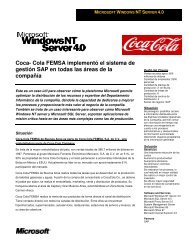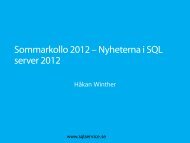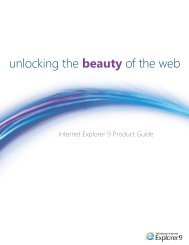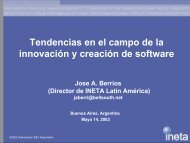WHITE PAPER A First Look at How Windows Intune Can ... - Microsoft
WHITE PAPER A First Look at How Windows Intune Can ... - Microsoft
WHITE PAPER A First Look at How Windows Intune Can ... - Microsoft
Create successful ePaper yourself
Turn your PDF publications into a flip-book with our unique Google optimized e-Paper software.
Global Headquarters: 5 Speen Street Framingham, MA 01701 USA P.508.872.8200 F.508.935.4015 www.idc.comW H I T E P A P E RA F i r s t L o o k a t H o w W i n d o w s I n t u n e C a n L o w e r C o s t s a n dR a i s e P r o d u c t i v i t ySponsored by: <strong>Microsoft</strong>Randy PerryRaymond BoggsMarch 2011Al GillenE X E C U T I V E S U M M A R YCompanies of all sizes face a variety of challenges in managing personal computers(PCs) throughout their organiz<strong>at</strong>ions. Associ<strong>at</strong>ed with those challenges are someopportunities for improved performance and control made possible by new solutions.While many large organiz<strong>at</strong>ions have PC management tools in place, a significantnumber of other firms don't have solutions th<strong>at</strong> handle essential PC managementtasks such as providing upd<strong>at</strong>es and endpoint protection and keeping track ofhardware and software inventory.As a consequence, end users may experience hours of lost productivity due tomissing upd<strong>at</strong>es or malware, and IT staff can be overwhelmed with reactivetroubleshooting. As businesses grow and deploy new PCs into the environment, anew set of challenges can emerge: managing a range of PCs running differentoper<strong>at</strong>ing systems and software versions. Mixed environments can be an evengre<strong>at</strong>er chore to manage when the support of mobile workers is included. After all,remote workers may have high-speed connections but may not always be able toconnect to a corpor<strong>at</strong>e network and gain access to support. Knowing wh<strong>at</strong>'s on thosePCs, as well as those th<strong>at</strong> are in headquarters <strong>at</strong>tached to the corpor<strong>at</strong>e network,would certainly be helpful, but this inform<strong>at</strong>ion may simply not be available.Research conducted by IDC indic<strong>at</strong>es th<strong>at</strong> limited resources — whether in terms of ITmanpower or budgets — is a commonly cited barrier to adopting a systemsmanagement solution. An altern<strong>at</strong>ive approach to traditional PC managementsolutions is cloud-based PC management, which can help organiz<strong>at</strong>ions avoidlengthy server deployment projects and the overhead associ<strong>at</strong>ed with the ongoingmaintenance of on-premises servers. The approach can also enable IT to manageconnected users loc<strong>at</strong>ed virtually anywhere, from anywhere.With these issues in mind, <strong>Microsoft</strong> has developed <strong>Windows</strong> <strong>Intune</strong>, a cloud-basedsolution for PC management and security to help IT professionals manage today'sincreasingly complex and distributed workforce. <strong>Windows</strong> <strong>Intune</strong> was in public bet<strong>at</strong>esting through the course of this research. It will be offered to customers via amonthly, per-PC subscription, providing financial flexibility so th<strong>at</strong> companies pay onlyfor the number of PCs they wish to manage.
IDC has made an assessment of beta users <strong>at</strong> <strong>Microsoft</strong>'s request to determine thekinds of savings associ<strong>at</strong>ed with using <strong>Windows</strong> <strong>Intune</strong>. Initial results indic<strong>at</strong>e th<strong>at</strong><strong>Windows</strong> <strong>Intune</strong> provides important IT productivity gains th<strong>at</strong> can help improvemanagement practices and lower oper<strong>at</strong>ional costs. This is especially true amongfirms th<strong>at</strong> didn't have an existing comprehensive management solution in place toaddress all their users — corpor<strong>at</strong>e, branch office, or remote employees who connectonly occasionally to the corpor<strong>at</strong>e network.IDC's study found a total savings of $702 per PC per year with <strong>Windows</strong> <strong>Intune</strong> (seeFigure 1). This cost reduction comprises cumul<strong>at</strong>ive savings from IT labor reduction of$521 per PC per year, user productivity savings of $63 per user (PC) per year, and somecost recovery of not having to use other tools <strong>at</strong> an average of $118 per PC per year.Although this study focused solely on the benefits of using the <strong>Windows</strong> <strong>Intune</strong> cloudservice, the commercial <strong>Windows</strong> <strong>Intune</strong> subscription also includes upgrade rights tothe l<strong>at</strong>est version of the <strong>Windows</strong> client oper<strong>at</strong>ing system — <strong>Windows</strong> 7 Enterprise —and future versions of <strong>Windows</strong>. In a separ<strong>at</strong>e IDC study sponsored by <strong>Microsoft</strong>,titled The Benefit of Using <strong>Windows</strong> 7 in Small and Medium-Sized Businesses(IDC #223959, June 2010; available for download from <strong>Microsoft</strong>), we found th<strong>at</strong>businesses can realize an average of $1,400 total benefits per PC annually byadopting <strong>Windows</strong> 7. While the results of these two studies are not additive, they arecomplementary: More than 50% of the benefits of <strong>Windows</strong> 7 are gener<strong>at</strong>ed fromimproving user productivity, while the majority of the benefits of <strong>Windows</strong> <strong>Intune</strong> arethe result of optimizing IT labor. The common thread is the cost savings th<strong>at</strong> canresult from adopting <strong>Windows</strong> 7 and/or <strong>Windows</strong> <strong>Intune</strong>.F I G U R E 1A n n u a l B e n e f i t p e r P C f r o m W i n d o w s I n t u n eElimin<strong>at</strong>ion ofother tools($118)User productivitysavings($63)IT staff savings($521)Total = $702Source: IDC, 20112 #227158 ©2011 IDC
The cost reductions for the largest piece of pie — IT staff savings — come from fourprimary areas: Administr<strong>at</strong>ive labor, which fell by $267 per PC per year Downtime labor (remedi<strong>at</strong>ion), which fell by $228 per PC per year Help desk labor, which fell by $9 per PC per year Compliance labor, which fell by $17 per PC per yearThe following sections of this paper look closely <strong>at</strong> each of these cost savings derivedfrom <strong>Windows</strong> <strong>Intune</strong> adoption. Note th<strong>at</strong> the early customers testing <strong>Windows</strong> <strong>Intune</strong>had been using other PC management tools, although they were typically notcomprehensive systems management solutions. Financial improvement would n<strong>at</strong>urallyhave been even gre<strong>at</strong>er if there had been no management resources in place.S I T U A T I O N O V E R V I E WA R e n e w e d E m p h a s i s o n I TAlthough IDC observed a trend in businesses reducing their IT spend in 2009, wesaw companies increase their spending in 2010, with even more growth expected in2011 to help support key business objectives. For many companies, a primarybusiness priority has been to improve productivity and efficiency — for both IT andend users. Ultim<strong>at</strong>ely, this helps reduce the bottom line in terms of costs. Prior IDCresearch has even found th<strong>at</strong> the gre<strong>at</strong>er the level of standardiz<strong>at</strong>ion — especially <strong>at</strong>the oper<strong>at</strong>ing system level — the lower the oper<strong>at</strong>ional costs and the better thesystem reliability.Subsequently, the adoption of <strong>Windows</strong> 7 has become a popular starting point toachieve this goal, with companies expected to move forward with long-delayedPC upgrades. For businesses reluctant to upd<strong>at</strong>e older software, the ability tomove to <strong>Windows</strong> 7, and even run XP emul<strong>at</strong>ion, is especially important. Likewise,improvements to the security, stability, user interface, and performance of theoper<strong>at</strong>ing system have made <strong>Windows</strong> 7 <strong>at</strong>tractive for many customers. (Foradditional inform<strong>at</strong>ion on <strong>Microsoft</strong> <strong>Windows</strong> 7 productivity gains, see The Benefit ofUsing <strong>Windows</strong> 7 in Small and Medium-Sized Businesses, IDC #223959, June 2010.)C h a l l e n g e s i n M a n a g i n g D i v e r s e , D i s t r i b u t e dP C E n v i r o n m e n t sWith the growing number of mobile and remote workers, notebook PCs have becomecommonplace. In arming employees with computing resources th<strong>at</strong> can be used inthe office or on the road, companies must adapt traditional support and maintenanceapproaches in order for IT (internal or partner delivered) to ensure th<strong>at</strong> these workerscan be productive from anywhere. Providing the l<strong>at</strong>est versions of software andupd<strong>at</strong>es is essential to successful collabor<strong>at</strong>ion among employees who may be inmultiple loc<strong>at</strong>ions with different levels of available IT support.©2011 IDC #227158 3
Keeping track of resources — who has wh<strong>at</strong> and wh<strong>at</strong> needs to be upd<strong>at</strong>ed — can bea major chore as firms grow; the growth in the number of branch offices and remoteemployees just adds to the complexity of infrastructure management.Controlling the PCs of task workers is rel<strong>at</strong>ively easy when all the PCs are loc<strong>at</strong>edinside the company office, protected by locked doors and corpor<strong>at</strong>e firewalls. But it's adifferent story when workers take their notebook PCs with them when they travel forwork or are working from home in the evening. Physical security is essential, and therisks of d<strong>at</strong>a being lost or falling into the wrong hands are certainly real. An evengre<strong>at</strong>er thre<strong>at</strong> can be the risk of a company network being compromised by theintroduction of malware, which can result in major oper<strong>at</strong>ional outages and long-termpotential damage.The paradox is th<strong>at</strong> the flexibility and the freedom made possible by major deploymentsof notebook PCs need to be balanced by enhanced management and securityprocedures to keep workers current and protected so th<strong>at</strong> they can remain productivefrom virtually anywhere. While some IT departments err on the side of caution, toosevere a set of security constraints can impair worker productivity and agility, reducingthe benefits th<strong>at</strong> prompted investment in mobile worker computing in the first place.With <strong>Microsoft</strong> cloud services, such as <strong>Windows</strong> <strong>Intune</strong>, IT staff can manage andprotect PCs without compromising flexibility and productivity, from both an ITstandpoint and an end-user standpoint.P R O D U C T O V E R V I E W : W I N D O W S I N T U N EC l o u d - B a s e d P C M a n a g e m e n t a n d S e c u r i t y<strong>Windows</strong> <strong>Intune</strong> takes advantage of the cloud to deliver the essentials of PCmanagement and protection without the need to deploy and maintain a server-basedinfrastructure. <strong>Windows</strong> <strong>Intune</strong> includes the following: Single, cloud-based management and security solution. <strong>Windows</strong> <strong>Intune</strong> canbe administered via a simple, Web-based administr<strong>at</strong>ion console. Endpoint protection. Antivirus and antimalware are included in <strong>Windows</strong> <strong>Intune</strong>and centrally managed from the administr<strong>at</strong>ion console. Management of upd<strong>at</strong>es. The solution manages the deployment of all <strong>Microsoft</strong>security, critical, and noncritical upd<strong>at</strong>es to keep systems performing <strong>at</strong> their best. Asset inventory functionality. This allows IT to inventory systems to identifythe oper<strong>at</strong>ing system version, hardware st<strong>at</strong>us, and installed base of software. Policy-based configur<strong>at</strong>ion. Upd<strong>at</strong>e, firewall, and malware protection policies canbe centrally managed, even on remote machines outside the corpor<strong>at</strong>e network. Remote assistance. This functionality allows an IT professional to remotelytroubleshoot and resolve problems. Health monitoring. The solution provides alerts and upd<strong>at</strong>es on the healthst<strong>at</strong>us of each PC in the inventory.4 #227158 ©2011 IDC
<strong>Windows</strong> <strong>Intune</strong> is built on the same underlying infrastructure as the <strong>Windows</strong> Upd<strong>at</strong>eservice. Given the deep experience th<strong>at</strong> <strong>Microsoft</strong> has with the <strong>Windows</strong> Upd<strong>at</strong>eservice, the underlying pl<strong>at</strong>form for <strong>Windows</strong> <strong>Intune</strong> is built to scale and the long-termvision is for <strong>Windows</strong> <strong>Intune</strong> to meet the needs of businesses of all sizes over time.U p g r a d e R i g h t s t o W i n d o w s 7The <strong>Windows</strong> <strong>Intune</strong> offering includes subscription-based upgrade rights to <strong>Windows</strong> 7Enterprise and future versions of the <strong>Windows</strong> oper<strong>at</strong>ing system. Customers interestedin achieving a well-managed PC infrastructure should recognize th<strong>at</strong> one of the firststeps is to standardize on a single oper<strong>at</strong>ing system and then ensure th<strong>at</strong> the necessarytools are in place to keep the oper<strong>at</strong>ing system current and highly secure.As mentioned, prior IDC research rel<strong>at</strong>ed to <strong>Windows</strong> 7 found th<strong>at</strong> <strong>Windows</strong> 7 offeredlower oper<strong>at</strong>ional costs, independent of the management infrastructure. <strong>Windows</strong> 7Enterprise offers new security fe<strong>at</strong>ures such as BitLocker drive encryption (to betterprotect confidential d<strong>at</strong>a) and AppLocker (manages software through Group Policy) andimproves the user experience with a new interface and advanced search capabilities.Further, <strong>Windows</strong> XP is quickly approaching the end of its useful life cycle (mainstreamsupport has already ended, and extended support expires in 2014), so customers shouldbegin or <strong>at</strong> least plan a movement to the most current <strong>Windows</strong> oper<strong>at</strong>ing system.<strong>Windows</strong> <strong>Intune</strong> also includes the option to purchase the <strong>Microsoft</strong> DesktopOptimiz<strong>at</strong>ion Pack (MDOP), a suite of six on-premises software tools for moreadvanced management tasks. IDC notes th<strong>at</strong> MDOP is comp<strong>at</strong>ible with <strong>Windows</strong> XPand <strong>Windows</strong> 7 (as well as <strong>Windows</strong> Vista), but for the l<strong>at</strong>est fe<strong>at</strong>ures and benefits ofMDOP, <strong>Windows</strong> 7 is the recommended pl<strong>at</strong>form.T H E B U S I N E S S V A L U E O F W I N D O W S I N T U N ES t u d y B a c k g r o u n dIDC performed a study of early <strong>Windows</strong> <strong>Intune</strong> beta users in the second half ofCY10. The study was intended to measure the oper<strong>at</strong>ional costs th<strong>at</strong> companiesexperienced before using <strong>Windows</strong> <strong>Intune</strong> and then after using <strong>Windows</strong> <strong>Intune</strong> asthe primary management tool for a small sample of their PCs.This study was built around in-depth interviews with eight end-user organiz<strong>at</strong>ionsparticip<strong>at</strong>ing in the beta release of <strong>Windows</strong> <strong>Intune</strong>. The organiz<strong>at</strong>ions had a meannumber of 121 employees and an IT staff of three employees. These organiz<strong>at</strong>ionswere slightly overrepresented in their use of <strong>Windows</strong> 7 (30% of current installedbase) and supported a mean of 127 PCs associ<strong>at</strong>ed with the 121 employees. IDCconducted in-depth interviews to capture experiences before and after theimplement<strong>at</strong>ion of <strong>Windows</strong> <strong>Intune</strong>. This knowledge was used to gener<strong>at</strong>ecalcul<strong>at</strong>ions used to determine the change in oper<strong>at</strong>ional costs associ<strong>at</strong>ed with theadoption of <strong>Windows</strong> <strong>Intune</strong>. (For more inform<strong>at</strong>ion, see the ROI Methodology andStudy Demographics sections in the Appendix.)©2011 IDC #227158 5
T A B L E 2A n n u a l I T S t a f f S a v i n g s f r o m R e d u c e d A d m i n i s t r a t i v e L a b o rAnnual Cost Savings per PC ($)Ensuring constant configur<strong>at</strong>ion across all PCs 88Performing p<strong>at</strong>ch management and upd<strong>at</strong>e deployment 63Conducting security-rel<strong>at</strong>ed activities (evalu<strong>at</strong>ing thre<strong>at</strong>s,testing p<strong>at</strong>ches)37Troubleshoot/repair 28Managing remote or mobile users 23Upd<strong>at</strong>ing remote or mobile users 14Asset management 10Changing firewall settings 4Total 267Source: IDC, 2011IT Labor Savings Rel<strong>at</strong>ed to Downtime ReductionTable 3 details the annual IT savings associ<strong>at</strong>ed with reducing the labor rel<strong>at</strong>ed toremedi<strong>at</strong>ion of downtime.One of the "hidden" costs th<strong>at</strong> many IT professionals fail to recognize — because itdoesn't show up in a purchase order or an accounting spreadsheet — is downtime.Downtime not only causes a chain reaction of labor investments to remedi<strong>at</strong>e asystem but also incurs substantial costs from the inability of users to complete workwhile their PC is down.Table 3 presents an overview of the major cost areas before and after the use of<strong>Windows</strong> <strong>Intune</strong>. As noted in Table 3, before the deployment of <strong>Windows</strong> <strong>Intune</strong>, ITlabor costs for repair accounted for 63% of the downtime IT labor costs per PC peryear in an average environment. After the deployment of <strong>Windows</strong> <strong>Intune</strong>, IT laborcosts for repair dropped to 51% of a much smaller total.Most management solutions, <strong>Windows</strong> <strong>Intune</strong> included, tend to drive proactive ITmanagement and help prevent downtime. IDC estim<strong>at</strong>es a savings of $228 per PCper year from reducing or ultim<strong>at</strong>ely avoiding the need for remedi<strong>at</strong>ion of PCs th<strong>at</strong> arenot working.©2011 IDC #227158 7
T A B L E 3I T S t a f f S a v i n g s f r o m R e d u c e d D o w n t i m e L a b o rWithout <strong>Windows</strong> <strong>Intune</strong> With <strong>Windows</strong> <strong>Intune</strong> Savings per PCDowntime hours per month 5.0 1.6 3.4Annual IT staff labor costs torepair down systems ($)Annual travel costs to repairremote PCs ($)Annual labor costs due tospyware ($)175 26 14983 21 6221 4 17Total 279 51 228Source: IDC, 2011IT Labor Savings Rel<strong>at</strong>ed to Help DeskAs with downtime, companies were able to reduce the time IT staff has to deal withother issues affecting PC performance th<strong>at</strong> are usually reported through the helpdesk, including software comp<strong>at</strong>ibility, access issues, and upgrades. By autom<strong>at</strong>ingmanagement and standardizing the desktop, companies were able to reduce thenumber and variety of problems. The result was th<strong>at</strong> there were fewer help desk callsand the issues could be resolved more often by first-level responders.As depicted in Table 4, prior to using <strong>Windows</strong> <strong>Intune</strong>, this sample group experiencedhelp desk–rel<strong>at</strong>ed costs of $25 per PC per year, which drops to $16 per PC per yearwhen using <strong>Windows</strong> <strong>Intune</strong>.T A B L E 4I T S t a f f S a v i n g s f r o m H e l p D e s k I n c i d e n t R e d u c t i o nWithout <strong>Windows</strong> <strong>Intune</strong> With <strong>Windows</strong> <strong>Intune</strong> Savings per PCNumber of help desk calls rel<strong>at</strong>ingto PC issues received each weekAverage length of time(in hours) per callPercentage of calls resolved bylevel 1 respondersAverage length of time (in hours) toresolve each ticket36.7 27.1 9.60.2 0.1 0.042 52 102.3 1.6 0.7Annual IT labor hours per PC 0.5 0.3 0.2Annual labor cost per PC ($) 25 16 9Source: IDC, 20118 #227158 ©2011 IDC
Other Savings AreasElim in<strong>at</strong>in g O ther So lutionsWhile some organiz<strong>at</strong>ions had no tools in place, others were using third-party tools toperform upd<strong>at</strong>es, protect PCs from malware, and inventory systems. The shift fromusing third-party solutions to using a single solution led to an average savings of $118per PC per year for the organiz<strong>at</strong>ions studied.Reducing Em pl oyee DowntimeThe final savings comes from improved user productivity by reducing the time th<strong>at</strong> usersdo not have access to applic<strong>at</strong>ions (downtime) including outages and help desk issues.This reduction of downtime led to additional productive work hours through the courseof the year th<strong>at</strong> otherwise would have been time wasted, time th<strong>at</strong> therefore would endup costing the organiz<strong>at</strong>ion through reduced end-user productivity, or time th<strong>at</strong> endusers would have spent working with IT to resolve problems instead of doing their corejob function. Organiz<strong>at</strong>ions in our study were able to save $63 per PC annually fromreduced employee downtime.R E T U R N O N I N V E S T M E N T A N A L Y S I SIDC uses the net present value (NPV) of the savings and increased revenue overthree years in calcul<strong>at</strong>ing the return on investment (ROI) and payback period for thedeployment. The NPV of the savings is determined by subtracting the amount th<strong>at</strong>would have been earned by investing the original sum in an instrument yielding a12% return (to allow for the missed opportunity cost th<strong>at</strong> could have been realizedusing th<strong>at</strong> capital).This accounts for both the assumed cost of money and the assumed r<strong>at</strong>e of return.ROI analysis is described in Table 5.Because IDC's examin<strong>at</strong>ion was of beta deployments, the ROI analysis is impactedby two factors not found in production environments: Underst<strong>at</strong>ement of performance improvement. Because the analysis is over ashort period of time and across only a portion of PCs in an organiz<strong>at</strong>ion, benefitsare constrained and may be underst<strong>at</strong>ed. We anticip<strong>at</strong>e th<strong>at</strong> once organiz<strong>at</strong>ionshave fully deployed <strong>Windows</strong> <strong>Intune</strong> and become accustomed to using it to itsfullest capabilities, benefits will increase. Actual investment. We were not able to fully capture the consulting costs andtraining costs to migr<strong>at</strong>e to <strong>Windows</strong> <strong>Intune</strong>. Because <strong>Windows</strong> <strong>Intune</strong> is a simplecloud service, we expect migr<strong>at</strong>ion costs to be low, but these costs are notaccur<strong>at</strong>ely captured in the current model. Time to deploy <strong>Windows</strong> <strong>Intune</strong>averaged about 30 minutes per PC.Given their experiences in beta, companies in this study will average discountedbenefits of $1,684 per PC over a three-year period for a total discounted investmentof $416 per PC. This yields a return of 305%.©2011 IDC #227158 9
T A B L E 5T h r e e - Y e a r R O I A n a l y s i s p e r P CBenefit (discounted) $1,684Investment (discounted) $416NPV $1,268ROI 305%Payback0.5 monthsDiscount r<strong>at</strong>e 12%Source: IDC, 2011C H A L L E N G E S / O P P O R T U N I T I E SC h a l l e n g e s Justifying investment. In many cases, organiz<strong>at</strong>ions (particularly SMBs) use nomanagement solutions in an <strong>at</strong>tempt to avoid incurring cost or simply becausethey do not have the IT skills to deploy sophistic<strong>at</strong>ed management solutions.Despite the compelling story presented in this document for <strong>Windows</strong> <strong>Intune</strong>, thepayback requires th<strong>at</strong> there first be investment. For many organiz<strong>at</strong>ions, apurchase is a far more tangible cost item than the burden of restoring downsystems and the time lost by end users waiting to get their PCs back. Displacing other management solutions. For organiz<strong>at</strong>ions currently using clientmanagement tools, a shift to <strong>Windows</strong> <strong>Intune</strong> may mand<strong>at</strong>e the retirement of acurrent solution already in use. This means abandoning the current investment andtaking on potentially new learning curves and balancing expect<strong>at</strong>ions for wh<strong>at</strong> anonline solution can deliver versus wh<strong>at</strong> an in-house solution can provide.O p p o r t u n i t i e s The benefit of a management solution. Businesses contempl<strong>at</strong>ing thedeployment of their first PC management tool (or first consistent use of amanagement solution) cre<strong>at</strong>e significant opportunity for IT teams to provide abetter experience to end users, raising user s<strong>at</strong>isfaction and overall companyproductivity, which should positively impact an organiz<strong>at</strong>ion's bottom line.C O N C L U S I O NIDC research has found th<strong>at</strong> nonstandardized PC environments and/or poormanagement practices are leading drivers of higher oper<strong>at</strong>ional costs with <strong>Windows</strong>PCs. With the <strong>Windows</strong> 7 upgrade rights included in <strong>Windows</strong> <strong>Intune</strong>, businesses canaddress the first step in reducing complexity — standardizing the PC infrastructure on10 #227158 ©2011 IDC
a single oper<strong>at</strong>ing system version. Using the <strong>Windows</strong> <strong>Intune</strong> cloud service, IT canefficiently and remotely ensure th<strong>at</strong> all these PCs have the l<strong>at</strong>est upd<strong>at</strong>es and areprotected from malware so th<strong>at</strong> users, virtually anywhere, can remain productive. Allth<strong>at</strong>'s required — for IT and end users — is an Internet connection.There are other benefits to the business th<strong>at</strong> were not quantified in the study. IDCnotes th<strong>at</strong> in particular, removal of employee downtime, while a small portion of theoverall savings (which was quantified in this study), also can provide meaningfulbenefits such as improving employee morale and job s<strong>at</strong>isfaction.With <strong>Windows</strong> <strong>Intune</strong>, <strong>Microsoft</strong> is leveraging the power of the cloud to helpbusinesses of all sizes. Particularly for organiz<strong>at</strong>ions th<strong>at</strong> have not used managementtools in the past, the opportunity to implement some of the management bestpractices — practices th<strong>at</strong> have classically been the domain of enterprise customers— supported by an autom<strong>at</strong>ed and distributed management solution represents apotential game changer for many businesses today.A P P E N D I XR O I M e t h o d o l o g yIDC's standard ROI methodology was utilized for this project. This methodology isbased on g<strong>at</strong>hering d<strong>at</strong>a from current users of the technology as the found<strong>at</strong>ion forthe model. Based on these interviews, IDC performs a three-step process to calcul<strong>at</strong>ethe ROI and payback period:1. Measure the savings from reduced IT costs (staff, hardware, software,maintenance, and IT support), increased user productivity, and improvedrevenues over the term of the deployment.2. Ascertain the investment made in deploying the solution and the associ<strong>at</strong>edtraining and support costs.3. Project the costs and savings over a three-year period and calcul<strong>at</strong>e the ROI andpayback for the deployed solution.IDC uses the NPV of the savings and increased revenue over three years incalcul<strong>at</strong>ing the ROI and payback period for the deployment. The NPV of the savingsis determined by subtracting the amount th<strong>at</strong> would have been earned by investingthe original sum in an instrument yielding a 12% return (to allow for the missedopportunity cost th<strong>at</strong> could have been realized using th<strong>at</strong> capital).IDC bases the payback period and ROI calcul<strong>at</strong>ions on a number of assumptions,which are summarized below:1. Time values are multiplied by burdened salary (salary + 28% for benefits andoverhead) to quantify efficiency and manager productivity savings.2. Downtime values are a product of the number of hours of downtime multiplied bythe number of users affected.©2011 IDC #227158 11
3. The impact of unplanned downtime is quantified in terms of impaired end-userproductivity and lost revenue.4. Lost productivity is a product of downtime multiplied by burdened salary.5. Lost revenue is a product of downtime multiplied by the average revenuegener<strong>at</strong>ed per hour.6. The NPV of the three-year savings is calcul<strong>at</strong>ed by subtracting the amount th<strong>at</strong>would have been realized by investing the original sum in an instrument yielding a12% return to allow for the missed opportunity cost. This accounts for both theassumed cost of money and the assumed r<strong>at</strong>e of return.Because every hour of downtime does not equ<strong>at</strong>e to a lost hour of productivity orrevenue gener<strong>at</strong>ion, IDC <strong>at</strong>tributes only a fraction of the result to savings. As part ofour assessment, we asked each company wh<strong>at</strong> fraction of downtime hours to use incalcul<strong>at</strong>ing productivity savings and the reduction in lost revenue. IDC then taxes therevenue <strong>at</strong> th<strong>at</strong> r<strong>at</strong>e.Further, because IT solutions require a deployment period, the full benefits of thesolution are not available during deployment. To capture this reality, IDC pror<strong>at</strong>es thebenefits on a monthly basis and then subtracts the deployment time from the firstyearsavings.Note: All numbers in this document may not be exact due to rounding.S t u d y D e m o g r a p h i c sTable 6 presents the demographics of the companies surveyed for this study. Theaverage organiz<strong>at</strong>ion had 121 employees, an IT staff of three employees, and<strong>Windows</strong> 7 on 3 out of every 10 PCs. Not surprisingly, the vast majority of theremainder of the PCs were running <strong>Windows</strong> XP. The study group was based in theUnited St<strong>at</strong>es and in Europe, the Middle East, Eastern Europe, and Africa (EMEA).The study largely focused on SMBs, although we believe the findings are applicableto larger organiz<strong>at</strong>ions with common unmanaged PCs scenarios such as highlydistributed offices, field or mobile employees, or newly acquired businesses to namea few.Most of these companies were challenged by resource constraints in managing theirPC environment. Only a few customers in our study had the luxury of dedic<strong>at</strong>ing staffto the PC management function; most had to alloc<strong>at</strong>e part of their time to the function.The r<strong>at</strong>io of PCs to IT staff averaged 81 to 1.12 #227158 ©2011 IDC
T A B L E 6W i n d o w s I n t u n e C u s t o m e r I n t e r v i e w D e m o g r a p h i c sMetricDemographicEmployees 121IT staff 3Physical servers 20Virtual servers 18PCs 127<strong>Windows</strong> 7 30%<strong>Windows</strong> XP 69%Desktops 71%Laptops 29%RegionsIndustriesU.S., EMEAArchitecture, financial services, food, manufacturing,healthcare, real est<strong>at</strong>e, shippingAnnual IT salary $90,240Annual end-user salary $76,256Hourly IT salary $48Hourly end-user salary $41Notes:Salaries depicted are fully burdened.Approxim<strong>at</strong>ely 1% of PCs had an oper<strong>at</strong>ing system other than <strong>Windows</strong> XP or <strong>Windows</strong> 7.Source: IDC, 2011C o p y r i g h t N o t i c eExternal Public<strong>at</strong>ion of IDC Inform<strong>at</strong>ion and D<strong>at</strong>a — Any IDC inform<strong>at</strong>ion th<strong>at</strong> is to beused in advertising, press releases, or promotional m<strong>at</strong>erials requires prior writtenapproval from the appropri<strong>at</strong>e IDC Vice President or Country Manager. A draft of theproposed document should accompany any such request. IDC reserves the right todeny approval of external usage for any reason.Copyright 2011 IDC. Reproduction without written permission is completely forbidden.©2011 IDC #227158 13