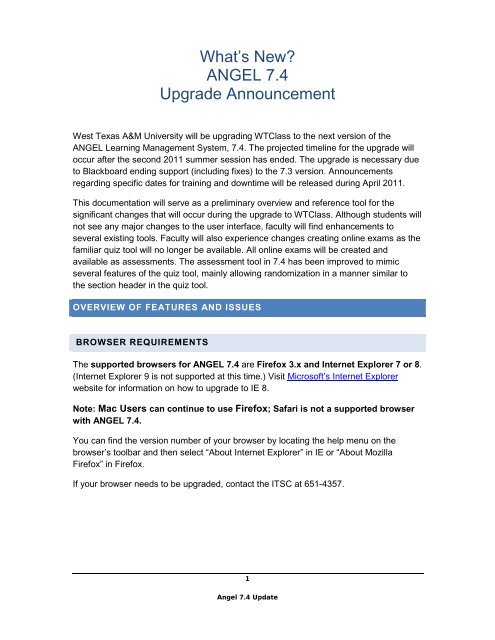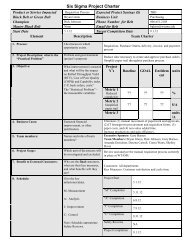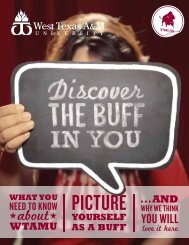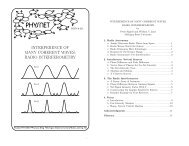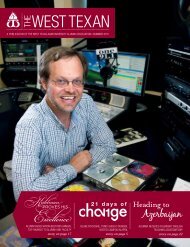ANGEL 7.4 Upgrade Announcement - Faculty Support Portal - West ...
ANGEL 7.4 Upgrade Announcement - Faculty Support Portal - West ...
ANGEL 7.4 Upgrade Announcement - Faculty Support Portal - West ...
Create successful ePaper yourself
Turn your PDF publications into a flip-book with our unique Google optimized e-Paper software.
What’s New?<strong>ANGEL</strong> <strong>7.4</strong><strong>Upgrade</strong> <strong>Announcement</strong><strong>West</strong> Texas A&M University will be upgrading WTClass to the next version of the<strong>ANGEL</strong> Learning Management System, <strong>7.4</strong>. The projected timeline for the upgrade willoccur after the second 2011 summer session has ended. The upgrade is necessary dueto Blackboard ending support (including fixes) to the 7.3 version. <strong>Announcement</strong>sregarding specific dates for training and downtime will be released during April 2011.This documentation will serve as a preliminary overview and reference tool for thesignificant changes that will occur during the upgrade to WTClass. Although students willnot see any major changes to the user interface, faculty will find enhancements toseveral existing tools. <strong>Faculty</strong> will also experience changes creating online exams as thefamiliar quiz tool will no longer be available. All online exams will be created andavailable as assessments. The assessment tool in <strong>7.4</strong> has been improved to mimicseveral features of the quiz tool, mainly allowing randomization in a manner similar tothe section header in the quiz tool.OVERVIEW OF FEATURES AND ISSUESBROWSER REQUIREMENTSThe supported browsers for <strong>ANGEL</strong> <strong>7.4</strong> are Firefox 3.x and Internet Explorer 7 or 8.(Internet Explorer 9 is not supported at this time.) Visit Microsoft’s Internet Explorerwebsite for information on how to upgrade to IE 8.Note: Mac Users can continue to use Firefox; Safari is not a supported browserwith <strong>ANGEL</strong> <strong>7.4</strong>.You can find the version number of your browser by locating the help menu on thebrowser’s toolbar and then select “About Internet Explorer” in IE or “About MozillaFirefox” in Firefox.If your browser needs to be upgraded, contact the ITSC at 651-4357.1Angel <strong>7.4</strong> Update
USER INTERFACE ENHANCEMENTSUPDATED GUIDEThe guide navigation (located at the bottom of the Guide)now include icons and text.SUBMISSIONS – THE GRADING LINKDiscussion Forums, Drop-boxes, and Assessments will now have a dedicated link forsubmissions. Clicking the Submissions link will bring up the Grading options thatwere previously found within the Utilities link. (Options available vary on content items.)2Angel <strong>7.4</strong> Update
IMPORTING AND COPYING CONTENTThe method of moving course content has been refined in <strong>ANGEL</strong> <strong>7.4</strong>. In previousversions, when faculty checked on import or export, immediate feedback about theprogress of the process was visible on the display screen.Figure 1 Angel 7.3 Export processIn <strong>7.4</strong>, the export or import will happen as a background process. <strong>Faculty</strong> will see amessage that tells them that the job is scheduled. You can browse around or exit yourcourse while the export occurs. You will need to go to the Import Console or the ExportConsole to see the progress of your job or to download the file.Figure 2 Angel <strong>7.4</strong> Export messageFigure 3 Angel <strong>7.4</strong> Import and Export message3Angel <strong>7.4</strong> Update
WEB CONTENT INTEGRATIONHTML EDITOR GOOGLE TOOLS<strong>ANGEL</strong> <strong>7.4</strong> will include a ‘mashup’ between <strong>ANGEL</strong> and two open data sources foundwithin Google. You will be able to easily add rich-media (YouTube Video and PicasaPictures) anywhere the HTML editor is available. These areas include: DiscussionsBoards, Page contents, Assessments, and a new Custom Content nugget.4Angel <strong>7.4</strong> Update
CUSTOM CONTENT NUGGETThe Custom Content Nugget is a blank canvas that can be added to any course page.The Custom Content nugget can be configured to display any content sourced from theHTML Editor including; text, YouTube videos, Picasa pictures, and Google Gadgets.This allows you to better personalize your course environment to meet your teachingneeds.NEW FEATURE HIGHLIGHTS• Easily insert rich media / Web 2.0 content into course.• You can insert any content into your course environment.5Angel <strong>7.4</strong> Update
COURSE RSS NUGGETThe Course RSS Nugget introduces a course-specific RSS reader that can beconfigured for an individual course. This is an adaptation of the Pre-<strong>7.4</strong> RSS readerwhich displays the same feeds for a user across courses. The Course RSS Nugget willcontain a predefined list of RSS feeds from which you may choose to be displayed toyour class.NEW FEATURE HIGHLIGHTS• RSS Feeds Now Course SpecificThe pre-<strong>7.4</strong> RSS nugget could not be configured individually for each course.Now, you will have two venues for incorporating RSS feeds into your courses.• You now have a choice between two RSS Nuggets, each scoped to a differentcontext.6Angel <strong>7.4</strong> Update
LEARNING OBJECT REPOSITORY ENHANCEMENTSCurrently, when linking content from a learning object repository to courses, thesubmissions made against that content can only be seen & scored in the repository, notthe course itself. This limitation prevents you from using your linked content as youwould a “native” content item, for example, scoring & creating a grade book assignment.This limitation has been resolved in the <strong>7.4</strong> version, and we’ve also improved theusability around how one publishes content from a repository to course(s), as well askeeping track of these associations for later reference.NEW FEATURE HIGHLIGHTS• Meets centralized curriculum management requirementsCurriculum designers have more flexibility in terms of how you distribute andreport against student assessment.• Allows student submission data to be associated with the course, LOR or both.Centralized assessments may now be given, with the aggregate data rolling up toa centralized source as well as the course-specific scores being tied to theproper course.7Angel <strong>7.4</strong> Update
• Rubric PreviewStudents may optionally preview and print the Grading Rubric before beginningthe assignment.• Post-Evaluation ReviewStudents may optionally review the grading rubric after their submission to seehow their work was evaluated.• LOR-based sharing and reuse of grading rubricsUsers may share rubrics within or across departments thus reducingduplication of work. You may browse and preview all shared rubrics whencreating the assignment.9Angel <strong>7.4</strong> Update
ASSESSMENT ENHANCEMENTSI. ITEM ANALYSIS UPDATEThe updated Item Analysis report allows you to drill into the response detail for eachquestion delivered via a Question Pool and manually graded question types. This is anupgrade to the current Item Analysis report in <strong>ANGEL</strong> 7.3 which only offered aggregateinformation on Question Pool questions.The Question Pool detail will load via a “view detail” link that appears underneath theaggregate performance graphic for Question Pool (and Essay and Short Answerquestions types) items within the Item Analysis report. This link will load a new windowthat displays the detail for each question delivered as part of that pool as illustratedbelow.The window will present a version of the current Item Analysis report – but only includethose questions that were both part of the pool and which had submission data for thecurrent assessment. <strong>ANGEL</strong> will still attempt to calculate all of the statistics, but as withthe current report, will present a “?” if the sample size or other reason prevents thecalculation of the statistic.10Angel <strong>7.4</strong> Update
NEW FEATURE HIGHLIGHTSItem Analysis remains largely the same in <strong>7.4</strong> as in 7.3, with the exception of theaddition of much-requested data on individual Question Pool and manually gradedquestions.• Customers gain Item Analysis for individual Question Pool questions, includingFrequency, Distribution, Points, Mean and Difficulty statistics for individualquestions within a Question Pool. If possible, we’ll also calculate Discrimination.• You may now use the Regrade option on individual Question Pool questions.II. ASSESSMENT: QUESTION SET UPDATES (RANDOMIZING)Users may now set a maximum number of questions to display within a particularquestion set. Adding this option to Assessments serves two purposes:1. Allows Questions Sets to function as simple “pseudo-Question Pools”2. Returns a popular feature that was available in Quizzes via the Section Headingquestion type.This option will allow a question set to function as kind of a static question pool, onlysampling from those questions present within the question set.The option is integrated into the current Question Set Configuration page as illustratedbelow:NEW FEATURE HIGHLIGHTSSimple creation of questionpoolsWhile not as powerful as theQuestion Pool question type,This option is simple to use andeasy to understand.Recreates popular QuizfeatureThis option was a heavily-usedQuiz feature.11Angel <strong>7.4</strong> Update
The main benefits of the new Surveys include:• Survey Question Banks improve the creation and storage of survey questions forreuse.• New Likert Scale question type available.• Automated reporting on student responses provides sophisticated statisticalanalysis.• Surveys deployed from LOR aggregate all responses for Item Analysis – This isespecially useful for semester ending instructor and course evaluations.• Additional safeguards for anonymous survey data collection are built-in to thenew surveys.13Angel <strong>7.4</strong> Update