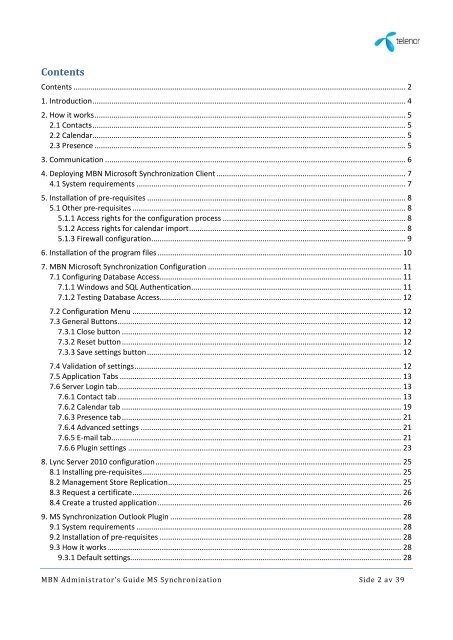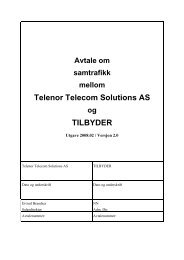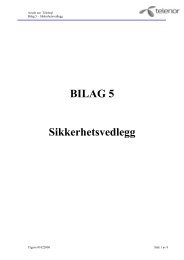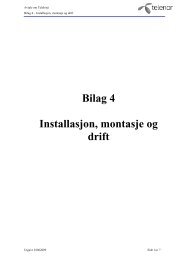MBN Administrator's Guide MS Synkronisering - Telenor
MBN Administrator's Guide MS Synkronisering - Telenor
MBN Administrator's Guide MS Synkronisering - Telenor
- No tags were found...
You also want an ePaper? Increase the reach of your titles
YUMPU automatically turns print PDFs into web optimized ePapers that Google loves.
ContentsContents .............................................................................................................................................................. 21. Introduction ..................................................................................................................................................... 42. How it works .................................................................................................................................................... 52.1 Contacts ..................................................................................................................................................... 52.2 Calendar ..................................................................................................................................................... 52.3 Presence .................................................................................................................................................... 53. Communication ............................................................................................................................................... 64. Deploying <strong>MBN</strong> Microsoft Synchronization Client .......................................................................................... 74.1 System requirements ................................................................................................................................ 75. Installation of pre-requisites ........................................................................................................................... 85.1 Other pre-requisites .................................................................................................................................. 85.1.1 Access rights for the configuration process ....................................................................................... 85.1.2 Access rights for calendar import ....................................................................................................... 85.1.3 Firewall configuration ......................................................................................................................... 96. Installation of the program files .................................................................................................................... 107. <strong>MBN</strong> Microsoft Synchronization Configuration ............................................................................................ 117.1 Configuring Database Access ................................................................................................................... 117.1.1 Windows and SQL Authentication .................................................................................................... 117.1.2 Testing Database Access ................................................................................................................... 127.2 Configuration Menu ................................................................................................................................ 127.3 General Buttons ....................................................................................................................................... 127.3.1 Close button ..................................................................................................................................... 127.3.2 Reset button ..................................................................................................................................... 127.3.3 Save settings button ......................................................................................................................... 127.4 Validation of settings ............................................................................................................................... 127.5 Application Tabs ...................................................................................................................................... 137.6 Server Login tab ....................................................................................................................................... 137.6.1 Contact tab ....................................................................................................................................... 137.6.2 Calendar tab ..................................................................................................................................... 197.6.3 Presence tab ..................................................................................................................................... 217.6.4 Advanced settings ............................................................................................................................ 217.6.5 E-mail tab .......................................................................................................................................... 217.6.6 Plugin settings .................................................................................................................................. 238. Lync Server 2010 configuration ..................................................................................................................... 258.1 Installing pre-requisites ........................................................................................................................... 258.2 Management Store Replication ............................................................................................................... 258.3 Request a certificate ................................................................................................................................ 268.4 Create a trusted application .................................................................................................................... 269. <strong>MS</strong> Synchronization Outlook Plugin .............................................................................................................. 289.1 System requirements .............................................................................................................................. 289.2 Installation of pre-requisites ................................................................................................................... 289.3 How it works ............................................................................................................................................ 289.3.1 Default settings................................................................................................................................. 28<strong>MBN</strong> Administrator’s <strong>Guide</strong> <strong>MS</strong> Synchronization Side 2 av 39