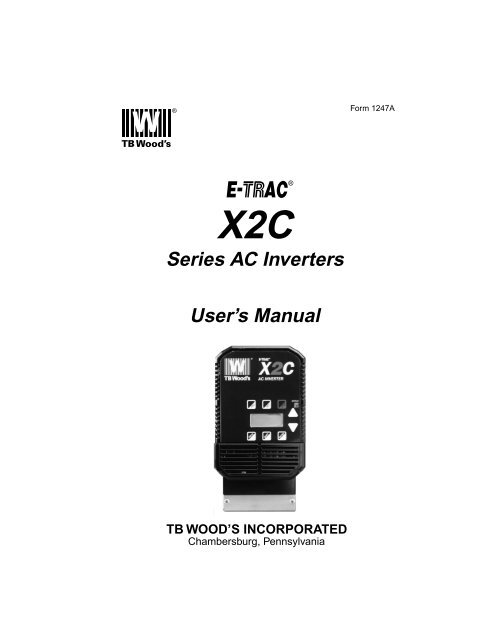You also want an ePaper? Increase the reach of your titles
YUMPU automatically turns print PDFs into web optimized ePapers that Google loves.
®Form 1247A®X2C<strong>Series</strong> <strong>AC</strong> <strong>Inverters</strong>User’s <strong>Manual</strong>TB WOOD’S INCORPORATEDChambersburg, Pennsylvania
TRADEMARK NOTICETB Wood’s, E-tr<strong>AC</strong>, and are registered trademarks of TB Wood’sIncorporated.®®© 1998 TB Wood’s All Rights Reserved
Table of ContentsSECTION 1: INTRODUCTION1.1 Scope of <strong>Manual</strong>. . . . . . . . . . . . . . . . . . . . . . . . . . . . . . . . . . . . . . . . . . . . . . . . . .11.2 <strong>Manual</strong> Revision Level . . . . . . . . . . . . . . . . . . . . . . . . . . . . . . . . . . . . . . . . . . . . .11.3 Related Documentation . . . . . . . . . . . . . . . . . . . . . . . . . . . . . . . . . . . . . . . . . . . .1SECTION 2: SPECIFICATIONS2.1 Model Number . . . . . . . . . . . . . . . . . . . . . . . . . . . . . . . . . . . . . . . . . . . . . . . . . . .32.2 Technical Characteristics . . . . . . . . . . . . . . . . . . . . . . . . . . . . . . . . . . . . . . . . . . .42.3 Dimensions and Weights . . . . . . . . . . . . . . . . . . . . . . . . . . . . . . . . . . . . . . . . . . .52.4 Power and Current Ratings . . . . . . . . . . . . . . . . . . . . . . . . . . . . . . . . . . . . . . . . .9SECTION 3: RECEIVING AND INSTALLATION3.1 Preliminary Inspection . . . . . . . . . . . . . . . . . . . . . . . . . . . . . . . . . . . . . . . . . . . .113.2 Installation Precautions. . . . . . . . . . . . . . . . . . . . . . . . . . . . . . . . . . . . . . . . . . . .123.3 Explosion-Proof Applications . . . . . . . . . . . . . . . . . . . . . . . . . . . . . . . . . . . . . . .133.4 Line Starting . . . . . . . . . . . . . . . . . . . . . . . . . . . . . . . . . . . . . . . . . . . . . . . . . . . .14SECTION 4: CONNECTIONS4.1 Terminal Access Cover Removal for NEMA 1 Enclosures . . . . . . . . . . . . . . . . .154.2 Power Terminals . . . . . . . . . . . . . . . . . . . . . . . . . . . . . . . . . . . . . . . . . . . . . . . .174.3 Control Terminals . . . . . . . . . . . . . . . . . . . . . . . . . . . . . . . . . . . . . . . . . . . . . . . .194.4 J20 Configuration . . . . . . . . . . . . . . . . . . . . . . . . . . . . . . . . . . . . . . . . . . . . . . . .214.5 J22 Option Connector. . . . . . . . . . . . . . . . . . . . . . . . . . . . . . . . . . . . . . . . . . . . .224.6 Input Line Requirements. . . . . . . . . . . . . . . . . . . . . . . . . . . . . . . . . . . . . . . . . . .23A. Line Voltage . . . . . . . . . . . . . . . . . . . . . . . . . . . . . . . . . . . . . . . . . . . . . . . . .23B. Line Capacity . . . . . . . . . . . . . . . . . . . . . . . . . . . . . . . . . . . . . . . . . . . . . . . .23C. Phase Imbalance . . . . . . . . . . . . . . . . . . . . . . . . . . . . . . . . . . . . . . . . . . . . .23D. Single Phase Operation of 0.5 to 5 HP <strong>Inverters</strong> . . . . . . . . . . . . . . . . . . . . .244.7 Line Protection . . . . . . . . . . . . . . . . . . . . . . . . . . . . . . . . . . . . . . . . . . . . . . . . . .24A. Fuse Sizing and Type . . . . . . . . . . . . . . . . . . . . . . . . . . . . . . . . . . . . . . . . . .244.8 Wiring . . . . . . . . . . . . . . . . . . . . . . . . . . . . . . . . . . . . . . . . . . . . . . . . . . . . . . . . .25A. Applicable Codes . . . . . . . . . . . . . . . . . . . . . . . . . . . . . . . . . . . . . . . . . . . . .25B. General Wiring Practices . . . . . . . . . . . . . . . . . . . . . . . . . . . . . . . . . . . . . . .25C. Power Wiring. . . . . . . . . . . . . . . . . . . . . . . . . . . . . . . . . . . . . . . . . . . . . . . . .26D. Control Wiring . . . . . . . . . . . . . . . . . . . . . . . . . . . . . . . . . . . . . . . . . . . . . . . .274.9 Reducing Current Surges and Voltage Transients . . . . . . . . . . . . . . . . . . . . . . .274.10 Connection Diagrams . . . . . . . . . . . . . . . . . . . . . . . . . . . . . . . . . . . . . . . . . . . . .28© 1998 TB Wood’s All Rights Reserved i
Table of ContentsSECTION 5: RFI SUPPRESSION AND XLF LINE FILTERS5.1 Introduction . . . . . . . . . . . . . . . . . . . . . . . . . . . . . . . . . . . . . . . . . . . . . . . . . . . . .335.2 XLF <strong>Series</strong> Filter Specifications . . . . . . . . . . . . . . . . . . . . . . . . . . . . . . . . . . . . .345.3 XLF <strong>Series</strong> Filter Dimensions . . . . . . . . . . . . . . . . . . . . . . . . . . . . . . . . . . . . . . .355.4 Installing XLF Line Filters . . . . . . . . . . . . . . . . . . . . . . . . . . . . . . . . . . . . . . . . . .36A. Receiving Filters . . . . . . . . . . . . . . . . . . . . . . . . . . . . . . . . . . . . . . . . . . . . . .36B. Mounting Filters. . . . . . . . . . . . . . . . . . . . . . . . . . . . . . . . . . . . . . . . . . . . . . .36C. Connecting Filters . . . . . . . . . . . . . . . . . . . . . . . . . . . . . . . . . . . . . . . . . . . . .365.5 Interference Suppression Measures (Electromagnetic Compatibility) . . . . . . . .38SECTION 6: GETTING STARTED6.1 Introduction . . . . . . . . . . . . . . . . . . . . . . . . . . . . . . . . . . . . . . . . . . . . . . . . . . . . .416.2 Keypad Operation . . . . . . . . . . . . . . . . . . . . . . . . . . . . . . . . . . . . . . . . . . . . . . . .426.3 Status Indicator . . . . . . . . . . . . . . . . . . . . . . . . . . . . . . . . . . . . . . . . . . . . . . . . . .446.4 LCD Display . . . . . . . . . . . . . . . . . . . . . . . . . . . . . . . . . . . . . . . . . . . . . . . . . . . .446.5 Programming Tips. . . . . . . . . . . . . . . . . . . . . . . . . . . . . . . . . . . . . . . . . . . . . . . .45A. Accessing Parameters . . . . . . . . . . . . . . . . . . . . . . . . . . . . . . . . . . . . . . . . .45B. Changing Display Scroll Rate . . . . . . . . . . . . . . . . . . . . . . . . . . . . . . . . . . . .46C. Restoring Factory Settings . . . . . . . . . . . . . . . . . . . . . . . . . . . . . . . . . . . . . .46D. Getting Help . . . . . . . . . . . . . . . . . . . . . . . . . . . . . . . . . . . . . . . . . . . . . . . . .466.6 Quick Start . . . . . . . . . . . . . . . . . . . . . . . . . . . . . . . . . . . . . . . . . . . . . . . . . . . . .47SECTION 7: PARAMETER CONFIGURATION AND DESCRIPTION7.1 Programming . . . . . . . . . . . . . . . . . . . . . . . . . . . . . . . . . . . . . . . . . . . . . . . . . . .497.2 Parameter Descriptions . . . . . . . . . . . . . . . . . . . . . . . . . . . . . . . . . . . . . . . . . . .50A. View-Only Parameters . . . . . . . . . . . . . . . . . . . . . . . . . . . . . . . . . . . . . . . . .50B. Programmable Parameters . . . . . . . . . . . . . . . . . . . . . . . . . . . . . . . . . . . . . .52ii© 1998 TB Wood’s All Rights Reserved
Table of ContentsSECTION 8: PI CONTROLLER8.1 Introduction . . . . . . . . . . . . . . . . . . . . . . . . . . . . . . . . . . . . . . . . . . . . . . . . . . . . .738.2 Overview of PI Control . . . . . . . . . . . . . . . . . . . . . . . . . . . . . . . . . . . . . . . . . . . .738.3 Reference and Feedback Inputs. . . . . . . . . . . . . . . . . . . . . . . . . . . . . . . . . . . . .75A. Configuration of Inputs . . . . . . . . . . . . . . . . . . . . . . . . . . . . . . . . . . . . . . . . .75B. Scaling the Feedback Input . . . . . . . . . . . . . . . . . . . . . . . . . . . . . . . . . . . . .768.4 Calculating PI Controller Values . . . . . . . . . . . . . . . . . . . . . . . . . . . . . . . . . . . . .768.5 Parameters for PI Control . . . . . . . . . . . . . . . . . . . . . . . . . . . . . . . . . . . . . . . . . .78A. Additional Parameters for PI Control . . . . . . . . . . . . . . . . . . . . . . . . . . . . . .78B. Parameters Re-Defined for PI Control . . . . . . . . . . . . . . . . . . . . . . . . . . . . .79SECTION 9: TROUBLESHOOTING9.1 Special Indications . . . . . . . . . . . . . . . . . . . . . . . . . . . . . . . . . . . . . . . . . . . . . . .839.2 Fault Trip Indications . . . . . . . . . . . . . . . . . . . . . . . . . . . . . . . . . . . . . . . . . . . . .849.3 Resetting a Fault. . . . . . . . . . . . . . . . . . . . . . . . . . . . . . . . . . . . . . . . . . . . . . . . .849.4 Fault Codes . . . . . . . . . . . . . . . . . . . . . . . . . . . . . . . . . . . . . . . . . . . . . . . . . . . .859.5 Troubleshooting Procedures. . . . . . . . . . . . . . . . . . . . . . . . . . . . . . . . . . . . . . . .86SECTION 10: OPTIONS AND REPL<strong>AC</strong>EMENT PARTS10.1 Hassle-Free Warranty. . . . . . . . . . . . . . . . . . . . . . . . . . . . . . . . . . . . . . . . . . . . .8710.2 E-tr<strong>AC</strong> X2C <strong>Series</strong> Options . . . . . . . . . . . . . . . . . . . . . . . . . . . . . . . . . . . . . . . .87A. XRK01 - Remote Keypad Unit . . . . . . . . . . . . . . . . . . . . . . . . . . . . . . . . . . .87B. XPM01 - Program Memory Unit . . . . . . . . . . . . . . . . . . . . . . . . . . . . . . . . . .87C. XRP01 - Remote Panel Keypad . . . . . . . . . . . . . . . . . . . . . . . . . . . . . . . . . .88D. XRP02 - Remote Panel Programmer . . . . . . . . . . . . . . . . . . . . . . . . . . . . . .8810.3 WDBxxx External Dynamic Braking Package. . . . . . . . . . . . . . . . . . . . . . . . . . .8810.4 Replacement Parts - 0.5 to 5 HP Models . . . . . . . . . . . . . . . . . . . . . . . . . . . . . .8910.5 Replacement Parts - 7.5 to 20 HP Models . . . . . . . . . . . . . . . . . . . . . . . . . . . . .90© 1998 TB Wood’s All Rights Reserved iii
Table of ContentsAPPENDIX A: SUMMARY OF X2C PARAMETERSA.1 Summary of X2C Parameters When PI Control Is Not Utilized . . . . . . . . . . . . A-1A.2 Parameters Added or Amended When PI Control Is Utilized . . . . . . . . . . . . . . A-4APPENDIX B: EU DECLARATION OF CONFORMITY - 98B.1 TB Wood’s Declaration of Conformity. . . . . . . . . . . . . . . . . . . . . . . . . . . . . . . . B-1iv© 1998 TB Wood’s All Rights Reserved
Section 1: Introduction1.1 Scope of <strong>Manual</strong>This manual contains speciÞcations, receiving and installationinstructions, conÞguration, description of operation, andtroubleshooting procedures for the E-tr<strong>AC</strong> X2C <strong>AC</strong> <strong>Inverters</strong>. The X2C<strong>Series</strong> is a family of 0.5 to 20 HP, 115, 230, and 460 V<strong>AC</strong> inverters. Theline consists of 61 models in 5 frame sizes.1.2 <strong>Manual</strong> Revision LevelThis manual, dated April 1998, is the Þrst issue of Form 1247A.1.3 Related DocumentationForm 1199, TB WoodÕs WLF and XLF <strong>Series</strong> Line Filters, is also availablefor X2C <strong>Series</strong> <strong>AC</strong> <strong>Inverters</strong>.© 1998 TB Wood’s All Rights Reserved 1
Section 1: IntroductionNOTES2© 1998 TB Wood’s All Rights Reserved
Section 2: Specifications2.1 Model NumberThe model number of the E-tr<strong>AC</strong> X2C inverter appears on the shippingcarton label and on the technical data label afÞxed to the device. Themodel number indicates the inverterÕs torque output, input voltagerating, horsepower rating, and enclosure type. Figure 1 lists the codesfound in the model number and what each means.For example, model X2C2001-0B is a constant torque E-tr<strong>AC</strong> X2C <strong>Series</strong>inverter in a NEMA 1 enclosure with keypad, rated 1.0 HP, with inputvoltage of 230 V<strong>AC</strong>.X2 C 2 001-0 BE-tr<strong>AC</strong> X2C <strong>Series</strong>Torque:C=ConstantInput Voltage:1=115 V<strong>AC</strong>2=230 V<strong>AC</strong>4=460 V<strong>AC</strong>Horsepower:CODE: HP 115 V<strong>AC</strong> 230 V<strong>AC</strong> 460 V<strong>AC</strong>000-5 0.5 X X001-0 1.0 X X X002-0 2.0 X X003-0 3.0 X X005-0 5.0 X X007-5 7.5 X X010-0 10.0 X X015-0 15.0 X X020-0 20.0 X XEnclosure:A=Chassis, without keypadB=NEMA 1, with keypadE=NEMA 1, without keypadFigure 1: Meaning of the Codes Found in the Model Numbers© 1998 TB Wood’s All Rights Reserved 3
Section 2: Specifications2.2 Technical CharacteristicsTable 1: General SpecificationsOverload capacity150% for 60 secondsStarting Torque Greater than 100%Running Torque100% at 3 HzInput Frequency50/60 Hz (±2 Hz)Phase imbalance (3 phase only) ±2%Operating temperature0 °C to +40 °C (NEMA 1 models)0 °C to +50 °C (Chassis model)Storage temperature -20 °C to +60 °CHumidity90% RH or less, non-condensingVibration0.6 G maximumElevation1000 m (3,300 ft.) without deratingFrequency rangeControl systemFrequency command selectionsFrequency resolutionV/Hz ratioAcceleration/deceleration rangeMaximum frequencyMinimum frequencyPreset speedsTorque limitDynamic brakingPWM frequency1.0-400 Hz programmable in 0.05 Hz increments(0.1 Hz above 99.95 Hz)Voltage vector pulse width modulation (PWM)0-5 VDC, 0-10 VDC, 0-20 mA, 4-20 mA, direct or inverted;Digital keypad; Program memory unit; Remote keypad unit0.05 Hz or 0.1% or maximum frequency0.19 to 9.23 (230 V<strong>AC</strong> models)0.39 to 18.46 (460 V<strong>AC</strong> models)Programmable 0.1 to 600 seconds (2 each)Programmable 20 to 400 HzProgrammable 0 to 400 HzUp to 8 available; programmable to maximum frequencyFour quadrant; programmableUp to 60% for 6 seconds with standard DB resistor4 to 16 kHz (plus Autoselect feature)Operating controls1. Keypad 3. Remote keypad unit2. Terminal strip 4. Program memory unitLED indicators Red and Green for operation and fault annunciation (see page 44)Keypad display6-digit, backlit LCD with special annunciators and unit symbolsAuxiliary relayProgrammed as Fault. Programmable to signal 1 of 10 conditionsProgramming levelsLevel 1: Basic Operation Parameters; Level 2: Advanced FeaturesInputsOutputsCodes and standards6 Digital: Pull-up or pull-down logic2 Analog: VIN1 Current or voltageVIN2 Voltage only2 Digital: 1 Open collector (internal or external power supplyup to 24 VDC)1 Relay (Form C)2 Analog: MET1 (0 to 10 VDC)MET2 (0/4 to 20 mA DC)UL & cUL Listed; CE Marked4© 1998 TB Wood’s All Rights Reserved
Section 2: SpecificationsTable 2: Protection FeaturesGround faultShort circuitMotor overloadOvervoltageUndervoltageMOL input terminalTorque limitOver temperatureProtected from damage (full-time)Protected from damageProgrammable inverse time overload tripProtected from damage. 500 mS ride-throughProtected from damage. 200 mS ride-through, load dependentProgrammable for N.C. or N.O. contactsFull-time four quadrant “Trip-Free” operationProtected from damage, warning display2.3 Dimensions and Weights0.21(5)0.25(6)4.13(105)3.70(94)4.84(123)0.13(3)7.38(187)5.40(137)0.49(12)0.22typical diameter(5.5)0.875diameter(22)3.31(84)2.5 in.conduit entry holes1.17(30)1.35(34)inches(mm)NOTE: On chassis models supplied without covers and conduit plates, depth = 4.68 (119).Figure 2: 0.5 HP 115 V<strong>AC</strong>, 0.5 to 1.0 HP 230 V<strong>AC</strong>, and 1 HP 460 V<strong>AC</strong>, NEMA 1© 1998 TB Wood’s All Rights Reserved 5
Section 2: Specifications0.21(5)0.25(6)5.50(140)5.07(129)4.84(123)0.13 (3)7.25(184)5.40(137)0.49(12)0.22typical diameter(5.5)0.875 diameter(22)3.31(84)2.5 in.conduit entry holes1.48(38)2.11(54)inches(mm)NOTE: On chassis models supplied without covers and conduit plates, depth = 4.68 (119).Figure 3: 1.0 HP 115 V<strong>AC</strong>, 2.0 HP 230 and 460 V<strong>AC</strong>, NEMA 1Table 3: Weights: 0.5 to 2 HP, NEMA 1Enclosure Type0.5 and 1 HP <strong>Inverters</strong> 2 HP <strong>Inverters</strong>lb kg lb kgModel A: Chassis without keypad 4 1.8 5 2.25Model B: NEMA 1 with keypad 4 1.8 5 2.25Model E: NEMA 1 without keypad 4 1.8 5 2.256© 1998 TB Wood’s All Rights Reserved
Section 2: Specifications5.50(140)5.07(120)6.02(153)0.19(5)9.66(245)7.40(188)0.18(5)4.68(119)1.61(41) 1.86(47)1.12(29) diameter0.87(22) diameter2.75 in.conduit entry knockouts2.50 in.conduit entry holesinches(mm)NOTE: On chassis models supplied without covers and conduit plates, depth = 5.81 (229).Figure 4: 3 and 5 HP, NEMA 1Table 4: Weights: 3 and 5 HP, NEMA 1Enclosure Type3 HP <strong>Inverters</strong> 5 HP <strong>Inverters</strong>lb kg lb kgModel A: Chassis without keypad 8.9 4.00 9.0 4.05Model B: NEMA 1 with keypad 9.0 4.05 9.1 4.09Model E: NEMA 1 without keypad 8.9 4.00 9.0 4.05© 1998 TB Wood’s All Rights Reserved 7
Section 2: Specifications8.70(221)7.87(200)7.09(180)0.25(6)12.87(327)11.03(280)1.12:1.37(35)diameter(29) diameter inches5.22(133)1.81(46) 1.86(47)2.08(53)(mm)Figure 5: 7.5 to 20 HP 230 and 460 V<strong>AC</strong>, NEMA 1Table 5: Weights: 7.5 to 20 HP 230 and 460 V<strong>AC</strong>, NEMA 17.5 to 20 HP <strong>Inverters</strong>Enclosure TypelbkgModel B: NEMA 1 with keypad 21 9.458© 1998 TB Wood’s All Rights Reserved
Section 2: Specifications2.4 Power and Current RatingsModelNumberTable 6: Power and Current Ratings, 0.5 to 5 HP CTMotor PowerInputVoltageInputCurrentMaximumInput kVAOutputVoltage3 Ø 1 Ø 3 Ø 1 Ø 3 Ø 1 Ø 3 ØMaximumContinuousOutputCurrent [1]3 ØInput1 ØInputHP kW HP kW V<strong>AC</strong> A A kVA KVA V<strong>AC</strong> A A1000-5x — — 0.5 0.37 115 — 4.5 — 0.52— 2.23.5-2301001-0x — — 1.0 0.75 (± 10%) — 8.9 — 1.02 — 4.02000-5x 0.5 0.37 0.33 0.251.9 2.2 0.76 0.512.2 1.82001-0x 1.0 0.75 0.75 0.55200-2303.8 4.4 1.51 1.01 4.0 3.12002-0x 2.0 1.5 1.5 1.1 (-10%, 7.5 8.1 2.99 1.86 3.5-230 7.5 5.72003-0x 3.0 2.2 2.0 1.5+15%)10.4 14.5 4.15 3.34 10.6 7.52005-0x 5.0 3.7 3.0 2.2 17.6 21.0 7.01 4.83 16.7 10.54001-0x 1.0 0.75 — —2.3 — 1.83 —2.2 —4002-0x 2.0 1.5 — — 380-460 5.1 — 4.06 — 4.1 —(-10%,7.0-4604003-0x 3.0 2.2 — — +15%) 6.2 — 4.94 — 6.1 —4005-0x 5.0 3.7 — — 10.8 — 8.60 — 9.9 —1. Maximum inverter capacity. Value = 1.1 x 03-IRAT (see Table 18 on page 51 for the values of 03-IRAT).ModelNumberX2C-X2C-Table 7: Power and Current Ratings, 7.5 to 20 HP CT and VTMotor PowerInputVoltageInputCurrentMax.InputkVAOutputVoltageMotorCurrent [1]MaximumContinuousOutputCurrent [2]CT VT CT VTHP kW HP kW V<strong>AC</strong> A kVA V<strong>AC</strong> A A A2007-5x 7.5 5.5 — —26.9 10.722 — 24.22010-0x 10 7.5 — — 200-230 34.2 13.6 28 — 30.8(-10%,3.5-2302015-0x 15 11 — — +15%) 54.3 21.6 42 — 46.22020-0x 20 15 — — 68.2 27.2 54 — 59.44007-5x 7.5 5.5 10 7.516.0 12.813 14.3 14.34010-0x 10 7.5 15 11 380-460 22.2 17.7 18 19.8 19.8(-10%,7.0-4604015-0x 15 11 20 15 +15%) 31.0 24.7 24 26.4 26.44020-0x 20 15 25 18.6 37.9 30.2 30 33 331. Maximum motor nameplate full load current.2. Maximum inverter capacity. Value = 1.1 x 03-IRAT (see Table 18 on page 51 for the values of 03-IRAT).© 1998 TB Wood’s All Rights Reserved 9
Section 2: SpecificationsNOTES10© 1998 TB Wood’s All Rights Reserved
Section 3: Receiving and Installation3.1 Preliminary InspectionBefore storing or installing the E-tr<strong>AC</strong> X2C <strong>Series</strong> inverter, thoroughlyinspect the device for possible shipping damage. Upon receipt:1. Remove the inverter from its package and inspect exterior forshipping damage. If damage is apparent, notify the shippingagent and your sales representative.2. Remove the cover (see page 16) and inspect the inverter for anyapparent damage or foreign objects. Ensure that all mountinghardware and terminal connection hardware is properly seated,securely fastened, and undamaged.3. Read the technical data label afÞxed to the inverter and ensurethat the correct horsepower and input voltage for the applicationhas been purchased.4. If you will store the inverter after receipt, place it in its originalpackaging and store in a clean, dry place free from direct sunlightor corrosive fumes, where the ambient temperature is not lessthan -20 °C (-4 °F) or greater than +60 °C (+140 °F).CAUTIONEQUIPMENT DAMAGE HAZARDDo not operate or install any inverter that appears damaged.Failure to follow this instruction can result in injury or equipmentdamage.ATTENTIONRISQUE DE DOMMAGES MATÉRIELSNe faites pas fonctionner et n’installez pas tout onduleur qui semble êtreendommagé.Si cette directive n’est pas respectée, cela peut entraîner des blessurescorporelles ou des dommages matériels.© 1998 TB Wood’s All Rights Reserved 11
Section 3: Receiving and Installation3.2 Installation PrecautionsImproper installation of the inverter will greatly reduce its life. Be sureto observe the following precautions when selecting a mountinglocation. Failure to observe these precautions may void the warranty!1. Do not install the inverter in a place subjected to high temperature,high humidity, or excessive vibration. See Table 1 on page 4for temperature, humidity, and maximum vibration limits.2. Do not mount the inverter near heat radiating elements or indirect sunlight.3. Mount the inverter vertically and do not restrict the air ßow tothe heat sink Þns.4. The E-tr<strong>AC</strong> X2C <strong>Series</strong> inverter generates heat. Allow sufÞcientspace around the unit for heat dissipation. See Figure 6 forrequired minimum clearances.5. The operation of the inverter generates heat due to inefÞciencieswithin the system. When installing the inverter inside anotherenclosure, this heat must be considered and, if necessary,removed to keep the ambient temperature within range (seeTable 1 on page 4 for operating temperature). Table 8 shows thewatts generated by the inverter when at full current. The heatgenerated is dependent on the carrier frequency used. For carrierfrequencies other than those shown in Table 8, consult the factoryor use the worst-case scenario (16 kHz carrier).> 5(127)inches(mm)> 5(127)> 5(127)> 5(127)Figure 6: Minimum Clearances12© 1998 TB Wood’s All Rights Reserved
Section 3: Receiving and InstallationTable 8: Heat Generated by Inverter (in Watts)Inverter Model Number @ 4 kHz Carrier @ 16 kHz CarrierX2C1000-5x 24 32X2C1001-0x 42 47X2C2000-5x 19 27X2C2001-0x 37 42X2C2002-0x 66 75X2C2003-0x 70 79X2C2005-0x 129 154X2C2007-5x 250 385X2C2010-0x 320 485X2C2015-0x 440 675X2C2020-0x 625 1020X2C4001-0x 40 62X2C4002-0x 67 99X2C4003-0x 118 186X2C4005-0x 184 281X2C4007-5x 280 640X2C4010-0x 360 790X2C4015-0x 470 1120X2C4020-0x 610 14006. When mounting an inverter in another enclosure (with the heatsink Þns inside the enclosure) consult TB WoodÕs for enclosuresizing and mounting instructions.3.3 Explosion-Proof ApplicationsExplosion-proof motors that are not rated for inverter use lose theircertiÞcation when used for variable speed. Due to the many areas ofliability that may be encountered when dealing with these applications,the following statement of Company Policy applies:TB WoodÕs Incorporated <strong>AC</strong> Inverter products are sold for suitabilitywith explosion-proof <strong>AC</strong> motors rated for use with Pulse WidthModulation (PWM) inverters. These motors must be UL listed for usewith either TB WoodÕs <strong>AC</strong> inverters or with PWM inverters and usedwithin the speciÞed speed ranges and carrier frequencies. TB WoodÕsaccepts no responsibility for any direct, incidental or consequential loss,cost or damage associated with the misapplication of our <strong>AC</strong> products© 1998 TB Wood’s All Rights Reserved 13
Section 3: Receiving and Installationin these applications. In any misapplication, the purchaser expresslyagrees to assume all risk of loss, cost or damage that may arise.TB WoodÕs Incorporated will not knowingly approve the application oftheir <strong>AC</strong> inverters with motors not rated for such applications.3.4 Line StartingE-tr<strong>AC</strong> X2C inverters are designed to provide controlled starting andstopping of <strong>AC</strong> motors by use of the keypad or external contactsconnected to the control terminal strip (see page 17). The inverter mayalso be started by using a maintained contact (2-wire operation) andapplying <strong>AC</strong> power to terminals L1, L2, and L3 (see page 17). Toprevent accidental starting of the motor, the inverter has line-startlockoutas a standard feature. This provision can be defeated byprogramming 82-START (see page 68).The inverter may be started once every two minutes in the line startingmode.14© 1998 TB Wood’s All Rights Reserved
Section 4: ConnectionsDANGERHAZARDOUS VOLTAGEBefore servicing the electrical system:• Disconnect all power.• Wait one minute until DC bus capacitors discharge.Failure to observe this instruction will result in death or serious injury.DANGERTENSION DANGEREUSEAvant d’entretenir le système électrique:• Coupez toute source d’alimentation.• Attendez une minute que la décharge des condensateurs du bus CCs’effectue.Si cette directive n’est pas respectée, cela entraînera la mort ou desblessures graves.4.1 Terminal Access Cover Removal for NEMA 1 EnclosuresNEMA 1 versions of the E-tr<strong>AC</strong> X2C inverter are designed to preventaccidental removal of the terminal access cover. The cover mountingmeets UL and NEC speciÞcations for safety.To remove the access cover from 0.5 to 5 HP inverters, loosen the two8/32 screws mounted at the lower corners of the cover (see Figure 7).When replacing the cover, a snug Þt only is required. DO NOT torquethe screws or damage to the cover may result.To remove the access cover from 7.5 to 20 HP inverters, insert a smallblade screwdriver into the slots located on the lower left and rightcorners of the cover (see Figure 8). Use a slight twisting motion whilelifting upward to loosen one side then the other, and then lift the coveroff the inverter. To replace, hook the cover onto the two retainers on topof the inverter base and snap the cover into place.© 1998 TB Wood’s All Rights Reserved 15
Section 4: ConnectionsFigure 7: Removing Cover From 0.5 to 5 HP NEMA 1 <strong>Inverters</strong>Figure 8: Removing Cover From 7.5 to 20 HP <strong>Inverters</strong>16© 1998 TB Wood’s All Rights Reserved
Section 4: Connections4.2 Power TerminalsPower terminals are located on the power module of E-tr<strong>AC</strong> X2C0.5-5 HP inverters, and on the power board of the 7.5 to 20 HP models.They are labeled L1, L2, and L3 for incoming three-phase <strong>AC</strong> linepower, and M1, M2, and M3 for the motor connections. For 0.5 to 5 HPmodels, note that incoming power leads L1, L2, and L3 must runthrough the ground fault CT before being fastened to the terminals.(The ground connection should not run through the ground fault CT.)Two ground connections (GND) are provided on the end plate of 0.5 to5 HP NEMA 1 models (see Figure 9), and along the power terminal stripof 7.5 to 20 HP NEMA 1 models (see Figure 10). Ground connections canbe made to the heat sink on chassis models. The ground screws must beconnected to earth ground in accordance with the NEC.J20CMMET2MET1CMVIN2VIN1REFCMFWDREVPS3PS2PS1V+V+MOLST1NORCMNCJ22L1 L2 L3M1 M2 M3ControlTerminalsGround FaultCurrentTransformer (CT)MotorConnectionsM1, M2, M3Route power leadsthrough CT toterminals L1, L2, L3Ground InputTerminationIncoming<strong>AC</strong> Power LeadsL1, L2, L3Ground LeadDo not route ground through CTFigure 9: Terminal Locations, 0.5 to 5 HP <strong>Inverters</strong>© 1998 TB Wood’s All Rights Reserved 17
Section 4: ConnectionsControl TerminalsJ20J22CMMET2MET1CMVIN2VIN1REFCMFWDREVPS3PS2PS1V+V+MOLST1NORCMNCB- B+ GND GND L1 L2 L3 M1 M2 M3<strong>AC</strong> LineL1, L2, L3MotorM1, M2, M3Figure 10: Terminal Locations, 7.5 to 20 HP <strong>Inverters</strong>7.5 to 20 HP X2C inverters also have two terminals, B+ and B-, thatprovide access to the DC bus rails for the addition of external dynamicbraking kits, or extra bus capacitors for custom applications.Table 9: Terminal Torque ValuesTerminal Type lb-in N•m0.5 to 5 HP <strong>Inverters</strong>Power 10 1.128Control 2.5 0.2827.5 to 20 HP <strong>Inverters</strong>Power 30 3.390Control 2.5 0.28218© 1998 TB Wood’s All Rights Reserved
Section 4: Connections4.3 Control TerminalsThe X2C inverter has a 20-position control terminal block at the bottomedge of its control board. (See Figure 9 on page 17 and Figure 10 on page18.) These terminals are available for use with external devices. Note:control input signals must not exceed 24 VDC + 20% potential to ground.Table 10: Control Terminal DescriptionTerminalCMMET1MET2VIN1VIN2REFFWDREVV+MOLPS1PS2PS3DescriptionCircuit common, isolated from ground.Analog meter output 1. Provides a 0 to 10 VDC (1 mA maximum) signal proportional to outputfrequency, load, or current through setting of 71-METER (see page 64). May be calibratedwhile inverter is running by programming 70-MCAL (see page 63). Output impedance is 475 Ω.Analog meter output 2. Provides a 0 to 20 mA or 4-20 mA signal proportional to outputfrequency, load, or current through setting of 79-MET2 (see page 67). May be calibrated whileinverter is running by programming 78-MCAL2 (see page 66). Output impedance is 10 Ω.Analog speed input 1. Selectable through jumper J20 for 0-5 VDC, 0-10 VDC, or 0/4-20 mADC. A 4 mA offset is programmed by 24-FSEL (see page 53). Speed Reference can bedefined through 24-FSEL as VIN1, VIN1 + VIN2, or VIN1 - VIN2. Also, switching between VIN1and VIN2 is achieved with Auto/<strong>Manual</strong> function.Analog speed input 2. Selectable through jumper J20 for 0-5 VDC or 0-10 VDC. SpeedReference can be defined through 24-FSEL as VIN1, VIN1 + VIN2, or VIN1 - VIN2. Also,switching between VIN1 and VIN2 is achieved with Auto/<strong>Manual</strong> function.5.2 VDC reference voltage, 3 mA maximum load. Use only for a frequency controlpotentiometer (5 kΩ recommended).Digital input for Forward operation. May be programmed for maintained (standard) ormomentary contacts by 21-MODE (see page 52).Digital input for Reverse operation. May be programmed for maintained (standard) ormomentary contacts by 21-MODE (see page 52).Positive nominal 12 VDC voltage. Only for use with digital inputs. See connection diagrams onpages 28 through 32. NO other use is allowed.Motor Overload relay input. May be configured to generate a fault on opening or closing. Mayalso be configured to command a Coast-to-Stop on opening or closing. See page 66.Digital inputs normally used for preset speed selection. Jumper J20 selects pull-up or pulldownlogic (see page 21). PS3 can be defined as a Run/Jog selector or Auto/<strong>Manual</strong> Switchby 21-MODE (see page 52), or as the ART selector by 41-RSEL (see page 55), unless the PIRegulator is enabled and PS3 is used as an ON/OFF switch.Eight preset speeds are available if all three inputs are used, while only four are available ifPS3 is redefined via parameters 21-MODE or 41-RSEL, or when the PI Regulator is enabledand PS3 is used as an ON/OFF switch. See the following page for the speed references thatresult from the input states of PS1, PS2, and PS3.© 1998 TB Wood’s All Rights Reserved 19
Section 4: ConnectionsPS1, PS2,PS3PS1 PS2 PS3 Effective Speed Reference0 0 0 Basic speed setpoint (keypad or terminal)1 0 0 33-F20 1 0 34-F31 1 0 35-F40 0 1 36-F51 0 1 37-F60 1 1 38-F71 1 1 32-FMAXPS1, PS2 [1] 1 0 N/A 33-F20 0 N/A Basic speed setpoint (keypad or terminals)0 1 N/A 34-F31 1 N/A 35-F4ST1NOTerminalRCMTable 10: Control Terminal Description (continued)DescriptionDigital output (open transistor collector). May be set to activate under one of ten conditions.See 72-ST1 (page 65).Normally open contact for the auxiliary relay. Will close when the relay is activated. Rating is115 V<strong>AC</strong> at 1 A.Auxiliary relay common terminal. Factory programmed as a Fault relay but may be set toactivate under one of ten conditions. See 75-STR (page 65).NCNormally closed contact for the auxiliary relay. Will open when the relay is activated. Rating is115 V<strong>AC</strong> at 1 A.1. These settings will be utilized when PS3 is redefined via parameter 21-MODE or 41-RSEL, or whenthe PI Regulator is enabled and PS3 is used as an ON/OFF switch.Table 11: Logic Input LevelsLogic Type Pull-Up Pull-DownActive 10 - 24 VDC 0 - 3 VDCInactive 0 - 3 VDC 10 - 24 VDCThe input logic is compatible with either 12 or 24 VDC logic. J20 selectsactive High or Low control inputs (see page 21).20© 1998 TB Wood’s All Rights Reserved
Section 4: Connections4.4 J20 ConfigurationDANGERHAZARDOUS VOLTAGEBefore setting the J20 jumper:• Disconnect all power.• Wait one minute until DC bus capacitors discharge.Failure to observe this instruction will result in death or serious injury.DANGERTENSION DANGEREUSEAvant de régler le cavalier J20 :• Coupez toute source d’alimentation.• Attendez une minute que la décharge des condensateurs du bus CCs’effectue.Si cette directive n’est pas respectée, cela entraînera la mort ou desblessures graves.J20 is a pin-jumper selector located below the terminal block on the leftside of the control board (see Figure 9 on page 17 and Figure 10 on page18). It has seven positions and three movable shorting jumpers:¥ The left-most set selects the VIN1 analog speed reference.¥ The middle set selects the VIN2 analog speed reference.¥ The right-most set selects whether pull-up or pull-down logic isemployed.See the following page for information on where to place each of thethree jumpers for your requirements. A pair of small needlenose pliersis useful for moving these jumpers.© 1998 TB Wood’s All Rights Reserved 21
Section 4: ConnectionsVIN1 Analog Reference Selection (24-FSEL selects direct or inverse operation)This placement configures the inverter to accept an external 0-10 VDC speedreference signal for VIN1. Input impedance is 95 kΩ.This placement configures the inverter for either a 0-20 mA or a 4-20 mA inputfor VIN1 (0 or 4 mA is selected by 24-SEL). Input impedance is 250 k Ω.This placement is the default setting for VIN1; it configures the inverter for anexternal 0-5 VDC signal, or a speed potentiometer powered from the REFterminal on the control terminal strip. Input impedance is 48 kΩ.VIN2 Analog Reference Selection (24-FSEL selects direct or inverse operation)This placement configures the inverter to accept an external 0-10 VDC speedreference signal for VIN2. Input impedance is 95 kΩ.This placement is the default setting for VIN2; it configures the inverter for anexternal 0-5 VDC signal. Input impedance is 48 kΩ.Digital Input Logic SelectionThis placement configures the digital inputs for pull-down logic (that is, activewhen connected to terminal CM). Inputs are high, and are pulled low toactivate.This placement is the default setting; it configures the digital inputs for pull-uplogic (that is, active when connected to terminal V+ or to an external powersupply with its common connected to CM). Inputs are low and require apositive voltage to activate them. 0-3 VDC is inactive; 10-24 VDC is active.4.5 J22 Option ConnectorConnector J22, located on the right side of the X2C inverter, is used tointerface with a number of external options (see Section 10 starting onpage 87 for further information). Keypad options interfaced throughJ22 may be mounted up to 300 feet (91.44 m) from the inverter.Programmer options allow storage of up to ten separate parameter sets.22© 1998 TB Wood’s All Rights Reserved
Section 4: Connections4.6 Input Line RequirementsA. Line VoltageRefer to Tables 6 and 7 on page 9 for allowable <strong>AC</strong> line voltageßuctuation. A supply voltage above or below these limits will cause theinverter to trip with either an overvoltage or an undervoltage fault.When applying the inverter to line voltages other than the factorydefault values (230 V<strong>AC</strong> or 460 V<strong>AC</strong>), be sure to set parameter59-MVOLT to the proper value. See page 60.Use caution when applying E-tr<strong>AC</strong> X2C inverters on low lineconditions. For example, an E-tr<strong>AC</strong> X2C 2000 series inverter willoperate properly on a 208 V<strong>AC</strong> line; however, the maximum outputvoltage will be limited to 208 V<strong>AC</strong>. If the motor is rated for 230 V<strong>AC</strong> linevoltage, higher motor currents and increased heating will result. Ensurethat the voltage rating of the motor matches the applied line voltage. Ifother than 60 Hz output is desired, proper volts/Hertz can beprogrammed into the inverter by the 53-FKNEE and 32-FMAXparameters. If you are unsure about this feature, consult the factory.B. Line CapacityIf the source of <strong>AC</strong> power to the inverter is greater than 10 times thekVA rating shown in Table 12, an isolation transformer or line inductorsare recommended. Consult the factory for help in sizing the inductors.NOTE: E-tr<strong>AC</strong> X2C inverters are suitable for use on a circuit capable ofdelivering not more than 5000 rms symmetrical amperes at 10% abovemaximum rated voltage.C. Phase ImbalancePhase voltage imbalance of the input <strong>AC</strong> source can cause unbalancedcurrents and excessive heat in the inverterÕs input rectiÞer diodes andDC bus capacitors. Phase imbalance can also damage motors runningdirectly across the line.Table 12: Input Power Transformer RatingsRated Horsepower 0.5 1.0 2.0 3.0 5.0 7.5 10 15 20Minimum kVA Rating 1.0 2.0 4.0 5.0 8.0 12.7 17.7 24.7 30.2© 1998 TB Wood’s All Rights Reserved 23
Section 4: ConnectionsCAUTIONEQUIPMENT DAMAGE HAZARDNever use power-factor correction capacitors on motor terminals M1, M2,and M3 of the E-tr<strong>AC</strong> X2C inverter. Doing so will damage the semiconductors.Failure to follow this instruction can result in injury or equipmentdamage.ATTENTIONRISQUE DE DOMMAGES MATÉRIELSN’utilisez jamais les condensateurs d’amélioration du facteur de puissancesur les bornes de moteur M1, M2 et M3 de l’onduleur <strong>AC</strong>P3. Celaendommagera les semi-conducteurs.Si cette directive n’est pas respectée, cela peut entraîner des blessurescorporelles ou des dommages matériels.D. Single Phase Operation of 0.5 to 5 HP <strong>Inverters</strong>0.5 to 5 HP X2C2000 inverters are designed for both three-phase andsingle-phase input power. If operating with single-phase power, useline terminals L1 and L2. The output of the inverter will always be threephase. See Table 6 on page 9 for applicable derating when using singlephaseinput power. See page 25 for proper power connections. Do notconnect single-phase motors to the inverter output terminals M1, M2,or M3.4.7 Line ProtectionIt is necessary to provide either a circuit breaker or a fused disconnectswitch on the input <strong>AC</strong> line in accordance with all applicable electricalcodes. The following rules should be used to select the correct size ofthe input line fuses or circuit breaker.A. Fuse Sizing and TypeThe X2C inverter is able to withstand a 150% overload for 60 seconds.For maximum protection of the inverter, use the fuses listed in Table 13.Recommended suppliers are Bussmann for 230 V<strong>AC</strong> and 460 V<strong>AC</strong>24© 1998 TB Wood’s All Rights Reserved
Section 4: Connectionsinstallations. Equivalent fuses from other manufacturers may besubstituted.Table 13: Recommended FusesModel Number Fuse Model Number FuseX2C1000-5x KTK-7 or KTK-R-7 X2C2015-0x JKS-100X2C1001-0x KTK-15 or KTK-R-15 X2C2020-0x JKS-125X2C2000-5x KTK-3 or KTK-R-3 X2C4001-0x KTK-4 or KTK-R-4X2C2001-0x KTK-10 or KTK-R-10 X2C4002-0x KTK-7 or KTK-R-7X2C2002-0x KTK-15 or KTK-R-15 X2C4003-0x KTK-10 or KTK-R-10X2C2003-0x KTK-25 or KTK-R-25 X2C4007-5x KTK-25 or KTK-R-25X2C2005-0x KTK-40 X2C4010-0x KTK-35X2C2007-5x KTK-50 X2C4015-0x KTK-50X2C2010-0x JKS-60 X2C4020-0x JKS-604.8 WiringA. Applicable CodesAll E-tr<strong>AC</strong> X2C <strong>Series</strong> inverters are Underwriters Laboratories, Inc.(UL) and Canadian Underwriters Laboratories (cUL) listed andtherefore comply with the requirements of the National Electrical Code(NEC) and the Canadian Electrical Code (CEC). Installations intendedto meet UL and cUL requirements must follow the instructionsprovided in ÒGeneral Wiring PracticesÓ section below as a minimumstandard. Where local codes exceed these requirements, they must alsobe followed. Refer to the technical data label afÞxed to the inverter andthe motor nameplate for electrical data.B. General Wiring PracticesWhen making power and control connections, observe theseprecautions:¥ Never connect input <strong>AC</strong> power to the motor output terminalsM1, M2 and M3 or damage to the inverter will result.¥ Power wiring to the motor must have the maximum possibleseparation from all other power wiring. Do not run in the sameconduit; this separation reduces the possibility of couplingelectrical noise between circuits.¥ Cross conduits at right angles whenever power and controlwiring cross.© 1998 TB Wood’s All Rights Reserved 25
Section 4: Connections¥ Good wiring practice also requires separation of control circuitwiring from all power wiring. Since power delivered from theinverter contains high frequencies which may cause interferencewith other equipment, do not run control wires in the sameconduit or raceway with power or motor wiring.C. Power WiringPower wiring refers to the line and load connections made to terminalsL1, L2, L3, and M1, M2, M3 respectively. See Figure 9 on page 17 andFigure 10 on page 18 for power terminal locations. Select power wiringas follows:1. Use only UL recognized wire.2. Wire voltage rating must be a minimum of 300 V for 230 V<strong>AC</strong>systems, and 600 V for 460 V<strong>AC</strong> systems.3. Wire must be shielded and of copper construction. Refer to Table14 for recommended wire gauges and temperature ratings.4. Grounding must be in accordance with NEC and CEC.5. For 0.5 to 5 HP models, incoming power (L1, L2, L3 or L1, L2 forsingle-phase) must run through the ground fault CT, which islocated towards the bottom of the enclosure. The groundconductor, however, should not run through the ground fault CT.See Figure 9 on page 17 for further information.ModelNumberAWGSizeTable 14: Recommended Wire GaugesTemperatureRating (°C)ModelNumberAWGSizeTemperatureRating (°C)X2C1000-5x 14 60/75 X2C4001-0x 14 60/75X2C1001-0x 14 60/75 X2C4002-0x 14 60/75X2C2000-5x 14 60/75 X2C4003-0x 14 60/75X2C2001-0x 14 60/75 X2C4005-0x 14 60/75X2C2002-0x 14 60/75 X2C4007-5x 14 60/75X2C2003-0x 14 60/75 X2C4010-0x 12 60/75X2C2005-0x 12 60/75 X2C4015-0x 8 60/75X2C2007-5x 8 60/75 X2C4020-0x 8 60/75X2C2010-0x 6 60/75X2C2015-0x 6 90X2C2020-0x 6 9026© 1998 TB Wood’s All Rights Reserved
Section 4: ConnectionsD. Control WiringControl wiring refers to the wires connected to the control terminal strip(20 terminals). Select control wiring as follows:1. Shielded wire is recommended to prevent electrical noiseinterference from causing improper operation or nuisancetripping. Connect the shield to terminal CM on the controlterminal strip only.2. Use only UL recognized wire.3. Wire voltage rating must be a minimum of 300 V for 230 V<strong>AC</strong>systems, and 600 V for 460 V<strong>AC</strong> systems (Class 1 wire).4.9 Reducing Current Surges and Voltage TransientsInrush currents to the coils of magnetic contactors, relays and solenoidsassociated with, or in close proximity to, the inverter can induce highcurrent spikes in the power and control wiring, causing faulty inverteroperation. If this condition occurs, a snubber network, consisting of aseries resistor and capacitor for <strong>AC</strong> loads, or a free-wheeling or ßybackdiode for DC loads, should be placed across the relay coil.For 115 V<strong>AC</strong> loads, TB WoodÕs part number U4785, or ITW Quencharcpart number #104M06QC150 is suitable.For magnetic contactors, relays and solenoids which are energized froma DC source, a free-wheeling diode should be used. The diode shouldbe a high-speed, fast recovery type. Connect the diode across the coilwith the cathode end toward the positive power source. The diodecurrent and voltage should be selected by the following formulae:Coil Capacity (VA)Diode Current Rating (A) ≥ -----------------------------------------------------------------Rated Voltage of Coil (V)Diode Voltage Rating ≥ Rated Voltage of Coil (V) × 2© 1998 TB Wood’s All Rights Reserved 27
Section 4: Connections<strong>AC</strong>+DCCoilRCRC TypeSnubber-CoilFigure 11: Snubber and DiodeFreewheelingDiode4.10 Connection DiagramsFigures 12 through 22 show some of the commonly used connectionsfor operating the E-tr<strong>AC</strong> X2C inverter from external devices. Refer toSection 4.2 on page 17 for a description of the control input terminals.Single orThree-Phase<strong>AC</strong> Power(Note 1)DisconnectSwitchMotorMotor ThermalOverloadFusesInverter(Note 2)currenttransformerL1L2L3M1M2M3CMV+MOLNotes1. See Section 2.4, “Powerand Current Ratings”(page 9), for single-phaseratings. Use L1 and L2 forsingle-phase line input.2. Only in 0.5 to 5 HPinverters.3. See Figure 17 on page 31for other connectionschemes.(Note 3)GroundFigure 12: <strong>AC</strong> Line and Motor Connections28© 1998 TB Wood’s All Rights Reserved
Section 4: ConnectionsPull-Up LogicPull-Down LogicCME-StopShieldCMForwardReverseShieldFWDREVForwardReverseFWDREVPS3PS3PS2PS2E-StopPS1V+PS1V+21-Mode = 2, 3 or 6 MOL21-Mode = 2, 3 or 6MOLJ20J20Figure 13: 2-Wire Run/Stop ConnectionsPull-Up LogicPull-Down LogicCMStopShieldCMForwardReverseRunShieldJogFWDREVPS3ForwardReverseRunJogFWDREVPS3(Optional Jog Speed)StopPS2PS1V+(Optional Jog Speed)PS2PS1V+MOL21-Mode = 4, 5 or 7 21-Mode = 4, 5 or 7MOLJ20J20Figure 14: 3-Wire Run/Stop Connections© 1998 TB Wood’s All Rights Reserved 29
Section 4: ConnectionsExternal SpeedReferenceSpeedPotentiometerCurrentReferenceShield- CMShieldCM -Shield+ VIN1VIN1 +REF CW REF 5.2 VDCCMVIN1REF24-FSEL = 0 or 124-FSEL = 0 or 1 24-FSEL = 0, 1, 2, or 3J20J20J200-5 VDC0-10 VDC0/4-20 mANote: 21-MODE = 1, 3, 5, or 11Figure 15: VIN1 Analog Speed Input ConnectionsExternal SpeedReferenceShield-+CMVIN2REFJ200-5 VDC0-10 VDCNote: 21-MODE = 1, 3, 5, or 11Figure 16: VIN2 Analog Speed Input Connections30© 1998 TB Wood’s All Rights Reserved
Section 4: ConnectionsPull-Up LogicPull-Down LogicShieldCMShieldShieldCMCMShieldCMV+V+V+V+MOL MOL MOL MOL77-MOL = 0 or 2J2077-MOL = 1 or 377-MOL = 0 or 2 77-MOL = 1 or 3J20Notes:77-MOL = 0 or 1 used for F07 fault trip.77-MOL = 2 or 3 used for Coast-to-Stop.Figure 17: MOL Terminal ConnectionsPull-Up LogicPull-Down Logic(Note 1)CMShieldPS3PS2PS1(Note 1) ShieldV+CMPS3PS2PS1J20J20Figure 18: Preset Speed Selection© 1998 TB Wood’s All Rights Reserved 31
Section 4: ConnectionsPull-Up LogicShieldForwardReverseIncreaseDecreaseE-Stop21-Mode = 6 or 7J20Pull-Down Logic(Note 2) (Note 2)E-StopShieldCMCMFWDForwardFWDREVReverseREVPS3PS3PS2IncreasePS2PS1DecreasePS1V+ V+MOL21-Mode = 6 or 7MOLJ20Figure 19: EMOP SelectionShield–V+Shield–I+CMMET1CMMET2(Note 3)Notes:1. See Table 10 on page 19.2. See page 52, 21-MODE. 21-MODE = 6 used for2-wire operation. 21-MODE = 7 used for 3-wireoperation.3.For MET1, see 71-METER on page 64. ForMET2, see 79-MET2 on page 67.Figure 20: Analog MeterToUserOutputDeviceShieldCMNORCMNCShieldCR1CMV+ST1Figure 21: Relay STRFigure 22: Logic Output ST132© 1998 TB Wood’s All Rights Reserved
Section 5: RFI Suppression and XLF Line Filters5.1 IntroductionThis section contains speciÞcations, installation, and operationinstructions for TB WoodÕs XLF <strong>Series</strong> line Þlters. Proper installation ofthe XLF <strong>Series</strong> Þlters in the correct model of X2C <strong>Series</strong> inverter will aidin complying with CE (ConformitŽ EuropŽen) EMC directives. TheseÞlters limit emissions per EMC Directive 89/336 EEC to meet thefollowing speciÞcations:Table 9: EMA (Electromagnetic Emission) SpecificationsEN 50081-1EN 55011EN 55014Basic specification, “Emitted Interference”Emitted Interference - Industrial, Scientific and Medical InstallationsEmitted Interference - Residential InstallationsTable 10: EMB (Electromagnetic Interference) SpecificationsEN 50082-2EN 50140EN 60801ENV 50142IEC 801-4Basic specification, “Interference Immunity”Electromagnetic FieldsStatic DischargeSurgeBurst on mains lead/data lineTo ensure compliance with the CE directive, observe the followingprocedures:1. Install a line Þlter on a properly-matched X2C inverter.2. To meet the B Curve for EMC (commercial) compliance, anoutput reactor may also be required. No output Þlter or reactor isrequired to meet the A Emission Curve for EMC (Industrial)compliance (reduces leakage current to a level below 3.5 mA).3. Install shielded motor cable and correctly ground the shield.4. Observe general RFI suppression measures. Refer toÒInterference Suppression Measures,Ó on pages 38-40.NOTE: XLF <strong>Series</strong> line Þlters do not bear the CE mark. Although the Þltershave been tested with the inverters for compliance, installation practices andother wiring concerns make CE compliance with EMC directives theresponsibility of the installer of the equipment. In addition, motor outputwiring considerations required to meet the CE directives are presented inÒInterference Suppression MeasuresÓ on pages 38 to 40. XLF <strong>Series</strong> line Þltersare not UL listed or recognized. If local codes permit, the Þlters may be used inthe United States as a solution for EMI and RFI problems either caused by oraffecting the operation of an X2C series inverter.© 1998 TB Wood’s All Rights Reserved 33
Section 5: RFI Suppression and XLF Line Filters5.2 XLF <strong>Series</strong> Filter SpecificationsAll TB WoodÕs line Þlters are provided in IP20 enclosures. They canoperate over a temperature range of -10 to +50 °C (-23 to +122 °F). TheÞlters can be mounted parallel or perpendicular to the control panel.The Þlter is supplied with the correct mounting hardware for mountingthe inverter on top of the Þlter enclosure. See Table 11 for XLF Þltermodel numbers.Table 11: XLF <strong>Series</strong> Filters Model NumbersFilterModelNumberV Phase A HP kW Leakage For Use WithXLF20005 230 1 5 0.75 0.5 5 mAX2C20005xX2C20010xXLF20020 230 1 10 1.5 1.1 5 mA X2C20020xXLF20050 230 1 20 3.0 2.2 5 mAX2C20030xX2C20050xXLF40010 460 3 3 1.0 0.7 5 mA X2C40010xXLF40020 460 3 5 3.0 2.2 5 mA X2C40020xXLF40050 460 3 12 5.0 3.7 5 mAXLF40200 460 3 38 20 15 5 mAX2C40030xX2C40050xX2C40075B toX2C40200B34© 1998 TB Wood’s All Rights Reserved
Section 5: RFI Suppression and XLF Line Filters5.3 XLF <strong>Series</strong> Filter DimensionsL X DLHYDWWH2H2 = 1/2 HTable 12: XLF Filter Dimensions: in. (mm)ModelXLF20005XLF20020XLF20050XLF40010XLF40020XLF40050XLF40200Case Dimensions Case Mounting Inverter Mounting TerminalsL W H X Y Size DL DW Size Lines GND7.87(200)7.87(200)9.84(250)7.87(200)7.87(200)9.84(250)14.17(360)4.25(108)5.71(145)5.71(145)4.25(108)5.71(145)5.71(145)8.74(222)1.57(40)1.57(40)1.77(45)1.57(40)1.57(40)1.77(45)1.97(50)7.20(183)7.20(183)9.25(235)7.20(183)7.20(183)9.25(235)13.46(342)3.15(50)4.33(110)4.33(110)3.15(80)4.33(110)4.33(110)6.30(160)M5M5M5M5M5M5M65.39(137)5.39(137)7.40(188)5.39(137)5.39(137)7.40(188)11.02(280)3.70(94)5.08(129)5.08(129)3.70(94)5.08(129)5.08(129)7.87(200)M5 AWG 13 M4M5 AWG 13 M4M5 AWG 13 M5M5 AWG 13 M4M5 AWG 13 M4M5 AWG 13 M5M6 AWG 6 M5© 1998 TB Wood’s All Rights Reserved 35
Section 5: RFI Suppression and XLF Line Filters5.4 Installing XLF Line FiltersA. Receiving FiltersUpon receipt of the Þlter, unpack it and carefully inspect for anydamage sustained in transit. If damage is apparent, notify your freightor express agent within 15 days of receipt of the product, request thathe inspect the merchandise, then Þle a claim against the carrier. Save thebox and packing material and contact TB WoodÕs Incorporatedimmediately.B. Mounting FiltersTB WoodÕs XLF <strong>Series</strong> line Þlters are designed to mount directly to a ßatsurface such as an enclosure panel. Metal hardware should be used toensure that the case of the Þlter is at earth ground potential. The Þlterscan be mounted parallel to the panel or perpendicular to the panel.Install the Þlter as close as possible to the inverter. When mounting theÞlters parallel to the panel, the inverter can be mounted to the top of theÞlter module with the hardware provided (see Figure 7).C. Connecting FiltersNOTE: Additional connection requirements may be necessary, depending onCEC, CE, VDE, or local codes.Figure 8 shows the connections required for compliance to the CE EMCdirective. Due to the leakage current associated with theseÞlters (> 3.5 mA), one of the following measures must be taken to be inFigure 7: Mounting Inverter to Filter Module36© 1998 TB Wood’s All Rights Reserved
Section 5: RFI Suppression and XLF Line FiltersLine FilterInverterL1L2L3 GNDL1' L2'L3'L1 L2 L3 GND M1 M2 M3Line SupplyMotorEarthGroundFigure 8: Line Filter Connectionscompliance with speciÞcation EN 50178:1. The Þlter must be connected by a cable which is electricallyparallel with the earth ground conductor. This conductor mustmeet the requirements of IEC 364-5-543 on its own.2. The ground conductor must have a cross section of at least 10mm 2 (6 AWG).3. The ground conductor must be monitored by a fault detectiondevice that isolates the inverter from the power source in theevent of a fault.The inverter must always be connected permanently (EN 50178) whenusing an XLF <strong>Series</strong> line Þlter, due to the leakage currents involved.See Table 13 for wire sizing requirements.Table 13: Line Filter Wire GaugesModel Line Conductor Ground ConductorXLF20005 12 AWG, 300 V 6 AWG, 300 VXLF20020 12 AWG, 300 V 6 AWG, 300 VXLF20050 12 AWG, 300 V 6 AWG, 300 VXLF40010 12 AWG, 600 V 6 AWG, 600 VXLF40030 12 AWG, 600 V 6 AWG, 600 VXLF40050 12 AWG, 600 V 6 AWG, 600 VXLF40200 6 AWG, 600 V 6 AWG, 600 VWLF40050 12 AWG, 600 V 6 AWG, 600 VWLF40200 6 AWG, 600 V 6 AWG, 600 V© 1998 TB Wood’s All Rights Reserved 37
Section 5: RFI Suppression and XLF Line Filters5.5 Interference Suppression Measures(Electromagnetic Compatibility)Electrical/electronic devices are capable of inßuencing or disturbingeach other through connecting cables or other metallic connections.Electromagnetic compatibility consists of two elements: interferenceresistance and interference emission.Correct installation of the inverter in conjunction with any possiblelocal interference suppression measures has a crucial effect onminimizing or suppressing mutual interference.The following guidelines assume a power source that is notcontaminated by high frequency interference. Other measures may benecessary to reduce or suppress interference if the power source iscontaminated, and no general recommendations can be given for suchcases. Please consult TB WoodÕs Electrical Application EngineeringDepartment if the following recommended interference suppressionmeasures do not produce the desired result.When dealing with RFI (radio frequency interference), the surface areaof the conductors is a more critical consideration than its cross sectionalarea. Since high frequency interference does not ßow through the entirecross section of the conductor, but tends to stay toward its outer surface(skin effect), braided copper tapes of equal cross section should be used.The inverter and all components used for interference suppression,particularly the shield of the motor cable, should be connected over aslarge a surface area as possible when passing over metallic surfaces.Remove the paint from contact surfaces to ensure a good electricalconnection. See Figure 9 for recommended connection technique.A central grounding point should be used for interference suppression.Route the ground cables radially from this point, avoiding loops whichmay lead to interference.Paint/varnish removedShielded motor cableLarge contact area with shieldFigure 9: Recommended Connection Technique38© 1998 TB Wood’s All Rights Reserved
Section 5: RFI Suppression and XLF Line FiltersTake care not to damage the shield cross section when connecting it tothe continuing lines. This raises the RF resistance of the shield andradiates rather than discharges the RF energy traveling on the shield.Shields, particularly those on control cables, must not be routedthrough pin contacts (plug connectors). When shielded cables mustpass through a plug connection, use the metallic hand guard of the plugfor the continuation of the shield. It is strongly recommended that theshield be uninterrupted whenever possible.Use a shielded motor cable which is grounded over a large surface areaat both ends. The shield on this cable should be uninterrupted. If ashielded motor cable cannot be used, the unshielded motor line shouldbe laid in a metal conduit or duct which is uninterrupted and groundedat both ends.When selecting shielded cable for use as motor leads, it is important toselect a cable which is designed for operation at the frequencies andpower levels involved. Improper selection of motor cable can causehigh potential to exist on the shield. This could cause damage to theinverter and other equipment, and could pose a safety hazard. Thefollowing cables are acceptable for this purpose:¥ OLFlex 1 <strong>Series</strong> 150CY, 110CY, 110CS, 100CY, 100CS, and 540CP¥ Siemens 2 Cordaßex SMIf the installation requires the use of an output reactor, the reactor, likethe line Þlter, should be placed a close as possible to the inverter.Some of these cables are VDE approved only; others carry VDE, UL,CSA, and combinations of these ratings. Be sure to conÞrm that thecable you are using meets the certiÞcation of the agency required.Control wires longer than 3 feet must be run in shielded cable, and theshield must be terminated at common (CM) on the inverter. Note thatconnection to CM, the circuit common, rather than earth ground, isallowed because X2C inverters have isolated control inputs. If thesignal run exceeds 30 feet, a 0-20 mA or 4-20 mA signal should be used,as it will have better noise immunity than a low level voltage.1. OLFlex Wire & Cable, 30 Plymouth Street, FairÞeld, NJ 07004 (800) 774-3539.2. Siemens Energy and Automation, Inc., Power Cables, 3333 State Bridge Road, Atlanta, GA 30202(800) 777-3539.© 1998 TB Wood’s All Rights Reserved 39
Section 5: RFI Suppression and XLF Line FiltersOther loads connected to the power source may produce voltagetransients (spikes) that may interfere with or damage the inverter. Linereactors or Þlters can be used on the input power to protect the inverterfrom such transients.If the inverter is operated from switchgear devices or is in closeproximity to switchgear devices (in a common cabinet), the followingprocedures are recommended as a precaution to prevent these devicesfrom interfering with the inverterÕs operation:¥ Wire the coils of DC devices with freewheeling diodes. Thediodes should be placed as close as possible to the physical coilof the device.¥ Wire the coils of <strong>AC</strong> devices with RC type snubber networks.Place the snubbers as close as possible to the physical coil of thedevice.¥ Use shielded cables on all control and monitoring signals.Route distribution cables (for example, power and contactor circuits)separately and as far away from control and monitoring signal cables aspossible.40© 1998 TB Wood’s All Rights Reserved
Section 6: Getting Started6.1 IntroductionThe E-tr<strong>AC</strong> X2C <strong>AC</strong> inverter is pre-programmed to run a standard,4-pole <strong>AC</strong> induction motor. For many applications, the inverter is readyfor use right out of the box with no additional programming. Thedigital keypad controls all operations of the inverter. The eight inputkeys allow Òpress and runÓ operation of the motor (Operation mode)and straightforward programming of the parameters (Program mode).To simplify programming, the parameters are grouped into two levels:1. Level 1 is entered by pressing the Program (PROG) key at anytime. Level 1 allows you to access the most commonly usedparameters.2. Level 2 is entered by holding down the SHIFT key while pressingthe PROG key. Level 2 allows access to all inverter parameters,including those in Level 1, for applications which require moreadvanced features.Some E-tr<strong>AC</strong> X2C inverters do not include a keypad as standardequipment. These models are programmed to operate through thecontrol terminal strip. They may be re-programmed using the optionsdescribed in Section 10, ÒOptions and Replacement Parts.ÓSTATUSFWDREVSTOPStatus IndicatorFWDHzPROGSHIFTENTERFigure 10: Digital Keypad© 1998 TB Wood’s All Rights Reserved 41
Section 6: Getting Started6.2 Keypad OperationParameter 21-MODE (see page 52) determines whether the inverteraccepts its Run/Stop and speed commands from the digital keypad orfrom the input terminals. When 21-MODE is set to 0 or 10, Run/Stopand speed commands are accepted from the keypad. Table 14 describesthe function of the keys in Operation mode.Table 14: Function of Keys in Operation Mode (Inverter Running or Stopped)FWDInitiates forward run when pressed momentarily. If the inverter is running inreverse when FWD is pressed, it will decelerate to zero speed, change direction,and accelerate to the set speed.REVInitiates reverse run when pressed momentarily. If the inverter is running inforward when REV is pressed, it will decelerate to zero speed, change direction,and accelerate to the set speed.STOPCauses a Ramp-to-Stop when pressed. Programmable to Coast-to-Stop byparameter 41-RSEL (page 55).When the inverter is stopped, pressing this key increases the desired runningspeed. When the inverter is running, pressing this key increases the actualrunning speed. Setting resolution is 0.05 Hz up to 99.95 Hz, and 0.1 Hz abovethis frequency. The display scrolls at an increased rate after holding the key forfive seconds. Pressing SHIFT while holding the key bypasses the delay.When the inverter is stopped, pressing this key decreases the desired runningspeed. When the inverter is running, pressing this key decreases the actualrunning speed. Setting resolution is 0.05 Hz up to 99.95 Hz, and 0.1 Hz abovethis frequency. The display scrolls at an increased rate after holding the key forfive seconds. Pressing SHIFT while holding the key bypasses the delay.ENTERPROGWhen the inverter is stopped or running, pressing this key stores the selectedfrequency as the initial operating frequency when the inverter is powered up. Thefrequency is maintained until another frequency is entered.When the inverter is running, pressing this key accesses the Level 1 parametersfor viewing only. Holding down SHIFT and then pressing PROG accesses theLevel 2 parameters for viewing. Any attempt to program (other than 70-MCAL)results in a display that shows “– – – – ”. When the inverter is stopped,programming is allowed in both Level 1 and Level 2. See Table 15.42© 1998 TB Wood’s All Rights Reserved
Section 6: Getting StartedProgram mode is entered by stopping the inverter and pressing theProgram (PROG) key for Level 1 access; or holding down SHIFT whilepressing PROG for Level 2 access. Table 15 describes the function of thekeys in Program mode.Table 15: Function of Keys in Program Mode (Inverter Stopped)PROGPressing this key when the inverter is stopped enters the Program mode at Level1. Pressing this key at any time while in the Program mode returns the inverterto the Operation mode. Pressing and holding SHIFT while pressing PROGaccesses the Level 2 parameters. If an Access Code has been programmed, itmust be entered to change Data Code. See 87-<strong>AC</strong>ODE (page 71).In the Program mode, pressing this key scrolls forward through the parameters.If the PRG indicator is flashing, it increases the Data Code. The ENTER key mustbe pressed to store the Data Code.In the Program mode, pressing this key scrolls backward through theparameters. If the PRG indicator is flashing, it decreases the Data Code. TheENTER key must be pressed to store the Data Code.NOTE: If the PRG indicator is ßashing, momentarily pressing andreleasing both the UP and DOWN arrows simultaneously will returnthe Data Code to factory defaults. Press ENTER to store the new code.SHIFTPressing this key while a parameter is displayed allows that parameter to haveits Data Code changed by use of the UP and DOWN arrow keys. The PRGindicator flashes to show that the parameter can be programmed.ENTERThis key must be pressed after the Data Code has been changed to store thenew code. The display will show “stored” (STO) for one second indicating that theData Code has been entered into memory© 1998 TB Wood’s All Rights Reserved 43
Section 6: Getting Started6.3 Status IndicatorThe STATUS indicator consists of two LEDs, one green and one red,located in the upper right corner of the keypad (see Figure 10 on page41). Table 16 deÞnes STATUS indications for the various operatingconditions of the inverter.ColorStatus IndicatorDurationTable 16: Status IndicatorsOperating ConditionGreen & Red Continuous Power on, restart (2 seconds)Red Continuous Stop, running in torque limitGreen Continuous RunGreen & Red Flashing Running in and out of torque limitGreen Flashing Running in and out of an overvoltage or undervoltage conditionRed Flashing Inverter faulted, emergency stop, line start lockout, or low voltage6.4 LCD DisplayThe back-lit, LCD display provides information on inverter operationand programming. The four large 7-segment displays show inverteroutput and programming data. The two smaller digits at the upper leftcorner indicate parameter numbers in the Program mode. Specialsymbols provide further information about inverter operation. Figure11 shows all segments displayed. In normal operation, only activesegments are displayed.Table 17 on page 45 lists the LCD displayÕs special annunciators andtheir meaning.FWDREVPRG SETOV UV LIM OC TEMP DBrpmHzhsAV%CFigure 11: LCD Display44© 1998 TB Wood’s All Rights Reserved
Section 6: Getting StartedSymbolFWDREVPRGSETOVUVLIMOC6.5 Programming TipsA. Accessing ParametersTable 17: Description of DisplaysForward direction commandedReverse direction commandedIndicationContinuous: Program mode selectedFlashing: Data Code may be changedInverter is stopped, or is having the running frequency setInverter is in an overvoltage conditionInverter is in an undervoltage conditionInverter is running in torque limitContinuous: Inverter has tripped due to an overcurrent conditionFlashing: Inverter is in an overcurrent conditionContinuous: Inverter has tripped due to an overtemperature conditionTEMPFlashing: Inverter is near an overtemperature conditionDB The standard Dynamic Brake circuit is activerpm Revolutions per minute indicationHz Frequency in Hertzh Time in hourss Time in secondsA Output current in AmperesV Output voltage in Volts% Display is in percent of unitsC Degrees centigradeWhen PROG (or SHIFT-PROG) is pressed after the application of poweror a fault reset, 21-MODE is always the Þrst parameter displayed.If a different parameter is accessed and Program mode is exited, thatparameter is the Þrst one displayed the next time Program mode isentered. The inverter remembers a different Òlast parameter accessedÓfor Levels 1 and 2.If no key is pressed for 10 minutes while in the Program mode, theinverter automatically reverts to the operating mode.© 1998 TB Wood’s All Rights Reserved 45
Section 6: Getting StartedB. Changing Display Scroll RateThree scroll rates are used to speed data entry.1. If either the UP or DOWN arrow is pressed and held for Þveseconds, the scroll rate will increase.2. If the SHIFT key is momentarily pressed while pressing one ofthe arrow keys, the Þve-second delay will be bypassed.3. If the SHIFT key is pressed a second time while pressing anarrow key, the display will scroll at the fastest rate.C. Restoring Factory SettingsWhenever a parameter Data Code is being changed (noted by PRGßashing) the original factory setting for that parameter can be restoredby pressing and releasing both the UP and DOWN arrowssimultaneously and then pressing the ENTER key.To restore ALL parameters to factory settings, or to recall a previouslystored parameter set, see 81-PRGNO (page 67).D. Getting HelpFor application assistance, call TB WoodÕs Electrical ApplicationEngineering Department at 888-TB WOODS (888-829-6637).46© 1998 TB Wood’s All Rights Reserved
Section 6: Getting Started6.6 Quick StartThe following procedure is for operators with simple applications whowould like to get up and running quickly. Be sure to read and understandSections 6.1 through 6.5 before proceeding with these instructions. If you areusing remote operators, substitute the speed potentiometer for the UPand DOWN arrows, and the remote Run/Stop switch for the FWD keyin the following instructions.CAUTIONIMPROPER EQUIPMENT COORDINATIONVerify that proper voltage is connected to the inverter before applyingpower.Failure to observe this instruction can result in injury or equipmentdamage.ATTENTIONMAUVAISE COORDINATION DES APPAREILSVérifiez que l’onduleur est raccordée à la bonne tension avant de le mettresous tension.Si cette directive n’est pas respectée, cela peut entraîner des blessurescorporelles ou des dommages matériels.1. Follow all precautions and procedures in Section 3, ÒReceivingand Installation.Ó2. Apply <strong>AC</strong> power to the input terminals. For about two secondsthe display will show all segments active. (See Figure 11.) TheSTATUS indicator will then turn red indicating a Stop condition,and the display will change to the Þrst indication in Figure 12.3. The factory settings are for keypad only operation in the forwarddirectionÑthat is, the REV key is disabled. Press the FWD key,and the display will change to the second indication in Figure 12.4. Press the UP Arrow to increase the desired running frequency.When the display gets to 0.1 Hz, the inverter starts to produce anoutput.© 1998 TB Wood’s All Rights Reserved 47
Section 6: Getting StartedSETHzFirst Indication at Power upFWDHzSecond Indication at Power upFigure 12: Display at Power Up5. When the motor starts to turn, check the rotation. If the motor isturning in the wrong direction, press STOP, remove <strong>AC</strong> power, andwait for all indicators to go out. After the STATUS indicator hasgone out, reverse any two of the motor leads at M1, M2 or M3.6. The inverter is preset to run a typical NEMA B 4-pole inductionmotor to a maximum speed of 60.0 Hz with both acceleration anddeceleration times set to 3.0 seconds.7. Use the Arrow keys to set the proper running speed of the motorand the FWD and STOP keys to control its operation.48© 1998 TB Wood’s All Rights Reserved
Section 7: Parameter Configuration and Description7.1 ProgrammingThis section explains how to program the E-tr<strong>AC</strong> X2C inverterparameters. See Section 6 on page 41 for an overview of the digitalkeypad operation.To program the value of a parameter (refer to Figure 13):1. Press the STOP key to stop the inverter if it is running.2. Press the Program (PROG) key to enter Level 1 Program mode.To enter Level 2, press and hold the SHIFT key and then thePROG key. The PRG indicator will turn on.3. Press the UP/DOWN arrow keys to access the desiredparameter. The parameter number is displayed in the upper leftcorner of the digital display.4. Press the SHIFT key to allow the data code to be changed. PRGstarts to blink.5. Press the UP/DOWN arrows to select the new data code.6. Press the ENTER key to store the new data code. The displayshows ÒStoredÓ (STO) for one second.7. Press the PROG key to exit the Program mode, or the UP/DOWN arrows to select a new parameter.Parameter NumberData CodePRG IndicatorPRGHzFigure 13: LCD Display© 1998 TB Wood’s All Rights Reserved 49
Section 7: Parameter Configuration and Description7.2 Parameter DescriptionsThis section provides functional descriptions of all E-tr<strong>AC</strong> X2Cparameters. Setting resolution is 0.05 up to 99.95, and 0.1 above thispoint unless otherwise noted.A. View-Only ParametersThe parameters shown in the table below may only be viewed, theycannot be programmed.ParameterRangeorUnitsLevelDescription02-RVLVL Software Revision — L2Displays main software revisionlevel.03-IRATInverter RatedCurrentAL2Defines the nominal output currentof the inverter and serves as the100% reference for all currentmeasurements. The parameter’svalue varies by model; see Table 18.Continuous inverter capacity is 1.1times 03-IRAT.07-FLT3 Last Fault —08-FLT2 Second Fault —09-FLT1 First Fault —L1L2L2Defines the most recent faults. Thetwo left-most digits are the faultcode, and the right-most is elapsedtime in 0.1 hr increments, since thelast restart of the inverter, 0.9 hoursmax. See “Fault Trip Indications” onpage 84.12-FOUTMotor OutputFrequency0-400HzL1Inverter output frequency applied tothe motor.13-VOUTMotor OutputVoltage0-100%L1Motor output voltage calculated as apercent of applied line input voltage.14-IOUTMotor OutputCurrent0-60AL1Motor phase current computed toan accuracy of ± 20%.15-LOADInverter Load0-200%of03-IRATL1True part of motor current. Outputcurrent measurement with motorpower factor applied. Accuracy is±20%. Load reading is positive inmotoring mode, and negative inregenerative mode.17-TEMPInverterTemperature0-110˚CL1Inverter heat sink temperature. Theinverter will turn off when thistemperature exceeds its maximumallowed temperature. Accuracy is±3˚C.50© 1998 TB Wood’s All Rights Reserved
Section 7: Parameter Configuration and DescriptionTable 18: Values of Parameter 03-IRATModel Number Value of 03-IRAT Model Number Value of 03-IRATX2C1000-5 2.0 A X2C4001-0 2.0 AX2C1001-0 3.6 A X2C4002-0 3.7 AX2C2000-5 2.0 A X2C4003-0 5.5 AX2C2001-0 3.6 A X2C4005-0 9.0 AX2C2002-0 6.8 A X2C4007-5 13.0 AX2C2003-0 9.6 A X2C4010-0 18.0 AX2C2005-0 15.2 A X2C4015-0 24.0 AX2C2007-5 22.0 A X2C4020-0 30.0 AX2C2010-0X2C2015-0X2C2020-028.0 A42.0 A54.0 A© 1998 TB Wood’s All Rights Reserved 51
Section 7: Parameter Configuration and DescriptionB. Programmable ParametersThe parameters on the following pages may be programmed as well asviewed.21-MODE (Input Mode) Default = 0 Level = L1This parameter defines the source for speed reference and Run/Stop control input.Data Codes Speed Control Source Run/Stop Control0 Keypad Keypad (Forward only)1 VIN Terminals Keypad (Forward only)2 Keypad Terminals (2-wire maintained contact)3 VIN Terminals Terminals (2-wire maintained contact)4 Keypad Terminals (3-wire momentary, RUN/JOG via PS3)5 VIN Terminals Terminals (3-wire momentary, RUN/JOG via PS3)6 EMOP [1] Terminals (2-wire, see Figure 19 on page 32)7 EMOP [1] Terminals (3-wire, see Figure 19 on page 32)8 EMOP1 [2] Terminals (2-wire, see Figure 19 on page 32)9 EMOP1 [2] Terminals (3-wire, see Figure 19 on page 32)10 Keypad Keypad (Forward and Reverse)11 VIN Terminals Keypad (Forward and Reverse)1. Commanded output frequency returns to 31-FMIN when inverter is stopped.2. Commanded output frequency remains at the previous setpoint when inverter is stopped.Control terminal logic for EMOP and EMOP1 is identical; seeTable 19 below.Table 19: EMOP and EMOP1 Control Terminal LogicDescription FWD REV PS1 PS2STOP 0 0 ignored ignoredSpeed = 0 1 1 ignored ignoredFWD Decrease 1 0 1 ignoredFWD Hold 1 0 0 0FWD Increase 1 0 0 1REV Decrease 0 1 1 ignoredREV Hold 0 1 0 0REV Increase 0 1 0 152© 1998 TB Wood’s All Rights Reserved
Section 7: Parameter Configuration and Description24-FSEL (Speed Setpoint Selector) Default = 0 Level = L2Data codes 0 – 3 select the speed setpoint characteristics and any offset required for input signalVIN1. See the discussion of J20 configuration on page 21 for additional information.Data codes 4 – 7 define the reference input signal as VIN1 + VIN2.Data codes 8 – 11 define the reference input signal as VIN1 – VIN2.Data codes 12 – 15 allow auto/manual switch between VIN1 and VIN2.If PS3=0, then the reference is VIN1 (auto); if PS3=1, then the reference is VIN2.Data Codes Operation [1] Offset Input Signal VIN10, 4, 8, 12 Direct None 0-10 VDC, 0-5 VDC, 0-20 mA1, 5, 9, 13 Inverse None 0-10 VDC, 0-5 VDC, 0-20 mA2, 6, 10, 14 Direct 20% 4-20 mA3, 7, 11, 15 Inverse 20% 4-20mA1. Direct is defined as maximum output (32-FMAX) at maximum input; inverse is defined asminimum output (31-FMIN) at maximum input.31-FMIN (Minimum Frequency) Default = 0 Hz Level = L1This parameter sets the minimum frequency to the motor. The frequency may range between 0and 400 Hz.32-FMAX (Maximum Frequency) Default = 60 Hz Level = L1Sets the maximum frequency to the motor, which may range between 20 and 400 Hz.Consult motor manufacturer if frequency is in excess of nameplate rating.© 1998 TB Wood’s All Rights Reserved 53
Section 7: Parameter Configuration and Description33-F2 through 38-F7(Preset Frequencies)Default valuesare shown belowLevel = L2One of these six preset frequencies are selected with input terminals PS1, PS2, and PS3. (Forfurther information, see the section on control terminals on page 19 and Figure 18 on page 31.)Note that any of these parameters may be set to a frequency greater than 32-FMAX, but the outputwill not exceed 32-FMAX when running. Consult motor manufacturer if frequency is in excessof motor nameplate rating.Parameter Name Range Default Value33-F2 Preset Frequency 1 0 to 400 Hz 5 Hz34-F3 Preset Frequency 2 0 to 400 Hz 20 Hz35-F4 Preset Frequency 3 0 to 400 Hz 40 Hz36-F5 Preset Frequency 4 0 to 400 Hz 60 Hz37-F6 Preset Frequency 5 0 to 400 Hz 0 Hz38-F7 Preset Frequency 6 0 to 400 Hz 0 Hz39-FTL(Minimum Frequency in Torque Limit)Default = 10 HzLevel = L2This parameter sets the lowest frequency that the inverter will decelerate to when in Torque Limitmode. If the load is sufficiently large to drive the inverter below this threshold, the inverter will tripon overcurrent. The deceleration rate is set by 46-DECTL (see page 56 for more information). Todisable Torque Limit mode, set 39-FTL to be greater than 32-FMAX.54© 1998 TB Wood’s All Rights Reserved
Section 7: Parameter Configuration and Description41-RSEL (Ramp Selector) Default = 0 Level = L2This parameter selects the acceleration and deceleration ramps that control the motor andwhether Ramp-to-Stop or Coast-to-Stop is utilized.Data CodesDefinition0 Ramp-to-Stop using the ramps configured by 42-<strong>AC</strong>C1 and 43-DEC1.12342-<strong>AC</strong>C1 and 43-DEC1 are active in Forward; 44-<strong>AC</strong>C2 and 45-DEC2 areactive in Reverse.When the output frequency is less than preset frequency 37-F6, 42-<strong>AC</strong>C1 and43-DEC1 are active; when the output frequency is equal to or greater thanparameter 37-F6, 44-<strong>AC</strong>C2 and 45-DEC2 are active..When 21-MODE is set to 2, 3, or 6, PS3 is re-defined as the Alternate RampTime (ART) selector. unless the PI Controller is utilized. When this terminal isactive, 44-<strong>AC</strong>C2 and 45-DEC2 are active. Note that PS3 cannot be used as apreset speed selector when41-RSEL is set to 3 or when the PI Controller isenabled and PS3 is used as an ON/OFF switch. (See Table 11 on page 20; alsosee 21-MODE on page 52.)4 Same as data code 0, except Coast-to-Stop is utilized.5 Same as data code 1, except Coast-to-Stop is utilized.6 Same as data code 2, except Coast-to-Stop is utilized.7 Same as data code 3, except Coast-to-Stop is utilized.42-<strong>AC</strong>C1 (Acceleration Time 1) Default = 3 sec Level = L1This parameter sets the length of time to accelerate from 0 Hz to 32-FMAX. The length of time mayrange from 0.1 to 600 seconds. Note that extremely short acceleration times may result innuisance fault trips. See 41-RSEL for more information.43-DEC1 (Deceleration Time 1) Default = 3 sec Level = L1This parameter sets the length of time to decelerate from 32-FMAX to 0 Hz. The length of time mayrange from 0.1 to 600 seconds. Note that extremely short deceleration times may result innuisance fault trips or may require external dynamic braking package (see page 88). See 41-RSELfor more information.44-<strong>AC</strong>C2 (Acceleration Time 2) Default = 1 sec Level = L2This parameter sets the Alternate Acceleration Ramp and determines the length of time toaccelerate from 0 Hz to 32-FMAX. The length of time may range from 0.1 to 600 seconds. Notethat extremely short acceleration times may result in nuisance fault trips. See 41-RSEL for moreinformation.© 1998 TB Wood’s All Rights Reserved 55
Section 7: Parameter Configuration and Description45-DEC2 (Deceleration Time 2) Default = 1 sec Level = L2This parameter sets the Alternate Deceleration Ramp and determines the length of time todecelerate from 32-FMAX to 0 Hz. The length of time may range from 0.1 to 600 seconds. Notethat extremely short deceleration times may result in nuisance fault trips or may require externaldynamic braking package (see page 88). See 41-RSEL for more information.46-DECTL (Deceleration Time inTorque Limit)Default = 1 secLevel = L2This parameter sets the deceleration rate when the inverter is operating in Torque Limit mode. Italso serves as the acceleration rate when the inverter is in Torque Limit mode due to aregenerative condition. The length of time may range from 0.1 to 30 seconds. See 39-FTL on page54 for more information.56© 1998 TB Wood’s All Rights Reserved
Section 7: Parameter Configuration and Description47-DCBRK (DC Brake Time) Default = 0.2 sec Level = L2This parameter selects the time that DC current will be applied to the motor windings. The timemay range from 0 to 5 seconds. See 48-DCVLT for the amount of voltage to be applied.Time SetAction0 sec DC braking is disabled in all modes.0.05 to4.95 sec5 secTimed DC braking with the following conditions:• In terminal strip Run/Stop, when both FWD and REV terminals are active.• In FWD or REV Run mode and the speed reference is reduced to less than 0.1 Hz.• A Stop command is given and output frequency decelerates to less than 0.1 Hz.Continuous DC braking with the following conditions:• In terminal strip Run/Stop, when both FWD and REV terminals are active.• In FWD or REV Run mode and the speed reference is reduced to less than 0.1 Hz.• There is no DC braking after a normal deceleration to stop.48-DCVLT (DC Brake Voltage)Default = 2/3 of52-BOOSTLevel = L2This parameter sets the amount of DC voltage to be applied to the motor windings by 47-DCBRK.Programmable from 0 to 15% of the input voltage rating.CAUTIONMOTOR OVERHEATINGDo not use DC Braking as a holding brake or excessive motor heating mayresult.Failure to observe this instruction can result in equipment damage.ATTENTIONSURCHAUFFE DU MOTEURN’utilisez pas le freinage CC comme frein de maintien car cela peutentraîner une surchauffe excessive du moteur.Si cette directive n’est pas respectée, cela peut entraîner desdommages matériels.© 1998 TB Wood’s All Rights Reserved 57
Section 7: Parameter Configuration and Description5B-MSAT (Motor Saturation Level)Default settingvaries by modelLevel = L2If the inverter is used to control a motor that is significantly smaller than the inverter rating, themotor may draw excessive current in an unloaded condition. This will be evident by a 15-LOADreading that is high when the motor is unloaded, and reduces when a load is applied. If this occurs,adjust parameter 5B-MSAT in small increments to a lower percentage until parameter 15-LOADreads 30-45% in an unloaded condition. The parameter may be set from 15%to 85%.51-VSEL(V/Hz Characteristic Selector)Default = 0Level = L2This parameter selects one of three V/Hz characteristics (constant torque, pump, or fan curves).Two starting torque boost features may be selected as well.Data Code0Characteristic Selected (see Figure 14 for graphs)Linear V/Hz, with Auto-Boost, used with constant torque applications. WithAuto-Boost, the optimum boost will be selected depending on load and motorconditions. Parameter 52-BOOST sets the maximum boost applied.1 Linear V/Hz, with constant boost fixed by 52-BOOST.2 Mixed (linear/quadratic) V/Hz, with Auto-Boost; typical of pumping applications.3 Mixed V/Hz, with constant boost fixed by 52-BOOST.4 Quadratic V/Hz, with Auto-Boost, typical of fan applications.5 Quadratic V/Hz, with constant boost fixed by 52-BOOST.100%100%StandardLinear51-VSEL = 051-VSEL = 1PumpsMixedLIN/QUADBOOST0%100%BOOST0%100%FKNEE51-VSEL = 2FKNEEBOOST0%100%BOOST0%100%FKNEE51-VSEL = 3FKNEEFansQuadraticBOOST0%FKNEEAuto-Boost51-VSEL = 4BOOST0%Figure 14: V/Hz CharacteristicsFKNEEFixed Boost51-VSEL = 558© 1998 TB Wood’s All Rights Reserved
Section 7: Parameter Configuration and Description52-BOOST (Voltage Boost)Default settingvaries by modelLevel = L1This parameter increases the motor voltage at low speed to increase the starting torque of themotor, with the voltage boost linearly decreasing with increasing speed. The percentage boostmay vary from 0 to 25% of nominal voltage.CAUTIONMOTOR OVERHEATINGToo much boost may cause excessive motor currents and motoroverheating. Use only as much boost as is necessary to start the motor.Auto-Boost may be selected at parameter 51-VSEL to provide optimumvalue of boost to suit the load automatically.Failure to observe this instruction can result in equipment damage.ATTENTIONSURCHAUFFE DU MOTEURUne amplification de puissance excessive peut entraîner des surintensitésde courant et faire la surchauffe du moteur. N’utilisez que le niveaud’amplification nécéssaire pour démarrer le moteur. L’option Auto-Boostpeut être sélectionée au paramètre 51-VSEL pour fournir une valeurd’amplification optimale pour accommoder automatiquement la charge.Si cette directive n’est pas respectée, cela peut entraîner desdommages matériels.53-FKNEE (V/Hz Knee Frequency) Default = 60 Hz Level = L2This parameter sets the point on the frequency scale at which the output is at full line voltage.Normally, this is set at the base frequency of the motor, but may be increased to enlarge theconstant torque range on special motors. Setting FKNEE to a higher value can reduce motorlosses at low frequencies. The knee frequency may vary from 26 to 960 Hz.54-SKBND(Skip Frequency Hysteresis Band)Default = 1 Hz(2 Hz Band)Level = L2Skip bands are used to avoid mechanical resonances in a drive system. This parameter sets thefrequency width above and below the frequency to be skipped as configured by 55-SK1, 56-SK2,and 57-SK3. The frequency width may range from 0.2 to 20 Hz in 0.1 Hz increments, whichcorresponds to band widths of 0.4 to 40 Hz.© 1998 TB Wood’s All Rights Reserved 59
Section 7: Parameter Configuration and Description55-SK1 (Skip Frequency 1)56-SK2 (Skip Frequency 2)57-SK3 (Skip Frequency 3)Default = 0 HzLevel = L2Each of these parameters sets the center frequency of skip bands over which normal operationwill not be allowed. The width of the band is determined by 54-SKBND. The inverter ramps throughthe frequencies configured by these parameters, but does not settle on them. The value for eachof these parameters may range from 0 to 400 Hz in 0.1 Hz increments.59-MVOLT (Rated Motor Voltage)Level = L2This parameter sets the voltage the inverter delivers to the motor terminals at the setting of53-FKNEE. 230 V<strong>AC</strong> models are programmable from 185 to 240 volts; 460 V<strong>AC</strong> models from areprogrammable from 370 to 480 volts. The inverter attempts to regulate the output voltage with achanging input voltage to better than 5%.61-LTLF (Load Torque Limit Forward)62-LTLR (Load Torque Limit Reverse)Default=150%Level = L2These two parameters set the torque limiting points for the inverter in motoring mode, withindividual settings for forward and reverse operation. The assigned value may vary from 10 to150% of the torque load in 1% increments. To disable torque limiting, set parameter 39-FTL to avalue greater than 32-FMAX.63-RTLF (Regenerative Torque Limit Forward)64-RTLR (Regenerative Torque Limit Forward)Default = 80%Level = L2These two parameters set the torque limiting points for the inverter in regenerative mode, withindividual settings for forward and reverse operation. The assigned value may vary from 10 to110% of the torque load in 1% increments. To disable torque limiting, set parameter 39-FTL to avalue greater than 32-FMAX.65-SLIP (Slip Compensation) Default = 0 Level = L1This parameter allows for compensation of slip in standard NEMA rated induction motors. Do notuse this function with synchronous motors as gross instability may occur. This function isautomatically disabled when the PI Regulator is enabled.The assigned value for this parameter may range from 0 to 12%, with a setting of 0% causing slipcompensation to be inactive. Use the following formula to calculate slip compensation:65-SLIP = SLIP ×IRAT ------------ × 100FLAIRAT = Data Code in 03-IRATFLA = Motor Nameplate CurrentSLIP =( Sync. Speed – Nameplate Speed)--------------------------------------------------------------------------------------------Sync. Speed60© 1998 TB Wood’s All Rights Reserved
Section 7: Parameter Configuration and Description66-STAB (Current Stability Adjustment) Default = 2 Level = L2Lightly loaded motors may oscillate and become unstable due to electromechanical relationshipsin the motor. This may be more prevalent when the inverter capacity is larger than the motor. Thisparameter is used to stabilize the motor current in these conditions. The value assigned to thisparameter may range from 0 to 4.67-TOL (Timed Overload Trip Point) Default = 0% Level = L1This parameter defines the load point beyond which a timed electronic trip can occur. Trip timedepends on the amount of overload: 1 minute for 150% of the setting, longer for lesser degrees ofoverload. A 10% overload will not cause the inverter to trip. Parameter 67-TOL is adjustable in 1%increments from 5 to 100% of inverter capacity; a setting of 0% inactivates this feature. Figure 15on page 62 illustrates the action of 67-TOL. See also parameter 6A-TOLC for setting timedoverload appropriately for your motor. The proper setting of parameter 67-TOL is calculated usingthe value stored at 03-IRAT (see Table 18 on page 51 for the values of 03-IRAT) and the motornameplate current (lm) as shown in the formula below:Im67-TOL = ------------ × 100%IRATCAUTIONIMPROPER EQUIPMENT COORDINATIONWhen using multiple motors on a single inverter, use separate externalprotection on each motor and set 67-TOL to 0 (Disabled).Failure to observe this instruction can result in equipment damage.ATTENTIONMAUVAISE COORDINATION DES APPAREILSLorsque vous utilisez plusieurs moteurs sur un seul onduleur, utilisez uneprotection externe distincte sur chaque moteur et réglez 67-TOL à 0(invalidé).Si cette directive n’est pas respectée, cela peut entraîner desdommages matériels.© 1998 TB Wood’s All Rights Reserved 61
Section 7: Parameter Configuration and DescriptionTrip Time [SEC]A B C36301801503603000 20 >40 Hz2418126012090603002401801206000 50% 100% 150%Percent LoadFigure 15: Timed Overload Trip Point6A-TOLC (Timed Overload Characteristic) Default = 0 Level = L2This parameter works in conjunction with parameter 67-TOL to customize the overload characteristics ofthe inverter to the driven motor. Refer to Figure 15.Data CodeTripping CharacteristicTrip Time(seconds)Curve inFigure 15Motor Type0Normal – reduced thresholdbelow 40 Hz60 [1] CStandardInduction1Medium – reduced thresholdbelow 40 Hz30 [1] BStandardInduction2Fast – reduced threshold below40 Hz6 [1] AStandardInduction3“Shear Pin” – reduced thresholdbelow 40 Hz0 [2] —StandardInduction4 Normal – constant torque 60 [1] C Inverter Duty5 Medium – constant torque 30 [1] B Inverter Duty6 Fast – constant torque 6 [1] A Inverter Duty7 “Shear Pin” – constant torque 0 [2] — Inverter Duty1. Trip time is 150% of 67-TOL setting.2. Trip time is 110% of 67-TOL setting.62© 1998 TB Wood’s All Rights Reserved
Section 7: Parameter Configuration and Description68-NRST (Trip Restart – Number of Attempts) Default = 0 Level = L2The inverter automatically attempts to restart after the time delay set by 69-DRST when any faulttrip with a code of F11 or greater has occurred. This parameter (68-NRST) determines the numberof attempts, and may vary from 1 to 8 times. (When set to 0, this feature is inactive.)If the FWD or REV terminal is still active (in 2-wire operation), the inverter attempts a restart (see21-MODE on page 52 and Figure 12 on page 28).The count will reset if another fault does not occur within 10 minutes. If the configured number ofattempts is exceeded within 10 minutes, the inverter will not restart, but will instead display faulttrip message F10. Resetting the fault can result in instant starting.69-DRST (Trip Restart – Time Delay) Default = 0 s Level = L2When a fault trip of F11 or greater occurrs, and if 68-NRST is greater than zero, the inverter willwait for the number of seconds set by this parameter (69-DRST) before attempting a restart. Thetime delay may vary from 0 to 60 seconds in 1 second increments. The type of restart is controlledby the setting of 82-START.WARNINGUNINTENDED EQUIPMENT <strong>AC</strong>TIONEnsure that automatic restarting will not cause injury to personnel ordamage to equipment.Failure to observe this instruction can result in serious injury orequipment damage.AVERTISSEMENT<strong>AC</strong>TIONNEMENT INVOLONTAIRE DE L’APPAREILAssurez-vous qu’un redémarrage automatique n’entraînera ni desblessures au personnel ni des dommages matériels.Si cette directive n’est pas respectée, cela peut entraîner des blessuresgraves ou des dommages matériels.70-MCAL (Analog Meter Output[MET1] Calibration)Default = 10 VDCLevel = L1This parameter adjusts the meter output value at terminal MET1, and may be programmed whilethe inverter is running. The value may range from 0 to 255. See 71-METER for MET1 selection.© 1998 TB Wood’s All Rights Reserved 63
Section 7: Parameter Configuration and Description71-METER (Analog Meter Output[MET1] Selector)Default = 1Level = L1This parameter selects the analog output signal to be indicated at terminal MET1. The factory fullscale setting is 10 VDC, but can be changed using parameter 70-MCAL.Data CodeDescription0 Output off.1 Output proportional to output frequency (12-FOUT), with full scale at 32-FMAX.234Output proportional to output current (14-IOUT), with full scale at 200%of rated current.Output proportional to inverter load (15-LOAD), with full scale at 200%of rated load.Output proportional to output voltage (13-VOUT), with full scale at 100%of input voltage.64© 1998 TB Wood’s All Rights Reserved
Section 7: Parameter Configuration and Description72-ST1 (Digital Output ST1)75-STR (Digital Output RCM)Default = 1Default = 2Level = L1The ST1 and RCM digital outputs may be configured to respond to any of the conditions listedbelow. Also see the section on Control Terminals on page 19.Data CodeDescription0 Output off.1The output becomes active when the inverter is ready. It is inactive in Fault, LowVoltage, and Program modes.2 The output becomes active on Fault [1] .345The output becomes active when the motor is running in Forward or Reverse andoutput frequency is above 0.5 Hz.The output becomes active when the motor is running in Reverse and outputfrequency is above 0.5 Hz.The output becomes active when the motor is running in Forward and outputfrequency is above 0.5 Hz.6 The output becomes active when output frequency is above 0.5 Hz.7 The output becomes active when the motor is running at commanded speed.8The output becomes active when the motor speed is greater than presetfrequency 36-F5.9 The output becomes active in Torque Limit mode.10Overtemperature warning – the output becomes active when the temperature iswithin 10 °C of maximum temperature.1. Note that when automatic fault reset and restart are utilized (68-NRST), a fault greater thanF10 will not be indicated until the time delay set by 69-NRST expires.© 1998 TB Wood’s All Rights Reserved 65
Section 7: Parameter Configuration and Description77-MOL (Motor Overload Input) Default = 0 Level = L2This parameter sets the motor overload input function and polarity. This parameter in conjunctionwith the J20 jumper defines the function of the MOL input terminal. It can be defined to generatean F07 fault or a Coast-to-Stop condition using either normally-open or normally-closed contacts.J20 sets the input terminals for pull-up or pull-down logic (see page 21 for more information).J20 Setting Data Code Description (MOL Connection)01230123High input (V+) or external signal (max +24 VDCreferenced to CM) will generate an F07 Fault (N.O.operation).Removal of high input (V+) or external signal willgenerate an F07 Fault (N.C. operation).High input (V+) or external signal (max +24 VDCreferenced to CM) will generate a Coast-to-Stop(N.O. operation).Removal of high input (V+) or external signal willgenerate a Coast-to-Stop (N.C. operation).Connecting MOL to CM will generate an F07 Fault(N.O. operation).Opening MOL-CM connection will generate an F07Fault (N.C. operation).Connecting MOL to CM will generate a Coast-to-Stop(N.O. operation).Opening MOL-CM connection will generate a Coastto-Stop(N.C. operation).Note: External thermal overload relay rating = 1.1 x motor continuous nameplate Amps.78-MCAL2 (Analog Meter Output[MET2] Calibration)Default = 20 mALevel = L1This parameter adjusts the output value at terminal MET2, and may be programmed while theinverter is running. The value may range to 0 to 255. See 79-MET2 for MET2 selection.66© 1998 TB Wood’s All Rights Reserved
Section 7: Parameter Configuration and Description79-MET2 (Analog Meter Output[MET2] Selector)Default = 1Level = L1This parameter selects the analog output signal to be indicated at terminal MET2. The factory fullscale setting is 20 mA, but can be changed using parameter 78-MCAL2.Data Code Output Range Description0 — Output off.1 0 to 20 mA DC2 0 to 20 mA DC3 0 to 20 mA DC4 —11 4 to 20 mA DC12 4 to 20 mA DC13 4 to 20 mA DC14 —Output proportional to output frequency (12-FOUT),with full scale at 32-FMAX.Output proportional to output current (14-IOUT), withfull scale at 200% of rated current.Output proportional to inverter load (15-LOAD), withfull scale at 200% of rated load.Output proportional to output voltage; full scale =input line voltage. Meter calibration must be set to189 for this option.Output proportional to output frequency (12-FOUT),with full scale at 32-FMAX.Output proportional to output current (14-IOUT), withfull scale at 200% of rated current.Output proportional to inverter load (15-LOAD), withfull scale at 200% of rated load.Output proportional to output voltage; full scale =input line voltage.81-PRGNO (Special Program) Default = 0 Level = L2This parameter allows for storing and resetting parameters and activating special functions. Thefunction will be executed upon exiting the Program mode.Data CodeDescription0 Standard program.1 Reset parameters to factory settings (display = SETP).2 Store customer parameter settings (display = STOC).3 Recall customer parameter settings (display = SETC).80 – 95 Enables the PI Controller; see Chapter 8 on page 73 for further information.© 1998 TB Wood’s All Rights Reserved 67
Section 7: Parameter Configuration and Description82-START (Start Options) Default = 0 Level = L2This parameter controls the operation of Line Start Lock-Out and/or Auto-Start into a rotatingmotor. Also, it enables or disables the STOP key as an emergency stop when operating from theterminal strip, and enables or disables the Stop function due to disconnection of a remote deviceconnected through J22. See page 83 for special display indications used with this parameter.Data Code01234 – 78 – 11DescriptionLine Start Lock-out. If maintained contact run operators are used, they must beopened and then re-closed for the inverter to start after application of <strong>AC</strong> power.STOP key active as emergency, Coast-To-Stop, when parameter 21-MODE is setto 2 through 9. To reset an emergency stop, press the STOP key again. No Stopwith signal loss at connector J22.Auto-Start. Will start on power-up if direction connection is made at the controlterminals after application of <strong>AC</strong> power. STOP key active as emergency, Coastto-Stop,when parameter 21-MODE is set to 2 through 9. To reset an emergencystop, press the STOP key again. No Stop with signal loss at connector J22.Start into a rotating motor with Line Start Lock-out. STOP key active asemergency, Coast-to-Stop, when parameter 21-MODE is set to 2 through 9. Toreset an emergency stop, press the STOP key again. No Stop with signal loss atconnector J22.Start into a rotating motor with Auto-Start. STOP key active as emergency, Coastto-Stop,when parameter 21-MODE is set to 2 through 9. To reset an emergencystop, press the STOP key again. No Stop with signal loss at connector J22.Same Start functions as data codes 1-3, but Keypad STOP key will be disabled ifStart/Stop is defined as terminals by parameter 21-MODE. No Stop with signalloss at connector J22.Same Start functions as data codes 1-3, but inverter will initiate a Stop function(as defined by 41-RSEL) if a remote device signal is sensed at connector J22 andthen lost.WARNINGUNINTENDED EQUIPMENT OPERATIONStarting into a rotating motor, a lightly loaded motor may suddenlyaccelerate before locking in the proper speed. Ensure that this operation willnot cause injury to personnel or damage to equipment.Failure to observe this instruction can result in serious injury orequipment damage.68© 1998 TB Wood’s All Rights Reserved
Section 7: Parameter Configuration and DescriptionAVERTISSEMENTFONCTIONNEMENT INVOLONTAIRE DE L’APPAREILSi, lors du démarrage, un moteur tourne sous charge légère, il peutaccélérer soudainement avant d’atteindre la vitesse appropriée. Assurezvousque cette opération n’entraînera ni des blessures au personnel ni desdommages matériels.Si cette directive n’est pas respectée, cela peut entraîner des blessuresgraves ou des dommages matériels.83-PWM (PWM Carrier Frequency) Default = 1 Level = L2This parameter sets the carrier frequency of the Pulse Width Modulation (PWM) waveformsupplied to the motor. Low carrier frequencies provide better low end torque, but produce someaudible noise from the motor. Higher carrier frequencies produce less audible noise, but causemore heating in the inverter and motor. The X2C inverter is rated to produce continuous full loadcurrent at rated temperatures (see Table 1 on page 4, Table 6 on page 9, and Table 7 on page 9)when 83-PWM is set to the factory setting (Data Code 1, 4 kHz). Data Code 0 (Autoselect)automatically selects the highest carrier frequency permitted without overheating the inverter. SeeTable 20 on page 70 for maximum allowable loading by inverter model when used with theavailable carrier frequencies..Data Code Carrier Frequency Data Code Carrier Frequency0 Autoselect 3 8 kHz1 4 kHz 4 12 kHz2 6 kHz 5 16 kHzNote: 12 and 16 kHz levels automatically shift to 6 and 8 kHz respectively, and then to 4 kHz, ifderating is exceeded. In Autoselect, the inverter runs at 16 kHz then automatically shifts to 8kHz in the event of low output voltage, if the derating is exceeded, or if inverter temperatureexceeds 70 °C. If inverter temperature further exceeds 85 °C, the inverter shifts to 4 kHz.Upshifting occurs if the temperatures drop below these thresholds.© 1998 TB Wood’s All Rights Reserved 69
Section 7: Parameter Configuration and DescriptionModelTable 20: High Carrier Frequency DeratingContinuous LoadRating @ 4 kHzContinuous LoadRating @ 6 & 8 kHzContinuous LoadRating@ 12 & 16 kHzX2C1000-5 110% 110% 110%X2C1001-0 110% 108% 89%X2C2000-5 110% 110% 110%X2C2001-0 110% 108% 89%X2C2002-0 110% 79% 62%X2C2003-0 110% 92% 67%X2C2005-0 110% 91% 66%X2C2007-5 110% 110% 110%X2C2010-0 110% 110% 80%X2C2015-0 110% 110% 80%X2C2020-0 110% 110% 80%X2C4001-0 110% 105% 45%X2C4002-0 110% 76% 57%X2C4003-0 110% 110% 73%X2C4005-0 110% 73% 44%X2C4007-5 110% 110% 110%X2C4010-0 110% 110% 110%X2C4015-0 110% 110% 110%X2C4020-0 110% 110% 70%70© 1998 TB Wood’s All Rights Reserved
Section 7: Parameter Configuration and Description84-DISP (Display Option Setting) Default = 0 Level = L2This parameter defines the information to be displayed on the LCD readout during Run operation.(The display always shows frequency when the inverter is stopped and while speed is being set. )Data CodeDescription0 Output frequency in Hz (value of 12-FOUT).1 Output current in amps (value of 14-IOUT).2 Inverter load in percent (value of 15-LOAD).3 FSTAT (stator frequency); see 71-METER for definition.3 – 3000The display indicates rpm. Number displayed x 20/12-FOUT = Data Code.Example: To display 1800 rpm at 60 Hz, 1800 x 20/60 = 600. (Note: Data codemust be rounded to nearest whole number.)87-<strong>AC</strong>ODE (Security Access Code) Default = 0 Level = L2Entering a number between 1 and 999 provides controlled access to parameters (both Level 1 andLevel 2). After an access code has been entered, the initial display will be as illustrated in Figure16. After the proper security code is entered, the display will return to the normal Program modedisplay. You now have 10 minutes of unhindered access unless power is removed and reapplied.Figure 16: Security Access Display97-RVLVL2 (Software Revision Level 2)Level = L2This parameter displays the secondary software revision level.© 1998 TB Wood’s All Rights Reserved 71
Section 7: Parameter Configuration and DescriptionNOTES72© 1998 TB Wood’s All Rights Reserved
Section 8: PI Controller8.1 IntroductionE-tr<strong>AC</strong> X2C inverters have a built-in PI (Proportional-Integral)Controller that makes it possible to control a process by adjusting motorspeed using a reference input and a feedback input. When PI control isenabled, several new parameters (as well as new data codes for someexisting parameters) become available to support PI control.This section Þrst provides an overview of how PI control operates.Following this discussion, the new parameters and data codes aredescribed.8.2 Overview of PI ControlFigure 17 on the next page provides a ßowchart of PI control. Thecharacteristics of PI control are set with the 81-PRGNO parameter (seepage 81). The data codes for parameter 81-PRGNO allow you to select:¥ Direct- or reverse-acting loopIn a direct-acting loop, a positive error will cause an increase inoutput frequency. Conversely, in a reverse-acting loop, a positiveerror will cause a decrease in output frequency.¥ Slow or fast rate of integrationA slow rate of integration is usually selected for processes withlong time constraints (for example, thermal and ßuid levelcontrols). On the other hand, a fast integration rate is utilized forprocesses with short time constraints (such as mechanicalsystems and pressure loops).¥ Whether feed-forward is activeFeed-forward is useful in situations where the reference valuehas a direct relation to the feedback signal, such as controllingmotor speed in a closed loop. Note that feed-forward should beenabled when attempting to close a speed loop.¥ Whether the PI Controller is turned on and off via the PS3 inputSeparate parameters are also available for adjusting proportional gain(parameter B3-KP), integral gain (parameter B4-KI), and scaling for thefeedback terminal VIN2 (parameter B5-KIN). These parameters may beadjusted while the inverter is operating.© 1998 TB Wood’s All Rights Reserved 73
Section 8: PI ControllerFigure 17: PI Controller Functional Diagram74© 1998 TB Wood’s All Rights Reserved
Section 8: PI ControllerThe PI Controller operates within the limits set by parameterA1-FCORR, the value of which establishes the frequency band acrosswhich the value of the integrator and the output of the PI Controllermay vary. If Feed-Forward is active, the output of the PI Controller isthe reference frequency 12-FOUT ± A1-FCORR, and the integratorÕsvalue is ± A1-FCORR. Note that the Þnal output of the PI Controllercannot be less than 0.00 Hz nor greater than 400.00 Hz.The output of the PI Controller is sent to the ASIC after the properfrequency conversion. The controller works in one direction of rotationwhich must be set by FWD and REV commands. A change in directionwhile the controller is active yields unpredictable results.The PI controller is limited in its application by the minimum resolutionavailable through the feedback terminal. Since the feedback terminalvoltage is scaled through an 8-bit analog-to-digital converter, thereaction of the PI loop is reduced.For example, if the inverter is set to run from 0.00 to 60.00 Hz and thefeedback is coming from a tachometer rated at 50 V/1000 rpm andconditioned to be between 0-10 V with 2000 RPM being full scale, thenthe minimum change that the 8-bit A/D converter can register is 8 rpm.This means that, worst case, the speed can drop by 8 rpm when a loadis applied, but typical accuracy is ±2 rpm.Input CTS or a STOP command (or inputs FWD and REV active at thesame time) stops the inverter and resets the integrator part (sIPart) ofthe PI Controller when the value of 12-FOUT falls below 0.10 Hz.8.3 Reference and Feedback InputsA. Configuration of InputsThe PI reference value is input from either the keypad or the VIN2terminal. The PI feedback value is input from the VIN1 terminal. Anerror signal is calculated by the microprocessor which adjusts the speedof the inverter within a range limited by the A1-FCORR parameter.The PI feedback input (VIN1) is selectable through J20 as 0 to5 VDC,0-10 VDC, 0 to 20 mA, or 4 to 20 mA. The PI reference input (VIN2) isselectable through J20 as 0 to 5 VDC or 0 to 10 VDC.Parameter 24-FSEL is used to set the feedback input to be direct,inverted, or a 20% offset from the minimum. This parameter must also© 1998 TB Wood’s All Rights Reserved 75
Section 8: PI Controllerbe set to 16, 17, 18, or 19 to use VIN2 as the reference input. Enabling thePI Controller without properly setting 24-FSEL could result in the use of acombination of VIN1 and VIN2 as the reference signal, which will giveunpredictable results.B. Scaling the Feedback InputThe feedback input (VIN1) is scaled between 0.00 Hz and 1.125 timesFMAX. For example, if VIN1 is set to direct and FMAX is 60.00 Hz, thena full scale feedback signal will correspond to 67.50 Hz.This feedback input can also be scaled, via B5-KIN, from 0 to 255 whichcorresponds to a range of 0 to 1.99. For example, if B5-KIN=64, then afull scale feedback signal would correspond to 33.75 Hz.The function of scaling is to compensate the input for conditioningdifÞculties of the feedback signal. For instance, if the feedback is froman analog tachometer that gives a 50 V/1000 rpm signal and theinverter is set up to have an FMAX of 60.0 Hz (which means that VIN1needs to read a signal of 67.5 Hz), then the maximum voltage from thetachometer will be 101.25 V.This means that a voltage divider scaled to 0.0987 must be used if amaximum input voltage of 10 V is desired. Since voltage dividers arerarely exact, parameter B5-KIN can be used to compensate. In this case,the divider gain was actually 0.100. This means that the input will be offscale by a factor of 1.01 which can be compensated by scaling to 0.987or B5-KIN set to 126. See page 77 for an equation for calculating B5-KIN.NOTE: Setting B5-KIN less than 128 or a scale less than 1 will limit themaximum speed that the feedback terminal can read and therefore could causeunpredictable results. See page 77 for an equation for calculating the maximumfeedback terminal.8.4 Calculating PI Controller ValuesThe integral part of the PI controller output is calculated as follows:kI × esIPart: = sIPart + ---------------------8192 × NN=1 for fast integrator, 64 for slow integratore=Fout-Feedback (error signal calculated by PI Controller)kP, kI, kIN=0 to 25576© 1998 TB Wood’s All Rights Reserved
Section 8: PI ControllerActual output speed of PI controller is calculated as follows:ActualOutputSpeed =sIPart +kP × e----------------128To calculate maximum feedback:Maximum Feedback:=kIN--------128×9 × FMAX--------------------------8To calculate actual feedback:kIN 9 × FMAXActual Feedback: = Fin × -------- × --------------------------128 8:FIN is % of full scale voltage or currentTo calculate B5-KIN (calculated voltage scaling ratio of feedbacksignal):A DIV=V MAX-------------------------------------------------------[ 33.75 × FMAX × P v]A DIVK IN= 128 × -----------------V DIVAP V=Process Parameter in Volts/RPMV MAX= Maximum Input Voltage (5 V or 10 V)A DIVA= ActualVoltage Divider Ratio© 1998 TB Wood’s All Rights Reserved 77
Section 8: PI Controller8.5 Parameters for PI ControlA. Additional Parameters for PI ControlThe following parameters become available when PI control is enabled;they are not available when PI control is not utilized.ParameterRangeorUnitsLevelDescription1A-FSTAT Stator Frequency — L2Shows the stator frequency; thevalue may only be read; it cannotbe alteredA1-FCORRFrequencyCorrection0.0 to400.0HzL2Used to limit the variation of thePI Regulator around the value ofparameter 12-FOUT.A6-ERROR2 Final Error — L2A7-ERROR1 Initial Error — L2A8-SIPART Integral Sum — L2B3-KP Proportional Gain 0 to 255 L2B4-KI Integral Gain 0 to 255 L2B5-KIN VIN2 Scaling 0 to 255 L2This parameter is the Final Errorof the PI Regulator. It is calculatedfrom PI output minus thevalue of 12-FOUT. The value mayonly be read.This parameter is the Initial Errorof the PI Regulator. It is calculatedfrom 12-FOUT minusfeedback.The value may only beread.This parameter is the sum of theintegral term of the PI Regulator.The value may only be read.This parameter sets theproportional gain.This parameter sets the integralgain.This parameter sets the scalingfor feedback terminal VIN2.78© 1998 TB Wood’s All Rights Reserved
Section 8: PI ControllerB. Parameters Re-Defined for PI ControlThis section describes amendments to existing parameters when the PIController is utilized.21-MODE (Input Mode) Default = 0 Level = L1This parameter defines the source for speed reference and Run/Stop control input. The valuesshown below replace those given on page 52.Data Codes Speed Control Source Run/Stop Control0 Keypad Keypad (Forward only)1 VIN2 Terminals Keypad (Forward only)2 Keypad Terminals (2-wire maintained contact)3 VIN2 Terminals Terminals (2-wire maintained contact)24-FSEL (Speed Setpoint Selector) Default = 0 Level = L2This parameter defines the speed setpoint selector. The values shown below are in addition tothose given on page 53.Data Codes Description [1]16 Both VIN1 and VIN2 are direct.17 VIN1 is inverted and VIN2 is direct.18 VIN1 is direct with a 20% offset and VIN2 is direct.19 VIN1 is inverted with a 20% offset and VIN2 is direct.1. Direct is defined as maximum output (32-FMAX) at maximum input; inverted is defined asminimum output (31-FMIN) at maximum input.41-RSEL (Ramp Selector) Default = 0 Level = L2This parameter selects the acceleration and deceleration ramps that control the motor andwhether Ramp-to-Stop or Coast-to-Stop is utilized. When PS3 is used as an ON/OFF switch forthe PI Regulator, it cannot be used for the Alternate Ramp Time (ART) configured by data codes3 and 7. See page 55 for the other data codes that may be assigned to parameter 41-RSEL.Data CodesDefinition3 Not available.7 Not available.© 1998 TB Wood’s All Rights Reserved 79
Section 8: PI Controller65-SLIP (Slip Compensation) Default = 0 Level = L1When the PI Regulator is enabled, slip compensation is automatically disabled. See page 60 forfurther information about this parameter.71-METER (Analog Meter Output[MET1] Selector)Default = 1Level = L1This parameter selects the analog output signal to be indicated at terminal MET1. The factory fullscale setting is 10 VDC, but can be changed using parameter 70-MCAL. In addition to the valuesshown on page 64, the following data codes are added when the PI Regulator is enabled.Data Code5DescriptionThe output is proportional to actual stator frequency (1A-FSTATOR), with fullscale at 32-FMAX.79-MET2 (Analog Meter Output[MET2] Selector)Default = 1Level = L1This parameter selects the analog output signal to be indicated at terminal MET2. The factory fullscale setting is 20 mA, but can be changed using parameter 78-MCAL2.Data Code Output Range Description5 0 to 20 mA DC15 4 to 20 mA DCThe output is proportional to actual stator frequency(1A-FSTATOR), with full scale at 32-FMAX.The output is proportional to actual stator frequency(1A-FSTATOR), with full scale at 32-FMAX.80© 1998 TB Wood’s All Rights Reserved
Section 8: PI Controller81-PRGNO (PI Control Characteristics)Level = L1This parameter selects the characteristics of the PI Controller. By selecting the appropriate datacode, you may select direct- or reverse-acting loop, slow or fast rate of integration, whether feedforwardis active, and whether on/off control is via PS3 (see page 73 for more information). Thevalues shown here replace those given on page 67.Data Code Type of Loop Integration Rate Feed-ForwardPI Enabledby PS3?80 Direct Slow Active No81 Direct Fast Active No82 Reverse Slow Active No83 Reverse Fast Active No84 Direct Slow Active Yes85 Direct Fast Active Yes86 Reverse Slow Active Yes87 Reverse Fast Active Yes88 Direct Slow Inactive No89 Direct Fast Inactive No90 Reverse Slow Inactive No91 Reverse Fast Inactive No92 Direct Slow Inactive Yes93 Direct Fast Inactive Yes94 Reverse Slow Inactive Yes95 Reverse Fast Inactive Yes© 1998 TB Wood’s All Rights Reserved 81
Section 8: PI ControllerNOTES82© 1998 TB Wood’s All Rights Reserved
Section 9: TroubleshootingWARNINGHAZARDOUS VOLTAGEBefore servicing the electrical system:• Disconnect all power.• Wait one minute until DC bus capacitors discharge.Failure to observe this instruction can result in death or serious injury.AVERTISSEMENTTENSION DANGEREUSEAvant l’entretien du système électrique :• Coupez toute source d’alimentation.• Attendez une minute que la décharge des condensateurs du bus CCs’effectue.Si cette directive n’est pas respectée, cela peut entraîner la mort oudes blessures graves.9.1 Special IndicationsIn addition to the standard operation and programming displays,several special displays may appear:Line Start Lockout.See 82-START on page 68.Emergency Stop.See 82-START on page 68.Low Voltage.<strong>AC</strong> line voltage too low.Figure 18: Special Displays© 1998 TB Wood’s All Rights Reserved 83
Section 9: Troubleshooting9.2 Fault Trip IndicationsIn the event of a fault trip, the STATUS indicator blinks red and thedisplay shows the fault code as illustrated in Figure 19. See page 85 forfault codes.Figure 19: Fault Code IndicatorPressing the UP arrow before the fault is reset displays the status of theinverter at the time of the fault as shown in Figure 20. Note that morethan one annunciator may be displayed to better deÞne the cause of thefault. Additional information concerning the inverter status at the timeof the fault is available by pressing the PRG key and viewingparameters 12 through 17.OCFWDHzFigure 20: Status at Time of Fault9.3 Resetting a FaultFaults can be reset in any one of four ways:1. Pressing the STOP key on the keypad.2. Activating and then deactivating both the FWD and REVterminals simultaneously.3. Removing and restoring <strong>AC</strong> power.4. Using the automatic restart function 68-NRST; see page 63.84© 1998 TB Wood’s All Rights Reserved
Section 9: Troubleshooting9.4 Fault CodesFault Cause RemedyF01F02F03F04F05F06F07F09F10F11F13F15F16Computer MalfunctionParameter Block FaultBus Current Measurement FaultPower Supply OverloadNo DC Bus VoltageOutput Short CircuitExternal Fault Mechanism (MotorOverload Relay) TrippedLoss of Communication withControl Terminal StripAuto-Restart(68-NRST) Number ExceededGround FaultOvervoltage on DC BusDB OverloadAcceleration Overcurrent1. Reset the inverter using the stop key for longer than1 second.2. If the problem persists, consult the factory.1. Restore all parameters to factory settings by setting81-PROG to 1.2. If the problem persists, consult the factory.1. Reset the fault by pressing the stop key.2. If the problem persists, consult the factory.Check for excessive loading on control terminals REFand V+. (See Table 10 on page 19.)1. Check for proper source voltage.2. Check for DB component or output transistor failure.3. Check for shorted DC bus.1. Check motor wiring.2. Reduce 52-BOOST.3. Extend 42-<strong>AC</strong>C1 accel ramp.1. Check motor temperature.2. Verify the sizing of MOL.1. Reset the inverter using the stop key for longer than1 second.2. If the problem persists, consult the factory.1. Check the fault log (parameters 07-FLT3, 08-FLT2,and 09-FLT1).2. Initiate corrective action for those faults.NOTE: Resetting this fault may cause instant starting.Ensure that doing so will not cause harm to personnelor damage to equipment.1. Check motor wiring.2. Check for and remove any capacitive load.1. Verify line voltage.2. Check for excessive regenerative load.3. Increase deceleration time.4. Reduce preset regenerative current limit value.1. Reduce braking duty cycle.2. Install optional external DB package.3. Verify line voltage.1. Increase acceleration ramp time.2. Check motor wiring for short circuit.3. Check for normal operation with motordisconnected.© 1998 TB Wood’s All Rights Reserved 85
Section 9: TroubleshootingFault Cause RemedyF17 Deceleration Overcurrent1. Increase deceleration ramp time.2. Reduce preset regenerative current limit value.F18 Running Overcurrent Locate cause of mechanical overload on the motor.F19 Heat Sink Over Temperature1. Check for excessive overload.2. Verify the proper sizing of the inverter for theapplication.3. Locate the inverter in a cooler location, out of directsunlight.F20 Timed Overload1. Check programming of 67-TOL.2. Check for overload on the motor.Notes:1. F01 through F11 are checked during the power-up sequence.2. F02 is also checked during programming.3. Faults F11 through F20 will be reset if the Auto-Restart function is selected (see 68-NRST).9.5 Troubleshooting ProceduresProblem Check Point Corrective ActionMotor is notrunningMotor speedfluctuationMotor speed toohigh or too lowIncorrect wiringExternal frequencycommand (if used)Programming selectionsFaultMotor stallLoose terminal connectionFrequency controlpotentiometer erraticFrequency profileFrequency control signalMotor nameplatespecificationsCheck all power and control wiring.1. Verify that the external frequency control signal isproperly connected.2. Verify the integrity of the frequency controlpotentiometer.Verify that the proper programming selections weremade for the application.1. Verify that the inverter has not shut down due to afault condition.2. Refer to page 85 for fault codes.1. Release any overload on the motor.2. Verify that adequate torque boost is available.1. Stop the inverter, turn off power, and tighten allterminal screws.2. Check for tightness of all connections within theinverter.Replace frequency control potentiometer.Verify that the setting of 31-FMIN, 32-FMAX, & 53-FKNEE are correct for the motor specification andapplication.Verify the input signal level.Verify that the motor selection is proper for theapplication.86© 1998 TB Wood’s All Rights Reserved
Section 10: Options and Replacement Parts10.1 Hassle-Free WarrantyThe driving force at TB WoodÕs is customer service, including dealingwith unforeseen problems without creating new ones! TB WoodÕs takesthe extra step to ensure that ANY problem that occurs to its electronicproducts is dealt with swiftly and with no hassles to you. The Hassle-Free Warranty removes the Òburden of guiltÓ and promises to quicklyreplace any failed product.TB WoodÕs Incorporated warrants its electronic controls to be free ofdefects in parts or workmanship for a period of two years from the dateof manufacture. If a TB WoodÕs product fails for any reason, excludingphysical abuse or repeated failure, within the warranty period, TBWoodÕs will promptly replace the product. TB WoodÕs Incorporatedshall not in any event be liable for any incidental or consequentialdamages, secondary charges, expenses for installing or disconnecting,or losses to persons or property resulting from any failure of theproduct.10.2 E-tr<strong>AC</strong> X2C <strong>Series</strong> OptionsEach of the following options connects to the J22 connector of theinverter (see Figure 9 on page 17 and Figure 10 on page 18 to locate J22),and allows communication distances of up to 300 feet. Each optionpackage includes a 10-foot, coiled connection cable for easy interfacingto the inverter.A. XRK01 - Remote Keypad UnitThe XRK01 - Remote Keypad Unit (RKU) is a portable, hand-heldaccessory. When connected to an E-tr<strong>AC</strong> X2C <strong>Series</strong> inverter, it willfunction in parallel with an existing keypad or allow a chassis model tobe controlled and programmed. The RKU is powered by a 9 V alkalinebattery (supplied) or an optional <strong>AC</strong> adapter (PA24DC). Auto PowerDown and backlight control features conserve battery life byautomatically turning the RKU off after a speciÞed time period andallowing selected use of the display backlight.B. XPM01 - Program Memory UnitThe XPM01 - Program Memory Unit (PMU) is another portable, handheldaccessory. When connected to an E-tr<strong>AC</strong> X2C <strong>Series</strong> inverter withsoftware revision 13.1 or greater, it allows operation and programminglike the RKU. In addition, it allows up to ten different parameter sets to© 1998 TB Wood’s All Rights Reserved 87
Section 10: Options and Replacement Partsbe stored internally, any one of which can be downloaded to theinverter's active memory or customer parameter set. Uploadingparameter sets from an inverter to a PMU memory location is alsopossible.The PMU is powered by a 9 V alkaline battery or the <strong>AC</strong> adapter (bothsupplied). Auto Power Down and backlight control features conservebattery life by automatically turning the PMU off after a speciÞed timeperiod and allowing selected use of the display backlight.C. XRP01 - Remote Panel KeypadThe XRP01 Remote Panel Keypad is a NEMA 4 rated, panel-mountableaccessory. When properly installed, the XRP01 seals into the hostenclosure, assuring that the NEMA 4 integrity is preserved. Whenconnected to an E-tr<strong>AC</strong> X2C <strong>Series</strong> inverter, it will function in parallelwith the existing keypad to allow the inverter to be controlled andprogrammed. The XRP01 is self-powered and can be powered by anoptional external <strong>AC</strong> adapter (PA24DC) or a customer supplied+24VDC source.D. XRP02 - Remote Panel ProgrammerThe XRP02 Remote Panel Programmer is a NEMA 4 rated, panelmountableaccessory. When properly installed, the XRP02 seals into thehost enclosure, assuring that the NEMA 4 integrity is preserved.When connected to an E-tr<strong>AC</strong> X2C <strong>Series</strong> inverter with softwarerevision 13.1 or greater, it allows operation and programming like theXRP01. In addition, it allows up to ten different parameter sets to bestored internally, any one of which can be downloaded to the inverter'sactive memory or customer parameter set. Uploading parameter setsfrom an inverter to an on-board memory location is also possible.The XRP02 is self-powered and can be powered by an optional external<strong>AC</strong> adapter (PA24DC) or a customer supplied +24VDC source.10.3 WDBxxx External Dynamic Braking PackageThe WDBxxx assemblies are designed to increase the capacity ofE-tr<strong>AC</strong> X2C 7.5 to 20 HP models to absorb regenerated energy from arapidly decelerated motor or an overhauling load. The WDB211 isdesigned to connect any 230 V<strong>AC</strong> X2C 7.5 to 20 HP model and provides10 HP of braking capacity at 10% duty cycle. Similarly, the WDB411 isintended for use with 460 V<strong>AC</strong> models 7.5 to 20 HP.88© 1998 TB Wood’s All Rights Reserved
Section 10: Options and Replacement Parts10.4 Replacement Parts - 0.5 to 5 HP ModelsDescription Part No. 1000-5 1001-0 2000-5 2001-0 2002-0 2003-0 2005-0 4001-0 4002-0 4003-0 4005-0Cover for“B”EnclosureStyleModels(withkeypad)X2CC0V1R 1 1 1 1X2CC0V2R 1 1 1X2CC0V5R 1 1 1 1Cover for“E”EnclosureStyleModels(withoutkeypad)TerminalAccessCoverCoolingFanGroundFault CTX2CC0V3R 1 1 1 1X2CC0V4R 1 1 1X2CC0V6R 1 1 1 1U1194R 1 1 1 1U1196R 1 1 1U1188R 1 1 1 1XFAN5HP 1 1 1 1U9708R 1 1 1 1 1 1 1 1 1 1 1© 1998 TB Wood’s All Rights Reserved 89
Section 10: Options and Replacement Parts10.5 Replacement Parts - 7.5 to 20 HP ModelsDescription Part Number 2007-5 2010-0 2015-0 2020-0 4007-5 4010-0 4015-0 4020-0PC440-207 1PC440-210 1PC440-215 1Control BoardPC440-220 1PC440-407 1PC440-410 1PC440-415 1PC440-420 1PC469 1PC470 1PC471 1Power CardPC472 1PC465 1PC466 1PC467 1PC468 1PC274 1PC275 1PC276 1Capacitor BoardPC277 1PC278 1PC279 1PC280 1PC281 1Power SupplyPSMOD01 1 1 1 1PSMOD02 1 1 1 1XDB2010 1 1DB ResistorXDB2020 1 1XDB4010 1 1XDB4020 1 1Cooling Fan XFAN20HP 2 2 2 2 2 2 2 2Cover X2CCOV7R 1 1 1 1 1 1 1 1E56205R 1E56206R 1 1Rectifier Module E56214R 1E56204R 1 1E56207R 1 1(continued)90© 1998 TB Wood’s All Rights Reserved
Section 10: Options and Replacement PartsDescription Part Number 2007-5 2010-0 2015-0 2020-0 4007-5 4010-0 4015-0 4020-0TransistorModuleU8590R 3 3U8592R 3U8594R 3U8591R 3 3U8593R 3 3© 1998 TB Wood’s All Rights Reserved 91
Section 10: Options and Replacement Parts92© 1998 TB Wood’s All Rights Reserved
Appendix A: Summary of X2C ParametersThis appendix provides two sections. The Þrst section provides a tablethat summarizes the parameters available when PI control is notutilized. The second section (starting on page 4) summarizes theparameters that are added or amended when PI control is enabled.A.1 Summary of X2C Parameters When PI Control Is Not UtilizedParameterLevelRange(Default)UserSettingSeePage02-RVLVL Software Revision L2 — Read-Only 5003-IRAT Inverter Rated Current L2 — Read-Only 5007-FLT3 Last Fault L1 — Read-Only 5008-FLT2 Second Fault L2 — Read-Only 5009-FLT1 First Fault L2 — Read-Only 5012-FOUT Motor Output Frequency L1 0-400 Hz Read-Only 5013-VOUT Motor Output Voltage L1 0-100% Read-Only 5014-IOUT Motor Output Current L1 0-60 A Read-Only 5015-LOAD Inverter Load L1 0-200% of 03-IRAT Read-Only 5017-TEMP Inverter Temperature L1 0-110 ˚C Read-Only 5021-MODE Input Mode L1 0-11 (0) 5224-FSEL Speed Setpoint Selector L2 0-3 (0) 5331-FMIN Minimum Frequency L1 0-400 Hz (0 Hz) 5332-FMAX Maximum Frequency L1 20-400 Hz (60 Hz) 5333-F2 Preset Frequency 2 L2 0-400 Hz (0 Hz) 5434-F3 Preset Frequency 3 L2 0-400 Hz (20 Hz) 5435-F4 Preset Frequency 4 L2 0-400 Hz (40 Hz 5436-F5 Preset Frequency 5 L2 0-400 Hz (60 Hz) 5437-F6 Preset Frequency 6 L2 0-400 Hz (0 Hz) 5438-F7 Preset Frequency 7 L2 0-400 Hz (0 Hz) 5439-FTLMin. Frequency WhenTorque Limit ActiveL2 0-400 Hz (10 Hz) 5441-RSEL Ramp Selector L2 0-7 (0) 55© 1998 TB Wood’s All Rights Reserved A-1
Appendix A: X2C Parameter SummaryParameterLevelRange(Default)UserSettingSeePage42-<strong>AC</strong>C1 Acceleration Time 1 L1 0.1-600.0 s (3.0 s) 5543-DEC1 Deceleration Time 1 L1 0.1-600.0 s (3.0 s) 5544-<strong>AC</strong>C2 Acceleration Time 2 L2 0.1-600.0 s (1.0 s) 5545-DEC2 Deceleration Time 2 L2 0.1-600.0 s (1.0 s) 5646-DECTLDeceleration Time WhenTorque Limit ActiveL2 0.1 - 30 s (1.0 s) 5647-DCBRK DC Brake Time L2 0.0 - 5.0 s (0.2 s) 5748-DCVLT DC Brake Voltage L20-15% ofinput voltage575B-MSAT Motor Saturation L2 15-85% 5851-VSELV/Hz CharacteristicSelectorL2 0-5 (0) 5852-BOOST Torque Boost L10-25% ofnominal voltage5953-FKNEE V/Hz Knee Frequency L2 26-960 Hz (60 Hz) 5954-SKBND Skip Frequency Band L2 0.2-20.0 Hz (1 Hz) 5955-SK1 Skip Frequency 1 L2 0.0-400.0 Hz (0 Hz) 6056-SK2 Skip Frequency 2 L2 0.0-400.0 Hz (0 Hz) 6057-SK3 Skip Frequency 3 L2 0.0-400.0 Hz (0 Hz) 6059-MVOLT Rated Motor Voltage L2185-240 V<strong>AC</strong>370-480 V<strong>AC</strong>6061-LTLF62-LTLR63-RTLF64-RTLRPreset Limit for TorqueLoad (Forward)Preset Limit for TorqueLoad (Reverse)Preset Limit for RegenerativeTorque (Forward)Preset Limit for RegenerativeTorque (Reverse)L2 30-150% (150%) 60L2 30-150% (150%) 60L2 30-110% (80%) 60L2 30-110% (80%) 6065-SLIP Slip Compensation L1 0-12% (0%) 6066-STAB Current Stability L2 0-1 (1) 612 A-2© 1998 TB Wood’s All Rights Reserved
Appendix A: X2C Parameter SummaryParameterLevelRange(Default)UserSettingSeePage67-TOL Timed Overload Trip Pt. L1 0-100% (0%) 616A-TOLC68-NRSTTimed OverloadCharacteristicTrip Restart - Number ofAttemptsL2 0-7 (0) 62L2 0-8 (0) 6369-DRST Trip Restart - Time Delay L2 0-60 s (0 s) 6370-MCALAnalog Meter Output(MET1) CalibrationL10-255 VDC(set for 10 VDC)6371-METERAnalog Meter Output(MET1) SelectorL1 0-3 (1) 6472-ST1 Digital Output ST1 L1 0-10 (1) 6575-STR Digital Output RCM L1 0-10 (2) 6577-MOL Motor Overload Input L2 0-3 (0) 6678-MCAL2Analog Meter Output(MET2) CalibrationL10-20mA or 4-20 mA(set for 20 mA)6679-MET2Analog Meter Output(MET2) SelectorL1 0-4, 11-14 (1) 6781-PRGNO Special Program L2 0-3, 80-95 (0) 6782-START Start Options L2 0-7 (0) 6883-PWM PWM Carrier Frequency L2 0-5 (1) 6984-DISP Display Option Setting L2 0-3000 (0) 7187-<strong>AC</strong>ODE Security Access Code L2 0-999 (0) 7197-RVLVL2Software RevisionLevel 2L2 Read-Only 71© 1998 TB Wood’s All Rights Reserved A-3
Appendix A: X2C Parameter SummaryA.2 Parameters Added or Amended When PI Control Is UtilizedThe following table lists the parameters that become available when PIcontrol is enabled by setting parameter 81-PROG to a value between 80and 95 (see page 81). It also lists those parameters where data codeschange due to the enabling of PI control. For further information on PIcontrol, see Section 8 starting on page 73.ParameterLevelRange(Default)UserSettingSeePageParameters That Are Added When PI Control Is Enabled1A-FSTAT Stator Frequency L2 — Read-Only 78A1-FCORR Frequency Correction L2 0.0 to 400.0 Hz 78A6-ERROR2 Final Error L2 — Read-Only 78A7-ERROR1 Initial Error L2 — Read-Only 78A8-SIPART Integral Sum L2 — Read-Only 78B3-KP Proportional Gain L2 0 to 255 78B4-KI Integral Gain L2 0 to 255 78B5-KIN VIN2 Gain L2 0 to 255 78Parameters That Are Amended When PI Control Is Enabled21-MODE Input Mode L1If PS3 is used for on/off control,preset speed switch and jog/runare not available.7924-FSELSpeed SetpointSelectorL2Four data codes area added;range is now 0-3, 16-19.7941-RSEL Ramp Selector L2If PS3 is used for on/off control,Alternate Ramp Time (ART) is notavailable. Range i snow 0-2, 4-6(data codes 3 & 7 are disabled).7965-SLIP Slip Compensation L1 This parameter is disabled. 8071-METERAnalog Meter Output(MET1) SelectorL1Data code 5 is added; the range isnow 0-5.8079-MET2Analog Meter Output(MET2) SelectorL1Two data codes are added; therange is now 0-5 and 11-15.8081-PRGNO Special Program L2Data codes 80-95 added to selecttype of PI control desired.814 A-4© 1998 TB Wood’s All Rights Reserved
Appendix B: EU Declaration of Conformity - 98This appendix contains the TB WoodÕs Declaration of Conformity forthe X2C series of products. The Declaration appears on the next page.© 1998 TB Wood’s All Rights Reserved B-5
® TB Wood’s Incorporated440 North Fifth AvenueChambersburg, Pennsylvania 17201-1778717.264.7161 tel 717.264-6420 faxWE:EU DECLARATION OF CONFORMITY - 98TB Wood’s, Inc.440 North Fifth AvenueChambersburg, PA 17201USAhereby declare that the products:Product Name: X2C <strong>Series</strong>Model Number: X2C10005, X2C10010, X2C20005,X2C20010, X2C20020, X2C20030,X2C20050, X2C20075, X2C20100,X2C20150, X2C20200, X2C40010,X2C40020, X2C40030, X2C40050,X2C40075, X2C40100, X2C40150,X2C40200have been designed and manufactured in accordance with standards:Safety:EMC:EN50178EN50081-1 (when used with XLF series filter), EN50082-2In addition, they conform to the applicable safety standards of the Low Voltage Directive(73/23/EEC) as amended by (93/68/EEC).The products referenced above are for the use of control of the speed of <strong>AC</strong> motors.For application information, consult the following document from TB Wood’s: Form 1247.Via internal mechanisms and Quality Control, it is verified that these products conform tothe requirements of the Directive and applicable standards.Chambersburg, PA, USA - 23 March 1998Durand MillerMarketing ManagerElectronics Division6 B-6© 1998 TB Wood’s All Rights Reserved
Publication HistoryDateMarch 1998 First release of Form 1247.April 1998Revision ANature of ChangeRevised drawing of 0.5 to 5 HP inverters (Figure 9 on page 17) to include Ground FaultCT and made necessary textual changes to support the drawing (Sections 4.2 and4.8). Also revised the drawing in Figure 12 on page 28 to agree with the new drawing.Added tightening torque values to Table 9 on page 18.Clarified the operation of PS1, PS2, and PS3 in Table 10 in Section 4.3.Clarified and corrected the use of J20 jumpers in several places. Also changed theinput impedance values for VIN1 and VIN2 in Section 4.4 on page 22.Added a new Fault Code (F15) on page 85.Corrected the replacement parts table on page 89, and added a Ground Fault CT.Amended the tables of Appendix A to include a column for user’s settings.Made minor corrections as needed for typographical errors.© 1998 TB Wood’s All Rights Reserved
®TB Wood’s Incorporatedhttp://www.tbwoods.com440 North Fifth AvenueChambersburg, Pennsylvania 17201-1778Telephone: 888-TBWOODS or 717-264-7161Direct Dial (Sales) 717-267-2900FAX: 717-264-6420T. B. Wood’s Canada Ltd. TB Wood’s (México) S.A. de C.V.750 Douro Street Oriente 237 No. 171Stratford, Ontario, Canada N5A 6V6Colonia Agrícola OrientalTelephone: 519-271-538008500 México, D.F.FAX: 519-271-3094 Telephone: 5-558-16-20FAX: 5-756-06-74Distribution CentersPlant Engineering Consultants(Wholly-owned subsidiary)6135 Airways Blvd.Chattanooga, Tennessee 37421Telephone: 800-437-3311 or 423-892-7654FAX: 423-894-0495ATLANTAEDMONTON700 Distribution Drive 9779-45th AvenueAtlanta, Georgia 30336Edmonton, Alberta, Canada T6E 5V8Telephone: 800-789-6637 Telephone: 403-439-7979FAX: 717-264-6420 FAX: 403-439-7661CHICAGOLOS ANGELES1900 Touhy Avenue 325 West 17th StreetElk Grove Village, Illinois 60007 Los Angeles, California 90015Telephone: 847-439-3788 Telephone or FAX: 800-451-1110FAX: 847-439-0478DALLASMONTREAL1151 Empire Central 1073 Begin StreetDallas, Texas 75247Ville St. LaurentTelephone: 214-637-0850Montreal, Quebec, Canada H4R 1V8FAX: 214-637-0867 Telephone: 514-332-4812FAX: 514-332-6842PORTLAND2950 Northwest 29th Ave.Portland, Oregon 97210Telephone or FAX: 800-451-1110Other Wood’s LocationsGreensboro, NC • Mt. Pleasant, MI • San Marcos, TX • Trenton, TN