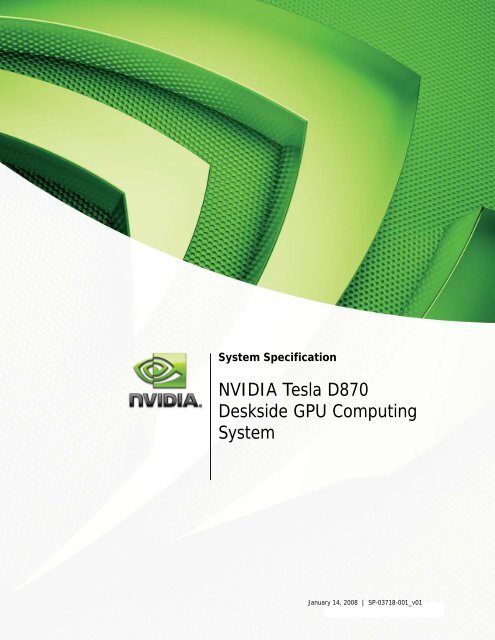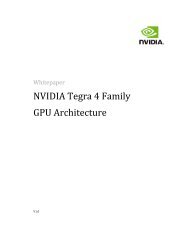NVIDIA Tesla D870 Deskside GPU Computing System
NVIDIA Tesla D870 Deskside GPU Computing System
NVIDIA Tesla D870 Deskside GPU Computing System
Create successful ePaper yourself
Turn your PDF publications into a flip-book with our unique Google optimized e-Paper software.
<strong>System</strong> Specification<strong>NVIDIA</strong> <strong>Tesla</strong> <strong>D870</strong><strong>Deskside</strong> <strong>GPU</strong> <strong>Computing</strong><strong>System</strong>January 14, 2008 | SP-03718-001_v01
Document Change HistoryVersion Date Responsible Description of Change01 January 14, 2008 SG, SM Initial ReleaseJanuary 14, 2008 | SP-03718-001_v01ii
Table of Contents<strong>NVIDIA</strong> <strong>Tesla</strong> <strong>D870</strong> Overview ........................................................................................1Key Specifications............................................................................................................. 1<strong>System</strong> Architecture.......................................................................................................... 2Configuration ...................................................................................................................3Mechanical Specification ................................................................................................4<strong>System</strong> Chassis ................................................................................................................ 4Host Adapter Card ............................................................................................................ 6PCI Express Cable ............................................................................................................ 7Environmental Specifications.........................................................................................8Environmental Specifications Summary............................................................................... 8Support Information ......................................................................................................9Languages .......................................................................................................................9Certificates and Agencies ................................................................................................ 10Certifications .............................................................................................................. 10Agencies .................................................................................................................... 10January 14, 2008 | SP-03718-001_v01iii
List of FiguresFigure 1. <strong>Tesla</strong> <strong>D870</strong> <strong>GPU</strong> <strong>Computing</strong> <strong>System</strong> Architecture .................................................. 2Figure 2. <strong>Tesla</strong> <strong>D870</strong> <strong>Deskside</strong> .......................................................................................... 5Figure 3. <strong>Tesla</strong> <strong>D870</strong> Rack-Mounted .................................................................................. 5Figure 4. PCI Express x16 Host Adapter Card ..................................................................... 6Figure 5. PCI Express Cable (2 Meter Long) ....................................................................... 7List of TablesTable 1. <strong>System</strong> Configuration ......................................................................................... 3Table 2. SKUs for Rack Mount Kit and x8 Host Interface Card ............................................. 3Table 3. Environmental Specifications and Conditions......................................................... 8Table 4. Languages Supported......................................................................................... 9January 14, 2008 | SP-03718-001_v01iv
<strong>NVIDIA</strong> <strong>Tesla</strong> <strong>D870</strong>OverviewThe <strong>NVIDIA</strong>® <strong>Tesla</strong> <strong>D870</strong> <strong>Deskside</strong> <strong>Computing</strong> <strong>System</strong> features two <strong>Tesla</strong>graphics processing units (<strong>GPU</strong>s) and can be used either alongside a workstation oralternatively, two deskside systems can be rack-mounted for four <strong>Tesla</strong> <strong>GPU</strong>s in a3U configuration (it is possible to rack-mount just one deskside unit).The <strong>Tesla</strong> <strong>D870</strong> connects to a host workstation via a low-power PCI Express ×16or ×8 adapter card.Key Specifications<strong>Computing</strong> Processors Two <strong>Tesla</strong> C870 <strong>GPU</strong>s‣ 128 thread processors per <strong>GPU</strong>, each with a single-precision floating point 3 GB of total memory (1.5 GB dedicated memory per <strong>GPU</strong>)Mechanical Overview Physical Dimensions‣ Tower desktop: 9.54 inches high × 5.94 inches wide × 20.6 inches deep‣ Rack Mount: 5.25 inches (3U) high × 8.5 inches wide × 18 inches deep Host Adapter Card‣ PCI Express ×16 or ×8: small form factor, passive heat sink (peak powerdissipation 10 W) External Connectors‣ 2 PCI Express cable connectors: 2 meter lengthOperating Environment Quiet operation: 40 dB, suitable for office environment Power: 520 W (maximum), 100-240 VAC Autosensing Temperature: 5 degrees Celsius to 35 degrees Celsius Relative Humidity: 10 % to 80 % non-condensingJanuary 14, 2008 | SP-03718-001_v01 1
<strong>NVIDIA</strong> <strong>Tesla</strong> <strong>D870</strong> <strong>GPU</strong> <strong>Deskside</strong> <strong>System</strong> SpecificationConfigurationThe <strong>Tesla</strong> <strong>D870</strong> has one system configuration as listed in Table 1. GeographicalSKUs have localized power cords but the system configuration is the same.Table 1.<strong>System</strong> ConfigurationSpecificationSKU references<strong>GPU</strong><strong>GPU</strong> Processor clock<strong>GPU</strong> Memory clockMemory configurationMemory I/O<strong>System</strong> I/OPCI Express cablesDescription920-20375-0001-000 (Americas/Europe)920-20375-0002-000 (Japan)920-20375-0003-000 (China/Taiwan)2 <strong>Tesla</strong> C870 <strong>GPU</strong>s1350 MHz800 MHz3.0 GB total configured as 1.5 GB per <strong>GPU</strong>384-bit per <strong>GPU</strong>1 x16 PCI Express cable connector2 cables, 2 meter lengthTable 2.SKUs for Rack Mount Kit and x8 Host InterfaceCardSKU ReferencesDescription930-10338-0000-000 PCI Express x8 host interface adaptor card930-50375-0000-000 Rack mount kitJanuary 14, 2008 | SP-03718-001_v01 3
MechanicalSpecification<strong>System</strong> ChassisThe <strong>Tesla</strong> <strong>D870</strong> can be used as a deskside unit or alternatively, two deskside systemscan be rack-mounted for four <strong>Tesla</strong> <strong>GPU</strong>s in a 3U configuration. The rack-mounteddeskside conforms to the EIA 310E specification for 19” 4-post racks with 900 mmto 1000 mm depth.Note: It is also possible to rack-mount a single deskside in a 3U configuration.The chassis dimensions are: Tower desktop: 9.54 inches high × 5.94 inches wide × 20.6 inches deep Rack Mount: 5.25 inches (3U) high × 8.5 inches wide × 18 inches deepJanuary 14, 2008 | SP-03718-001_v01 4
<strong>NVIDIA</strong> <strong>Tesla</strong> <strong>D870</strong> <strong>GPU</strong> <strong>Deskside</strong> <strong>System</strong> SpecificationFigure 2.<strong>Tesla</strong> <strong>D870</strong> <strong>Deskside</strong>Figure 3.<strong>Tesla</strong> <strong>D870</strong> Rack-MountedJanuary 14, 2008 | SP-03718-001_v01 5
<strong>NVIDIA</strong> <strong>Tesla</strong> <strong>D870</strong> <strong>GPU</strong> <strong>Deskside</strong> <strong>System</strong> SpecificationHost Adapter CardThe <strong>NVIDIA</strong> PCI Express interface card (Figure 4) comes with a standard (long)bracket as well as a shorter low profile bracket that conforms to the PCI Expresslow profile form factor. The specifications for the interface card are: Form factor: 6.6 inches × 4.376 inches Power draw: 10 W (maximum) Cooling: Passive heat sink (no fan) Bus: PCI Express ×16An optional PCI Express ×8 host interface card can be purchased separately.Figure 4.PCI Express x16 Host Adapter CardJanuary 14, 2008 | SP-03718-001_v01 6
<strong>NVIDIA</strong> <strong>Tesla</strong> <strong>D870</strong> <strong>GPU</strong> <strong>Deskside</strong> <strong>System</strong> SpecificationPCI Express CableThe <strong>Tesla</strong> <strong>D870</strong> includes two PCI Express cables. These cables are 2 meters inlength and connect the <strong>Tesla</strong> <strong>D870</strong> to the host system using the host adapter card.Figure 5.PCI Express Cable (2 Meter Long)January 14, 2008 | SP-03718-001_v01 7
EnvironmentalSpecificationsEnvironmental SpecificationsSummaryThe <strong>Tesla</strong> <strong>D870</strong> system has passed thermal and shock vibration qualification testingand is recommended to operate under the conditions listed in Table 3.Table 3.Environmental Specifications and ConditionsSpecificationsConditionsOperating temperature 5 °C to 35 °COperating humidityOperating AltitudeOperating Shock10 to 80 % RH, non-condensing5000 feet mean sea level (MSL)Half sine 40g, 2ms duration, 3 axisOperating Vibration Sinusoidal 0.25g, 10 to 500 Hz, 3 axis. Random 1.0Grms, 10 to 500 HzAcousticsNon-operating temperature 0 °C to 65 °C40 dBa at 1 meter in front of systemJanuary 14, 2008 | SP-03718-001_v01 8
SupportInformationLanguagesTable 4.Languages SupportedWindowsXPLinuxEnglish (US) X XEnglish (UK)XArabicXChinese, SimplifiedXChinese, TraditionalXDanishXDutchXFinnishXFrenchXFrench (Canada)XGermanXItalianXJapaneseXKoreanXNorwegianXPortuguese (Brazil)XRussianXSpanishXSpanish (Latin America)XSwedishXThaiXNote: <strong>NVIDIA</strong>’s CUDA software is only supported in English (U.S.)January 14, 2008 | SP-03718-001_v01 9
<strong>NVIDIA</strong> <strong>Tesla</strong> <strong>D870</strong> <strong>GPU</strong> <strong>Deskside</strong> <strong>System</strong> SpecificationCertificates and AgenciesCertificationsAgenciesThere are no certifications planned at this time. Australia Communication Authorities (C-Tick) Bureau of Standards, Metrology, and Inspection (BSMI) Conformité Européenne (CE) Federal Communications Commission (FCC) Interference-Causing Equipment Standard (ICES) Ministry of Information and Communication (MIC) Underwriters Laboratories (UL) Voluntary Control Council for Interference (VCCI)January 14, 2008 | SP-03718-001_v01 10
NoticeALL <strong>NVIDIA</strong> DESIGN SPECIFICATIONS, REFERENCE BOARDS, FILES, DRAWINGS, DIAGNOSTICS, LISTS, ANDOTHER DOCUMENTS (TOGETHER AND SEPARATELY, “MATERIALS”) ARE BEING PROVIDED “AS IS.” <strong>NVIDIA</strong>MAKES NO WARRANTIES, EXPRESSED, IMPLIED, STATUTORY, OR OTHERWISE WITH RESPECT TO THEMATERIALS, AND EXPRESSLY DISCLAIMS ALL IMPLIED WARRANTIES OF NONINFRINGEMENT,MERCHANTABILITY, AND FITNESS FOR A PARTICULAR PURPOSE.Information furnished is believed to be accurate and reliable. However, <strong>NVIDIA</strong> Corporation assumes noresponsibility for the consequences of use of such information or for any infringement of patents or otherrights of third parties that may result from its use. No license is granted by implication or otherwise underany patent or patent rights of <strong>NVIDIA</strong> Corporation. Specifications mentioned in this publication are subject tochange without notice. This publication supersedes and replaces all information previously supplied. <strong>NVIDIA</strong>Corporation products are not authorized for use as critical components in life support devices or systemswithout express written approval of <strong>NVIDIA</strong> Corporation.Trademarks<strong>NVIDIA</strong>, the <strong>NVIDIA</strong> logo, CUDA and <strong>Tesla</strong> are trademarks or registered trademarks of <strong>NVIDIA</strong> Corporation inthe United States and other countries. Other company and product names may be trademarks of therespective companies with which they are associated.Copyright© 2008 <strong>NVIDIA</strong> Corporation. All rights reserved.