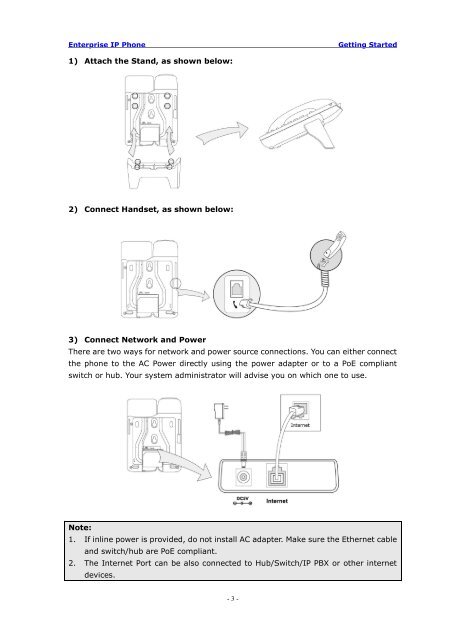Enterprise IP <strong>Phone</strong>Getting Started1) Attach the Stand, as shown below:2) Connect Handset, as shown below:3) Connect Network and PowerThere are two ways for network and power source connections. You can either connectthe phone to the AC Power directly using the power adapter or to a PoE compliantswitch or hub. Your system administrator will advise you on which one to use.Note:1. If inline power is provided, do not install AC adapter. Make sure the Ethernet cableand switch/hub are PoE compliant.2. The Internet Port can be also connected to Hub/Switch/IP PBX or other internetdevices.- 3 -
Enterprise IP <strong>Phone</strong>Getting StartedConfiguration and RegistrationIf you are administrator, you need to do some simple configuration to make the phonework. If not, please contact with your internet administrator or service provider formore details.Network ConfigurationThe network information can be set and check by the phone operations:1) Network configuration1. DHCP:Pick up the handset and dial “**88#”, after hearing the prompt “Please enter the valueafter beeping”, please input “1#” to enable DHCP,or “0#” to disable DHCP, you willhear prompts “Please hang up and wait for rebooting or continue setting after thetone” to indicate that the configuration is successful.. Input other characters ornumbers without #, for example input 222, you will hear prompts “Invalid setting,please re-enter after the tone” to indicate that the configuration is failed.2. Static IP:IP Address: Pickup the handset and dial “**80#”, after hearing the prompt “Pleaseenter the value after beeping”, please input the IP address (For example:192.168.1.56#), you will hear prompts “Please hang up and wait for rebooting or continue settingafter the tone” to indicate that the configuration is successful. If the input IP Address isnot in conformity with the rules or without #, it will prompt “Invalid setting, pleasere-enter after the tone” to indicate that the configuration is failed.Subnet Mask: Pickup the handset and dial “**81#”, after hearing the prompt“Please enter the value after beeping”, please input the Subnet Mask (Forexample:255.255.255.0#), you will hear prompts “Please hang up and wait forrebooting or continue setting after the tone” to indicate that the configuration issuccessful. If the input Subnet Mask is no in conformity with the rules or without #, itwill prompt “Invalid setting, please re-enter after the tone” to indicate that theconfiguration is failed.Gateway: Pickup the handset and dial “**82#”, after hearing the prompt “Pleaseenter the value after beeping”, please input the gateway (For example:192.168.1.0#),you will hear prompts “Please hang up and wait for rebooting or continue setting afterthe tone” to indicate that the configuration is successful. If the input gateway is no inconformity with the rules or without #, it will prompt “Invalid setting, please re-enterafter the tone” to indicate that the configuration is failed.DNS1:Pickup the handset and dial “**83#”, after hearing the prompt “Please enterthe value after beeping”, please input the DNS1 (For example:202.101.103.55#),youwill hear prompts “Please hang up and wait for rebooting or continue setting after thetone” to indicate that the configuration is successful. If the input DNS is not inconformity with the rules or without #, it will prompt “Invalid setting, please re-enter- 4 -