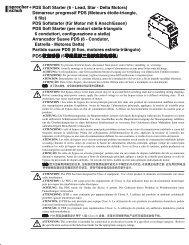ADL300 Elevator Drives for Synchronous ... - Sprecher + Schuh
ADL300 Elevator Drives for Synchronous ... - Sprecher + Schuh
ADL300 Elevator Drives for Synchronous ... - Sprecher + Schuh
- No tags were found...
You also want an ePaper? Increase the reach of your titles
YUMPU automatically turns print PDFs into web optimized ePapers that Google loves.
In<strong>for</strong>mation about this manualThe <strong>ADL300</strong> Quick start guide is a handy-sized manual <strong>for</strong> mechanical installation, electrical connection and faststart-up.The manual explaining the functions and a description of the parameters and the expansion card and fieldbus manualscan be found on the CD provided with the drive.Software versionThis manual is updated according the software version V 2.X.0.Variation of the number replacing “X” have no influence on the functionality of the device.The identification number of the software version is indicated on the identification plate of the drive or can be checkedwith the Firmware ver.rel - PAR 490 parameter, menu 2.6.General in<strong>for</strong>mationNote !In industry, the terms “Inverter”, “Regulator” and “Drive” are sometimes interchanged. In this document, the term “Drive” will be used.Be<strong>for</strong>e using the product, read the safety instruction section carefully. Keep the manual in a safe place and available toengineering and installation personnel during the product functioning period.Gefran S.p.A has the right to modify products, data and dimensions without notice. The data can only be used <strong>for</strong> theproduct description and they can not be understood as legally stated properties.Thank you <strong>for</strong> choosing this Gefran product.We will be glad to receive any possible in<strong>for</strong>mation which could help us improvingthis manual. The e-mail address isthe following: techdoc@gefran.com.All rights reserved2 <strong>ADL300</strong> • Quick installation guide - Specifications and connection
Table of ContentsIn<strong>for</strong>mation about this manual........................................................................................................ 21 - Safety Precautions...................................................................................................................... 51.1 Safety Precautions............................................................................................................................................................... 51.2 Safety precaution................................................................................................................................................................. 51.3 General warnings................................................................................................................................................................. 61.4 Instruction <strong>for</strong> compliance with UL Mark (UL requirements), U.S. and Canadian electrical codes...................................... 72 - Introduction to the product........................................................................................................ 82.1 Dedicated features............................................................................................................................................................... 82.2 Other features...................................................................................................................................................................... 92.3 Identification of components.............................................................................................................................................. 102.4 Product identification.......................................................................................................................................................... 112.5 Standard configurations..................................................................................................................................................... 123 - Transport and storage.............................................................................................................. 153.1 General.............................................................................................................................................................................. 153.2 Permissible Environmental Conditions............................................................................................................................... 154 - Specification.............................................................................................................................. 164.1 Environmental Conditions.................................................................................................................................................. 164.2 Standards........................................................................................................................................................................... 164.3 Precision............................................................................................................................................................................ 164.3.1 Speed control......................................................................................................................................................................................164.3.2 Speed control limits.............................................................................................................................................................................164.3.3 Torque control.....................................................................................................................................................................................164.3.4 Current rating......................................................................................................................................................................................164.4 Input electrical data ........................................................................................................................................................... 174.5 Output electrical data ........................................................................................................................................................ 174.5.1 Derating values in overload condition.................................................................................................................................................184.5.2 Derating values <strong>for</strong> switching frequency.............................................................................................................................................194.5.3 Kalt: Ambient temperature reduction factor........................................................................................................................................194.6 Voltage level of the inverter <strong>for</strong> safe operations ...................................................................................................................... 194.7 No-load consumption (Energy rating)...................................................................................................................................... 204.8 Cooling............................................................................................................................................................................... 214.9 Weights and dimensions.................................................................................................................................................... 225 - Options....................................................................................................................................... 255.1 Optional external fuses ..................................................................................................................................................... 255.1.1 Network side fuses (F1)......................................................................................................................................................................255.2 Input chokes....................................................................................................................................................................... 265.2.1 AC input chokes..................................................................................................................................................................................265.2.2 DC input chokes..................................................................................................................................................................................265.3 AC output chokes............................................................................................................................................................... 275.4 External braking resistors (optional)................................................................................................................................... 285.5 EMC Filter (optional).......................................................................................................................................................... 296 - Mechanical installation............................................................................................................. 306.1 Maximum inclination and assembly clearances................................................................................................................. 306.2 Fastening positions ........................................................................................................................................................... 317 - Wiring Procedure...................................................................................................................... 337.1 Power section..................................................................................................................................................................... 357.1.1 Cable cross-sections...........................................................................................................................................................................357.1.2 Connection of shielding (recommended)............................................................................................................................................367.1.3 EMC guide line....................................................................................................................................................................................377.1.4 Block diagram of power section..........................................................................................................................................................387.1.5 Internal EMC filter (standard)..............................................................................................................................................................397.1.6 Power line connection ........................................................................................................................................................................397.1.7 Connection of AC and DC chokes (optional)......................................................................................................................................397.1.8 Motor connection................................................................................................................................................................................407.1.9 Connection of braking resistor (optional)............................................................................................................................................407.2 Regulation section.............................................................................................................................................................. 417.2.1 Cable cross-sections...........................................................................................................................................................................427.2.2 Connection of I/O card........................................................................................................................................................................427.2.3 Feedback Connection.........................................................................................................................................................................447.2.4 Integrated Safety Card Connection....................................................................................................................................................457.3 Connection diagrams......................................................................................................................................................... 467.3.1 Regulation potentials, digital I/O.........................................................................................................................................................46<strong>ADL300</strong> • Quick installation guide - Specifications and connection 3
7.3.2 Typical connection diagram................................................................................................................................................................477.3.3 Emergency connection diagram.........................................................................................................................................................497.4 Serial interface (PC connector).......................................................................................................................................... 547.4.1 Drive/RS232 port point-to-point connection........................................................................................................................................547.5 CAN interface..................................................................................................................................................................... 557.6 Optional Keypad interface (keypad connector).................................................................................................................. 567.7 Saving data on the Memory Card...................................................................................................................................... 567.8 Braking............................................................................................................................................................................... 577.8.1 Braking unit (internal)..........................................................................................................................................................................578. Use of the keypad....................................................................................................................... 598.1 Description of keypads ...................................................................................................................................................... 598.1.1 KB-<strong>ADL300</strong> integrated keypad...........................................................................................................................................................598.1.1.1 Membrane keypad.....................................................................................................................................................................................................598.1.1.2 Meaning of LEDs........................................................................................................................................................................................................598.1.2 KB-ADL optional programming keypad...............................................................................................................................................608.1.2.1 Membrane keypad.....................................................................................................................................................................................................608.1.2.2 Meaning of LEDs........................................................................................................................................................................................................608.2 Navigating with the integrated keypad............................................................................................................................... 618.2.1 Scanning of first and second level menus..........................................................................................................................................618.2.2 Display................................................................................................................................................................................................618.2.3 Changing values.................................................................................................................................................................................638.2.4 Error messages when modifying a parameter....................................................................................................................................648.2.5 Displaying and closing Messages.......................................................................................................................................................648.2.6 Displaying and resetting Alarms.........................................................................................................................................................658.2.6.1 Alarm Log...................................................................................................................................................................................................................658.2.7 Startup wizard.....................................................................................................................................................................................658.2.8 Motor self-tuning.................................................................................................................................................................................668.2.9 Asynchronous/<strong>Synchronous</strong> selection................................................................................................................................................668.3 Navigating with the optional keypad................................................................................................................................... 678.3.1 Scanning of the first and second level menus ...................................................................................................................................678.3.2 Display of a parameter .......................................................................................................................................................................678.3.3 Scanning of the parameters ...............................................................................................................................................................688.3.4 List of the last parameters modified ...................................................................................................................................................688.3.5 "FIND" function...................................................................................................................................................................................688.3.6 Parameter modification ......................................................................................................................................................................688.3.7 How to save parameters ....................................................................................................................................................................698.3.8 Configuration of the display................................................................................................................................................................708.3.8.1 Language selection ...................................................................................................................................................................................................708.3.8.2 Selection of Easy/Expert mode..................................................................................................................................................................................708.3.9 Startup display....................................................................................................................................................................................708.3.10 Back-lighting of the display...............................................................................................................................................................708.3.11 Alarms...............................................................................................................................................................................................708.3.11.1 Alarm reset...............................................................................................................................................................................................................708.3.12 Messages..........................................................................................................................................................................................718.3.13 Saving and recovery of new parameter settings ..............................................................................................................................718.3.13.1 Selection of the keypad memory .............................................................................................................................................................................718.3.13.2 Saving of parameters on the keypad ......................................................................................................................................................................718.3.13.3 Load parameters from keypad ................................................................................................................................................................................728.3.13.4 Transfer of parameters between drives ...................................................................................................................................................................728.3.14 Saving and recovery of new parameter settings on memory card....................................................................................................728.3.15 Asynchronous/<strong>Synchronous</strong> selection..............................................................................................................................................739 - Commissioning via keypad ..................................................................................................... 749.1 Asynchronous motor startup wizard (with the integrated keypad)...................................................................................... 769.1 Asynchronous motor startup wizard (with the optional keypad)......................................................................................... 819.2 Startup wizard <strong>for</strong> brushless motors (with the integrated keypad)..................................................................................... 889.2 Startup wizard <strong>for</strong> brushless motors (with the optional keypad)......................................................................................... 9310 - Troubleshooting.................................................................................................................... 10010.1 Alarms............................................................................................................................................................................ 10010.2 Speed fbk loss alarm according to the type of feedback................................................................................................ 10310.2.1 Reset Speed fbk loss alarm............................................................................................................................................................10510.2.2 Encoder error alarm........................................................................................................................................................................10510.3 Messages....................................................................................................................................................................... 106Appendix....................................................................................................................................... 109A.1 - <strong>ADL300</strong> Advanced Configuration................................................................................................................................... 109A.1.1 - Inserting expansion cards.............................................................................................................................................................. 110A.2 - I/O Card..........................................................................................................................................................................111A.2.1 Input/Output features........................................................................................................................................................................ 113A.3 Encoders and encoder expansion cards......................................................................................................................... 115A.3.1 Encoders.......................................................................................................................................................................................... 115A.3.2 Phasing............................................................................................................................................................................................. 116A.3.3 Encoder cards.................................................................................................................................................................................. 117A.4 - Brake monitoring system (A3 Amendment)................................................................................................................... 127A.4.1 Introduction.......................................................................................................................................................................................127A.4.2 Configuration of the brake fault alarm..............................................................................................................................................128A.4.3 Maintenance of the brake fault alarm function.................................................................................................................................128A.4.4 Troubleshooting................................................................................................................................................................................1284 <strong>ADL300</strong> • Quick installation guide - Specifications and connection
1 - Safety Precautions1.1 Safety PrecautionsIndicates a procedure, condition, or statement that, if not strictly observed, could result in personal injury or death.Warning!Indique le mode d’utilisation, la procédure et la condition d’exploitation. Si ces consignes ne sont passtrictementrespectées, il y a des risques de blessures corporelles ou de mort.CautionIndicates a procedure, condition, or statement that, if not strictly observed, could result in damage to or destructionof equipment.Indique le mode d’utilisation, la procédure et la condition d’exploitation. Si ces consignes ne sont pas strictementrespectées, il y a des risques de détérioration ou de destruction des appareils.Indicates that the presence of electrostatic discharge could damage the appliance. When handling the boards, alwayswear a grounded bracelet.Indique que la présence de décharges électrostatiques est susceptible d’endommager l’appareil. Toujours porter unbracelet de mise à la terre lors de la manipulation des cartes.Indicates a procedure, condition, or statement that should be strictly followed in order to optimize these applications.AttentionIndique le mode d’utilisation, la procédure et la condition d’exploitation. Ces consignes doivent êtrerigoureusement respectéespour optimiser ces applications.Note !Indicates an essential or important procedure, condition, or statement.Indique un mode d’utilisation, de procédure et de condition d’exploitation essentiels ou importantsQualified personnelFor the purpose of this Instruction Manual , a “Qualified person” is someone who is skilled to the installation, mounting,start-up and operation of the equipment and the hazards involved. This operator must have the following qualifications:- trained in rendering first aid.- trained in the proper care and use of protective equipment in accordance with established safety procedures.- trained and authorized to energize, de-energize, clear, ground and tag circuits and equipment in accordance withestablished safety procedures.Personne qualifiéeAux fins de ce manuel d’instructions, le terme « personne qualifiée » désigne toute personne compétente en matièred’installation, de montage, de mise en service et de fonctionnement de l’appareil et au fait des dangers qui s’yrattachent. L’opérateur en question doit posséder les qualifications suivantes :- <strong>for</strong>mation lui permettant de dispenser les premiers soins- <strong>for</strong>mation liée à l’entretien et à l’utilisation des équipements de protection selon les consigne de sécurité en vigueur- <strong>for</strong>mation et habilitation aux manoeuvres suivantes : branchement, débranchement, vérification des isolations, miseà la terre et étiquetage des circuits et des appareils selon les consignes de sécurité en vigueurUse <strong>for</strong> intended purpose onlyThe power drive system (electrical drive + application plant) may be used only <strong>for</strong> the application stated in the manualand only together with devices and components recommended and authorized by Gefran.Utiliser uniquement dans les conditions prévuesLe système d’actionnement électrique (drive électrique + installation) ne peut être utilisé que dans les conditionsd’exploitation et les lieux prévus dans le manuel et uniquement avec les dispositifs et les composants recommandés etautorisés par Gefran.1.2 Safety precautionThe following instructions are provided <strong>for</strong> your safety and as a means of preventing damage to the product or componentsin the machines connected. This section lists instructions, which apply generally when handling electrical drives.<strong>ADL300</strong> • Quick installation guide - Specifications and connection 5
Specific instructions that apply to particular actions are listed at the beginning of each chapters.Les instructions suivantes sont fournies pour la sécurité de l’utilisateur tout comme pour éviter l’endommagementdu produit ou des composants à l’intérieur des machines raccordées. Ce paragraphe dresse la liste des instructionsgénéralement applicables lors de la manipulation des drives électriques.Les instructions spécifiques ayant trait à des actions particulières sont répertoriées au début de chaque chapitre.Read the in<strong>for</strong>mation carefully, since it is provided <strong>for</strong> your personal safety and will also help prolong the service life ofyour electrical drive and the plant you connect to it.Lire attentivement les in<strong>for</strong>mations en matière de sécurité personnelle et visant par ailleurs à prolonger la durée de vieutile du drive tout comme de l’installation à laquelle il est relié.1.3 General warningsThis equipment contains dangerous voltages and controls potentially dangerous rotating mechanical parts. Noncompliancewith Warnings or failure to follow the instructions contained in this manual can result in loss of life,severe personal injury or serious damage to property.Cet appareil utilise des tensions dangereuses et contrôle des organes mécaniques en mouvement potentiellementdangereux. L’absence de mise en pratique des consignes ou le non-respect des instructions contenues dans cemanuel peuvent provoquer le décès, des lésions corporelles graves ou de sérieux dégâts aux équipements.Only suitable qualified personnel should work on this equipment, and only after becoming familiar with all safetynotices, installation, operation and maintenance procedures contained in this manual. The successful and safeoperation of this equipment is dependent upon its proper handling,installation, operation and maintenance.Seul un personnel dûment <strong>for</strong>mé peut intervenir sur cet appareil et uniquement après avoir assimilé l’ensemble desin<strong>for</strong>mations concernant la sécurité, les procédures d’installation, le fonctionnement et l’entretien contenues dansce manuel. La sécurité et l’efficacité du fonctionnement de cet appareil dépendent du bon accomplissement desopérations de manutention, d’installation, de fonctionnement et d’entretien.In the case of faults, the drive, even if disabled, may cause accidental movements if it has not been disconnectedfrom the mains supply.En cas de panne et même désactivé, le drive peut provoquer des mouvements <strong>for</strong>tuits s’il n’a pas été débranché del’alimentation secteur.Electrical ShockThe DC link capacitors remain charged at a hazardous voltage even after cutting off the power supply.Never open the device or covers while the AC Input power supply is switched on. Minimum time to wait be<strong>for</strong>eworking on the terminals or inside the device is listed in section 4.6.Risque de décharge électriqueLes condensateurs de la liaison à courant continu restent chargés à une tension dangereuse même après que latension d’alimentation a été coupée.Ne jamais ouvrir l’appareil lorsqu’il est suns tension. Le temps minimum d’attente avant de pouvoir travailler sur lesbornes ou bien àl’intérieur de l’appareil est indiqué dans la section 4.6.Electrical Shock and Burn Hazard:When using instruments such as oscilloscopes to work on live equipment, the oscilloscope’s chassis should begrounded and a differential probe input should be used. Care should be used in the selection of probes and leadsand in the adjustment of the oscilloscope so that accurate readings may be made. See instrument manufacturer’sinstruction book <strong>for</strong> proper operation and adjustments to the instrument.Décharge Èlectrique et Risque de Brúlure : Lors de l’utilisation d’instruments (par example oscilloscope) sur dessystémes en marche, le chassis de l’oscilloscope doit être relié à la terre et une sonde différentiel devrait être utiliséen entrée. Les sondes et conducteurs doivent être choissis avec soin pour effectuer les meilleures mesures à l’aided’un oscilloscope. Voir le manuel d’instruction pour une utilisation correcte des instruments.Fire and Explosion Hazard:Fires or explosions might result from mounting <strong>Drives</strong> in hazardous areas such as locations where flammable orcombustible vapors or dusts are present. <strong>Drives</strong> should be installed away from hazardous areas, even if used withmotors suitable <strong>for</strong> use in these locations.Risque d’incendies et d’explosions: L’utilisation des drives dans des zônes à risques (présence de vapeurs ou depoussières inflammables), peut provoquer des incendies ou des explosions. Les drives doivent être installés loin deszônes dangeureuses, et équipés de moteurs appropriés.6 <strong>ADL300</strong> • Quick installation guide - Specifications and connection
1.4 Instruction <strong>for</strong> compliance with UL Mark (UL requirements), U.S. and Canadianelectrical codesShort circuit ratings<strong>ADL300</strong> inverters must be connected to a grid capable of supplying a symmetrical short-circuit power of less than orequal to “xxxx A rms (at 480 V +10% V max).The values of the “xxxx” A rms short-circuit current, in accordance with UL requirements (UL 508 c), <strong>for</strong> each motorpower rating (Pn mot in the manual) are shown in the table below.Short current ratingPn mot (kW)SCCR ( A ) @480Vac1,1...37,3 500039....149 10000Note!Drive will be protected by semiconductor Fuse type as specified in the instruction manual.Branch circuit protectionIn order to protect drive against over-current use fuses specified in par. 5.1.Environmental conditionThe drive has to be considered “Open type equipment”. Max surrounding air temperature equal to 40°C. Pollutiondegree 2.Wiring of the input and output power terminalsUse UL listed cables rated at 75°C and round crimping terminals. Crimp terminals with tool recommended by terminalmanufacturer.Field wiring terminals shall be used with the tightening torque specified in par. 7.1.1.Over-voltage controlIn compliance with CSA-requirements Overvoltage at mains terminal is achieved installing an overvoltage protectiondevice as <strong>for</strong> :Type OVR 1N 15 320 from ABB or similar.Minimum time required <strong>for</strong> safe DC-link voltageBe<strong>for</strong>e removing drive cover in order to access internal parts, after mains disconnection wait <strong>for</strong> time as follow :Drive size Safe time ( sec )size 1.....5 300Over-speed; over-load/current limit; motor overloadDrive incorporate over-speed, over-current/current limit, motor overload protection. Instruction manual specify degreeof protection and detailed installation instruction.<strong>ADL300</strong> • Quick installation guide - Specifications and connection 7
2 - Introduction to the productThe SIEIDrive <strong>ADL300</strong> is the result of GEFRAN’s experience in the civil lift engineering sector, gained from itscommitment to working in close partnership with leading operators in the sector to develop technical solutions andapplication programs.The <strong>ADL300</strong> integrates the most complete and advanced lift inverter technology, <strong>for</strong> maximum synergy with the fullrange of installation requirements but, above all, to offer a cost-effective and immediate solution <strong>for</strong> lift control systems.This drive is designed to power loads such as asynchronous or synchronous permanent magnet (brushless) motors,<strong>for</strong> applications in the lift sector.This compact drive is suitable <strong>for</strong> installation in cabinets <strong>for</strong> roomless applications.This series can be used in lift applications of between 0.5 and 4 m/sec with loads of up to 1600 kg.The <strong>ADL300</strong> is available in two configurations:• <strong>ADL300</strong> BasicDesigned and produced to meet the full range of requirements in the lift sector, the <strong>ADL300</strong> Basic features the followingas standard:• 8 programmable digital inputs (NPN/PNP) + an Enable input• 4 single-contact programmable relay outputs• Input <strong>for</strong> 5 Vdc TTL incremental digital encoder• Input <strong>for</strong> absolute SinCos encoder• Single output contactor: The <strong>ADL300</strong> is certified <strong>for</strong> the use of a single output contactor, in accordance withUNI EN 81-1:1998 + A3:2009, article 9.11.3.• Safety Certification <strong>for</strong> a CONTACTORLESS operations: <strong>ADL300</strong> is CERTIFIED as EN81-1:1998 + A3; SIL3according to EN61800-5-2-2007.• Integrated LED keypad• Integrated EMI filter (models <strong>ADL300</strong>B-...-F)• SD card <strong>for</strong> storing/copying parameters• CANopen (CANopen Lift DS 417 currently being developed) upon request.• <strong>ADL300</strong> AdvancedTo guarantee maximum programmability, the <strong>ADL300</strong> Advanced is supplied as standard with no I/O or feedback cards,leaving the customer free to per<strong>for</strong>m the appropriate configuration, choosing from an extensive range of options. Thestandard configuration consists of:• Single output contactor: The <strong>ADL300</strong> is certified <strong>for</strong> the use of a single output contactor, in accordance withUNI EN 81-1:1998 + A3:2009, article 9.11.3.• Safety Certification <strong>for</strong> a CONTACTORLESS operations: <strong>ADL300</strong> is CERTIFIED as EN81-1:1998 + A3; SIL3according to EN61800-5-2-2007.• Integrated LED keypad• Integrated EMI filter (models <strong>ADL300</strong>A-...-F)• SD card <strong>for</strong> storing/copying parameters• The EPC software is available upon request, with integrated position control and direct landing.2.1 Dedicated featuresThe <strong>ADL300</strong> incorporates basic and advanced lift functions in a single product, to ensure maximum com<strong>for</strong>t <strong>for</strong> allsystems at all times.• Speed controlEFC (<strong>Elevator</strong> Floor Control) function: separate function <strong>for</strong> independent management of short floors, landing zone,re-starting with lift not at floor and automatic deceleration point calculation.• Position controlEPC (<strong>Elevator</strong> Positioning Control) function: separate function <strong>for</strong> independent management of direct arrival at the floorwith internal position regulator and saving of floor distances (system autotuning).• Lift sequenceTypical sequence of input/output signals used in civil lift engineering applications such as I/O management, braking,output contactor and door control.• Parameters in linear unitPossibility of selecting different engineering units (also with values <strong>for</strong> the US) <strong>for</strong> the main movement parameters, rpm(fpm) or m/s <strong>for</strong> speed, m/s², m/s³ (ft/s 2 , ft/s 3 ) <strong>for</strong> cabin acceleration.8 <strong>ADL300</strong> • Quick installation guide - Specifications and connection
2.3 Identification of componentsThe inverter converts the constant frequency and voltage of an existing three-phase network into DC voltage, fromwhich it obtains a new three-phase network with variable voltage and frequency. With this variable three-phase networkthe speed of three-phase asynchronous and synchronous motors can be controlled continuously.123457M3861. Mains supply voltage2. Mains choke (see chapter 5.2)3. Three-phase rectifier bridgeConverts AC voltage into DC voltage via a three-phase full wave bridge.4. Intermediate circuitWith pre-load resistor and levelling capacitors DC voltage (Udc) =√2 x mains voltage (Uln)5. IGBT inverter bridgeConverts DC voltage into three-phase AC voltage with variable amplitude and frequency6. Configurable control sectionCards <strong>for</strong> controlling and regulating the closed and open-loop power section. Commands, references and reactionsare connected to these.7. Output voltageThree-phase AC voltage.8. Speed feedback encoder (see section A.3 of the Appendix)10 <strong>ADL300</strong> • Quick installation guide - Specifications and connection
2.4 Product identificationThe basic technical data of the inverter are included in the product code and data plate.The inverter must be selected according to the rated current of the motor.The rated output current of the drive must be higher than or equal to the rated current of the motor used.The speed of the asynchronous motor depends on the number of pole pairs and frequency (plate and catalog data).If using a motor at speeds above the rated speed, contact the motor manufacturer <strong>for</strong> any related mechanical problems(bearings, unbalance, etc.). The same applies in case of continuous operation at frequencies of less than approx. 20 Hz(inadequate cooling, unless the motor is provided with <strong>for</strong>ced ventilation).Name of model (code)ADL 300 A 1 040 - K B L - F -4-C-CN1CN1 = R-<strong>ADL300</strong>-C Regulation card (<strong>ADL300</strong>B only)CANBus:C = includedRated voltage:2M = 230Vac, single-phase2T = 230Vac,three-phase4 = 400Vca, three-phaseEMI FILTER:F = includedLift application:L = includedBraking unit:X = not includedB = includedKeypad:K = included(1-line x 4-character alphanumerical LED display)Inverter power in kW:040 = 4kW055 = 5,5kW075 = 7,5kW110 = 11kW150 = 15kW185 = 18,5kW220 = 22kW300 = 30kW370 = 37kW450 = 45kW550 = 55kW750 = 75kWMechanical dimensions of the drive:1 = size 12 = size 2ModelA = AdvancedB = BasicInverter, <strong>ADL300</strong> series3 = size 34 = size 45 = size 5Data plate Firmware and card revision plateSerial numberDrive modelInput (mains supply, frequency, AC InputCurrent at constant torque)Output (Output voltage, frequency, power,current, overload)Type : <strong>ADL300</strong>A-1040-KBL -F-4-C S/N: 09012345Inp: 230Vac-480Vac (Fctry set=400) 50/60Hz 3Ph12.5A@400Vac 11A@480VacOut : 0-480Vac 300Hz 3Ph 4kW@400Vac 5 Hp @ 460Vac9A @400V Ovld . 200%-10s 8.10A@460V Ovld.200%-10sFirmware revisionCards revisionFirmware HW release S/N 09012345 Prod.Release D F P R S BU SW . CFG CONF------ A -.E -.C ------ A1PowerRegulationSafetyBraking unitSoftwarerevisionProductconfigurationApprovalsPosition of plates on the drive<strong>ADL300</strong> • Quick installation guide - Specifications and connection 11
<strong>ADL300</strong> AdvancedType / DescriptionCode<strong>ADL300</strong>A – ... –KBL–4230-400-480 Vac, 3ph<strong>ADL300</strong>A – ... –KBL–F–4–C230-400-480 Vac, 3phEMI Filter - CAN<strong>ADL300</strong>A – ... –KBL–2T200-230 Vac, 3ph<strong>ADL300</strong>A – ... –KBL–F–2T–C200-230 Vac, 3phEMI Filter - CAN<strong>ADL300</strong>A – ... –KBL–2M200-230 Vac, 1ph<strong>ADL300</strong>A – ... –KBL–2M-C200-230 Vac, 1phCANRegulationR-<strong>ADL300</strong>-ABasic regulation cardRC-<strong>ADL300</strong>-ARegulation card with integrated CAN-- • O • O • O-- O • O • O •EXP-IO-D4-ADL2 digital inputs + 2 digital outputsEXP-IO-D5R3-F-ADL5 Digital inputs + 3 Relay outputsS567L S5L08 I/O cardEncoder cardsEXP-IO-D8R4-ADL8 Digital inputs + 4 Relay outputsEXP-IO-D8A4R4-ADL8 digital inputs + 2 analog outputs + 4 analoginputs + 2 relay outputsEXP-IO-D12A2R4-ADL8 digital inputs + 4 digital outputs + 4 analog inputs+ 2 relay outputsEXP-IO-D16R4-ADL12 digital inputs + 4 digital outputs + 4 relayoutputsEXP-DE-I1R1F2-ADLDigital encoder 3 Channels + Repeat + 2 FreezeEXP-DE-I1-ADLDigital encoder 2 ChannelsEXP-SESC-I1R1F2-ADLSinusoidal SinCos encoder 3 Channels + Repeat+ 2 FreezeEXP-SESC-I1R1-V-ADLSinusoidal SinCos encoder 3 Channels + Repeat(VGA connectors)EXP-EN/SSI-I1R1F2-ADLSinusoidal encoder - Absolute EnDat + Repeat +2 FreezeEXP-SE-I1R1F2-ADLSinusoidal encoder 3 Channels + Repeat + 2 FreezeEXP-HIP-I1R1F2-ADLHiperface encoder 3 Channels + Repeat + 2 FreezeS568L S570L S569L S566L S5L04 S5L36 S5L06 S5L39 S5L07 S571L S572L KB-<strong>ADL300</strong>Integrated keypad with LED display-- • • • • • •VariousKB-ADLProgramming keypad with memory(optional)S5P2T KIT KEY SD-CARDAdapter <strong>for</strong> SD card (data loading memory) -(optional)S72644 KIT-POWER-SHIELDPower cable shielding kitS72610 • = standard, = optional , O= not possibleNote!All the optional I/O and encoder cards available <strong>for</strong> the <strong>ADL300</strong> Advanced versions or upon request are listed in the Appendix.The firmware automatically recognises the <strong>ADL300</strong> Basic or Advanced drive. The type of drive is displayed in the “Drive info” menu, parameter 476 Drivetype (0= Basic, 1 = Advanced, 2 = Basic-VGA).<strong>ADL300</strong> • Quick installation guide - Specifications and connection 13
<strong>ADL300</strong> Basic<strong>ADL300</strong> Basic-VGARegulationType / DescriptionR-<strong>ADL300</strong>-BRegulation card with 8 digital inputs and 4 relay outputs,sinusoidal SinCos and digital encoder interface3 Channels + Repeat + 2 Freeze (digital/sinusoidalencoder selection via software)RC-<strong>ADL300</strong>-BRegulation card with 8 digital inputs and 4 relay outputs,sinusoidal SinCos and digital encoder interface3 Channels + Repeat + 2 Freeze (digital/sinusoidalencoder selection via software) and integrated CANR-<strong>ADL300</strong>-CRegulation card with 8 digital inputs, 2 analoginputs and 4 relay outputs, sinusoidal SinCos anddigital encoder interface 3 Channels + Repeat (VGAconnectors).Digital/sinusoidal encoder selection via software.Code<strong>ADL300</strong>B – ... –KBL–4230-400-480 Vac, 3ph<strong>ADL300</strong>B – ... –KBL–F–4–C230-400-480 Vac, 3phEMI Filter - CAN<strong>ADL300</strong>B – ... –KBL–2T200-230 Vac, 3ph<strong>ADL300</strong>B – ... –KBL–F–2T–C200-230 Vac, 3phEMI Filter - CAN<strong>ADL300</strong>B – ... –KBL–2M200-230 Vac, 1ph<strong>ADL300</strong>B – ... –KBL–2M-C200-230 Vac, 1phCAN-- • O • O • O O-- O • O • O • O<strong>ADL300</strong>B – ... –KBL–4-CN1230-400-480 Vac, 3ph-- O O O O O O •KB-<strong>ADL300</strong>Integrated keypad with LED display-- • • • • • • •VariousKB-ADLProgramming keypad with memory(optional)S5P2T KIT KEY SD-CARDAdapter <strong>for</strong> SD card (data loading memory) -(optional)S72644 KIT-POWER-SHIELDPower cable shielding kitS72610 • = standard, = optional , O= not possibleNote!All the optional I/O and encoder cards available <strong>for</strong> the <strong>ADL300</strong> Advanced versions or upon request are listed in the Appendix.The firmware automatically recognises the <strong>ADL300</strong> Basic or Advanced drive. The type of drive is displayed in the “Drive info” menu, parameter 476 Drivetype (0= Basic, 1 = Advanced, 2 = Basic-VGA).14 <strong>ADL300</strong> • Quick installation guide - Specifications and connection
3 - Transport and storageCautionCorrect transport, storage, erection and mounting, as well as careful operation and maintenance are essential <strong>for</strong>proper and safe operation of the equipment.Protect the inverter against physical shocks and vibration during transport and storage. Also be sure to protect itagainst water (rainfall) and excessive temperatures.Le bon accomplissement des opérations de transport, de stockage, d’installation et de montage, ainsi quel’exploitation et l’entretien minutieux, sont essentiels pour garantir à l’appareil un fonctionnement adéquat et sûr.If the <strong>Drives</strong> have been stored <strong>for</strong> longer than two years, the operation of the DC link capacitors may be impairedand must be “re<strong>for</strong>med”. Be<strong>for</strong>e commissioning devices that have been stored <strong>for</strong> long periods, connect them to apower supply <strong>for</strong> two hours with no load connected in order to regenerate the capacitors, (the input voltage has to beapplied without enabling the drive).En cas de stockage des variateurs pendant plus de deux ans, il est conseillé de contrôler l’état des condensateursCC avant d’en effectuer le branchement. Avant la mise en service des appareils, ayant été stockés pendant longtemps, il faut alimenter variateurs à vide pendant deux heures, pour régénérer les condensateurs : appliquer unetension d’alimentation sans actionner le variateur.3.1 GeneralA high degree of care is taken in packing the ADL <strong>Drives</strong> and preparing them <strong>for</strong> delivery. They should only betransported with suitable transport equipment (see weight data). Observe the instructions printed on the packaging.This also applieswhen the device is unpacked and installed in the control cabinet.Upon delivery, check the following:- the packaging <strong>for</strong> any external damage- whether the delivery note matches your order.Open the packaging with suitable tools. Check whether:- any parts were damaged during transport- the device type corresponds to your orderIn the event of any damage or of an incomplete or incorrect delivery please notify the responsible sales officesimmediately. The devices should only be stored in dry rooms within the specified temperature ranges.Note!A certain degree of moisture condensation is permissible if this arises from changes in temperature. This does not, however, apply when the devices are inoperation. Always ensure that there is no moisture condensation in devices that are connected to the power supply!3.2 Permissible Environmental ConditionsTemperature:storage -25…+55°C (-13…+131°F), class 1K4 per EN50178-20…+55°C (-4…+131°F), <strong>for</strong> devices with keypadtransport -25…+70°C (-13…+158°F), class 2K3 per EN50178-20…+60°C (-4…+140°F), <strong>for</strong> devices with keypadAir humidity:storage 5% to 95 %, 1 g/m 3 to 29 g/m 3 (Class 1K3 as per EN50178)transport 95 % (3), 60 g/m 3 (4)A light condensation of moisture may occur <strong>for</strong> a short time occasionally if the device is not in operation (class 2K3 as per EN50178)Air pressure:storage [kPa] 86 a 106 (class 1K4 as per EN50178)transport [kPa] 70 a 106 (class 2K3 as per EN50178)(3) Greatest relative air humidity occurs with the temperature @ 40°C (104°F) or if the temperature of the device is brought suddenly from -25 ...+30°C (-13°...+86°F).(4) Greatest absolute air humidity if the device is brought suddenly from 70...15°C (158°...59°F).<strong>ADL300</strong> • Quick installation guide - Specifications and connection 15
4.4 Input electrical dataChoke Sizes 1...3: Optional (DC or AC), sizes 4-5 : integrated (DC)SizeInputvoltageUlnInputfrequencyTHD with DCchokeOvervoltagethreshold(Vdc)Undervoltagethreshold(Vdc)Effective input current In (@ In out)DC-LinkCapacity(Vac) (Hz) (@ In out) @ 230 Vac (A) @ 400 Vac (A) @ 480 Vac (A)) (µF)<strong>ADL300</strong>-...-4 , 3ph104012 11 10 4701055 17 16 15 6802075 @ 480 Vac = 23 22 20 680470 Vdc;2110 31 29 26 10203150 three-phase@ 460 Vac = 42 40 37 1500< 35 %3185 230 - 400450 Vdc50/60 Hz, (in accordancewith EN50 47 45 2250- 480 Vac820 Vdc3220 ± 5%-15%+10%@ 400 Vac =55 53 50 270012015)4300 391 Vdc;55 55 49 23504370 72 72 65 2350@ 230 Vac =4450 225 Vdc89 89 81 23505550 97 97 89 47005750 136 136 122 5600<strong>ADL300</strong>-...-2T, 3ph205531 - - 6803075 42 - - 680@ 200 Vac =3110 53 - - 1020< 35 %196 Vdc;4150 three-phase50/60 Hz, (in accordancewith EN55 - - 1500200 - 230500 Vdc4185 ± 2%Vac ±10%72 - - 225012015)@ 230 Vac=4220 89 - - 2700225 Vdc5300 97 - - 23505370 136 - - 2350<strong>ADL300</strong>-...-2M, 1ph1011 singlephase16 - - 22001015 @ 200 Vac = 18 - - 22002022 196 Vdc;200 Vac 50/60 Hz,24 - - 4050- 410 Vdc2030 -10%+10% ± 2%31 - - 4050@ 230 Vac =3040 225 Vdc35 - - 4950230 Vac3055 -15%+10%50 - - 49504.5 Output electrical dataMaximum output voltage U2 0.98 x UlnMaximum output frequency f2 300 Hz(Uln = AC input voltage)Size@Uln =230VacIn Rated output current(fsw = default)@Uln =400Vac@Uln =460VacPn mot(Recommended motor power ,fsw =default)@Uln =230Vac@Uln =400Vac@Uln =460VacReduction factor(A) (A) (A) (kW) (kW) (Hp) (1) (2)<strong>ADL300</strong>-...-4, 3ph1040 9 9 8,1 2 4 5 0.95 1.21055 13.5 13.5 12.2 3 5.5 7.5 0.95 1.22075 18.5 18.5 16.7 4 7.5 10 0.95 1.22110 24.5 24.5 22 5,5 11 15 0.95 1.23150 32 32 28.8 7,5 15 20 0.95 1.23185 39 39 35.1 9 18.5 25 0.95 1.23220 45 45 40.5 11 22 30 0.95 1.24300 60 60 54 15 30 40 0.95 1.24370 75 75 67.5 18.5 37 50 0.95 1.24450 90 90 81 22,0 45 60 0.95 1.25550 105 105 94 30 55 75 0.95 1.25750 150 150 135 37 75 100 0.95 1.2KvKaltIGBT brakingunitStandardinternal (withexternalresistor);brakingtorque 150%MAXExternaloptional<strong>ADL300</strong> • Quick installation guide - Specifications and connection 17
Size@Uln =200-230VacIn Rated output current(fsw = default)Pn mot(Recommended motor power ,fsw =default)@Uln =200-230Vac@Uln =200-230VacReduction factor(A) (kW) (Hp) (1) (2)<strong>ADL300</strong>-...-2T, 3ph2055 24.5 - - 5.5 - 7.5 0.95 1.23075 32 - - 7.5 - 10 0.95 1.23110 45 - - 11 - 15 0.95 1.24150 60 - - 15 - 20 0.95 1.24185 75 - - 18.5 - 25 0.95 1.24220 90 - - 22 - 30 0.95 1.25300 105 - - 30 - 40 0.95 1.25370 150 - - 37 - 50 0.95 1.2KvKaltIGBT brakingunitStandardinternal (withexternalresistor);brakingtorque 150%MAXExternaloptionalSize@Uln =230VacIn Rated output current(fsw = default)Pn mot(Recommended motor power ,fsw =default)@Uln =230VacReduction factor(A) (kW) (1) (2)<strong>ADL300</strong>-...-2M, 1ph1011 6 - - 1.1 - - 0.95 1.21015 6.8 - - 1.5 - - 0.95 1.22022 9.6 - - 2.2 - - 0.95 1.22030 13 - - 3 - - 0.95 1.23040 15 - - 4 - - 0.95 1.23055 22 - - 5.5 - - 0.95 1.2KvKaltIGBT brakingunitStandardinternal (withexternalresistor);brakingtorque 150%MAX(1) Kt: Derating factor <strong>for</strong> ambient temperature of 50°C (1% every °C above 45°C)(2) Kalt: Derating factor <strong>for</strong> installation at altitudes above 1000 meters a.s.l. Value to be applied = 1.2% each 100 m increase above 1000 m.E.g.: Altitude 2000 m, Kalt = 1.2% * 10 = 12% derating; In derated = (100 - 12) % = 88 % In4.5.1 Derating values in overload conditionIn overload conditions the output current depends on the output frequency, as shown in the figure below.Figure 4.5.1-A: Ratio between overload/output frequency (<strong>ADL300</strong>-...-4 - <strong>ADL300</strong>-...-2T)OL (% I N)Sizes 1...3 (4...22kW)OL (% I N)Sizes 4-5 (30...75kW)2001801501503F out (Hz)3F out (Hz)Figure 4.5.1-B: Ratio between overload/output frequency (<strong>ADL300</strong>-...-2M)OL (% I N)2001503F out (Hz)18 <strong>ADL300</strong> • Quick installation guide - Specifications and connection
4.5.2 Derating values <strong>for</strong> switching frequencyThe switching frequency is modified according to the temperature of the drive (measured on the heat sink), as shown inthe figure below.Figure 4.5.2: Ratio between switching frequency/heat sink temperatureF SW (kHz)105T diss thT diss (°C)4.5.3 Kalt: Ambient temperature reduction factorFigure 4.5.3: Tamb reduction coefficientKT1.000.95Function not allowedRange of ambient temperatures allowed-10 45 50T amb (°C)4.6 Voltage level of the inverter <strong>for</strong> safe operationsThe minimum time between the moment in which an ADL inverter is disabled from the mains and that in which anoperator can operate on internal parts of the inverter, without the danger of electric shock, is 5 minutes.AttentionThis value takes into account the time to turn off an inverter supplied at 460 Vac + 10%, without any options (time indicated <strong>for</strong> disabledinverter condition).<strong>ADL300</strong> • Quick installation guide - Specifications and connection 19
4.7 No-load consumption (Energy rating)Size No. of pre-loads allowed Power-ontime[secs]Stand-by consumption"Fan Off"[W]<strong>ADL300</strong>-...-4, 3phFan consumption[W]Stand-by consumption"Fan On"[W]1040 1 each 20 sec. 5 abt. 20 4 241055 1 each 20 sec. 5 abt. 20 10 302075 1 each 20 sec. 5 abt. 20 10 302110 1 each 20 sec. 5 abt. 20 8 283150 1 each 20 sec. 5 abt. 20 16 363185 1 each 20 sec. 5 abt. 20 15 353220 1 each 20 sec. 5 abt. 20 15 354300 1 each 20 sec. 5 abt. 25 25 454370 1 each 20 sec. 5 abt. 25 36 564450 1 each 20 sec. 5 abt. 25 36 565550 1 each 20 sec. 5 abt. 25 34 595750 1 each 20 sec. 5 abt. 25 72 97<strong>ADL300</strong>-...-2T, 3ph2055 1 each 20 sec. 5 abt. 20 8 283075 1 each 20 sec. 5 abt. 20 16 363110 1 each 20 sec. 5 abt. 20 15 354150 1 each 20 sec. 5 abt. 25 25 454185 1 each 20 sec. 5 abt. 25 36 564220 1 each 20 sec. 5 abt. 25 36 565300 1 each 20 sec. 5 abt. 25 34 595370 1 each 20 sec. 5 abt. 25 72 97<strong>ADL300</strong>-...-2M, 1ph1011 1 each 20 sec. 5 abt. 20 4 241015 1 each 20 sec. 5 abt. 20 10 302022 1 each 20 sec. 5 abt. 20 10 302030 1 each 20 sec. 5 abt. 20 8 283040 1 each 20 sec. 5 abt. 20 16 363055 1 each 20 sec. 5 abt. 20 15 3520 <strong>ADL300</strong> • Quick installation guide - Specifications and connection
4.8 CoolingAll inverters are equipped with internal fans.SizePv(Heat dissipation)Fan capacityMinimum cabinet opening <strong>for</strong>cooling@Uln=230...460Vac (*) Heat sink (m 3 /h) Internal (m 3 /h) (cm 2 )<strong>ADL300</strong>-...-4, 3ph1040 150 35 - 721055 250 2 x 58 - 1442075 350 2 x 58 - 1442110 400 2 x 35 - 1443150 600 2 x 98 32 3283185 700 2 x 98 32 3283220 900 2 x 104 32 3284300 1200 2 x 98 2 x 64 5124370 1400 2 x 190 2 x 64 5954450 1700 2 x 190 2 x 64 5955550 2100 2 x 285 170 8645750 2900 2 x 285 2 x 170 1152<strong>ADL300</strong>-...-2T, 3ph2055 250 2 x 58 - 1443075 350 2 x 58 - 1443110 400 2 x 35 - 1444150 600 2 x 98 32 3284185 700 2 x 98 32 3284220 900 2 x 104 32 3285300 1200 2 x 98 2 x 64 5125370 1400 2 x 190 2 x 64 595<strong>ADL300</strong>-...-2M, 1ph1011 70 32 - 721015 80 32 - 1442022 130 2 x 32 - 1442030 170 2 x 32 - 1443040 200 1 x 80 32 3283055 290 1 x 80 32 328(*) values that refer to operation at default switching frequency.<strong>ADL300</strong> • Quick installation guide - Specifications and connection 21
4.9 Weights and dimensionsFigure 4.9.1: Size 1 dimensions11.55.5ASCALA 2:1175.59BSCALA 2:15.311CSCALA 2:1162 (6.38) A135.5 (5.33) 23.6 (0.93)23.5 (0.93) 115 (5.53)159 (6.26)383 (15.07)343 (13.50)321.2 (12.64) 7.5 (0.29)7.5 (0.29)320.2 (12.60)BC115 (4.53)148.1 (5.83)Sizes<strong>ADL300</strong>.- 1040/1055-...-4<strong>ADL300</strong>.- 1011/1015-...-2MDimensions: Width x Height x DepthWeight(mm) (inches) (kg) (lbs)162 x 343 x 159 6.38 x 13.50 x 6,26 5.8 12.8Figure 4.9.2: Size 2 dimensions11.5162 (6.38)A135.5 (5.33) 23.6 (0.93)23.5 (0.93) 115 (5.53)5.57.517A (3:5)5.3159 (6.26)95.5B (3:5) C (3:5)11437 (17.20)396 (15.59)376.2 (14.81)BC115 (5.53)148.1 (5.83)Sizes<strong>ADL300</strong>.- 2075/2110-...-4<strong>ADL300</strong>.- 2055-...-2T<strong>ADL300</strong>.- 2022/2030-...-2MDimensions: Width x Height x DepthWeight(mm) (inches) (kg) (lbs)162 x 396 x 159 6.38 x 15.59 x 6.26 7.8 17.222 <strong>ADL300</strong> • Quick installation guide - Specifications and connection
Figure 4.9.5: Size 5 dimensions311 (12.24)304.8 (12)297 (11.69)190 (7.48) 30 38.521A2515331.4 (13.05)305 (12.00)730.4 (28.75)19226.58.3813A(3:5)767 (30.20)1.614146.5265 (10.43)8.75Sizes<strong>ADL300</strong>.- 5550/5750-...-4<strong>ADL300</strong>.- 5300/5370-...-2TDimensions: Width x Height x DepthWeight(mm) (inches) (kg) (lbs)311 x 767 x 331.4 12 x 30.2 x 13.05 60 132.324 <strong>ADL300</strong> • Quick installation guide - Specifications and connection
5 - Options5.1 Optional external fuses5.1.1 Network side fuses (F1)The inverter must be fused upstream on the network side.Use fast-acting fuses only.F1 - External network side fusesSizeDC link capacitor hours ofEUROPEAMERICAservice life [h]Type Code Type Code<strong>ADL300</strong>-...-4, 3ph1040 > 15000 GRD2/20 F4D15 A70P20 S7G481055 > 15000 GRD2/25 F4D16 A70P25 S7G512075 > 15000 GRD3/35 F4D20 A70P40 S7G522110 > 15000 Z22GR40 F4M16 A70P40 S7G523150 > 15000 Z22GR63 F4M17 A70P60-4 S7I343185 > 15000 Z22GR80 F4M19 A70P80 S7G543220 > 15000 Z22GR80 F4M19 A70P80 S7G544300 > 15000 Z22GR80 F4M19 A70P80 S7G544370 > 15000 Z22GR100 F4M21 A70P100 S849B4450 > 15000 Z22GR100 F4M21 A70P100 S849B5550 > 15000 S00/üf1/80/200A/690V F4G23 A70P200 S7G585750 > 15000 S00/üf1/80/200A/690V F4G23 A70P200 S7G58<strong>ADL300</strong>-...-2T, 3ph2055 > 15000 GRD2/25 F4D16 A70P25 S7G513075 > 15000 GRD3/35 F4D20 A70P40 S7G523110 > 15000 Z22GR40 F4M16 A70P40 S7G524150 > 15000 Z22GR63 F4M17 A70P60-4 S7I344185 > 15000 Z22GR80 F4M19 A70P80 S7G544220 > 15000 Z22GR80 F4M19 A70P80 S7G545300 > 15000 Z22GR80 F4M19 A70P80 S7G545370 > 15000 Z22GR100 F4M21 A70P100 S849B<strong>ADL300</strong>-...-2M, 1ph1011 > 15000 GRD2/25 F4D16 A70P25 S7G511015 > 15000 GRD2/25 F4D16 A70P25 S7G512022 > 15000 GRD3/35 F4D20 A70P40 S7G522030 > 15000 Z22GR40 F4M16 A70P40 S7G523040 > 15000 Z22GR63 F4M17 A70P60-4 S7I343055 > 15000 Z22GR80 F4M19 A70P80 S7G54Technical data <strong>for</strong> fuses, including dimensions, weights, power leakage, fuse carriers etc. are reported in the corresponding manufacturers' data sheets:GRD... (E27), S00...Jean Müller, EltvilleA70...Ferraz<strong>ADL300</strong> • Quick installation guide - Specifications and connection 25
5.2 Input chokesThe three-phase mains choke is strongly recommended in order to:- limit the RMS input current of the ADL inverter.- increase the life of intermediate circuit capacitors and reliability of input diodes.- reduce mains harmonic content- reduce problems due to power supply via a low impedance line (≤ 1%).5.2.1 AC input chokesSize THD (%)1040In(@400V/50Hz, with AC input chokes)(A)<strong>ADL300</strong>-...-4, 3ph2110 < 70 %24 LR3y-3110 S7AB7ModelCode9 LR3y-2040 S7AAG1055 13.5 LR3y-2055 S7AB52075 18 LR3y-2075 S7AB63150 32 LR3y-3150 S7AB83185 39 LR3-022 S7FF43220 44.5 LR3-022 S7FF4430053 LR3-030 S7FF3< 34 %4370 70 LR3-037 S7FF2445085 LR3-055 S7FF15550 < 35 %93 LR3-090 S7D195750 130 LR3-090 S7D19<strong>ADL300</strong>-...-2T, 3ph2055 - 13.5 LR3y-2055 S7AB53075 18 LR3y-2075 S7AB63110 24 LR3y-3110 S7AB74150 32 LR3y-3150 S7AB84185 39 LR3-022 S7FF44220 44.5 LR3-022 S7FF45300 53 LR3-030 S7FF35370 70 LR3-037 S7FF2Note!Refer to the Gefran LIFT catalogue (1S9CLM) <strong>for</strong> choke weights and dimensions.5.2.2 DC input chokesSize THD (%)1040In(@400V/50Hz, with DC input chokes)(A)<strong>ADL300</strong>-...-4, 3ph2110 < 35 % (EN 12015)21 LDC-011 S7AI13ModelCode8 LDC-004 S7AI101055 12 LDC-005 S7AI112075 16 LDC-007 S7AI123150 28 LDC-015 S7AI143185 35 LDC-022 S7AI153220 40 LDC-022 S7AI154300 404370 414450 465550 455750 38Internal chokeNote!Refer to the Gefran LIFT catalogue (cod. 1S9CLM) <strong>for</strong> resistor weights and dimensions.26 <strong>ADL300</strong> • Quick installation guide - Specifications and connection
5.3 AC output chokesThe <strong>ADL300</strong> inverter can be used with standard motors or motors designed specifically <strong>for</strong> use with inverters.The latter usually have a higher isolation rating to better withstand PWM voltage Examples of reference regulationsare provided below: motors designed <strong>for</strong> use with inverters do not require any specific filtering of output from theinverter. For standard motors, especially with long cable runs (typically over 100 m) an output choke may be necessaryto maintain the voltage wave<strong>for</strong>m with the specified limits.The range of recommended chokes are listed in the following table. The rated current of the chokes should be approx.20% higher than that of the inverter in order to take into account additional losses due to modulation of the outputwave<strong>for</strong>m.Size Model Code<strong>ADL300</strong>-...-4, 3ph1040 LU3-005 S7FG31055 LU3-005 S7FG32075 LU3-011 S7FG42110 LU3-011 S7FG43150 LU3-015 S7FM23185 LU3-022 S7FH33220 LU3-022 S7FH34300 LU3-030 S7FH44370 LU3-037 S7FH54450 LU3-055 S7FH65550 LU3-055 S7FH65750 LU3-090 S7FI0<strong>ADL300</strong>-...-2T, 3ph2055 LU3-005 S7FG33075 LU3-011 S7FG43110 LU3-011 S7FG44150 LU3-015 S7FM24185 LU3-022 S7FH34220 LU3-022 S7FH35300 LU3-030 S7FH45370 LU3-037 S7FH5<strong>ADL300</strong>-...-2M, 1ph1011 -10152022203030403055Note!With the inverter operated at the rated current and a frequency of 50 Hz, the output chokes cause a voltage drop of approx. 2% of the output voltage.Refer to the Gefran LIFT catalogue (1S9CLM) <strong>for</strong> choke weights and dimensions.<strong>ADL300</strong> • Quick installation guide - Specifications and connection 27
5.4 External braking resistors (optional)Recommended combinations <strong>for</strong> use with internal braking unit.Table 5.4.1: Recommended combination ADL...-AC and ADL...-BR seriesSizeList and technical data of standard external resistorsResistor type Code Q.ty Max. overload, 1" -service 10%Ebr (kJ)<strong>ADL300</strong>-...-4, 3phMax. overload, 30" -service 25%Ebr (kJ)1040 RFPD 750 DT 100R S8SY4 1 7.5 38 750 100 IP441055 RFPR 750 D 68R S8SZ3 1 7.5 38 750 68 IP442075 RFPR 750 D 68R S8SZ3 1 7.5 28 750 68 IP442110 RFPR 1200 D 49R S8SZ4 1 7.5 28 1200 49 IP443150 RFPR 1900 D 28R S8SZ5 1 12 43 1900 28 IP443185 BRT4K0-15R4 S8T00G 1 40 150 4000 15.4 IP203220 BRT4K0-15R4 S8T00G 1 40 150 4000 15.4 IP204300 BRT4K0-11R6 S8T00H 1 40 150 4000 11.6 IP204370 BRT4K0-11R6 S8T00H 1 40 150 4000 11.6 IP204450 BRT8K0-7R7 S8T00I 1 40 150 8000 7.7 IP205550 BRT8K0-7R7 S8T00I 1 40 150 8000 7,7 IP205750 External braking unit (BUy series, optional)<strong>ADL300</strong>-...-2T, 3ph2055 RFPR 1200 D 49R S8SZ4 1 12 43 1200 49 IP443075 RFPR 1900 D 28R S8SZ5 1 19 75 1900 28 IP443110 BRT4K0-15R4 S8T00G 1 40 150 4000 15.4 IP204150 BRT4K0-11R6 S8T00H 1 40 150 4000 11.6 IP204185 BRT4K0-11R6 S8T00H 1 40 150 4000 11.6 IP204220 BRT8K0-7R7 S8T00I 1 40 150 8000 7.7 IP205300 BRT8K0-7R7 S8T00I 1 40 150 8000 7.7 IP205370 External braking unit (BUy series, optional)<strong>ADL300</strong>-...-2M, 1ph1011 RF 220 T 100R S8T0CE 1 1.5 11 200 100 IP441015 RF 220 T 68R S8T00T 1 1.5 11 200 68 IP442022 RF 300 D 34R S8T0CH 1 2.5 24 300 34 IP442030 RF 300 D 34R S8T0CH 1 2.5 24 300 34 IP443040 RFPD 750 DT 26R S8T0CZ 1 4.5 43 750 26 IP443055 RFPD 750 DT 26R S8T0CZ 1 4.5 43 750 26 IP44Pnbr(W)Rbr(Ω)HousingPnbrRbrEbrBraking resistor rated powerBraking resistor ohmic valueMaximum energy that can be dissipated on the resistorBraking resistors may be subject to unexpected overloads due to faults.Warning!Resistors MUST be protected using thermal cutouts. These devices must not interrupt the circuit in which the resistor isinserted but their auxiliary contact must cut off the power supply to the power section of the drive. If the resistor requires aprotection contact, this must be used together with that of the thermal cutout.A la suite de pannes, les résistances de freinage peuvent être sujettes à des surcharges imprévues. La protection des résistancesau moyen de dispositifs de protection thermique est absolument capitale. Ces dispositifs ne doivent pas interrompre lecircuit qui abrite la résistance, mais leur contact auxiliaire doit couper l’alimentation du côté puissance du drive. Si la résistanceprévoit un contact de protection, ce dernier doit être utilisé conjointement à celui du dispositif de protection thermique.Note!Refer to the Gefran LIFT catalogue (cod. 1S9CLM) <strong>for</strong> resistor weights and dimensions.28 <strong>ADL300</strong> • Quick installation guide - Specifications and connection
5.5 EMC Filter (optional)The <strong>ADL300</strong>-...-F-4/2T inverters are equipped with an internal EMI filter, optional external filters are reported in the table.Size Type Code<strong>ADL300</strong>-... , 3ph1040 EMI-FTF-480-7 S7GHL1055 EMI-FTF-480-16 S7GHO2075 EMI-FTF-480-16 S7GHO2110 EMI-FTF-480-30 S7GHP3150 EMI-FTF-480-30 S7GHP3185 EMI-FTF-480-42 S7GOA3220 EMI-FTF-480-42 S7GOA4300 EMI FTF-480-75 S7GOC4370 EMI FTF-480-75 S7GOC4450 EMI FTF-480-100 S7GOD5550 EMI FTF-480-130 S7GOE5750 EMI FTF-480-180 S7GOF<strong>ADL300</strong>-...-2T, 3ph2055 EMI-FTF-480-16 S7GHO3075 EMI-FTF-480-16 S7GHO3110 EMI-FTF-480-30 S7GHP4150 EMI-FTF-480-30 S7GHP4185 EMI-FTF-480-42 S7GOA4220 EMI-FTF-480-42 S7GOA5300 EMI FTF-480-75 S7GOC5370 EMI FTF-480-75 S7GOC<strong>ADL300</strong>-...-2M, 1ph1011 EMI-FN2410-230-25 S7EMI11015 EMI-FN2410-230-25 S7EMI12022 EMI-FN2410-230-32 S7EMI22030 EMI-FN2410-230-32 S7EMI23040 EMI-FN2410-230-45 S7EMI33055 EMI-FN2410-230-60 S7EMI4Conducted emissions according toEN 12015Category / Motor cable lengthEN 12015-C2 / 10 mEN 12015-C2 / 10 mEN12015 - C2 / 10mNote!Refer to the Gefran LIFT catalogue (cod. 1S9CLM) <strong>for</strong> weights and dimensions.<strong>ADL300</strong> • Quick installation guide - Specifications and connection 29
6 - Mechanical installationThe Drive must be mounted on a wall that is constructed of heat resistant material. While the Drive is operating, thetemperature of the Drive’s cooling fins can rise to a temperature of 158° F (70°C).CautionLe drive doit être monté sur un mur construit avec des matériaux résistants à la chaleur. Pendant le fonctionnementdu drive, la température des ailettes du dissipateur thermique peut arriver à 70°C (158° F).Because the ambient temperature greatly affects Drive life and reliability, do not install the Drive in any location thatexceeds the allowable temperature.Étant donné que la température ambiante influe sur la vie et la fiabilité du drive, on ne devrait pasinstaller le drivedans des places ou la temperature permise est dépassée.Be sure to remove the desicant dryer packet(s) when unpacking the Drive. (If not removed these packets maybecome lodged in the fan or air passages and cause the Drive to overheat).Lors du déballage du drive, retirer le sachet déshydraté. (Si celui-ci n’est pas retiré, il empêche la ventilation etprovoque une surchauffe du drive).Protect the device from impermissible environmental conditions (temperature, humidity, shock etc.).Protéger l’appareil contre des effets extérieurs non permis (température, humidité, chocs etc.).6.1 Maximum inclination and assembly clearancesThe inverters must be mounted in such a way that air can flow freely around them, see paragraph 4.8 Cooling.Maximum angle of inclination 30° (referred to vertical position)Minimum top and bottom distance 150 mmMinimum free space to the front 25 mmMinimum distance between drives 25 mmMinimum distance to the sidewith the cabinet 25 mm150 mm ( 6" )10 mm ( 0.4" )25 mm ( 0.98” )25 mm ( 0.98” )150 mm ( 6" )25 mm ( 0.98” )30 <strong>ADL300</strong> • Quick installation guide - Specifications and connection
6.2 Fastening positionsFissaggio a muro • Wall mounting • Fixation mural • Wandmontagee • Fijación en pared7.5 (0.29)320.2 (12.60)115 (5.53) 23.5 (0.93)Taglia 1Size 1Grandeur 1Größe 1Tamaño 1321.2 (12.64) 7.5 (0.29)115 (5.53)Taglia 2Size 2Grandeur 2Größe 2Tamaño 223.5 (0.93)7.5376.2 (14.81)374 (14.72) 9 (0.35)168 (6.61)Taglia 3Size 3Grandeur 3Größe 3Tamaño 333.5 (1.32)9 (0.35)374.7 (13.69)CB115 (5.53)CBCB115 (5.53)148.1 (5.83)8.34 (0.33)164 (6.46)218.3 (8.59)Fissaggio a muro • Wall mounting • Fixation mural • Wandmontagee • Fijación en paredA251.5 (9.90)220 (8.66)ATaglia 4Size 4Grandeur 4Größe 4Tamaño 4594.9 (23.42)Taglia 5Size 5Grandeur 5Größe 5Tamaño 58.75 (0.34)730.4 (28.75)6.5220 (8.66)8.75265 (10.43)6.511.55.5175.595.3Taglie • Sizes • Grandeurs • Größen • Tamaños :1-2 31111.55.55.55.3196.54-58.4(A) (B) (C)16.2711(A) (B) (C)13(A)<strong>ADL300</strong> • Quick installation guide - Specifications and connection 31
Recommended screws <strong>for</strong> fasteningSize 1 (<strong>ADL300</strong>...-1...)Size 2 (<strong>ADL300</strong>...-2...)Size 3 (<strong>ADL300</strong>...-3...)Size 4 (<strong>ADL300</strong>...-4...)Size 5 (<strong>ADL300</strong>...-5...)4 x M5 x 12 mm screws + Grover (spring-lock) washer + flat washer4 x M5 x 12 mm screws + Grover (spring-lock) washer + flat washer4 x M5 x 12 mm screws + Grover (spring-lock) washer + flat washer4 x M6 x 16 mm screws + Grover (spring-lock) washer + flat washer5 x M6 x 16 mm screws + Grover (spring-lock) washer + flat washerNote!Other dimensions see chapter 4.9 Weights and dimensions.32 <strong>ADL300</strong> • Quick installation guide - Specifications and connection
7 - Wiring ProcedureWarning!Adjustable frequency drives are electrical apparatus <strong>for</strong> use in industrial installations. Parts of the <strong>Drives</strong> areenergized during operation. The electrical installation and the opening of the device should there<strong>for</strong>e only be carriedout by qualified personnel. Improper installation of motors or <strong>Drives</strong> may there<strong>for</strong>e cause the failure of the device aswell as serious injury to persons or material damage. Drive is not equipped with motor overspeed protection logicother than that controlled by software. Follow the instructions given in this manual and observe the local and nationalsafety regulations applicable.Les drives à fréquence variable sont des dispositifs électriques utilisés dans des installations industriels. Une partiedes drives sont sous tension pendant l’operation. L’installation électrique et l’ouverture des drives devrait êtreexecuté uniquement par du personel qualifié. De mauvaises installations de moteurs ou de drives peuvent provoquerdes dommages materiels ou blesser des personnes. On doit suivir les instructions donneés dans ce manuel etobserver les régles nationales de sécurité.Replace all covers be<strong>for</strong>e applying power to the Drive. Failure to do so may result in death or serious injury.Remettre tous les capots avant de mettre sous tension le drive. Des erreurs peuvent provoquer de sérieux accidentsou même la mort.Warning!The drive must always be grounded. If the drive is not connected correctly to ground, extremely hazardous conditionsmay be generated that may result in death or serious injury.Le drive doit toujours être raccordé au système de mise à la terre. Un mauvais raccordement du drive au système demise à la terre peut se traduire par des conditions extrêmement dangereuses susceptibles d’entraîner le décès ou degraves lésions corporelles.Never open the device or covers while the AC Input power supply is switched on. Minimum time to wait be<strong>for</strong>e workingon the terminals or inside the device is listed in section 4.6.Ne jamais ouvrir l’appareil lorsqu’il est suns tension. Le temps minimum d’attente avant de pouvoir travailler sur lesbornes ou bien à l’intérieur de l’appareil est indiqué dans la section 4.6.Do not touch or damage any components when handling the device. The changing of the isolation gaps or theremoving of the isolation and covers is not permissible.Manipuler l’appareil de façon à ne pas toucher ou endommager des parties. Il n’est pas permis de changer lesdistances d’isolement ou bien d’enlever des matériaux isolants ou des capots.CautionDo not connect power supply voltage that exceeds the standard specification voltage fluctuation permissible. Ifexcessive voltage is applied to the Drive, damage to the internal components will result.Ne pas raccorder de tension d’alimentation dépassant la fluctuation de tension permise par les normes. Dans le casd’ une alimentation en tension excessive, des composants internes peuvent être endommagés.Operation with Residual Current Device (Differential switch)If an RCD (also known as an RCCB or ELCB) is installed, it must have a high leakage current (≥ 300 mA).RCD: Residual Current DeviceRCCB: Residual Current Circuit BreakerELCB: Earth Leakage Circuit BreakerNote:The residual current operated circuit-breakers used must provide protection against direct-current components in the fault current and must be suitable <strong>for</strong>briefly suppressing power pulse current peaks. It is recommended to protect the frequency inverter by fuse separately.The regulations of the individual country (e.g. VDE regulations in Germany) and the regional power suppliers must be observed!Les RCD utilisés doivent assurer la protection contre les composants à courant continu présents dans le courant de défaut et doivent être capables desupprimer des crêtes de courant en peu de temps. Il est recommandé de protéger séparément l’onduleur au moyen de fusibles.Respecter la réglementation des pays concernés (par exemple, les normes VDR en Allemagne) et des fournisseurs locaux d’énergie électrique.<strong>ADL300</strong> • Quick installation guide - Specifications and connection 33
CautionFunctioning of the Drive without a ground connection is not permitted. To avoid disturbances, the armature of themotor must be grounded using a separate ground connector from those of other appliances.Défense de faire fonctionner le drive sans qu’il y ait eu raccordement de mise à la terre préalable. Pour éviter lesperturbations, la carcasse du moteur doit être mise à la terre à l’aide d’un raccord de mise à la masse séparé de ceuxdes autres appareils.The grounding connector shall be sized in accordance with the NEC or Canadian Electrical Code. The connectionshall be made by a UL listed or CSA certified closed-loop terminal connector sized <strong>for</strong> the wire gauge involved. Theconnector is to be fixed using the crimp tool specified by the connector manufacturer.Le raccordement devrait être fait par un connecteur certifié et mentionné à boucle fermé par lesnormes CSA et UL etdimensionné pour l’épaisseur du cable correspondant. Le connecteur doit êtrefixé a l’aide d’un instrument de serragespecifié par le producteur du connecteur.Do not per<strong>for</strong>m a megger test between the Drive terminals or on the control circuit terminals.Ne pas exécuter un test megger entre les bornes du drive ou entre les bornes du circuit de contrôle.No voltage should be connected to the output of the drive (terminals U2, V2 W2). The parallel connection of severaldrives via the outputs and the direct connection of the inputs and outputs (bypass) are not permissible.Aucune tension ne doit être appliquée sur la sortie du convertisseur (bornes U2, V2 et W2). Il n’est pas permis deraccorder la sortie de plusieurs convertisseurs en parallèle, ni d’effectuer une connexion directede l’entrée avec lasortie du convertisseur (Bypass).The electrical commissioning should only be carried out by qualified personnel, who are also responsible <strong>for</strong> theprovision of a suitable ground connection and a protected power supply feeder in accordance with the local andnational regulations. The motor must be protected against overloads.La mise en service électrique doit être effectuée par un personnel qualifié. Ce dernier est responsable del’existenced’une connexion de terre adéquate et d’une protection des câbles d’alimentation selon les prescriptions locales etnationales. Le moteur doit être protégé contre la surchargeIf the <strong>Drives</strong> have been stored <strong>for</strong> longer than two years, the operation of the DC link capacitors may be impairedand must be “re<strong>for</strong>med”. Be<strong>for</strong>e commissioning devices that have been stored <strong>for</strong> long periods, connect them to apower supply <strong>for</strong> two hours with no load connected in order to regenerate the capacitors, (the input voltage has to beapplied without enabling the drive).En cas de stockage des variateurs pendant plus de deux ans, il est conseillé de contrôler l’état des condensateursCC avant d’en effectuer le branchement. Avant la mise en service des appareils, ayant été stockés pendant longtemps, il faut alimenter variateurs à vide pendant deux heures, pour régénérer les condensateurs : appliquer unetension d’alimentation sans actionner le variateur.34 <strong>ADL300</strong> • Quick installation guide - Specifications and connection
7.1 Power section7.1.1 Cable cross-sectionsSize<strong>ADL300</strong>-...-4,3phMaximum cable cross-section(flexible conductor)Terminals: L1 - L2 - L3 - BR - C1 - C - D - U - V - W - EMRecommendedstrippingRecommendedterminalTighteningtorque (min)(mm 2 ) AWG (mm) (mm) (Nm)1040 4 10 10 None / pin 0.7 ... 0.81055 4 10 10 None / pin 0.7 ... 0.82075 6 8 10 None / pin 0.7 ... 0.82110 6 8 10 None / pin 0.7 ... 0.83150 16 6 14 None / pin 1.7 ... 1.83185 16 6 14 None / pin 1.7 ... 1.83220 16 6 14 None / pin 1.7 ... 1.8Terminals: L1 - L2 - L3 - BR1 - BR2 - C - D - U - V - W4300 35 2 18 None / pin 2.4 ... 4.54370 35 2 18 None / pin 2.4 ... 4.54450 35 2 18 None / pin 2.4 ... 4.5954/023145550None / pin(BR1/BR2=50)(BR1/BR2=1/0)(BR1/BR2=27)(BR1/BR2=10)5750 95 4/0 23 None / pin 14Terminal: EM4300 6 10 10 None / pin 0.7 ... 0.84370 6 10 10 None / pin 0.7 ... 0.84450 6 10 10 None / pin 0.7 ... 0.85550 6 10 10 None / pin 0.7 ... 0.85750 6 10 10 None / pin 0.7 ... 0.8Note!The power terminal strip is extractable on sizes 1040 ... 3220. The EM terminal strip is extractable on all mechanical sizes.Size<strong>ADL300</strong>-...-4,3ph1040 ... 3220Cable cross-sectionTerminals:on structural workLock screw diameterRecommendedterminalTightening torque (min)(mm 2 ) AWG (mm) (mm) (Nm)Same as the maximum cross-section used <strong>for</strong> thepower terminal stripM5 Eyelet - Fork 64300 16 6 M6 Eyelet - Fork 104370 16 6 M6 Eyelet - Fork 104450 16 6 M6 Eyelet - Fork 105550 50 1/0 M6 Eyelet - Fork 105750 50 1/0 M6 Eyelet - Fork 10Size<strong>ADL300</strong>-...-2T,3phMaximum cable cross-section(flexible conductor)Terminals: L1 - L2 - L3 - BR - C1 - C - D - U - V - W - EMRecommendedstrippingRecommendedterminalTighteningtorque (min)(mm 2 ) AWG (mm) (mm) (Nm)2055 6 8 10 None / pin 0.7 ... 0.83075 16 6 14 None / pin 1.7 ... 1.83110 16 6 14 None / pin 1.7 ... 1.8Terminals: L1 - L2 - L3 - BR1 - BR2 - C - D - U - V - W4150 35 2 18 None / pin 2.4 ... 4.54185 35 2 18 None / pin 2.4 ... 4.54220 35 2 18 None / pin 2.4 ... 4.55300 95(BR1/BR2=50)4/0(BR1/BR2=1/0)23(BR1/BR2=27)None / pin14(BR1/BR2=10)5370 95 4/0 23 None / pin 14Terminal: EM4150 6 10 10 None / pin 0.7 ... 0.84185 6 10 10 None / pin 0.7 ... 0.84220 6 10 10 None / pin 0.7 ... 0.85300 6 10 10 None / pin 0.7 ... 0.85370 6 10 10 None / pin 0.7 ... 0.8<strong>ADL300</strong> • Quick installation guide - Specifications and connection 35
Note!The power terminal strip is extractable on sizes 2055 ... 3110. The EM terminal strip is extractable on all mechanical sizes.Size<strong>ADL300</strong>-...-2T,3ph2055 ... 3110Cable cross-sectionTerminals:on structural workLock screw diameterRecommendedterminalTightening torque (min)(mm 2 ) AWG (mm) (mm) (Nm)Same as the maximum cross-section used <strong>for</strong> thepower terminal stripM5 Eyelet - Fork 64150 16 6 M6 Eyelet - Fork 104185 16 6 M6 Eyelet - Fork 104220 16 6 M6 Eyelet - Fork 105300 50 1/0 M6 Eyelet - Fork 105370 50 1/0 M6 Eyelet - Fork 10Size<strong>ADL300</strong>-...-2M-... , 1phMaximum cable cross-section(flexible conductor)Morsetti: L1 - N - BR - C1 - C - D - U - V - W - EMRecommendedstrippingRecommendedterminalTighteningtorque (min)(mm 2 ) AWG (mm) (mm) (Nm)1011 4 10 10 None / pin 0.5 ... 0.61015 4 10 10 None / pin 0.5 ... 0.62022 6 8 10 None / pin 1.2 ... 1.52030 6 8 10 None / pin 1.2 ... 1.53040 16 6 14 None / pin 1.5 ... 1.73055 16 6 14 None / pin 1.5 ... 1.7Size<strong>ADL300</strong>-...-2M-... , 1ph1011 ... 3055Cable cross-sectionTerminals:on structural workLock screw diameterRecommendedterminalTightening torque (min)(mm 2 ) AWG (mm) (mm) (Nm)Same as the maximum cross-section used <strong>for</strong> thepower terminal stripM5 Eyelet - Fork 6Note!The minimum cross-section <strong>for</strong> both ground connections must comply with EN61800-5-1 prescriptions. Always ground both points on structural steel.7.1.2 Connection of shielding (recommended)BOptional Power Shield kit:- Cod. S726101 (sizes 1 and 2)- Cod. S726501 (size 3)ACLoosen the two screws (B), put the metal support (A) (optional, POWER SHIELD KIT) in place and screw down tightly.Fasten the power cable shield to the omega sections (C) as illustrated in the figure.• Sizes 4 and 5 : <strong>for</strong> these sizes the metal support (A) is not provided. Cable shielding must be provided by the installer.36 <strong>ADL300</strong> • Quick installation guide - Specifications and connection
7.1.3 EMC guide lineAttentionNote!The converters are protected in order to be used in industrial environments where, <strong>for</strong> immunity purposes, largeamounts of electromagnetic interference can occur. Proper installation practices will ensure safe and trouble-freeoperation. If you encounter problems, follow the guidelines which follow.- Check <strong>for</strong> all equipment in the cabinet are well grounded using short, thick grounding cable connected to acommon star point or busbar. Better solution is to use a conductive mounting plane and use that as EMC groundreference plane.- Flat conductors, <strong>for</strong> EMC grounding, are better than other type because they have lower impedance at higherfrequencies.- Make sure that any control equipment (such as a PLC) connected to the inverter is connected to the same EMCground or star point as the inverter via a short thick link.- Connect the return ground from the motors controlled by the drives directly to the ground connection ( ) on theassociated inverter.- Separate the control cables from the power cables as much as possible, using separate trunking, if necessary at90º to each other.- Whenever possible, use screened leads <strong>for</strong> the connections to the control circuitry- Ensure that the contactors in the cubicle are suppressed, either with R-C suppressors <strong>for</strong> AC contactors or‘flywheel’ diodes <strong>for</strong> DC contactors fitted to the coils. Varistor suppressors are also effective. This is important whenthe contactors are controlled from the inverter relay.- Use screened or armored cables <strong>for</strong> the motor connections and ground the screen at both ends using the cableclampsFor further in<strong>for</strong>mation regarding electro-magnetic compatibility standards, according to Directive 2004/108/EEC, con<strong>for</strong>mity checks carried out on Gefranappliances, connection of filters and mains inductors, shielding of cables, ground connections, etc., consult the “Electro-magnetic compatibility guide” on theCD attached to this drive.<strong>ADL300</strong> • Quick installation guide - Specifications and connection 37
7.1.4 Block diagram of power sectionThis type is equipped with an EMI input filter (models <strong>ADL300</strong>.-...-F-..; except <strong>ADL300</strong>-...-2M), an AC/DC converter, asystem <strong>for</strong> pre-loading DC capacitors, a DC/AC converter, a power supply unit and an integrated braking unit.To manage emergency situations (drive power failure) the unit also envisages connection of an emergency unitbetween terminals EM and D.A specific external resistor must be connected to per<strong>for</strong>m the braking function.The connection of the external braking resistor depends on the drive size:• (1) (4) connect the resistor between terminals C and BR• (2) connect the resistor between terminals BR1 and BR2.• (3) an optional external BUy braking unit can be used and connected to terminals Cand D. Refer to the BUy handbook<strong>for</strong> further in<strong>for</strong>mation.ADL.-1040...3220-4ADL.-2055...3110-2TC1 C BREmi filter & converter DC link InverterRprc1L1L2L3EMIFilter (*)UVWSMPS(*) <strong>ADL300</strong>.-...-F-.. modelsDEMADL.-4300...5550-4ADL.-4150...5300-2TCBR1 BR2Emi filter & converter DC link InverterRprc2L1L2L3EMIFilter (*)UVWSMPS(*) <strong>ADL300</strong>.-...-F-.. modelsDEMADL.-5750-4ADL.-5370-2TCEmi filter & converter DC link InverterRprc3L1L2L3EMIFilter (*)UVWSMPS(*) <strong>ADL300</strong>.-...-F-.. modelsDEMADL.-1011...3055-2MC1 C BREmi filter & converter DC link InverterRprc4L1L2UVWSMPSDEM38 <strong>ADL300</strong> • Quick installation guide - Specifications and connection
7.1.5 Internal EMC filter (standard)The <strong>ADL300</strong>.-...-F-.. series of inverters are equipped with an internal EMI filter (optional <strong>for</strong> the <strong>ADL300</strong>-...-2M series)able to guarantee the per<strong>for</strong>mance levels required by EN 12015, first environment, category C2, with max 10 m ofshielded motor cable.Compliance with these requirements means the drive can be incorporated into lift systems built to EN 12015.7.1.6 Power line connectionADL.-1040...3220-4ADL.-2055...3110-2TL1 L2 L3 BR C1 C D U V W EMK1MF1L1 L2 L3( 3ph - 230 V AC / 400 V AC / 460-480 VAC,50/60 Hz)ADL.-4300...5550-4ADL.-4150...5300-2TL1 L2 L3 BR1 BR2 C D U V W EMK1MF1L1 L2 L3( 3ph - 230 V AC / 400 V AC / 460-480 VAC,50/60 Hz)ADL.-5750-4ADL.-5370-2TL1 L2 L3 C D U V W EMK1MF1L1 L2 L3( 3ph - 230 V AC / 400 V AC / 460-480 VAC,50/60 Hz)ADL.-1011...3055-2ML1 L2 BR C1 C D U V W EMK1MF1L1L2( 1ph - 200 V AC / 230 VAC, 50/60 Hz)Note! Recommended combination F1 fuses: see paragraph 5.1.1.7.1.7 Connection of AC and DC chokes (optional)(For three-phase <strong>ADL300</strong> only). The drive can use both a three-phase choke on the AC power line and, <strong>for</strong> 4 to 22 kWdrives only, a DC choke between terminals C1 and C. Refer to chapter 5.2 <strong>for</strong> the recommended connections.If no DC choke is used on 4 to 22 kW drives, terminals C1 and C must be bridged.AttentionIf no DC choke is used, terminals C1 and C must be bridged (sizes 1-2 e 3).<strong>ADL300</strong> • Quick installation guide - Specifications and connection 39
7.1.8 Motor connectionL1 L2 L3 BR C1 C D U V W EML1 L2 L3 BR1 BR2 C D U V W EMK3MK3MK2MK2MADL.-1040...3220-4ADL.-2055...3110-2TM3 phADL.-4300...5550-4ADL.-4150...5300-2TM3 phL1 L2 L3 C D U V W EML1 L2 BR C1 C D U V W EMK3MK3MK2MK2MADL.-5750-4ADL.-5370-2TM3 phADL.-1011...3055-2MM3 ph7.1.9 Connection of braking resistor (optional)L1 L2 L3 BR C1 C D U V W EML1 L2 L3 BR1 BR2 C D U V W EMBraking resistorADL.-1040...3220-4ADL.-2055...3110-2TBraking resistorADL.-4300...5550-4ADL.-4150...5300-2TL1 L2 BR C1 C D U V W EMBraking resistorADL.-1011...3055-2MNote! Recommended combination braking resistors: see paragraph 5.4.For sizes 5750 and 5370 an optional external BUy braking unit can be used and connected to terminals Cand D. Refer to the BUy handbook <strong>for</strong> further in<strong>for</strong>mation.40 <strong>ADL300</strong> • Quick installation guide - Specifications and connection
7.2.1 Cable cross-sectionsTerminalsMaximum cable cross-section Recommended stripping Tightening torque (min)(mm 2 ) (AWG) (mm) (Nm)T5, T3, T2, T1XER, XESAFETY EN+, SAFETY EN-,SAFETY OK1, SAFETY OK20,2 ... 2.5 (1 cable)0,2 ... 0.75 (2 cables)0,2 ... 1.5 (1 cable)0,2 ... 0.5 (2 cables)0.2 ... 2.5 (1 cavo)0.2 ... 1.5 (2 cavi)26 ... 1226 ... 1926 ... 1626 ... 195 0.45 0.2512 7 0.57.2.2 Connection of I/O cardNote!All I/O card terminal strips are extractable (except EXP-IO-D5R3-F-ADL).For more in<strong>for</strong>mation about the EXP-IO-... cards see section A1 of the Appendix.For electrical properties of analog, digital and relay inputs/outputs see section A.2 of the Appendix.Figure 7.2.2-A: terminal strip and connection <strong>ADL300</strong>B-4/2T and <strong>ADL300</strong>A with EXP-IO-D8R4-ADL cardT3K2MA2A150 R0 4O51 RO 4CDoorK3MBRA2A2A1A1L1EmergencyFailure52 RO 3053 RO 3C54 RO 2O55 RO 2C56 RO 1O57 RO 1CRunContactorBrakeContactorDrive ONK3MK2MT11Digital Input 8XBrakeFbk2Digital Input 7XMltSpd S23Digital Input 6XMltSpd S14Digital Input 5XMltSpd S05Digital Input 4XEmergency mode6Digital Input 3XStartRevCmd7Digital Input 2XStartFwdCmd8Digital Input 1XK3M K2M Safety chainFeedback contactor910DI COMAbilitazione HW (Enable)11120V (24V) OUT+24V OUT42 <strong>ADL300</strong> • Quick installation guide - Specifications and connection
Figure 7.2.2-B: terminal strip and connection <strong>ADL300</strong>B-2M and <strong>ADL300</strong>A with EXP-IO-D54R3-F-ADL cardK2MA2A1T3K3MBRA2A2A1A1L1EmergencyFailure52 RO 3053 RO 3C54 RO 2055 RO 2C56 RO 1O57 RO 1CRunContactorBrakeContactorDrive ONT1MltSpd S14Digital Input 5XMltSpd S0Emergency mode56Digital Input 4XDigital Input 3XStartRevCmd7Digital Input 2XStartFwdCmd8Digital Input 1XK3M K2M Safety chainFeedback contactor910DI COMEnable HW11120V (24V) OUT+24V OUTFigure 7.2.2-C: terminal strip and connection <strong>ADL300</strong>B-...-CN1T4K2MA2A150 R0 4O51 RO 4CDoorK3MBRA2A2A1A1L1EmergencyFailure52 RO 3053 RO 3C54 RO 2O55 RO 2C56 RO 1O57 RO 1CRunContactorBrakeContactorDrive ONT540 AI 2N41 AI 2P42 AI 1N43 AI 1PK3MK2MT21Digital Input 8XBrakeFbk2Digital Input 7XMltSpd S23Digital Input 6XMltSpd S14Digital Input 5XMltSpd S05Digital Input 4XEmergency mode6Digital Input 3XStartRevCmd7Digital Input 2XStartFwdCmd8Digital Input 1XK3M K2M Safety chainFeedback contactor910DI COMAbilitazione HW (Enable)11120V (24V) OUT+24V OUT<strong>ADL300</strong> • Quick installation guide - Specifications and connection 43
Figure 7.2.3: Recommended card wiring7.2.3 Feedback ConnectionThis section describes the feedback connections <strong>for</strong> the <strong>ADL300</strong>B series.For the <strong>ADL300</strong>A series, see section A2 of the Appendix.The names of the terminals and of the relative connection differs <strong>for</strong> the various card versions.CautionFor more in<strong>for</strong>mation see section A2 of the Appendix.Note!All terminal boards are extractable.Figure 7.2.4: Connection of shielding (recommended)Note!The indicated connection is not valid <strong>for</strong> <strong>ADL300</strong>B-...-CN1: in this model, the shield must be connected to the VGA connector shell.●●Connection digital encoder 3 Channels + Repeat + 2 FreezeFor technical specification see "EXP-DE-I1R1F2-ADL" on page 117.Figure 7.2.5: terminal strip and connection digital encoder 3 Channels + Repeat + 2 FreezeZ-Z+B-B+A-A+0VE out+VE out(*)123456789101112131415(*) Connection of shielding, see figure 7.2.444 <strong>ADL300</strong> • Quick installation guide - Specifications and connection
7.3 Connection diagramsNote!This chapter describes the typical wiring diagrams with reference to <strong>ADL300</strong> drives with standard configuration.7.3.1 Regulation potentials, digital I/OFigure 7.3.1.1: Regulation potentials (<strong>ADL300</strong>A)Shielded cableChassis43424140Analog input 1Analog input 2Analog output 1Analog output 20V474645Shielded cable44+24V9HW Enable49Chassis+10V out8Digital input 148-10V out(Relay1)5657(Relay n)nn0V(+24V)DI COMn10Digital input nDigital Output 129 DO-PS+24V27LOADSAFETY EN+Digital Output nnLOADSAFETY EN-SAFETY OK1SAFETY OK2Resettable fuseDO CM28 0V(+24V)12 +24V_OUTIsolated power supply<strong>for</strong> Inputs/Outputs110V (24V)_OUTChassisFigure 7.3.1.2: Regulation potentials (<strong>ADL300</strong>B)Shielded cableChassis43424140Analog input 1Analog input 2<strong>ADL300</strong>B-...-CN1Relay 1Relay 257565554Relay 35352+24V98HW EnableRelay 45150Digital input 1nDigital input n0V(+24V)DI COM10SAFETY EN+SAFETY EN-SAFETY OK1SAFETY OK2Resettable fuse12+24V_OUTIsolated power supply<strong>for</strong> Inputs/Outputs110V (24V)_OUTChassis46 <strong>ADL300</strong> • Quick installation guide - Specifications and connection
BRK CNT EN ILIM n=0 ALCANPrgEnterBRK CNT EN ILIM n=0 ALCANPrgEnter7.3.2 Typical connection diagram3 Phase MainsFigure 7.3.2.1: Typical connection diagram (<strong>ADL300</strong>A-1040 ...3220 sizes)F1K1M135(optional)246OPTIONALBREAKINGRESISTORSL1ACL1 L2 L3 PEKEYPAD / DCP PCU1 V1 W1LSHCANHInternal KeypadR-ADLOPTIONALBRRS232L1DCCC1DP-ADL<strong>ADL300</strong>AEXP-ENCSAFETY EN+SAFETY EN-SAFETY OK1SAFETY OK2EMU2 V2 W2T1 T2 T3 PE PE1 2 3 4 5 6 7 8 9 10 11 12DI8DI7DI6DI5DI4DI3DI2DI1ENHWDICM0VOUT24VOUTDOOR5051EXP-IORUN BRAKE DRIVECONTACTOR CONTACTOR OK525354555657BRK2MTRAFO1 3 5K2M2 4 61 3 5K3M2 4 6K2MK3MBrakeFbkMltSpd S2MltSpd S1MltSpd S0Emergency modeStartRevCmdStartFwdCmdSafetychainK2MK3MA1A2A1A2A1A2EmergencyFailureL1K3MBRAKEK2M K3M BRM3 ~FBR3 Phase MainsFigure 7.3.2.2: Typical connection diagram (<strong>ADL300</strong>A-4300 ...4450 sizes)F1K1M135(optional)246OPTIONALBREAKINGRESISTORSL1ACL1 L2 L3 PEKEYPAD / DCP PCU1 V1 W1LSHCANHInternal KeypadR-ADLBR1RS232BR2CDP-ADL<strong>ADL300</strong>AEXP-ENCSAFETY EN+SAFETY EN-SAFETY OK1SAFETY OK2EMU2 V2 W2T1 T2 T3 PE PE1 2 3 4 5 6 7 8 9 10 11 12DI8DI7DI6DI5DI4DI3DI2DI1ENHWDICM0VOUT24VOUTDOOR5051RUN BRAKECONTACTOR CONTACTOREXP-IODRIVEOK525354555657BRK2MTRAFO1 3 5K2M2 4 61 3 5K3M2 4 6K2MK3MBrakeFbkMltSpd S2MltSpd S1MltSpd S0Emergency modeStartRevCmdStartFwdCmdSafetychainK2MK3MA1A2A1A2A1A2EmergencyFailureL1K3MBRAKEK2M K3M BRM3 ~FBR<strong>ADL300</strong> • Quick installation guide - Specifications and connection 47
BRK CNT EN ILIM n=0 ALCANPrgEnterFigure 7.3.2.3: Typical connection diagram <strong>ADL300</strong>.-2MSingle Phase MainsF1K1M1234OPTIONALBREAKINGRESISTORSL1ACL1 L2 PEKEYPAD / DCP PCU1 V1LSHCANHInternal KeypadR-ADLOPTIONALBRRS232L1DCCC1DP-ADLEMU2 V2 W2<strong>ADL300</strong>.-...-2MEXP-ENCSAFETY EN+SAFETY EN-SAFETY OK1SAFETY OK2T1 T2 T3 PE PE4 5 6 7 8 9 10 11 12DI5DI4DI3DI2DI1ENHWDICM0VOUT24VOUTEXP-IORUN BRAKE DRIVECONTACTOR CONTACTOR OK525354555657BRK2MTRAFO1 3 5K2M2 4 61 3 5K3M2 4 6MltSpd S1MltSpd S0Emergency modeStartRevCmdStartFwdCmdEmergencyFailureK2MK3MA1A2A1A2A1A2EmergencyFailureL1K3MBRAKEK2M K3M BRM3 ~48 <strong>ADL300</strong> • Quick installation guide - Specifications and connection
BRK CNT EN ILIM n=0CANPrgEnterAL7.3.3 Emergency connection diagramThe configuration described in this paragraph can be used to manage the motor in an emergency power failurecondition (with 230 VAC single-phase UPS power supply or EMS module).Figure 7.3.2.4: Emergency connection diagram (<strong>ADL300</strong>A-4300 ...4450 sizes)3 PHASE MAINSUPSS2F1US2S21ph, 230V50HzUS1S1L1AC123456(optional)OPTIONALBREAKINGRESISTORSBRL1 L2 L3 PEKEYPAD / DCP PCU1 V1 W1RS232LSHCANHInternal KeypadR-ADLBattery Pack+_L1DCKBDC CHOKEEMS (*)EMERGENCYMODESUPPLIEROPTIONALCDEMCC1DP-ADL<strong>ADL300</strong>AEXP-IOEMU2 V2 W2T1 T2 T3 PE PE1 2 3 4 5 6 7 8 9 10 11 121 3 5K2M2 4 6EXP-ENCSAFETY EN+SAFETY EN-SAFETY OK1SAFETY OK2DI8DI7BrakeFbkDI6MltSpd S2DI5MltSpd S1DI4MltSpd S0DI3Emergency modeDI2StartRevCmdStartFwdCmdDI1ENHWDICMSafetychain0VOUT24VOUT1 3 5K3MK2MBRK2M2 4 6K3MK3M~~+-BRAKEFBKM3 ~(*) EMS module instead of UPS device.<strong>ADL300</strong> • Quick installation guide - Specifications and connection 49
BRK CNT EN ILIM n=0CANPrgEnterALFigure 7.3.2.5: Emergency connection diagram (<strong>ADL300</strong>A-1040 ...3220 sizes)3 PHASE MAINSUPSS2F1US2S21ph, 230V50HzUS1S1L1AC123456(optional)BREAKINGRESISTORSBR1L1 L2 L3 PEKEYPAD / DCP PCU1 V1 W1RS232LSHCANHInternal KeypadR-ADLBR2CDP-ADL<strong>ADL300</strong>AEXP-ENCEXP-IOBattery Pack+_KBEMS (*)EMERGENCYMODESUPPLIEROPTIONALCDEMEMU2 V2 W2T1 T2 T3 PE PE1 2 3 4 5 6 7 8 9 10 11 121 3 5K2M2 4 6SAFETY EN+SAFETY EN-SAFETY OK1SAFETY OK2DI8DI7BrakeFbkDI6MltSpd S2DI5MltSpd S1DI4MltSpd S0DI3Emergency modeDI2StartRevCmdStartFwdCmdDI1ENHWDICMSafetychain0VOUT24VOUT1 3 5K3MK2MBRK2M2 4 6K3MK3M~~+-BRAKEFBKM3 ~(*) EMS module instead of UPS device.Mains(1) (2)(1) Power supply failure, the drive signals Undervoltage(2) The power supply can be restored at any time while running, but the drive isseparated from the network by S1.Motor speed(3)(4)(3) The motor is braking(4) The Forward or Back commands are sent. A very low speed must be set (Menu5.6.1, PAR 12060). The cabin must be brought to the floor. The Undervoltage alarmis ignored.US1(5)(6)(5) The drive must be turned off. This time depends on the size of the drive. ContactorS1 must be OFF.(6) The drive must be turned off. S1 must be OFF.US2(8)(7)(9)(7) Set S2=ON, power is supplied by UPS. While S2 is ON the contact logic mustguarantee that S1=OFF(8) S2 can be set to ON, after a delay, manually or automatically using power failurecontrol devices.(9) S2 must be OFF at the end of the sequence50 <strong>ADL300</strong> • Quick installation guide - Specifications and connection
BRK CNT EN ILIM n=0CANPrgEnterALFigure 7.3.2.6: Emergency connection diagram (<strong>ADL300</strong>-...-2M-1011 ...3055 sizes)SINGLE PHASE MAINSUPSS2F11ph, 230V50HzUS1S11234US2S2L1ACBREAKINGRESISTORSL1 L2 PEKEYPAD / DCP PCU1 V1LSHCANHInternal KeypadR-ADLOPTIONALBRRS232Battery PackL1DCDC CHOKEOPTIONALEMS (*)EMERGENCYMODESUPPLIERTRAFOCDEMK2MCC1DEMU2 V2 W21 3 52 4 6P-ADL<strong>ADL300</strong>.-2MEXP-ENCSAFETY EN+SAFETY EN-SAFETY OK1SAFETY OK2DI5DI4DI3DI2DI1ENHWDICMEXP-IOT1 T2 T3 PE PE4 5 6 7 8 9 10 11 12MltSpd S1MltSpd S0Emergency modeStartRevCmdStartFwdCmdEmergencyFailureK2M0VOUT24VOUTBRK2MK3M1 3 52 4 6K3MK3MBRAKEM3 ~(*) EMS module instead of UPS device.<strong>ADL300</strong> • Quick installation guide - Specifications and connection 51
BRK CNT EN ILIM n=0 ALCANPrgEnterFigure 7.3.2.7: Safety connections <strong>for</strong> control using a single contactorDiagram of a lift system complying with EN81-1 12.7.3 b), with just one contactor and integrated safety function.3 Phase MainsSYSTEM CONTROL UNITK4K3MF1CommandsContactorcheck-upK1M135(optional)246OPTIONALBREAKINGRESISTORSL1ACL1 L2 L3 PEKEYPAD / DCP PCU1 V1 W1LSHCANHInternal KeypadR-ADLOPTIONALBRRS232L1DCCC1DP-ADL<strong>ADL300</strong>.-...-4 (size 1, 2 and 3)EXP-ENCSAFETY EN+SAFETY EN-SAFETY OK1SAFETY OK2EMU2 V2 W2T1 T2 T3 PE PE1 2 3 4 5 6 7 8 9 10 11 12DI8DI7DI6DI5DI4DI3DI2DI1ENHWDICM0VOUT24VOUT5051EXP-IORUN BRAKE DRIVECONTACTOR CONTACTOR OK525354555657BRK2MTRAFO1 3 5K3M2 4 6K2MK2MK3MK4BrakeFbkMltSpd S2MltSpd S1MltSpd S0Emergency modeStartRevCmdStartFwdCmdSafetychainK3MK4A1A2A1A2A1A2EmergencyFailureL1K3MBRAKEK2M K3M BRM3 ~FBR(*): K4 and K3M must be checked by control unitWarning!To use this type of connection reference should be made to the safety and installation instructions in the "SAFETYMANUAL" (file: x08051ko-Safety User Manual-1_0r_IT and x08051ko-Safety User Manual-1_0r_EN on the CD-ROMsupplied with the inverter or downloadable from the www.gefran.com website).52 <strong>ADL300</strong> • Quick installation guide - Specifications and connection
BRK CNT EN ILIM n=0 ALCANPrgEnterBRK CNT EN ILIM n=0 ALCANPrgEnterDiagram of a lift system complying with EN81-20 5.9.2.5.3 d, without contactors and STO integrated safety function(EN61800-5-2- SIL3).3 Phase MainsFigure 7.3.2.8-A: Contactorless connections (Asynchronous motor)SYSTEM CONTROL UNITK4 (*)CONTACTORLESSOK (*)F1CommandsContactorcheck-upK1M135(optional)246OPTIONALBREAKINGRESISTORSL1ACL1 L2 L3 PEKEYPAD / DCP PCU1 V1 W1LSHCANHInternal KeypadR-ADLEXP-IOOPTIONALBR1RS232L1DCBR2CDP-ADL<strong>ADL300</strong>.-...-4 (size 1, 2 and 3)EXP-ENCSAFETY EN+SAFETY EN-SAFETY OK1SAFETY OK2EMU2 V2 W2T1 T2 T3 PE PE1 2 3 4 5 6 7 8 9 10 11 12DI8DI7DI6DI5DI4DI3DI2DI1ENHWDICM0VOUT24VOUT50CONTACTORLESSOK (*)5152RUNCONTACTOR53BRAKECONTACTOR545556DRIVEOK57TRAFOK2MK4MltSpd S1MltSpd S0Emergency modeStartRevCmdStartFwdCmdSafetychainK3MEmergencyFailureL1A1A1A1BRK2MK4 (*)A2A2A2K3MBRAKEK2M K3M BRM3 ~(*): K4 and CONTACTORLESS OK must be checked by control unit- PAR 1416 Dig output 4X src programmed as 1024 Enable cmd mon- PAR 1436 Dig out 4X inversion = ONFigure 7.3.2.8-B: Contactorless connections (<strong>Synchronous</strong> motor)3 Phase MainsSYSTEM CONTROL UNITK4CONTACTORLESSOKF1CommandsContactorcheck-upK1M135(optional)246OPTIONALBREAKINGRESISTORSL1ACL1 L2 L3 PEKEYPAD / DCP PCU1 V1 W1LSHCANHInternal KeypadR-ADLEXP-IOOPTIONALBRRS232L1DCCC1DP-ADL<strong>ADL300</strong>.-...-4 (size 1, 2 and 3)EXP-ENCSAFETY EN+SAFETY EN-SAFETY OK1SAFETY OK2EMU2 V2 W2T1 T2 T3 PE PE1 2 3 4 5 6 7 8 9 10 11 12DI8DI7DI6DI5DI4DI3DI2DI1ENHWDICM0VOUT24VOUT50CONTACTORLESSOK (*)51RUN BRAKECONTACTOR CONTACTOR5253545556DRIVEOK57BRK2MTRAFOK3MK2MK3MK4ContactorlessEnableK2MK3MBrakeFbkMltSpd S2MltSpd S1MltSpd S0Emergency modeStartRevCmdStartFwdCmdSafetychainK4K3MA1A2A1A2A1A2EmergencyFailureL1K3MBRAKEK2M K3M BRM3 ~FBRK3M interlocked contactsPAR 11088 Contactorless enable must be turn On to configureCONTACTORLESS OK and CONTACTORLESS ENABLE I/O<strong>ADL300</strong> • Quick installation guide - Specifications and connection 53
Warning!To use this type of connection reference should be made to the safety and installation instructions in the "SAFETYMANUAL" (file: x08051ko-Safety User Manual-1_0r_IT and x08051ko-Safety User Manual-1_0r_EN on the CD-ROMsupplied with the inverter or downloadable from the www.gefran.com website).7.4 Serial interface (PC connector)PC1 56 9Funzione / Function I/O Interfaccia elettr./ Elect. InterfacePIN 1 - – –PIN 2 TxD ORS232PIN 3 RxD I RS232PIN 4 -– –PIN 5 0V (Ground) – Alimentazione / SupplyPIN 6PIN 7--–––PIN 8 -– –PIN 9 +5V– Alimentazione / SupplyI = Ingresso / InputO = Uscita / OutputThe ADL drive is provided with a port as standard (9-pin D-SUB receptacle connector) <strong>for</strong> connection of the RS232 serialline used <strong>for</strong> drive-PC point-to-point communication (with the GF-eXpress configuration software).Note!The port is not galvanically isolated. The PC-OPT-ADL option must be used If galvanic separation is required.7.4.1 Drive/RS232 port point-to-point connection+5 VRxDTxDPEXS25 4 3 29 8 7 61RS232Figure 7.5.1: Serial connection (not isolated)The serial connection must consist of a twin pair with two symmetrical conductors, spiral wound with a commonshield, plus the ground connection cable, connected as shown in the figure (a 3-wire RS232 cable, not cross-over, isrecommended). The maximum transmission speed is 38.4 kBaud.For connection of the RS232 serial line to the PC, see the figure below.Fig. ARS232(PC)OptionalPC-OPT-ADL(S573L)Shielded cablewith connectors,5 m (8S8F59)PC with RS232 portFig. BRS232(PC)Shielded cable with connectors,5 m (8S8F59)PC with RS232 portFig. CRs232(PC)Shielded cable withconnectors,5 m (8S8F59)RS232USBUSB RS232 converter(S5A20)PC with USB portFigure 7.5.2: RS232 connection to the PC54 <strong>ADL300</strong> • Quick installation guide - Specifications and connection
Connection to a PC with RS232 port and PC-OPT-ADL option (isolated)The following are required <strong>for</strong> connection:• optional PC-OPT-ADL card (<strong>for</strong> galvanic isolation), code S573L• a shielded cable (code 8S8F59) <strong>for</strong> connection to the RS232 PC port of the drive to the RS232 connector of thePC, see figure 7.4.1-A.Connection to a PC with RS232 port (not isolated)The following are required <strong>for</strong> connection:• a shielded cable (code 8S8F59) <strong>for</strong> connection to the RS232 PC port of the drive to the RS232 connector of thePC, see figure 7.4.1-B.Connection to a PC with USB port (not isolated)The following are required <strong>for</strong> connection:• an optional USB/RS232 adapter, code S5A20 (including the cable <strong>for</strong> USB connection)• a shielded cable (code 8S8F59) <strong>for</strong> connection to the RS232 PC port of the drive to the USB/RS232 adapter, seefigure 7.4.1-C.7.5 CAN interfaceCANopen is a communication profile <strong>for</strong> CAL-based industrial systems (refer to the CANopen CAL-BaseCOMMUNICATION PROFILE <strong>for</strong> Industrial Systems; CiA Draft Standard 301 Version 4.2 Date 13 February 2002 byCAN in Automation e. V.).The <strong>ADL300</strong> can be requested with the interface <strong>for</strong> connection to CAN networks at the time of ordering(<strong>ADL300</strong>-...-C models). The drive also implements the DS402 profile according to CANopen Device Profile <strong>Drives</strong>and Motion Control v4.02 specifications. The CAN protocol (ISO 11898) used is CAN2.0A with 11-bit identifier. Theintegrated CANopen interface has been developed as a Minimum Capability Device. Data are exchanged cyclically; themaster reads the data made available by the slaves and writes the reference data to the slaves.The interface is provided with functional isolation (> 1 kV).Connection is via the CAN (XC) connector and no power supply is required.BRK CNT EN ILIM n=0ALCANPrgCAN LEDCAN connector (XC)L SH HEnterTerminal Name Function Cable cross-sectionL CAN_L CAN_L bus line (low dominant)0.2 ... 2.5 mmSH CAN_SHLD CAN shielding2AWG 26 ... 12H CAN_H CAN_H bus line (high dominant)LEDsMeaningCAN (green)OffFlashingOnStopPre-operationalOperationalA shielded twin-pair (of the type described in the CANopen specifications) must be used <strong>for</strong> connection to the bus, andmust be laid separately from the power cables, at a distance of at least 20 cm. Cable shielding must be grounded atthe two ends. If the cable shielding is grounded at different points of the system, use equipotential connection cables toreduce the current flow between the drive and the CANbus master.Note! As regards terminations: the first and last termination on the network must have a 120 ohm resistor between pins L and H.<strong>ADL300</strong> • Quick installation guide - Specifications and connection 55
MASTERCANopen<strong>ADL300</strong><strong>ADL300</strong>CAN-LCAN-HCAN (XC)L SH HCAN (XC)L SH H120 ohm120 ohmFigure 7.5.1: CANbus connection7.6 Optional Keypad interface (keypad connector)1 56 9Keypad connector (XS1)Several devices can be connected to the multifunction keypad connector (9-pin D-SUB receptacle connector XS1) andare automatically recognised and managed.1) Optional KB-ADL keypad (default connection)- The keypad is supplied with a 40 cm-long cable, <strong>for</strong> longer distances, a 1:1 non-crossover cable must be used (9shielded cables, e.g. code 8S8F59, length 5 m).- Very long cables (max. 15 m) must be of good quality with low voltage loss (max. 0.3 ohm/m).2) I/F DCP protocol- For the connection reference should be made to the DCP specifications (see next screen)TxATxBGNDXS15 4 3 29 8 7 61Figure 7.5.3: DCP connection (not isolated)CautionThe connections (1) and (2) have no galvanic isolation!7.7 Saving data on the Memory CardWith the <strong>ADL300</strong> drive, data can be saved on a normal Secure Digital-type memory card. In order to use the memorycard, the specific adapter (SDCARD-ADL) must be connected by inserting it into the dedicated slot on the front of thedrive. For further in<strong>for</strong>mation, see chapter 8.9.SD Card56 <strong>ADL300</strong> • Quick installation guide - Specifications and connection
7.8 BrakingThere are various possible types of braking:- Internal Braking Unit- Injection of direct current from the Inverter into the motor (D.C. braking)There are two essential differences between the two braking methods:- A braking unit can be used <strong>for</strong> speed reduction (e.g.: from 1000 to 800 rpm), whereas D.C. braking can only beused<strong>for</strong> braking to standstill.- The energy in the drive is converted into heat in both cases. This conversion takes place in a braking resistorencased in the braking unit. With D.C. braking, the energy is converted into heat in the motor itself, resulting in afurther rise in motor temperature.7.8.1 Braking unit (internal)Frequency-regulated asynchronous motors during hyper-synchronous or regenerative functioning behave as generators,recovering energy that flows through the inverter bridge, in the intermediate circuit as continuous current.This leads to an increase in the intermediate circuit voltage.Braking units (BU) are there<strong>for</strong>e used in order to prevent the DC voltage rising to an impermissible value. When used,these activate a braking resistor that is connected in parallel to the capacitors of the intermediate circuit. The feedbackenergy is converted to heat via the braking resistor (Rbr), thus providing very short deceleration times and restrictedfour-quadrant operation.In the standard configuration, ADL drives (≤ 55kW) comprise an internal braking unit._R BRBUU ZK3 MEFigure 7.8.1: Operation with braking unit (circuit diagram)Note!When the internal braking unit is present the protection must consist of fast-acting fuses! Follow the relative assembly instructions.A twisted cable must be used <strong>for</strong> the connection of the braking resistor (terminals BR and C or BR1 and BR2). If theresistor includes a thermal protection device (Klixon), this must be connected to the "External fault" input of the drive.SizeTable 7.8.1: Technical data of the internal braking unitIrms(A)<strong>ADL300</strong>-...-4, 3ph1040 5.5 7.8 1001055 8.5 12 672075 8.5 12 672110 15.5 22 363150 22 31 263185 37 52 153220 37 52 154300 57 80 104370 57 80 104450 76 107 7.55550 76 107 7.55750 External Braking Unit (optional)<strong>ADL300</strong>-...-2T, 3ph2055 15.5 22 363075 22 31 263110 37 52 154150 57 80 10.14185 57 80 10.14220 76 107 7.55300 76 107 7.55370 External Braking Unit (optional)Ipk(A)Rbr(Ω)<strong>ADL300</strong> • Quick installation guide - Specifications and connection 57
SizeIrms(A)Ipk(A)<strong>ADL300</strong>-...-2M, 1ph1011 5.5 7.8 861015 8.5 12 682022 8.5 12 492030 15.5 22 343040 22 31 263055 37 52 15Irms Braking unit rated current, duty cycle = 50%IpkRbrPeak current that can be delivered <strong>for</strong> max 60 secondsMinimum braking resistance valueRbr(Ω)Table 7.8.2: Braking unit intervention thresholdVbr @ 480 V Vbr @ 460 V Vbr @ 400 V Vbr @ 230 VSizeON OFF ON OFF ON OFF ON OFF<strong>ADL300</strong>-...-4, 3ph1040 ... 3220 800 Vdc 790 Vdc 768 Vdc 758 Vdc 670 Vdc 660 Vdc 394 Vdc 384 Vdc<strong>ADL300</strong>-...-2T, 3ph2055 ... 5370 - - - - - - 394 Vdc 384 Vdc<strong>ADL300</strong>-...-2M, 1ph1011 ... 3055 - - - - - - 394 Vdc 384 VdcNote! For the combination of recommended braking resistors refer to chapter 5.4.58 <strong>ADL300</strong> • Quick installation guide - Specifications and connection
8. Use of the keypadThis chapter describes the integrated keypad and the optional KB-ADL keypad and methods of use <strong>for</strong> displaying andprogramming inverter parameters.8.1 Description of keypads8.1.1 KB-<strong>ADL300</strong> integrated keypad→BRK CNT EN ILIM n=0ALDrive status indicator LEDs→CAN←LCD display (4 characters + sign)→Membrane keypadPrgEnterThe integrated programming keypad is used to display status and diagnostics parameters during operation.8.1.1.1 Membrane keypadThis section describes the keys on the membrane keypad and their functionsSymbol Reference DescriptionPrgEnterEnterUpDownReturns to the higher level menu or submenu.Exits a parameter, and a list of parameters.It can be used to exit an error or alarm message.Enters the submenu or selected parameter, or selects an operation.It is used when modifying parameters to confirm the new value that has been set.Moves the selection up in a menu or list of parameters.During modification of a parameter, increases the value of the digit under the cursor.Moves the selection down in a menu or list of parameters.During modification of a parameter, decreases the value of the digit under the cursor.8.1.1.2 Meaning of LEDsThere are 7 drive status indicator LEDs on the front of the <strong>ADL300</strong> drive.LEDs Colour Meaning of LEDsBRK Yellow The LED is lit when the drive has activated the brake release commandCNT Yellow The LED is lit when the drive has activated the close contactors commandEN Green The LED is lit during IGBT modulation (drive operating)ILIM Red When this LED is lit the drive has reached a current limit condition. During normal functioning, this LED is off.N=0 Yellow The LED is lit when motor speed is 0.AL Red The LED is lit when the drive signals that an alarm has been triggeredCAN Green The LED is only present in types <strong>ADL300</strong>.-...-C.LED flashes = pre-operational.LED stays on = operational.LED off = Stop.<strong>ADL300</strong> • Quick installation guide - Specifications and connection 59
8.1.2 KB-ADL optional programming keypad→Drive status indicator LEDsBRK CNT EN ILim n=0 AL01 MONITOR02 DRIVE INFO03 STARTUP WIZARD04 DRIVE CONFIG05 LIFT←5-line x 21 character alphanumerical LCD display→ESCEDISPMembrane keypadSAVECUSTFINDRSTThe optional programming keypad is used to display the status and diagnostics parameters during operation. It hasa strip of magnetic material on the back so that it can be attached to the front of the drive or other metal surface (e.g.door of the electrical panel). The keypad can be used remotely from distances of up to 15 m. A 70 cm-long connectioncable is supplied as standard. Up to 5 sets of parameters can be saved using the KB-ADL keypad and sent to otherdrives.8.1.2.1 Membrane keypadThis section describes the keys on the membrane keypad and their functionsSymbol Reference DescriptionESCEscapeReturns to the higher level menu or submenu. Exits a parameter, a list of parameters, the list of the last 10 parameters and theFIND function.Can be used to exit a message that requires use of this.SAVE Save Saves the parameters directly in the non-volatile memory without having to use 4.1 Save parametersFIND Find Enables the function <strong>for</strong> accessing a parameter using its number. To exit these functions, press the key.RST Reset Resets alarms, only if the causes have been eliminated.CUST Custom Displays the last 10 parameters that have been modified. To exit these functions, press the key.DISP Display Displays a list of drive functioning parameters.EEnterEnters the submenu or selected parameter, or selects an operation. It is used when modifying parameters to confirm the newvalue that has been set.UpMoves the selection up in a menu or list of parameters.During modification of a parameter, increases the value of the digit under the cursor.DownMoves the selection down in a menu or list of parameters.During modification of a parameter, decreases the value of the digit under the cursor. Left Returns to the higher level menu. During modification of a parameter, moves the cursor to the left. Right Accesses the submenu or parameter selected. During modification of a parameter, moves the cursor to the right.8.1.2.2 Meaning of LEDsLEDs Colour Meaning of LEDsBRK Yellow The LED is lit when the drive has activated the brake release commandCNT Yellow The LED is lit when the drive has activated the close contactors commandEN Green The LED is lit during IGBT modulation (drive operating)ILIM Red When this LED is lit the drive has reached a current limit condition. During normal functioning, this LED is off.N=0 Yellow The LED is lit when motor speed is 0.AL Red The LED is lit when the drive signals that an alarm has been triggered60 <strong>ADL300</strong> • Quick installation guide - Specifications and connection
8.2 Navigating with the integrated keypad8.2.1 Scanning of first and second level menusFirst level01. 88.23.88. q02.88.First level menus are shown by 2 digits.First levelSecond level05.88.Enter05. 01.Second level menus are shown by 4 digits separated by a point.The first two indicate the first level, the second two the second level.The numbering of the menus is that displayed on the standard keypad.Use the up and down arrow keys to scroll the menu.Press Enter to open a menu item.Press Prg to go bac.Note !This example is only visible in Expert mode.8.2.2 Display• List of parameters (IPA)01. 88. Enter82.50. 14. 00. Enter00.0.1. Prg14. 00. Prg01. 88.01. 88. Enter82.50. q82.52. Enter88.5.4 Prg82.52. Prg01. 88.When you access a list of parameters from the menu, the first value to be displayed is the parameter's IPA.Scroll the list using the arrow keys.Press Enter to display the value of the parameter.Press Prg to return to the menu.Only 4 characters are displayed, which means it is not possible to distinguish between regulation parameters andapplication parameters. Application parameters are only in menu 5. In this menu the first character on the left is notdisplayed, e.g.: <strong>for</strong> PAR 11002 Travel units sel, "1002" is displayed.• Display using "windows”With the optional keypad, numbers of up to 10 digits plus the sign can be displayed.With the integrated keypad only 4 digits plus the sign are displayed.The four digits are considered as a window on the complete number, which can alternately display the four least significantdigits, the four intermediate digits or the 2 most significant digits.The active window is always shown by a flashing point, in a different position:> Bottom window: indicated by the flashing point of the second digit from the right:Top Middle BottomWindow >>> 7 8 9. 0Complete number >>> 1 2 3 4 5 6 7 8 9 0> Middle window: indicated by the flashing point of the second digit from the left:Top Middle BottomWindow >>> 3 4. 5 6Complete number >>> 1 2 3 4 5 6 7 8 9 0> Top window: indicated by the flashing point of the first digit from the left:Top Middle BottomWindow >>> 1. 2Complete number >>> 1 2 3 4 5 6 7 8 9 0<strong>ADL300</strong> • Quick installation guide - Specifications and connection 61
Note !Flashing points and characters in grey.E.g.:<strong>Synchronous</strong> list, Menu 19.6 - FUNCTIONS / PADS, PAR 3726 Pad 14 = 2147418112 :19. 88. Enter 19. 06. Enter37.00. q (x13)37. 26. EnterThe point flashes, the bottom window is displayedThe point flashes, the middle window is displayedThe point flashes, the top window is displayed81. 1.2. 47. 41. 88. 21.• Float numbersIn float numbers the decimal part is always in the bottom window and the middle window displays the decimal point inthe first digit on the right.> Bottom window: decimal part. Only the decimal values defined in the parameter configuration are displayedTop Middle BottomWindow >>> 7 8Complete number >>> 4 5 6. 7 8> Middle window: the decimal point is displayed in the first digit on the rightTop Middle BottomWindow >>> 4 5 6.Complete number >>> 4 5 6. 7 8E.g.:<strong>Synchronous</strong> list, Menu 14 - MOTOR DATA, PAR 2002 Rated current = 22,4 A :14. 88. Enterq (x2)20.02. Enter88. 22.the flashing point of the second digit from the left displays the middle window q84.88.The point flashes, the decimal values are displayed in the bottom window• Displaying valuesTo display the value of a parameter, <strong>for</strong> integer parameters the bottom window is shown first, while <strong>for</strong> float parametersthe middle window is shown first.Use the up and down arrow keys to change the window in display mode. The window scrolls cyclically to the right withthe down arrow and to the left with the up arrow.Binary values are read only values and the up and down keys can be used to scroll the bottom, middle and top part.The position displayed is shown by the flashing window indicator.E.g., integer parameters:<strong>Synchronous</strong> list, Menu 2 - DRIVE INFO, PAR 510 Time drive power on = 6:13 h.min02.88. Enterq (x10)85. 10. Enter86. 1.3.the flashing point of the second digit from the right displays the bottom window62 <strong>ADL300</strong> • Quick installation guide - Specifications and connection
E.g., float parameters:<strong>Synchronous</strong> list, MOTOR DATA, PAR 2002 Rated current = 22,4 A14. 88. Enterq 20. 02. Enter88. 22.the flashing point of the second digit from the left displays the middle windowE.g., BIT parameters:<strong>Synchronous</strong> list, Menu 1 - MONITOR, 1066 Enable state mon = 101. 88. Enter (x5)10. 66. Enter88. 8.1.8.2.3 Changing valuesNote !Flashing points and characters in grey.• Changing integer numerical valuesPress Enter to access “Edit” mode.The first digit on the right starts flashing, which means the value can be changed using the up and down arrow keys.When you press Enter again, the next digit on the left flashes; if the digit is the last in the window, the display moves tothe next window.Pressing Enter on the last digit saves the value.Press Enter and hold down to save the parameter even if it is not the last digit of the parameter.Press Prg to exit the "Edit" mode without saving the parameter.E.g.:<strong>Synchronous</strong> list, Menu 5.3 – LIFT SEQUENCES, PAR 11062 Cont close delay (default = 200 ms)05.88. Enterq (x3)05.03. Enterq 10. 62. Enter82.0.0. Enter02.0.0. Enter (x5)02.0.5. Enter02.0.5. Enter02.0.5. Enter02.0.5. Enter00. 00. Enter00. 00. Enter00. 00. Enter00. 00. Enter00. 00. Enter00. 00.Enter 02.0.5.05.88. Enterq (x3)05.03. Enterq 10. 62. Enter82.0.0. Enter02.0.0. Enter (x5)02.0.5. Enter ( > 2 sec)02.0.5.• Changing Float numerical valuesWhen a float parameter is selected, the integer part is displayed first with a fixed point on the right indicating that thenumber continues with the decimal part.If you press Enter in this state, only the integer part is changed.To modify the decimal part as well, first display the bottom window by pressing the down arrow key, then press Enter tomodify the number from the decimal part.Press Prg to exit the "Edit" mode without saving the parameter.E.g.:<strong>Synchronous</strong> list, Menu 5.2 – RAMPS, PAR 11040 Acc ini Jerk (default = 0.50 m/s 3 )05.88. Enterq 05.02. Enterq 10. 40. Enter00. 80. q 05. 00. Enter05. 00. Enter05. 00.05. 00. 08. 00. 00. 80. q 08. 00.Enter (x3) Enter ( > 2 sec)<strong>ADL300</strong> • Quick installation guide - Specifications and connection 63
• Modifying Enum valuesWhen you press Enter on an Enum value, the first digit on the right flashes.Use the arrow keys to scroll all the enum values of that parameter cyclically.Press Enter again to accept the value.Press Prg to reject the value and restore the previous value.E.g.:<strong>Synchronous</strong> list, Menu 5.3 – LIFT SEQUENCES, PAR 11060 Sequence start mode (default = [0] Start <strong>for</strong>ward/reverse)05.88. Enterq (x3)05.03. Enter10. 60. Enter00. 80. Enter00. 00. q 00. 01.00. 81.Enter• Modifying Link valuesWhen you press Enter on a Link value, the first digit on the right flashes.Use the arrow keys to scroll all the links in the list associated with that parameter cyclically.Press Enter again to accept the value.Press Prg to reject the value and restore the previous value.E.g.:<strong>Synchronous</strong> list, Menu 11 – DIGITAL OUTPUTS, PAR 1410 Dig output 1X src (default = [1062] Drive OK)11. 88. Enter14. 10. Enter10. 62. Enter10. 62. q 10. 64.Enter10. 64.• Modifying On-Off valuesBoolean values are displayed with the words On and Off.When you press Enter, the first digit on the right flashes.Use the up and down arrow keys to change the value cyclically from On to Off.Press Enter again to accept the value.Press Prg to reject the value and restore the previous value.E.g.:<strong>Synchronous</strong> list, Menu 5.5 – DISTANCE, PAR 11138 Out floor function (default = [0] OFF)05.88. Enterq (x4)05.05. Enter (x11)11. 38 Enter8o. FF. Enter8o. FF.q 88.on.8.2.4 Error messages when modifying a parameterWhen accepting a value, if you hold Enter down or press Enter on the last digit, an error message may be displayed:ROORNGDRVEERRRead only parameter, if Enter is pressed on a read only parameterValue outside rangeDrive enabled, if you are trying to modify a parameter than cannot be modified with the drive enabledOther errorsPress Prg to clear the error message.8.2.5 Displaying and closing MessagesNote ! Some messages may be displayed on the integrated keypad at start-up or during operation. The list of messages is provided in chapter "10.3 Messages" .Sub-codes are not shown on the integrated keypad.Press Prg to exit a message if it does not close automatically.64 <strong>ADL300</strong> • Quick installation guide - Specifications and connection
8.2.6 Displaying and resetting AlarmsNote ! The alarms are shown on the display of the integrated keypad with the abbreviated text shown in brackets "[XXX]" in chapter "10.1 Alarms" on page 88 .Active alarms are displayed by a flashing indicator.Alarms that have been removed but not yet reset are fixed.If there is more than one alarm, these can be displayed using the up and down arrow keys.Press Prg to exit the alarm display mode.To reset an alarm, press the up and down arrow keys together.To display the sub-codes, press Enter:E.g.:PL CE Enter00. 01. PrgIndexError message shown onthe display [on the integratedkeypad]Sub-codeDescription47 Error config plc [PLCE]Condition: may occur during loading of the Mdplc applicationThe Mdplc application present on the drive is not run.0004H-4 The application downloaded has a different Crc on DataBlock and Function table8.2.6.1 Alarm LogEnter menu 22 - ALARM LOG to display the list of alarmsUse the arrow keys to scroll the list with the abbreviations shown in chapter 10.1.Press Enter to display the alarm code.8.2.7 Startup wizardEnter Menu 3 - STARTUP WIZARD to scroll the list of operations, which are abbreviated as follows:Operations displayed on the optional keypadSet motor data?Run autotune still?Set encoder param?Set max motor speed?Set max car speed?Set system weights?Set application par?Save parameters?End of sequence!Operations displayed on the integrated keypadMOTSTILENCMSPDCSPDWEIGLIFTSAVEENDPress Enter to enter the selected operation.At this point, the list of associated parameters that must be modified as described previously is displayed.Motor self-tuning is described below.Press the down arrow to move on to the next operation.Press the up arrow to return to the previous operation.Press Prg to abort the STARTUP WIZARD sequence.Note !The STARTUP WIZARD cannot run simultaneously on the two keypads (integrated and optional).When running on one, it cannot be accessed from the other.Note ! For further in<strong>for</strong>mation see chapters "9.1 Asynchronous motor startup wizard" on page 81 and "9.2 Startup wiza<strong>ADL300</strong> • Quick installation guide - Specifications and connection 65
8.2.8 Motor self-tuningSet PAR 2024 Autotune still to On to enable motor self-tuning.The firmware will automatically reset it to Off.The following warning messages are displayed at the start and end of Self-tuning:Operations displayed on the optional keypadClose Enable inputOpen Enable inputOperations displayed on the integrated keypadC ENO ENWhen the self-tuning procedure is executed its progress is displayed. In this phase the first digit on the right indicatesthe progress of the procedure by rotating the external segments of the display.If an error occurs, the word Er is displayed with the error code. Press Prg to exit the error.Note ! For further in<strong>for</strong>mation see chapters "9.1 Asynchronous motor startup wizard" on page 81 and "9.2 Startup wizard f8.2.9 Asynchronous/<strong>Synchronous</strong> selection• To switch from Asynchronous to <strong>Synchronous</strong>:Menu 4 - DRIVE CONFIG, PAR 6100 Load synch control04.88. Enter85.50. 61. 00. Enter8E nt. EnterPress Enter to reset the drive and restart in the new operating mode.Note !Important: the default parameters including the LIFT application are reloaded.This can only be done with the drive disabled.• To switch from <strong>Synchronous</strong> to Asynchronous:Menu 4 - DRIVE CONFIG, PAR 6100 Load synch control04.88. Enter85.50. 61. 00. Enter8E nt. EnterPress Enter to reset the drive and restart in the new operating mode.Note !Important: the default parameters including the LIFT application are reloaded.This can only be done with the drive disabled.66 <strong>ADL300</strong> • Quick installation guide - Specifications and connection
8.3 Navigating with the optional keypad8.3.1 Scanning of the first and second level menusFirst level01 MONITOR02 DRIVE INFO03 STARTUP WIZARD04 DRIVE CONFIG05 LIFT23 ALARM LOG01 MONITOR02 DRIVE INFO03 STARTUP WIZARD04 DRIVE CONFIGq01 MONITOR02 DRIVE INFO03 STARTUP WIZARD04 DRIVE CONFIG05 LIFTFirst levelSecond level01 MONITOR02 DRIVE INFO03 STARTUP WIZARD04 DRIVE CONFIG05 LIFTu05.1 SPEED'05.2 RAMPS05.3 LIFT SEQUENCES05.4 MECHANICAL DATA05.5 DISTANCENote!This example is only visible in Expert mode.8.3.2 Display of a parameterj 14 MOTOR DATAk 01/26 PAR: 2000 l Rated voltage400 V om Def: 400(1) Reference to the menu where the parameter is to be found (in this case menu 14 - MOTOR DATA)(2) Position of the parameter in the menu structure (01)(3) Description of the parameter (Rated voltage)(4) Depends on the type of parameter:• Numeric parameter: displays the numeric value of the parameter, in the <strong>for</strong>mat required, and unit of measurement.• Binary selection: the parameter may assume only 2 states, indicated as On - Off or 0 - 1.• LINK type parameter: displays the description of the parameter set from the selection list.• ENUM type parameter: displays the description of the selection• Command: displays the method of execution of the command(5) Parameter number(6) In this position, the following may be displayed:• Numeric parameter: displays the default, minimum and maximum values of the parameter. These values are displayedin sequence pressing the ► key.• LINK type parameter: displays the number (PAR) of the parameter set.• ENUM type parameter: displays the numeric value corresponding to the current selection.• Command: in the case of an error in the command, indicates that ESC must be pressed to terminate the command.• Messages and error conditions:Param read onlyPassword activeDrive enabledInput value too highInput value too lowOut of rangeattempt to modify a read-only parameterthe parameter protection password is activeattempt to modify a non-modifiable parameter with the drive enabledthe value entered too highthe value entered too lowattempt to insert a value outside the min. and max. limits<strong>ADL300</strong> • Quick installation guide - Specifications and connection 67
8.3.3 Scanning of the parameters01 MONITOR02 DRIVE INFO03 STARTUP WIZARD04 DRIVE CONFIG05 LIFTu01 MONITOR01/20 PAR: 250Output current0.0 A0%01 MONITOR20/20 PAR: 1400Digital output X mon00000000010001q01 MONITOR02/20 PAR: 252Output voltage0 V0%8.3.4 List of the last parameters modifiedPressing the CUST key, a list containing the last 10 parameters modified is accessed. One parameter is displayed at atime and the list can be scrolled using the ▲ and ▼ keys.To exit this list, press the ► key.8.3.5 "FIND" functionPressing the FIND key activates the function that makes it possible to access any parameter simply by entering theparameter software number (PAR).When the parameter reached by the "FIND" command is displayed, it is possible to navigate all the parameters <strong>for</strong>mingpart of the same group using the ▲ and ▼ keys. Pressing the ► key returns to the “FIND” function.To exit, press the ► key.8.3.6 Parameter modificationTo enter parameter modification mode, press the E key when the parameter to be modified is displayed.To save the value of the parameter, following modification, press the E key again.Note! To save permanently, see paragraph 8.4.To exit modification mode without saving the value, press the ESC key.The operations to be carried out to modify the value depend on the type of the parameter, as described below.Note! For further in<strong>for</strong>mation about the type of parameters displayed, see paragraph 8.2.2.●●Numeric parameters14 MOTOR DATA15 ENCODER CONFIG16 SPEED REG GAINS17 REGULATOR PARAM18 TORQUE CONFIGu14 MOTOR DATA01/26 PAR: 2000Rated voltage400 VDef: 400E14 MOTOR DATA01/26 PAR: 2000Rated voltage000000400 vDef: 400When E is pressed to access modification mode, the cursor is activated on the digit corresponding to the unit.Using the ◄ and ► keys, the cursor can be moved to all the digits, including trailing zeros that are normally notdisplayed.With the ▲ and ▼ keys, the digit under the cursor is increased or decreased.Press E to confirm the modification or ESC to cancel.●●Binary parameters (BIT type)The parameter may assume only two states which are indicated as On-Off or 0-1.11 DIGITAL OUTPUTS14 MOTOR DATA15 ENCODER CONFIG16 SPEED REG GAINS17 REGULATOR PARAMux811 DIGITAL OUTPUTS09/16 PAR: 1430Dig out 1X inversionOffE11 DIGITAL OUTPUTS09/16 PAR: 1430Dig out 1X inversionOff11 DIGITAL OUTPUTS09/16 PAR: 1430Dig out 1X inversionOnPress E to activate modification mode. The entire line is displayed in reverse. Use the ▲ and ▼ keys to move from onestate to another. Press E to confirm the modification or ESC to cancel.68 <strong>ADL300</strong> • Quick installation guide - Specifications and connection
●●LINK parametersThe parameter may assume the number of another parameter as value.11 DIGITAL OUTPUTS14 MOTOR DATA15 ENCODER CONFIG16 SPEED REG GAINS17 REGULATOR PARAMu11 DIGITAL OUTPUTS01/16 PAR: 1410Dig output 1X src»Drive OKValue: 1062E11 DIGITAL OUTPUTS01/16 PAR: 1410Dig output 1X src»Drive OKValue: 106211 DIGITAL OUTPUTS01/16 PAR: 1410Dig output 1X src»Digital input 12X monValue: 123211 DIGITAL OUTPUTSq01/16 PAR: 1410Dig output 1X src»Drive readyValue: 1064Press E to activate modification mode. The entire line is displayed in reverse. The elements of the list of parametersassociated with this parameter can be scrolled using the ▲ and ▼ keys.Press E to confirm the modification or ESC to cancel.●●ENUM parametersThe parameter may assume only the values contained in a selection list.01 MONITOR02 DRIVE INFO03 STARTUP WIZARD04 DRIVE CONFIG05 LIFTu qx204 DRIVE CONFIG03/19 PAR: 554Access modeEasyValue: 0E 04 DRIVE CONFIG03/17 PAR: 554Access modeExpertValue: 1Press E to activate modification mode. The entire line is displayed in reverse. The elements of the selection list can bescrolled using the ▲ and ▼ keys.Press E to confirm the modification or ESC to cancel.●●Execution of commandsA parameter can be used to carry out a number of operations on the drive. For an example, see next paragraph: in thiscase the request "Press E to execute" is displayed.To execute the command, press E. During execution of the command, the “In progress” caption is displayed toindicate that the operation is in course. At the end of execution, if the result is positive, the “Done” caption is displayed<strong>for</strong> few seconds. If execution has failed, an error message is displayed.8.3.7 How to save parametersThere are two ways of saving parameters in the non-volatile memory of the drive:1) By pressing the SAVE key on the keypad.2) Menu 04 DRIVE CONFIG, parameter 04.01 Save parameters, PAR : 550. This is used to save changes to parametersettings so that they are maintained even after power-off.01 MONITOR02 DRIVE INFO03 STARTUP WIZARD04 DRIVE CONFIG05 LIFTu04 DRIVE CONFIG01/18 PAR: 550Save parametersPress E to executeE04 DRIVE CONFIG01/18 PAR: 550Save parametersIn progress04 DRIVE CONFIG01/18 PAR: 550Save parametersDoneTo exit, press the ◄ key.<strong>ADL300</strong> • Quick installation guide - Specifications and connection 69
8.3.8 Configuration of the display8.3.8.1 Language selectionMenu 04 DRIVE CONFIG, parameter 04.19 Language select, PAR: 578,default=English. This is used to set one of the languages available: English, Italian, French, German and Spanish.01 MONITOR02 DRIVE INFO03 STARTUP WIZARD04 DRIVE CONFIG05 LIFTux604 DRIVE CONFIG12/19 PAR: 578Language selectEnglishValue: 0E04 DRIVE CONFIG12/19 PAR: 578Language selectEnglishValue: 004 DRIVE CONFIG12/19 PAR: 578Language selectItalianValue: 1Press E to confirm the modification or ESC to cancel.8.3.8.2 Selection of Easy/Expert modeMenu 04 DRIVE CONFIG, parameter 04.03 Access mode, PAR: 554.Enables two methods of access to be configured:Easy (default) only the main parameters are displayedExpert <strong>for</strong> advanced users, all the parameters are displayed01 MONITOR02 DRIVE INFO03 STARTUP WIZARD04 DRIVE CONFIG05 LIFTu qx204 DRIVE CONFIG03/19 PAR: 554Access modeEasyValue: 0E 04 DRIVE CONFIG03/19 PAR: 554Access modeExpertValue: 18.3.9 Startup displayMenu 04 DRIVE CONFIG, parameter 04.9 Startup display, PAR: 574.This is used to set the parameter that will be displayed automatically at drive power-on.Entering the value -1 (default), the function is disabled and the main menu is displayed at power-on.8.3.10 Back-lighting of the displayMenu 04 DRIVE CONFIG, parameter 04.10 Display backlight, PAR: 576. Sets lighting of the display:On the light of the display always stays on.Off (default) the light switches off approx. 3 minutes after the last key is pressed.8.3.11 AlarmsThe alarms page is displayed automatically when an alarm occurs.j Alarm RTN : 1/2k Undervoltagel Code: 0000H0m Time: 27:45(1) Alarm: identifies the alarm page.RTN: indicates that the alarm has been reset; if the alarm is still active, nothing is displayed.x/y: x indicates the position of this alarm in the list of alarms and y the number of alarms (the alarm with lowest x isthe most recent)(2) Description of the alarm(3) Sub-code of the alarm, provides other in<strong>for</strong>mation in addition to the description(4) Moment the alarm occurred in machine time.The list of alarms is scrolled using the ▲ and ▼ keys.Note! For further in<strong>for</strong>mation, see chapter 10.1.8.3.11.1 Alarm reset• If the alarm page is displayed:Pressing the RST key, the alarms are reset and all alarms that have been reset are eliminated from the list. If, afterthis operation, the list of alarms is empty, the alarm page is closed. If the list is not empty, press the ► key to exitthe alarms page.• If the alarm page is not displayed:Press the RST key to reset the alarms. If active alarms are still present following reset, the alarm page is opened.70 <strong>ADL300</strong> • Quick installation guide - Specifications and connection
8.3.12 MessagesOperator messages are displayed with this page.There are two types of messages:- timed (closed automatically after a certain number of seconds),- permanent (continue to be displayed until the operator presses the ESC key).Several concurrent messages are enqueued and presented to the operator in sequence, starting from the most recent.j Message 01k Default parametersl Code: 0001H-1m Press ESC to exit(1) Message: identifies a message.xx indicates how many messages are enqueued. The queue may contain a maximum of 10 messages and themessage with the highest number is the most recent.(2) Description of the message(3) Sub-code of the message. Provides extra in<strong>for</strong>mation in addition to the description.(4) “Press ESC to exit” is displayed if the message requires acknowledgment.When a message is closed, the next message is displayed until the queue is empty.Note! For further in<strong>for</strong>mation, see chapter 10.3.8.3.13 Saving and recovery of new parameter settingsDrive parameters can be saved on the keypad in 5 different memory areas. This function is useful <strong>for</strong> obtaining varioussets of parameters, <strong>for</strong> safety backup or transferring parameters from one drive to another.8.3.13.1 Selection of the keypad memoryNote!This example is only visible in Expert mode.01 MONITOR02 DRIVE INFO03 STARTUP WIZARD04 DRIVE CONFIG05 LIFTu x304 DRIVE CONFIG16/19 PAR: 594Keypad memory select1Def: 1E 04 DRIVE CONFIG16/19 PAR: 594Keypad memory select0000000002Def: 1Menu 04 DRIVE CONFIG, parameter 04.16 Keypad memory select, PAR: 594. The keypad features 5 memory areasdedicated to saving parameters.The memory to be used is selected using the Keypad memory select parameter. Subsequent saving and recoveryoperations will be carried out on the memory selected.8.3.13.2 Saving of parameters on the keypad01 MONITOR02 DRIVE INFO03 STARTUP WIZARD04 DRIVE CONFIG05 LIFTu x504 DRIVE CONFIG14/19 PAR: 590Save par to keypadPress E to executeE Drive --> K2006-1Menu 04 DRIVE CONFIG, parameter 04.14 Save par to keypad, PAR: 590. This is used to transfer the parametersfrom the drive to the selected keypad memory. To start the operation, press the E key.During transfer, a bar is displayed which indicates progress of the operation.Instead of the letter X, the number of the currently selected keypad memory is displayed.At the end of transfer, if this has been completed successfully, the “Done” caption is displayed <strong>for</strong> a few seconds withsubsequent return to the initial page.<strong>ADL300</strong> • Quick installation guide - Specifications and connection 71
If an error occurs during transfer, the following message is displayed:Message 01Save par failedCode: XXPress ESC to exitThe code XX indicates the type of error, see paragraph 10.3. To exit the error message, press the ESC key.8.3.13.3 Load parameters from keypadMenu 04 DRIVE CONFIG, parameter 04.15 Load par from keypad, PAR: 592. This is used to transfer the parametersfrom the selected memory of the keypad to the drive.01 MONITOR02 DRIVE INFO03 STARTUP WIZARD04 DRIVE CONFIG05 LIFTu x404 DRIVE CONFIG15/19 PAR: 592Load par from keypadPress E to executeE Drive
9 - Commissioning via keypadWarning!Adjustable frequency drives are electrical apparatus <strong>for</strong> use in industrial installations. Parts of the <strong>Drives</strong> are energized duringoperation. The electrical installation and the opening of the device should there<strong>for</strong>e only be carried out by qualified personnel.Improper installation of motors or <strong>Drives</strong> may there<strong>for</strong>e cause the failure of the device as well as serious injury to persons or materialdamage. Drive is not equipped with motor overspeed protection logic other than that controlled by software. Follow the instructionsgiven in this manual and observe the local and national safety regulations applicable.Les drives à fréquence variable sont des dispositifs électriques utilisés dans des installations industriels. Une partie des drives sontsous tension pendant l’operation. L’installation électrique et l’ouverture des drives devrait être executé uniquement par du personelqualifié. De mauvaises installations de moteurs ou de drives peuvent provoquer des dommages materiels ou blesser des personnes.On doit suivir les instructions donneés dans ce manuel et observer les régles nationales de sécurité.Always connect the Drive to the protective ground (PE) via the marked connection.<strong>ADL300</strong> <strong>Drives</strong> and AC Input filters have ground discharge currents greater than 3.5 mA. EN 50178 specifies that with dischargecurrents greater than 3.5 mA the protective conductor ground connection ( ) must be fixed type and doubled <strong>for</strong> redundancy.Il faut toujours connecter le variateur à la terre (PE). Le courant de dispersion vers la terre est supérieur à 3,5 mA sur les variateurset sur les filtres à courant alterné. Les normes EN 50178 spécifient qu’en cas de courant de dispersion vers la terre, supérieur à3,5 ma, la mise à la terre ( ) doit avoir une double connexion pour la redondance.Only permanently-wired input power connections are allowed. This equipment must be grounded (IEC 536 Class 1, NEC and otherapplicable standards).If a Residual Current-operated protective Device (RCD) is to be used, it must be an RCD type B. Machines with a three phase powersupply, fitted with EMC filters, must not be connected to a supply via an ELCB (Earth Leakage Circuit-Breaker - see DIN VDE 0160,section 5.5.2 and EN50178 section 5.2.11.1).The following terminals can carry dangerous voltages even if the inverter is inoperative:- the power supply terminals L1, L2, L3, C1, C, D.- the motor terminals U, V, W.This equipment must not be used as an ‘emergency stop mechanism’ (see EN 60204, 9.2.5.4).Seuls des branchements électriques permanents par câble en entrée sont admis. Mettre l’appareil à la masse (IEC 536 Classe 1, NECet autres normes applicables).S’il s’avère nécessaire d’utiliser un dispositif protecteur de courant résiduel (RCD), il convient de choisir un RCD de type B. Lesmachines à alimentation triphasée et dotées de filtres EMC ne doivent pas être raccordées au bloc d’alimentation par le biais d’undisjoncteur ELCB (Earth Leakage Circuit-Breaker – cf. DIN VDE 0160, paragraphe 5.5.2 et EN50178 paragraphe 5.2.11.1).Les bornes suivantes peuvent recevoir des tensions dangereuses, même si l’onduleur est désactivé :- bornes d’alimentation L1, L2, L3, C1, C, D.- bornes du moteur U, V, W.Ne pas utiliser cet appareil en tant que « dispositif d’arrêt d’urgence » (cf. EN 60204, 9.2.5.4)Do not touch or damage any components when handling the device. The changing of the isolation gaps or the removing of the isolationand covers is not permissible.Manipuler l’appareil de façon à ne pas toucher ou endommager des parties. Il n’est pas permis de changer les distances d’isolementou bien d’enlever des matériaux isolants ou des capots.According to the EEC standards the <strong>ADL300</strong> and accessories must be used only after checking that the machine has been producedusing those safety devices required by the 89/392/EEC set of rules, as far as the machine industry is concerned. These standards donot apply in the Americas, but may need to be considered in equipment being shipped to Europe.Selon les normes EEC, les drives <strong>ADL300</strong> et leurs accessoires doivent être employés seulement après avoir verifié que la machine aitété produit avec les même dispositifs de sécurité demandés par la réglementation 89/392/EEC concernant le secteur de l’industrie.<strong>ADL300</strong> operate at high voltages.L’<strong>ADL300</strong> fonctionne à des tensions élevées.When operating electrical devices, it is impossible to avoid applying hazardous voltages to certain parts of the equipment.L’actionnement de dispositifs électriques fait qu’il est impossible d’éviter l’application de tensions dangereuses sur certaines parties del’appareil.Wherever faults occurring in the control equipment can lead to substantial material damage or even grievous bodily injury(i.e. potentially dangerous faults), additional external precautions must be taken or facilities provided to ensure or en<strong>for</strong>ce safeoperation, even when a fault occurs (e.g. independent limit switches, mechanical interlocks, etc.).Adopter des mesures de précaution supplémentaires à l’extérieur du drive (par exemple, des interrupteurs de fin de course, desinterrupteurs mécaniques, etc.) ou fournir des fonctions aptes à garantir ou à mettre en place un fonctionnement sécurisé en casde survenue d’une panne de l’appareil de commande susceptible d’occasionner des dégâts matériels d’envergure, voire même deslésions corporelles graves (par exemple, des pannes potentiellement dangereuses).Certain parameter settings may cause the inverter to restart automatically after an input power failure.Certaines configurations de paramètres peuvent provoquer le redémarrage automatique de l’onduleur après une coupure del’alimentation.This equipment is suitable <strong>for</strong> use in a circuit capable of delivering not more than 10,000 symmetrical amperes (rms), <strong>for</strong> a maximumvoltage of 480 V.Cet appareil est conçu pour une utilisation sur un circuit d’alimentation en mesure de délivrer 10.000 ampères symétriques (rms)maximum pour une tension maximale de 480V.74 <strong>ADL300</strong> • Quick installation guide - Specifications and connection
This equipment must not be used as an ‘emergency stop mechanism’ (see EN 60204, 9.2.5.4).Ne pas utiliser cet appareil en tant que « dispositif d’arrêt d’urgence » (cf. EN 60204, 9.2.5.4).Never open the device or covers while the AC Input power supplyis switched on. Minimum time to wait be<strong>for</strong>e working on the terminalsor inside the device is listed in section 4.6.Ne jamais ouvrir l’appareil lorsqu’il est suns tension. Le temps minimum d’attente avant de pouvoir travailler sur les bornes ou bienàl’intérieur de l’appareil est indiqué dans la section 4.6.Fire and Explosion Hazard:Fires or explosions might result from mounting <strong>Drives</strong> in hazardous areas such as locations where flammable or combustible vapors ordusts are present. <strong>Drives</strong> should be installed away from hazardous areas, even if used with motors suitable <strong>for</strong> use in these locations.Risque d’incendies et d’explosions.L’utilisation des drives dans des zônes à risques (présence de vapeurs ou de poussières inflammables), peut provoquer des incendiesou des explosions. Les drives doivent être installés loin des zônes dangeureuses, et équipés de moteurs appropriés.Protect the device from impermissible environmental conditions (temperature, humidity, shock etc.).Protéger l’appareil contre des effets extérieurs non permis (température, humidité, chocs etc.).CautionTo the output of the drive (terminals U, V, W) :- no voltage should be connected to the output of the drive- the parallel connection of several drives are not permissible.- the direct connection of the inputs and outputs (bypass) are not permissible.- capacitative load (e.g. Var compensation capacitors) should not be connected.à la sortie du convertisseur (bornes U, V et W) :- aucune tension ne doit être appliquée- aucune charge capacitive ne doit être connectée- il n’est paspermis de raccorder la sortie de plusieurs convertisseurs en parallèle- l n’est paspermis d’effectuer une connexion directede l’entrée avec la sortie du convertisseur (Bypass).The electrical commissioning should only be carried out by qualified personnel, who are also responsible <strong>for</strong> the provision of a suitableground connection and a protected power supply feeder in accordance with the local and national regulations. The motor must beprotected against overloads.La mise en service électrique doit être effectuée par un personnel qualifié. Ce dernier est responsable del’existence d’une connexionde terre adéquate et d’une protection des câbles d’alimentation selon les prescriptions locales et nationales. Le moteur doit êtreprotégé contre la surcharge.Do not connect power supply voltage that exceeds the standard specification voltage fluctuation permissible. If excessive voltage isapplied to the Drive, damage to the internal components will result.Ne pas raccorder de tension d’alimentation dépassant la fluctuation de tension permise par les normes. Dans le cas d’ unealimentation en tension excessive, des composants internes peuvent être endommagés.Do not operate the Drive without the ground wire connected.The motor chassis should be grounded to earth through a ground lead separate from all other equipment ground leads to prevent noisecoupling.Ne pas faire fonctionner le drive sans prise de terre.Le chassis du moteur doit être mis à la terre à l’aide d’un connecteur de terre separé des autres pour éviter le couplage desperturbations.No dielectric tests should be carried out on parts of the drive. A suitable measuring instrument (internal resistance of at least 10 kΩ/V)should be used <strong>for</strong> measuring the signal voltages.Il ne faut pas éxécuter de tests de rigidité diélectrique sur des parties du convertisseurs. Pour mesurer les tensions, des signaux, il faututiliser des instruments de mesure appropriés (résistance interne minimale 10kΩ/V).Note!This chapter describes commissioning using the optional keypad.For use of the integrated keypad, reference should be made to chapter "8.2 Navigating with the integrated keypad" on page 59.<strong>ADL300</strong> • Quick installation guide - Specifications and connection 75
9.1 Asynchronous motor startup wizard (with the integrated keypad)The <strong>ADL300</strong> can operate with regulation modes: Voltage/Frequency (SSC) , Sensorless (open loop) and field-orientedvector control (closed loop).Note!Be<strong>for</strong>e starting, check the factory settings:Menu 02 DRIVE INFO, parameter 02.2 Control type, PAR: 480, default=11.02.88. Enter q 84.80. 88. 11.EnterMenu 04 DRIVE CONFIG, parameter 04.2 Regulation mode, PAR: 552, default=SSC control.04.88. Enter q 85.52. Enter 88.80.The STARTUP WIZARD is a guided procedure used <strong>for</strong> quick start-up of the drive that helps to set the mainparameters.It consists of a series of questions, relating to the various sequences <strong>for</strong> entering and calculating the parametersnecessary <strong>for</strong> correct drive and lift application operation. The order of these sequences is as follows:●●Electrical connections See step 1●●Setting motor parameters See step 2●●Autotune with motor at stand-still or coupled to the load See step 3●●Setting encoder parameters (with control mode=Flux vector CL) See step 4●●Setting the maximum speed reference and maximum system speed See step 6●●Setting system weights See step 7●●Setting application parameters See step 8●●Saving parameters See step 9The <strong>for</strong>mat of the function selection page is as follows:03.88. EnterΠo. t8.Pressing the Enter key, the function to be programmed is accessed.Press the ▼ (Down) key to move to the next function skipping the current function.Press the ▲ (Up) key to return to the previous function.To terminate the sequence of functions and return to the menu, press the Prg key.The end of the start-up sequence is indicated with the page:do.nE.Press the Prg key to exit the sequence and return to the menu.Step 1 - Electrical connectionsMake the connections as described in paragraph 7.3.2.Checks to be per<strong>for</strong>med be<strong>for</strong>e powering the drive• Check that the supply voltage is correct and that the input terminals on the drive (L1, L2 and L3) are connectedcorrectly.• Check that the output terminals on the drive (U, V and W) are connected to the motor correctly.• Check that all the drive control circuit terminals are connected correctly. Check that all control inputs are open.Powering the drive• After completing all the checks described above, power the drive and proceed to step 2.76 <strong>ADL300</strong> • Quick installation guide - Specifications and connection
Step 2 - Setting motor parametersNote!Def: The factory (default) setting depends on the size of the drive that is connected. These values refer to the ADL..-1055-AC03.88. EnterΠo. t8. Enter q 20.00. Enter (x2) 04.0.0 ▲ 401 v▼ 399 vEnter (x3s) Prg 20.02. Enter 88. 1 1 . q 88.88. Enter 88.88. ▲ 11,9 A▼ 11.7 AEnter (x3s) Prgq 20.04. Enter (x2)14. 5.0▲1451 rpm▼ 1449 rpmEnter (x3s) Prgq 20.06. Enter (x2) 00.50 ▲ 51 Hz▼ 49 HzEnter (x3s) Prgq 20.08. Enter (x2) 00 0.2 ▲ 3▼ 1Enter (x3s) Prg 20. 10. Enter 88. 85 q 50 8.8 Enter 50 8.8 ▲ 5.51 kW▼ 5.49 kWEnter (x3s) Prg 20. 12. Enter 88.80. q 83 8.8 Enter 83 8.8 ▲ 0.84▼ 0.82Enter (x3s) PrgSet the plate data of the motor connected, according to the procedures described above.Rated voltage [V]:Rated current [A]:Rated speed [rpm]:Rated frequency [Hz]:Pole pairs:the rated voltage of the motor indicated on the data plate.motor rated current; approximately, the value should not be less than 0.3 times the rated current of the drive, output current class 1 @ 400 Von the data plate of the drive.rated speed of the motor; this value must reflect the speed of the fully loaded motor at rated frequency. If slip is indicated on the motor dataplate, set the Rated speed parameter as follows: Rated speed = <strong>Synchronous</strong> speed - Slip (e.g. <strong>for</strong> a 4-pole motor Rated speed = 1500 - 70= 1430).rated frequency of the motor, as shown on the data plate (asynchronous motors only).Number of motor pole pairs. The number of motor pole pairs is calculated using the plate data and the following <strong>for</strong>mula:P = 60 [s] x f [Hz] / nN [rpm]Where: P = motor pole pairs, f = motor rated frequency (e.g. 50); nN = motor rated speed (e.g. 1450)Rated power [kW]:Rated power factor:Motor rated power; <strong>for</strong> a motor data plate with an HP power value, set the rated power kW = 0.736 x the motor power HP value.Leave the default rated power factor if the data are not available on the data plate.Note!When data entry is complete the Take parameters command is executed automatically (menu 14 MOTOR DATA, PAR: 2020). The motor data entered duringthe STARTUP WIZARD procedure are saved in a RAM memory to enable the drive to per<strong>for</strong>m the necessary calculations.These data are lost if the device is switched off. To save the motor data follow the procedure described in step 9.At the end of the procedure proceed to step 3. Press the Prg and qkeys.Step 3 - Autotune with motor at stand-still or coupled to the loadThe drive carries out the motor autotune procedure (real measurement of motor parameters).There are two self-tuning modes: Reduced (default) and Extended, which can be selected using parameter 2026 Autotunemode. The reduced procedure is fast and recommended in most cases. The extended procedure can be usedto achieve maximum efficiency, but may take several minutes.Note!If this operation generates an error message (e.g. Error code 1), check the connections of the power and control circuits (see step 1 - Connections), check themotor data settings (see step 2 - Setting motor parameters) and then repeat the guided Autotune procedure.St. iL.Enter 20.24. Enter 8 E. nt. Enter do.nE. C8 En. 88.8.0 ...86 5.ˉ(1) (2) (3) (4) (5)o8 En. 81. 00. do.nE.(1) Press the Enter key to proceed to the autotune procedure.(2) Press the Enter key to start the autotune procedure.(3) Enable the drive by connecting terminal 9 on the I/O card (Enable) to terminal 12 (+24 V). To abort this operation,press the Prg key.<strong>ADL300</strong> • Quick installation guide - Specifications and connection 77
(4) Once the drive is enabled the autotune procedure starts. This may take a few minutes, depending on the type ofmotor being used.(5) At the end of the procedure the following screen is displayed. After opening the Enable contact, go to step 4(if using a feedback card) or 6 to proceed with the wizard. Press the Prg x2 and qkeys.Note!At the end of the autotune procedure there is a request to open the Enable contact (terminals 9 - 12); this results in the automatic execution of the Take tuneparameters command (menu 14 MOTOR DATA, PAR: 2078).The calculated parameters are saved in a RAM memory to enable the drive to per<strong>for</strong>m the necessary calculations. These data are lost if the device isswitched off. To save the motor data follow the procedure described in step 6.Step 4 - Setting encoder parameters (only if a feedback card is installed)CautionThe incorrect configuration of the encoder tension can permanently damage the device; there<strong>for</strong>e, it is advisable tocheck the values on the encoder’s specification plate.If the drive is to be used in closed loop mode, a check must be run to make sure that an encoder feedback card isinstalled (standard EXP-DE-I1R1F2-ADL); make the connections as described in paragraph 7.2.3 and set the followingparameters <strong>for</strong> the encoder installed on the motor:En. C8 Enter21. 00. Enter (x2)10. 2.4▲ 1025 ppr▼ 1023 pprEnter (x3s) Prgq 21. 02. Enter 88. 85 q 28 8.8 Enter 28 8.8 ▲ 5.3 A▼ 5.1 AEnter (x3s)At the end of the procedure proceed to step 6. Press the Prg x2 and qkeys.Step 5 – Encoder phasingNot available in this mode.Step 6 - Setting the maximum speed reference value and system speedSetting the maximum speed reference value: this defines the maximum motor speed value (in rpm) that can bereached with each single reference signal (analog or digital).ΠS Pd Enter86.80. Enter (x2)14. 4.0▲ 1441 rpm▼ 1439 rpmEnter (x3s) PrgSet the maximum system speed in m/sCS Pd Enter10. 06. Enter88. 81. q 00.0.8 Enter 00.0.8 ▲ 1.001 m/s▼ 0.999 m/sEnter (x3s) PrgAfter setting the speed, proceed to step 7 to set the system weights. Press the Prg x3 and qkeys.Note!The factory (default) setting depends on the size of the drive that is connected. These values refer to the ADL..-1055-ACStep 7 - Setting the system weightsThe system weights must be entered in this part of the wizard procedure.uE IG Enter1 1 . 50. Enter88.8.0 Enter00.0.0 ▲q 1 1 . 52. Enter 88.8.0 Enter 00.0.0 ▲1 kg▼ 0 kgEnter (x3s) Prg1 kg▼ 0 kgEnter (x3s) Prg78 <strong>ADL300</strong> • Quick installation guide - Specifications and connection
q 1 1 . 54. Enter 88.8.0 Enter 00.0.0 ▲q 1 1 . 56. Enter 88.8.0 Enter 00.0.0 ▲q 1 1 . 58. Enter 88.8.0 Enter 00.0.0 ▲q 1 1 . 60. Enter 88.8.0 Enter 00.0.0 ▲1 kg▼ 0 kgEnter (x3s) Prg1 kg▼ 0 kgEnter (x3s) Prg1 kg▼ 0 kgEnter (x3s) Prg1 kg▼ 0 kgEnter (x3s) PrgAfter setting the mechanical measurements, proceed to the next step. Press the Prg x2 and qkeys.Step 8 - Setting application parametersThe application data can be entered at this stage.●●Set the multispeed valuesL IF tEnter 1 0 .02. Enter 88.80. Enter 00.00. ▲ 3 (*)▼ 1Enter (x3s) Prgq 1 0 .20. Enter 88. 8.5 Enter 00.05. ▲6 Hz▼ 4 HzEnter (x3s) Prgq 1 0 .22. Enter 88. 45 Enter 00. 45. ▲ 46 Hz▼ 44 HzEnter (x3s) Prgq 1 0 .24. Enter 88. 20 Enter 00. 20. ▲q 1 0 .26. Enter 88.80. Enter 00.00. ▲q 1 0 .28. Enter 88.80. Enter 00.00. ▲21 Hz▼ 19 HzEnter (x3s) Prg1 Hz▼ 0 HzEnter (x3s) Prg1 Hz▼ 0 HzEnter (x3s) Prg(*) 0=Hz, 1=m/s, 2=Rpm, 3=USCS (unità di misura US: fpm, ft/s2, ft/s 3 ).●●Set the ramp valuesq 1 0 .40. Enter 88.80. Enter 50. 0.8 Enter 50. 0.8 ▲ 0.501 m/s 3▼ 0.499 m/s 3Enter (x3s) Prgq 1 0 .42. Enter 88.80. Enter 60.0.8 Enter 60.0.8 ▲ 0.601 m/s 2▼ 0.599 m/s 2Enter (x3s) Prgq 1 0 .44. Enter 88. 81. Enter 40. 0.8 Enter 40. 0.8 ▲ 1.401 m/s 3▼ 1.399 m/s 3Enter (x3s) Prgq 1 0 .46. Enter 88. 81. Enter 40. 0.8 Enter 40. 0.8 ▲ 1.401 m/s 3▼ 1.399 m/s 3Enter (x3s) Prgq 1 0 .48. Enter 88.80. Enter 60.0.8 Enter 60.0.8 ▲ 0.601 m/s 2▼ 0.599 m/s 2Enter (x3s) Prgq 1 0 .50. Enter 88.80. Enter 50. 0.8 Enter 50. 0.8 ▲ 0.501 m/s 3▼ 0.499 m/s 3Enter (x3s) Prgq 1 0 .52. Enter 88.80. Enter 70. 0.8 Enter 70. 0.8 ▲ 0.701 m/s 2▼ 0.699 m/s 2Enter (x3s) Prg●●Set the distance valueq 1 1 . 04. Enter 88.8.0 Enter▲ 100 .00▼m0 m<strong>ADL300</strong> • Quick installation guide - Specifications and connection 79
●●Enable the inertia and gains of the speed loop calculationq 1 1 . 62. Enter 88.8.0 Enter 00. 00 ▲ 1▼ 1Next proceed to step 9 to save the system parameters that have been entered and those calculated by the drive usingthe autotune and automatic phasing procedures.Step 9 - Save parametersTo save the new parameter settings, so that they are maintained also after power-off, proceed as follows:S A v E 85 5 0 8 E. nt. do.nE.Enter Enter Enter(1) (2) (3) (4)(1) Press the Enter key to start the save parameters procedure.(2) Press Enter to confirm(3) End of procedure(4) When the parameters have been saved correctly the drive displays this screen to show that the startup wizard iscomplete.Press the Prg (x3s) key.Final checkNote!If you wish to use the inertia value calculated by the converter, you should copy the parameter value 5.4.20 CalcInertia (PAR 12020, Menu LIFT/ MECHANI-CAL INFORMATION) in parameter 16.20 Inertia, PAR: 2240.Menu 5.4 MECHANICAL DATA, parameter 5.4.20 CalcInertia, PAR: 12020, default=(S).05.88. Enter q(x 4) 05. 04. Enter q(x 8) 20.20. Enter 8.8 81. q1 0 8.8(=1.10 kgm 2 )Menu 16 SPEED REG GAINS, parameter 16.20 Inertia, PAR: 2240, default=(S).16. 88. 22.40. 88.84. 88.84. 88. 81. 88. 81.Enter (x 2) ) Enter Enter q(x 3) Enter (x 3s)qEnter 1 6 8.8 Enter1 6 8.8 Enter q(x 6) 1 0 8.8 Enter (x 3s) (=1.10 kgm 2 )Check the regulation mode setting be<strong>for</strong>e starting the motor and change it if necessary.Available selections:0 SSC control1 Flux vector OL2 Flux vector CLMenu 04 DRIVE CONFIG, parameter 04.2 Regulation mode, PAR: 552, default=SSC control.04.88. Enter q 85.52. Enter 88.82.80 <strong>ADL300</strong> • Quick installation guide - Specifications and connection
9.1 Asynchronous motor startup wizard (with the optional keypad)The <strong>ADL300</strong> can operate with regulation modes: Voltage/Frequency (SSC) , Sensorless (open loop) and field-orientedvector control (closed loop).Note!Be<strong>for</strong>e starting, check the factory settings:Menu 02 DRIVE INFO, parameter 02.2 Control type, PAR: 480, default=11.01 MONITOR02 DRIVE INFO03 STARTUP WIZARD04 DRIVE CONFIG05 LIFTu02 DRIVE INFO2/26 PAR: 480Control typeAsynchronousValue: 11Menu 04 DRIVE CONFIG, parameter 04.2 Regulation mode, PAR: 552, default=SSC control.01 MONITOR02 DRIVE INFO03 STARTUP WIZARD04 DRIVE CONFIG05 LIFTu qx104 DRIVE CONFIG2/19 PAR: 552Regulation modeSSC controlValue: 0The STARTUP WIZARD is a guided procedure used <strong>for</strong> quick start-up of the drive that helps to set the mainparameters.It consists of a series of questions, relating to the various sequences <strong>for</strong> entering and calculating the parametersnecessary <strong>for</strong> correct drive and lift application operation. The order of these sequences is as follows:●●Electrical connections See step 1●●Setting motor parameters See step 2●●Autotune with motor at stand-still or coupled to the load See step 3●●Setting encoder parameters (with control mode=Flux vector CL) See step 4●●Setting the maximum speed reference and maximum system speed See step 6●●Setting system weights See step 7●●Setting application parameters See step 8●●Saving parameters See step 9The <strong>for</strong>mat of the function selection page is as follows:01 MONITOR02 DRIVE INFO03 STARTUP WIZARD04 DRIVE CONFIG05 LIFTu03 STARTUP WIZARDSet motor data?E=Yes Down=NextPressing the E key, the function to be programmed is accessed.Press the ▼ (Down) key to move to the next function skipping the current function.Press the ▲ (Up) key to return to the previous function.To terminate the sequence of functions and return to the menu, press the ESC key.The end of the start-up sequence is indicated with the page:03 STARTUP WIZARDEnd of sequence!Up=BackDown=ExitPress the ▼(Down) key to exit the sequence and return to the menu.<strong>ADL300</strong> • Quick installation guide - Specifications and connection 81
Step 1 - Electrical connectionsMake the connections as described in paragraph 7.3.2.Checks to be per<strong>for</strong>med be<strong>for</strong>e powering the drive• Check that the supply voltage is correct and that the input terminals on the drive (L1, L2 and L3) are connectedcorrectly.• Check that the output terminals on the drive (U, V and W) are connected to the motor correctly.• Check that all the drive control circuit terminals are connected correctly. Check that all control inputs are open.Powering the drive• After completing all the checks described above, power the drive and proceed to step 2.Step 2 - Setting motor parametersNote!Def: The factory (default) setting depends on the size of the drive that is connected. These values refer to the ADL..-1055-AC03 STARTUP WIZARDSet motor data?E=Yes Down=NextESEQ01 PAR: 2000Rated voltage400 VDef: 400ESEQ01 PAR: 2000Rated voltage000000400 vDef: 400▲ 401 V▼ 399 VEqSEQ02 PAR: 2002Rated current11.8 ADef: 11.8ESEQ02 PAR: 2002Rated current00000011.8 ADef: 11.8▲ 11.9 A▼ 11.7 AEqSEQ03 PAR: 2004Rated speed1450 rpmDef: 1450ESEQ03 PAR: 2004Rated speed0000001450 rpmDef: 1450▲ 1451 rpm▼ 1449 rpmEqSEQ04 PAR: 2006Rated frequency50 HzDef: 50ESEQ04 PAR: 2006Rated frequency000000050 HzDef: 50▲ 51 Hz▼ 49 HzEqSEQ05 PAR: 2008Pole pairs2Def: 2ESEQ05 PAR: 2008Pole pairs2Def: 2▲ 3▼ 1EqSEQ06 PAR: 2010Rated power5.50 kWDef: 5.50ESEQ06 PAR: 2010Rated power0000005.50 kWDef: 5.50▲ 5.51 kW▼ 5.49 kWEqSEQ07 PAR: 2012Rated power factor0.83Def: 0.83ESEQ07 PAR: 2012Rated power factor0.83Def: 0.83▲ 0.84▼ 0.82ESet the plate data of the motor connected, according to the procedures described on the previous pages.Rated voltage [V]:Rated current [A]:Rated speed [rpm]:Rated frequency [Hz]:Pole pairs:the rated voltage of the motor indicated on the data plate.motor rated current; approximately, the value should not be less than 0.3 times the rated current of the drive, output current class 1 @ 400 Von the data plate of the drive.rated speed of the motor; this value must reflect the speed of the fully loaded motor at rated frequency. If slip is indicated on the motor dataplate, set the Rated speed parameter as follows: Rated speed = <strong>Synchronous</strong> speed - Slip (e.g. <strong>for</strong> a 4-pole motor Rated speed = 1500 - 70= 1430).rated frequency of the motor, as shown on the data plate (asynchronous motors only).Number of motor pole pairs. The number of motor pole pairs is calculated using the plate data and the following <strong>for</strong>mula:P = 60 [s] x f [Hz] / nN [rpm]Where: P = motor pole pairs, f = motor rated frequency (e.g. 50); nN = motor rated speed (e.g. 1450)Rated power [kW]:Rated power factor:Motor rated power; <strong>for</strong> a motor data plate with an HP power value, set the rated power kW = 0.736 x the motor power HP value.Leave the default rated power factor if the data are not available on the data plate.82 <strong>ADL300</strong> • Quick installation guide - Specifications and connection
Note!When data entry is complete the Take parameters command is executed automatically (menu 14 MOTOR DATA, PAR: 2020). The motor data entered duringthe STARTUP WIZARD procedure are saved in a RAM memory to enable the drive to per<strong>for</strong>m the necessary calculations.These data are lost if the device is switched off. To save the motor data follow the procedure described in step 9.At the end of the procedure proceed to step 3Step 3 - Autotune with motor at stand-still or coupled to the loadThe drive carries out the motor autotune procedure (real measurement of motor parameters).There are two self-tuning modes: Reduced (default) and Extended, which can be selected using parameter 2026 Autotunemode. The reduced procedure is fast and recommended in most cases. The extended procedure can be usedto achieve maximum efficiency, but may take several minutes.Note!If this operation generates an error message (e.g. Error code 1), check the connections of the power and control circuits (see step 1 - Connections), check themotor data settings (see step 2 - Setting motor parameters) and then repeat the guided Autotune procedure.03 STARTUP WIZARDRun autotune stillE=Yes Down=NextESEQ01 PAR: 2024Autotune stillPress E to executeEAutotuneProgress 0%Close Enable inputAutotuneProgress 10%Press ESC to abort(1) (2) (3) (4)AutotuneProgress 100%Open Enable inputAutotuneDone(5)(1) Press the E key to proceed to the autotune procedure.(2) Press the E key to start the autotune procedure.(3) Enable the drive by connecting terminal 9 on the I/O card (Enable) to terminal 12 (+24 V). To abort this operation,press the ESC key.(4) Once the drive is enabled the autotune procedure starts. This may take a few minutes, depending on the type ofmotor being used.(5) At the end of the procedure the following screen is displayed. After opening the Enable contact, go to step 4(if using a feedback card) or 5 to proceed with the wizard.Note!At the end of the autotune procedure there is a request to open the Enable contact (terminals 9 - 12); this results in the automatic execution of the Take tuneparameters command (menu 14 MOTOR DATA, PAR: 2078).The calculated parameters are saved in a RAM memory to enable the drive to per<strong>for</strong>m the necessary calculations. These data are lost if the device isswitched off. To save the motor data follow the procedure described in step 6.Step 4 - Setting encoder parameters (only if a feedback card is installed)CautionThe incorrect configuration of the encoder tension can permanently damage the device; there<strong>for</strong>e, it is advisable tocheck the values on the encoder’s specification plate.If the drive is to be used in closed loop mode, a check must be run to make sure that an encoder feedback card isinstalled (standard EXP-DE-I1R1F2-ADL); make the connections as described in paragraph 7.2.3 and set the followingparameters <strong>for</strong> the encoder installed on the motor:03 STARTUP WIZARDSet encoder param?E=Yes Down=NextESEQ01 PAR: 2100Encoder pulses1024 pprDef: 1024ESEQ01 PAR: 2100Encoder pulses000001024 pprDef: 1024▲ 1025 ppr▼ 1023 pprE<strong>ADL300</strong> • Quick installation guide - Specifications and connection 83
qSEQ02 PAR: 2102Encoder supply5.2 VDef: 5.2ESEQ02 PAR: 2102Encoder supply0000005.2 VDef: 5.2▲ 5.3 A▼ 5.1 AEStep 5 – Encoder phasingNot available in this mode.Step 6 - Setting the maximum speed reference value and system speedSetting the maximum speed reference value: this defines the maximum motor speed value (in rpm) that can bereached with each single reference signal (analog or digital).03 STARTUP WIZARDSet max motor speed?E=Yes Down=NextESEQ01 PAR: 680Full scale speed1440 rpmDef: 1440ESEQ01 PAR: 680Full scale speed000001440 rpmDef: 1440▲ 1441 rpm▼ 1439 rpmESet the maximum system speed in m/s03 STARTUP WIZARDSet max car speed?E=Yes Down=NextESEQ01 PAR: 11006System speed1.0 m/sDef: 1.0ESEQ01 PAR: 11006System speed0000001.0 m/sDef: 1.0▲ 1.1 m/s▼ 0.9 m/sEAfter setting the speed, proceed to step 7 to set the system weights.Note!The factory (default) setting depends on the size of the drive that is connected. These values refer to the ADL..-1055-ACStep 7 - Setting the system weightsThe system weights must be entered in this part of the wizard procedure.03 STARTUP WIZARDSet system weights?E=Yes Down=NextESEQ01 PAR: 11150Weight of cabin0 kgDef: 0ESEQ01 PAR: 11150Weight of cabin000000000 kgDef: 0▲▼1 kg0 kgEqSEQ02 PAR: 11152Counterweight0 kgDef: 0ESEQ02 PAR: 11152Counterweight000000000 kgDef: 0▲▼1 kg0 kgEqSEQ03 PAR: 11154Max load weight0 kgDef: 0ESEQ03 PAR: 11154Max load weight000000000 kgDef: 0▲▼1 kg0 kgEqSEQ04 PAR: 11156Cable weight0 kgDef: 0ESEQ04 PAR: 11156Cable weight000000000 kgDef: 0▲▼1 kg0 kgEqSEQ05 PAR: 11158Reducer inertia0 kgm²Def: 0ESEQ05 PAR: 11158Reducer inertia000000000 kgm²Def: 0▲ 1 kgm²▼ 0 kgm²E84 <strong>ADL300</strong> • Quick installation guide - Specifications and connection
qSEQ06 PAR: 11160Motor inertia0 kgm²Def: 0ESEQ06 PAR: 11160Motor inertia000000000 kgm²Def: 0▲ 1 kgm²▼ 0 kgm²EAfter setting the mechanical measurements, proceed to the next step.Step 8 - Setting application parametersThe application data can be entered at this stage.●●Set the multispeed values03 STARTUP WIZARDSet application par?E=Yes Down=NextESEQ01 PAR: 11002Spd unit of measureHzDef: 0ESEQ01 PAR: 11002Spd unit of measureHzDef: 0▲▼rpmm/sEqSEQ02 PAR: 11020Multispeed 05 HzDef: 5ESEQ02 PAR: 11020Multispeed 0000000005 HzDef: 5▲▼6 Hz4 HzEqSEQ03 PAR: 11022Multispeed 145 HzDef: 45ESEQ03 PAR: 11022Multispeed 1000000045 HzDef: 45▲ 46 Hz▼ 44 HzEqSEQ04 PAR: 11024Multispeed 220 HzDef: 20ESEQ04 PAR: 11024Multispeed 2000000020 HzDef: 20▲ 21 Hz▼ 19 HzEqSEQ05 PAR: 11026Multispeed 30 HzDef: 0ESEQ05 PAR: 11026Multispeed 3000000000 HzDef: 0▲▼1 Hz0 HzEqSEQ06 PAR: 11028Multispeed 40 HzDef: 0ESEQ06 PAR: 11028Multispeed 4000000000 HzDef: 0▲▼1 Hz0 HzE●●Set the ramp valuesqSEQ07 PAR: 11040Acc start jerk0.5 m/s³Def: 0.5ESEQ07 PAR: 11040Acc start jerk00000000.5 m/s³Def: 0.5▲ 0.6 m/s³▼ 0.4 m/s³EqSEQ08 PAR: 11042Acceleration0.6 m/s²Def: 0.6ESEQ08 PAR: 11042Acceleration00000000.6 m/s²Def: 0.6▲ 0.7 m/s²▼ 0.5 m/s²EqSEQ09 PAR: 11044Acc final jerk1.4 m/s³Def: 1.4ESEQ09 PAR: 11044Acc final jerk00000001.4 m/s³Def: 1.4▲ 1.5 m/s³▼ 1.4 m/s³E<strong>ADL300</strong> • Quick installation guide - Specifications and connection 85
qSEQ10 PAR: 11046Dec start jerk1.4 m/s³Def: 1.4ESEQ10 PAR: 11046Dec start jerk00000001.4 m/s³Def: 1.4▲ 1.5 m/s³▼ 1.4 m/s³EqSEQ11 PAR: 11048Deceleration0.6 m/s²Def: 0.6ESEQ11 PAR: 11048Deceleration00000000.6 m/s²Def: 0.6▲ 0.7 m/s²▼ 0.5 m/s²EqSEQ12 PAR: 11050Dec final jerk0.5 m/s³Def: 0.5ESEQ12 PAR: 11050Dec final jerk00000000.5 m/s³Def: 0.5▲ 0.6 m/s³▼ 0.4 m/s³EqSEQ13 PAR: 11052Stop decel0.7 m/s²Def: 0.7ESEQ13 PAR: 11052Stop decel00000000.7 m/s²Def: 0.7▲ 0.8 m/s²▼ 0.6 m/s³E●●Set the distance valuesqSEQ14 PAR: 11104Dist multilevel 10 mDef: 0ESEQ14 PAR: 11104Dist multilevel 1000000000 mDef: 0▲▼1 m0 mEqSEQ15 PAR: 11162Calc spd reg gainsDisabledESEQ15 PAR: 11162Calc spd reg gainsDisabled▲ Enabled▼ EnabledENext proceed to step 9 to save the system parameters that have been entered and those calculated by the drive usingthe autotune and automatic phasing procedures.Step 9 - Save parametersTo save the new parameter settings, so that they are maintained also after power-off, proceed as follows:03 STARTUP WIZARDSave parameters?E=Yes Down=NextESEQ01 PAR: 550Save parameters?Press E to executeESEQ01 PAR: 550Save parameters?Done03 STARTUP WIZARDEnd of sequenceUp=Back Down=Exit(1) (2) (3) (4)(1) Press the E key to start the save parameters procedure.(2) Press E to confirm(3) End of procedure(4) When the parameters have been saved correctly the drive displays this screen to show that the startup wizard iscomplete.86 <strong>ADL300</strong> • Quick installation guide - Specifications and connection
Final checkNote!If you wish to use the inertia value calculated by the converter, you should copy the parameter value 5.4.20 CalcInertia (PAR 12020, Menu LIFT/ MECHANI-CAL INFORMATION) in parameter 16.20 Inertia, PAR: 2240.Menu 5.4 MECHANICAL DATA, parameter 5.4.20 CalcInertia, PAR: 12020, default=(S).01 MONITOR02 DRIVE INFO03 STARTUP WIZARD04 DRIVE CONFIG05 LIFTuqx35.1 SPEED5.2 RAMPS5.3 LIFT SEQUENCES5.4 MECHANICAL DATA5.5 DISTANCEu5.4 MECHANICAL DATA12/12 PAR: 12020CalcInertia4.11 kgm 2Menu 16 SPEED REG GAINS, parameter 16.20 Inertia, PAR: 2240, default=(S).14 MOTOR DATA15 ENCODER CONFIG16 SPEED REG GAINS17 REGULATOR PARAM18 TORQUE CONFIGux216 SPEED REG GAINS20/21 PAR: 2240Inertia4.11 kgm 2Def: 4.110Check the regulation mode setting be<strong>for</strong>e starting the motor and change it if necessary.Available selections:0 SSC control1 Flux vector OL2 Flux vector CLMenu 04 DRIVE CONFIG, parameter 04.2 Regulation mode, PAR: 552, default=SSC control.01 MONITOR02 DRIVE INFO03 STARTUP WIZARD04 DRIVE CONFIG05 LIFTu qx204 DRIVE CONFIG2/19 PAR: 552Regulation modeSSC controlValue: SSC control<strong>ADL300</strong> • Quick installation guide - Specifications and connection 87
9.2 Startup wizard <strong>for</strong> brushless motors (with the integrated keypad)The <strong>ADL300</strong> can operate with regulation modes: field-oriented vector control of permanent magnet synchronous motors(brushless).Note!Be<strong>for</strong>e starting, check the factory setting:Menu 02 DRIVE INFO, parameter 02.2 Control type, PAR: 480, default=12.02.88. Enter q 84.80. 88. 12.EnterMenu 04 DRIVE CONFIG, parameter 04.2 Regulation mode, PAR: 552, default=Flux vector CL.04.88. Enter q 85.52. Enter 88.82.The STARTUP WIZARD is a guided procedure used <strong>for</strong> quick start-up of the drive that helps to set the mainparameters.It consists of a series of questions, relating to the various sequences <strong>for</strong> entering and calculating the parametersnecessary <strong>for</strong> correct drive and lift application operation. The order of these sequences is as follows:●●Electrical connections See step 1●●Setting motor parameters See step 2●●Autotune with motor at stand-still or coupled to the load See step 3●●Setting encoder parameters See step 4●●Encoder phasing See step 5●●Setting the maximum speed reference and maximum system speed See step 6●●Setting system weights See step 7●●Setting application parameters See step 8●●Saving parameters See step 9The <strong>for</strong>mat of the function selection page is as follows:03.88. EnterΠo. t8.Pressing the Enter key, the function to be programmed is accessed.Press the ▼ (Down) key to move to the next function skipping the current function.Press the ▲ (Up) key to return to the previous function.To terminate the sequence of functions and return to the menu, press the Prg key.The end of the start-up sequence is indicated with:do.nE.Press the Prg key to exit the sequence and return to the menu.Step 1 - Electrical connectionsMake the connections as described in paragraph 7.3.2.Checks to be per<strong>for</strong>med be<strong>for</strong>e powering the drive• Check that the supply voltage is correct and that the input terminals on the drive (L1, L2 and L3) are connectedcorrectly.• Check that the output terminals on the drive (U, V and W) are connected to the motor correctly.• Check that all the drive control circuit terminals are connected correctly. Check that all control inputs are open.• Check the encoder connections, see section A.3 of the Appendix.Powering the drive• After completing all the checks described above, power the drive and proceed to step 2.88 <strong>ADL300</strong> • Quick installation guide - Specifications and connection
Step 2 - Setting motor parametersNote!Def: The factory (default) setting depends on the size of the drive that is connected. These values refer to the ADL..-1055-BR03.88. EnterΠo. t8. Enter q 20.00. Enter (x2) 03.4.0 ▲ 341 v▼ 339 vEnter (x3s) Prg+ 20.02. Enter 88. 1 1 . q 08.88. Enter 08.8.8. ▲ 11,1 A▼ 10.9 AEnter (x3s) Prgq 20.04. Enter (x2) 00.9.5▲ 96 rpm▼ 94 rpmEnter (x3s) Prgq 20.08. Enter (x2) 00 1.2 ▲ 13▼ 11Enter (x3s) Prgq 20. 10. Enter 88.50. q Enter00.8.8 ▲ 50.01Nm/A▼ 49.99Nm/AEnter (x3s) Prgq 20. 12. Enter 88.28. q Enter87. 8.8 ▲ 28.88 Wb▼ 28.86 WbEnter (x3s) PrgSet the plate data of the motor connected, following the instructions.Rated voltage [V]:Rated current [A]:Rated speed [rpm]:Pole pairs:Torque constant (KT):EMF constant:the rated voltage of the motor indicated on the data plate.motor rated current; approximately, the value should not be less than 0.3 times the rated current of the drive, output currentclass 1 @ 400 V on the data plate of the drive.motor rated speed; see data plate.Number of motor pole pairs; see data plate.(KT) Ratio between the torque generated by the motor and the current required to supply it.(KE = KT / √3) Electromotive <strong>for</strong>ce constant, which represents the ratio between motor voltage and motor rated speed.Note!When data entry is complete the Take parameters command is executed automatically (menu 14 MOTOR DATA, PAR: 2020). The motor data entered duringthe STARTUP WIZARD procedure are saved in a RAM memory to enable the drive to per<strong>for</strong>m the necessary calculations.These data are lost if the device is switched off. To save the motor data follow the procedure described in step 9.At the end of the procedure proceed to step 3. Press the Prg and qkeys.Step 3 - Autotune with motor at stand-still or coupled to the loadThe drive carries out the motor autotune procedure (real measurement of motor parameters).Autotuning may take a few minutes.Note!If this operation generates an error message (e.g. Error code 1), check the connections of the power and control circuits (see step 1 - Connections), check themotor data settings (see step 2 - Setting motor parameters) and then repeat the guided Autotune procedure.St. iL.Enter 20.24. Enter 8 E. nt. Enter do.nE. C8 En. 88.8.0 ...86 5.ˉ(1) (2) (3) (4) (5)o8 En. 81. 00. do.nE.(1) Press the Enter key to proceed to the autotune procedure.(2) Press the Enter key to start the autotune procedure.(3) Enable the drive by connecting terminal 9 on the I/O card (Enable) to terminal 12 (+24 V). To abort this operation,press the Prg key.(4) Once the drive is enabled the autotune procedure starts. This may take a few minutes, depending on the type ofmotor being used.(5) At the end of the procedure the following screen is displayed. After opening the Enable contact, proceed to step 4.Press the Prg x2 and qkeys.Note!At the end of the autotune procedure there is a request to open the Enable contact (terminals 9 - 12); this results in the automatic execution of the Take tuneparameters command (menu 14 MOTOR DATA, PAR: 2078).The calculated parameters are saved in a RAM memory to enable the drive to per<strong>for</strong>m the necessary calculations. These data are lost if the device isswitched off. To save the motor data follow the procedure described in step 9.<strong>ADL300</strong> • Quick installation guide - Specifications and connection 89
Step 7 - Setting the system weightsThe system weights must be entered in this part of the wizard procedure.uE IG Enter1 1 . 50. Enter88.8.0 Enter00.0.0 ▲q 1 1 . 52. Enter 88.8.0 Enter 00.0.0 ▲q 1 1 . 54. Enter 88.8.0 Enter 00.0.0 ▲q 1 1 . 56. Enter 88.8.0 Enter 00.0.0 ▲q 1 1 . 58. Enter 88.8.0 Enter 00.0.0 ▲q 1 1 . 60. Enter 88.8.0 Enter 00.0.0 ▲1 kg▼ 0 kgEnter (x3s) Prg1 kg▼ 0 kgEnter (x3s) Prg1 kg▼ 0 kgEnter (x3s) Prg1 kg▼ 0 kgEnter (x3s) Prg1 kg▼ 0 kgEnter (x3s) Prg1 kg▼ 0 kgEnter (x3s) PrgAfter setting the mechanical measurements, proceed to the next step. Press the Prg x2 and qkeys.Step 8 - Setting application parametersThe application data can be entered at this stage.●●Set the multispeed valuesL IF tEnter 1 0 .02. Enter 88.80. Enter 00.00. ▲ 3 (*)▼ 1Enter (x3s) Prgq 1 0 .20. Enter 88. 8.5 Enter 00.05. ▲6 Hz▼ 4 HzEnter (x3s) Prgq 1 0 .22. Enter 88. 45 Enter 00. 45. ▲ 46 Hz▼ 44 HzEnter (x3s) Prgq 1 0 .24. Enter 88. 20 Enter 00. 20. ▲q 1 0 .26. Enter 88.80. Enter 00.00. ▲q 1 0 .28. Enter 88.80. Enter 00.00. ▲21 Hz▼ 19 HzEnter (x3s) Prg1 Hz▼ 0 HzEnter (x3s) Prg1 Hz▼ 0 HzEnter (x3s) Prg(*) 0=Hz, 1=m/s, 2=Rpm, 3=USCS (unità di misura US: fpm, ft/s2, ft/s 3 ).●●Set the ramp valuesq 1 0 .40. Enter 88.80. Enter 50. 0.8 Enter 50. 0.8 ▲ 0.501 m/s 3▼ 0.499 m/s 3Enter (x3s) Prgq 1 0 .42. Enter 88.80. Enter 60.0.8 Enter 60.0.8 ▲ 0.601 m/s 2▼ 0.599 m/s 2Enter (x3s) Prgq 1 0 .44. Enter 88. 81. Enter 40. 0.8 Enter 40. 0.8 ▲ 1.401 m/s 3▼ 1.399 m/s 3Enter (x3s) Prgq 1 0 .46. Enter 88. 81. Enter 40. 0.8 Enter 40. 0.8 ▲ 1.401 m/s 3▼ 1.399 m/s 3Enter (x3s) Prgq 1 0 .48. Enter 88.80. Enter 60.0.8 Enter 60.0.8 ▲ 0.601 m/s 2▼ 0.599 m/s 2Enter (x3s) Prgq 1 0 .50. Enter 88.80. Enter 50. 0.8 Enter 50. 0.8 ▲ 0.501 m/s 3▼ 0.499 m/s 3Enter (x3s) Prgq 1 0 .52. Enter 88.80. Enter 70. 0.8 Enter 70. 0.8 ▲ 0.701 m/s 2▼ 0.699 m/s 2Enter (x3s) Prg<strong>ADL300</strong> • Quick installation guide - Specifications and connection 91
●●Set the distance valueq 1 1 . 04. Enter 88.8.0 Enter▲ 100 .00▼m0 m●●Enable the inertia and gains of the speed loop calculationq 1 1 . 62. Enter 88.8.0 Enter 00. 00 ▲ 1▼ 1Next proceed to step 9 to save the system parameters that have been entered and those calculated by the drive usingthe autotune and automatic phasing procedures.Press the Prg x3 and qkeys.Step - Save parametersTo save the new parameter settings, so that they are maintained also after power-off, proceed as follows:S A v E 85 5 0 8 E. nt. do.nE.Enter Enter Enter(1) (2) (3) (4)(1) Press the Enter key to start the save parameters procedure.(2) Press Enter to confirm(3) End of procedure(4) When the parameters have been saved correctly the drive displays this screen to show that the startup wizard iscomplete.Press the Prg (x3s) key.Final checkNote!If you wish to use the inertia value calculated by the converter, you should copy the parameter value 5.4.20 CalcInertia (PAR 12020, Menu LIFT/ MECHANI-CAL INFORMATION) in parameter 16.20 Inertia, PAR: 2240.Menu 5.4 MECHANICAL DATA, parameter 5.4.20 CalcInertia, PAR: 12020, default=(S).05.88. Enter q(x 4) 05. 04. Enter q(x 8) 20.20. Enter 8.8 81. q1 0 8.8(=1.10 kgm 2 )Menu 16 SPEED REG GAINS, parameter 16.20 Inertia, PAR: 2240, default=(S).16. 88. 22.40. 88.84. 88.84. 88. 81. 88. 81.Enter (x 2) ) Enter Enter q(x 3) Enter (x 3s)qEnter 1 6 8.8 Enter1 6 8.8 Enter q(x 6) 1 0 8.8 Enter (x 3s) (=1.10 kgm 2 )Check parameter settings be<strong>for</strong>e starting the motor and change if necessary.Menu 21 ALARM CONFIG, parameter 21.12 Overspeed threshold, PAR: 4540.21. 88. Enter (x 8) 45 40. Enter 81 4.4. (default= 144 rpm)92 <strong>ADL300</strong> • Quick installation guide - Specifications and connection
9.2 Startup wizard <strong>for</strong> brushless motors (with the optional keypad)The <strong>ADL300</strong> can operate with regulation modes: field-oriented vector control of permanent magnet synchronous motors(brushless).Note!Be<strong>for</strong>e starting, check the factory setting:Menu 02 DRIVE INFO, parameter 02.2 Control type, PAR: 480, default=12.01 MONITOR02 DRIVE INFO03 STARTUP WIZARD04 DRIVE CONFIG05 LIFTu02 DRIVE INFO2/26 PAR: 480Control type<strong>Synchronous</strong>Value: 12Menu 04 DRIVE CONFIG, parameter 04.2 Regulation mode, PAR: 552, default=Flux vector CL.01 MONITOR02 DRIVE INFO03 STARTUP WIZARD04 DRIVE CONFIG05 LIFTu qx104 DRIVE CONFIG2/19 PAR: 552Regulation modeFlux vector CLValue: 2The STARTUP WIZARD is a guided procedure used <strong>for</strong> quick start-up of the drive that helps to set the mainparameters.It consists of a series of questions, relating to the various sequences <strong>for</strong> entering and calculating the parametersnecessary <strong>for</strong> correct drive and lift application operation. The order of these sequences is as follows:●●Electrical connections See step 1●●Setting motor parameters See step 2●●Autotune with motor at stand-still or coupled to the load See step 3●●Setting encoder parameters See step 4●●Encoder phasing See step 5●●Setting the maximum speed reference and maximum system speed See step 6●●Setting system weights See step 7●●Setting application parameters See step 8●●Saving parameters See step 9The <strong>for</strong>mat of the function selection page is as follows:01 MONITOR02 DRIVE INFO03 STARTUP WIZARD04 DRIVE CONFIG05 LIFTu03 STARTUP WIZARDSet motor data?E=Yes Down=NextPressing the E key, the function to be programmed is accessed.Press the ▼ (Down) key to move to the next function skipping the current function.Press the ▲ (Up) key to return to the previous function.To terminate the sequence of functions and return to the menu, press the ESC key.The end of the start-up sequence is indicated with the page:03 STARTUP WIZARDEnd of sequence!Up=BackDown=ExitPress the ▼(Down) key to exit the sequence and return to the menu.<strong>ADL300</strong> • Quick installation guide - Specifications and connection 93
Step 1 - Electrical connectionsMake the connections as described in paragraph 7.3.2.Checks to be per<strong>for</strong>med be<strong>for</strong>e powering the drive• Check that the supply voltage is correct and that the input terminals on the drive (L1, L2 and L3) are connectedcorrectly.• Check that the output terminals on the drive (U, V and W) are connected to the motor correctly.• Check that all the drive control circuit terminals are connected correctly. Check that all control inputs are open.• Check the encoder connections, see section A.3 of the Appendix.Powering the drive• After completing all the checks described above, power the drive and proceed to step 2.Step 2 - Setting motor parametersNote!Def: The factory (default) setting depends on the size of the drive that is connected. These values refer to the ADL..-1055-BR03 STARTUP WIZARDSet motor data?E=Yes Down=NextESEQ01 PAR: 2000Rated voltage340 VDef: 340ESEQ01 PAR: 2000Rated voltage000000340 vDef: 340▲ 341 V▼ 339 VEqSEQ02 PAR: 2002Rated current11.0 ADef: 11.0ESEQ02 PAR: 2002Rated current00000011.0 ADef: 11.0▲ 11.1 A▼ 10.9 AEqSEQ03 PAR: 2004Rated speed95 rpmDef: 95ESEQ03 PAR: 2004Rated speed0000000095 rpmDef: 95▲ 96 rpm▼ 94 rpmEqSEQ04 PAR: 2008Pole pairs12Def: 12ESEQ04 PAR: 2008Pole pairs12Def: 12▲ 13▼ 11EqSEQ05 PAR: 2010Torque constant50.00 Nm/ADef: 50.00ESEQ05 PAR: 2010Torque constant0000050.00 Nm/ADef: 50.00▲ 50.01Nm/A▼ 49.99Nm/AEqSEQ06 PAR: 2012EMF constant28.87 WbDef: 28.87ESEQ06 PAR: 2012EMF constant28.87 WbDef: 28.87▲ 28.88 Wb▼ 28.86 WbESet the plate data of the motor connected, following the instructions given on the previous pages.Rated voltage [V]:Rated current [A]:Rated speed [rpm]:Pole pairs:Torque constant (KT):EMF constant:the rated voltage of the motor indicated on the data plate.motor rated current; approximately, the value should not be less than 0.3 times the rated current of the drive, output currentclass 1 @ 400 V on the data plate of the drive.motor rated speed; see data plate.Number of motor pole pairs; see data plate.(KT) Ratio between the torque generated by the motor and the current required to supply it.(KE = KT / √3) Electromotive <strong>for</strong>ce constant, which represents the ratio between motor voltage and motor rated speed.Note!When data entry is complete the Take parameters command is executed automatically (menu 14 MOTOR DATA, PAR: 2020). The motor data entered duringthe STARTUP WIZARD procedure are saved in a RAM memory to enable the drive to per<strong>for</strong>m the necessary calculations.These data are lost if the device is switched off. To save the motor data follow the procedure described in step 9.At the end of the procedure proceed to step 394 <strong>ADL300</strong> • Quick installation guide - Specifications and connection
Step 3 - Autotune with motor at stand-still or coupled to the loadThe drive carries out the motor autotune procedure (real measurement of motor parameters).Autotuning may take a few minutes.Note!If this operation generates an error message (e.g. Error code 1), check the connections of the power and control circuits (see step 1 - Connections), check themotor data settings (see step 2 - Setting motor parameters) and then repeat the guided Autotune procedure.03 STARTUP WIZARDRun autotune stillE=Yes Down=NextESEQ01 PAR: 2024Autotune stillPress E to executeEAutotuneProgress 0%Close Enable inputAutotuneProgress 10%Press ESC to abort(1) (2) (3) (4)AutotuneProgress 100%Open Enable inputAutotuneDone(5)(1) Press the E key to proceed to the autotune procedure.(2) Press the E key to start the autotune procedure.(3) Enable the drive by connecting terminal 9 on the I/O card (Enable) to terminal 12 (+24 V). To abort this operation,press the ESC key.(4) Once the drive is enabled the autotune procedure starts. This may take a few minutes, depending on the type ofmotor being used.(5) At the end of the procedure the following screen is displayed. After opening the Enable contact, proceed to step 4.Note!At the end of the autotune procedure there is a request to open the Enable contact (terminals 9 - 12); this results in the automatic execution of the Take tuneparameters command (menu 14 MOTOR DATA, PAR: 2078).The calculated parameters are saved in a RAM memory to enable the drive to per<strong>for</strong>m the necessary calculations. These data are lost if the device isswitched off. To save the motor data follow the procedure described in step 9.Step 4 - Setting encoder parameters (Standard card EXP-SESC-I1R1F2-ADL)CautionThe incorrect configuration of the encoder tension can permanently damage the device; there<strong>for</strong>e, it is advisable tocheck the values on the encoder’s specification plate.03 STARTUP WIZARDSet encoder param?E=Yes Down=NextESEQ01 PAR: 2100Encoder resolution2048 pprDef: 2048ESEQ01 PAR: 2100Encoder resolution000002048 pprDef: 2048▲ 2049 ppr▼ 2047 pprEqSEQ02 PAR: 2102Encoder supply5.2 VDef: 5.2ESEQ02 PAR: 2102Encoder supply0000005.2 VDef: 5.2▲ 5.3 A▼ 5.1 AEStep 5 - Setting encoder parameters (Standard card EXP-SESC-I1R1F2-ADL)<strong>ADL300</strong> drives have a command to start automatic phasing of the absolute encoder (the brake must be blocked).Phasing must be repeated whenever:- the drive is replaced (alternatively, download parameters taken from previous drive)- the motor is replaced- the encoder is replaced<strong>ADL300</strong> • Quick installation guide - Specifications and connection 95
Note !For more in<strong>for</strong>mation see parameters 15.15 PAR 2190 Autophase rotation and 15.16 PAR 2192 Autophase still on "Functions description and parameterslist" manual (<strong>ADL300</strong> Vector inverter <strong>for</strong> lifts with synchronous motors).See section A.3.2 Phasing in the Appendix <strong>for</strong> further in<strong>for</strong>mation.03 STARTUP WIZARDRun phasing still?E=Yes Down=NextESEQ01 PAR: 2192Autotune stillPress E to executeEAutotuneProgress 0%Close Enable inputAutotuneProgress 10%Press ESC to abort(1) (2) (3) (4)AutotuneProgress 100%Open Enable inputAutotuneDone(5)(1) Press the E key to proceed to the autotune procedure.(2) Press the E key to start the autotune procedure.(3) Enable the drive by connecting terminal 9 on the I/O card (Enable) to terminal 12 (+24 V). To abort this operation,press the ESC key.(4) Once the drive is enabled the autotune procedure starts. This may take a few minutes, depending on the type ofmotor being used.(5) At the end of the procedure the following screen is displayed. After opening the Enable contact, proceed to step 6.Step 6 - Setting the maximum speed reference value and system speedSetting the maximum speed reference value: this defines the maximum motor speed value (in rpm) that can bereached with each single reference signal (analog or digital).03 STARTUP WIZARDSet max motor speed?E=Yes Down=NextESEQ01 PAR: 680Full scale speed120 rpmDef: 120ESEQ01 PAR: 680Full scale speed000000120 rpmDef: 120▲ 121 rpm▼ 119 rpmESet the maximum system speed in m/s03 STARTUP WIZARDSet max car speed?E=Yes Down=NextESEQ01 PAR: 11006Contact speed1.0 m/sDef: 1.0ESEQ01 PAR: 11006Contact speed0000001.0 m/sDef: 1.0▲ 1.1 m/s▼ 0.9 m/sEAfter setting the speed, proceed to step 7 to set the system weights.Note!The factory (default) setting depends on the size of the drive that is connected. These values refer to the ADL..-1055-BRStep 7 - Setting the system weightsThe system weights must be entered in this part of the wizard procedure.03 STARTUP WIZARDSet system weights?E=Yes Down=NextESEQ01 PAR: 11150Cabin weight0 kgDef: 0ESEQ01 PAR: 11150Cabin weight000000000 kgDef: 0▲▼1 kg0 kgEqSEQ02 PAR: 11152Counterweight0 kgDef: 0ESEQ02 PAR: 11152Counterweight000000000 kgDef: 0▲▼1 kg0 kgE96 <strong>ADL300</strong> • Quick installation guide - Specifications and connection
qSEQ03 PAR: 11154Max load weight0 kgDef: 0ESEQ03 PAR: 11154Max load weight000000000 kgDef: 0▲▼1 kg0 kgEqSEQ04 PAR: 11156Cable weight0 kgDef: 0ESEQ04 PAR: 11156Cable weight000000000 kgDef: 0▲▼1 kg0 kgEqSEQ05 PAR: 11158Reducer inertia0 kgm²Def: 0ESEQ05 PAR: 11158Reducer inertia000000000 kgm²Def: 0▲ 1 kgm²▼ 0 kgm²EqSEQ06 PAR: 11160Motor inertia0 kgm²Def: 0ESEQ06 PAR: 11160Motor inertia000000000 kgm²Def: 0▲ 1 kgm²▼ 0 kgm²EAfter setting the mechanical measurements, proceed to the next step.Step 8 - Setting application parametersThe application data can be entered at this stage.●●Set the multispeed values03 STARTUP WIZARDSet application par?E=Yes Down=NextESEQ01 PAR: 11002Spd unit of measure0 m/sDef: 0ESEQ01 PAR: 11002Spd unit of measure000000000 m/sDef: 0▲ 1 m/s▼ 0 m/sEqSEQ02 PAR: 11020Multispeed 00.1 m/sDef: 0.1ESEQ02 PAR: 11020Multispeed 000000000.1 m/sDef: 0.1▲ 0.2 m/s▼ 0 m/sEqSEQ03 PAR: 11022Multispeed 11 m/sDef: 1ESEQ03 PAR: 11022Multispeed 1000000001 m/sDef: 1▲ 2 m/s▼ 0 m/sEqSEQ04 PAR: 11024Multispeed 20.4 m/sDef: 0.4ESEQ04 PAR: 11024Multispeed 200000000.4 m/sDef: 0.4▲ 0.5 m/s▼ 0.3 m/sEqSEQ05 PAR: 11026Multispeed 30 m/sDef: 0ESEQ05 PAR: 11026Multispeed 3000000000 m/sDef: 0▲ 1 m/s▼ 0 m/sEqSEQ06 PAR: 11028Multispeed 40 m/sDef: 0ESEQ06 PAR: 11028Multispeed 4000000000 m/sDef: 0▲ 1 m/s▼ 0 m/sE●●Set the ramp valuesqSEQ07 PAR: 11040Acc start jerk0.5 m/s³Def: 0.5ESEQ07 PAR: 11040Acc start jerk00000000.5 m/s³Def: 0.5▲ 0.6 m/s³▼ 0.4 m/s³E<strong>ADL300</strong> • Quick installation guide - Specifications and connection 97
qSEQ08 PAR: 11042Acceleration0.6 m/s²Def: 0.6ESEQ08 PAR: 11042Acceleration00000000.6 m/s²Def: 0.6▲ 0.7 m/s²▼ 0.5 m/s²EqSEQ09 PAR: 11044Acc final jerk1.4 m/s³Def: 1.4ESEQ09 PAR: 11044Acc final jerk00000001.4 m/s³Def: 1.4▲ 1.5 m/s³▼ 1.4 m/s³EqSEQ10 PAR: 11046Dec start jerk1.4 m/s³Def: 1.4ESEQ10 PAR: 11046Dec start jerk00000001.4 m/s³Def: 1.4▲ 1.5 m/s³▼ 1.4 m/s³EqSEQ11 PAR: 11048Deceleration0.6 m/s²Def: 0.6ESEQ11 PAR: 11048Deceleration00000000.6 m/s²Def: 0.6▲ 0.7 m/s²▼ 0.5 m/s²EqSEQ12 PAR: 11050Dec final jerk0.5 m/s³Def: 0.5ESEQ12 PAR: 11050Dec final jerk00000000.5 m/s³Def: 0.5▲ 0.6 m/s³▼ 0.4 m/s³EqSEQ13 PAR: 11052Stop decel0.7 m/s²Def: 0.7ESEQ13 PAR: 11052Stop decel00000000.7 m/s²Def: 0.7▲ 0.8 m/s²▼ 0.6 m/s³E●●Set the distance valuesqSEQ14 PAR: 11104Dist multilevel 10 mDef: 0ESEQ14 PAR: 11104Dist multilevel 1000000000 mDef: 0▲▼1 m0 mEqSEQ15 PAR: 11162Calc spd reg gainsDisabledESEQ15 PAR: 11162Calc spd reg gainsDisabled▲ Enabled▼ EnabledENext proceed to step 9 to save the system parameters that have been entered and those calculated by the drive usingthe autotune and automatic phasing procedures.Step - Save parametersTo save the new parameter settings, so that they are maintained also after power-off, proceed as follows:03 STARTUP WIZARDSave parameters?E=Yes Down=NextESEQ01 PAR: 550Save parameters?Press E to executeESEQ01 PAR: 550Save parameters?Done03 STARTUP WIZARDEnd of sequenceUp=Back Down=Exit(1) (2) (3) (4)(1) Press the E key to start the save parameters procedure.(2) Press "E" to confirm(3) End of procedure(4) When the parameters have been saved correctly the drive displays this screen to show that the startup wizard iscomplete.98 <strong>ADL300</strong> • Quick installation guide - Specifications and connection
Final checkNote!If you wish to use the inertia value calculated by the converter, you should copy the parameter value 5.4.20 CalcInertia (PAR 12020, Menu LIFT/ MECHANI-CAL INFORMATION) in parameter 16.20 Inertia, PAR: 2240.Menu 5.4 MECHANICAL DATA, parameter 5.4.20 CalcInertia, PAR: 12020, default=(S).01 MONITOR02 DRIVE INFO03 STARTUP WIZARD04 DRIVE CONFIG05 LIFTuqx35.1 SPEED5.2 RAMPS5.3 LIFT SEQUENCES5.4 MECHANICAL DATA5.5 DISTANCEu5.4 MECHANICAL DATA12/12 PAR: 12020CalcInertia4.11 kgm 2Menu 16 SPEED REG GAINS, parameter 16.20 Inertia, PAR: 2240, default=(S).14 MOTOR DATA15 ENCODER CONFIG16 SPEED REG GAINS17 REGULATOR PARAM18 TORQUE CONFIGux216 SPEED REG GAINS20/21 PAR: 2240Inertia4.11 kgm 2Def: 4.110Check parameter settings be<strong>for</strong>e starting the motor and change if necessary.Menu 21 ALARM CONFIG, parameter 21.12 Overspeed threshold, PAR: 4540.17 REGULATOR PARAM18 TORQUE CONFIG19 FUNCTIONS20 COMMUNICATION21 ALARM CONFIGux1121 ALARM CONFIG12/50 PAR: 4540Overspeed threshold144 rpm<strong>ADL300</strong> • Quick installation guide - Specifications and connection 99
10 - Troubleshooting10.1 AlarmsNote ! To reset alarms, see paragraph 8.6.1.In the following table, the Code is visible only from serial lineCodeError message shownon the display [on theintegrated keypad]Sub-code0 No alarm Condition: No alarm present1 Overvoltage [OV]2 Undervoltage [UV]DescriptionCondition: DC link overvoltage alarm due to energy recovered from the motor.The voltage arriving at the drive power section is too high compared to the maximum threshold relating to the PAR 560 Mains voltage parameter setting.Solution:- Extend the deceleration ramp.- Use a braking resistor between terminals BR and C to dissipate the recovered energyCondition: DC link undervoltage alarm.The voltage arriving at the drive power section is too low compared to the minimum threshold relating to the 560 Mains voltage parameter setting due to:.- the mains voltage being too low or overextended voltage drops.- poor cable connections (e.g. loose contactor terminals, inductance, filter, etc. ).Solution: Check the connections.3 Ground fault [GNDF] Condition: Ground short circuit alarmSolution:- Check drive and motor wiring.- Check that the motor is not grounded.4 Overcurrent [OC]Condition: Instantaneous overcurrent protection intervention alarm.This may be due to the incorrect setting of current regulator parameters or a short circuit between phases or ground fault on the drive output.Solution:- Check the current regulator parameters- Check wiring towards the motor5 Desaturation [DES] Condition: Instantaneous overcurrent in the IGBT bridge alarm.Solution: Switch the drive off and then switch it on again.If the alarm persists, contact the technical service centre.6 MultiUndervolt [MUV]Condition: The number of attempted automatic restarts after the Undervoltage alarm has exceeded the set PAR 4650 UVRep attempts value in the PAR4652 UVRep delay time.Solution: Too many Undervoltage alarms.Adopt the proposed solutions <strong>for</strong> the Undervoltage alarm.7 MultiOvercurr [MOC]Condition: 2 attempted automatic restarts after the Overcurrent alarm within 30 seconds. If more than 30 seconds pass after the Overcurrent alarm wasgenerated, the attempt counter is reset.Solution: Too many Overcurrent alarms. Adopt the proposed solutions <strong>for</strong> the Overcurrent alarm.8 MultiDesat [MDES]Condition: 2 attempted at automatic restarts after the Desaturation alarm within 30 seconds. If more than 30 seconds pass after the Desaturation alarmwas generated, the attempt counter is reset.Solution: Too many Desaturation alarms.Adopt the proposed solutions <strong>for</strong> the Desaturation alarm.9 Heatsink OT [HOT] Condition: Heatsink temperature too high alarmSolution:- Verify the correct operation of the cooling fan.- Check that the heatsinks are not clogged10 HeatsinkS OTUT [HSOT]Condition: Heatsink temperature too high or too low alarmThe temperature has exceeded the upper or lower limit set <strong>for</strong> the linear temperature transducer.Solution:Solution:- Verify the correct operation of the cooling fan.- Check that the heatsinks are not clogged- Check that the openings <strong>for</strong> the cabinet cooling air are not blocked.11 Intakeair OT [IOT] Condition: Intake air temperature too high alarm.Solution: Check correct fan operation12 Motor OT [MOT]Condition: Motor overtemperature alarm. Possible causes:- Load cycle too heavy- The motor is installed in a place where the ambient temperature is too high- If the motor is provided with a blower: the fan is not working- If the motor is not provided with a blower: the load is too high at slow speeds. Cooling the fan on the motor shaft is not sufficient <strong>for</strong> this load cycle.- The motor is used at less than the rated frequency, causing additional magnetic losses.Solution:- Change the processing cycle.- Use a cooling fan to cool the motor.13 Drive overload [DOL]Condition: Drive overload alarm.The overload threshold of the accumulator of the I²t drive thermal image has been exceeded.Solution: Check that the size of the drive is suitable <strong>for</strong> the application.100 <strong>ADL300</strong> • Quick installation guide - Specifications and connection
CodeError message shownon the display [on theintegrated keypad]14 Motor overload [MOL]15 Bres overload [BOL]Sub-codeDescriptionCondition: Motor overload alarm.The current absorbed during operation is greater than that specified on the motor data plate. The overload threshold of the accumulator of the I²t motorthermal image has been exceeded.Solution:- Reduce the motor load.- Increase the size of the motor.Condition: Braking resistor overload alarm.The current absorbed by the resistor is greater than the rated current. The overload threshold of the accumulator of the I²t braking resistor thermal imagehas been exceeded.Solution: Increase the Watt value of the braking resistor16 Phase loss [PHL] Condition: Power phase loss alarm.Solution: Check the mains voltage and whether any protections upstream of the drive have been tripped.17 Opt Bus fault [OPTB] Condition: Error in the configuration stage or communication error.XXX0H-X If the first digit to the left of “H” in the alarm sub-code is equal to 0, the error relates to a communication problem.XXXXH-X If the first digit to the left of “H” in the alarm sub-code is other than 0, the error relates to a configuration problem.Solution: For configuration errors, check the configuration of the Bus communication, Bus type, Baudrate, address. parameter settingFor communication errors verify wiring, resistance of terminations, interference immunity, timeout settings.For more details reference should be made to the datasheet of the bus being used.18 Opt 1 IO fault [OPT1] Condition: Error in the communication between Regulation and I/O expansion card in slot 1Solution: Check that it has been inserted correctly, see Appendice section A.1.19 Opt 2 IO fault Condition:Solution:20 Opt Enc fault [OPTE] Condition: Error in the communication between Regulation and Encoder feedback card.Solution: Check that it has been inserted correctly, see Appendice section A.1.21 External fault [EF]Condition: External alarm present.A digital input has been programmed as an external alarm, but the +24V voltage is not available on the terminal.Solution: Check that the terminal screws are tight22 Speed fbk loss [SFL]Condition: Speed feedback loss alarm.The encoder is not connected, not connected properly or not powered: verify encoder operation by selecting the PAR 260 Motor speed parameter in theMONITOR menu.Solution:See parameter 2172 SpdFbkLoss code <strong>for</strong> in<strong>for</strong>mation about the cause of the alarm and chapter 10.2 Speed fbk loss [22] alarm23 Overspeed [OS]Condition: Motor overspeed alarm. The motor speed exceeds the limits set in the PAR 670 Speed ref top lim and PAR 672 Speed ref bottom limparameters.Solution:- Limit the speed reference.- Check that the motor is not driven in overspeed during rotation.24 Speed ref loss [SRL]Condition: Speed reference loss alarm; occurs if the difference between the speed regulator reference and the actual motor speed is more than100 rpm. This condition occurs because the drive is in the current limit condition. It is only available in the Flux Vect OL and Flux Vect OC mode.Solution: Check the drive load conditions.25 Emg stop alarm [EMGS]Condition: Emergency stop alarm. The Stop key on the keypad was pressed with the Stop key mode parameter set to EmgStop&Alarm in case ofRemote->Terminal Strip or Remote->Digital or Local->Terminal Strip mode.Solution:Eliminate the reason <strong>for</strong> which the Stop key on the keypad was pressed and reset the drive.26 Power down [PRR] Condition: The drive was enabled with no supply voltage at the power section.Solution: Emergency stop alarm. The Stop key on the keypad was pressed with the Stop key mode parameter set to EmgStop&Alarm in case ofRemote->Terminal Strip or Remote->Digital or Local->Terminal Strip mode.28 Overvoltage safety Condition: this alarm may occur in certain cases.[OVSF]Solution: the firmware attemps to reset the card automatically.If the condition is removed (the alarm cleared message is displayed) the alarm can be reset and the drive restarted by deactivating and reactivating Enableand Start.29Safety failure[SF]30 ... 32 Not Used 1... 3Plc1 fault [PLC1]33 ... 40...Plc8 fault [PLC8]41 Watchdog [WDT]42 Trap error [TRAP]Condition: The state of the "safety function" is communicated to the regulation card via 2 digital inputs: SAFETY_ON (pin P1.8) and SAFETY_EN (pinP1.9)Solution: Switch the drive off and then back on. If the error persists, contact the technical service centre.Condition: Enabled application developed in the IEC 61131-3 environment has found the conditions <strong>for</strong> generating this specific alarm to be true. The meaningof the alarm depends on the type of application. For more in<strong>for</strong>mation, refer to the documentation concerning the specific application..XXXXH-X The XXXXH-X code indicates the reason <strong>for</strong> the error: make a note of this to discuss it with the service centre.Solution: Refer to the documentation concerning the enabled application.Condition: this condition can occur during operation when the watchdog micro protection is enabled; the alarm is included in the list of alarms and alarmlog. After this alarm:- the drive automatically runs a reset- motor control is not available.XXXXH-X The XXXXH-X code indicates the reason <strong>for</strong> the error: make a note of this to discuss it with the service centre.Solution: If the alarm is the consequence of a change in the drive configuration (parameter setting, option installation, PLC application download)remove it.Turn the drive off and then on again.Condition: this condition can occur during operation when the trap micro protection is enabled; the alarm is included in the list of alarms and alarm log.After this alarm:- the drive automatically runs a reset- motor control is not available.XXXXH-X The XXXXH-X (SubHandler-Class) code indicates the reason <strong>for</strong> the error: make a note of this to discuss it with the service centre.<strong>ADL300</strong> • Quick installation guide - Specifications and connection 101
CodeError message shownon the display [on theintegrated keypad]43 System error [SYS]44 User error [USR]45 Param error [PE]Sub-codeDescriptionSolution: If the alarm was a consequence of a variation to the drive configuration (parameter setting, installation of an option, downloading of a PLCapplication), remove it.Switch the drive off and then switch it on again.Condition: this condition can occur during operation when the operating system protection is enabled; the alarm is included in the list of alarms and alarmlog. After this alarm:- the drive automatically runs a reset- motor control is not available.XXXXH-X The XXXXH-X (Error-Pid) code indicates the reason <strong>for</strong> the error: make a note of this to discuss it with the service centre.Solution: If the alarm was a consequence of a variation to the drive configuration (parameter setting, installation of an option, downloading of a PLCapplication), remove it.Switch the drive off and then switch it on again.Condition: this condition can occur during operation when the software protection is enabled; the alarm is included in the list of alarms and alarm log.After this alarm:- the drive automatically runs a reset- motor control is not available.XXXXH-X The XXXXH-X (Error-Pid) code indicates the reason <strong>for</strong> the error: make a note of this to discuss it with the service centre.Solution: If the alarm was a consequence of a variation to the drive configuration (parameter setting, installation of an option, downloading of a PLC application),remove it.Switch the drive off and then switch it on again.Condition: if an error occurs during the enabling of the parameter database saved in the Flash memory; the alarm is included in the list of alarms and alarmlog.XXXH-X Code XXXXH-X indicates the number of the parameter (Hex-Dec) that has caused the error: make a note of this to discuss it with theservice centre.Solution: Set the parameter causing the error to the correct value and run Save parameter. Switch the drive off and then switch it back on again.46 Load default [LD]Condition: this can occur during loading of the parameter database saved in the Flash memoryit is normal if it appears in the following conditions: the first time the drive is switched on, when a new version of the firmware is downloaded, when theregulation is installed on a new size, when a new region is entered. If this message appears when the drive is already in use it means there has been aproblem in the parameter database saved in the Flash memory.If this message is displayed the drive restores the default database, i.e. the one downloaded during production.0001H-1 The database saved is not valid0002H-2 The database saved is not compatible0003H-3 The saved database refers to a different size and not to the current size0004H-4 The saved database refers to a different region and not to the current regionSolution: Set the parameters to the desired value and execute Save parameters47 Plc cfg error [PLCE]Condition: this can occur during loading of the MDPLC applicationThe Mdplc application present on the drive is not run.0004H-4 The application that has been downloaded has a different Crc on the DataBlock and Function table.0065H-101 The application that has been downloaded has an invalid identification code (Info).0066H-102 The applciation that has been downloaded uses an incorrect task number (Info).0067H-103 The application that has been downloaded has an incorrect software configuration.0068H-104 The application that has been downloaded has a different Crc on the DataBlock and Function table.A Trap error or System error has occurred.0069H-105The drive has automatically executed a Power-up operation.Application not executed.See the Alarm List <strong>for</strong> more in<strong>for</strong>mation about an error that has occurred.006AH-106 The application that has been downloaded has an invalid identification code (Task).006BH-107 The application that has been downloaded uses an incorrect task number (Task).006CH-108 The application that has been downloaded has an incorrect Crc (Tables + Code)Solution: Remove the MDPLC application or download a correct MDPLC application.48 Load par def plc [LDP]Condition: this can occur during loading of the parameter database saved in the Flash memory of the MDPLC applicationit is normal if it appears the first time the drive is switched on, after downloading a new application. If this message appears when the drive is already inuse it means there has been a problem in the parameter database saved in the Flash memory.If this message appears the drive automatically runs the Load default command.0001H-1 The database saved is not validSolution: Set the parameters to the desired value and run Save parameter.49 Key failed [KEY] Condition: this can occur at drive power-on if the wrong enabling key is entered <strong>for</strong> a given firmware function0001H-1 Incorrect PLC key. PLC application not available.Solution: Contact Gefran to request the key to enable the desired firmware function.50 Encoder error [ENC] Condition: this condition may occur when the drive is powered during encoder setup each time parameter 552 Regulation mode is set.100H-256 Cause: An error occurred during setup; the in<strong>for</strong>mation received from the encoder is not reliable. If the encoder is used <strong>for</strong> feedback theSpeed fbk loss alarm is also generated.Solution: Take the recommended action <strong>for</strong> the Speed fbk loss alarm.200H-512 Cause: The firmware on the optional encoder card is incompatible with that on the regulation card. The in<strong>for</strong>mation received from theencoder is not reliableSolution: Contact Gefran in order to update the firmware on the optional encoder card.51 Opt cfg change [OCFG]Condition: an optional card has been removed with respect to the configuration present when the last Save parameters command was executed or thereis a fault on the optional card or on the regulation card.Solution: If the user has removed the card on purpose, execute Save parameters. If the user has not removed the card, identify and replace the faultycard.102 <strong>ADL300</strong> • Quick installation guide - Specifications and connection
10.2 Speed fbk loss alarm according to the type of feedbackNote !For the correct interpretation of the cause of the alarm trigger, it is necessary to trans<strong>for</strong>m the hex code indicated in parameter 15.13 SpdFbkLoss code,PAR 2172 , in the corresponding binary and verify in the encoder table that the active bits and related description are used.Example with encoder Endat:PAR 2172 = A0H(hex value)In the table "Speed fbk loss [22] alarm with absolute encoder EnDat" A0 is not indicated in the value column.A0 should be contemplated as a bitword with meaning A0 -> 10100000 -> bit 5 and bit 7 . The following causes simultaneously intervene:- Bit 5 = 20H Cause: the SSI signal interferences cause an error in the CKS or parity.- Bit 7 = 20H Cause: The encoder has detected an incorrect operation and communicates it to the converter through the Error bit. Bits 16..31 present thetype of incorrect encoder operation detected.The value is displayed in hexadecimal <strong>for</strong>mat on the optional and standard keypad.●●Speed fbk loss [22] alarm with digital incremental encoderBit Value Name Description0 0x01 CHA Cause: no impulses or disturbance on incremental channel A.Solution: Check the connection of the encoder-drive channel A, check the connection of the screen, check the encoder supply voltage, check parameter2102 Encoder supply, check parameter 2104 Encoder input config.1 0x02 CHB Cause: no impulses or disturbance on incremental channel B.Solution: Check the connection of the encoder-drive channel B, check the connection of the screen, check the encoder supply voltage, check parameter2102 Encoder supply, check parameter 2104 Encoder input config.2 0x04 CHZ Cause: no impulses or disturbance on incremental channel Z.Solution: Check the connection of the encoder-drive channel Z, check the connection of the screen, check the encoder supply voltage, check parameter2102 Encoder supply, check parameter 2104 Encoder input config, check parameter 2110 Encoder signal check●●Speed fbk loss [22] alarm with sinusoidal incremental encoderBit Value Name Description3 0x08 MOD_INCR Cause: voltage level not correct or disturbance on signals of incremental channels A-B.Solution: Check the connection of the encoder-drive channels A-B, check the connection of the screen, check the encoder supply voltage, checkparameter 2102 Encoder supply, check parameter 2108 Encoder signal Vpp.●●Speed fbk loss [22] alarm with SinCos encoderBit Value Name Description3 0x08 MOD_INCR Cause: voltage level not correct or disturbance on signals of incremental channels A-B.Solution: Check the connection of the the encoder-drive channels A-B, check the connection of the screen, check the encoder supply voltage, checkparameter 2102 Encoder supply, check parameter 2108 Encoder signal Vpp.4 0x10 MOD_ABS Cause: voltage level not correct or disturbance on signals of absolute SinCos channels.Solution: Check the connection of the the encoder-drive channels A-B, check the connection of the screen, check the encoder supply voltage, checkparameter 2102 Encoder supply, check parameter 2108 Encoder signal Vpp.●●Speed fbk loss [22] alarm with SSI absolute encoderBit Value Name Description3 0x08 MOD_INCR Cause: voltage level not correct or disturbance on signals of incremental channels A-B.Solution: Check the connection of the the encoder-drive channels A-B, check the connection of the screen, check the encoder supply voltage, checkparameter 2102 Encoder supply, check parameter 2108 Encoder signal Vpp.5 0x20 CRC_CKS_P Cause: SSI signals not present or disturbed.Solution: Check the connection of the clock and encoder-drive data, check the connection of the screen, check the encoder supply voltage, check parameter2102 Encoder supply, check parameter 2112 Encoder SSI bits.8 0x100 Setup error Cause: An error occurred during setup.Solution: Check the connection of the clock and encoder-drive data, check the connection of the screen, check the encoder supply voltage, checkparameter 2102 Encoder supply, check parameter 2112 Encoder SSI bits.<strong>ADL300</strong> • Quick installation guide - Specifications and connection 103
●●Speed fbk loss [22] alarm with EnDat absolute encoderBit Value Name Description3 0x08 MOD_INCR Cause: voltage level not correct or disturbance on signals of incremental channels A-B.Solution: Check the connection of the the encoder-drive channels A-B, check the connection of the screen, check the encoder supply voltage, checkparameter 2102 Encoder supply, check parameter 2108 Encoder signal Vpp.5 0x20 CRC_CKS_P Cause: SSI signals not present or disturbed cause an error on CRCSolution: Check the connection of the clock and encoder-drive data, check the connection of the screen, check the encoder supply voltage, checkparameter 2102 Encoder supply.8 0x100 Setup error Cause: An error occurred during setup.Solution: Check the connection of the clock and encoder-drive data, check the connection of the screen, check the encoder supply voltage, checkparameter 2102 Encoder supply.The following conditions occur while resetting the encoder following Speed fbk loss [22] activationBit Value Name Description6 0x40 ACK_TMO Cause: SSI signals not present or disturbed cause an error on CRCSolution: Check the connection of the clock and encoder-drive data, check the connection of the screen, check the encoder supply voltage, checkparameter 2102 Encoder supply.7 0x80 DT1_ERR Cause: Encoder has detected malfunction and signals this to the drive via bit DT1. Bits 16..31 contain the type of malfunction detected by the encoder.Solution: See the encoder manufacturer's technical guide.16.31 Bit =0 =10 Light source OK Failure (1)1 Signal amplitude OK Erroneous (1)2 Position value OK Erroneous (1)3 Over voltage NO Yes (1)4 Under voltage NO Under voltage supply (1)5 Over current NO Yes (1)6 Battery OK Change the battery (2)7..15(1) Can also be set after the power supply is switched off or on.(2) Only <strong>for</strong> battery-buffered encoders●●Speed fbk loss [22] alarm with Hiperface absolute encoderBit Value Name Description3 0x08 Cause: voltage level not correct or disturbance on signals of incremental channels A-B.Solution: Check the connection of the the encoder-drive channels A-B, check the connection of the screen, check the encoder supply voltage, checkparameter 2102 Encoder supply, check parameter 2108 Encoder signal Vpp.5 0x20 Cause: disturbed SSI signals cause a CKS error or ParitySolution: Check the connection of the clock and encoder-drive data, check the connection of the screen, check the encoder supply voltage, checkparameter 2102 Encoder supply.6 0x40 Cause: Encoder does not recognise the command that has been sent to it and replies with ACK. The SSI signals not present cause a TMO error.Solution: Check the connection of the clock and encoder-drive data, check the connection of the screen, check the encoder supply voltage, checkparameter 2102 Encoder supply.8 0x100 Cause: An error occurred during setup.Solution: Check the connection of the clock and encoder-drive data, check the connection of the screen, check the encoder supply voltage, checkparameter 2102 Encoder supply.The following conditions occur while resetting the encoder following Speed fbk loss [22] activation.Bit Value Name Description7 0x80 DT1_ERR Cause: Encoder has detected malfunction and signals this to the drive via Error bit. Bits 16..31 contain the type of malfunction detected by the encoder.Solution: See the encoder manufacturer's technical guide.16.31 Type Code DescriptionTransmission 09h Transmitted parity bit is incorrect0AH0BHChecksum of transmitted data is wrongIncorrect command code104 <strong>ADL300</strong> • Quick installation guide - Specifications and connection
Bit Value Name Description0CH0DH0FH0EH10H11H12H00H03H04H08H01H02H05H-07H1CH-1DH1EHWrong number of transmitted dataIllegal transmitted command argumentWrong access authorization specifiedSelected field has READ ONLY statusData field (re) definition not executable due to field sizeSpecified address is not available in selected fieldSelected field does not yet existNo encoder error, no error messageData field operations disabledAnalog monitoring inoperativeCounting register overflowEncoder analog signals are unreliableWrong synchronisation or offsetEncoder-internal hardware fault, no operation possibleError in sampling, no operation possiblePermissible operation temperature is exceeded(1) Can also be set after the power supply is switched off or on.(2) Only <strong>for</strong> battery-buffered encoders10.2.1 Reset Speed fbk loss alarmThe reasons <strong>for</strong> activating the Speed fbk loss alarm and the in<strong>for</strong>mation acquired by the encoder are shown inparameter 2172 SpdFbkLoss code.If no card has been installed the Speed fbk loss [22] alarm is generated and no cause is displayed in parameter 2172SpdFbkLoss code. Several causes may be present at the same time.If no card is recognised, the system runs a routine that always returns Speed fbk loss [22] active without specifying acause.10.2.2 Encoder error alarmSetup is per<strong>for</strong>med each time the drive is turned on, regardless of the regulation mode that has been selected. If anerror is detected during setup the Encoder error alarm is generated with the following codes:Bit Value Name Description8 0x100 Setup error Cause: An error occurred during setup. When this has been signalled the in<strong>for</strong>mation obtained from the encoder is not reliable.Solution: Take the action recommended <strong>for</strong> Speed fbk loss [22] alarm according to the type of encoder.9 0x200CompatibilityerrorCause: Firmware on option card incompatible with firmware on regulation card.When this has been signalled the in<strong>for</strong>mation obtained from the encoder is not reliable.Solution: Contact Gefran in order to update the firmware on the optional card.<strong>ADL300</strong> • Quick installation guide - Specifications and connection 105
10.3 MessagesNote ! For more in<strong>for</strong>mation see chapter 8.7.IndexError message shown onthe display [on the integratedkeypad]1 Load default param [LDEF]234Option detect slot 1 [OPT1]Option detect slot 2 [OPT2]Option detect slot 3 [OPT3]Sub-codeDescriptionCondition: may occur during loading of the parameter database saved in flashnormally appears in the following conditions: at initial power-on when a new firmware version is downloaded, when the regulation is installed on a newsize, when the region is changed.If this message is displayed when the drive is already operating, this means that a problem has occurred in the parameter database saved in Flash.If this message is displayed, the drive automatically per<strong>for</strong>ms the Load default command.0001H-1 The database saved is not valid0002H-2 The database saved is not compatible0003H-3 The database saved refers to a different size from the current size0004H-4 The database saved refers to a different region from the current regionSolution: Set the parameters to the value required and per<strong>for</strong>m Save parameterCondition: when the drive is turned on it recognises the presence of an optional card. One of the messages is shown on the display <strong>for</strong> a few seconds0H-0 None0004H-4 Can0008H-8 Enc 1 EXP-DE-I1R1F2-ADL0108H-264 Enc 2 EXP-SE-I1R1F2-ADL0208H-520 Enc 3 EXP-SESC- I1R1F2-ADL0308H-776 Enc 4 EXP-EN/SSI- I1R1F2-ADL0408H-1032 Enc 5 EXP-HIP- I1R1F2-ADL0101H-257 I/O 1 EXP-IO-D4-ADL0501H-1281 I/O 1 EXP-IO-D8R4-ADL0901H-2305 I/O 1 EXP-IO-D16R4-ADL0F01-3841 I/O 1 EXP-IO-D12A2R4-ADL1301H-4865 I/O 1 EXP-IO-D8A4R4-ADL1501H-5377 I/O 1 EXP-IO-D6R2-F-ADL00FFH-255Solution:Unknown5 Autotune (motor) Condition: this may occur during the self-tuning procedure[SLFT] 0 No error1The commands are not configured in Local mode.Solution: Execute the requested configuration2The Commands local sel parameter has not been configured from the keypadSolution: Execute the requested configuration3The motor plate data parameters have changed but the Take parameters command, PAR 2020, has not been executedSolution: Execute the Take parameters command.4The motor is not connectedSolution: Connect the motor5While running self-tuning the ESC key was pressed or the enable contact was opened or an alarm occurred. The self-tuning commandwas sent with the drive in the alarm conditionSolution: Eliminate the reason <strong>for</strong> the alarm, remove the reason <strong>for</strong> the opening of the enable contact, reset alarms.6A setting per<strong>for</strong>med by the self-tuning function produced a parameter value outside the min or max range.Solution: Check the motor plate data or drive and motor sizes have been combined incorrectly.7The self-tuning command was sent without being enabled.Solution: Close the enable contact be<strong>for</strong>e sending the self-tuning command8 ... 21A setting per<strong>for</strong>med by self-tuning has reached a measurement method limitSolution: Check the motor plate data or the drive and motor sizes have been combined incorrectly.Solution: If the message appears with a value other than 0, follow the instructions supplied <strong>for</strong> each particular case and repeat self-tuning. This shouldbe per<strong>for</strong>med using the wizard function available from the keypad (STARTUP WIZARD) and the Tool software on the PC.Pay attention to all motor plate data parmaeters, especially:- Rated speed, Motor rated speed in rpm.• (<strong>ADL300</strong> <strong>for</strong> Asynchronous motor) Take care not to set the Rated speed parameter to the synchronous speed. The value of the Rated speedparameter must be less than: [(Rated frequency * 60) / Pole pairs].• (<strong>ADL300</strong> <strong>for</strong> <strong>Synchronous</strong> motor) Take care to set the Rated speed parameter to the synchronous speed.- Rated frequency, Motor rated frequency in Hz- Pole pairs, Motor pole pairsIf the problem persists even after following the instructions supplied, confirm the values of the motor plate data parameters, execute the Take parameterscommand but not self-tuning.106 <strong>ADL300</strong> • Quick installation guide - Specifications and connection
IndexError message shown onthe display [on the integratedkeypad]Sub-code5 Autotune 0 No error(phasing)(Only <strong>Synchronous</strong>)40The encoder card in use cannot manage automatic phasing.Solution: Use the appropriate encoder cardDescription[SLFT]Incorrect Incremental encoder impulse count41Solution: Check the electric signals of the incremental encoder. Check the value of the encoder impulse parameter42Incorrect absolute encoder impulse countSolution: Check the electric signals of the absolute encoder. Check the configuration of the absolute encoderIncorrect incremental encoder impulse count or incorrect absolute encoder impulse count probably caused by an incorrect value of the43 pole pairs parameter or a load applied to the motor.Solution: Check the value of the pole pairs parameter, check whether a load is applied44Incorrect incremental encoder impulse count probably caused by the incorrect value of the encoder impulse parameter.Solution: Check the electric signals of the incremental encoder. Check the value of the encoder impulse parameter.45Incorrect absolute encoder impulse countSolution: Check the electric signals of the absolute encoder. Check the configuration of the absolute encoder.46Incremental encoder impulse count sign inverted with respect to the absolute encoder impulse count.Solution: Invert the A+ and A- signal of the incremental encoder.47Incremental encoder impulse count sign inverted with respect to the absolute encoder impulse count.Solution: Invert the A+ and A- signal of the absolute encoder.48Incorrect phase sequence. (Message not signalled)Solution: The automatic procedure has modified the setting of the Encoder direction parameter. No other action is requiredDuring automatic phasing a communication channel is activated between the drive and encoder. An error has occurred on this communication49channel.Solution: Repeat the procedure.Solution: If the message has a value other than 0 follow the instructions provided <strong>for</strong> each case and repeat automatic phasing.6 Power config Condition: may occur during recognition of power cards. If this message is displayed, it is not possible to drive the motor.[PC] 0020H-32 The power card is configured <strong>for</strong> a drive that is incompatible with the regulation card0021H-33 The configuration of the power card is not compatible with the regulation card0017H-23 The configuration required is not available on the power cardSolution: Download the correct configuration on the power card7 Save par failed Condition: during transfer of the parameters from the drive to the memory of the keypado0H-0 Communication error0023H-35 Communication error0023H-36 Communication error0025H-37 The data saved on the keypad are not validSolution:8 Load par failed Condition: during transfer of the parameters from the memory of the keypad to the drive9 Load par incomplete 0H-0 Communication error0023H-35 Communication error0023H-36 Communication error0025H-37 The data saved on the keypad are not valid.No parameter is transferred from the keypad to the drive0026H-38 Incompatible drive series.No parameter is transferred from the keypad to the drive0027H-39 Incompatible software version.All the parameters present in the memory of the keypad have been transferred to the drive. The set of parameters transferred refers toa drive with a different firmware version; there<strong>for</strong>e, certain parameters may not be updated.0028H-40 Incompatible drive size.All the parameters present in the memory of the keypad (excluding those that depend on the size of the drive), have been transferred tothe drive. The parameters that depend on size maintain their original value.0029H-41 Error during saving of parameters on the drive.All the parameters present in the memory of the keypad have been transferred to the drive. The transfer of one or more parameters hascaused an “out of range” error, or one or more parameters does not exist. At the end of transfer, one or more parameters may not havebeen updated.002AH-42 PLC application release and version not compatible.All parameters in the keypad memory have been transferred to the drive.The transferred set of parameters relates to a drive with a PLC application in which the version and release of the application are different.As a result some of the PLC application parameters may not be updated.002BH-43 PLC application not compatible.All the parameters in the keypad memory except those relating to the PLC applciation have been transferred to the drive.The transferred set of parameters relates to a drive with a different PLC application. As a result none of the PLC application parametersare updated.Solution: Recover a set of parameters from a compatible drive (model and size)10 Options config error Condition: may occur at drive start-up, during recognition of the optional cards installed[OPTC] 0001H-1 Non-permissible optional card in slot 10002H-2 Non-permissible optional card in slot 20004H-40010H-16 Conflict slot 1 with slot 20020H-32<strong>ADL300</strong> • Quick installation guide - Specifications and connection 107
IndexError message shown onthe display [on the integratedkeypad]Sub-code0040H-64DescriptionSolution: Remove the optional cards from the incorrect slots and insert them in the correct slots11 Load def plcCondition: may occur during loading of the parameter database saved in the Flash of the Mdplc applicationNormally appears at initial power-on after downloading a new application.If this message is displayed when the drive is already operating, this means that a problem has occurred in the parameter database saved in Flash.If this message appears the drive restores the default database, i.e. the one that was downloaded.[LDPL] 0001H-1 The database saved is not validSolution: Set the parameters to the value required and per<strong>for</strong>m Save parameter12 Plc cfg errorCondition: may occur during loading of the Mdplc applicationThe Mdplc application present on the drive is not run.[PLCE] 0004H-4 The application downloaded has a different Crc on DataBlock and Function table0065H-101 The application downloaded has an invalid identifier (Info)0066H-102 The application downloaded has an incorrect task number (Info)0067H-103 The application downloaded has an incorrect software configuration0068H-104 The application downloaded has a different Crc on DataBlock and Function table0069H-105 A Trap error or System error has occurred.The drive automatically per<strong>for</strong>ms a Power-up operation.The application is not run.See in Alarm List <strong>for</strong> further in<strong>for</strong>mation regarding the error occurred006AH-106 The application downloaded has an incorrect identifier (Task)006BH-107 The application downloaded has an incorrect task number (Task)006CH-108 The application downloaded has an incorrect Crc (Tables + Code)Solution: Remove the Mdplc application or download a correct Mdplc application13 Plc 1 [PLC1]14 Plc 2 [PLC2] Reserved messages and dedicated to the PLC application. See the application manual.15 Plc 3 [PLC3]16 Plc 4 [PLC4]17 Opt bus fault Condition: this may occur when the drive is turned on, during fieldbus card setup. Error during configuration or communication error.[OPTB] XXX0H-X If the first digit to the left of "H" in the alarm sub-code is 0, the error regards a communication problem.XXX0H-X If the first digit to the left of "H" in the alarm sub-code is other than 0, the error regards a configuration problem.Solution: For configuration errors, check the configuration of the bus communication, type of bus, baudrate, address, parameter settingFor communication errors, check wiring, termination resistors, disturbance immunity, timeout settings.For further details, please refer to the user guide <strong>for</strong> the specific bus.Condition: this may occur when powering the drive, if the incorrect enable key is inserted <strong>for</strong> a given firmware function.18 Wrong key xxxxH-x[KEYF]Solution: Ask Gefran to supply the correct key to enable the desired firmware function.19 Key expiringCondition: this may occur at drive power-on if the incorrect enabling key was inserted <strong>for</strong> a given firmware function. At this stage the firmware functioncan still be used freely, but this time limit is about to expire[KEYE] xxxxH-x Number of hours <strong>for</strong> which the function can still be used freely.Solution: Ask Gefran <strong>for</strong> the correct key to enable the desired firmware function.20 SD card errorCondition: this condition may occur when sending data from the drive to the SD card or from the SD card to the drive. It could be due to a memory cardthat is incompatible or not present.XXX0H-X Communication errorSolution: Check the memory card being used20 Parameter error Condition: if an error occurs during activation of the parameter database saved in flash; the alarm is inserted in the alarm list and alarm log.[PE]XXX0H-X Code XXXXH-X indicates the number of the parameter (Hex-Dec) that has caused the error: make a note of this to discuss it with theservice centre.Solution: Set the parameter that has caused the error to the correct value and execute Save parameters, switch the drive off and then back on.21 Encoder error Condition: this condition may occur when the drive is powered during encoder setup each time parameter 552 Regulation mode is set.[ENCE]100H-256 Cause: An error occurred during setup; the in<strong>for</strong>mation received from the encoder is not reliable. If the encoder is used <strong>for</strong> feedback theSpeed fbk loss alarm is also generated.Solution: Take the recommended action <strong>for</strong> the Speed fbk loss alarm.200H-512 Cause: The firmware on the optional encoder card is incompatible with that on the regulation card. The in<strong>for</strong>mation received from theencoder is not reliableSolution: Contact Gefran in order to update the firmware on the optional encoder card.23 Options cfg changedCondition: this may occur when powering the drive if an expansion card has been removed or replaced or the incorrect enable key is inserted <strong>for</strong> a givenfirmware function.[OCFG] 0064H-100 Card removed from slot 10014H-20 Card removed from slot 20078H-120 Card removed from slot 1 and from slot 2Solution: Check the hardware configuration, then press ESC. Save the parameters (Save parameters, menu 04.01 par 550) to save the new hardwareconfiguration.24 Fw update failed Condition: When updating the firmware, check whether the file is in the wrong <strong>for</strong>mat or corrupt.Solution: try again with a correct file.108 <strong>ADL300</strong> • Quick installation guide - Specifications and connection
AppendixA.1 - <strong>ADL300</strong> Advanced Configuration<strong>ADL300</strong> is coded as the Advanced version and does not implement any I/O or encoder expansion cards.The user may integrate any of the available options, to meet specific system requirements (an I/O card must always bepresent to use the drive). These integrations can be per<strong>for</strong>med quickly and simply, by inserting the cards in the relativeconnectors on the regulation card (provided as standard with the drive and not interchangeable).Note!Connections and technical data of I/O and encoder expansion cards are given in sections A.2 and A.3.The firmware automatically recognises the <strong>ADL300</strong> Basic or Advanced drive. The type of drive is displayed in the “Drive info” menu, parameter 476 Drivetype (0= Basic, 1 = Advanced, 2 = Basic-VGA).<strong>ADL300</strong> AdvancedType / DescriptionCode<strong>ADL300</strong>A – ... –KBL–4230-400-480 Vac, 3ph<strong>ADL300</strong>A – ... –KBL–F–4–C230-400-480 Vac, 3phEMI Filter - CAN<strong>ADL300</strong>A – ... –KBL–2T200-230 Vac, 3ph<strong>ADL300</strong>A – ... –KBL–F–2T–C200-230 Vac, 3phEMI Filter - CAN<strong>ADL300</strong>A – ... –KBL–2M200-230 Vac, 1ph<strong>ADL300</strong>A – ... –KBL–2M-C200-230 Vac, 1phCANRegulationR-<strong>ADL300</strong>-ABasic regulation cardRC-<strong>ADL300</strong>-ARegulation card with integrated CAN-- • O • O • O-- O • O • O •EXP-IO-D4-ADL2 digital inputs + 2 digital outputsEXP-IO-D5R3-F-ADL5 Digital inputs + 3 Relay outputsS567L S5L08 I/O cardEXP-IO-D8R4-ADL8 Digital inputs + 4 Relay outputsEXP-IO-D8A4R4-ADL8 digital inputs + 2 analog outputs + 4 analog inputs + 2 relay outputsS568L S570L EXP-IO-D12A2R4-ADL8 digital inputs + 4 digital outputs + 4 analog inputs + 2 relay outputsEXP-IO-D16R4-ADL12 digital inputs + 4 digital outputs + 4 relay outputsEXP-DE-I1R1F2-ADLDigital encoder 3 Channels + Repeat + 2 FreezeEXP-DE-I1-ADLDigital encoder 2 ChannelsS569L S566L S5L04 S5L36 Encoder cardsEXP-SESC-I1R1F2-ADLSinusoidal SinCos encoder 3 Channels + Repeat + 2 FreezeEXP-SESC-I1R1-V-ADLSinusoidal SinCos encoder 3 Channels + Repeat (VGA connectors)EXP-EN/SSI-I1R1F2-ADLSinusoidal encoder - Absolute EnDat + Repeat + 2 FreezeEXP-SE-I1R1F2-ADLSinusoidal encoder 3 Channels + Repeat + 2 FreezeEXP-HIP-I1R1F2-ADLHiperface encoder 3 Channels + Repeat + 2 FreezeS5L06 S5L39 S5L07 S571L S572L • = standard, = optional , O= not possible<strong>ADL300</strong> • Quick installation guide - Specifications and connection 109
A.1.1 - Inserting expansion cards• Slot 1:• Slot 2:dedicated to I/O cards (EXP-IO-...-ADL)dedicated to encoder expansion cards (EXP-DE-ADL, EXP-SE-ADV, etc.)211ASlot 1B4Slot 2CC4DDB1. Remove the top cover: insert a screwdriver into the holes at the top of the plastic card cover and push gently2. Raise the cover as shown in the figure.3. To replace an expansion card, loosen the screws (A) and remove the card to be replaced.4A. Insert the EXP-IO-...-ADL card in the guide bars (B) of Slot 1 until the male terminal (C) is fully inserted in thefemale terminal (C) of the regulation card.4B. Insert the Encoder card in the guide bars (B) of Slot 2 until the male terminal (D) is fully inserted in the femaleterminal (D) of the regulation card.5. Tighten the screws (A) provided with the card.110 <strong>ADL300</strong> • Quick installation guide - Specifications and connection
A.2 - I/O Card●●EXP-IO-D4-ADL1 enable input (Enable) + 2 digital inputs (DI) + 2 digital outputs (DO)EXP-IO-D4-ADL• T1Lift commandsAssociated parameter1420, Dig output 6X src1418, Dig output 5X srcStart reverseStart <strong>for</strong>ward- -DO D0 DO2 1 CM DOPSDI DI EN2 1 HW CM DIoutOV 24our-- -- 26 27 28 29 7 8 9 10 11 12●●EXP-IO-D5R3-F-ADL1 enable input (Enable) + 5 digital inputs (DI) + 3 relay outputs (RO).The terminals of this card are not extractable.EXP-IO-D5R3-F-ADL• T3 • T1Lift commandsAssociated parameter1414, Dig output 3X srcRun Contactor1412, Dig output 2X srcBrake Contactor1410, Dig output 1X srcDrive OKLift commandsAssociated parameterMultispeed 1Multispeed 0EmergencyStart reverseStart <strong>for</strong>wardRO RO RO RO RO RODI DI DI DI DI EN3O 3C 2O 2C 1O 1C5 4 3 2 1 HW CM DIoutOV 24our52 53 54 55 56 57 4 5 6 7 8 9 10 11 12●●EXP-IO-D8R4-ADLThe digital I/O integrated in the <strong>ADL300</strong>B is recognised as this expansion card.1 enable input (Enable) + 8 digital inputs (DI) + 4 relay outputs (RO)EXP-IO-D8R4-ADL• T3 • T1Lift commandsAssociated parameter1416, Dig output 4X srcDoopOpen1414, Dig output 3X srcRun Contactor1412, Dig output 2X srcBrake Contactor1410, Dig output 1X srcDrive OKLift commandsAssociated parameterContactor feedbackFeedback brakeMultispeed 2Multispeed 1Multispeed 0EmergencyStart reverseStart <strong>for</strong>wardRO RO RO RO RO RO RO RODI DI DI DI DI DI DI DI EN4O 4C 3O 3C 2O 2C 1O 1C8 7 6 5 4 3 2 1 HW CM DIoutOV 24our50 51 52 53 54 55 56 57 1 2 3 4 5 6 7 8 9 10 11 12<strong>ADL300</strong> • Quick installation guide - Specifications and connection 111
●●EXP-IO-D8A4R4-ADL1 enable input (Enable) + 8 digital inputs (DI) + 2 analog inputs (AI) + 2 analog outputs (AO) + 4 relay outputs (RO)EXP-IO-D8A4R4-ADL• T3 • T2 • T1Lift commandsAssociated parameter1416, Sorg uscita dig 4XDoopOpen1414, Dig output 3X srcRun Contactor1412, Dig output 2X srcBrake Contactor1410, Dig output 1X srcDrive OKAssociated parameterLift commandsAssociated parameterContactor feedbackFeedback brakeMultispeed 2Multispeed 1Multispeed 0EmergencyStart reverseStart <strong>for</strong>wardRO RO RO RO RO RO RO RO4O 4C 3O 3C 2O 2C 1O 1CAI2NAI2PAI1N1PAI AO2NAO2PAO1NAO1P OUT-10 +10OUTDI8DI7DI6DI5DI4DI3DI2DI1ENHW CM DIoutOV50 51 52 53 54 55 56 57 40 41 42 43 44 45 46 47 48 49 1 2 3 4 5 6 7 8 9 10 11 1224our●●EXP-IO-D12A2R4-ADL1 enable input (Enable) + 8 digital inputs (DI) + 4 digital outputs (DO) + 2 analog inputs (AI) + 4 relay outputs (RO)EXP-IO-D12A2R4-ADL• T3 • T2 • T1Lift commandsAssociated parameter1416, Sorg uscita dig 4XDoopOpen1414, Dig output 3X srcRun Contactor1412, Dig output 2X srcBrake Contactor1410, Dig output 1X srcDrive OKAssociated parameter1424, Dig output 8X src1422, Dig output 7X src1420, Dig output 6X src1418, Dig output 5X srcLift commandsAssociated parameterContactor feedbackFeedback brakeMultispeed 2Multispeed 1Multispeed 0EmergencyStart reverseStart <strong>for</strong>wardRO RO RO RO RO RO RO RO AI4O 4C 3O 3C 2O 2C 1O 1C 2N 2PAI1NAI1P AI DO DO DO DO DO4 3 2 1 CM DO DI DI DI DI DI DI DI DI ENPS8 7 6 5 4 3 2 1 HW CM DIoutOV 24our50 51 52 53 54 55 56 57 40 41 42 43 24 25 26 27 28 29 1 2 3 4 5 6 7 8 9 10 11 12●●EXP-IO-D16R4-ADL1 enable input (Enable) + 12 digital inputs (DI) + 4 digital outputs (DO) + 4 relay outputs (RO)EXP-IO-D16R4-ADL• T3 • T2 • T1Lift commandsAssociated parameter1416, Sorg uscita dig 4XDoopOpen1414, Dig output 3X srcRun Contactor1412, Dig output 2X srcBrake Contactor1410, Dig output 1X srcDrive OKAssociated parameter1424, Dig output 8X src1422, Dig output 7X src1420, Dig output 6X src1418, Dig output 5X srcLift commandsAssociated parameterContactor feedbackFeedback brakeMultispeed 2Multispeed 1Multispeed 0EmergencyStart reverseStart <strong>for</strong>wardRO RO RO RO RO RO RO RO DI4O 4C 3O 3C 2O 2C 1O 1C 12 11 DI10 DI DI DO DO DO DO DO9 4 3 2 1 CM DO DI DI DI DI DI DI DI DI ENPS8 7 6 5 4 3 2 1 HW CM DIoutOV 24our50 51 52 53 54 55 56 57 20 21 22 23 24 25 26 27 28 29 1 2 3 4 5 6 7 8 9 10 11 12112 <strong>ADL300</strong> • Quick installation guide - Specifications and connection
A.2.1 Input/Output features24V DC power supplyTolerance ± 10%Maximum current150 mAIsolation1 KV●●Digital inputs (DI) and enable hardware inputs (EN-HW)DescriptionTypeOperating voltageLoadThresholdsFeatures24 V PNP / NPN0 V to + 24 V (+ 30 V max)5 mA @ +24 V - Rl = 4.7 kΩVic < 5 V – Vih > 15 VIsolationYes – Functional (> 1 kV)PNPNPN+24VEN-HWDI-XDI-CM4k7EN-HWDI-X+24VEN-HWDI-XDI-CM4k7EN-HWDI-X●●Digital outputs (DO)DescriptionTypeOperating voltageLoadThresholdsIsolationPNPFeatures24V PNP / NPN0V to + 24V (+ 30V max)20mA @ +24V - Rl = 1,2 kΩ (40mA max)Vol < 1V – Voh > Vali-1Si – Funzionale (> 1 kV)NPNDO-XDO-PSDO-X+24VDO-XDO-PSDO-X4k7DO-CMLOAD4k7DO-CMLOAD+24V●●Relay outputs (RO)DescriptionTypeOperating voltageLoadIsolationFeaturesNO Relay (single contact)250 VAC / - 30 VDC / 2 A50 mA @ +10 VYes – 4 kVRO-XRO-XORO-XC●●Analog inputs (AI)DescriptionTypeInput voltageInput RResolutionPrecisionIsolationDescriptionTypeInput currentInput RResolutionFeaturesVoltage differential± 10 V (± 12.5 V full scale)10 kΩ12 Bits (11 + sign)1% of full scaleNOFeaturesCurrent differential0 (4) mA to 20 mA500 Ω12 Bits (11 + sign)<strong>ADL300</strong> • Quick installation guide - Specifications and connection 113
PrecisionIsolation1% of full scaleNO-+AI-XAI-X500 OPAI-X(*)(*) Select input V/I (V=OFF, I=ON)●●Selection of Voltage/Current at analog inputs and outputIn addition to programming the parameter (PAR.1602 - 1652 - 1989) the position of switches S5-S4-S3 on the I/O cardmust also be checked.(Default)VISwitch (I/O card)Parameter combinationS3 1602 Analog inp 1X typeS4 1652 Analog inp 2X typeS5 (*) 1898 Analog out 2X type(*) Not present on the R-<strong>ADL300</strong>-C (<strong>ADL300</strong>B-...-CN1) regulation card.●●Analog outputs (AO)DescriptionFeaturesTypeSingle-ended in voltageInput voltage± 10 V (± 12.5 V full scale)Load5 mA @ ± 10 V - Rl = 2.2 kΩResolution12 Bits (11 + sign)Precision2% of full scaleIsolationNODescriptionFeaturesType Single-ended in current (only output 2)Input current0 (4) mA to 20 mAInput R500 ΩResolution12 Bits (11 + sign)Precision2% of full scaleIsolationNOOUTPUT #1 OUTPUT #2(*)AO-XOPAO-X+AO-XOP231AO-X+AO-X -OPAO-X -(*) Select output V/I (only <strong>for</strong> output 2, V=1-2, I=1-3)●●Analog reference outputs (±10)DescriptionTypeOperating voltageLoadPrecisionIsolationShort-circuit protectionFeaturesSingle-ended in voltage± 10 V5 mA @ ± 10 V - Rl = 5 kΩ (max 10 mA)1% of full scaleNOYES+10VOP+10V- 10VOP- 10V114 <strong>ADL300</strong> • Quick installation guide - Specifications and connection
A.3 Encoders and encoder expansion cardsA.3.1 EncodersEncoders provide motor speed and position feedbackThe regulation algorithms in the <strong>ADL300</strong> drive are capable of controlling asynchronous and permanent magnetsynchronous (brushless) motors. With asynchronous motors the regulation algorithm may or may not use the speedmeasurement obtained from the encoder reading. With brushless motors the regulation algorithm needs an encoderthat also allows the absolute motor position to be verified.AttentionThe <strong>ADL300</strong>B drive supports digital incremental and sinusoidal encoders managed via the standard encoder card.The type of encoder that is connected must be selected via software: PAR 2132 Encoder mode (menu 15 - ENCODERCONFIG).The drive <strong>ADL300</strong>A supports different types of encoders, each managed by a specific expansion card. The card isautomatically recognised at startupPossible configurations are summarised in the table:AsynchronousFlux VectorOLBrushlessSSCFlux Vector CLFlux Vector CLPAR 552 –Regulation modePAR 2444 – Slipcomp modeSSC OL SSC CL - -Encoder typeCard codeEXP – xxPAR 532, Slot2card typeIncremental Digital DE Enc 1 - Recommended - Recommended Not allowedIncremental sinusoidal SE Enc 2 - Possible - Recommended Not allowedIncremental sinusoidal +absolute SinCosSESC Enc 3 - Possible - Possible RecommendedIncremental sinusoidal +Absolute Endat/SSIEN/SSI Enc 4 - Possible - Possible RecommendedIncremental sinusoidal +Hiperface absoluteHIP Enc 5 - Possible - Possible Recommended- = encoder not usedEncoders must be fitted to the motor shaft using anti-backlash couplings. The best control is achieved with configurationsthat have incremental sinusoidal channels.For electrical connections always use good quality cables with shielded twisted pairs, according to the procedures andspecifications described in the following paragraphs.The configuration parameters <strong>for</strong> each encoder can be found in the ENCODER CONFIG.In the event of an encoder malfunction the drive generates the Speed fbk back loss alarm and the cause of the malfunctionis shown in parameter 2172 SpdFbkLoss code.If the encoder is not used by the regulation algorithm the drive still manages the encoder position reading but does notgenerate an alarm in case of malfunctioning.<strong>ADL300</strong> • Quick installation guide - Specifications and connection 115
A.3.2 PhasingIn order <strong>for</strong> the <strong>ADL300</strong> Brushless regulation algorithm to function correctly, it is necessary to know the position ofthe rotor with respect to the stator power phases. There<strong>for</strong>e the 0° position provided by the absolute encoder mustbe known with respect to the position of a motor pole and the encoder count direction must match the motor powerphases.This is called phasing. Phasing can be per<strong>for</strong>med manually, directly by means of the mechanical encoder assemblyposition on the motor shaft and on the phases, or using the automatic procedures available in the drive.Phasing must always be repeated whenever:- the encoder assembly position is changed- the phase sequence of the motor power supply connection is changed- the encoder incremental signal connection is changed- the encoder absolute signal connection is changed- the value of the PAR 2008 Pole pairs parameter is changed- the value of the PAR 2100 Encoder pulses parameter is changed- the drive is replaced (alternatively, download parameters taken from previous drive)There are two different procedures that can be launched by writing two different parameters:• PAR 2190 Autophase rotation -> rotation phasing:this procedure must be per<strong>for</strong>med with the motor free to turn and with no load applied.• PAR 2192 Autophase still -> static phasing:this procedure must be per<strong>for</strong>med with the motor still and brake applied.Rotation phasingThis procedure is based on the possibility of moving the motor, by a maximum angle of two pole pairs, to find correctencoder phasing, cross-check the available encoder and motor data and, if the encoder count direction does not matchthe phase sequence of the motor power supply, correct it by automatically modifying PAR 2130 Encoder direction.Note!In the case described above, a positive speed reference could generate a rotation in reverse with respect to that defined as positive <strong>for</strong> the encoder (usuallyclockwise), while still ensuring good motor control.The encoder direction defined as positive can be stored as the positive reference direction by inverting two motorpower phases and repeating the rotation phasing procedure.If the procedure is terminated without any errors, code 0 is shown on the keypad, otherwise if any differences havebeen detected that cannot be corrected by the drive, one of the codes listed in Autotune (phasing), see chapter 10.3Messages, is shown.Possible faults:- faults in electric signals not detected with a "Speed fbk loss [22]" alarm- error in the PAR 2008 Pole pairs parameter setting- error in the PAR 2100 Encoder pulses parameter settingStatic phasingUsing this method, in which the motor cannot move, the encoder and motor data cannot be cross-checked to verify thematching of parameters or count direction.This condition must there<strong>for</strong>e be checked be<strong>for</strong>e launching the procedure.116 <strong>ADL300</strong> • Quick installation guide - Specifications and connection
A.3.3 Encoder cardsNote !The encoder power supply must be adequate considering the cable length and the absorption rates as shown in table (1) at the end of this chapter.EXP-DE-I1R1F2-ADLDigital Incremental Encoder. This is the default card supplied with drives to control asynchronous motors in fieldorientedflux vector mode (FOC).EXP-DE-I1R1F2-ADL• XER • XEBR BR AR ARDI- + - + F2DIF1DICMẔ Z Ḇ B A A 0VE+ + - + out +VEout20 21 22 23 1 2 3 4 5 6 7 8 9 10 11 12 13 14 15(TTL Line-driver)Channels A+ A-, B+ B-, Z+ Z-, differential line drivers, optoisolated.Management of loss of encoder signalsMax frequency 200 kHz (check the number of encoder impulses according to the maximum speed)Number of impulses min 128, max 16384 (default 1024)Electrical interface TTL (ref. GND) Ulow ≤ 0.5 V Uhigh ≥ 2.5 VLoad capacity 10 mA @ 5.5 V (Zin 365Ω)Programmable internal power supply min +5.2 V, max +6.0 V (default + 5.2 V) − Imax 150 mA.See table (1)Cable length max 50mINCREMENTAL DIGITAL ENCODER (DE) PUSH-PULL/LINE DRIVERZ-Z+B-B+A-A+0VE out+VE out(*)123456789101112131415(*) Connection of shielding, see figure 7.2.4(TTL/HTL push-pull)Channels A/B/Z, complementary push-pull, optoisolated.Loss of encoder cannot be managed with single-ended versions. In this case disable theSpeed Fbk Loss.Max frequency 100 kHz (check the number of encoder impulses according to the maximum speed)Number of impulses min 128, max 16384 (default 1024)Electrical interface HTL Ulow ≤ 3.0 V Uhigh ≥ Venc - 3.0 VLoad capacity 7 mA @ 20.0 V (Zin 2635Ω)V max Digital Inputsi (*) HTL = 27V max.TTL = 7V maxProgrammable internal power supply min +6.0 V, max +20.0 V (default + 6.0 V) − Imax 150 mA.See table(1)Cable length max 50m(*) with external supply.<strong>ADL300</strong> • Quick installation guide - Specifications and connection 117
INCREMENTAL DIGITAL ENCODER (DE) SINGLE ENDED NPN O.C.Z-Z+B-B+A-A+0VE out+VE out(*)123456789101112131415INCREMENTAL DIGITAL ENCODER (DE) SINGLE ENDED PNP O.C.Z-Z+B-B+A-A+0VE out+VE out(*)123456789101112131415(*) Connection of shielding, see figure 7.2.4118 <strong>ADL300</strong> • Quick installation guide - Specifications and connection
EXP-DE-I1-ADLDigital Incremental Encoder.EXP-DE-I1-ADLXEḆ B A A 0VE+ - + out +VEout10 11 12 13 14 15(TTL Line-driver)Channels A+ A-, B+ B-, differential line drivers, optoisolated.Max frequency 200 kHz (check the number of encoder impulses according to the maximum speed)Number of impulses min 128, max 16384 (default 1024)Electrical interface TTL (ref. GND) Ulow ≤ 0.5 V Uhigh ≥ 2.5 VLoad capacity 10 mA @ 5.5 V (Zin 365Ω)Programmable internal power supply min +5.2 V, max +6.0 V (default + 5.2 V) − Imax 150 mA.See table (1)Cable length max 50mINCREMENTAL DIGITAL ENCODER (DE) PUSH-PULL/LINE DRIVERDIGITALE INCREMENTALE (DE)SINGLE ENDED NPN O.C. B-B+A-A+0VE out+VE out(*)101112131415(*) Connection of shielding, see figure 7.2.4(TTL/HTL push-pull)Channels A/B, complementary push-pull, optoisolated.Loss of encoder cannot be managed with single-ended versions. In this case disable theSpeed Fbk Loss.Max frequency 100 kHz (check the number of encoder impulses according to the maximum speed)Number of impulses min 128, max 16384 (default 1024)Electrical interface HTL Ulow ≤ 3.0 V Uhigh ≥ Venc - 3.0 VLoad capacity 7 mA @ 20.0 V (Zin 2635Ω)V max Digital Inputsi (*) HTL = 27V max.TTL = 7V maxProgrammable internal power supply min +6.0 V, max +20.0 V (default + 6.0 V) − Imax 150 mA.See table(1)Cable length max 50m(*) with external supply.<strong>ADL300</strong> • Quick installation guide - Specifications and connection 119
INCREMENTAL DIGITAL ENCODER (DE) SINGLE ENDED NPN O.C.DIGITALE INCREMENTALE (DE)SINGLE ENDED PNP O.C.B-B+A-A+0VE out+VE out(*)101112131415INCREMENTAL DIGITAL ENCODER (DE) SINGLE ENDED PNP O.C.DIGITALE INCREMENTALE (DE)B-B+A-A+0VE out+VE out(*)101112131415(*) Connection of shielding, see figure 7.2.4120 <strong>ADL300</strong> • Quick installation guide - Specifications and connection
EXP-SE-I1R1F2-ADLIncremental Sinusoidal Encoder (SE).EXP-SE-I1R1F2-ADL• XER • XEBR BR AR ARDI- + - + F2DIF1DICMẔ Z Ḇ B A A 0VE+ + - + out +VEout20 21 22 23 1 2 3 4 5 6 7 8 9 10 11 12 13 14 15Channels A+ A-, B+ B-, Z+ Z-, differential.Management of loss of encoder signalsMax frequency 200 kHz (check the number of encoder impulses according to the maximum speed)Number of impulses min 128, max 16384 (default 1024)Electrical interface Channels A/B 0,8V ≤ Vpp ≥ 1,2V (typ. 1,0V) − Channel Z 0,2V ≤ Vpp ≥ 0,8VLoad capacity 8mA @ 1.0Vpp (Zin 120Ω)Programmable internal power supply min +5.2 V, max +6.0 V (default + 5.2 V) − Imax 150 mA.See table (1)Cable length max 50mINCREMENTAL SINUSOIDAL ENCODER (SE)Z-Z+B-B+A-A+0VE out+VE out(*)123456789101112131415(*) Connection of shielding, see figure 7.2.4<strong>ADL300</strong> • Quick installation guide - Specifications and connection 121
EXP-SESC-I1R1F2-ADLIncremental Sinusoidal Encoder + absolute SinCos (SESC). This is the default card supplied in drives to controlpermanent magnet synchronous motors (Brushless - SESC).EXP-SESC-I1R1F2-ADL• XER • XEBR BR AR ARDI DI DI- + - + F2 F1 CM COS COS- + SIN SIN Ẕ Z Ḇ B A A 0VE- + + + - + out +VEout20 21 22 23 1 2 3 4 5 6 7 8 9 10 11 12 13 14 15Channels A+ A-, B+ B-, Z+ Z-, Cos+ Cos-, Sin+ Sin-, differentialManagement of loss of encoder signals.Max frequency 200 kHz (check the number of encoder impulses according to the maximum speed)Number of impulses min 128, max 16384 (default 1024)Electrical interface Channels A/B/Sin/Cos 0.6 V ≤ Vpp ≥ 1.2 V (typ. 1.0 V) − Channel I 0.2 V ≤ Vpp ≥ 0.8 VLoad capacity Channels A/B/I 8 mA @ 1.0 Vpp (Zin 120Ω)Channels Sin/Cos 1 mA @ 1.0 Vpp (Zin 1kΩ)Programmable internal power supply min +5.2 V, max +6.0 V (default + 5.2 V) − Imax 150 mA.See table (1)Cable length max 50mINCREMENTAL SINUSOIDAL ENCODER + ABSOLUTE SINCOS (SESC)COS-COS+SIN-SIN+Z-Z+B-B+A-A+0VE out+VE out(*)123456789101112131415(*) Connection of shielding, see figure 7.2.4122 <strong>ADL300</strong> • Quick installation guide - Specifications and connection
EXP-SESC-I1R1-V-ADLIncremental Sinusoidal Encoder + absolute SinCos (SESC).EXP-SESC-I1R1-V-ADLXERXEChannels A+ A-, B+ B-, Z+ Z-, Cos+ Cos-, Sin+ Sin-, differentialManagement of loss of encoder signals.Max frequency 200 kHz (check the number of encoder impulses according to the maximum speed)Number of impulses min 128, max 16384 (default 1024)Electrical interface Channels A/B/Sin/Cos 0.6 V ≤ Vpp ≥ 1.2 V (typ. 1.0 V) − Channel I 0.2 V ≤ Vpp ≥ 0.8 VLoad capacity Channels A/B/I 8 mA @ 1.0 Vpp (Zin 120Ω)Channels Sin/Cos 1 mA @ 1.0 Vpp (Zin 1kΩ)Programmable internal power supply min +5.2 V, max +6.0 V (default + 5.2 V) − Imax 150 mA.See table (1)Cable length max 50mINCREMENTAL SINUSOIDAL ENCODER + ABSOLUTE SINCOS (SESC)COS-COS+SIN-SIN+Z-Z+B-B+A-A+0VE out+VE out1312111043186579151110651XEB- outB+ outA- outA+ out186515111051XR6<strong>ADL300</strong> • Quick installation guide - Specifications and connection 123
EXP-EN/SSI-I1R1F2-ADLIncremental sinusoidal + Absolute EnDat/SSI (EN/SSI). This is the default card supplied in drives to control permanentmagnet synchronous motors (Brushless - SESC).EXP-EN/SSI-I1R1F2-ADL• XER • XEBR BR AR ARDI- + - + F2DIF1DI DTCM -DT CK CK Ẕ Z Ḇ B A A 0VE+ - + + + - + out +VEout20 21 22 23 1 2 3 4 5 6 7 8 9 10 11 12 13 14 15Channels A+ A-, B+ B-, differentialManagement of loss of encoder signals.Max frequency 200 kHz (check the number of encoder impulses according to the maximum speed)Number of impulses min 128, max 16384 (automatic recognition at initialisation)Electrical interface 0.6 V ≤ Vpp ≥ 1.2 V (typ. 1.0 V)Load capacity 8 mA @ 1.0 Vpp (Zin 120Ω)Programmable internal power supply min +5.2 V, max +6.0 V (default + 5.2 V) − Imax 150 mA.See table (1)Cable length max 50m (see encoder cable length section)Absolute channels CK+ CK-, DT+ DT- differential, RS-485Management of loss of encoder signals.Interface EnDat: 2.1/2.2 single/multi-turn (command set managed only compatible with 2.1)SSI: Standard Sick/Stegman single/multi-turnMax frequency EnDat: 1 MHz with delay compensation (not programmable)SSI: 400 KHz (not programmable)Number of bits EnDat: max 32 bit/turn* max 32bit/turn (automatic recognition at initialisation)SSI:13-25 bits (default 25)Incremental sinusoidal + Absolute EnDat/SSI (EN/SSI)DT-DT+CK-CK+VS-VS+B-B+A-A+0VE out+VE out(*)123456789101112131415(**)(**)(*) Connection of shielding, see figure 7.2.4(**) VS+ / VS- : optional (encoder supply feedback)124 <strong>ADL300</strong> • Quick installation guide - Specifications and connection
EXP-HIP-I1R1F2-ADLIncremental Sinusoidal Encoder + Hiperface absolute (HIP)EXP-HIP-I1R1F2-ADL• XER • XEBR BR AR ARDI- + - + F2DIF1DI DTCM -DTḆ B A A 0VE+ + - + out +VEout20 21 22 23 1 2 3 4 5 6 7 8 9 10 11 12 13 14 15Incremental channels A+ A-, B+ B-, differentialManagement of loss of encoder signals.Max frequency 200 kHz (check the number of encoder impulses according to the maximum speed)Number of impulses min 128, max 16384 (automatic recognition at initialisation)Electrical interface 0,8V ≤ Vpp ≥ 1,2V (typ. 1,0V)Load capacity 8mA @ 1.0Vpp (Zin 120Ω)Programmable internal power supply +7.0V / +8,0V / +12.0VSee table (1)Cable length max 50mAbsolute channels DT+ DT- differential, RS-485Management of loss of encoder signals.Interface Standard Sick/Stegman single/multi-turnMax frequency 9600baud (not programmable)Number of bits max 32 bit/turn* max 32bit/turn (automatic recognition at initialisation)INCREMENTAL SINUSOIDAL ENCODER + ABSOLUT HIPERFACE (HIP)DT-DT+B-B+A-A+0VE out+VE out(*)123456789101112131415(*) Connection of shielding, see figure 7.2.4<strong>ADL300</strong> • Quick installation guide - Specifications and connection 125
Repeat Encoder RE (TTL/HTL line-driver)Encoder expansion cards have an incremental encoder output with TTL/HTL Line Driver levels (according to the mainencoder supply) to be used to repeat the servomotor feedback device. This function is per<strong>for</strong>med via HW and anencoder output can be repeated with a programmable divider. The encoder output signals are available on the XERconnector:B- outB+ outA- outA+ out(*)20212223(*) Connection of shielding, see figure 7.2.4Channels A+ A-, B+ B-, differential line drivers, optoisolated.Max frequency 200 kHzNumber of impulses 1/1-1/2-1/4-1/8 repeat (default 1/1)Electrical interface TTL (ref. GND) Ulow ≤ 0.5 V Uhigh ≥ 2.5 VHTL Ulow ≤ 3.0 V Uhigh ≥ Venc - 3.0 V (only with DE encoder)Load capacity TTL 20mA @ 5,5V (Zin 120Ω) <strong>for</strong> each channelHTL 50mA max. <strong>for</strong> each channel .Power supply Venc (encoder signals are repeated on the same value of the primary encoder), the supply value<strong>for</strong> the repeat is always that set <strong>for</strong> the primary encoder.Cable length max 50m(1) The internal power supply of the encoder can be selected from the keypad (ENCODER CONFIG menu, parameter Encoder supply (PAR 2102) to balance theloss of voltage due to the length of the encoder cable and load current, minimum step 0.1 VInternal power supply of the encoderEncoder option type Def Min MaxEnc 1 5.2 V 5.2 V 20.0 VEnc 2 5.2 V 5.2 V 6.0 VEnc 3 5.2 V 5.2 V 6.0 VEnc 4 5.2 V 5.2 V 10.0 VEnc 5 8.0 V 7.0 V 12.0 V126 <strong>ADL300</strong> • Quick installation guide - Specifications and connection
A.4 - Brake monitoring system (A3 Amendment)A.4.1 IntroductionThe brake monitoring function in the ADL series of products: <strong>ADL300</strong> enables implementation of the automatic brakemonitoring function as required by EN81-1 A.3 §9.11.3.Two functional elements are required to implement the brake monitoring function:1. Management of the Brake fault alarm2. Resetting of the Brake fault alarmThe basic wiring diagram <strong>for</strong> implementing this function is shown in Figure 1.3 Phase MainsS2F1US1S1135(optional)246L1ACBREAKINGRESISTORSL1 L2 L3U1 V1 W1PEKEYPAD / DCPPCLSHCANHR-ADLBRRS232CC1 P-ADLDEMU2 V2 W2<strong>ADL300</strong>AEXP-ENCEXP-IOSAFETY EN+SAFETY EN-SAFETY FBKOSAFETY FBKCRO2CRO2ODI8DI7DI6DI5DI4DI3DI2DI1T1 T2 T3 PE PE1 2 3 4 5 6 7 8 9 10 11 12ENHWDICM0VOUT24VOUTBRK2MTRAFO121234345K2M65K3M6BREmergency FaultBrakeFdb1BrakeFdb2MltSpd S1MltSpd S0Emergency modeStartRevCmdStartFwdCmdSafetychainK2MK3MK3MBRAKE24V fromSafety ChainM3 ~FBKFigure 1 : ADL connection diagram <strong>for</strong> amendment A3.This shows that :A) The ADL controls brake activation/deactivation via relay BRB) Both brake feedback signals are sent to the ADL inputsC) The ADL signals any malfunctions (including brake malfunctions) to the system control unit via internal relay RO1.D) The system control unit blocks the system brake in safety by deactivating contactors K2 and K3.According to an alternative arrangement, the ADL closes/opens contactors K2 and K3 but the power supply to the coilsand to the ADL commands comes from the control unit.The purpose of the brake fault alarm is to check whether the states of the two feedback signals from the brake are consistentand, in case of doubt, to include a function whereby the ADL drive stops the system. The procedure <strong>for</strong> includingthe alarm is described below<strong>ADL300</strong> • Quick installation guide - Specifications and connection 127
A.4.2 Configuration of the brake fault alarm• Activation of the brake fault alarm function.The installer must have previously located the necessary digital inputs of the ADL drive and connected the correspondingwires to the feedback signals on these inputs. Note that depending on the type of wiring arrangement, the brakefeedback signals are normally asserted (brake closed – digital input to 1) or normally not asserted (brake closed –digital input to 0).The brake fault alarm function envisages signals that are normally asserted. If the wiring is functionally inverted, simplynegate the corresponding digital inputs in the ADL configuration.To configure the brake fault alarm function, proceed as follows:1. In the 5.7 INPUTS/OUTPUTS menu , change the setting of parameter 11252 Brake Fbk A3 Sel (default Null) andselect the digital input corresponding to the second brake feedback signal If Brake Fbk A3 Sel is set to a valueother than Null, the brake fault alarm function is automatically enabled.2. Next select the digital input corresponding to the first brake feedback signal in parameter 11236 Brake Fbk Sel.The brake fault function is enabled. The installer in charge of the system must test the function each time it isactivated or modified, following the brake fault test procedure.• Resetting the brake fault alarm1. Open the 5.9 LIFT ALARM menu and check that the Brake Alarm is on.2. In the 5.9 LIFT ALARM menu, select parameter 11268 Reset Brake Alarm (default 0).3. The system asks <strong>for</strong> a code, enter release code 5313.4. Check again to see whether the Brake Alarm has been reset.• Disabling the brake fault alarm1. In the 5.7 INPUTS/OUTPUTS menu, change the setting of parameter 11252 Brake Fbk A3 Sel to Null The brakefault alarm function is disabled.2. If the new configuration does not manage any brake feedback signals, change the setting of parameter 11236Brake Fbk Sel to [3708] Brake cont mon .• Brake fault alarm test procedureProceed as follows:1. Disconnect the wire connecting the first brake feedback signal to the relative digital input.2. Try re-starting from the floor with the feedback signal disconnected. If the lift car does not move (correct behaviour),proceed to step 3. If the lift car moves, the alarm is not working properly. Check the various parts of the system.3. If the brake fault alarm is connected, reset it and proceed to step 4. If the alarm is not connection, re-check the variousparts of the system.4. Repeat steps 1, 2 and 3, disconnecting the second brake feedback signal from the corresponding input.If the procedure is successful, the brake fault alarm will function properly.A.4.3 Maintenance of the brake fault alarm functionThe installer must repeat the brake fault alarm test procedure during periodical inspections and whenever messagesconcerning the brake unit are displayed.The installer must check the alarm log each time <strong>for</strong> any faultsA.4.4 TroubleshootingFault Possible cause SolutionMotor does not run, the brake fault alarm istriggered continuouslyThe motor runs even with the feedbacksignals disconnectedFeedback signals disconnected/incorrectlyconnectedRe-check brake feedback signal wiring andelectric levelsBrake feedback not configured correctly Check PAR 11236 Brake Fbk Sel, PAR 11252Brake Fbk Sel A3 configuration. Check correctsignal operation (electric levels) and invertdigital inputs if necessaryMonitoring time too short in relation to system Set a longer PAR 11206 Brake Hold Off timeresponse timesThe brake fault alarm is not connected.Check the setting of PAR 11252 Brake FbkSel A3.Incorrect PAR 11252 Brake Fbk Sel A3 / PAR11236 Brake Fbk Sel setting.PAR 11252 Brake Fbk Sel A3 and PAR 11236Brake Fbk Sel must not be set to Null orBrake Cont Mon.128 <strong>ADL300</strong> • Quick installation guide - Specifications and connection
Gefran worldwideGEFRAN BENELUX N.V.ENA 23 Zone 3, nr. 3910Lammerdries-Zuid 14AB-2250 OLENPh. +32 (0) 14248181Fax +32 (0) 14248180info@gefran.beGEFRAN DEUTSCHLAND GmbHPhilipp-Reis-Straße 9aD-63500 SeligenstadtPh. +49 (0) 61828090Fax +49 (0) 6182809222vertrieb@gefran.deSIEI AREG - GERMANYGottlieb-Daimler Strasse 17/3D-74385 - PleidelsheimPh. +49 (0) 7144 897360Fax +49 (0) 7144 8973697info@sieiareg.deGEFRAN SUISSE saSandackerstrasse, 309245 OberbürenPh. +41 71 9554020Fax +41 71 9554024office@gefran.chGEFRAN FRANCE sa4, rue Jean Desparmet - BP 823769355 LYON Cedex 08Ph. +33 (0) 478770300Fax +33 (0) 478770320commercial@gefran.frGEFRAN UK LtdCapital House, Hadley Park EastTel<strong>for</strong>dTF1 6QJTel +44 (0) 8452 604555Fax +44 (0) 8452 604556sales@gefran.co.ukGEFRAN ESPAÑACalle Vic, números 109-11108160 - MONTMELÓ(BARCELONA)Ph. +34 934982643Fax +34 935721571comercial.espana@gefran.esGEFRAN-ENERTRONICASA (PTY) LTDNorth Precinct, Unit 10,West Building, Tanzanite Boulevard,Montague Park, Cape TownPh. +27 21 5525985Fax +27 21 5525912GEFRAN SIEI<strong>Drives</strong> Technology Co., LtdNo. 1285, Beihe Road, JiadingDistrict, Shanghai, China 201807Ph. +86 21 69169898Fax +86 21 69169333info@gefransiei.com.cnGEFRAN SIEIElectric Pte. Ltd.No. 1285, Beihe Road, JiadingDistrict, Shanghai, China 201807Ph. +86 21 69169898Fax +86 21 69169333info@gefransiei.com.cnGEFRAN SIEI - ASIABlk.30 Loyang Way03-19 Loyang Industrial Estate508769 SingaporePh. +65 6 8418300Fax +65 6 7428300info@gefransiei.com.sgGEFRAN INDIAHead Office: PuneSurvey No: 182/1 KH, Bhukum, Paud road,Taluka – Mulshi,Pune - 411 042. MH, INDIAPhone No.:+91-20-39394400Fax No.: +91-20-39394401gefran.india@gefran.inBranch Office: Mumbai403, Damodar Nivas,‘B’ Cabin Road, Near Railway quarters,Naupada, Thane (W) – 400 602, MH, IndiaPhone No.: +91-22-2533 8797Phone/Fax No.: +91-22-2541 8797gefran.india@gefran.inBranch office: Ahmedabad20-A, Second Floor, Kala Purnam Building,Near Municipal Market, C. G. Road,Ahmedabad - 380 019, Gujarat, IndiaPh: +91-79-2640 3591Ph/Fax: +91-79-2640 3592gefran.india@gefran.inGEFRAN TAIWANRm. 3, 9F., No.8, Ln. 157, Cihui 3rd St.,Zhongli City,Taoyuan County 320, Taiwan (R.O.C.)Tel/Fax +886-3-4273697dino.yeh@gefransiei.com.sgGEFRAN Inc.8 Lowell AvenueWINCHESTER - MA 01890Toll Free 1-888-888-4474Fax +1 (781) 7291468info@gefraninc.comGEFRAN BRASILELETROELETRÔNICAAvenida Dr. Altino Arantes,377 Vila Clementino04042-032 SÂO PAULO - SPPh. +55 (0) 1155851133Fax +55 (0) 1132974012comercial@gefran.com.brGEFRAN S.p.A.Via Sebina 7425050 Provaglio d’Iseo (BS) ITALYPh. +39 030 98881Fax +39 030 9839063info@gefran.comwww.gefran.comDrive & Motion Control UnitVia Carducci, 2421040 Gerenzano [VA] ITALYPh. +39 02 967601Fax +39 02 9682653infomotion@gefran.comTechnical Assistance:technohelp@gefran.comCustomer Service:motioncustomer@gefran.comPh. +39 02 96760500Fax +39 02 96760278Manuale <strong>ADL300</strong> QS -ENRev. 0.1 - 27-6-20131S9QSEN


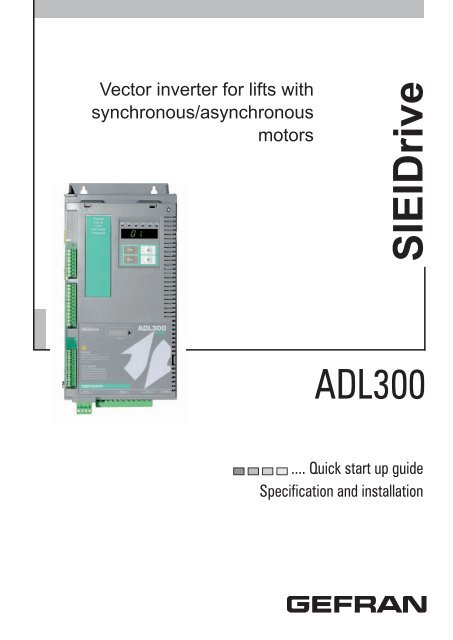
![Download Terms & Conditions of Sale [PDF] - Sprecher + Schuh](https://img.yumpu.com/51208389/1/190x245/download-terms-conditions-of-sale-pdf-sprecher-schuh.jpg?quality=85)







![PF Softstarter User manual [PDF] - Sprecher + Schuh](https://img.yumpu.com/48207512/1/190x245/pf-softstarter-user-manual-pdf-sprecher-schuh.jpg?quality=85)