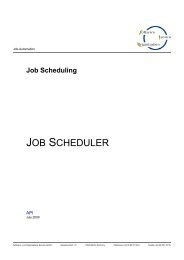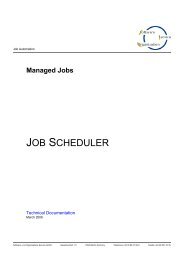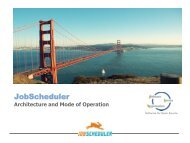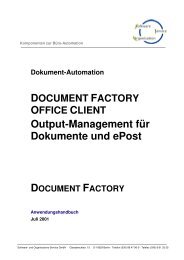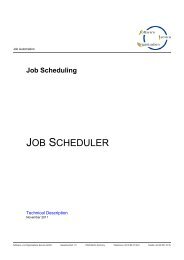JADE Documentation (PDF) - SOS-Berlin
JADE Documentation (PDF) - SOS-Berlin
JADE Documentation (PDF) - SOS-Berlin
You also want an ePaper? Increase the reach of your titles
YUMPU automatically turns print PDFs into web optimized ePapers that Google loves.
<strong>SOS</strong>FTP <strong>Documentation</strong> 28<br />
4.6 Logging<br />
There are two options for logging, the transfer log and the transfer history. Both can be used independently from<br />
each other:<br />
4.6.1 Transfer Log<br />
The transfer log contains all relevant transfer information. By default this is logged to stdout. Instead of logging to<br />
stdout you can redirect the log output into a file by using the parameter “log_filename”. Should this file not yet<br />
exist then it will be created otherwise the log output is appended to the existing file.<br />
4.6.2 Transfer History<br />
(send and receive only, not for jump)<br />
The transfer history is created in order to store the file transfer information of the <strong>SOS</strong>FTP Client into a CSV file<br />
and subsequently into a database. The information about file transfers is required for further processing steps<br />
like automated alerting. By default this log type is not active as it requires the <strong>SOS</strong>FTP server to be in place.<br />
Example Command 1:<br />
sosftp.cmd -settings=ftp_settings.ini -profile=ftp_send -operation=send<br />
The profile of the configuration file ftp_settings.ini:<br />
…<br />
[ftp_send]<br />
protocol = ftp<br />
host = 8of9<br />
user = sos<br />
password = sos<br />
file_spec = .*<br />
local_dir = outbound/<br />
remote_dir = /inbound/<br />
history = history.csv<br />
…<br />
By setting a filename for the parameter “history” this log output is written to that file in CSV format. Should the<br />
file not yet exist then it will be created otherwise the log output will be appended to the existing file. The transfer<br />
history is one text line per transferred file. If one call of the <strong>SOS</strong>FTP Client causes the transfer of N files then N<br />
records are created. The transfer history is only created for the operations send and receive. Each record contains<br />
the following values:<br />
guid;mandator;transfer_timestamp;pid;ppid;operation;<br />
localhost;localhost_ip;local_user;remote_host;remote_host_ip;remote_user;<br />
protocol;port;local_dir;remote_dir;local_filename;remote_filename;file_size;<br />
md5;status;last_error_message;log_filename<br />
Software- und Organisations-Service GmbH