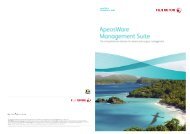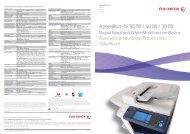FX 4112 / 4127 - Fuji Xerox Malaysia
FX 4112 / 4127 - Fuji Xerox Malaysia
FX 4112 / 4127 - Fuji Xerox Malaysia
- No tags were found...
Create successful ePaper yourself
Turn your PDF publications into a flip-book with our unique Google optimized e-Paper software.
35Clearing Paper JamsPaper Jams in Transfer Module (Front Cover Areas 2A & 2B)WARNING! The machine parts are very hot to touch and remove. Never touch alabeled area indicating 'High Temperature' and 'Caution' to avoid burns.1 2 31: Ensure machine is idle. Gently open front cover.2-3: Turn handle 2 to the right until it is in the horizontal position, and then pull out theTransfer Module.4 5 6Paper Jams4: Remove any visibly jammed paper.5: Move handle 2a to the right and remove any jammed paper. Return handle 2a to itsposition.6: Pull down handle 2b and remove any jammed paper. Return handle 2b to its originalposition. Push in the Transfer Module completely and turn handle 2 to the left beforeclosing the Front Cover.Paper Jam in Finisher Unit* Optional FeatureGently open the finisher door.Remove any jammed paper at selected areadisplayed on the screen.If paper torn, try to remove any torn piecesinside the machine.If the edge of the jammed paper can bereached, pull the jammed paper to remove thejammed paper. Gently close the cover.NoteIf paper is torn, make sure to remove anytorn pieces of paper inside the machine.