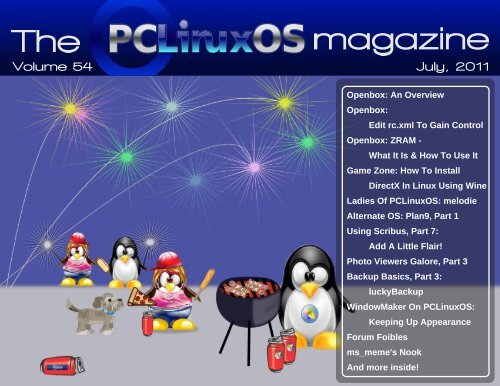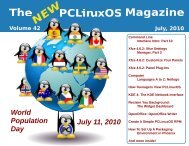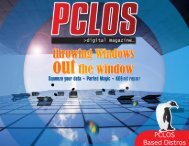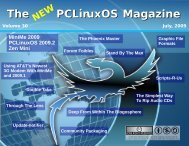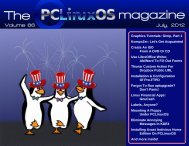Volume 54 July, 2011 - From: ibiblio.org
Volume 54 July, 2011 - From: ibiblio.org
Volume 54 July, 2011 - From: ibiblio.org
- No tags were found...
Create successful ePaper yourself
Turn your PDF publications into a flip-book with our unique Google optimized e-Paper software.
<strong>Volume</strong> <strong>54</strong> <strong>July</strong>, <strong>2011</strong>Openbox: An OverviewOpenbox:Edit rc.xml To Gain ControlOpenbox: ZRAM What It Is & How To Use ItGame Zone: How To InstallDirectX In Linux Using WineLadies Of PCLinuxOS: melodieAlternate OS: Plan9, Part 1Using Scribus, Part 7:Add A Little Flair!Photo Viewers Galore, Part 3Backup Basics, Part 3:luckyBackupWindowMaker On PCLinuxOS:Keeping Up AppearanceForum Foiblesms_meme's NookAnd more inside!
3 Welcome <strong>From</strong> The Chief Editor4 Openbox: An Overview6 Screenshot Showcase7 ms_meme's Nook: Tribute To OP8 Double Take & Mark's Quick Gimp Tip9 Ladies Of PCLinuxOS: melodie11 Forum Foibles: Hot Time In The Ol' Forum Tonight12 Screenshot Showcase13 Using Scribus, Part 7: Add A Little Flair!14 Screenshot Showcase15 Openbox: Edit rc.xml To Gain Control24 Screenshot Showcase25 Alternate OS: Plan 9, Part 129 Photo Viewers Galore, Part 333 Screenshot Showcase34 Game Zone: How To Install DirectX In Linux Using Wine39 Screenshot Showcase40 Openbox: ZRAM What It Is & How To Use It41 ms_meme's Nook: Hot Hard Drive42 Windowmaker On PCLinuxOS: Keeping Up Appearance45 Backup Basics, Part 3: luckyBackup51 More Screenshot ShowcaseThe PCLinuxOS name, logo and colors are the trademark ofTexstar.The PCLinuxOS Magazine is a monthly online publicationcontaining PCLinuxOSrelated materials. It is publishedprimarily for members of the PCLinuxOS community. Themagazine staff is comprised of volunteers from thePCLinuxOS community.Visit us online at http://www.pclosmag.comThis release was made possible by the following volunteers:Chief Editor: Paul Arnote (parnote)Assistant Editors: Meemaw, Andrew Strick (Stricktoo)Artwork: Sproggy, Timeth, ms_meme, MeemawMagazine Layout: Paul Arnote, Meemaw, ms_memeHTML Layout: SproggyStaff:Neal BrooksGalen SeamanPatrick HornekerGuy TaylorAndrew HuffPete KellyArchie ArevaloContributors:horusfalconms_memeMark SzoradyDarrel JohnstonMeemawGary L. Ratliff, Sr.Daniel MeißWilhelmThe PCLinuxOS Magazine is released under the CreativeCommons AttributionNonCommercialShareAlike 3.0Unported license. Some rights are reserved.Copyright © <strong>2011</strong>.2
ms_meme's Nook: A Tribute To O-PI don't want to alarm you but that machine isgetting pretty long in the tooth.Check your doorstep. There's a box with 4 babykitties in it. At least there was on mine, after thelast upgrade.Under the circumstances I don't know if this willwork at all, but it's worth a shot.With a good red wine... could have possibilities.We can't help if you don't give us accurateinformation.Some sort of errors means nothing to the rest ofus.Didn't you bother to read the thread beforeasking?Seriously, I have no idea.For now, if it's working, don't worry about it.Fifty lashes with a wet kluski noodle will forcethat decision out of you.What, exactly, do you have installed?And why would you want to remove it?Well, that saves considerable time.So far you've been telling us a story aboutwhat's happening, but we're getting no detailswe can work with, so let's start from scratch,getting some of those details.oldpolack deserves praise for his forum postsEveryone agrees his help is the mostHe explains things so all can understandHis way of thinking is never blandHe's a colorful character so full of mirthRead his advice .... for what it's worthTo our friend who writes in red blue and greenHere's a special tribute from the magazineInstructions! Huh Real men don't readinstructions... they just go commando... thenpiss and moan when things break.Real manliness is measured by the degree ofpissing and moaning. The ultimate real man isthe one who ends up crying like a little girl witha sliver in her finger, when their systems aretotally borked.Sometimes you have to think outside of thebox.He with the stickiest fingers gets to cast the firstbone.Don't do that!I'm still trying to wrap my head around why youdidn't just use aptget install kernel2.6.33.7pclos6.bfs11pclos2010?Seriously, you have to follow the instructions tothe letter.I'm trying to get you to do what is necessary.Whatever trips your trigger. Personally I preferreal women, even if they don't always doexactly what you want them to do, wheneveryou want.Not picking on you, or being critical... justsaying.7
Double Take & Mark's Quick Gimp TipDouble Takeby Mark SzoradyMark's Quick Gimp TipFind at least seven differences between cartoons.Answers on Page 21.boundaries, set the image offset, and also the layerThe Gimp, like a lot of other photoediting programs, utilizes layers inset the measurement units to inches,pixels, percent, etc. In addition, you canboundariesroutine.order to composite images. Sometimes, center the layer's image in one click. Once Selectingwhen you're working with multiple layers,you may run into a situation where youneed to trim or expand the boundary of aspecific layer. To do this, first select thelayer. Now, from the Layer menu, selectLayer>Layer Boundary size. A new dialogwindow opens. It's here in this new windowwhere you can adjust the layer'sdimensions. You can expand or trim theyou have things the way you want, simplyhit the Resize button. In a similar fashion, ifyou simply want to resize the layerboundaries to the size of the image you'reediting, simply select Layer>Layer toImage size. The Gimp automaticallyexpands the layer's boundaries to theimage size without the need to go throughLayer/AutocropLayerautomaticallytrims the layer'sboundaries(removes emptyborders fromthe layer).Mark Szorady is a nationally syndicated cartoonist with ge<strong>org</strong>etoon.com. He blogs at ge<strong>org</strong>etoon.com/blog. Email Mark at ge<strong>org</strong>etoon@gmail.com.©<strong>2011</strong> Mark Szorady. Distributed by ge<strong>org</strong>etoon.com8
Screenshot ShowcasePosted by djohnston, June 9, <strong>2011</strong>, running LXDE.12
Openbox: Edit rc.xml To Gain ControlSummaryAs you can see, the rc.xml file exerts a lot of controlover the behavior of Openbox. Once you get thehang of the XML format of the file, making changesis very easy. Because it is so easy to make changes,and because it offers so many options, you have alot of leeway in customizing the behavior of yourOpenbox installation. You can truly tailor and trimyour Openbox installation to be uniquely yours.Screenshot ShowcaseIt's easier than E=mc2It's elementalIt's light years aheadIt's a wise choiceIt's Radically SimpleIt's ...Posted by Ramchu, June 4, <strong>2011</strong>, running KDE 4.24
Alternate OS: Plan9, Part 1the OS from the CD. Choose the install option.The installation process will begin within a Plan9GUI window as shown below. Rather thanshow a screenshot for each step in theinstallation process, I will summarize themessages given. The messagesassociated with a step number arecomplete, along with the response thatshould be given to complete that step(right).INSTALLATION PROCEDURE:(text shown in [] brackets is thedefault choice)1. Task to do [configfs]: pressENTER2. File system (fossil,fossil+venti)[fossil]: pressENTERThe following tasks are done:configfs choose the type of filesystemThe following unfinished tasks are ready to be done:partdisk edit partition tables3. Task to do [partdisk]: press ENTERThe following disk devices were found,sdC0 VBOX HARDDISKsdD0 VBOX CDROM 1.0OPTIONS:(text shown in [] brackets isthe default choice)1. use DMA for idedrives[yes]: press ENTERfor yes2. mouseport is (ps2,ps2intellimouse, 0, 1,2)[ps2]: press ENTER forps23. vgasize [640x480x8]:That screen resolution is toosmall. Change the options to1024x768x244. monitor is [xga]: enter vga4. Disk to partition (sdC0, sdD0)[no default]: EntersdC026
Photo Viewers Galore, Part 3you choices as to how much you want to crop orhow small you want to scale. You can always type + Z to revert back to your image before thechange.Clicking the X to close the program will first close thealbum. Clicking it again will close the program.ImgvThis is a light image viewer with slideshow andsimple editing. When you first open it, it doesn'treally look like much, but there's more there thanyou think.Directory Browser (above)Thumbnails (below)Other included tools are shown below. In the Imagemenu, TouchUp includes Brightness & Contrast,Blur and Sharpen. Transform includes Crop Rotateand Scale. The touchup choices are all automatic,so you have no choices, but the crop and scale giveWhen you click on 'Directory Browser', you will geta list of everything. Left click on /home and then/YourHome folder, and you'll see something like thefollowing (top right):Rightclick on a folder to choose it (I chose the folder'Monitor Pics/'), then click on the blue box at top leftthat says LOAD.30
Photo Viewers Galore, Part 3Oh, by the way, if a bigger picture is loaded, you canzoom out or even move the menu to anotherlocation. Zoom in and Zoom out are in the menu,and if you rightclick somewhere else in the window,the menu will move there.glivClicking on one of the pictures lets you view only it(above).gliv is mainly a viewer, but it does have some simpleediting and a slideshow. The menus are a littledifferent than most of the ones we are used to. TheFile section is, as usual, where you can open thephotos, but then the next section is Commands,which will let you go to the next or previous photo (orfirst or last), instead of having a tool bar with arrowsin your window.As you can see from the menu above, you CANview the photos four atatime if you wish.The Images section gives you a thumbnail list of thefolder you are in. You can view them there, or clickon 'Open Thumbnail Browser' which will pop thatlist out into its own window.31
Photo Viewers Galore, Part 3Transformations is the menu where the editingfeatures are. You can rotate or flip the image orscale down an image to fit within the window.In the File section, you can create and open a'Collection.'GQViewWhen you open GQView, you will see a directorytree at left. Choosing the folder that contains yourphotos will produce a list of them at lower left.Choose one and GQView will let you view yourphotos in a window at right.In View, you can see your photo however you want;fullscreen, zoom in and out, even a group ofthumbnails. The exif data is also in this menu.fehThis is a CLI program which can do a lot with theproper terminal commands. It is run from a terminal.Entering the command feh 'path/to/photo' will open aphotograph for you (center top). Entering the path tothe folder that contains the photos puts the viewerinto slideshow mode, and you can use your left andright arrow keys to scroll through the pictures in thatfolder. (The up and down arrow keys will enlargeand reduce your pictures.) There is a 'montage'command which displays several photos in thefolder randomly. The general commands manual sitehas a full summary of the functions of feh.Clicking the 'stickpin' in the toolbar above the file listwill 'float' the file list and allow you to view your32
Game Zone:How To Install DirectX In Linux Using Wineby Igor LjubuncicReprinted with Permission<strong>From</strong> Dedoimedo.comgame. But if you recall, I've just recently boughtmyself a shiny new laptop, with the powerful Nvidia9600GS card with 512MB VRAM. So I figured, whatthe hell, it's worth a try.Install WineThis is simple. Just open the package manager andinstall the software.Would you like to play the latest and greatestWindows games? Sure. In Linux? Sure. Now comesthe tricky question, how exactly do you do that?Linux uses OpenGL, whereas most Windows gamesrely on DirectX. No problem. That's what Wine ismade for.What I did was install DirectX 9.0c in Linux usingWine and then installed Tropico 3. Lo and behold, itworks, beautifully. I can play the game with detailsset to high without any problems or glitches,everything runs smoothly and even the sound qualityis great.Configure DirectX librariesThis is the most complicated step of all. But do notworry, you get everything, step by step.Launch Wine configuration. You can either do it viathe Application menu in your distro, Wine >Configure Wine or by running winecfg from thecommand line. Once the main menu opens, click onthe Libraries tab.I've mentioned Wine in my Linux gaming mega howto,as one of the tools that allow you to run Windowsgames in Linux, for whatever reason you may wantto do so. The results may vary and may not beperfect, but you can still manage a handsome arrayof games easily.What prompted me to try running one of theWindows heavyweight games on Linux was the puresimple hardware limitation. The game in questionwas Tropico 3, a fabulous dictatorship simulationwith some pretty hefty requirements, including 2GBof RAM and at least 256MB Nvidia 6600GT card. Asit turns out, my two older Athlons both runningWindows and equipped with Nvidia 6600GT and7600GT cards were not exactly tailored for thisIn this article, you will learn how to install DirectXusing Wine. It's not simple, but it's not difficult either.And then, the world's your oyster. I hope you willenjoy this guide, plus you get a few dandy Tropico 3screenshots. A full review will come later.Follow me.34
Game Zone: How To Install DirectX In Linux Using WineThis tab allows you to specify the behavior ofdifferent DLLs and override the possible defaults. Toget DirectX running, you will need a long list of DLLslisted. The first step is to click on the New overridedropdown box icon and expand the list. Search forthe d3d8 DLL. Once found, click Add.There's a very long list of DLLs and specifying themmanually would be a torture. Luckily, you can hackthe Wine registry directly and add the desiredoverrides as a list into the file, without going throughthe manual process of specifying each one using theGUI.To edit the registry, open the file in text editor (e.g.gedit):Eventually, you'll see something like this:gedit ~/.wine/user.regIn the file, look for the section labeled DllOverrides:It will be added to the Existing overrides list like this:d3d8 (builtin,native).This is not what we need. Therefore, you must selectthe DLL in the list and click Edit. Then, change theconfiguration to builtin only.This is the first step. Now, we need to setup somecore files.In this section, you can copy & paste the entire list ofDLL overrides required. You can find the entire list inthis great article. Copy the entire selection, save thefile and exit. The next time you launch Wineconfiguration, the overrides will be loaded.Setup core filesThese files may or may not be required, but it doesnot hurt to have them anyway. The two files inquestion are mscoree.dll and streamci.dll. The first isa module containing .NET Framework functions, thesecond is a library used to install streaminghardware devices.35
Game Zone: How To Install DirectX In Linux Using WineYou can copy these files from your Windowsinstallations, if you have some, or download themfrom the web. A good online source that offers thesefile is DLLfiles.com.General adviceIn general, when you have to download DLLs orsimilar files from the web, it is always a good idea tostick to reputable sources, compare the file size andhash to those advertised by Microsoft and perhapseven upload the files to Jotti or VirusTotal for aperfunctory scan. You can also check the reputationof the website serving DLLs using a communityservice like Web of Trust (WOT). In this case, DLLfilesgets a pretty decent score.Anyhow, back to our topic, download the two filesand copy them to the Wine system32 folder.Wine. Note: Microsoft tends to change the downloadlinks now and then, so if the link above is broken,Google for it.wine directx_9c_redist.exeThis will start a wizard, which will ask you to acceptthe license and extract the files to a folder. Chooseany folder and extract the files there.Install DirectX 9.0cNavigate to the folder and run the actual DirectXsetup:wine dxsetup.execp mscoree.dll~/.wine/drive_c/windows/system32/cp streamci.dll~/.wine/drive_c/windows/system32/The next step is to download the DirectX 9.0credistributable package.Download DirectX 9.0cYou need the redistributable package, because theinstallation won't handle the online installer well.Once the file is downloaded, run the executable with36
Game Zone: How To Install DirectX In Linux Using WineThe installer should complete without any problems.It will ask you to reboot, but you do not need to dothat.Test DirectX 9.0cNow, let's test. Go to the system32 folder (inside the.wine folder) and run dxdiag.exe.wine~/.wine/drive_c/windows/system32/dxdiag.exeIf everything went as it should, you should haveDirectX setup and enabled. You can ignore most ofthe device and driver information, since we're doinga rather decent hack here.Setup Direct MusicIf you also want to have enhanced sound effects andwhatnot, you will need another driver. The file inquestion is called gm.dls and you can find it listed onseveral websites, available for download. Again, usediscretion when downloading files like this. Makesure they are digitally signed by Microsoft, with theproper size and hash value. Likewise, checkingthese files against Jotti or VirusTotal may not hurt.If you have Windows installed, look for the file onyour machine.Copy the file to system32/drivers:cp gm.dls~/.wine/drive_c/windows/system32/drivers/After doing this, rerun dxdiag and check the Musictab.Setup additional filesYour games may also require additional DLLs thatare not found above. You will discover this only afterinstalling them and running them, which is the stepbelow. If you have already found online referencesthat mention additional DLLs are needed for yourgames, then you can install them before trying thegame, saving yourself time.For example, Tropico 3 requires d3dx9_41.dll,without which the game start will fail. The abovesubset includes only d3dx9_24.dll and d3dx9_36.dll,but not the latest one. No worries, head to DLLfiles.comand download the missing item(s).Install and test your games!Time to try your games. In my case, Tropico 3installed without any problems, followed by the 1.04patch, which solves lots of issues in the originalgame. Starting the game without the d3dx9_41.dllresulted in a failure, but once I copied the missingitem into the system32 folder, everything workedfine.The game runs smoothly even on high level considering the hacks we just did, this is impressive.The sound quality is great. The game is stable. It'sreally a pleasure. A real blast!37
Game Zone: How To Install DirectX In Linux Using WineTweaksWine prints lots of debugging messages to theconsole, slowing things down a bit. You candefinitely improve the performance by prepending aWine debug environment variable to the winecommand line, allowing yourself even more FramesPer Second (FPS) in your games.Just run the game executable like this:WINEDEBUG=all wine Example:WINEDEBUG=all wine Tropico3.exeWell, that would be all. Stay tuned for Tropicoreviews. I'm going to write both about the new gameas well as the older, Tropico 2: Pirate Cove.Cheers.Editor's Note: This article originally appeared inJanuary, 2010 on the Dedoimedo web site. It isreproduced here, with permission. I thought that many ofthe "gamers" and "beginning gamers" in the PCLinuxOScommunity would benefit from the instructions in thearticle, enabling the game play of their Windows gameson PCLinuxOS. My thanks to Igor Ljubuncic for givinghis permission to reprint his article here, in the pages ofThe PCLinuxOS Magazine. Visit Dedoimedo.com formore articles on gaming, Linux, and many other topics.ConclusionThere you go, a perfect, foolproof tutorial to how youcan configure and install DirectX in Linux. It's noteasy and definitely not meant for new users, but ifyou're willing to invest some time, you can definitelyexpand the range of possibilities your Linux systemoffers you.Looking for an old article?Can't find what you want? Try thePCLinuxOS Magazine'ssearchable index!Many thanks to winereviews.net for compiling agreat reference!What more, you can make things faster even more!38
Disclaimer1. All the contents of The PCLinuxOS Magazine are only for generalinformation and/or use. Such contents do not constitute adviceand should not be relied upon in making (or refraining frommaking) any decision. Any specific advice or replies to queries inany part of the magazine is/are the person opinion of suchexperts/consultants/persons and are not subscribed to by ThePCLinuxOS Magazine.Screenshot Showcase2. The information in The PCLinuxOS Magazine is provided on an"AS IS" basis, and all warranties, expressed or implied of anykind, regarding any matter pertaining to any information, adviceor replies are disclaimed and excluded.3. The PCLinuxOS Magazine and its associates shall not be liable,at any time, for damages (including, but not limited to, withoutlimitation, damages of any kind) arising in contract, rot orotherwise, from the use of or inability to use the magazine, or anyof its contents, or from any action taken (or refrained from beingtaken) as a result of using the magazine or any such contents orfor any failure of performance, error, omission, interruption,deletion, defect, delay in operation or transmission, computervirus, communications line failure, theft or destruction orunauthorized access to, alteration of, or use of informationcontained on the magazine.4. No representations, warranties or guarantees whatsoever aremade as to the accuracy, adequacy, reliability, completeness,suitability, or applicability of the information to a particularsituation.5. Certain links on the magazine lead to resources located onservers maintained by third parties over whom The PCLinuxOSMagazine has no control or connection, business or otherwise.These sites are external to The PCLinuxOS Magazine and byvisiting these, you are doing so of your own accord and assumeall responsibility and liability for such action.Material Submitted by UsersA majority of sections in the magazine contain materials submitted byusers. The NEW PCLinuxOS Magazine accepts no responsibility forthe content, accuracy, conformity to applicable laws of such material.Entire AgreementThese terms constitute the entire agreement between the parties withrespect to the subject matter hereof and supersedes and replaces allprior or contemporaneous understandings or agreements, written ororal, regarding such subject matter.Posted by tedlane, June 24, <strong>2011</strong>, running LXDE.39
WindowMaker on PCLinuxOS: Keeping Up Appearancethe parent window, and the windows they open arecalled child windows. This configurable option onlyconfigures the title bar on these windows.Resize Bar: Located at the bottom of most windowsin WindowMaker, this is where you adjust the size ofthe windows being displayed.The Tiles tab (below) has some configurable optionsfor icons and dock applications (calledMiniwindows), and for the Dock and the Clip.The Dock and Clip allows the use of the sameoptions that are assignable to the Menu tab, with theaddition of two selectable colors: one color is for theactive (focused) state, and one for the inactive (nonfocused)state.The Miniwindows option has only two selectablecolors: one for the foreground and one for thebackground.With all of these optionsavailable to you through theConfiguration Manager, you areprovided with opportunities tocustomize your WindowMakerdesktop in ways you could noteasily do with GNOME or withKDE.International CommunityPCLinuxOS SitesTurkeyDenmarkNetherlandsCzechoslovakiaItalyPoland44
More Screenshot ShowcaseTop Left:Posted bybones113, June23, <strong>2011</strong>,running KDE 4.Top Right:Posted by LKJ,June 2, <strong>2011</strong>,running XFCE.Bottom Left:Posted byMerReady, June18, <strong>2011</strong>,running KDE 4.Bottom Right:Posted byArchie, June 7,<strong>2011</strong>, runningKDE 4.51