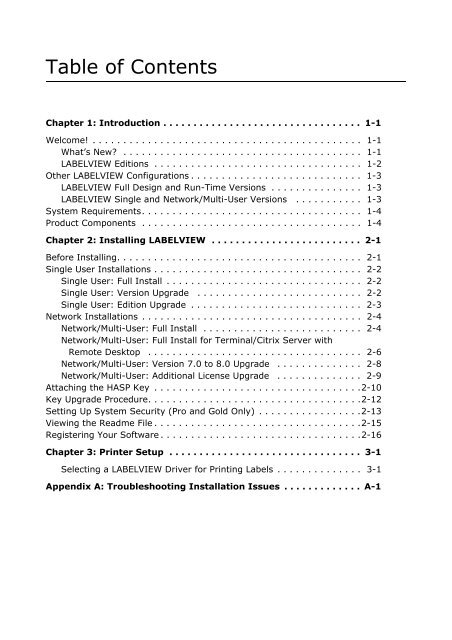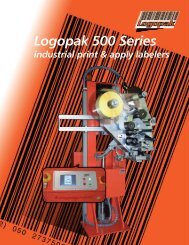teklynx® labelview - Barcode Printers | Label Applicators
teklynx® labelview - Barcode Printers | Label Applicators
teklynx® labelview - Barcode Printers | Label Applicators
- No tags were found...
You also want an ePaper? Increase the reach of your titles
YUMPU automatically turns print PDFs into web optimized ePapers that Google loves.
Table of ContentsChapter 1: Introduction . . . . . . . . . . . . . . . . . . . . . . . . . . . . . . . . . 1-1Welcome! . . . . . . . . . . . . . . . . . . . . . . . . . . . . . . . . . . . . . . . . . . . . 1-1What’s New? . . . . . . . . . . . . . . . . . . . . . . . . . . . . . . . . . . . . . . . 1-1LABELVIEW Editions . . . . . . . . . . . . . . . . . . . . . . . . . . . . . . . . . . 1-2Other LABELVIEW Configurations . . . . . . . . . . . . . . . . . . . . . . . . . . . . 1-3LABELVIEW Full Design and Run-Time Versions . . . . . . . . . . . . . . . 1-3LABELVIEW Single and Network/Multi-User Versions . . . . . . . . . . . 1-3System Requirements. . . . . . . . . . . . . . . . . . . . . . . . . . . . . . . . . . . . 1-4Product Components . . . . . . . . . . . . . . . . . . . . . . . . . . . . . . . . . . . . 1-4Chapter 2: Installing LABELVIEW . . . . . . . . . . . . . . . . . . . . . . . . . 2-1Before Installing. . . . . . . . . . . . . . . . . . . . . . . . . . . . . . . . . . . . . . . . 2-1Single User Installations . . . . . . . . . . . . . . . . . . . . . . . . . . . . . . . . . . 2-2Single User: Full Install . . . . . . . . . . . . . . . . . . . . . . . . . . . . . . . . 2-2Single User: Version Upgrade . . . . . . . . . . . . . . . . . . . . . . . . . . . 2-2Single User: Edition Upgrade . . . . . . . . . . . . . . . . . . . . . . . . . . . . 2-3Network Installations . . . . . . . . . . . . . . . . . . . . . . . . . . . . . . . . . . . . 2-4Network/Multi-User: Full Install . . . . . . . . . . . . . . . . . . . . . . . . . . 2-4Network/Multi-User: Full Install for Terminal/Citrix Server withRemote Desktop . . . . . . . . . . . . . . . . . . . . . . . . . . . . . . . . . . . 2-6Network/Multi-User: Version 7.0 to 8.0 Upgrade . . . . . . . . . . . . . . 2-8Network/Multi-User: Additional License Upgrade . . . . . . . . . . . . . . 2-9Attaching the HASP Key . . . . . . . . . . . . . . . . . . . . . . . . . . . . . . . . . .2-10Key Upgrade Procedure. . . . . . . . . . . . . . . . . . . . . . . . . . . . . . . . . . .2-12Setting Up System Security (Pro and Gold Only) . . . . . . . . . . . . . . . . .2-13Viewing the Readme File . . . . . . . . . . . . . . . . . . . . . . . . . . . . . . . . . .2-15Registering Your Software . . . . . . . . . . . . . . . . . . . . . . . . . . . . . . . . .2-16Chapter 3: Printer Setup . . . . . . . . . . . . . . . . . . . . . . . . . . . . . . . . 3-1Selecting a LABELVIEW Driver for Printing <strong>Label</strong>s . . . . . . . . . . . . . . 3-1Appendix A: Troubleshooting Installation Issues . . . . . . . . . . . . . A-1