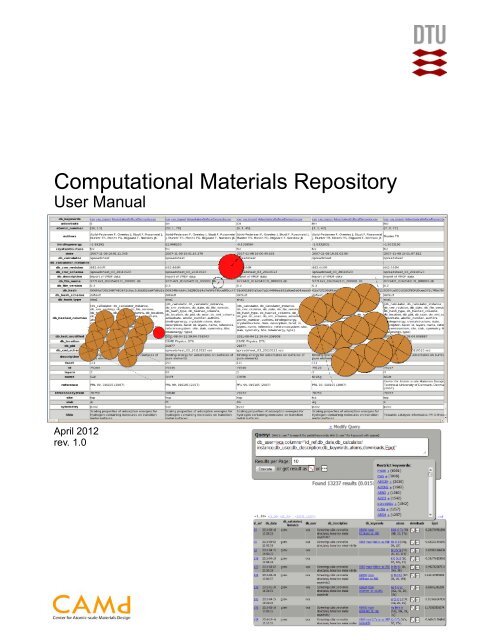The Computational Materials Repository
The Computational Materials Repository
The Computational Materials Repository
- No tags were found...
You also want an ePaper? Increase the reach of your titles
YUMPU automatically turns print PDFs into web optimized ePapers that Google loves.
Document HistoryThis document bases on the thesis of David D. Landis “<strong>Computational</strong> <strong>Materials</strong><strong>Repository</strong>” from 2012, CAMD, DTU.Modification History• rev 1.0 April, 2012
Acronyms, Terms andDefinitionsterm short explanation chapteradd/commit/ submit/uploafilethe process of adding db-files to the db-3.3.4.1repository; from the db-file reposi-tory the data is uploaded to the MySQLdatabaseagentautonomous process for data analysis or 2.2, 2.9.3, 3.3.3.1tasks in the backgroundcalculation a short name for an electronic structurecalculation performed by a codelike GPAW or VASPcode electronic structure simulator e.g.GPAW or VASPCLIthe command line interface allows to run 2.5,3.3.1.1common tasks like showing content ofdb-files to be executed in a linux shellCMR database see databaseCMR schema see schemaclustera computer cluster or super computerthat executes jobs (scripts)databasewith database the MySQL database 3.3.2.3with the CMR database schema is meantcommitsee adddb-file (cmr-files) db-file is the internal file format of CMR; 3.3.3.2in the future these files will be calledcmr-files to avoid naming conflicts withother file formatsdb-file repository the db-file repository stores db-files 3.3.2.1that are later uploaded to the MySQLdatabasefield(s)a field is a name/value pair e.g. energy/-0.12.1
8 Contents
Contents1 Introduction 112 Introduction and usage of CMR 172.1 Working with CMR . . . . . . . . . . . . . . . . . . . . . . . . . 182.2 Step by Step . . . . . . . . . . . . . . . . . . . . . . . . . . . . . 202.3 PHP/HTML Web Interface . . . . . . . . . . . . . . . . . . . . . 272.4 Querying and Analysis . . . . . . . . . . . . . . . . . . . . . . . . 342.5 <strong>The</strong> Command Line Interface . . . . . . . . . . . . . . . . . . . . 382.6 Modifying Data in the Database . . . . . . . . . . . . . . . . . . 402.7 Groups . . . . . . . . . . . . . . . . . . . . . . . . . . . . . . . . . 432.8 What is actually stored in a db-file? . . . . . . . . . . . . . . . . 442.9 Advanced Task . . . . . . . . . . . . . . . . . . . . . . . . . . . . 472.9.1 Publishing results with CMR . . . . . . . . . . . . . . . . 472.9.2 Using a Mapping . . . . . . . . . . . . . . . . . . . . . . . 472.9.3 Supporting a new file format . . . . . . . . . . . . . . . . 472.9.3.1 Step 1: create a converter . . . . . . . . . . . . . 472.9.3.2 Step 2: create a CMR schema . . . . . . . . . . 492.9.3.3 Step 3: declare the plug-ins . . . . . . . . . . . . 492.9.3.4 Step 4: set environment variables . . . . . . . . 512.9.3.5 Step 5: create an XML schema . . . . . . . . . . 513 <strong>Computational</strong> <strong>Materials</strong> <strong>Repository</strong> 553.1 Overview . . . . . . . . . . . . . . . . . . . . . . . . . . . . . . . 553.2 CMR Challenges . . . . . . . . . . . . . . . . . . . . . . . . . . . 563.3 System Components and Processes . . . . . . . . . . . . . . . . . 573.3.1 User Interfaces . . . . . . . . . . . . . . . . . . . . . . . . 593.3.1.1 Command line interface (CLI) . . . . . . . . . . 593.3.1.2 Python User Interface (PUI) . . . . . . . . . . . 603.3.1.3 PHP/HTML User Interface (PHPUI) . . . . . . 613.3.1.4 Silo Framework, and the SiGUI plug-in . . . . . 623.3.1.4.1 SiGUI, a silo plug-in . . . . . . . . . . . 633.3.2 Repositories . . . . . . . . . . . . . . . . . . . . . . . . . . 643.3.2.1 db-file repository . . . . . . . . . . . . . . . . . . 643.3.2.2 local repository . . . . . . . . . . . . . . . . . . . 65
10 CONTENTS3.3.2.3 CMR Database . . . . . . . . . . . . . . . . . . . 653.3.3 Other Components . . . . . . . . . . . . . . . . . . . . . . 673.3.3.1 Agents . . . . . . . . . . . . . . . . . . . . . . . 673.3.3.2 Db-files/cmr-files . . . . . . . . . . . . . . . . . . 683.3.3.3 Schemas . . . . . . . . . . . . . . . . . . . . . . 713.3.4 Processes . . . . . . . . . . . . . . . . . . . . . . . . . . . 713.3.4.1 Conversion to /writing of a db-file . . . . . . . . 713.3.4.2 Upload . . . . . . . . . . . . . . . . . . . . . . . 733.3.4.3 Validation . . . . . . . . . . . . . . . . . . . . . 743.4 Tools . . . . . . . . . . . . . . . . . . . . . . . . . . . . . . . . . . 743.4.1 Motivation . . . . . . . . . . . . . . . . . . . . . . . . . . 743.4.2 Python . . . . . . . . . . . . . . . . . . . . . . . . . . . . 743.4.3 MySQL . . . . . . . . . . . . . . . . . . . . . . . . . . . . 753.4.4 Apache/PHP . . . . . . . . . . . . . . . . . . . . . . . . . 763.4.5 Tools Summary . . . . . . . . . . . . . . . . . . . . . . . . 763.5 Outlook . . . . . . . . . . . . . . . . . . . . . . . . . . . . . . . . 773.5.1 Improvements of upload and validation . . . . . . . . . . 773.5.2 Improvements of the PHP/HTML user interface . . . . . 773.5.3 A submission tool . . . . . . . . . . . . . . . . . . . . . . 773.5.4 CMR in the Cloud . . . . . . . . . . . . . . . . . . . . . . 783.6 Conclusion . . . . . . . . . . . . . . . . . . . . . . . . . . . . . . 784 Appendix 794.1 Extracted Values from Codes . . . . . . . . . . . . . . . . . . . . 794.2 PHPUI script to continue analysis in the PUI . . . . . . . . . . . 824.3 Deployment Examples and Dependencies . . . . . . . . . . . . . . 844.3.1 Minimal . . . . . . . . . . . . . . . . . . . . . . . . . . . . 844.3.2 Medium . . . . . . . . . . . . . . . . . . . . . . . . . . . . 854.3.3 Institute or high quality database . . . . . . . . . . . . . . 854.4 Inside a db-file . . . . . . . . . . . . . . . . . . . . . . . . . . . . 86
Chapter 1Introduction<strong>The</strong> design of novel and versatile materials is of great importance for oursociety. This is is reflected by the strong focus on discovering new materialsfor energy conversion and storage to provide a sustainable alternative to thefossil-based fuel economy. Atomic-scale calculations are becoming increasinglyimportant in strengthening our ability towards meeting this challenge, as it overtime has provided an ever-improving alternative to expensive experiments. Ascomputational resources become more readily available and the methods moreefficient, studies can be performed on complex systems. This poses a challengein terms of systematic storage, retrieval and analysis of the results. If thereis no automated process or predefined schema for the collection and analysis,every researcher will spend more and more time on administrating his/her datainstead of deriving useful information. Other time consuming tasks that have tobe done repeatedly are sharing intermediate results with collaborators, archivingdata and documentation how it was gathered and making it available on theInternet.Institutes and research facilities have a particular interest in aggregatingand storing data in a uniform way: if done right they not only have access toformer research data, but can optimize future calculations by finding betterinitial guesses of atomic positions, data mine older data or continue a projectseamlessly.In biological research, scientists realized early that sharing of the data, throughcommonly available databases improves research and leads to faster progress inthe field. <strong>The</strong> National Center for Biotechnical Information (NCBI)[1] has thebiggest and the most cited database in the molecular biology and medical field -and its free. <strong>The</strong> database was initiated in 1988 by the American governmentand consists of subsets of smaller databases that hold information about geneand protein structure, genetic variants, common domains, et cetera. AdditionallyNCBI links all published articles to relating gene/protein datasets. By typing thename of a gene in the search box, NCBI searches all its databases and providescross-linked results to relating data sets which enables further investigations andanalyses. Researchers are also able to upload their own data. Nowadays NCBI
12 Introductionis an integral part in daily routine of biologist researchers.Other biological databases are Ensemble[2], which stores information aboutthe genome, or the Protein Data Bank (PDB)[3] - which contain published3D structures of proteins; a good example of collaborate efforts is the HumanGenome Project[4] that was initiated in 1990 and aimed at sequencing thewhole human genome. Many institutes around the world were participating insequencing, analyzing, annotating and submitting data.<strong>The</strong> electronic structure calculation community is not there yet. Especiallywe are far from a cross-linked freely available database where researchers canupload their data and put it in context with already available data in order toderive new results - however partial solutions exist: <strong>The</strong> Virtual <strong>Materials</strong> DesignFramework (VMDF)[5], a tool to filter and analyze aggregated sets of electronicstructure data introduces a first step towards user-friendly analysis of data, theCAMd database[6] or AFlowLib[7] that present a selection of aggregated dataon the Internet and make it available through a web interface - or ICSD, theInorganic Crystal Structure Database[8, 9] that collects validated experimentallydetermined data, and provides a software tool and a web interface to performsearches - unfortunately not for free. During the last eight months more elaboratetools and databases have seen the light of day: ESTEST[10] aims at validationand verification of electronic structure calculations of different codes; <strong>Materials</strong>Genome[11, 12] has a high-throughput infrastructure to perform screenings andpresents results through toolboxes that are accessible on the Internet - andthe Quixote[13, 14] project that focuses on quantum chemistry data presents acollaborative open source framework to collect and process data from differentsources.<strong>The</strong> reasons why we are not there is that it is hard to find a commonapplicable scheme that is able to cover most aspects. <strong>The</strong> electronic structuredata is for instance more heterogeneous - there are numerous file formats - andthe the analysis depends greatly on the perused goal. <strong>The</strong> challenges of handlingdata in an efficient and reusable way can be divided in a few mature tasks asrepresented in Fig. 1.1.
13Figure 1.1: Major tasks when aggregating data - the arrows represent the work flow.Calculating produces results that need to be collected in a commonly readableformat. <strong>The</strong>se results could then be stored in a database for further analysis. <strong>The</strong>presentation can be done in a web-interface or any other tool that is able to retrievedata from the storage. Important is to notice that analysis can produce derived datathat should be added to the storage as well.With the <strong>Computational</strong> <strong>Materials</strong> <strong>Repository</strong> (CMR) that is presentedin this document, we provide a modular open source system that addressesthe challenges of collecting, storing, making data available through interfacesand propose and implement basic ideas how to perform analysis. <strong>The</strong> focusis in particular on DFT codes because they represent a favorable trade-offbetween speed and accuracy for the treatment of “few-hundred-atom” systemshighly relevant for understanding physical and chemical properties of materials.We propose a file-format (db-files) that holds extracted data syntactically andsemantically as close as possible to the original output file - and introduce groupsto indicate connections between data. <strong>The</strong> Python user interface allows to searchand query data which then can be analysed. In order to cope with differentassumptions on names and units, CMR implements mappings. A mappingenables to rename and convert for example the field CartesianPositions inBohr units, to positions in Angstrom.To get a user-friendly way of looking at the data, the PHP/HTML interfacepresents the data with the help of a MySQL database and a webserver as shownin Fig. 1.2. When the data is published it is possible to create a custom view asshown in Fig. 1.3 to make the results easier accessible for public.
14 IntroductionFigure 1.2: <strong>The</strong> PHP/HTML interface finds data based on keywords and fields, suggestsrelated keywords and provides ways to download the data.Figure 1.3: A customized view of the PHP/HTML interface to present published datain a heat-map.<strong>The</strong> focus for the development of CMR was lied on generality, modularityand extensibility. This leaves a lot of room for performance tuning like using a
compiled language to verify the db-files or only uploading data to the databasethat is actually needed.<strong>The</strong> <strong>Computational</strong> <strong>Materials</strong> <strong>Repository</strong> is developed in collaboration betweenJ. Greeley from the Argonne National Laboratory and S. Nestorov fromthe University of Chicago and J. S. Hummelshøj, T. Bligaard, J. K. Nørskovfrom SUNCAT Center for Interface Science and Catalysis in Standford and us- Center for Atomic-scale <strong>Materials</strong> Design. CMR is part of Quantum <strong>Materials</strong>Informatics Project[15], which aims at establishing the core technology forintegrated computational materials design.This documentation begins with an introduction by example to present thecapabilities and usage of CMR followed by a chapter that provides details aboutthe challenges, the work flows and technical information.15
16 Introduction
Chapter 2Introduction and usage ofCMRThis chapter shows what the <strong>Computational</strong> <strong>Materials</strong> <strong>Repository</strong> (CMR) cando for you with concrete examples and explanations of the user interfaces. <strong>The</strong>subsequent chapter focuses on concepts and the inner workings.We shall first briefly give an overview of all the functionalities of CMR andthen move on to more concrete illustrations of its usage.NativeformatPersonalDirectoryCalculation DesignCalculate onSupercomputerDb-filePythoninterfacedb-filerepositorySilointerfaceDatabaseAgentPresentDataPHP/HTMLinterfaceWebserverFigure 2.1: Overview over the infrastructure and the workflow of the data in CMR.
18 Introduction and usage of CMRAll the different components of CMR are depicted in Fig. 2.1. CMR simplifiesthe handling of heterogeneous data from electronic structure codes. It providesthe same interface for handling the data independent of the original file format(and file names). <strong>The</strong> general interface makes scripting easy and reusable. Usersof electronic structure codes are typically interested in obtaining and savingquantities like atomic positions, energies, and forces. Often though also codespecific input parameters and results are relevant. For this reason CMR extractsmost of the variables from the original output file and makes use of the ASE[16](Atomic Simulation Environment) interface (if applicable) to get the relevantdata in a unified representation in terms of variable names and units.<strong>The</strong> extracted data is stored in a file format that we call db-file. db-filescan be read on any linux machine that has Python[17] and CMR installed.<strong>The</strong> command line interface enables simple everyday tasks on these files likeviewing content and performing basic editing. Normally all db-files are moved toa single directory that we call the db-file repository(3.3.2.1). With the CMRpython interface queries can be run on the database as shown in section 2.2.<strong>The</strong> data cannot only be stored in a collection of files. As depicted in figure 2.1the data from the db-files can be uploaded to a database and queried with thepython interface which will result in faster searches, because the data is indexed.More elaborate installations can make use of the PHP/HTML interface thatprovides a graphical user interface for searching and viewing data while Silo 1features a workbench to analyze data. Last but not least so-called agents mayrun in the background – either invisible from the users or under user control –and perform certain tasks as for example grouping of db-files or preparing dataneeded by the user interfaces.Currently CMR supports the import of GPAW, Dacapo, VASP and ASEtrajectory files. Additionally CSV[18] files are supported which can be read andwritten by OpenOffice or Microsoft Excel.2.1 Working with CMRWorking with a database is quite different from the common approach of storingdata in a file system: files and directories are non-existent and therefore thedata has to be identified in an other way. CMR implements an abstraction layerthat simplifies finding of results by keywords or fields. A field is simply aname/value pair as for example energy/12.0 or program/gpaw.In this section we discuss how to organize the data to be able to do the sameas with the “old” approach and additionally profit from storing it with CMR ina database. Please note that the python interface supports to querying thedb-file repository as well as the database (MySQL database) while agentswork only with the database. However this does not change the way the data isorganized.1 Silo was initiated and is maintained by Jens Strabo Hummelshøj, at the time of writing apost-doc at SUNCAT Center for Interface Science and Catalysis at Stanford
2.1 Working with CMR 19<strong>The</strong>re are few requirements that need to be identified in order to workefficiently with the database: First, the results need to be found after puttingthem into the database. Keywords replace directory and file names. For instancethe file with the path 211surfaces/Ag211/edge/H.gpw would get the keywords211surface,Ag211,edge. <strong>The</strong>re is no need to put H as a keyword, for findingpurposes, because we can search/restrict by atom type. However, if the count ofthe atoms matters as for N2 then it would make sense to include it. (<strong>The</strong> reasonis that when looking for N2 we would also get the results with the single atomN.) <strong>The</strong> advantage of keywords over directory names is that the order doesn’tmatter and they enable to look at arbitrary subsets. When the two keywords211surface and edge and the requirement of presence of the atom H are combinedin a query, we find all kinds of 211 surfaces with an H atom at the edge position.To look for these files in subdirectories would be considerably more cumbersome.Second, we would like to read the data in a similar way as the native output file.This is achieved with the python user interface as described later in section 2.4or with the interface that views the data in a web browser as shown already inthe introduction in Fig. 1.2. Third we profit from the database capability tosearch efficiently for the defined keywords and fields. Fourth, the results shouldprovide more information than just the numbers from the output file. db-filesare capable of storing scripts, in-/or output files, calculation parameters andcustom fields as for example surface=211. Fifth, the results should be traceable.By creating groups (described later in the section 2.7) that reference the useddata is conserved.One might wonder what is the difference between the keyword 211surfaceand the field surface=211, because both define the same data set. <strong>The</strong> differentcharacteristics can be seen when grouping calculations according to criteriaspecific criteria. <strong>The</strong> chemisorption energy E chem is calculated as E chem =E Z − E X − E Y , where E X the adsorbate X in the gas-phase, E Y the cleansurface with atoms Y and E Z is the total energy of surface with atoms Y withthe adsorbate Z. If we had only the keywords, then we would have to know everysingle keyword and loop manually over all possible combinations. In pseudo codeit would look as follows:f o r s u r f a c e i n [ 1 1 1 , 2 1 1 , . . . ] :f o r adsorbate i n [H, O, . . . ] :f i n d r e s u l t with keyword s u r f a c e+adsorbateE chem = . . .This is not efficient because every possible combination has to be checked -even if there is no data in the database and because the actually available surfacesand adsorbates have to be known. <strong>The</strong>y cannot automatically be determinedfrom the database.A better way is to use the keyword to identify a certain type of calculationand the fields to combine them. This can be written as the following list of rules:• X.keywords contains adsorbate• Y.keywords contains surface
20 Introduction and usage of CMR• Z.keywords contains surface+adsorbate• X.ads=Z.ads• Y.surf=Z.surf<strong>The</strong>se rules can then be translated to MySQL, the query language for thedatabase. This approach is more general since the surfaces and adsorbates aredetermined automatically; the only thing that needs to be specified is the nameof the fields (ads for the adsorbate and surf, for the surface). CMR provides atool called GroupingAgent that translates the list of rules into query language.Its usage is explained in the next section 2.2.To summarize: keywords identify a calculations or a certain type of calculation,while fields enable efficient combination/grouping. Groups show aconnection between individual calculations or explain what calculations wereinvolved to derive a result. Generally one would add a keyword to identify thetype of calculation and fields for the properties that are needed to make thegroups or to store additional information about the calculation.2.2 Step by StepIn this section more concrete examples of how to work with CMR are presented.In order to actually run the presented python code, the user needs to have CMRinstalled – or have access to an institute that has deployed it. <strong>The</strong> CMR wikiand the installation instructions are available from https://wiki.fysik.dtu.dk/cmr.<strong>The</strong> example takes its offset in a data set acquired as a computationalscreening for materials which can use solar light to split water - one potentialway of producing hydrogen fuel. How the calculations are performed is describedin detail in paper [19] “<strong>Computational</strong> Screening of Perovskite Metal Oxides forOptimal Solar Light Capture”. In the context here the following backgroundshould be sufficient.For a material to be able to split water based on solar light, a number ofconditions have to be fulfilled. First of all the material of course has to be stablealso when surrounded by water. Furthermore, the electronic energy gap has tobe in the right range (1.5-3 eV) so that the generated electron-hole pairs havesufficient energy to perform the water splitting (for this a large gap is preferred),but at the same time the gap should be small to increase the amount of lightabsorbed. <strong>The</strong>re are some further conditions related to the positions of the bandedges relative to the redox potentials for water splitting but we do not need togo into that here. <strong>The</strong> class of materials which have been investigated are mainlyoxides (and oxynitrides) in the cubic perovskite structure. <strong>The</strong> interested readeris referred to more details in Paper [19] at the end of this thesis.Here we focus on oxides in the perovskite structure which has the compositionABO 3 with A and B being metals. <strong>The</strong> above mentioned stability is investigatedby defining the heat of formation (hof) E hof of the ABO 3 compound as
2.2 Step by Step 21E hof = E ABO3 − E A − E B − 3E Oand we will show how this can be retrieved from the database as a list andalso export it as a csv-file[18] (Comma Separated Values). To get an overview,the results should be displayed in a heat map with the PHP/HTML interface asshown in figure 2.2.Figure 2.2: A table showing the numeric results and a heatmaps with the heat offormation for ABO3. <strong>The</strong> elements are ordered along the axis according to Pettifor’sstringing of the Periodic Table.However, to begin with the beginning we should first get some data into CMR.<strong>The</strong> perovskite calculations have all been done with GPAW and this program isparticularly well integrated with CMR so data transfer is easy. GPAW allows theuse of the native GPAW.write function to directly produce a db-file as shown infigure 2.3. This has the advantage that the result is read directly from memory.Furthermore, at CAMD the db-file repository is a directory from where the datais automatically uploaded to the database, but CMR can also be used directlywith the collection of db-files.As is fairly obvious from the file, the format allows for the definition of anumber of keywords (“ABO3” and “CsZnO3”) as well as script-files and possiblyother files that should be saved with this entry. It is also possible to define
22 Introduction and usage of CMRimport cmr . . .c a l c = GPAW( ) . . .cmr params = {” db keywords ” : [ ”ABO3” , ”CsZnO3 ” ] ,” d b s c r i p t s ” : [ ” CsZnO3 . py ” ] ,” d b f i l e s ” : [ ” CsZnO3 . t x t ” ] ,”name ” : ” CsZnO3” ,”A” : ” Cs ” ,”B” : ” Zn” ,”X” : ”O3”}c a l c . w r i t e ( ” . db ” , cmr params=cmr params )Figure 2.3: A small python script to add an arbitrary result to the db-file repository.GPAW provides the ability to use its native write function.new so-called fields which are name–value pairs. <strong>The</strong> last field in the examplefor example has the name “X” with the value “O3”. Some of the informationcarried by the fields or keywords are in this example somehow redundant. It is ofcourse possible just from the identity of the atoms and their positions to recoverwhich metal atom is in fact the “A” atom in the perovskite structure, but itmay be convenient sometimes to add the information explicitly for fast and easyretrieval. If other programs than GPAW are used or if one wants to “manually”add information to the db-files this can be done as shown in figure 2.4.importcmrcmr params = {” input ” : ” CsZnO3 . xxx ” ,” output ” : ” . db ” ,” db keywords ” : [ ”ABO3” , ”CsZnO3” , ” hof ” ] ,” d b s c r i p t s ” : [ ” CsZnO3 . py ” ] ,” d b f i l e s ” : [ ” CsZnO3 . t x t ” ] ,”name ” : ”CsZnKO3” ,”A” : ” Cs ” ,”B” : ” Zn” ,”X” : ”O3”}cmr . c o n v e r t ( cmr params )Figure 2.4: A small python script to add an arbitrary result to the db-file repository.All extra fields and keywords are defined in a python dictionary and passedas an extra argument to cmr.convert. ”input” specifies the file that shouldbe imported and ”output” the name of the output file - using ”.db” as a namesignals that we are not interested in a real filename and would like the outputto be written directly to the db-file repository (from where it will be added tothe database). ”db keywords” is a list of keywords that identify this calculation,db scripts and db files take a list of filenames that will be included - and finally
2.2 Step by Step 23”A”, ”B” and ”X” are user defined fields.<strong>The</strong> calculation of the heats of formation require input from several differentGPAW calculations. <strong>The</strong> link between different calculations in CMR is establishedby creating so-called groups of calculations: <strong>The</strong> resulting calculated energy,E hof,CsZnO3 , will be linked to a group containing the calculations for CsZnO 3 ,Cs, Zn, and O. When loading the data into CMR they have been equipped withkeywords and fields as illustrated in figure 2.3, so the A- and B-metal atoms in agiven perovskite calculation can be referred to using the fields “A” and “B”. <strong>The</strong>keywords make finding a result easier - there are no file and directory names in adatabase that provide hints. When choosing keywords and fields, it is importantto assure that results can be identified uniquely. <strong>The</strong> above proposed fields aresufficient for the presented example, but if there would be reference calculationsfor AO 2 , they could not be distinguished from the calculations of A: looking forthe keyword ”reference” and A=Cu would return both of the results. In thatcase one would have to either add another keyword (e.g. bulk, oxide) or add anew field (e.g. type=”bulk”, type=”oxide”) to distinguish them. Alternatively,the atoms entering the calculation could be directly analyzed.<strong>The</strong> easiest way to visualize the relevant grouping, is to use the PHP/HTMLinterface which provides an intuitive way to write queries. A screen shot is shownin figure 2.5 on page 24. <strong>The</strong> query that was used is ABO3 A=Cs and shows allresults having the keyword ”ABO3” and containing a field “A” with the value“Cs”. <strong>The</strong> rest of the query columns=... in the figure selects the columns anddefines to display the atoms, that should be displayed. <strong>The</strong>se argument areoptional, but convenient when viewing a data set with custom fields.Now we would like to calculate the heat of formation (hof) by finding matchingcalculations. To make the syntax easier we denote in the following ABO 3 asthe calculation of ABO 3 and ABO 3 .PotentialEnergy as the potential energy ofABO 3 . <strong>The</strong> hof is evaluated asE hof =ABO 3 .P otentialEnergy − A.P otentialEnergy/A.nA− B.P otentialEnergy/B.nA − X.P otentialEnergywhere A.nA denotes the number of atoms of type A. We therefore need to findthe four calculations in order to perform the computation.<strong>The</strong> combination criteria can be written as three equations and be passed onto the GroupingAgent.• ABO 3 .A = A.A• ABO 3 .B = B.A• ABO 3 .X = X.A<strong>The</strong> items A, B, X and ABO 3 are identified by the keywords. We also includethe user name (db user=ivca) to prevent confusions - other users might haveused the same keywords and fields for other purposes and we don’t want to mixresults:A, B and X are identified with• keyword: reference• name-value: db user=ivca
24 Introduction and usage of CMRFigure 2.5: <strong>The</strong> query ”ABO3 A=Cs” in the PHP/HTML interface and its result.columns= selects the columns that should be shown.
2.2 Step by Step 25ABO 3 is identified with• keyword: ABO3• name-value: db user=ivca<strong>The</strong> GroupingAgent is a tool in the python interface that helps to groupcalculations. Normally agents are used to perform expensive queries and tasksin the background, but we can also make use of them directly. In our case weuse one to calculate the heat of formation. <strong>The</strong> complete script that is beingdiscussed here is shown in figure 2.6.from cmr . u i . d b r e a d e r import DBReaderfrom cmr . p l u g i n s . agents . g r o u p i n g a g e n t import GroupingAgenth a r t r e e = 27.211395655517308ABO3 = {”name ” : ”ABO3” ,” name value ” : {” d b u s e r ” : ” i v c a ”} ,” keywords ” : [ ”ABO3” ] ,” f i e l d s o f i n t e r e s t ” : [ ” P o t e n t i a l E n e r g y as e ABO3” , ”A” , ”B” ] }A = {”name ” : ”A” ,” name value ” : {” d b u s e r ” : ” i v c a ”} ,” keywords ” : [ ” r e f e r e n c e s ” ] ,” f i e l d s o f i n t e r e s t ” : [ ” P o t e n t i a l E n e r g y as e A ” ] }B = {”name ” : ”B” ,” name value ” : {” d b u s e r ” : ” i v c a ”} ,” keywords ” : [ ” r e f e r e n c e s ” ] ,” f i e l d s o f i n t e r e s t ” : [ ” P o t e n t i a l E n e r g y as e B ” ] }X = {”name ” : ”X” ,” name value ” : {” d b u s e r ” : ” i v c a ”} ,” keywords ” : [ ” r e f e r e n c e s ” ] ,” f i e l d s o f i n t e r e s t ” : [ ” P o t e n t i a l E n e r g y as e X ” ] }c o m b c r i t = [ ( ”ABO3.A” , ”A.A” ) , (”ABO3.B” , ”B.A” ) , (”ABO3.X” , ”X.A” ) ]c a l c = ”ABO3. P o t e n t i a l E n e r gy − ABO3. nA∗A. P o t e n t i a l E n e r g y /A. nA − ” ;c a l c += ”ABO3. nB∗B. P o t e n t i a l E n e r g y /B. nA − X. P o t e n t i a l E n e r g y ”e v a l u a t i o n s = {” e h e a t o f f o r m a t i o n ”:”(% s )∗% f ” % ( c a l c , h a r t r e e )}keywords = [ ” ABO3 hof ” ]items = [ABO3, A, B, X]c o m b i n a t i o n c r i t e r i o n s = c o m b c r i tagent = GroupingAgent ( DBReader ( ) ,items ,c o m b i n a t i o n c r i t e r i o n s ,e v a l u a t i o n s ,d b f i l e s =(”” , ” members only ” ,{” db keywords ” : keywords } ) )agent . run ( )Figure 2.6: <strong>The</strong> calculation of the heat of formation with use of the GroupingAgent.(Section 2.2)
26 Introduction and usage of CMRAt the beginning, right after the imports, the definitions describe the datasets (ABO 3 , A, B, X) that we need to retrieve from the database and the fieldsthat we would like to see in the output (fields of interest):ABO3 = {”name ” : ”ABO3” ,” name value ” : {” d b u s e r ” : ” i v c a ”} ,” keywords ” : [ ”ABO3” ] ,” f i e l d s o f i n t e r e s t ” : [ ” P o t e n t i a l E n e r g y as e ABO3” ,”A” ,”B” ] }. . .<strong>The</strong> name value (db user=ivca) and the keywords (ABO3) define how ABO 3calculations are identified. <strong>The</strong> fields of interest contains information aboutfields that we would like to see in the output while the name.field name is usedin the definition of the combination criterion:c o m b c r i t = [ ( ”ABO3.A” , ”A.A” ) ,(”ABO3.B” , ”B.A” ) ,(”ABO3.X” , ”X.A” ) ]For every quadruple that fits the criteria, we determine the hof by writing itas an equation:c a l c = ”ABO3. P o t e n t i a l E n e r g y ”c a l c += ”− ABO3. nA∗A. P o t e n t i a l E n e r g y /A. nA”c a l c += ”− ABO3. nB∗B. P o t e n t i a l E n e r g y /B. nA”c a l c += ”− X. P o t e n t i a l E n e r g y ”e v a l u a t i o n s = {” e h e a t o f f o r m a t i o n ”:”(% s )∗% f ” % ( c a l c , h a r t r e e )}keywords = [ ” ABO3 hof ” ]<strong>The</strong> last step is to add some keywords to identify the results and create aninstance of the GroupingAgent and call its run method. During the run thecreated db-files (results) are written directly to the db-file repository.agent = GroupingAgent ( DBReader ( ) ,[ABO3, A, B, X] ,c o m b i n a t i o n c r i t e r i o n s ,e v a l u a t i o n s ,d b f i l e s =(”” , ” members only ” ,{” db keywords ” : keywords } ) )agent . run ( )Instead of writing the data back to the database we can print it as well ontothe screen and create a spreadsheet in the csv format. <strong>The</strong> following slightlymodified code shows how:. . .dc = D a t a C o l l e c t i o n ( )agent = GroupingAgent ( DBReader ( ) ,c r i t e r i o n s ,c o m b i n a t i o n c r i t e r i o n s ,e v a l u a t i o n s ,d a t a c o l l e c t i o n = dc )
2.3 PHP/HTML Web Interface 27agent . run ( )dc . p r i n t t a b l e ( −1 , columns =[”A” , ”B” , ”X” , ” e h e a t o f f o r m a t i o n ” ] )open (” a l l . csv ” , ”w” ) . w r i t e ( dc . g e t c s v ( ) )After running the agent, the DataCollection object contains the result.Calling print table prints a table and get csv returns a string in the csv formatthat can be written to disk. A further going introduction to the DataCollectionwill be given in the next section 2.4.<strong>The</strong> earlier created hof results can be found with the keyword ABO3 hof. Aclick on the id in the PHP/HTML user interface shows the e heat of formationalong with with links to the calculations that were used to obtain the number.In order to create the heat map shown in figure 2.2 we open the heat map taband choose the parameters as shown in figure 2.14 and click the ”Add” buttonwhich will add the selection to the query. After pressing ”Execute” the heatmapis shown.2.3 PHP/HTML Web Interface<strong>The</strong> PHP/HTML web interface was already mentioned, but the tool and itsusage shall now be discussed beginning with the creation of a query and followedby a description of how to use navigate on the result page.Query Creation<strong>The</strong> whole web page is divided into the query box and the result view below asalready shown in Fig. 2.5. <strong>The</strong> query box (Fig. 2.7) is again divided into twoparts: the lower with a text box where a query can be written and the upperthat actually helps to create the query. <strong>The</strong> tabs in the top row are orderedaccording to the expected workflow: First the data sets are selected, then thefields and keywords and atoms are restricted. As a next step the retrieved datacan be enhanced which means something is added to the result. This could befor example a link or some simple mathematical operation on fields. <strong>The</strong>n filtercan be applied again. <strong>The</strong> difference between the db-filters and the filters arethat the db-Filters are executed by the database (which is very fast) and thefilters are applied after the retrieval (slow). <strong>The</strong> reason for having these filters isthat we might want to perform operations on a calculated field. As a last stepwe can decide how to visualize the result.In the above screenshot two data sets can be chosen: the default one which issimply all data in the database and the stability and band gap screening whichlimits the data set to this specific purpose. For now we choose the default whichmeans we simply go to tab db-filter. Again we get a few sub-tabs presented: thefirst options to restrict by the user, by the type of calculation and by keywords:In order to select a user we open the dropdown box that is labeled with“User” and choose a name. When done, we press “Add to query”, which will addin our case the text db user=martebjo to the query. We could press “Execute”
28 Introduction and usage of CMRFigure 2.7: <strong>The</strong> query box enables to write a query in order to retrieve or searchdata.Figure 2.8: Filters and restrictions that should be applied
2.3 PHP/HTML Web Interface 29which would shows all results that the user martebjo uploaded to the database.<strong>The</strong> restriction tab allows in Fig. 2.9 to restrict the value of a field as for examplease potential energy
30 Introduction and usage of CMRFigure 2.11: Add Jmol to visualize the atom in the result view.Figure 2.12: Orders the result according to the selected columns.
2.3 PHP/HTML Web Interface 31the data is shown in a table. <strong>The</strong> displayed columns can be selected in the tablesubtab shown in Fig. 2.13.Figure 2.13: By default a table is shown which can be customized by choosing thedisplayed columns.<strong>The</strong> output will look similar to the screenshot in Fig. 2.5.<strong>The</strong> Heat map tab allows to create a heat map as shown in Fig. 2.14.<strong>The</strong> X/Y axis ticks define the field that is used on the axis and the X/Y sortorder can be given a predefined order. Triangle 1 to 4 are the fields that shouldbe shown in the heat-map (although if we choose only one field its a actuallyshown as a square). <strong>The</strong> colors for are defined as pairs of value and color names.e.g. 0-¿yellow defines that the color at 0 is yellow. Values between the definedcolors are interpolated while values outside are extrapolated. <strong>The</strong> two special“values” min and max can be used to denote the minimum and the maximumvalues respectively. <strong>The</strong> possible choices for the color names are shown at thebottom of the heatmap definition tab. As a last feature, the an URL columncan be defined that is a field that contains a link that the user is transferred to,when clicking into the heat map. Normally this link would show the details ofthe calculation.<strong>The</strong> GA tab, Fig. 2.15 allows to define how the the results of a geneticalgorithm run are visualized.<strong>The</strong> first choice is to define whether to show the best alleles of a certaingeneration (best generation) or the alleles that were calculated in that generation(generation). <strong>The</strong>n we choose the name of the run. Again it is possible to assigncolors for the different values of the fitness which are assigned to the cell in theresult table as shown in Fig. 2.15. <strong>The</strong> columns to display are chosen in thecheck box list below the other options.NavigationBy default a table is shown with the result of the created query. <strong>The</strong> differentelements are marked with numbers in Fig. 2.16 and shall be elaborated.
32 Introduction and usage of CMRFigure 2.14: <strong>The</strong> settings to create a heat map similar to the one shown in figure 2.2
2.3 PHP/HTML Web Interface 33Figure 2.15: Defines how to present a run of the Genetic AlgorithmFigure 2.16: Table with the results of the query ABO3 with custom selection of thedisplayed columns.
34 Introduction and usage of CMR1 <strong>The</strong> number of results that were found. <strong>The</strong> time specifies how long it tookto determine the calculations belonging to the result set. This excludes thetime to actually build the web page. In some cases results are automaticallycached, then the time to read the cached result is displayed.2 <strong>The</strong> page navigation. Clicking on three will navigate to page three.3 A list of related keywords that are determined by looking at other keywordsthat results have in the result set. <strong>The</strong>se are counted and added indescending order as suggestions. A click on the keyword will add thekeyword to the query and execute it; a click on the “+” beside a keywordwill add the keyword to the query, but execute it in a new window.4 <strong>The</strong> id ref is the id in the database. This mustn’t be confused with theunique identifier presented in 2.6. A click on it will show all calculationdetails.5 <strong>The</strong> atoms contained in this calculation. A click on the atom will add theatom to the query and restrict the results to calculations containing it. Ifthe query restricts to multiple atoms only results containing all the itemswill be shown.6 <strong>The</strong> keywords in this calculation. A click on them will add the selectedkeyword and execute it.7 A link to the query that produced this result. It can be used to get quicklyback to the presented view. Note that the query is linked and not thecurrent results: visiting this url will show always an up to date view of thedata.8 Download links left to right: A click on the ASE icon will download a scriptthat opens the calculation with the ASE tool “ag” which is capable ofdisplaying the atoms and initiate a new calculation. <strong>The</strong> CMR link providesa python script template that allows to modify, delete this calculation (anexample is shown in the appendix 4.2), and the JSON download providesthe data in JSON[20]. Last but not least an xyz[21] file can be obtained.<strong>The</strong> ASE,and xyz download are however only available for GPAW, Dacapoand ASE created files.9 JMol view allows to look at the atom in 3D. This third-party tool needs ajava plugin for the web browser.<strong>The</strong> navigation for the results of the Genetic Algorithm and the heat mapare basically the same. For example a click on the id ref in Fig. 2.15 will open adetailed view of the clicked result.2.4 Querying and AnalysisCombining the strengths of the PHP/HTML interface and the python interfacemakes work more efficient: the PHP/HTML interface is good for identifyingand verifying data while the python interface provides the ability to filter, print,export and conduct further analysis. It is furthermore capable of connecting tomultiple CMR instances, for example a CMR database at CAMD and one at another institute in order to combine these results in some way. In this section we
2.4 Querying and Analysis 35Figure 2.17: Visualization of the result of a Genetic Algorithm run. <strong>The</strong> displayedfields (fitness, jmol picture, id) are chosen in the GA tab shown in Fig. 2.15.Figure 2.18: CMR provides a script that executes the same query in the pythoninterface to enable further analysis of the result and json downloads (to the right) thedata in the JSON format.
36 Introduction and usage of CMRlook at how to work efficiently with these tools and show how to get the bestperformance.We have already seen how to start a query with the GroupingAgent. Anotherway is to use a DBReader object with it’s find method. We have again thepossibility to select by name/value pairs, keywords and atoms. <strong>The</strong>re are alsochoices for excluding keywords/atoms from results as can be seen in Fig. 2.19.All arguments for find are optional, but at least one has to be set. <strong>The</strong> returnvalue is a derived DataCollection object which provides functions to createcsv files, print to the screen, derive more restricted sets of data, and appendDataCollection objects to each other.<strong>The</strong> most efficient way to query is to make the downloaded results as smallas possible with DBReader.find. Note that if a restriction to specific columnsis omitted, find will download all columns of the resulting db-files. Since thedownload is the bottleneck you are advised to select the columns for largeramounts of data.Commonly used operations on DataCollection objects are• DataCollection.select(name, value) e.g.DataCollection.select("db_user", "ivca") returns a new collectionwith only items containing data from the user ”ivca”.• DataCollection.select(name, value, comparator) e.g.DataCollection.select("e_heat_of_formation", 0 , comparator=Operator("
2.4 Querying and Analysis 37import cmrfrom cmr . u i import DBReadern a m e o p v a l u e l i s t = [ ( ” P o t e n t i a l E n e r g y ” , ” < ” , 0 . 1 ) ]n a m e v a l u e l i s t = [ ( ” d b u s e r ” , ” j d o e ” ) ]k e y w o r d l i s t = [ ” t e s t run ” ]n o t k e y w o r d l i s t = Nonen o t a t o m l i s t = Nonea t o m l i s t= [ ”Cu” , ”Ar ” ]columns = [ ” P o t e n t i a l E n e r g y ” , ” d b u s e r ” , ” db keywords ” ]r e a d e r = DBReader ( )c o l l e c t i o n = r e a d e r . f i n d ( n a m e v a l u e l i s t=n a m e v a l u e l i s t ,n a m e o p v a l u e l i s t=n a m e o p v a l u e l i s t ,k e y w o r d l i s t=k e y w o r d l i s t ,n o t k e y w o r d l i s t=n o t k e y w o r d l i s t ,a t o m l i s t=a t o m l i s t ,n o t a t o m l i s t=n o t a t o m l i s t ,columns=columns )c o l l e c t i o n . p r i n t t a b l e ( 2 0 )Figure 2.19: Script to retrieve data from database. <strong>The</strong> query in the PHP/HTMLinterface would be: db user=ivca "test run" atoms=Cu,Ar PotentialEnergy
38 Introduction and usage of CMRto perform common tasks such as adding keywords, fields, or removing resultsfrom the database. <strong>The</strong> idea is to use it as a starting point to retrieve the desireddata for further analysis.<strong>The</strong>re are many more examples on the CMR wiki at https://wiki.fysik.dtu.dk/cmr that show how to work with db-files and DataCollections. <strong>The</strong>wiki’s source can also be retrieved from the CMR source.2.5 <strong>The</strong> Command Line InterfaceIn some situations there is need to just quickly create, modify or submit adb-file. <strong>The</strong> command line interface (CLI) enables working with db-files in ashell. Additionally, the more powerful commands allow to schedule and submitresults to the db-file repository similar to a file versioning tool - however there isno way to go back to older versions with CMR.Basic CommandsShow all available commands:$> cmr −hTo convert any supported file to the db-format --convert can be used:$ cmr −−c o n v e r t i n i t a l . t r a jor$ cmr −−c o n v e r t ∗ . t r a j<strong>The</strong> first example line in the example produces the file initial.db, the secondconverts all *.traj in the current directory. Now the produced db-files can beenhanced with keywords, fields and attached scripts and files with the modifycommand, which will show the available sub commands:$ cmr −−modify i n i t a l . dbcmr v e r s i o n 0 . 3 . 2 . 5 2 3MWhat would you l i k e to do?keywords : ak : add keyword ( s )akr : add keyword ( s ) r e c u r s i v e l y : a l s o add to group membersrk : remove keyword ( s )r k r : remove keyword ( s ) r e c u r s i v e l y : a l s o remove keywordsfrom group membersf i e l d s : av : add f i e l d / v a r i a b l eavr : add f i e l d / v a r i a b l e r e c u r s i v e l y : a l s o add to groupmembersrk : remove f i e l d / v a r i a b l er k r : remove f i e l d / v a r i a b l e r e c u r s i v e l y : a l s o removekeywords from group memberss c r i p t s : as : add s c r i p t ( s )r s : remove s c r i p t ( s )f i l e s : a f : add f i l e ( s )r f : remove f i l e ( s )show : b : browse ( db− f i l e s from o f ” i n i t i a l . db ”)s : p r i n t s t a t u s ( only scheduled /added f i l e s from
2.5 <strong>The</strong> Command Line Interface 39” i n i t i a l . db ”)d : dump : dump the content o f the s e l e c t e d itemsda : dump−a l l : dump the content o f the s e l e c t e d itemsi n c l u d i n g a l l group memberscommit c : commit : w r i t e to r e p o s i t o r ye x i t e : e x i t<strong>The</strong> usage of the commands is intuitive with the exception of browse and printstatus that need explaining: browse shows all selected db-files while print statusconsiders only the status of the files scheduled to be uploaded. In our case wehaven’t scheduled anything and choose browse to see the a few selected columnsof what is contained in initial.db:Your c h o i c e : b. . . | d b c a l c u l a t o r | db u s e r | db keywords | d b f i l e n a m e. . . | group | cmr | NULL | i n i t i a l . db. . . | a s e t r a j e c t o r y i t e m | cmr | [ ’ f i r s t ’ ] | i n i t i a l . db. . . | a s e t r a j e c t o r y i t e m | cmr | [ ’ l a s t ’ ] | i n i t i a l . db3 columns .It can be seen that there are three “files”: the items with the db calculator equals“ase trajectory item” are the steps stored in the original trajectory file while the“group” is simply the glue that allows to reconstruct the original trajectory file.<strong>The</strong>re is more information about groups in the section 2.7. In the next step we’dlike to add the keywords “NEB” and “initial” to every item:Your c h o i c e : akrEnter one or more keywords (comma s e p a r a t e d ) : NEB, i n i t i a lAdding keywords done .<strong>The</strong> success of the operation can again be checked with b. Choose e to exit.Back on the command line the db-file can be submitted to the db-file repositorywith --commit$ cmr −−commit i n i t i a l . dbNow that the file is submitted it can be found using the python interface or thePHP/HTML interface with the keywords NEB and initial.Scheduling and SubmittingIn some scenarios it is necessary to create a dataset offline and when readyupload it to the database. In case of modifications, the changed part of thedataset can be resubmitted. <strong>The</strong> commands needed to work this way are --add--modify, --status --commit. CMR then creates a subdirectory with the name.cmr that stores the scheduled files: don’t modify them manually!<strong>The</strong> command --add schedules all traj-files in the current directory as to beadded to the database. During the selection the files are automatically convertedto db-files.$ cmr −add ∗ . t r a jcmr v e r s i o n 0 . 3 . 2 . 5 2 3
40 Introduction and usage of CMRAAf i n a l . t r a ji n i t i a l . t r a j<strong>The</strong> status can be checked with --status:$ cmr −−s t a t u s .cmr v e r s i o n 0 . 3 . 2 . 5 2 3Ms t a t u s | d b o r i g f n | d b l a s t m o d i f i e d | db keywords | db hashA | i n i t i a l . t r a j | 2011−12−09 2 3 : 1 . . . | NULL | 78169 b4 . . .A | i n i t i a l . t r a j | 2011−12−09 2 3 : 1 . . . | [ ’ f i r s t ’ ] | 8 bf505e . . .A | i n i t i a l . t r a j | 2011−12−09 2 3 : 1 . . . | [ ’ l a s t ’ ] | eeb029a . . .A | f i n a l . t r a j | 2011−12−09 2 3 : 1 . . . | NULL | 5 4 8 2 0 9 . . .A | f i n a l . t r a j | 2011−12−09 2 3 : 1 . . . | [ ’ f i r s t ’ ] | daf1eb2 . . .A | f i n a l . t r a j | 2011−12−09 2 3 : 1 . . . | [ ’ l a s t ’ ] | a2c288e . . .6 columns .<strong>The</strong> “A” in front signals that the files are scheduled to be uploaded. It is nowpossible to edit the files with --modify exactly the same way as previouslyshown:$ cmr −−modify i n i t i a l . t r a jwith the exception that --status is used to see the files. When done --commitis used in order to upload them to the db-file repository:$ cmr −−commit ∗ . t r a jAs soon as the files are available in the database, using --status shows thestatus “DB”s t a t u s | d b o r i g f n | d b l a s t m o d i f i e d | db keywords | db hashDB | i n i t i a l . t r a j | 2011−12−09 2 3 : 1 . . . | NULL | 78169 b4 . . .M DB | i n i t i a l . t r a j | 2011−12−09 2 3 : 1 . . . | [ ’ f i r s t ’ ] | 8 bf505e . . .DB | i n i t i a l . t r a j | 2011−12−09 2 3 : 1 . . . | [ ’ l a s t ’ ] | eeb029a . . .DB | f i n a l . t r a j | 2011−12−09 2 3 : 1 . . . | NULL | 5 4 8 2 0 9 . . .DB | f i n a l . t r a j | 2011−12−09 2 3 : 1 . . . | [ ’ f i r s t ’ ] | daf1eb2 . . .DB | f i n a l . t r a j | 2011−12−09 2 3 : 1 . . . | [ ’ l a s t ’ ] | a2c288e . . .6 columns .unless the file was modified meanwhile in which case it would be “M DB”.<strong>The</strong> CLI has clear advantages when working directly with db-files: the accessis fast and easy, but the drawback is that it is not very flexible: all actions arebased on file names and are not programmable like in the python interface.2.6 Modifying Data in the Database<strong>The</strong>re are a few important details about duplicates, overwriting and removal ofdata from the database. In a file system there can be only one files with a certainname per directory. CMR works in a similar way, but instead of a file name, aunique identifier (UI) is calculated using a hash function over the static partof the included data. <strong>The</strong> static part is mainly the output of the calculator and
2.6 Modifying Data in the Database 41the dynamic part are the user added keywords, fields and attached files. Thismeans that the UI only changes when something unexpected is modified - andprevents therefore overwriting of good with false data. <strong>The</strong>re is a big advantageof having the UI calculated from the data and stored in the db-files and assignedby the MySQL database: the identifier is globally unique and as a consequencedata exchange with other databases is possible without conflicts. Additionallythe queries written for one database can be used with an other as well.<strong>The</strong> right way to update a data in the database is to retrieve it, modify itand then upload it again. <strong>The</strong> assumption that converting the original file againand uploading the new db-file to the database will overwrite the existing one iswrong. <strong>The</strong> data is added, but does not overwrite anything because the createdUI is different for every conversion.In seldom cases we have to upload an “old” file and overwrite a newer one.Overwriting in the database created by CMR is similar to a file system wherefiles are overwritten when a file with the same name is added to a directory.Normally there is an option that prevents newer files to be overwritten by olderones. This is the default in CMR: only files with a newer last modified timestamp than the one already in the database can overwrite. As a consequencewhen uploading older files the last modified time stamp must be updated andthis happens, when the db-file is changed or if a the file is touched. <strong>The</strong> easiestway is to use touch which is available in the command line interface:cmr −−touch∗ . dband also in the python interface:cmr . touch ( ‘ ‘ name . db ’ ’ )# or i f the f i l e i s i n memory or j u s t loaded from the databasedata = cmr . read ( ‘ ‘ name . db ’ ’ )data . touch ( )data . w r i t e ( ‘ ‘ name . db ’ ’ )After touching the db-files need to be re-uploaded.Using the results of a colleague is easy at CAMD because there is a hugedatabase deployed that everyone can access. Regularly people don’t like tomodify someone else’s data - and it is also risky to not have full control over thedata. In this case it is easier to own it. Owning means to copy the data andreplace the user name with the own one. <strong>The</strong> command own does this and isavailable in the CLI:cmr −−own ∗ . dbcmr −−commit ∗ . db # upload to databaseand also in the python interface:cmr . own ( ’ name . db ’ )# or i f the f i l e i s i n memory or j u s t loaded from the databasedata = cmr . read ( ’ name . db ’ )data . own ( )data . w r i t e ( ’ . db ’ ) # w r i t e d i r e c t l y to database
42 Introduction and usage of CMRTo remove files from the database the command delete can be used with astring list of UIs:cmr . d e l e t e ( [ s t r i n g l i s t o f UIs ] )<strong>The</strong> unique identifiers can be found in different ways depending on thelocation of the file. <strong>The</strong> only thing one has to know is that the unique id iscalled db hash in db-files:1. From a db-file with the command line interface:$ cmr −−dump O2 . dbcmr v e r s i o n 0 . 3 . 2 . 5 2 4∗∗∗∗∗∗∗∗∗∗∗∗∗∗∗∗∗∗∗∗∗∗∗∗∗∗∗∗∗∗∗∗∗∗∗∗∗∗∗∗∗∗∗∗∗∗C a l c u l a t o r / I n s t a n c e : group /Hash : 2 fff9aa2b8faaaf190ab93356cdb4d2b0acba6c3
2.7 Groups 432.7 GroupsIt was already shown that the conversion of an ASE trajectory file results in agroup storing the contained steps and that the GroupingAgent makes groupsfor us. It is however often necessary to create groups manually. <strong>The</strong>re aretwo options: <strong>The</strong> first one is to include all group members into a single db-file(Fig. 2.21) and the second one is to connect them with the UI (Fig. 2.22).For data exchange the first approach is suitable: Only a single file needs to besent, and it contains all data. <strong>The</strong> second approach is in general recommendedespecially if the data is already stored in the database.Figure 2.21: A group that contains its members in a single db-file.Figure 2.22: A group that references it’s members. <strong>The</strong> group identifies its membersby the UI which is always called db hash (denoted as A,B,C,D) in the db-files.Storing the complete members into db-files or referencing them is very similar.<strong>The</strong> first script stores them:import cmrmember1 = cmr . read ( ’ 1 . db ’ )member2 = cmr . read ( ’ 2 . db ’ )
44 Introduction and usage of CMRmember3 = cmr . read ( ’ 3 . db ’ )group = cmr . c r e a t e g r o u p ( )group . add ( member1 )group . add ( member2 )group . add ( member3 )group . w r i t e ( ’ group . db ’ )and the second one references them:import cmrmember1 = cmr . read ( ’ 1 . db ’ )member2 = cmr . read ( ’ 2 . db ’ )member3 = cmr . read ( ’ 3 . db ’ )group = cmr . c r e a t e g r o u p ( )group . add ( member1 . g e t h a s h ( ) )group . add ( member2 . g e t h a s h ( ) )group . add ( member3 . g e t h a s h ( ) )group . w r i t e ( ’ g r o u p r e f . db ’ )2.8 What is actually stored in a db-file?In this section the content of a db-file shall be discussed. Note however that thissection covers only the information needed by a user to work with the db-filesand more details can be found in 3.3.3.2.As shown earlier the data contained in a db-file can be viewed with thecommand-line interface command -d:cmr −d N2 . db<strong>The</strong> content of the db-files depends on what the type of the original file was.Nevertheless there are a few fields that are always contained. <strong>The</strong>ir names startwith “db ” in order to prevent conflicts with possible custom fields.field name sample valuedb calculator ase trajectory itemdb date 2011-12-12 12:15:54.741326db last modified 2011-12-12 12:15:54.745658db hash 356932ea2d6bac7d6433bab8526...db location CAMD Physics, DTUdb userdlandisdb keywords [’EMT’,’N’]db description Calculated N2 molecule with ASE.db script [’N2.py’]db files[’N2.log’]Figure 2.23: Fields that are always present in every db-file.<strong>The</strong> meaning of the fields in Fig. 2.23 are as follows: the db calculator fielddefines the original calculator, other examples besides ase trajectory item are
2.8 What is actually stored in a db-file? 45gpaw, vasp, gaussian or dacapo. db date stores the creation date of the db-filewhile db last modified the one of the last applied modification. <strong>The</strong> uniqueidentifier is store in the field db hash and the user name in db user. db locationshould be filled with the department and is defined when installing CMR. <strong>The</strong>more interesting field are the description (db description), a list of keywords(db keywords), the names of the attached scripts (db scripts) and of other files(db files).For programs like gpaw and dacapo and as well ASE trajectory files theinformation that ASE provides is extracted and added as fields. <strong>The</strong> advantageof using them is that it we know that the units are always in eV and Angstrom.<strong>The</strong> extracted ASE information from the calculation of a N2 molecule is shownin Fig. 2.24. This information belonging to each atom is interpreted by aligningthe arrays: Fig. 2.25.ase atomic numbers [7, 7]ase cell [[1.0, 0.0, 0.0], [0.0, 1.0...ase center of mass [0.0, 0.0, 0.0]ase charges [0.0, 0.0]ase chemical symbols [’N’, ’N’]ase forces [[0.0, 0.0, -0.005629824829...ase initial magnetic moments [0.0, 0.0]ase kinetic energy 0.0ase masses [14.0067, 14.0067]ase momenta [[0.0, 0.0, 0.0], [0.0, 0.0...ase moments of inertia [6.9777930978192266, 6.9777...ase nameN2ase number of atoms 2ase pbc[False, False, False]ase positions [[0.0, 0.0, 0.4990868562675...ase potential energy 0.262777484094ase reciprocal cell [[1.0, 0.0, 0.0], [0.0, 1.0...ase scaled positions [[0.0, 0.0, 0.4990868562675...ase tags [0, 0]ase temperature 0.0ase total energy 0.262777484094ase volume 1.0Figure 2.24: <strong>The</strong>se fields that are extracted with ASE and added to the db-files, if theprogram supports ASE.<strong>The</strong> easiest was to read this information is actually to open the db-file withase directly and use view e.g.from ase . i o import readfrom ase . v i s u a l i z e import viewdata = read ( ’ N2 . db ’ )
46 Introduction and usage of CMRatom 1atom 2ase chemical symbols N Nase positions [0.0, 0.0, 0.499..] [0.0, 0.0, -0.499..]ase masses 14.0067 14.0067ase tags 0 0... ... ...Figure 2.25: Aligning the ASE arrays shown in Fig. 2.24 allows to identify the propertiesfor each individual atom.view ( data )or the ASE command line tool agag N2 . dbMost of the discussed content should contain sufficient information for mostof the users. For more advanced usages the db-file stores also most of the fieldsavailable in the original data files with the original variable names (if possible)and units. In general some of the big matrices are ignored in order to keep thesize of the db-file small. For GPAW all variables are stored except the followingparameters: Projections, AtomicDensityMatrices, NonLocalPartOfHamiltonian,PseudoElectronDensity, PseudoPotential, PseudoWaveFunctions.
2.9 Advanced Task 47People often wonder what the name of the extracted data fields are in detail.It is out of the scope of this work to document these fields that are mostly usedby code developers only, but a list of the currently extracted ones is shown inthe Appendix 4.1.2.9 Advanced Task2.9.1 Publishing results with CMR<strong>The</strong> PHP/HTML interface can be used to share data with the public or collaborators.For certain data sets it is useful to restrict the parameters with thepurpose of providing a view with specially tailored parameter choices. Examplesof such a customization can be found at http://cmr.fysik.dtu.dk. Currentlyit shows the dataset of the case study described in paper [19]. In order to performsuch a customization some knowledge in PHP and Javascript are required.2.9.2 Using a MappingWhen working with different codes it is common that some fields have the samemeaning, but a different names. In this case a mapping can be applied to anindividual db-file or to a collection of db-files. (<strong>The</strong> mapping does currently notsupport to custom defined fields.) Fig. 2.26 shows a complete example scriptthat retrieves some data and maps the name of TotalEnergy to e tot and theunits from eV to hartree. As shown, a dictionary defines the items that shouldbe mapped. <strong>The</strong> mapping can then be applied to a DataCollection object.2.9.3 Supporting a new file formatThis section explains how to add support for a new file format and implementit as a CMR plug-in. Please note that this section is meant for developers anddoes not explain all source code in detail. Nevertheless it should be possible tocreate a converter by following these instructions.In order to understand how to create a new file format you have to know thatCMR supports plug-ins (Fig. 2.27). Plug-ins allow to add functionality to CMRwithout modifying the CMR source code. In this tutorial we are going to createa converter and a schema plug-in.2.9.3.1 Step 1: create a converterWe assume that we would like to create db-files from a file format that storesatoms, positions and a identifier. We call the file format newc. An example isshown here:atoms = [ 6 , 8 , 8 ]p o s i t i o n s = [ [ 0 , 0 , 0 ] , [ 0 , 0 , 1 . 1 7 8 6 5 8 ] , [ 0 , 0 , −1.178658]]name = CO2
48 Introduction and usage of CMRimport osimport cmrfrom cmr . u i import DirectoryReaderfrom cmr . t o o l s . u n i t s import Unitsfrom cmr . s t a t i c import CALCULATOR DACAPOfrom cmr . u i . d b r e a d e r import DBReaderfrom cmr . base . mapping import Mappingmapping name=”custom ”map = {’ TotalEnergy : ’ : {”name ” : ” TotalEnergy ” , # the i n t e r n a l name” u n i t ” : Units .EV, # the i n t e r n a l u n i t” type ” : ” double ” , # the i n t e r n a l cmr type” python type ” : ” f l o a t ” , # the i n t e r n a l python type” dest name ” : ’ e t o t ’ , # the new name” d e s t u n i t ” : Units .HARTREE} , # the new u n i t}mapping = Mapping ( c a l c u l a t o r n a m e=CALCULATOR DACAPO,c a l c u l a t o r i n s t a n c e =””,name=mapping name ,map=map)cmr . d e f i n i t i o n s . r e g i s t e r m a p p i n g r a n g e ( mapping )#r e a d e r = DirectoryReader ( d i r e c t o r y , ” no mapping ”)r e a d e r = DBReader (” d e f a u l t ”)columns = [ ” d b u s e r ” , ” e t o t ” , ” TotalEnergy ” , ” atomic numbers ” ]c o l l e c t i o n=r e a d e r . f i n d ( n a m e v a l u e l i s t =[(” d b u s e r ” , ”cmr ” ) ] ,columns=columns )c o l l e c t i o n . set mapping ( mapping name ) # apply mappingc o l l e c t i o n . p r i n t t a b l e ( 0 , columns )Figure 2.26: Example of applying a custom mapping to a DataCollection. <strong>The</strong> fieldTotalEnergy is mapped to e tot, and the unit is changed from eV to hartree.
2.9 Advanced Task 49• agent: Agents access the database directly and can perform tasks periodically(3.3.3.1)• converter: a converter (3.3.4.1) can read output files of an electronicstructure code and write db-files• extra parameters: are hooks executed before the db-file is written forexample during a conversion; these could be used to add extra informationabout the institute that performed the calculation or add data about thecalculation environment or runtime information.• sql schema: defines how the data should look in the database (section3.3.2.3 CMR Database)• schema: defines a cmr schema (3.3.3.3 Schemas)• test: a test checks if a specific functionality of CMR works and eithersucceeds or fails. Tests are executed after the installation or by developersto assure that modifications didn’t break parts of the code. It is goodpractice to provide a test for every converter.Figure 2.27: CMR plug-in types.<strong>The</strong> main task of a converter is to parse foreign file format and store it ina python dictionary in memory. <strong>The</strong> dictionary can then easily be written toa db-file. Fig. 2.28 shows a complete converter for the newc file format. <strong>The</strong>reare three methods: accept, convert mem and convert. accept returns true, ifthe file can be converted with that converter, convert mem returns a db-file asan object while convert writes a db-file. Please note that the use of the evalfunction is not secure (see 3.3.3.2) and use safeeval instead. Another importantremark is that we add the fields ase positions and ase atomic numbers manually.<strong>The</strong> reason is that the PHP/HTML user interface (3.3.1.3) is able to show theatomic structure, if these fields are present.2.9.3.2 Step 2: create a CMR schema<strong>The</strong> next step is to create a schema (3.3.3.3). Since this task is tedious CMRoffers a tool to create the main part of the schema automatically. <strong>The</strong> only thingthat needs to be provided is an example of the data as a dictionary (Fig. 2.29).<strong>The</strong> next step is to create the complete schema which could look as shown inFig. 2.30.2.9.3.3 Step 3: declare the plug-insCMR searches plug-in directories for the file information.py where it finds theinformation about the class names of the available plug-ins. For our examplethe file is shown in Fig. 2.31
50 Introduction and usage of CMRimport cmrfrom cmr import l o g g e rfrom cmr import Logfrom cmr import CMRExceptionfrom cmr . base . c o n v e r t e r import Converterfrom cmr . t o o l s . e v a l import s a f e e v a lfrom cmr . i o . f l a g s import Flagsc l a s s NewC2Db :@staticmethodd e f a c c e pt ( f i l e n a m e ) :””” r e t u r n s true , i f supported by t h i s c o n v e r t e r ”””r e t u r n f i l e n a m e . endswith ( ” . newc ”)@staticmethodd e f convert mem ( cmr params ,c a l c u l a t o r i n s t a n c e =””,cmr child params=None ) :l o g g e r . l o g (” Converting newc− f i l e to db− f i l e . . . ” ,Log .MSG TYPE INFORMATION)f i l e n a m e = cmr params [ ” input ” ]cmr params [ ” db cmr plugin ” ] = ”newc−p l u g i n v e r s i o n 0 . 1 ”# c r e a t e d i c t i o n a r y with datadata = Converter . g e t x m l w r i t e r ( c a l c u l a t o r n a m e=”newc ” ,c a l c u l a t o r i n s t a n c e =””,mode=Flags .WRITE MODE CONVERT)l i n e s = open ( f i l e n a m e ) . read ( ) . s p l i t (”\ n ”)f o r l i n e i n l i n e s :name , value = l i n e . s p l i t (”=”)name = name . s t r i p ( )value = value . s t r i p ( )t r y :value = s a f e e v a l ( value . s t r i p ( ) ) #don ’ t use e v a l !except :passdata . s e t u s e r v a r i a b l e (name , value )data . s e t u s e r v a r i a b l e (” ase atomic numbers ” , data [ ” atoms ” ] )data . s e t u s e r v a r i a b l e (” a s e p o s i t i o n s ” , data [ ” p o s i t i o n s ” ] )r e t u r ndata@staticmethodd e f c o n v e r t ( cmr params ,c a l c u l a t o r i n s t a n c e =””,cmr child params=None ) :data = NewC2Db . convert mem ( cmr params ,c a l c u l a t o r i n s t a n c e ,cmr child params )data . w r i t e ( cmr params )data . c l o s e ( )r e t u r n [ data . g e t h a s h ( ) ]Figure 2.28: newc2db.py: A converter that reads *.newc files.
2.9 Advanced Task 51from cmr . t o o l s . f u n c t i o n s import make schemadata ={ ’ p o s i t i o n s ’ : [ [ 0 , 0 , 0 ] , [ 0 , 0 , 1 . 1 7 8 6 5 8 ] , [ 0 , 0 , − 1 . 1 7 8 6 5 8 ] ] ,’ a s e p o s i t i o n s ’ : [ [ 0 , 0 , 0 ] , [ 0 , 0 , 1 . 1 7 8 6 5 8 ] , [ 0 , 0 , − 1 . 1 7 8 6 5 8 ] ] ,’ name ’ : ’CO2’ ,’ ase atomic numbers ’ : [ 6 , 8 , 8 ] ,’ atoms ’ : [ 6 , 8 , 8 ]}p r i n t make schema ( data )Figure 2.29: Creates the main part for a CMR schema automatically.2.9.3.4 Step 4: set environment variablesAdd the path of the newc converter to the python path. Also adjust theenvironment variable CMR SCHEMA PATH to point to this location becausewe’re going to create a XML schema in the next step; then add the plug-path tothe cmr configuration file that is normally located in $HOME/.cmr/cmr-settingsfilee.g.p l u g i n p a t h s=/home / . . . / newc2.9.3.5 Step 5: create an XML schema<strong>The</strong> xml schema allows to validate the db-file. If you made everything right,then you can load the CMR schema as follows and create the XML schema.import cmrfrom cmr . d e f i n i t i o n s import g e t c a l c u l a t o r i n f o r m a t i o nc a l c i n f o = g e t c a l c u l a t o r i n f o r m a t i o n (” newc” ””)c a l c i n f o . c r e a t e x s d ( )Now your CMR installation supports newc files.
52 Introduction and usage of CMRimport osfrom cmr import Unitsfrom cmr . base . schema import Schemafrom cmr . base . schema import XML CALCULATORc l a s s NewCSchema( Schema ) :d e f i n i t ( s e l f , name , hash schema=” d e f a u l t ” ) :Schema . i n i t ( s e l f , name , hash schema=hash schema )c a l c u l a t o r = {” ase atomic numbers ” : {”cmr name ” : ” ase atomic numbers ” ,” type ” : ” l o n g a r r a y ” ,” o p t i o n a l ” : ” True ” ,” python type ” : ” l i s t ” ,” m o s t i n n e r p y t h o n t y p e ” : ” i n t ” ,” hash ” : True } ,” a s e p o s i t i o n s ” : {”cmr name ” : ” a s e p o s i t i o n s ” ,” type ” : ” l o n g x a r r a y ” ,” o p t i o n a l ” : ” True ” ,” python type ” : ” l i s t ” ,” m o s t i n n e r p y t h o n t y p e ” : ” i n t ” ,” hash ” : True } ,”atoms ” : {”cmr name ” : ” atoms ” ,” type ” : ” l o n g a r r a y ” ,” o p t i o n a l ” : ” True ” ,” python type ” : ” l i s t ” ,” m o s t i n n e r p y t h o n t y p e ” : ” i n t ” ,” hash ” : True } ,”name ” : {”cmr name ” : ” name ” ,” type ” : ” s t r i n g ” ,” o p t i o n a l ” : ” True ” ,” python type ” : ” s t r ” ,” hash ” : True } ,” p o s i t i o n s ” : {”cmr name ” : ” p o s i t i o n s ” ,” type ” : ” l o n g x a r r a y ” ,” o p t i o n a l ” : ” True ” ,” python type ” : ” l i s t ” ,” m o s t i n n e r p y t h o n t y p e ” : ” i n t ” ,” hash ” : True } ,}s e l f . append (XML CALCULATOR, c a l c u l a t o r )s e l f . a p p l y d e f a u l t v a l u e s ( )s e l f . apply hash schema ( )d e f g e t m y f i l e n a m e ( s e l f ) :r e t u r n os . path . basename ( f i l e )Figure 2.30: newc 03 20110523.py: Creates the main part for a CMR schema automatically.
2.9 Advanced Task 53from cmr import runtimed e f i n f o ( ) :i n f o = [ { ” name ” : ” newc2db ” , #module name” author ” : ” cmr ” ,” type ” : ” c o n v e r t e r ” ,” classname ” : ”NewC2Db” ,” v e r s i o n ” : ” newcalc −0.3 −20110523” ,”module ” : ” newc . newc2db ”} ,{”name ” : ” newc 03 20110523 ” , #module name” author ” : ” cmr ” ,” type ” : ” cmr−schema ” ,” calc name ” : ” newc ” ,” c a l c i n s t a n c e ” : ” ” ,” classname ” : ” NewCSchema” ,” v e r s i o n ” : ” newc −0.3 −20110523” ,”module ” : ” newc . newc ”} , ]r e t u r n i n f oFigure 2.31: information.py: declares module, class name and version of plug-ins.
54 Introduction and usage of CMR
Chapter 3<strong>Computational</strong> <strong>Materials</strong><strong>Repository</strong>3.1 Overview<strong>The</strong> previous chapter introduced the usage of the <strong>Computational</strong> <strong>Materials</strong><strong>Repository</strong> (CMR) from the users point of view. This chapter provides morebackground information about CMR with the focus on how things work andwhy certain design decisions were taken.In order to investigate structures, atomization and binding energies, electrontransport properties and dynamic processes, one needs to design a model thatsimulates the behavior at the atomic level. This requires on the one hand a fairlyaccurate theory to describe the interactions between the atoms and the electrons,and on the other hand, tools to place atoms and optimize their positions accordingto their interaction. In terms of electronic structure theory Schrödingerdescribed in 1926 already a model that allows to determine the interactionbetween the atoms accurately. Unfortunately it is far too complex to be solvedeven on nowadays computers, because it considers all possible electron-electroninteractions. Even with simplifications that treat the nuclei and the electronsseparately only very small systems can be calculated. An alternative is thedensity functional theory (DFT) is based on the Hohenberg-Kohn theoremsthat explain that the many body wave function of the Schrödinger equation canbe expressed with the electron density instead. Many of nowadays electronicstructure simulators as for example Dacapo[22], GPAW[23] and VASP[24] arebased on DFT. <strong>The</strong> most prominent result that DFT simulators provide is thetotal energy of a system, and the motion of the atomic positions. Depending onwhat type of problem is to be solve there are different ways to find solutions withelectronic structure simulators. When searching for stable ternary metal borohydridesstructures as performed in paper [25] for hydrogen storage, the compoundswere first tested in different structures to see which ones are potentially stable.
56 <strong>Computational</strong> <strong>Materials</strong> <strong>Repository</strong>This is done by relaxing the atoms (relaxing means that the positions of theatoms are optimized so that sum of the forces acting on each atom is minimal).In order to save computation time, all atoms but the hydrogen ones were fixedduring the relaxation. <strong>The</strong> best stable compounds were then completely relaxedin order to see whether the postulated structure was the correct one or if therewas a different one. Finally the compounds that allow to bind hydrogen, butnot too strongly were selected as candidates and the weight percent of hydrogenwas calculated. An other example is to answer the question whether or not anadsorbate would ”dock” on a surface or not. In this case the surface and a fewlayers are modeled and the adsorbate placed on different locations on the surface.Upon comparing the DFT energies, the most favored position can be identifiedand it can be determined whether the adsorbate would stay. <strong>The</strong>re are manyother properties apart from the energy and the updated positions that can becalculated with modern electronic structure codes. An extensive introduction toelectronic structure calculations and the theory behind is for example providedby [26].This chapter starts by explaining the challenges that were faced when designingCMR. In the next step an overview of the system that we built is presented,followed by the description of each component. <strong>The</strong>n possible improvments areaddressed in the outlook and the project is later compared with other implementations.Without giving away too much details it may be helpful to know that thecore of CMR is implemented in Python, is able to use a MySQL database andcan provides access to the data with a web server that is programmed in PHP.<strong>The</strong> database and web server are optional for a minimal system 4.3.1. CMR isusually used on a Linux system.3.2 CMR ChallengesAt the beginning there was the idea to collect data from different electronicstructure simulators, and analyze them with VMDF (paper [5]) or an other tool.This was at the very beginning of my PhD. Very soon after, the CAMD SummerSchool 2008 took place where the researchers participated in a computationalmaterials design project. <strong>The</strong> generated data had to be collected and analyzed.We were a small team that designed the workflow and I was able to gain invaluableexperience by implementing the system to collect and analyze the data.<strong>The</strong> project and the implementation is outlined in paper [25].When designing the <strong>Computational</strong> <strong>Repository</strong> I had to find compromisesbetween ideas, design wishes, features, resources, performance and prospects. Inthis section I would like to discuss the faced challenges when building CMR. <strong>The</strong>first challenge was to figure out what the expected features would be. BecauseCMR should handle many different kinds of problems I decided to create it
3.3 System Components and Processes 57generic with a focus on electronic structure simulators. This has the advantagethat it can solve many different problems, but might not be optimal for some ofthem.<strong>The</strong> requirements for CMR were to aggregate, store, monitor, analyze, presentand share data from electronic structure simulators. Every of these requirementimposes its own challenges: aggregation requires that CMR can read the outputfrom different codes (3.3.4.1), storing must assure that the collected data canbe read also years later even if the original program is unavailable (3.3.3.2),monitoring should provide an almost instant view of the collected data, and theanalysis options must satisfy power users that prefer to work with programmableinterfaces (3.3.1.2) and casual users that favor more convenient access methods,like a web interface (3.3.1.3). Sharing can be performed through the interfaces(3.3.1) or by sending db-files.In order to be able to analyze data it was decided that the user should beallowed to enhance the data with custom fields, keywords, and attach scripts andrelevant files to provide more background information. Another challenge relatedto the analysis is the wish to be able to show what data was used to derivedresults (e.g. which calculations were involved when calculating the chemisorptionenergy). (2.7).In terms of usability CMR must not depend on not too many third-partyproducts and provide most of it’s functionality out of the box. For exampleCMR must run independently of a database and a web-server which is especiallyimportant when CMR is executed on a computer cluster or on a user’s computerwith limited access to resources or no database access.More important requirements are to be able to assure data consistency andprevent data loss, even if processes crash, errors occur or invalid data is tried tobe uploaded (3.3.4.2). Another important issue was to find ways to provide thedata with an acceptable delay.<strong>The</strong> biggest challenge though was to provide a system that is complete andprovides the expected functionality - or at least can be extended to provide it.This might seem trivial, but the way from a concept to a working implementationrequires to handle a lot of technicalities, special cases and technical limitations.3.3 System Components and Processes<strong>The</strong> data flow of an CMR installation for an institute was already briefly presentedin chapter 2. <strong>The</strong> focus in this section lies on providing more informationabout the components, show how they interact and explain their purpose. <strong>The</strong>data flow diagram in Fig. 3.1 highlights the three main type of components: theuser interfaces (blue) that are used to interact with the data, the repositories(purple), that store the data, and the db-files (red font) that are containers fortransferring and storing data. <strong>The</strong> arrows denote interactions/processes betweenthe components.<strong>The</strong> conversion (3.3.4.1)) to db-files (3.3.3.2) is a basic functionality of the
58 <strong>Computational</strong> <strong>Materials</strong> <strong>Repository</strong>Figure 3.1: Data flow diagram of CMR. Blue: user interface components; purple arerepository components; db-files are denoted with red font; black: diverse. Light bluecolor signifies third-party components.CMR Python package that is accessible for other components as well. Db-filesgenerally store the data of a single calculation and are used within CMR as acontainer to transfer or store data. Since db-files are identified by their contentand not by their file names and directory locations they are collected in a singledirectory, the db-file repository (3.3.2.1). <strong>The</strong> data in the db-file repositoryhas normally two purposes: it is kept for long-term storage as a backup and itshould be accessible for further analysis. Since it is not very efficient to querya db-file repository, the files are uploaded to the (CMR) database (3.3.2.3).To allow queries to be executed efficiently, the data is rearranged in a bettersearchable way during the upload. As a consequence of this scheme the data isstored twice in the system: in the db-file repository as long-term storage and inthe database for fast access. <strong>The</strong> figure shows a local repository that is notconnected to a database as well. This is to show that CMR can also performbasic queries on the db-files as if they were located in a database - although theyare a bit slower.<strong>The</strong> user interfaces hide the complexity behind intuitive commands and functions.<strong>The</strong>re are four user interfaces with different purposes: the command line interface(CLI) (3.3.1.1) is executed in a command shell, is the most basic interfaceand allows to create and administrate db-files locally as already described insection 3.3.1.1. <strong>The</strong> python user interface (PUI) (3.3.1.2) is the most powerfuland provides scriptable access to the local/third-party CMR databases, is able toretrieve data from the local/third-party PHP/HTML interfaces (3.3.1.3) as wellas providing basic scriptable access to a local db-file repository. <strong>The</strong> PUI can
3.3 System Components and Processes 59also use agent templates 3.3.3.1 like the GroupingAgent (2.2), but cannot writeto the database directly due to access restrictions. <strong>The</strong> most convenient accessto the data is to visit the PHP/HTML interface (PHPUI) (2.3,3.3.1.3) witha web browser. <strong>The</strong> user creates a query by selecting criteria. <strong>The</strong> PHPUIcan be programmed to perform more complex analysis [19],3.3.1.3. Because thePHPUI is not scriptable itself it provides a PUI script that executes the samequery (see Fig. 2.18) if possible. That script includes code that can be used forfurther analysis or to modify or download the complete data. <strong>The</strong> last interfaceis the HTML/JavaScript silo user interface (3.3.1.4) and is mentioned forcompleteness because it currently works only with the previous version of theCMR database. It is a workbench to analyze data in a web browser that allowsto create queries visually. It is capable of working offline with the data which isnot possible with the PHPUI. Agents (3.3.3.1) are processes that run in thebackground and perform tasks that normally take a little longer than regularqueries. For example some analysis could be performed on all data containedin the database. Currently the agents are used to prepare data needed by thePHPUI.3.3.1 User Interfaces<strong>The</strong> user interfaces enable the user to work with data in a convenient way andhide the complexity of communicating with a repository behind well definedinterfaces. CMR features four user interfaces that access the data in differentways.3.3.1.1 Command line interface (CLI)Purpose: This interface enables to work with db-files (3.3.3.2) in a commandshell. It provides functionality to batch process operations like converting files todb-files, updating content, submitting data to the db-file repository and makesit thereby unnecessary to write programming code for these tasks.Usage: <strong>The</strong> command cmr enables to batch process files in a command shell.<strong>The</strong>re are two ways to work with this tool. <strong>The</strong> first one is to use it directly withdb-files to create, modify, touch, validate, dump or submit them to the db-filerepository. <strong>The</strong> second mode is to use it to work with a dataset of original outputfiles (e.g. *.traj) that are going to be added to the CMR database. <strong>The</strong> first stepis to select/schedule the files during which they are converted (transparently) todb-files. In the next steps they can be attributed with keywords/fields/scriptindividually or as a group. When the files are ready they can be submitted. Ifat any later point more keywords are added they can simply be resubmitted.Usage example(s): Scheduling all *.traj to be uploaded to the database, addkeyword “adsorption” and send it to the db-file repository:$> cmr −a ∗ . t r a j$> cmr −m ∗ . t r a j
60 <strong>Computational</strong> <strong>Materials</strong> <strong>Repository</strong>. . .ak ( add keywords )Your c h o i c e : akEnter one or more keywords (comma s e p a r a t e d ) : a d s o r p t i o n$> cmr −c ∗ . t r a jMore examples are presented in section 2.5.Implementation: <strong>The</strong> CLI uses the CMR Python package to provide the presentedfunctionality.Suggested enhancements: This interface could be extended to perform queriessimilar to the PHPUI (3.3.1.3) and thereby provide quicker access to results.3.3.1.2 Python User Interface (PUI)Purpose: <strong>The</strong> PUI provides scriptable access to the databases and has access toalmost all CMR functionality. This includes but is not limited to query datafrom the local and third-party CMR databases, download data from externalCMR web servers running the PHP/HTML interface (3.3.1.3), export db-filesand query data in a local repository (3.3.2.2). Last but not least it is able to useagent functionality as for example the GroupingAgent (2.2). <strong>The</strong> only thing itcannot do is write directly to the database due to access/security restrictions.Usage: <strong>The</strong> Python user interface is available, if the CMR Python package isinstalled. <strong>The</strong> access to the CMR databases is provided with a special reader(DBReader). This reader allows to search and filter data by atoms, keywordsand all other available fields. It is for example possible to retrieve a list ofcalculations with an energy smaller 0, with the keyword “adsorbate” and withthe atom “C”. This list can be further processed: one could just print them,add/remove keywords/fields/scripts, export the data to db-files, create a groupor delete them from the database. As mentioned earlier the PUI is not allowedto perform modification on the database directly, therefore when modifying data,it is again sent to the db-file repository. <strong>The</strong> upload process will detect thatthe data in the database needs to be updated and perform the modifications.Removing data from the database is similar. CMR’s delete function will createa db-file containing the command to remove that specific data item from thedb-file repository and the database. <strong>The</strong> PUI and the DBReader can also beused to retrieve data from the web interface (PHP/HTML interface), howeverthe unique id (UI: 2.6) must be known. <strong>The</strong> downloaded data can then beprocessed (add/remove keywords/fields/scripts) or exported as a db-file to adirectory of choice.<strong>The</strong> access to the third-party databases is only available if the third-party exposesthem to the public, through a VPN or a ssh tunnel. Regularly this is not thecase, but when it is available then the procedure and the options are exactly thesame as with the local CMR database.Additionally to the other access methods, the PUI can query any local repositorythat contains db-files. A special reader named DirectoryReader provides theexact same interface as the DBReader, and therefore the same functionality. <strong>The</strong>
3.3 System Components and Processes 61difference is that the DirectoryReader is slower because it has to load all db-filesinto memory before being able to execute queries.<strong>The</strong> last access option for the PUI is to combine an agent and a DBReader.Agents can be used by regular users, as long as they don’t write to the database.Usage examples: How to use a DBReader: Fig. 2.19How to use a DirectoryReader: Fig. 2.20Agent: How to use a GroupingAgent Fig. 2.6PHP/HTML interface download: Fig. 2.16, item 8 will retrieve a script thatdownloads the selected item from the PHP/HTML interface using the DBReader.3.3.1.3 PHP/HTML User Interface (PHPUI)Purpose: <strong>The</strong> purpose of the PHPUI is to provide quick access to the data inthe database, similar to a state of the art search engine. A query is intuitivelywritten by adding keywords and restrictions on fields. <strong>The</strong> PHP/HTML interfaceallows to download data in various formats (JSON, xyz) and provides as well ascript that performs the current query in the PUI (3.3.1.2).Usage: <strong>The</strong> PHPUI is used to find and view data. Special views are available tovisualize runs of the genetic algorithm (Fig. 2.17) or a heat map for the solarlight capture[19], Fig. 1.3). <strong>The</strong> strength of this interface is that queries can bebookmarked, columns of table view chosen according to need and that the querycan be composed manually or with assistance and prefilled fields as shown insection 2.3.Usage examples: <strong>The</strong> PHPUI is accessed with a web browser. Find a keyword inthe list of keywords in the query box (Fig. 2.7) and click execute. <strong>The</strong> result isdisplayed as in Fig. 2.16. Now the interface suggests related keywords in the boxmarked with (3) in the figure which can be used to restrict the results further. Ifnecessary more filters can be added with the help of the tabs in the query box..When the sought data (set) is found it can download as (8) xyz or JSON file, orby clicking on the ASE-link a script is provided that opens the calculation withthe ASE[27] tool ag. When the browser is configured to execute the Pythonscript directly then a click one the ASE icon opens ag 1 directly. <strong>The</strong> CMRdownload link provides a script that retrieves the result as a db-file or allowsto modify the content of that db-file. Alternatively, if you’d like to downloadthe whole result set or process it with the PUI, the highlighted link in Fig. 2.18provides a PUI script enables to do so. (An example of such a script is shown inappendix 4.2.Implementation: <strong>The</strong> PHP/HTML interface runs on a web server and translatesthe requests from the web browser into database language and returns them asHTML back to the web browser. To avoid delays when loading the web page, therelated keywords and pre-filled field names in the query box are updated usingAJAX[28] (Asynchronous JavaScript and XML) a conglomerate of techniques tosend asynchronous requests to the web server and update the web page in thebrowser dynamically upon arrival of the answer.1 ag is an ASE tool to visualize atomic data(-files), can calculate inter-atomic distances andcreate new calculations.
62 <strong>Computational</strong> <strong>Materials</strong> <strong>Repository</strong>Technology: Special care was taken that the PHPUI uses only technology that isavailable on all commonly used web browsers. It is for example possible to accessthe web page with an Android 2 phone or a tablet computer as well. <strong>The</strong> drawbackof the later two devices is however that the user interface requires a mouse forthe navigation in the heat map. Security: <strong>The</strong>re are three threats that need to beprevented: PHP code injection, SQL injection and cross-site scripting (XSS). <strong>The</strong>last one endangers the user only, the first two could have serious consequencesfor the users and the web server. PHP code injection means that an attackeris able to execute arbitrary commands on the web server. One way to achievethis is by exploiting careless evaluation of user input. Potentially dangerousfunctions that should not be used with unparsed and escaped input are eval,preg replace, include or require. CMR does not use these functions. Insteadit uses doubleval to parse double values and strval for strings. PreventingSQL injection is a bit trickier because the queries that comes from the PHPUIcontain field names and values that are needed in the MySQL query. CMR usestwo measures: input validation and escaping of all user input that goes intothe query with mysql real escape string (escaping means putting extra ‘\’characters in front of all character that could possibly be understood as a controlcharacter to prevent uncontrolled execution of statements.) <strong>The</strong> last measuretaken is to only allow read-only access to the MySQL server from the PHPUI.XSS means to inject a script for example in a form and send it to the server. Ifthe server does not perform any validation and returns the string unparsed it ispossible for it to break out of its context and execute script code on the usersweb browser and thereby for example faking a password field. To prevent XSSall input that is sent back to the web browser must be encoded. PHP offers forthis purpose the function htmlspecialchars, which is used by CMR. (Reviewedin [29, 30].)3.3.1.4 Silo Framework, and the SiGUI plug-in<strong>The</strong> silo framework is initiated, developed and maintained by Jens StraboHummelshøj, at the time of writing a post-doc at SUNCAT Center for InterfaceScience and Catalysis at Stanford. <strong>The</strong> current implementation state of theframework and the SiGUI plug-in allows only to communicate with the previousversion of the CMR database and is still in an experimental state. This frameworkis discussed because it is closely related to CMR, and because the author of thisthesis has created SiGUI, a plug-in for visual query selection.Purpose: <strong>The</strong> Silo web interface runs in a web browser and provides the userwith tools to analyze data on his own computer, even when disconnected fromthe Internet. Its design allows to create, use and share plug-ins with third-partieseasily. A screenshot is shown in Fig. 3.2.Usage: With silo it is possible to administer and browse through calculations,work offline, views structures and data in tables in a web browser.Silo vs. PHPUI: Both interfaces are accessed with a web browser. <strong>The</strong> difference2 Android is a Linux-base operating system that runs on phones and tablet computers.
3.3 System Components and Processes 63Figure 3.2: Screenshot of silo and SiGUI. <strong>The</strong> red parts are created by the SiGUIplug-in (see below).is where the user interface runs and in what language they are implemented:silo runs in the web browser and is mainly programmed in JavaScript while thePHPUI runs on a web server and is programmed in PHP. In terms of functionalitysilo is rather a desktop application while PHPUI is more a search machine.3.3.1.4.1 SiGUI, a silo plug-inPurpose: SiGUI (Simple Graphical User Interface) is a plug-in for Silo that wascreated by the author of this thesis. Its designation is to work like VMDF[5]and allow to create queries visually in the silo environment.Figure: see Fig. 3.3Usage: In order to use SiGUI silo needs to be opened in a web browser as shownin Fig. 3.2. SiGUI provides a few basic filters as for example “select” wherex op y where x is a variable name, op an operation like > . . . and a a < . . .filter.Limitations: Currently SiGUI works only with the previous of the CMR database,and created filters cannot be exchanged with third parties. <strong>The</strong> implementationlevel is a prototype.SiGUI vs. VMDF: <strong>The</strong> main difference between SiGUI and VMDF is that SiGUIis implemented in JavaScript and that the filters can be composed of other filters.<strong>The</strong> main idea is to have a few general filters that can be used as a base for the
64 <strong>Computational</strong> <strong>Materials</strong> <strong>Repository</strong>Figure 3.3: SiGUI allows to create queries in a graphical user interface. Series of thefilters like an a > . . . and an a < . . . can be merged into a single filter.creation of more complex filters which then can be used by even higher levelfilters. An example is shown in figure 3.3. <strong>The</strong> depicted range filter is composedof a a > . . . and a < . . . filter. <strong>The</strong> missing values min and max will be askedin the property window of the range-filter.3.3.2 Repositories<strong>The</strong> repositories are used to store data and make them accessible. <strong>The</strong>re are threedifferent types of repositories: the db-file repository, the (CMR) databaseand the local repositories. <strong>The</strong> db-file repository is the location, where usersdeposit the db-files that they would like to access from the CMR databaselater. A specially dedicated upload process (3.3.4.2) takes care of validatingand copying the data to the CMR database. <strong>The</strong> local repositories are justdirectories that contain db-files. CMR allows to perform basic queries on thecontained db-files as if they were located in a CMR database. In this section wewill provide some more background information about these repositories, andhow and where they are used.3.3.2.1 db-file repositoryPurpose: <strong>The</strong> db-file repository acts as a data store for data that is to be analyzedor should be stored long-term.Usage: <strong>The</strong> db-file repository is regular directory that hosts db-files and everyone(on a file system) can write his/her db-files that he/she would like to add tothe CMR database. <strong>The</strong> location is identified by the environment variable CMR -REPOSITORY, but regularly db-files are directly written to the db-file repositoryby specifying the name ”.db” during conversion. <strong>The</strong> conversion process is
3.3 System Components and Processes 65discussed in section 3.3.4.1.Technical Details: <strong>The</strong>re a few practical issues that needed to be handled for ourfile system. <strong>The</strong> first one is that people will submit their results with arbitraryfile names and this results in file name conflicts; the second one is that storinga huge number of files results in a noticeable delay when listing the contentof the directory to check for newly added db-files (100000 files took approx. 3minutes on our NFS files server). For this reason the uploading process (3.3.4.2)renames them first and then moves them into the “inbox” which writes the fileinto a dedicated subdirectory if the current destination has more than 1000files. For example the file 100059 01434...db should be copied to the directoryinbox/. If inbox/ contains already 1000 files then these files are distributedinto subdirectories by their first index. Our file would go to inbox/1. Whenthe directory inbox/1 has more than 1000 files it is split again, but this timethe second character defines the directory. In our case the file would end upin the directory inbox/1/0. This pattern is followed until a directory is foundwith less than 1000 files. This technique is applied for all directories that storedb-files within the db-file repository and assures quick access times.3.3.2.2 local repositoryA local repository is a directory that contains db-files.Purpose: Store db-files locally and perform basic queries on the db-files in thatdirectory.Usage: When retrieving data from third-party databases or when creating newdatasets the db-files can be stored in a local repository in order to be updated/-modified before being uploaded to the database. An other use is to filter db-fileswithout a database. DirectoryReader enables basic to execute basic queriesand works the same way as DBReader. <strong>The</strong> performance is however considerablyslower, because the DirectoryReader has to read all db-files into memory beforebeing able filter the data.Usage example: An example of how queries are performed on a local repositorywith a DirectoryReader is shown in Fig. 2.20.3.3.2.3 CMR DatabaseIn this work the CMR database is often referred as database. <strong>The</strong> technicalcorrect term would be a MySQL database with the CMR database schema.Purpose: <strong>The</strong> CMR database allows data to be uploaded from the db-file repositoryand enables fast queries and downloads of data including attached scriptsand files.Usage: <strong>The</strong> upload process (3.3.4.2) loads data from the db-file repository to theCMR database. <strong>The</strong> only other component that has write access to the databaseis the agent (3.3.3.1). Disallowing write access to casual users ensures that theycannot break anything and that all data is uploaded consecutively.Implementation: This section provides more information about the internal organizationof the data in the database. CMR allows to use customized database
66 <strong>Computational</strong> <strong>Materials</strong> <strong>Repository</strong>schemas, but we concentrate on the default schema that is used by the PHPUI.<strong>The</strong> first challenge is to find a database schema that allows storing ofheterogeneous data in a relational database without knowing exactly what kindof analysis should be performed. (If we knew the analysis requirements, then wecould derive an optimal table layout with standard database approaches as forexample with the entity relationship model[31].)We will first show why the the straight forward approach fails and then theCMR solution. We use a relational MySQL database (see section 3.4.3) thatstores data in tables consisting of named columns and rows. <strong>The</strong> straight forwardapproach of storing all data in a single indexed table will not work because (A)the row-size is limited to 65535 bytes and the column-count to 4096 columns orless depending on the data that is stored in it[32] (B) adding a new column tothe table means to add it to every row that is already in the database and isexpensive (C) users can add arbitrary fields of arbitrary types with the samename, which will eventually result in type conflicts for the same column name.Fig. 3.4 is used to illustrate the problems.n rowsm columnsid Ekin Epot valid ...1 .1 .01 0 ...2 .2 .02 False ...n ... ... ... ...Figure 3.4: A table with n rows and m columns. <strong>The</strong> upload of the second piece ofdata results in a conflict because there can be only one variable type per column.(A) <strong>The</strong> row-size limit is quickly reached especially if strings are stored: if128 bytes per string were reserved, then there would be space for 512 columnswhich is quickly reached considering that data from multiple simulators andan arbitrary number of custom fields can be added. (B) <strong>The</strong> set of columnscannot be determined beforehand because users can create new custom fieldnames at any time. Every new column will result in a table reorganization thatmodifies all n already existing rows. This can result easily result in a delay ofseveral minutes depending on the size of the table. (C) <strong>The</strong> above table shows atype conflict: an earlier version defined valid to be an integer value while thefollowing uses boolean. In MySQL every column has an fixed type that cannotbe altered. <strong>The</strong>refore the upload with the boolean value would fail.Since we don’t know how the data will be analyzed and we cannot create ahuge sparse table because the fields cannot be identified beforehand, a pragmaticapproach was chosen; the variables are divided by type and written into onesingle table. An example is shown in Fig. 3.5. This approach results in a 5tables, one for strings, doubles, dates, booleans, and one for arrays.This schema allows fast querying, but when retrieving a whole db-file withj fields it would result in j database join operations which are expensive and
3.3 System Components and Processes 67doubleid name value1 Ekin .11 Epot .011 valid 02 Ekin .22 Epot .02booleanid name value2 valid FalseFigure 3.5: Example of how variables are stored in the CMR database. <strong>The</strong> data thatbelong together have the same id, denoted by the colors blue and green. <strong>The</strong> data isthe same as in Fig. 3.4, but organized in a different way.slow. <strong>The</strong>refore the db-file is uploaded and converted to a text string in theJSON[20] format which is more efficient then j joins in terms of database CPUusage. <strong>The</strong> JSON string is for example used by the PHPUI when showing awhole calculation or when downloading a whole db-file with the PUI.Technical Details: <strong>The</strong> challenge that the processes face when querying a databaseschema that is organized as shown in Fig. 3.5 are that the type of the variablehas to be known in order to execute the query on the right table. When theuser writes the query valid=0 how do we know in which table to look? Oneoption is to determine the type from the input variable and then conclude thatthe type that is sought is the same. In this case 0 is an integer therefore theconclusion is that we look in the numeric value, but this approach fails, if we lookfor surface=001. This is because 001 is interpreted as 1 which is an integer, butwhat is actually meant is the string “001”. <strong>The</strong> PHPUI considers additionallythe total number of entries of “surface” in the double, string, boolean, ... tables.Regularly the result would be that “surface” is located in the string table. Sincethe statistical guess is weighted more than the user’s input type the choice wouldbe correct. In some rare cases the type guess is wrong. In this case the usermust either change the name of the variable, or adjust the type.Disk Memory usage: <strong>The</strong> database schema’s memory usage is not optimal. Itconsumes about five to six times the amount of memory than the db-files useon disk. <strong>The</strong> reason is that all data in the db-files is compressed and in thedatabase it is stored uncompressed. <strong>The</strong> MySQL database supports compressionof columns, but unfortunately the process is not transparent. (This means thesyntax to access a compressed column is different from accessing an uncompressedcolumn.) <strong>The</strong>refore a migration to compressed columns is difficult and impliessome downtime for all CMR database installations. This issue should probablybe addressed during a bigger restructuring.3.3.3 Other Components3.3.3.1 AgentsAgents are processes that run periodically on the server and work directly ondatabase and perform data analysis tasks or prepare information for special
68 <strong>Computational</strong> <strong>Materials</strong> <strong>Repository</strong>views or customized tables. Since users don’t have write access to the databasethey can generally not run agents. However some of the agents don’t write tothe database and these can be used by the user.Purpose: Agents are used to execute heavy database operations and cache datafor the user interfaces. <strong>The</strong>y can also be used to create customized views or toupdate a customized database schema.Usage: <strong>The</strong> agents are executed periodically on the server. <strong>The</strong> frequency isdefined by the developer of the agent. All registered agents (registered as aplug-in) are executed periodically. By default two agents are enabled: the firstone converts the atomic numbers in the database to atomic names. <strong>The</strong> secondagent creates a table that shows how often each keywords occurs and anothertable with the data items per user. <strong>The</strong>se tables are used by the PHPUI to avoidexecuting these expensive queries over and over.Usage Examples: How to use the GroupingAgent is shown in section 2.2Background: Software agents can be classified according to autonomy (actwithout human interaction), social ability (interaction with other agents), responsiveness(should perceive their environment and respond to changes) andproactiveness (take initiative to reach goals) (reviewed in [33]). <strong>The</strong> CMR agentsare currently only performing tasks autonomously and are therefore the simplestkind of agents. <strong>The</strong> interface however doesn’t prevent users from implementingsmarter agents.3.3.3.2 Db-files/cmr-files<strong>The</strong> db-files store the data of a single or multiple calculation, user-defined fieldsand keywords, and attached scripts and files. <strong>The</strong> content of db-files is welldefined: every type of calculator gets its own CMR schema (3.3.3.3) that definesexactly what fields are stored, their type and optionally the unit. Since thedata is stored in XML it is possible to validate the content against a XMLschema(3.3.3.3). It is possible to create new special CMR schemas for specificpurposes. For example one could create a schema for slab calculations thatwould ensure the user provides a field containing the number of layers and rejectthe db-file if it doesn’t.At the beginning we named the file(-format) db-files (database files). <strong>The</strong> choiceof the name is not very advantageous though because many other products usethe same name. <strong>The</strong>refore we are about to name them cmr-files.Purpose: Db-files were designed for data-exchange with third parties and forlong-term storage. <strong>The</strong> content can be verified against a schema. <strong>The</strong> content ofa db-file is as close as possible to the original file in terms of field names, typesand units so that people can recognize the data in the usual format.Usage Examples: Db-files are either created by converters (3.3.4.1), by agents(3.3.3.1) or by the PUI (3.3.1.2). <strong>The</strong> content of db-files can be viewed with theCLI (3.3.1.1) or with the PUI.Background on long-term storage: Storing data long-term means to be able toensure that the data remains readable. When we look at the data collected atCAMd/DTU, then the data that survived many years was most often stored
3.3 System Components and Processes 69in spreadsheets, without information about the original calculation - or in thethe CAMd database that was maintained by H. L. Skriver[6]. Most the binaryoutput files of calculations that were created over 4 years ago were deleted orcannot be read any more because the file-format was changed or new methodsare used. <strong>The</strong>refore we have decided to store the data in in a human readableform.<strong>The</strong> criteria that db-files must satisfy are as follows: the content should behuman and machine readable, no external libraries should be necessary to readand write them, the content should be small and verifiable. Human readableimplies that people can extract data intuitively in contrast to machine readablewhich means that it is possible to write a preferably simple parser for the givendata structure. Not using third-party software allows to be free in the design andmaintenance of the file-format, enables to implement changes quickly and avoidthereby being overruled or forced to adapt due to third-party decisions. Costfor disk space is still an issue nowadays, even though the prices are constantlyfalling[34]: therefore db-files have to be small. In order to assure that the datais complete the db-files must be verifiable which implies that schemas can becreated for them that define the content.We decided to use XML[35, 36] (eXtended Markup Language) to representthe data and stores it in a single tar.bzip2[37, 38] compressed container. <strong>The</strong>compressed container is not only used to make the files smaller, but also becauseit allows to add more files as for example the script that performed the calculationand other output files. Having the script is great, when wondering how the resultwas obtained.XML is human- and machine readable, widely supported and all majorprogramming languages provide source code to parse XML data. XML can beused with XML schemas that define the content of an XML file. For exampleone can specify which variables are mandatory and of what variable type theyhave to be (e. g. integer, double, array, string). Validating a XML file against aXML schema checks if the syntax is correct and checks whether the constraintsare violates. Fig. 3.6 shows an extract of data stored in the XML format.<strong>The</strong> currently best available alternative to the db-file format is ETFS[39]. Itwas designed for electronic structure and crystallographic data. Since it baseson the NetCDF (Network Common DataForm) library[40, 41] it also capable ofstoring fields (variables), keywords and attributes like a name, a unit or even arange to give the data additional meaning. Since the implementation is in C andFortran it is very fast. <strong>The</strong> current version 4.1.3 is fully backwards compatibleaccording to the official web page([41]) which needs to be accentuate, becauseit is not a given feature. Although this format is attractive it doesn’t fit CMRbecause it requires third-party software.Size of db-files: It is hard to provide an average size of a db-file because users canadd arbitrary data and attach files. <strong>The</strong>refore a few examples shall be providedof three different datasets. <strong>The</strong>y are shown in Fig. 3.3.3.2.Security: Because db-files are used for data exchange with third parties it needsto be assured that they cannot be abused. An attacker could for example try toinject code. (This means to embed code into a db-file that is executed on the
70 <strong>Computational</strong> <strong>Materials</strong> <strong>Repository</strong>. . .−586.44268. . .. . .Figure 3.6: <strong>The</strong> content is intuitively obvious as follows: T otalEnergy is equal −586.442and AtomicNumbers is an array containing 6 and 8. “double”, “long array” and “long”are the names of the variable types.Ternary alkali-transition metal borohydrides with Dacapo:programDacaponumber of db-files 5581total size285 MBaverage db-file size 51 KBattached files noPerovskite Metal OxidesprogramGPAWnumber of db-files 5621total size128 MBaverage db-file size 20 KBattached files noAutomatic data collection of a students dataprogram237 Dacapo, 1704 trajectory files, 358 GPAWnumber of db-files 2299total size977 MBaverage db-file size 400 KBattached files yes: *.py, *.traj, *.txtFigure 3.7: Example of collected data in db-files and their average file sizes.
3.3 System Components and Processes 71victims machine when the file is opened.) <strong>The</strong> goal could be to get passwords,modify or delete content, install a virus, et cetera. In Python all functions thatinteract with the operating system or allow dynamic code execution (e.g. exec,eval, os.system, os.popen, execfile, input, compile) should not be used with datafrom the third-party input files. <strong>The</strong> only function that CMR uses when parsingthe third-party file is eval. This function is used to convert strings to numbers orarrays. Although potentially dangerous it is easy to sanitize eval by manually setthe local global environment as unavailable. This prevents eval from executingany code. <strong>The</strong> small code below demonstrates the effect: first the dangerousversion and then the sanitized one.# dangerouse v a l (” open ( ’ / tmp/new ’ , ’w ’ ) . w r i t e ( ’ a l e r t ’ ) ” )# s a n i t i z e de v a l (” open ( ’ / tmp/new ’ , ’w ’ ) . w r i t e ( ’ a l e r t ’ ) ” , { ’ b u i l t i n s ’ : None } , {})For more information about eval and python in general see [17].3.3.3.3 Schemas<strong>The</strong>re are two kinds of schemas: the CMR schema and the XML schema.(<strong>The</strong> database schema is of different nature and discussed in section 3.3.2.3.)<strong>The</strong> CMR schema is the main schema and defines for every calculator (andcalculator version) the fields, their types and units, if available. <strong>The</strong> XMLschema is derived from the CMR schema and used in order to perform the db-filevalidation (3.3.4.3).Purpose: <strong>The</strong> CMR schema is the description of the data in the db-file and isused during the extraction and during the validation.Implementation: <strong>The</strong> CMR schema is implemented in Python and defines allvariables stored in the corresponding db-file. Fig. 3.8 shows an extract of theGPAW schema. <strong>The</strong>se CMR schemas can be adapted to specific program versionsor they can be designed loose to accept several versions with the same schema.It is also possible to derive a schema from another one and make it specific for acertain type of calculation. One could imagine to make one for a chemisorptioncalculation where the atoms in the surface have to be put as separate fields.Example: section 2.9.33.3.4 Processes3.3.4.1 Conversion to /writing of a db-file<strong>The</strong> conversion process takes an original output file and converts it to a db-file.Purpose: Create db-files and define keywords/fields and attach scripts/files.Usage: <strong>The</strong> creation of the db-files is performed by the user with the CLI(3.3.1.1)or with the cmr Python package.Process: First the file type is detected and the correct converter determined. <strong>The</strong>converter is responsible to select the correct version of the CMR schema (3.3.3.3)depending on the version of the input file. When the data is read from the
72 <strong>Computational</strong> <strong>Materials</strong> <strong>Repository</strong>class GPAWSchema( Schema ) :def i n i t ( s e l f ) :. . .c a l c u l a t o r = {. . .’ P o i s s o n S t e n c i l ’ : {” o p t i o n a l ” : False ,” type ” : ” s t r i n g ” ,” python type ” : ” i n t o r s t r ” } ,’ XCFunctional ’ : {” o p t i o n a l ” : False ,” type ” : ” s t r i n g ” ,” python type ” : ” s t r ” } ,’ Epot ’ : {” o p t i o n a l ” : False ,” u n i t ” : Units .HARTREE,” type ” : ” double ” ,” python type ” : ” f l o a t ” } ,’ AtomicNumbers ’ : {” o p t i o n a l ” : False ,” desc ” : ”A l i s t o f atomic numbers . ” ,” type ” : ” l o n g a r r a y ” ,” python type ” : ”numpy . array ” ,” m o s t i n n e r p y t h o n t y p e ” : ” i n t ” } ,’ RubidiumFingerprint ’ : {” o p t i o n a l ” : True ,” type ” : ” s t r i n g ” ,” python type ” : ” s t r ” } ,. . .Figure 3.8: Extract of the GPAW’s cmr-schema. PoissonStencil, XCFunctional,AtomicNumbers and RubidiumFingerprint are variables. type defines the internaltype of the variable, python type the original type, atomic numbers. <strong>The</strong> field unitdefines that Epot has the unit Hartree and the desc is a descriptive string of what ofthe value that the variable holds.
3.3 System Components and Processes 73original output file, all types are mapped to types that CMR supports internally(see Fig. 3.9 for a list). If an exception occurs during the conversion the partialdb-file is written to disk and an error message shown to the user. <strong>The</strong> reason forwriting the partial file is that DFT calculations are expensive and data shouldnot just be lost without being inspected.Technical Details: <strong>The</strong> converters were designed as plug-ins (2.9.3). <strong>The</strong> reasonPython type Int. type Python Int. Repr.int long type 1 1float decimal type 1.2 1.2complex array 1+2j 1+2jstr string ”john” ”john”list array [[1,2,3], [4,5,6]] [[1,2,3], [4,5,6]]tuple array ((1,2,3), (4,5,6)) [[1,2,3], [4,5,6]]numpy.array array numpy.array([]) []Figure 3.9: In order to enable CMR to run anywhere without third-party software,CMR uses only standard python types internally. During the conversion process orwhen writing fields to a db-files the types are mapped to the internal ones. <strong>The</strong> followingdata types are supported: boolean, int, float, complex, string, datetime.datetime, listand arrays of the previously mentioned data types. All other known data types aremapped to the internal representation.is to assure that license incompatibilities can be circumvented. CMR uses GPL.If a converter for a new file format should be created that causes a license conflict(because of some dependencies or restrictions), it is possible to distribute theconverter under a different license than GPL. <strong>The</strong> drawback is just that CMRcannot distribute this converter and the users have to install it separately.Conversion examples: Fig. 2.4, 2.2, Fig. 2.4 and Fig. 2.33.3.4.2 Upload<strong>The</strong> upload process consists of three independently executed tasks: (1) movesfiles from the db-file repository (3.3.2.1) to an inbox directory, (2) validates thedb-file and (3) uploads the data to the database (3.3.2.3).Purpose: <strong>The</strong> upload process copies files from the db-file repository to thedatabase.Usage: <strong>The</strong> upload tasks are scheduled to run periodically (every 10 seconds) tocheck, if new files were written to the db-file repository, if so task (1) renamesand moves and the files to an internal “inbox” folder. Task (2) checks the validityof the new arrivals and moves invalid files to a dedicated folder and the validones to the “valid” folder. Task (3) gets notified and uploads the new data tothe database.Implementation Details: Task (3) is responsible to check, if the newly arriveddata is new, a duplicate, an updated or outdated data. This is determined withthe unique identifier and the last modified time stamps as explained in section 2.6.
74 <strong>Computational</strong> <strong>Materials</strong> <strong>Repository</strong>3.3.4.3 ValidationPurpose: <strong>The</strong> validation of db-files assures their completeness, ensures that allrequired fields are present and checks the attached files for potentially dangerousfile types.Usage: <strong>The</strong> db-files are validated before they are accepted in the db-file repository(3.3.4.2). It is also possible to initiate a validation by the user. During thevalidation the content of the db-file is inspected: first the XML file is checkedagainst the XML schema (3.3.3.3). It is valid, if the syntax is correct and allmandatory fields are present with the expected type. <strong>The</strong> second steps assuresthat all attached files are actually contained in the db-file and the last step makessure there are no files with potentially malicious file extensions (see security).Usage Examples: CLI: cmr --validate, PUI: import cmr; cmr.validate("....")Security: Db-files are normally uploaded to the CMR database and all theircontent will be available in the PHPUI. This includes the attached scripts andfiles. An attacker could therefore attach a malicious file to a db-file and hopethat someone executes it. To prevent this scenario, the validation rejects db-filesthat contain files with the following forbidden file extensions: 386, bin, cmd,com, crt, dll, exe, fon, html, js, jse, lnk, msi, msp, oxc, pif, reg, scr, sys, vbe, vbs,vs, wsc, wsf, wsh, xpi.3.4 Tools3.4.1 MotivationCMR relies on a few third-party software products and technologies. In orderto be useful for CMR they must be available for free 3 , popular (in the senseof people like to use that product because of its advantages over competitors)and expected to be maintained and supported for a long time. Especially theexpected lifetime is important because CMR is used as long-term storage for thedata. Because CMR should be maintained and developed by different people,the software should be well known and commonly used. This section elaborateswhy Python, Apache/PHP and MySQL were selected. Products that need to belicensed for money are not discussed.3.4.2 PythonCMR must be able to read output files of different code during data aggregation,provide a scriptable user interface for finding and analyzing data, access collectedand stored results long-term and communicate with the database. This can onlybe achieved with a programming language is popular among scientists, easy tolearn, supports object oriented design, doesn’t cost money and is available onmost platforms and operating systems. Popular languages in science are C/C++,3 Please note the distinction between free and open-source software[42]: free means thereis no payment involved while open-source allows to study, modify and in some cases also toredistribute modified code.
3.4 Tools 75Java, Python or Fortran[43, 44].We shall briefly look at the advantages/disadvantages of these languages.<strong>The</strong> fastest and most memory efficient code is produced by C/C++ and Fortranbecause the code is directly translated into machine language and the memoryallocation/deallocation is performed by the programmer. This implies that thesource code is larger and more complex than with Java and Python where agarbage collector takes care of the memory and the compiler creates Bytecode.Bytecode is an intermediate representation of the source code that is computerarchitecture independent, but has the drawback that it still has to be compiledwhich results in regularly slower execution times than binary programs. NeverthelessPython is popular among scientists due to its attractive extensions likeNumPy (N-dimensional array objects), SciPy (efficient numerical routines) andmatplotlib (2D and 3D plots) that simplify programming more than comparablelibraries in other languages. (Reviewed in [43, 44, 45, 46, 47])We chose Python because it fulfills the requirements and is a good compromisebetween ease of use and efficiency. <strong>The</strong> mentioned Python extensions are howevernot used by the implementation of CMR in order to keep it as independent aspossible.3.4.3 MySQLScalability is important for CMR. It should be able to support projects of smallsizes as well as all data generated by a whole institute. To support the later it usesa database management systems often just called database. <strong>The</strong> requirementsfor the database software are to be able to store electronic structure calculations,search efficiently for fields and keywords, provide interfaces for Python and PHP,be easy to install and maintain and available on the many platforms.<strong>The</strong> nowadays most commonly used type is the relational database which wasinvented by Edgar F. Codd and published in 1970[48] . <strong>The</strong> reason of the wideacceptance until now is that the concept is relatively simple: data is organizedin tables with rows and columns. One row is referred to as a tuple consistingof attributes (the values in the columns). A collection of tuples with the sameattributes (table) is called a relation, hence the name relational database. <strong>The</strong>reare two other database types: the NoSQL databases (not only SQL) and theobject oriented database management systems. <strong>The</strong> latter is capable of storingcomplete objects in a database and works therefore hand in hand with objectoriented designed software. <strong>The</strong> NoSQL databases enjoy increased interest becausethey promise to solve mature shortcomings of the relational databases likethe problems of scalability (relational databases are only vertically scalable 4 ),throughput, high set up and maintenance cost, finding compromises between4 By vertical scalable is meant upscaling: a single machine is upgraded with disk, memory,CPU in contrast to horizontally scalable which would mean adding more machines[49].
76 <strong>Computational</strong> <strong>Materials</strong> <strong>Repository</strong>reliability and performance are addressed. (Reviewed in [49, 50, 51].)For CMR we have decided to use MySQL, a relational database. Althoughthe other database types have very attractive features the choice is difficult,depends on the exact usage and it is not clear how long they will be maintainedwhich is a big drawback. <strong>The</strong> main arguments why MySQL was chosen wereavailability and popularity.3.4.4 Apache/PHPTo visualize results in text and graphics CMR needs a web server, a programminglanguage that runs on the web server and can use an interface to access/searcha database and create content in HyperText Markup Language (HTML) that ispresented to the user.One option for the server side programming language is the general-purposelanguage Perl which provides a special library for web development and manyother add-ons. Add-ons allow to choose the components that are needed, butmake the installation on different platforms cumbersome. Java, other generalpurposelanguage enables building a web-servers through its JSP (JavaServerPages) and servlets, but requires quite some programming effort. Although Javaand Perl are great languages they have a steeper learning curve compared toPHP (Hypertext Preprocessor) which is easy to learn, provides many build-infeatures such as MySQL database access, can be integrated in many web serversand widely applied. (Reviewed in [52, 53, 54]).According to Netcraft survey[55] (in 2011) the Apache server is the mostpopular web server since 1996 followed by Microsoft’s IIS server and nginx. nginxdoes not support PHP directly which results in lower performance of PHP -although the web server is generally very fast[56]. Reasons for the popularity ofApache are its feature richness: secure communication (SSL), support for serverside programming (PHP languages, modules for authentication), availability onmany different platforms, and that it is open-source software[57].<strong>The</strong> choice of Apache and PHP is obvious due to their positioning in themarket. <strong>The</strong>y are both feature rich, exist for long, are open-source and activelydeveloped.3.4.5 Tools Summary<strong>The</strong> third-party components for CMR, Python, Apache/PHP and MySQL werechosen according the requirements, popularity and availability on differentplatforms. Because all of these software packages are actively developed andmaintained we expect them to provide a stable foundation for CMR. Since CMRis modular it would be possible to exchange third-party software and for exampleuse a different database software.
3.5 Outlook 773.5 Outlook<strong>The</strong>re are many ideas how to make CMR better in terms of increased performance,better user interfaces and improved usability. In this section the ones with thesupposedly greatest effect will be shown and elaborated.3.5.1 Improvements of upload and validation<strong>The</strong> upload process (3.3.4.2) and validation (3.3.4.3) can be improved in severalways. During the validation and the uploading of the db-files, a log is kept aboutthe performed actions. This log could be extended to store as well the associatedfile owner. As a consequence it would be possible to identify the account fromwhich malicious or fake db-files were submitted. Another improvement that goesinto the same direction is to create a process that notifies users about changesand problems during the upload process. To improve validation time of thedb-file the current process could be enhanced to allow parallel validation. (Technicaldetail: it needs a separate process, Python 2.4 threads are not good enough.)3.5.2 Improvements of the PHP/HTML user interface<strong>The</strong> web interface lacks ways to directly update the data. Often it is desired toadd/remove a keyword or put a description. Currently the user needs to use theprovided PUI script that downloads the data, then it is modified and uploadedagain. A desired solution would be to enhance the PHP/HTML user interface topermit to change keywords and custom fields directly. Another desired feature isuser authentication. This would enable control of who has access to the database.Depending on how it is implemented it would also allow to restrict the accessibledata. <strong>The</strong> last nice improvement would be, to create a custom user interfacemore easily, so that the user can adapt the view to his needs.3.5.3 A submission tool<strong>The</strong> public database does not allow direct data upload, and this is good dueto security reasons. Nevertheless there should be a way that allows people tosubmit their data when they finished a paper. At CAMd we upload the data tothe local database first. When the paper is published the data is retrieved andcopied to the public database.External users have however no access to the internal database. Alternativesolutions are: (1) add the upload capability to the PHP/HTML interface, (2)set up an ftp server (this is a special server allows to upload/download files) andgive access on request (3) implement a custom tool.<strong>The</strong> simplest method is to use a ftp server because it allows to handle filesefficiently. <strong>The</strong> customization of the PHP/HTML interface or a fully customizedtools are nice to have but they are not really necessary.
78 <strong>Computational</strong> <strong>Materials</strong> <strong>Repository</strong>3.5.4 CMR in the CloudCloud computing is a service that provides resources such as memory, computinghours, hosting of databases or virtual machines. <strong>The</strong> name comes from seeingthe components only through the cloud: it is unclear (and unimportant) for thesubscriber what hardware is used and how it is organized exactly. Depending onwhether an institute has its own computing resources and an administrator, itmight be cheaper and more scalable to host the CMR database in the cloud.3.6 ConclusionCMR meets the requirements to provide a framework that is able to aggregate,store, monitor, analyze, present and share data from electronic structure calculations.In order to perform data exchange, a new file format (db-files/cmr-files)was created that does not depend on third-party software and enables long-termdata storage. CMR provides different kinds of user interfaces that enable userswith different expertise to access data: the PHP/HTML user interface providesaccess within a web browser, the Python user interface allows scriptable accessand the command-line interface makes working with db-files easier. <strong>The</strong> implementationworks out of the box after the installation, is built from well-knownstable components, is held very general and can therefore handle most of thedesired tasks. However, due to the generality it doesn’t work optimally in allsituations. If the constraints for queries get too complicated, then a customarrangement of the involved data in the database is required. This arrangementcould be created with an agent that automatically updates it when new data isadded to the database. (This agent has to be implemented by the user.) <strong>The</strong><strong>Computational</strong> <strong>Materials</strong> <strong>Repository</strong> shows how to solve the problems related tocollection, presentation and analysis of data from electronic structure codes andproofs that it works by providing a working implementation.
Chapter 4Appendix4.1 Extracted Values from Codes<strong>The</strong> following lists shows the parameters that are extracted and stored in the dbfiles.Note that not all output files contain always all variables. <strong>The</strong> parametersare ordered by capitalization and then alphabetically.DacapoAtomicNumbers, BZKpoints, ChargeMixing, ConvergenceControl, Date, DensityWaveCutoff, DynamicAtomAttributes, DynamicAtomForces, DynamicAtom-Positions, DynamicAtomSpecies, DynamicAtomVelocities, EigenValues, ElectronicBands,ElectronicMinimization, EnsembleXCEnergies, EvalFunctionalOfDensityXC, EvaluateCorrelationEnergy, EvaluateExchangeEnergy, EvaluateTotal-Energy, ExcFunctional, FermiLevel, IBZKpoints, InitialAtomicMagneticMoment,Keywords, KpointWeight, MagneticMoment, NetCDFOutputControl, OccupationNumbers,PlaneWaveCutoff, StructureFactor, SymmetryGeneratorOrder, TotalEnergy,TotalFreeEnergy, TotalStress, TypeNLProjectorl, TypeNLProjectorm,UnitCell, UseSymmetry, User, ase atomic numbers, ase cell, ase center of mass,ase charges, ase chemical symbols, ase dipole moment, ase forces, ase initialmagnetic moments, ase kinetic energy, ase magnetic moment, ase magnetic moments,ase masses, ase momenta, ase moments of inertia, ase name, ase numberof atoms, ase pbc, ase positions, ase potential energy, ase reciprocal cell,ase scaled positions, ase tags, ase temperature, ase total energy, ase version,ase volume, atomdos angular channels, atomdos energygrid size, atomdos projections,atomdos radial orbs, hardgrid dim1, hardgrid dim2, hardgrid dim3,longstring, max projectors per atom, number BZ kpoints, number IBZ kpoints,number ionic steps, number of bands, number of dynamic atoms, number of -spin, number of symm gen, number plane waves, real complex, softgrid dim1,softgrid dim2, softgrid dim3GaussianAtomic numbers, Basis set, Charge, Chemical formula, Compact data, Com-
80 Appendixputer system, Date, HF, Method, Multiplicity, Person, Positions, Sequence number,Title, Type of runGPAWActiniumFingerprint, AluminiumFingerprint, AmericiumFingerprint, AntimonyFingerprint,ArgonFingerprint, ArsenicFingerprint, AstatineFingerprint, AtomicNumbers,BZKPoints, BariumFingerprint, BasisSet, BerkeliumFingerprint,BerylliumFingerprint, BismuthFingerprint, BoronFingerprint, BoundaryConditions,BromineFingerprint, CadmiumFingerprint, CaesiumFingerprint, CalciumFingerprint,CaliforniumFingerprint, CarbonFingerprint, CartesianForces,CartesianPositions, CeriumFingerprint, Charge, ChlorineFingerprint, ChromiumFingerprint,CobaltFingerprint, Converged, CopperFingerprint, CuriumFingerprint,DataType, DensityConvergenceCriterion, DensityError, DysprosiumFingerprint,Ebar, Eext, EigenstateError, EigenstatesConvergenceCriterion, Eigenvalues,EinsteiniumFingerprint, Ekin, EnergyConvergenceCriterion, EnergyError,Epot, ErbiumFingerprint, EuropiumFingerprint, Exc, FermiLevel, FermiWidth,FermiumFingerprint, FixDensity, FixMagneticMoment, FluorineFingerprint, For-Transport, FranciumFingerprint, GadoliniumFingerprint, GalliumFingerprint,GermaniumFingerprint, GoldFingerprint, GridSpacing, HafniumFingerprint, HeliumFingerprint,HolmiumFingerprint, HydrogenFingerprint, IBZKPointWeights,IBZKPoints, IndiumFingerprint, InterpolationStencil, IodineFingerprint, IridiumFingerprint,IronFingerprint, KohnShamStencil, KryptonFingerprint, LanthanumFingerprint,LawrenciumFingerprint, LeadFingerprint, LithiumFingerprint,LutetiumFingerprint, MagnesiumFingerprint, MagneticMoments, ManganeseFingerprint,MaximumAngularMomentum, MendeleviumFingerprint, MercuryFingerprint,MixBeta, MixClass, MixMetric, MixOld, MixWeight, Mode,MolybdenumFingerprint, NeodymiumFingerprint, NeonFingerprint, NeptuniumFingerprint,NickelFingerprint, NiobiumFingerprint, NitrogenFingerprint,NobeliumFingerprint, NumberOfBandsToConverge, OccupationNumbers, OsmiumFingerprint,OxygenFingerprint, PalladiumFingerprint, PhosphorusFingerprint,PlatinumFingerprint, PlutoniumFingerprint, PoissonStencil, PoloniumFingerprint,PotassiumFingerprint, PotentialEnergy, PraseodymiumFingerprint,Promethium-Fingerprint, ProtactiniumFingerprint, RadiumFingerprint, Radon-Fingerprint, RheniumFingerprint, RhodiumFingerprint, RubidiumFingerprint,RutheniumFingerprint, S, SamariumFingerprint, ScandiumFingerprint, SeleniumFingerprint,SetupTypes, SiliconFingerprint, SilverFingerprint, SodiumFingerprint,SoftGauss, StrontiumFingerprint, SulfurFingerprint, Tags, TantalumFingerprint,TechnetiumFingerprint, TelluriumFingerprint, TerbiumFingerprint,ThalliumFingerprint, ThoriumFingerprint, ThuliumFingerprint, Time, TinFingerprint,TitaniumFingerprint, TungstenFingerprint, UnitCell, UnnilhexiumFingerprint,UnnilpentiumFingerprint, UnnilquadiumFingerprint, UraniumFingerprint,UseSymmetry, VanadiumFingerprint, XCFunctional, XenonFingerprint,YtterbiumFingerprint, YttriumFingerprint, ZincFingerprint, ZirconiumFingerprint,architecture, ase atomic numbers, ase cell, ase center of mass, ase charges,ase chemical symbols, ase dipole moment, ase dir, ase forces, ase initial magneticmoments, ase kinetic energy, ase magnetic moment, ase magnetic mo-
4.1 Extracted Values from Codes 81ments, ase masses, ase momenta, ase moments of inertia, ase name, ase numberof atoms, ase pbc, ase positions, ase potential energy, ase reciprocal cell,ase scaled positions, ase tags, ase temperature, ase total energy, ase version,ase volume, energyunit, gpaw dir, history, lengthunit, nadm, natoms, nbands,nbzkpts, nfinegptsx, nfinegptsy, nfinegptsz, ngptsx, ngptsy, ngptsz, nibzkpts,norbitals, nproj, nspins, pid, pid, units, versionVASPEDIFF, EDIFFG, EMAX, EMIN, ENAUG, ENMAX, IALGO, IBRION, ICHARG,ISIF, ISMEAR, ISPIN, ISTART, LORBIT, MAGMOM, NBANDS, NELECT,NELM, NELMDL, NELMIN, NPAR, NSW, POTIM, PREC, SIGMA, SYSTEM,VOSKOWN, atomic numbers, atoms, cellf, date, divisions, e 0 energy, e fr -energy, e wo entrp, elementnames, forces, kscheme, location, mass, platform,program, pseudo, stress, subversion, types, user, valence, volf, voli
82 Appendix4.2 PHPUI script to continue analysis in thePUIThis section presents a script downloaded a CMR web server from the PH-P/HTML interface. <strong>The</strong> query in the web-interface was db user=ivca atoms=CuABO3 and the same query is run when the script is.# This data was downloaded from CMR# Link to whole d a t a s e t : http : / / cmr . f y s i k . dtu . dk / . . .# ∗∗∗∗∗∗∗∗∗∗∗∗∗∗∗∗∗∗∗∗∗∗∗∗∗∗∗∗∗∗∗∗∗∗∗∗∗∗∗∗∗∗# I f you use data from o t h e r s don ’ t f o r g e t to c i t e !# ∗∗∗∗∗∗∗∗∗∗∗∗∗∗∗∗∗∗∗∗∗∗∗∗∗∗∗∗∗∗∗∗∗∗∗∗∗∗∗∗∗∗from cmr . u i import DBReaderfrom cmr . t o o l s . t y p e c o n v e r t e r s import DateConverterBased e f d a t e c o n v e r t ( s t r i n g ) :t r y :r e t u r n DateConverterBase . c o n v e r t ( s t r i n g )except :r e t u r n s t r i n gconnection name=” d e f a u l t ”r e a d e r = DBReader ( connection name , d b p r e f i x=”i v c a ”)# Converting atomic names to atomic numbersfrom cmr . s t a t i c import atomic numbersa t o m n a m e l i s t =[”Cu” ]atoms = [ atomic numbers [ atom name ] f o r atom name i n a t o m n a m e l i s t ]# add here the columns that should be downloaded and shown :# p l e a s e note that you should never use i d r e f − use db hash i n s t e a dcolumns = [ ” d b c a l c u l a t o r ” ]c o l l e c t i o n = r e a d e r . f i n d ( k e y w o r d l i s t =[”ABO3” ] ,a t o m l i s t=atoms ,n a m e o p v a l u e l i s t =[( ’ db user ’ , ’= ’ , ’ ivca ’ ) ] ,columns=columns )c o l l e c t i o n . p r i n t t a b l e ( columns=columns )################# Add keywords and f i e l d s to s e l e c t e d items and submit# i t to the database again################# add keywords and o t h e r f i e l d s :# r e s u l t d i c t = c o l l e c t i o n . g e t a s d i c t ( columns =[” db hash ” ] )# h a s h l i s t = r e s u l t d i c t [ ” db hash ” ]# f o r hash i n h a s h l i s t :# data = r e a d e r . r e t r i e v e ( hash )# #add a keyword to a l l# data . get (” db keywords ” , [ ] ) . append (” my new keyword ”)# #add a u s e r d e f i n e d f i e l d v e r i f i e d# data . s e t u s e r v a r i a b l e (” v e r i f i e d ” , True )# #w r i t e i t to the database# data . w r i t e ( ” . db ”)
4.2 PHPUI script to continue analysis in the PUI 83################# CREATE a group with s e l e c e d item################# r e s u l t d i c t = c o l l e c t i o n . g e t a s d i c t ( columns =[” db hash ” ] )# h a s h l i s t = r e s u l t d i c t [ ” db hash ” ]# c o l l e c t i o n . c r e a t e g r o u p ( cmr params={”db keywords ” : [ ” new group ” ] } )################# DELETE s e l e c t e d data from database################# import cmr# r e s u l t d i c t = c o l l e c t i o n . g e t a s d i c t ( columns =[” db hash ” ] )# h a s h l i s t = r e s u l t d i c t [ ” db hash ” ]# cmr . d e l e t e ( h a s h l i s t )
84 Appendix4.3 Deployment Examples and DependenciesDepending on the available resources and the size of the project, CMR can beinstalled differently. Three examples are going to be presented.In order to create db-files, often the original calculator and all its dependenciesmust be installed as well. Currently this applies to Dacapo, GPAW and ASEtrajectory files.Here is a list with the explanation what the comonents are for. Moreinformation on how to install these components can be found in the CMR wikihttps://wiki.fysik.dtu.dk/cmr in the Server Setup section.• Python 2.4.3 or newer<strong>The</strong> Python interpreter is needed because CMR is implemented in Python• (python-simplejson extension - included in Python 2.6 and newer)When db-files are uploaded to the database also a representation in json iscreated that is retrieved upon querying and needs to be parsed - which isslower if Python-simplejson is not installed• CMRCMR can be installed from the repository or from the RPMS created byMarcin Dulak. More information can be found in the CMR wiki.• CMR database upload scripts, available from the CMR wikiScripts that check the db-file repository for new files, perform the validationand the upload to the database• MySQL 5.0.77<strong>The</strong> MySQL database - for user systems the MySQL client is enough, forserver the MySQL server needs to be installed.• MySQL-python or PyMySQLPyMySQL[58]Python cannot natively connect to the MySQL database and needs one ofthe above extensions to do so.• Apache server (httpd)<strong>The</strong> webserver.• PHPNeeded to create the web-pages.• PHP json extensionNeeded to parse the json representation.• cronIf the data should be automatically uploaded to the database a cron jobexecutes the upload script in a certain interval.• xmllintXmllint is used to perform the XML validation. CMR can also validatedb-files without it, but this is not automatically supported, therefore it isrequired when uploading data to the database4.3.1 MinimalA minimal environment can handle up to a couple of thousand calculations.<strong>The</strong> limiting factor is the time it takes to read the db-files or the db-file cache
4.3 Deployment Examples and Dependencies 85from the repository to memory and may vary from machine to machine. <strong>The</strong>simplejson extension is optional but strongly recommended to install .• Python 2.4.3 or newer• (python-simplejson - included in Python 2.6 and newer)• CMR• (xmllint - if files should be XML-validated)4.3.2 MediumA medium size environment can handle many calculations as long as the queryis performed by the database; the bottleneck is the download of the db-filesfrom the MySQL database. Because of the redundancy in the MySQL databaseof the uploaded data there is considerable amount of extra disk space needed -approximately a factor five of the disk size of the db-files.• Python 2.4.3 or newer• (python-simplejson - included in Python 2.6 and newer)• CMR• CMR database upload scripts, available from the CMR wiki• MySQL 5.0.77• MySQL-python or PyMySQLPyMySQL[58]• (cron - if data should be automatically uploaded to the MySQL database)• xmllint4.3.3 Institute or high quality database<strong>The</strong> deployment for an institute or for the high quality database is the same.• Python 2.4.3 or newer• (python-simplejson extension - included in Python 2.6 and newer)• CMR• CMR database upload scripts, available from the CMR wiki• MySQL 5.0.77• MySQL-python or PyMySQL• Apache server (httpd)• PHP• PHP json extension• cron
86 Appendix4.4 Inside a db-fileA minimal db-file is a compressed tar.bz2 container containing a file named”info.xml”. ”info.xml” contains the data of either a calculation or the definitionfor a group of calculations. Figure 4.1 shows an example of XML code todemonstrate how the data is stored in ”info.xml”:. . .−586.44247716268. . .. . .Figure 4.1: XML extract from a GPAW calculation as it is stored within ”info.xml”in a db-file. <strong>The</strong> content is as follows: T otalEnergy = −586.442477162 andAtomicNumbers = [6, 8]. ”double”, ”long array” and ”long” are the names of theinternal type.<strong>The</strong> XML-file is divided into seven paragraphs as illustrated in 4.4:• static: data that is present in every db-file like the date and the user name• extras: information that describe the calculation like keywords and adescription• calculator: all data from the original calculator output that was selectedto go into the db-file• user: custom data that the user can chosen freely• ASE: data from retrieved from the ASE interface; only available, if ASEis used with this file format; this will contain some duplicate data that isalready present in the calculator paragraph - but the units will be eV andthe coordinate absolute and not relative.• history: when db-files are modified and the hash value changes theprevious hash value should be kept as a backup; in the future there mightbe ability to search also for older hash values• runtime: information about how the calculation was run. Currently noneof the converter collects this information automatically
4.4 Inside a db-file 87Figure 4.2: Detailed content of a db-file. <strong>The</strong> shown variable names are of descriptivenature to show what goes where. <strong>The</strong> ASE data seems to be duplicate - but it actuallypresents the data in a way that the users are used to see it in terms of units andabsolute coordiantes.
88 Bibliography
Bibliography[1] National Center for Biotechnical Information (NCBI). http://www.ncbi.nlm.nih.gov/, 2012-01-31.[2] T Hubbard, D Barker, E Birney, G Cameron, Y Chen, L Clark, T Cox,J Cuff, V Curwen, T Down, R Durbin, E Eyras, J Gilbert, M Hammond,L Huminiecki, A Kasprzyk, H Lehvaslaiho, P Lijnzaad, C Melsopp, E Mongin,R Pettett, M Pocock, S Potter, A Rust, E Schmidt, S Searle, G Slater,J Smith, W Spooner, A Stabenau, J Stalker, E Stupka, A Ureta-Vidal,I Vastrik, and M Clamp. <strong>The</strong> Ensembl genome database project. NucleicAcids Res. , 30(1):38–41, JAN 1 2002.[3] Protein Data Bank (PDB). http://www.pdb.org/, 2012-01-31.[4] Human Genome Project. http://www.ornl.gov/sci/techresources/Human_Genome/home.shtml, , 2012-01-31.[5] T R Munter, D D Landis, F Abild-Pedersen, G Jones, S Wang, and T Bligaard.Virtual materials design using databases of calculated materialsproperties. Comput. Sci. Discovery, 2(1):015006, 2009.[6] CAMd Database. http://www.camd.dtu.dk/Forskning/Databases.aspx,2012-01-31.[7] AflowLib: Ab-initio Electronic Structure Library. http://www.aflowlib.org/, 2012-01-31.[8] Alec Belsky, Mariette Hellenbrandt, Vicky Lynn Karen, and Peter Luksch.New developments in the Inorganic Crystal Structure Database (ICSD):accessibility in support of materials research and design. Acta Crystallogr.,Sect. B, 58(3 Part 1):364–369, Jun 2002.[9] Inorganic Crystal Structure Database (ICSD). http://www.fiz-karlsruhe.de, 2012-01-31.[10] Gary Yuan and François Gygi. ESTEST: a framework for the validationand verification of electronic structure codes. Comput. Sci. Discovery,3(1):015004, 2010.
90 BIBLIOGRAPHY[11] Anubhav Jain, Geoffroy Hautier, Charles J. Moore, Shyue Ping Ong, ChristopherC. Fischer, Tim Mueller, Kristin A. Persson, and Gerbrand Ceder. Ahigh-throughput infrastructure for density functional theory calculations.Comp. Mater. Sci, 50(8):2295 – 2310, 2011.[12] <strong>Materials</strong>Genome. http://www.materialsgenome.org/, 2012-01-31.[13] Quixote. http://quixote.wikispot.org/, 2012-01-31.[14] Sam Adams, Pablo de Castro, Pablo Echenique, Jorge Estrada, Marcus Hanwell,Peter Murray-Rust, Paul Sherwood, Jens Thomas, and Joe Townsend.<strong>The</strong> Quixote project: Collaborative and Open Quantum Chemistry datamanagement in the Internet age. Journal of Cheminformatics, 3(1):38, 2011.[15] Quantum <strong>Materials</strong> Informatics Project. http://www.qmip.org/.[16] S. R. Bahn and K. W. Jacobsen. An object-oriented scripting interface to alegacy electronic structure code. Comput. Sci. Eng., 4(3):56–66, may 2002.[17] Python. http://python.org/, 2012-01-31.[18] Comma-separated values. http://en.wikipedia.org/wiki/Comma-separated_values, 2012-01-31.[19] Ivano E. Castelli, Thomas Olsen, Soumendu Datta, David D. Landis, SorenDahl, Kristian S. Thygesen, and Karsten W. Jacobsen. <strong>Computational</strong>screening of perovskite metal oxides for optimal solar light capture. EnergyEnviron. Sci., 5:5814–5819, 2012.[20] F.P. Miller, A.F. Vandome, and J. McBrewster. JSON: Computer, HumanreadableMedium, Data Structure, Associative Array, Douglas Crockford,Internet Media Type, Serialization, Ajax (programming), XML, JavaScript,Ecma International. VDM Publishing House Ltd., 2009.[21] XYZ file format. http://openbabel.sourceforge.net/wiki/XYZ, 2012-01-31.[22] B. Hammer, L. B. Hansen, and J. K. Nørskov. Improved adsorptionenergetics within density-functional theory using revised Perdew-Burke-Ernzerhof functionals. Phys. Rev. B, 59(11):7413–7421, Mar 1999.[23] J. J. Mortensen, L. B. Hansen, and K. W. Jacobsen. Real-space gridimplementation of the projector augmented wave method. Phys. Rev. B,71:035109, Jan 2005.[24] G. Kresse and J. Furthmüller. Efficiency of ab-initio total energy calculationsfor metals and semiconductors using a plane-wave basis set. Comp. Mater.Sci, 6(1):15 – 50, 1996.
BIBLIOGRAPHY 91[25] J. S. Hummelshøj, D. D. Landis, J. Voss, T. Jiang, A. Tekin, N. Bork,M. Du̷lak, J. J. Mortensen, L. Adamska, J. Andersin, J. D. Baran, G. D.Barmparis, F. Bell, A. L. Bezanilla, J. Bjork, M. E. Björketun, F. Bleken,F. Buchter, M. Bürkle, P. D. Burton, B. B. Buus, A. Calborean, F. Calle-Vallejo, S. Casolo, B. D. Chandler, D. H. Chi, I Czekaj, S. Datta, A. Datye,A. DeLaRiva, V Despoja, S. Dobrin, M. Engelund, L. Ferrighi, P. Frondelius,Q. Fu, A. Fuentes, J. Fürst, A. García-Fuente, J. Gavnholt, R. Goeke,S. Gudmundsdottir, K. D. Hammond, H. A. Hansen, D. Hibbitts, Jr. E. Hobi,J. G. Howalt, S. L. Hruby, A. Huth, L. Isaeva, J. Jelic, I. J. T. Jensen,K. A. Kacprzak, A. Kelkkanen, D. Kelsey, D. S. Kesanakurthi, J. Kleis, P. J.Klüpfel, I Konstantinov, R. Korytar, P. Koskinen, C. Krishna, E. Kunkes,A. H. Larsen, J. M. G. Lastra, H. Lin, O. Lopez-Acevedo, M. Mantega,J. I. Martínez, I. N. Mesa, D. J. Mowbray, J. S. G. Mýrdal, Y. Natanzon,A. Nistor, T. Olsen, H. Park, L. S. Pedroza, V Petzold, C. Plaisance, J. A.Rasmussen, H. Ren, M. Rizzi, A. S. Ronco, C. Rostgaard, S. Saadi, L. A.Salguero, E. J. G. Santos, A. L. Schoenhalz, J. Shen, M. Smedemand, O. J.Stausholm-Møller, M. Stibius, M. Strange, H. B. Su, B. Temel, A. Toftelund,V Tripkovic, M. Vanin, V Viswanathan, A. Vojvodic, S. Wang, J. Wellendorff,K. S. Thygesen, J. Rossmeisl, T. Bligaard, K. W. Jacobsen, J. K. Nørskov,and T. Vegge. Density functional theory based screening of ternary alkalitransitionmetal borohydrides: A computational material design project. J.Chem. Phys., 131(1):014101, 2009.[26] R.M. Martin. Electronic structure: basic theory and practical methods.Cambridge University Press, 2004.[27] Atomic Simulation Environment (ASE). https://wiki.fysik.dtu.dk/ase/, 2012-01-31.[28] A.T. Holdener. Ajax: the definitive guide. Definitive Guide Series. O’Reilly,2008.[29] C. Snyder, T. Myer, and M. Southwell. Pro PHP Security: From ApplicationSecurity Principles to the Implementation of XSS Defenses. Apress Series.Apress, 2010.[30] M. Nystrom. SQL Injection Defenses. O’Reilly shortcuts. O’Reilly, 2007.[31] Peter Pin shan Chen. <strong>The</strong> Entity-Relationship Model: Toward a UnifiedView of Data. ACM T. Database Syst., 1:9–36, 1976.[32] MySQL 5.0 Reference Manual. 01 2012.[33] Nick Jennings and Michael Wooldridge. Software Agents. In IEE Review,pages 17–20, 1996.[34] Cost of Hard Drive Storage Space. http://ns1758.ca/winch/winchest.html, 2012-01-31.
92 BIBLIOGRAPHY[35] XML Technology. http://www.w3.org/standards/xml/, 2012-01-31.[36] Extensible Markup Language (XML) 1.1 (Second Edition). http://www.w3.org/TR/2006/REC-xml11-20060816/, 2012-01-31.[37] Tar. http://www.gnu.org/software/tar/, 2012-01-31.[38] bzip2. http://bzip.org/, 2012-01-31.[39] Xavier Gonze, C.-O. Almbladh, A. Cucca, D. Caliste, C. Freysoldt, M. A. L.Marques, V. Olevano, Yann Pouillon, and M. J. Verstraete. Specificationof an extensible and portable file format for electronic structure andcrystallographic data. CoRR, abs/0805.0192, 2008.[40] R. Rew and G. Davis. NetCDF: an interface for scientific data access. IEEEComput. Graphics Appl., 10(4):76–82, jul 1990.[41] NetCDF. http://www.unidata.ucar.edu/software/netcdf/, 2012-01-31.[42] M.R. Overly, Pike, and Inc Fischer. <strong>The</strong> open source handbook. Pike &Fischer, 2003.[43] A. Tveito, H.P. Langtangen, B.F. Nielsen, and X. Cai. Elements of ScientificComputing. Texts in <strong>Computational</strong> Science and Engineering. Springer,2010.[44] Mathieu Fourment and Michael Gillings. A comparison of common programminglanguages used in bioinformatics. BMC Bioinf., 9(1):82, 2008.[45] H. Schildt. Java <strong>The</strong> Complete Reference, 8th Edition. <strong>The</strong> CompleteReference. McGraw-Hill Companies,Inc., 2011.[46] M. Gregoire, N.A. Solter, and S.J. Kleper. Professional C++. John Wiley& Sons, 2011.[47] Fernando Perez, Brian E. Granger, and John D. Hunter. Python: AnEcosystem for Scientific Computing. Comput. Sci. Eng., 13:13–21, 2011.[48] E. F. Codd. A relational model of data for large shared data banks. Commun.ACM, 13:377–387, June 1970.[49] S. Tiwari. Professional NoSQL. John Wiley & Sons, 2011.[50] S.W. Dietrich and S.D. Urban. Fundamentals of Object Databases: Object-Oriented and Object-Relational Design. Synthesis Lectures on Data Management.Morgan & Claypool, 2011.[51] Rick Cattell. Scalable SQL and NoSQL data stores. SIGMOD Rec., 39:12–27,May 2011.[52] M. Doyle. Beginning PHP 5.3. John Wiley & Sons, 2011.
BIBLIOGRAPHY 93[53] J. Gerner, E. Naramore, M. Owens, and M. Warden. Professional LAMP:Linux, Apache, MySQL and PHP5 Web Development. John Wiley & Sons,2006.[54] T. Butzon. PHP by example. By Example. Que Pub., 2002.[55] Web Server Survey. http://news.netcraft.com/survey/, 2012-01-31.[56] T. Tomlinson and J. VanDyk. Pro Drupal 7 Development, Third Edition.Apress Series. Apress, 2010.[57] <strong>The</strong> Apache Software Foundation. Apache HTTP Server 2.2 Official Documentation- Volume III. Modules (A-H). Fultus Corporation, 2010.[58] PyMySQL. https://github.com/petehunt/PyMySQL/, 2012-01-31.