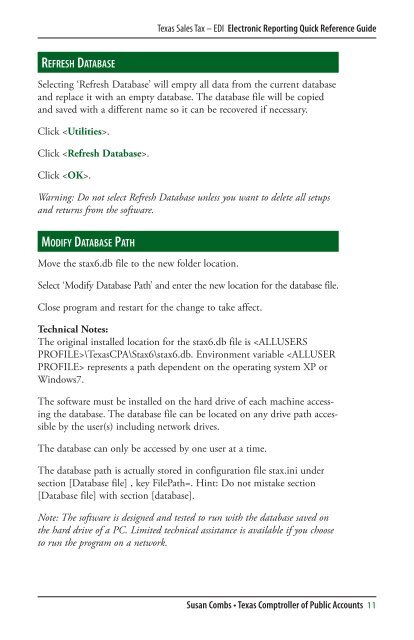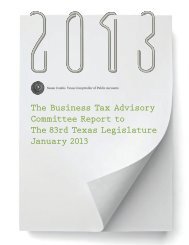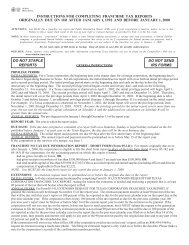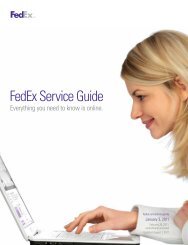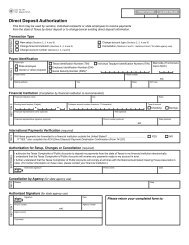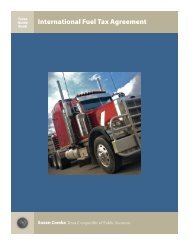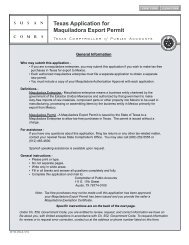Sales Tax Quick Reference Guide - Texas Comptroller of Public ...
Sales Tax Quick Reference Guide - Texas Comptroller of Public ...
Sales Tax Quick Reference Guide - Texas Comptroller of Public ...
- No tags were found...
You also want an ePaper? Increase the reach of your titles
YUMPU automatically turns print PDFs into web optimized ePapers that Google loves.
<strong>Texas</strong> <strong>Sales</strong> <strong>Tax</strong> – EDI Electronic Reporting <strong>Quick</strong> <strong>Reference</strong> <strong>Guide</strong>Refresh DatabaseSelecting ‘Refresh Database’ will empty all data from the current databaseand replace it with an empty database. The database file will be copiedand saved with a different name so it can be recovered if necessary.Click .Click .Click .Warning: Do not select Refresh Database unless you want to delete all setupsand returns from the s<strong>of</strong>tware.Modify Database PathMove the stax6.db file to the new folder location.Select ‘Modify Database Path’ and enter the new location for the database file.Close program and restart for the change to take affect.Technical Notes:The original installed location for the stax6.db file is \<strong>Texas</strong>CPA\Stax6\stax6.db. Environment variable represents a path dependent on the operating system XP orWindows7.The s<strong>of</strong>tware must be installed on the hard drive <strong>of</strong> each machine accessingthe database. The database file can be located on any drive path accessibleby the user(s) including network drives.The database can only be accessed by one user at a time.The database path is actually stored in configuration file stax.ini undersection [Database file] , key FilePath=. Hint: Do not mistake section[Database file] with section [database].Note: The s<strong>of</strong>tware is designed and tested to run with the database saved onthe hard drive <strong>of</strong> a PC. Limited technical assistance is available if you chooseto run the program on a network.Susan Combs • <strong>Texas</strong> <strong>Comptroller</strong> <strong>of</strong> <strong>Public</strong> Accounts 11