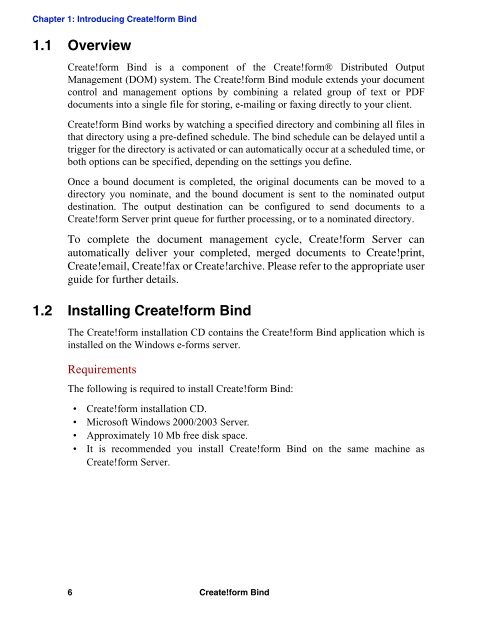Create!form Bind Technical Note
Create!form Bind Technical Note
Create!form Bind Technical Note
- No tags were found...
You also want an ePaper? Increase the reach of your titles
YUMPU automatically turns print PDFs into web optimized ePapers that Google loves.
Chapter 1: Introducing <strong>Create</strong>!<strong>form</strong> <strong>Bind</strong>1.1 Overview<strong>Create</strong>!<strong>form</strong> <strong>Bind</strong> is a component of the <strong>Create</strong>!<strong>form</strong>® Distributed OutputManagement (DOM) system. The <strong>Create</strong>!<strong>form</strong> <strong>Bind</strong> module extends your documentcontrol and management options by combining a related group of text or PDFdocuments into a single file for storing, e-mailing or faxing directly to your client.<strong>Create</strong>!<strong>form</strong> <strong>Bind</strong> works by watching a specified directory and combining all files inthat directory using a pre-defined schedule. The bind schedule can be delayed until atrigger for the directory is activated or can automatically occur at a scheduled time, orboth options can be specified, depending on the settings you define.Once a bound document is completed, the original documents can be moved to adirectory you nominate, and the bound document is sent to the nominated outputdestination. The output destination can be configured to send documents to a<strong>Create</strong>!<strong>form</strong> Server print queue for further processing, or to a nominated directory.To complete the document management cycle, <strong>Create</strong>!<strong>form</strong> Server canautomatically deliver your completed, merged documents to <strong>Create</strong>!print,<strong>Create</strong>!email, <strong>Create</strong>!fax or <strong>Create</strong>!archive. Please refer to the appropriate userguide for further details.1.2 Installing <strong>Create</strong>!<strong>form</strong> <strong>Bind</strong>The <strong>Create</strong>!<strong>form</strong> installation CD contains the <strong>Create</strong>!<strong>form</strong> <strong>Bind</strong> application which isinstalled on the Windows e-<strong>form</strong>s server.RequirementsThe following is required to install <strong>Create</strong>!<strong>form</strong> <strong>Bind</strong>:• <strong>Create</strong>!<strong>form</strong> installation CD.• Microsoft Windows 2000/2003 Server.• Approximately 10 Mb free disk space.• It is recommended you install <strong>Create</strong>!<strong>form</strong> <strong>Bind</strong> on the same machine as<strong>Create</strong>!<strong>form</strong> Server.6 <strong>Create</strong>!<strong>form</strong> <strong>Bind</strong>