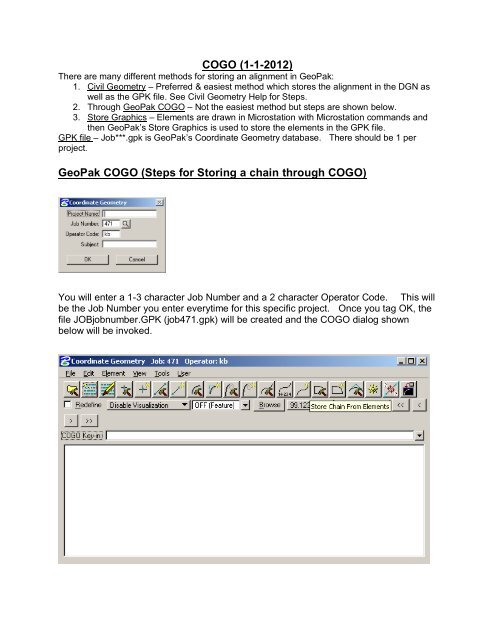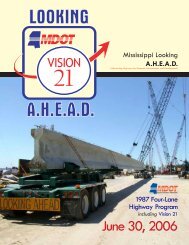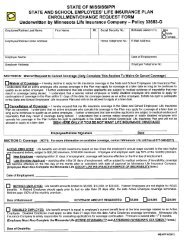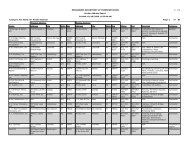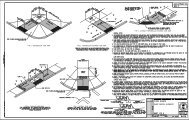COGO (1-1-2012) GeoPak COGO (Steps for Storing a chain through ...
COGO (1-1-2012) GeoPak COGO (Steps for Storing a chain through ...
COGO (1-1-2012) GeoPak COGO (Steps for Storing a chain through ...
- No tags were found...
You also want an ePaper? Increase the reach of your titles
YUMPU automatically turns print PDFs into web optimized ePapers that Google loves.
c) STORE the Chain.d) SET RED (Only if there is Equations in your Alignment.)e) STORE EQUATIONS if they are present.f) SAVE FILE ___ (Where ___ is the name of your Chain.)NOTE: This command saves the <strong>COGO</strong> commands you just typed to a file inyour directory so that you can later LOAD, EDIT, & Re-READ the commandsto correct any errors in the Chain. If you do not per<strong>for</strong>m this command you willnot be able to edit these commands if errors are present in your Chain. The filecreated is named ChainnameJobNumber.iOperatorCode such as h471471.ijd)g) CLEARThis step clears the current <strong>COGO</strong> lines or Input File and initializes the line #'s to
egin a new problem.h) DESCRIBE CHAIN ___ (Where ___ is the name of your Chain.)This step describes the <strong>chain</strong> you just stored. This is the first step in checking to seeif your Alignment was stored correctly.i) OUT FILE ___ (Where ___ is the name of your Chain.)This command saves description of the Chain to a file in your directory (See Topic:Printing of <strong>COGO</strong> Data)j) CLEARTo Initialize the line #'s to begin a new problem.- or -k) EXITExits the <strong>COGO</strong> Session.l) PLOT your Chain in a design file <strong>for</strong> another check on the <strong>COGO</strong> Input.STORE ALI FROM DGN ELEMENTS (STORE GRAPHICS)This dialog allows the user to store a series of connected lines and arcs in Microstation as a Chain inGeopak.Example: You constructed the following figure in Microstation and want to store it as a <strong>chain</strong>.STORE ALIGNMENT FROM ASBUILTSCreates <strong>COGO</strong> Input file based on user entered BOP, PC’s,PT’s,Curve Degree’s,EQN’s,and EOP. Thiswould generally be used to input an AsBuilt Mainline Alignment.
Example:User enters:JOB #InitialsAlignment NameBeg. Point # 1Beg. CoordinatesBeg. Bearing n 24 30 19.702 eBOP 17500Choose PC_StaPC 18154.241PT 18880.799Curve RTDeg. 3 00 00.002PC 19110.002PT 19915.769Curve LTDeg. 3 00 00.002EQN BK 19915EQN AH 19916EOP 20416& the following Input file is created which can be loaded into <strong>COGO</strong> and read to create the Chain.STO 1 18706.3899 29035.1192STO CUR ch471-1 PB 1 DB n 24 30 19.702 e TL 654.2410 d 3 p l 726.5580STO CUR ch471-2 PB PT ch471-1 DB PI ch471-1 to PT ch471-1 TL 229.2030 d 3 m l 805.7670LOC 3 From PT ch471-2 500.0000 PI ch471-2 to PT ch471-2STO CHA h471 1 CUR ch471-1 CUR ch471-2 3 STA 17500.0000STO EQN CHA h471 19915.7690 = 19916.0000 2