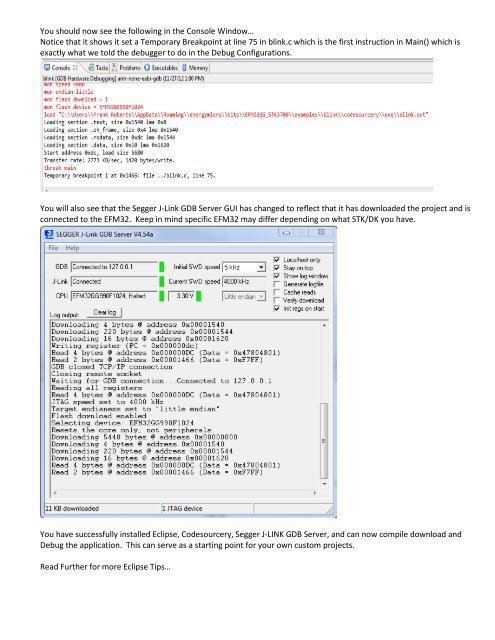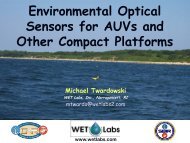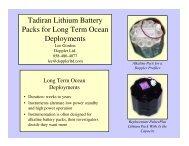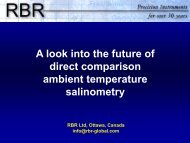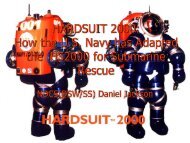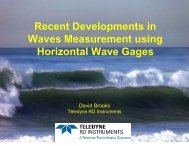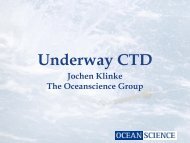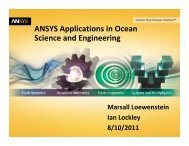Eclipse_GNU Toolchain Install Guide.pdf
Eclipse_GNU Toolchain Install Guide.pdf
Eclipse_GNU Toolchain Install Guide.pdf
You also want an ePaper? Increase the reach of your titles
YUMPU automatically turns print PDFs into web optimized ePapers that Google loves.
You should now see the following in the Console Window…Notice that it shows it set a Temporary Breakpoint at line 75 in blink.c which is the first instruction in Main() which isexactly what we told the debugger to do in the Debug Configurations.You will also see that the Segger J-Link GDB Server GUI has changed to reflect that it has downloaded the project and isconnected to the EFM32. Keep in mind specific EFM32 may differ depending on what STK/DK you have.You have successfully installed <strong>Eclipse</strong>, Codesourcery, Segger J-LINK GDB Server, and can now compile download andDebug the application. This can serve as a starting point for your own custom projects.Read Further for more <strong>Eclipse</strong> Tips…