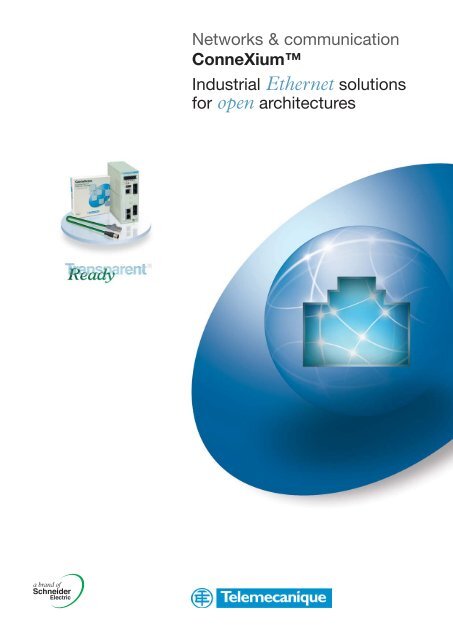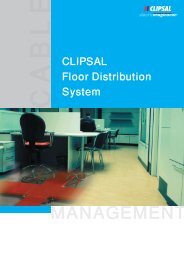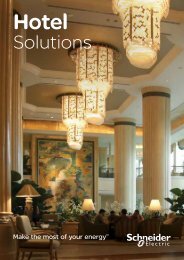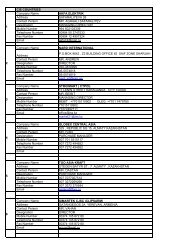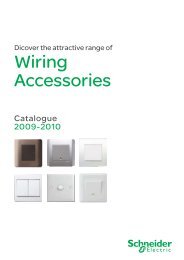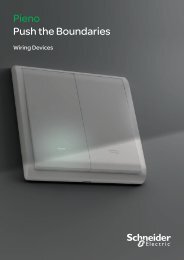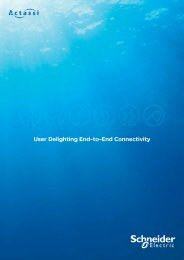Download ConneXium Brochure - Schneider Electric
Download ConneXium Brochure - Schneider Electric
Download ConneXium Brochure - Schneider Electric
- No tags were found...
Create successful ePaper yourself
Turn your PDF publications into a flip-book with our unique Google optimized e-Paper software.
“As part of <strong>Schneider</strong>’sTransparent Ready strategy,we are making a commitmentto implement the openstandards of the Internetwithin the industrial controlenvironment in order to provideyou with solutions that aresimple and cost-effectiveto deploy.”A unified communication solutionbased on Ethernet standards and3 rd party compatibilityImproved network performance<strong>ConneXium</strong> switched networks limit the number of collisions in the mediaand increase overall network performance. Furthermore, <strong>ConneXium</strong> fullduplex capability delivers a high level of determinism to your industrialEthernet network. <strong>ConneXium</strong> IP Multicast capability supports the Publish/Subscribe and streaming protocols of today’s Industrial networks.ConneXview Ethernet Diagnostic SoftwareHelp your network perform at peak efficiency with ConneXview, the powerfulyet easy to use Ethernet network diagnostic tool. It automatically discoversand maps your networks and devices, then gives you all the tools you’llneed to easily monitor and troubleshoot network operations.Diagnosing and managing installations<strong>ConneXium</strong> switches implement SNMP protocol to facilitate networkmonitoring and diagnosis of problems. A web server is embedded in everyTCSES499NxS17100 switch to deliver complementary managementservices that can be accessed via any web browser.Fault-Tolerant<strong>ConneXium</strong> switches incorporate a mechanism to support a high level ofresilience. With their scalable redundant features, from single to double ringstructure, it is easy to build a network that fits the specific requirements ofyour environment.Designed for Harsh Environments■ Industrial – IEC 61131-2■ UL & FM3611 Class 1, Div 2■ MarineGateways & ConvertersSwitchesIndustrial EthernetCables, Connectors & Accessories
<strong>ConneXium</strong> discover the rangeSwitches<strong>ConneXium</strong> Switches are used to reduce the limitations of architecturesbased on hubs or transceivers. By separating collision domains, higherlayer communication is provided between the ports and collisions at thelink layer are not propagated. Certain <strong>ConneXium</strong> switches also enableredundant architectures to be created on twisted pair copper or fiber opticrings. Fiber optic modules allow the extension of an industrial Ethernetnetwork to tens of kilometers and also provide electrical noise immunity.Managed switches■ Management – via the web, SNMP, Serial, port mirroring, log file■ Redundancy – dual and single ring, spanning tree, rapid spanning tree andpower supply■ Security – port security, SNMP v3■ Optimized traffic (QOS) – message and port priority, flow control, multicast■ Filtering – broadcast limiter, multicast, IGMP snooping, VLAN■ Time synchronization (SNTP)■ Simple field replacement (FDR)Unmanaged switches■ “Plug & play”■ No configuration necessary■ Remote diagnostics via alarm relaysNEW!Transparent Ready goes outside – no cabinet needed – with the newIP67-rated unmanaged switch. Ready to operate with any IP67-ratedindustrial Ethernet device.Gateways & Converters<strong>ConneXium</strong> gateways and converters are used when connecting devicesbetween Ethernet MODBUS TCP/IP and devices on MODBUS RS485/RS232 or MODBUS Plus. <strong>ConneXium</strong> Converters, such as the TwidoPort,are tightly integrated “plug and play” devices that give you transparentaccess to the end device.■ They allow full programming and data exchange from either of the above networks■ Messages are transferred in real-time without any type of translation or data tableconfiguration■ <strong>ConneXium</strong> gateways are “plug and play” but can also be configured for complexrouting schemes (remote or local configuration)
ConneXview SoftwareConneXview is a user-friendly, powerful diagnostic software program thatlets you visualize your entire network on a single screen, making it easy tomonitor, edit and troubleshoot your industrial Ethernet networks.More than just a simple tool to visualize your network, ConneXview allowsusers to perform a wide variety of intelligent functions to keep your networktraffic moving at peak efficiency, and your entire factory moving at optimumproductivity.■ Reduce downtime & increase productivity■ Optimize network performance and efficiency■ Decrease maintenance and startup costs■ Increase system quality and performanceCables & ConnectorsShielded twisted pair cables (RJ45 male to RJ45 female) in lengthsfrom 2m to 80m quickly connect devices to hubs, switches, transceiversor patch panels.Shielded twisted pair cross over cables (RJ45 male to RJ45 female) inlengths from 5m to 80m cascade hubs, switches or transceivers.Fiber optic cables (MT/RJ-SC, MT/RJ-ST, MT/RJ-MT/RJ) come in 5mlengths to connect devices to hubs, switches, transceivers or patch panels.NEW! IP67 Patch cords and AdaptersTo complement the new IP67-rated switch, the <strong>ConneXium</strong> range nowoffers you IP20 – IP67 light duty industrial Ethernet patch cords and passthrough adapters for applications in IP67/IP20 environments. To be usedwith the IP67 Ethernet switch TCSESU051F0 and other upcoming IP67<strong>Schneider</strong> <strong>Electric</strong> Industrial Ethernet devices. (M12, 4-pin D coding inboth ends; M12, 4-pin D coding to RJ45 male).
<strong>ConneXium</strong> in the Industrial Ethernet EnvironmentPlant Network / Information System■ Data Warehousing and Large Servers■ Supervision / Control Room■ Plant Management & Quality SystemsDesktop PC running SCADALaptop PC runningConneXview diagnosticEthernetEthernetControl Network / Automation System■ PLC■ Local servers■ HMIQuantumRedundantPLCsPremiumEthernet GatewayModbus PlusIP67 SwitchQuantumPremiumDevice Network■ Sensors/Actuators■ Intelligent devices■ Distributed I/OsEthernet GatewayModbusAdvantys STBLexiumAdvantys STB
Fiber opticMomentum I/OInductel RFIDFiber opticATV71TwidoSelectionGuideAdvantys OTBATV71Managed switches4 Ports CopperTCSESM043F23F0 4TX4 10/100 BASE-TX ports (RJ45 connectors)Multi-mode FiberTCSESM043F1CU0 3TX/1FX-MMTCSESM043F2CU0 2TX/2FX-MM10/100 BASE-TX ports (RJ45 connectors)100 BASE-FX multi-mode (SC duplex connector)Single-mode FiberTCSESM043F1CS0 3TX/1FX-SMTCSESM043F2CS0 2TX/2FX-SM10/100 BASE-TX ports (RJ45 connectors),100 BASE-FX single mode (SC duplex connector)8 Ports CopperTCSESM083F23F0 8TX8 10/100 BASE-TX ports (RJ45 connectors)Multi-mode FiberTCSESM083F1CU0 7TX/1FX-MMTCSESM083F2CU0 6TX/2FX-MM10/100 BASE-TX ports (RJ45 connectors)100 BASE-FX multi-mode (SC duplex connector)Single-mode FiberTCSESM083F1CS0 7TX/1FX-SMTCSESM083F2CS0 6TX/2FX-SM10/100 BASE-TX ports (RJ45 connectors)100 BASE-FX single mode (SC duplex connector)Single and Multi-mode FiberTCSESM083F2CX0 6TX / 1FX-MM/1FX-SM6 10/100 BASE-TX ports (RJ45 connectors), and1 100 BASE-FX multi mode and 1 100 BASE-FXsingle mode (SC duplex connectors)16 Ports CopperTCSESM163F23F0 16TX16 10/100 BASE-TX ports (RJ45 connectors)Multi-mode FiberTCSESM163F2CU0 14TX/2FX-MM14 10/100 BASE-TX ports (RJ45 connectors),2 100 BASE-FX multi-mode (SC duplex connector)24 Ports Multi-mode FiberTCSESM243F2CU0 22TX/2FX-MM22 10/100 BASE-TX ports (RJ45 connectors),2 100 BASE-FX multi-mode(SC duplex connector)Gigabit Copperversion – TCSESM103F23G0 8TX/2TX-Gbit10 Ports8 10/100 BASE-TX ports (RJ45 Connectors),2 10/100/1000 BASE-TX (RJ45 connectors)Fiber (SFP)modules –(SFP Gigabitswitch only)AccessoriesManagedSwitchesFiberTCSESM103F2LG0 * 8TX/2SFP-Gbit8 10/100 BASE-TX ports (RJ45 Connectors),2 1000 (SFP socket)* Note: This product ships with open sockets(SFP) on the fiber ports. In order to use theseports, order 1 or 2 fiber modules in anycombination (see below).FiberDescription (fiber type – distance)TCSEAAF1LFU00 SFP-SX/LC (50/125µm - 550m)(62.5/125µm - 275m)TCSEAAF1LFS00 SFP-LX/LC (50/125µm - 550m)(62.5/125µm - 550m) (9/125µm – 20km)TCSEAAF1LFH00 SFP-LH/LC (9/125µm – 72km)TCSEAM0100<strong>ConneXium</strong> memory backup adapter (optional)490NTRJ11<strong>ConneXium</strong> serial configuration cable (optional)
Unmanaged SwitchesCopper499NES251005x10BaseT/100BaseTX499NES181008x10BaseT/100BaseTX5 Ports Multi-mode Fiber/Copper499NMS25101 4TX/1FX-MM499NMS25102 3TX/2FX-MM10/100 BASE-TX ports (RJ45 connectors),100 BASE-FX multi mode (SC duplex connector)5 Ports Single mode Fiber/Copper499NSS25101 4TX/1FX-SM499NSS251023TX/2FX-SM10/100 BASE-TX ports (RJ45 connectors),100 BASE-FX single mode (SC duplex connector)IP67 Switch(5 Ports)TCSESU051F0 5TX10/100 BASE-TX ports, M12 type D female connectorAccessories-IP67 SwitchPower CablesXZCP1164L•• = 2 or 5 (meters), Female M12, straightXZCP1264L•• = 2 or 5 (meters), Female M12, elbowSpare Power ConnectorsXZ-CC12FDM50B Female M12, straightXZ-CC12FCM50B Female M12, elbowHubsCopper499NEH104104x10BaseTTransceiversMulti mode copper499NTR101001x100BaseTX1x100BaseFXGateways & ConvertersGatewaysTSXETG100174CEV20040Converter499TWD01100Modbus/ Ethernet gatewayModbus Plus/ Ethernet gatewayTwidoport EthernetCablesEthernetPatch CordsIP20EthernetPatch CordsIP67EthernetBulkhead490NTW000**(EIA/ TIA 568) Ethernet STP CAT5/RJ45 cables490NTW000**U (UL, CSA 22.1)(** = 02,05,12,40, 80m length)490NTC000**(EIA/ TIA 568) Ethernet STP CAT5/RJ45490NTC000**U (UL, CSA 22.1) crossed cables(** = 05,15,40, 80 meter length)TCSECL1M3M*S2 Straight; RJ45 Male to M12 D coded 4 pole MaleTCSECL1M1M*S2 Straight; M12 D coded 4 pole Male to M12 D coded 4 pole Male.(* = 1,3, 5, 10, 25, 40 meter length)TCSEAAF11F13F00 M12 D coded 4 pole Female (IP67) to RJ 45 Female (IP20)EthernetFiberAdaptersSoftwareFiber Optic490NOC00005490NOT00005490NOR000**SC/ MT-RJ Fiber optic adapter cable, 5mST/ MT-RJ Fiber optic adapter cable, 5mMT-RJ/ MT-RJ Fiber optic adapter cable(** = 03, 05, 15 meter length)ConneXviewEthernetDiagnosticSoftwareConneXviewSoftwareSubscriptionServiceTCSEAZ01PSFE10TCSEAZ01PGFE10TCSEAZ01PTFE10TCSEAZ01PFFE10TCSEAZ01PSSE10TCSEAZ01PGSE10TCSEAZ01PTSE10TCSEAZ01PFSE10Single user licenseGroup license (3-user)Team license (10-user)Site license (Facility license)Single user subscriptionGroup subscription (3-user)Team subscription (10-user)Site subscription (Facility license)
Networking Tips & GuidelinesGeneral recommendations■ Use switches to eliminate collisions, increase performance andsimplify network design.■ Avoid using Hubs whenever possible.■ Understand network traffic and segment network properly.High bandwidth availability■ Use full-duplex switches (10BASE-T/100BASE-TX)■ Understand network traffic and segment network properly.Minimum application downtime■ Use self-healing ring or redundant self-healing ring networks.Reference: TCS ESM ••3F•••0Basic level diagnostics (such as No Link or failure of one P/S)■ Use unmanaged switches with alarm relay References: 499 N•S 251 01,499 N•S 251 02 and 499 NES 181 00High level diagnostic, services and traffic administration■ Use managed switches Reference: TCS ESM ••3F•••0Network discovery and monitoring■ Use managed switches Reference: TCS ESM ••3F•••0Fiber opticInterconnecting devices separated by long distances (> 100m)■ Use fiber optic productsMulti-mode fiber: Up to 2 km between nodes.Single mode fiber: Up to 15 km between nodes.Note: Depending on the optical budget (signal strength), you can achieve 4 km inmultimode and 30 km in single mode (see Transparent Ready Catalog)Reference: TCS ESM ••3F•••0Inductel RFIDFiber opticMomentum I/OAdvantys OTBHigher speed, more bandwidth■ Use products with gigabit backbone ports Reference: TCS ESM 103F2•G0High immunity to electromagnetic noise■ Use products with fiber optic ports Reference: 499 N•S 2510•/ TCS ESM••3F•••0Physical medium change■ Use transceivers or switches with a combination of copper and fiber optic ports.External (IP67) mounting of the switch■ Use IP 67 switches and cables Reference: TCS ESU 051 F0ATV71TwidoATV71
The efficiency of Telemecaniquebranded solutionsUsed in combination, Telemecanique products provide quality solutions,meeting all your Automation & Control applications requirements.Operator dialogSoftware toolsMotion and DrivesSystems and architecturesInterfaces and I/OAutomationMotor controlDetectionPower suppliesMounting systemswww.telemecanique.com<strong>Schneider</strong> <strong>Electric</strong> Industries S.A.S.Simply Smart!Head Office89, bd Franklin Roosevelt92504 Rueil-Malmaison CedexFRANCEwww.schneider-electric.comOwing to changes in standards and equipment, the characteristics given in the text and imagesin this document are not binding until they have been confirmed with us.Design : www.blueloft.frPhotos : <strong>Schneider</strong> <strong>Electric</strong> - Image bankPrint:DIA6ED1060901ENART.821211 08 / 2006