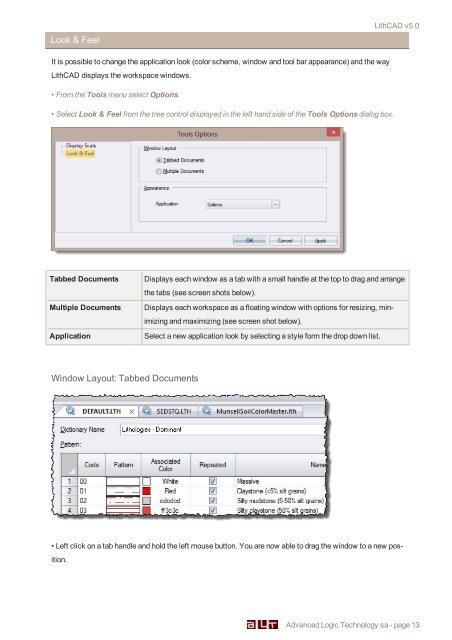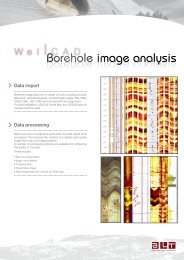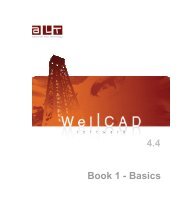LithCAD 2.3 - Advanced Logic Technology
LithCAD 2.3 - Advanced Logic Technology
LithCAD 2.3 - Advanced Logic Technology
- No tags were found...
Create successful ePaper yourself
Turn your PDF publications into a flip-book with our unique Google optimized e-Paper software.
Look & Feel<strong>LithCAD</strong> v5.0It is possible to change the application look (color scheme, window and tool bar appearance) and the way<strong>LithCAD</strong> displays the workspace windows.• From the Tools menu select Options.• Select Look & Feel from the tree control displayed in the left hand side of the Tools Options dialog box.Tabbed DocumentsMultiple DocumentsApplicationDisplays each window as a tab with a small handle at the top to drag and arrangethe tabs (see screen shots below).Displays each workspace as a floating window with options for resizing, minimizingand maximizing (see screen shot below).Select a new application look by selecting a style form the drop down list.Window Layout: Tabbed Documents• Left click on a tab handle and hold the left mouse button. You are now able to drag the window to a new position.<strong>Advanced</strong> <strong>Logic</strong> <strong>Technology</strong> sa - page 13