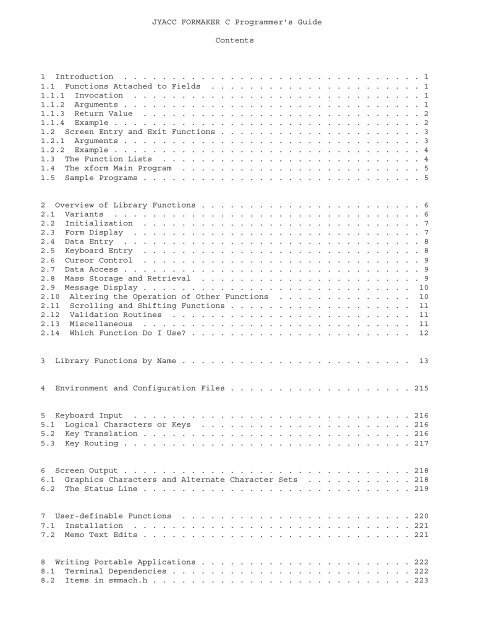JYACC FORMAKER C Programmer's Guide Contents 1 ... - Prolifics
JYACC FORMAKER C Programmer's Guide Contents 1 ... - Prolifics
JYACC FORMAKER C Programmer's Guide Contents 1 ... - Prolifics
Create successful ePaper yourself
Turn your PDF publications into a flip-book with our unique Google optimized e-Paper software.
<strong>JYACC</strong> <strong>FORMAKER</strong> C <strong>Programmer's</strong> <strong>Guide</strong><strong>Contents</strong>1 Introduction . . . . . . . . . . . . . . . . . . . . . . . . . . . . . . . 11.1 Functions Attached to Fields . . . . . . . . . . . . . . . . . . . . . . 11.1.1 Invocation . . . . . . . . . . . . . . . . . . . . . . . . . . . . . . 11.1.2 Arguments . . . . . . . . . . . . . . . . . . . . . . . . . . . . . . . 11.1.3 Return Value . . . . . . . . . . . . . . . . . . . . . . . . . . . . . 21.1.4 Example . . . . . . . . . . . . . . . . . . . . . . . . . . . . . . . . 21.2 Screen Entry and Exit Functions . . . . . . . . . . . . . . . . . . . . . 31.2.1 Arguments . . . . . . . . . . . . . . . . . . . . . . . . . . . . . . . 31.2.2 Example . . . . . . . . . . . . . . . . . . . . . . . . . . . . . . . . 41.3 The Function Lists . . . . . . . . . . . . . . . . . . . . . . . . . . . 41.4 The xform Main Program . . . . . . . . . . . . . . . . . . . . . . . . . 51.5 Sample Programs . . . . . . . . . . . . . . . . . . . . . . . . . . . . . 52 Overview of Library Functions . . . . . . . . . . . . . . . . . . . . . . . 62.1 Variants . . . . . . . . . . . . . . . . . . . . . . . . . . . . . . . . 62.2 Initialization . . . . . . . . . . . . . . . . . . . . . . . . . . . . . 72.3 Form Display . . . . . . . . . . . . . . . . . . . . . . . . . . . . . . 72.4 Data Entry . . . . . . . . . . . . . . . . . . . . . . . . . . . . . . . 82.5 Keyboard Entry . . . . . . . . . . . . . . . . . . . . . . . . . . . . . 82.6 Cursor Control . . . . . . . . . . . . . . . . . . . . . . . . . . . . . 92.7 Data Access . . . . . . . . . . . . . . . . . . . . . . . . . . . . . . . 92.8 Mass Storage and Retrieval . . . . . . . . . . . . . . . . . . . . . . . 92.9 Message Display . . . . . . . . . . . . . . . . . . . . . . . . . . . . 102.10 Altering the Operation of Other Functions . . . . . . . . . . . . . . 102.11 Scrolling and Shifting Functions . . . . . . . . . . . . . . . . . . . 112.12 Validation Routines . . . . . . . . . . . . . . . . . . . . . . . . . 112.13 Miscellaneous . . . . . . . . . . . . . . . . . . . . . . . . . . . . 112.14 Which Function Do I Use? . . . . . . . . . . . . . . . . . . . . . . . 123 Library Functions by Name . . . . . . . . . . . . . . . . . . . . . . . . 134 Environment and Configuration Files . . . . . . . . . . . . . . . . . . . 2155 Keyboard Input . . . . . . . . . . . . . . . . . . . . . . . . . . . . . 2165.1 Logical Characters or Keys . . . . . . . . . . . . . . . . . . . . . . 2165.2 Key Translation . . . . . . . . . . . . . . . . . . . . . . . . . . . . 2165.3 Key Routing . . . . . . . . . . . . . . . . . . . . . . . . . . . . . . 2176 Screen Output . . . . . . . . . . . . . . . . . . . . . . . . . . . . . . 2186.1 Graphics Characters and Alternate Character Sets . . . . . . . . . . . 2186.2 The Status Line . . . . . . . . . . . . . . . . . . . . . . . . . . . . 2197 User-definable Functions . . . . . . . . . . . . . . . . . . . . . . . . 2207.1 Installation . . . . . . . . . . . . . . . . . . . . . . . . . . . . . 2217.2 Memo Text Edits . . . . . . . . . . . . . . . . . . . . . . . . . . . . 2218 Writing Portable Applications . . . . . . . . . . . . . . . . . . . . . . 2228.1 Terminal Dependencies . . . . . . . . . . . . . . . . . . . . . . . . . 2228.2 Items in smmach.h . . . . . . . . . . . . . . . . . . . . . . . . . . . 223
9 Writing International Applications . . . . . . . . . . . . . . . . . . . 2239.1 Messages . . . . . . . . . . . . . . . . . . . . . . . . . . . . . . . 2239.2 Characters Outside the U.S. ASCII Set . . . . . . . . . . . . . . . . . 22310 Writing Efficient Applications . . . . . . . . . . . . . . . . . . . . . 22410.1 Memory-resident Screens . . . . . . . . . . . . . . . . . . . . . . . 22410.2 Memory-resident Configuration Files . . . . . . . . . . . . . . . . . 22510.3 Message File Options . . . . . . . . . . . . . . . . . . . . . . . . . 22510.4 Avoiding Unnecessary Screen Output . . . . . . . . . . . . . . . . . . 22510.5 Stub Functions . . . . . . . . . . . . . . . . . . . . . . . . . . . . 226
1 Introduction<strong>JYACC</strong> <strong>FORMAKER</strong> has two main components: a utility to design and test screens,and a library of routines to handle keyboard input and manipulate screens. Theutility is described in detail in the <strong>JYACC</strong> <strong>FORMAKER</strong> Author's <strong>Guide</strong>. The libraryroutines are described individually later in this manual. Additional utilitiesare described in the <strong>JYACC</strong> <strong>FORMAKER</strong> Configuration <strong>Guide</strong>.The <strong>Programmer's</strong> <strong>Guide</strong> provides more technical information, as well as someexplanatory background. It includes sections on <strong>JYACC</strong> <strong>FORMAKER</strong> environmentvariables; input and output processing internals; how to replace certain libraryfunctions if you have special needs; tips for writing efficient and portableapplications; details on all the library functions and how to call them; andsome miscellaneous topics. You will probably not want to read it straightthrough, but rather use it for reference and perhaps browsing forinteresting-looking features.The functions in the <strong>JYACC</strong> <strong>FORMAKER</strong> library, although numerous, fall naturallyinto several families. Look at section 2, which breaks down the library intofamilies and describes the typical use of each one. That will give you theflavor of the main-line code of a typical <strong>JYACC</strong> <strong>FORMAKER</strong> application. Section1.1 will show you how to use field validation functions. Finally, severalcomplete example programs are provided with your copy of <strong>JYACC</strong> <strong>FORMAKER</strong>.1.1 Functions Attached to FieldsField entry and field exit functions are both called attached functions, becausethey are associated with a specific data-entry field. You attach a function to afield by placing its name in the field entry or validation function slot of thescreen editor's pop-up windows. (You may place the same function in both slots,and use the fourth parameter to determine the context of the call; see below.)To attach a JPL procedure to a field, you can type your code directly into thescreen editor's JPL procedure window. If the JPL procedure is long or useful inmany places, you can also put it in a file, and enter jpl filename in theattached function window. You may attach JPL code to both hooks, in which casethe attached function is executed before the embedded procedure.1.1.1 InvocationA field exit function, also commonly called a validation function, is called:1. As part of field validation, when you exit the field by filling it orby hitting the TAB or RETURN key; BACKTAB and arrow keys do notnormally cause validation. These circumstances are subject tomodification by sm_ok_options, q.v.2. As part of screen validation (sm_s_val), when the TRANSMIT key is hit.3. When application code calls sm_fval directly.A field entry function is called from sm_openkeybd whenever the cursor entersits field.1.1.2 ArgumentsAll attached functions receive four arguments:1. the field number2. a pointer to the buffer containing a copy of the field's contents3. the data's occurrence number4. an integer containing the VALIDED and MDT bits associated with the itemor field, plus more flag bits indicating why the function was called;refer to the following table.
Bit nameVALIDEDMDTMeaningIf set, indicates that the field has passed all itsvalidations, and has not been modified since.If set, indicates that the field has been modified, either bykeyboard input or a library function such as sm_putfield,since the current screen was first displayed. It is nevercleared by <strong>JYACC</strong> <strong>FORMAKER</strong>, but you may clear it usingsm_bitop.K_ENTEXIT If set, indicates that the function has been called upon fieldentry. This bit enables a single function to be used for bothfield entry and exit.K_KEYSThis is a mask for the remaining values in this table. Youshould and the function's fourth parameter with this value,then test for equality to one of the five below, thus:if ((parm4 & K_KEYS) == K_SVAL)K_NORMAL A normal data key caused the cursor to enter or exit the fieldin question.K_BACKTAB The BACKTAB key caused the cursor to enter or exit the fieldin question.K_ARROW An arrow key caused the cursor to enter or exit the field inquestion.K_SVAL The field is being validated as part of screen validation(TRANSMIT key or sm_s_val).K_USER The application has invoked the function directly, as throughsm_fval.K_OTHER Another key, such as HOME, caused the cursor to enter or exitthe field in question.A field exit function is called whether or not the field was previouslyvalidated; it may test the VALIDED and MDT flags to avoid redundant processing.It is called only after the field's contents pass all other validations.1.1.3 Return ValueIf no error occurs, the function should return 0. At this point, the screenmanager's validation routine will set the VALIDED bit, if it was not alreadyset. Any nonzero value returned by the function is interpreted as an error. Ifthe returned value is 1, the cursor is not repositioned; if it is any othernonzero value, the cursor is repositioned to the field undergoing validation. Ineither case, the VALIDED bit is unchanged.1.1.4 ExampleHere is code for an attached function that does nothing much:
#include "smdefs.h"int apfunc1 (field_number, field_data, occurrence, val_mdt)int field_number, occurrence, val_mdt;char *field_data;{int error;extern int lookup();char errbuf[128];/* If field is unchanged since last validation, skip */if (val_mdt & VALIDED)return (0);/* Check field for validity (externally defined) */error = lookup (field_data);}if (error){/* Notify user of error condition. */sm_gofield (1);sprintf (errbuf, "Can't find %s; please re-enter all data.",field_data);sm_quiet_err (errbuf);return (1);/* leave cursor in field 1 */}else return (0);While an attached function is free to display windows, it must not display aform. To do so would wipe out the form or window to which the function wasattached. For the same reason, attached functions must take care to close allthe windows they may open before returning to sm_openkeybd.1.2 Screen Entry and Exit FunctionsScreens, like fields, may have entry and exit functions defined in the screeneditor. The screen entry function is called after the screen has been displayed,but before control returns from sm_r_window, sm_d_form, or whatever you use todisplay the screen. There are several steps in screen initialization, performedin the following order:1. The new screen is displayed, as a form or window.2. The screen-entry function is called.During screen initialization, entering data into fields with sm_putfield orother library routines will not cause the fields' MDT bits to be set. If youwant to set MDT bits, call sm_bitop.Screen exit functions are called before the screen is removed from the displayand its data structures destroyed. They are called from sm_close_window, andalso from sm_r_form and the other form-display functions, which cause all openwindows to be destroyed automatically. This implies that the screen may notalways be visible when your exit function is called.1.2.1 ArgumentsScreen entry and exit functions receive two parameters:1. The name of the screen, if available. It will not be available if thescreen is memory-resident and displayed using sm_d_window or a variant.2. A flag containing the following bits, defined in smdefs.h :
K_ENTEXIT Set if the function was called during screen entry,clear during exit.K_NORMAL Set if the function was called from sm_close_window,clear otherwise.A single function used for both entry and exit can use this bit to distinguishits context. One advantage of coding screen entry and exit processing in thesame function is that persistent variables, such as pointers to dynamicallyallocated buffers, can be made static rather than global.Any value returned from a screen entry or exit function is ignored.1.2.2 ExampleHere is an example of a screen entry function. This one loads up an itemselection list from a disk file whose name is stored in the screen.#include "smdefs.h"/* Here is a screen entry function for a generic item* selection screen. It turns the screen name into the* name of a text file containing a list of items, one* per line, and loads them into the array named "items".* This technique could be easily adapted to query a database* instead.*/void gen_entry (name, context)char *name;int context;{FILE *inf;char line[256];int k;}sprintf (line, "%s.dat", name ? name : "default");if ((inf = fopen (line, "r")) == 0)return;for (k = 1; fgets (line, sizeof(line), inf); ++k)sm_i_putfield ("items", k, line);fclose (inf);/* Here is code to install the above function in the screen* entry function list. */static struct fnc_data sentry[] = {{ "gen_entry", gen_entry, 0, 0, 0, 0 }};int count;count = sizeof(sentry) / sizeof(struct fnc_data);sm_install (FENTRY_FUNC, sentry, &count);1.3 The Function Lists<strong>JYACC</strong> <strong>FORMAKER</strong> stores function names as text strings in screen files. It needsto associate these names with the functions' addresses in order to call them.You must furnish this association by building lists of data structures calledfunction lists. Attached and screen entry functions must all appear; there isone list for each type of function. For example, if an application's screenscontained two functions named apfunc1 and apfunc2 that were attached to a field,its startup code would need to include the following:
#include "smdefs.h"#define C_FUNCTION 0extern int apfunc1(), apfunc2();struct fnc_data funlist[] ={{ "apfunc1", apfunc1, C_FUNCTION, 0, 0, 0 },{ "apfunc2", apfunc2, C_FUNCTION, 0, 0, 0 },};/* The following definition saves a lot of grief */int howmuchfun = sizeof(funlist) / sizeof(struct fnc_data);...sm_install (ATTCH_FUNC, funlist, &howmuchfun);...In the structure definitions, the quoted strings are names as entered on thescreen, and the non-quoted entries are addresses of functions. Note that the twoneed not always be the same; in particular, the same function can be entered inthe list under different names, or aliases. Possible uses for this techniqueinclude mapping functions yet to be written to a stub routine, and using thesame function to perform slightly different tasks (with the name as an impliedparameter).Refer to the library page on sm_install, and to preceding sections, for fullerdetails about each type of function.1.4 The xform Main Program<strong>JYACC</strong> distributes a source file, fmain.c, that is the main routine for thescreen editor, xform, as well as screen editor object libraries. This makes itpossible for you to link application code into the screen editor, so you cantest and revise screens on the fly more conveniently.Refer to the Installation Notes for your system for the locations of thesefiles. For additional hints on putting your application together, take a look atthe sample programs (next section).1.5 Sample Programs<strong>JYACC</strong> supplies a number of sample programs and screens to demonstrate the use of<strong>JYACC</strong> <strong>FORMAKER</strong> routines and the procedures you must use to compile and linkapplication programs. They can generally be found in a subdirectory, namedsamples, of the directory where <strong>JYACC</strong> <strong>FORMAKER</strong> has been installed. Refer to theInstallation Notes for your specific system for a list of the files making upthe sample programs.
2 Overview of Library FunctionsAfter screens have been created with the <strong>JYACC</strong> <strong>FORMAKER</strong> authoring utility, anapplication program can access them using routines from the library. A typicalsequence follows.1. sm_initcrt is called to initialize the terminal.2. sm_r_form is called to bring up a form on the screen.3. The application program may call sm_putfield, or a variant, toinitialize fields. This can be done as often as desired, and at anytime.4. sm_openkeybd is called, and you may key data into unprotected fields.5. One or more data access routines are called to return the fields'current contents to the application program.6. While the data contain errors or inconsistencies:a. sm_gofield, or a variant, is called to reposition the cursorto the field containing the error.b. sm_err_reset is called to display an error message.c. sm_openkeybd is called to accept fresh data.7. If special conditions require additional input:a. sm_r_window, or a variant, is called to bring up a window withadditional fields. The entire sequence may be repeated hererecursively.b. sm_close_window is called to close the current window andrestore the immediately previous display.8. sm_resetcrt is called to reset the terminal prior to exiting.2.1 VariantsMany library routines deal with fields. Most of these have several variants thataccept different sorts of field designations, enabling the applicationprogrammer to choose the most convenient. The variants are, by convention,distinguished by prefixes to the function name:Prefixsm_sm_o_sm_n_sm_i_sm_e_Field designationField number onlyField number and occurrence numberField name onlyField name and occurrence numberField name and onscreen element numberIn the library section of the manual, only the first variant is documented. Thebehavior of the others is identical, save for the handling of errant fieldspecifications.A similar convention exists for library routines that display screens, dependingon whether the screens file is on disk, in memory, or included in a screenlibrary. The prefixes are as in the table below. All these functions aredocumented separately.Prefixsm_r_sm_d_sm_l_Screen file storageSingle disk-resident fileMemory-resident fileMember of screen libraryMost <strong>JYACC</strong> <strong>FORMAKER</strong> library routines fall into one of the following categories:.Initialization
..........Form displayData entry (from the application program)Keyboard entryCursor controlData access (by the application program)Mass storage and retrievalMessage displayAltering the operation of other library routinesScrolling and shiftingData validationThe following sections summmarize the routines within each category. Modulescalling <strong>JYACC</strong> <strong>FORMAKER</strong> library routines should include smdefs.h . Modulestesting for non-ASCII values returned by sm_getkey, sm_openkeybd or sm_menu_procshould also copy or include smkeys.h .2.2 InitializationThe following routines are called for initialization.sm_initcrtsm_keyinitsm_msgreadsm_vinitsm_smsetupsm_formlistsm_rmformlistsm_installsm_resetcrtsm_leavesm_returnsm_cancelInitializes the terminal for <strong>JYACC</strong> <strong>FORMAKER</strong>, and savesthe path name for disk resident forms and windows.Initialize memory-resident key translation file.Loads message files.Initialize memory-resident video file.Initialize memory-resident configuration variable file.sm_unsetup restores the default configuration.Add to the list of memory-resident forms.Destroys the memory-resident form list.Installs attached functions, screen entry/exit functions,and other user routines to be called from libraryfunctions.Restores normal terminal characteristics before exiting.Prepares the display for a temporary escape from <strong>JYACC</strong><strong>FORMAKER</strong> to the operating system.Prepares the display to resume processing after ansm_leave.Resets the terminal and exits. Normally bound to akeyboard interrupt handler.2.3 Form DisplayThe following routines are called to display screens.sm_r_form Displays a form. Any previously displayed form iscleared. Similarly, sm_d_form, sm_l_form.sm_r_window Displays a window at a specified line and column on thescreen. The previous contents of the window area aresaved. Similarly, sm_d_window, sm_l_window.sm_r_at_cur Displays a window at the current cursor position. Theprevious contents of the window area are saved.Similarly, sm_d_at_cur, sm_l_at_cur.sm_close_window Closes the current window and restores the immediatelyprevious display.
sm_wselect Brings a "buried" window to the active position.sm_wdeselect puts it back.sm_l_open Opens a form library.sm_l_close Closes a form library.sm_hlp_by_name Displays the help screen attached to the current field orscreen, gets user input, and restores the previousdisplay.sm_rescreen Refreshes the screen display.2.4 Data EntryThe following routines enable an application program to enter data into fieldsin a screen, or to change its display attributes.sm_putfieldsm_amt_formatsm_itofieldsm_dtofieldsm_ltofieldsm_calcsm_chg_attrsm_achgsm_cl_unprotCopies the data from a string into a specified field oroccurrence. If the string is too long for the field, itis truncated.Copies a string into the specified amount field oroccurrence, after applying the currency format.Converts an integer to a string, and copies the stringinto the specified field or occurrence.Converts a double floating point value to a string,applies a field currency edit if it exists, and copiesthe string into the specified field or occurrence.Converts a long integer to a string and copies the stringinto the specified field or occurrence.Evaluates a mathematical expression, possibly involvingfield values, and places the result in a field.Changes the display attributes of a field.Changes the display attributes of a scrolling data item.Clears onscreen and offscreen data from unprotectedfields on the current screen. Date and time fields thattake system values are reset.sm_cl_everyfield Clears all field data, onscreen and off, regardless offield protection.sm_1clear_array Clears all data from a scrolling array.sm_clear_array Clears all data from a scrolling array and all parallelscrolling arrays.sm_ioccursm_doccur2.5 Keyboard EntryInserts a blank occurrence into an array or scroll.Deletes an occurrence from an array or scroll.The following routines accept and process data entered from the keyboard.sm_getkeysm_ungetkeysm_openkeybdsm_menu_procsm_choiceReturns the interpreted value of the key hit. In the caseof a displayable key, this is its standard ASCII value;in the case of a function key with special meaning to<strong>JYACC</strong> <strong>FORMAKER</strong>, this is a value defined in the filesmkeys.h . This function is used by all other keyboardinput functions.Pushes a key back on the input stream, to be retrieved bysm_getkey.Accepts and interprets user keyboard entry. Displayabledata is entered into fields on the screen, subject to anyrestrictions or edits that were defined for those fields(see the <strong>JYACC</strong> <strong>FORMAKER</strong> Author's <strong>Guide</strong>). Function keyscontrol the position of the cursor and aid in editingdata.Returns the initial character of the user's selectionfrom a menu whose entries start with distinct ASCIIcharacters.Returns the text of the chosen entry on a menu screen.
sm_query_msgsm_keyhitsm_isabortDisplays a question on the status line, and returns a yesor no answer.Tests whether a key has been hit during a specifiedinterval.Returns control to the application through nestedkeyboard entry routines.2.6 Cursor ControlThe following routines affect the positioning and visibility of the cursor.sm_getcurno Returns the number of the field within which the cursoris currently positioned.sm_home Places the cursor in the first unprotected field.sm_last Positions the cursor to the start of the last unprotectedfield of the current form.sm_tab Moves the cursor to the next unprotected field, or to theunprotected field specified by a next field edit.sm_nl Moves the cursor to the next unprotected field followingthe current line on the screen.sm_backtab Moves the cursor to the start of the current field, or ifit is already there, to the start of the previousunprotected field.sm_gofield Positions the cursor to the start of the specified fieldor occurrence.sm_off_gofield Positions the cursor to a given offset from the start ofthe specified field.sm_disp_off Returns the displacement of the cursor from the startingcolumn of the current field.sm_c_off Turns the cursor off.sm_c_on Turns the cursor on.sm_c_vis Turns the cursor position display at the end of thestatus line on or off.2.7 Data AccessThe following routines give an application program access to data entered on ascreen.sm_edit_ptr Returns the text of a special field edit.sm_getfield Returns the contents of a field or occurrence in a buffersupplied by the user.sm_fptr Returns the contents of a field in an internal buffer.sm_pkptr Returns the contents of a field in an internal buffer,with as many blanks as possible removed.sm_strip_amt_ptr Returns the contents of a field, stripped of anyextraneous characters supplied by currency formatting.sm_num_occurs Returns the largest number of items entered so far into ascrollable field or array.sm_intval Returns the integer value of the data found in thespecified field or occurrence.sm_dblval Returns the double floating point value of the data foundin the specified field or occurrence.sm_lngval Returns the long integer value of the data found in thespecified field or occurrence.sm_is_yes Returns 1 if the first character of a yes/no field lookslike yes, and 0 otherwise.sm_dlength Returns the length of the data currently in the specifiedfield or occurrence.
2.8 Mass Storage and RetrievalThe following functions move data to or from groups of fields in the screen.sm_save_data Writes the contents of the current form's fields to abuffer for subsequent retrieval.sm_restore_data Restores all fields to the current form from a buffercreated by sm_save_data.sm_sv_data Writes the contents of some of the current form's fieldsto a buffer for subsequent retrieval.sm_rs_data Restores part of the current form from a buffer createdby sm_sv_data.sm_wrtstruct Copies the current form's fields to a program datastructure generated from the screen.sm_rdstruct Reads into the current form's fields from such a datastructure.sm_wrt_part Writes the contents of some of the current form's fieldsto such a data structure.sm_rd_part Reads some of the current form's fields from such a datastructure.2.9 Message DisplayThe following routines display a message on the status line of the screen(typically the bottom line).sm_d_msg_linesm_msgsm_err_resetsm_quiet_errsm_mwindowsm_query_msgsm_msg_getsm_setbkstatsm_setstatusDisplays a message with a user-supplied displayattribute.Displays a message at a given column on the status line.Displays a message using a standard error messageattribute. Processing is halted until the user hits thespace bar, at which time the status line is reset.Similarly, sm_emsg.Displays the word ERROR: followed by the user-suppliedmessage. Processing is halted until the user hits thespace bar, at which time the status line is reset.Similarly, sm_qui_msg.Displays your message in a pop-up window, at a locationyou specify.Displays a user-supplied question. Processing is halteduntil the user answers yes or no, at which time thestatus line is reset, and the answer is returned to thecalling program.Gets a message from the message file. So does sm_msgfind.Displays a background message, which will be hidden ifthe cursor enters a field that has status text, or ifanother message display routine is called.Turns on or off the automatic display of alternatingReady and Wait status line messages, corresponding to anopen or closed keyboard.2.10 Altering the Operation of Other FunctionsThese functions affect the behavior of other parts of the run=-time system. Manyhave corresponding setup variables, so that you can experiment with differentconditions with no need to change or recompile your application; see theConfiguration <strong>Guide</strong>'s section on setup.sm_er_options Changes the way sm_err_reset and related functions handleerror message acknowledgement.sm_ch_form_atts Changes the display attributes of standard windows usedby the run-time system.sm_ch_emsgatt Changes the display attributes used by sm_err_reset andsm_quiet_err.
sm_ch_qmsgatt Changes the display attribute used by sm_query_msg.sm_ch_stextatt Changes the display attribute used for the status linetext associated with fields.sm_ch_umsgatt Changes the display attributes used for error windows.sm_mp_options Sets options for sm_menu_proc.sm_mp_string Changes sm_menu_proc's interpretation of data keys.sm_ok_options Changes the way sm_openkeybd interprets arrow keys, fieldvalidation, and other items.sm_zm_options Changes details of the way zooming is done.sm_keyfilter Turns the keystroke playback/recording mechanism on oroff.sm_dw_options Turns <strong>JYACC</strong> <strong>FORMAKER</strong> delayed write on or off.2.11 Scrolling and Shifting FunctionsThe following routines refer specifically to scrollable or shiftable fields.Some are listed above, and repeated here for convenience. The sm_e_ prefix isnot used for scrolling routines, since the element numbers of an array designatethe individual on-screen fields which constitute that array, and the scrollingroutines normally process an array as a whole. Individual items within ascrolling field or scrolling array are referred to by item number, which isindependent of which items are currently displayed on the screen.sm_t_scroll Determines whether the specified field or array isscrollable.sm_item_id Returns the item number of the data in the currentscrollable field.sm_sc_max Changes the maximum number of items in a scrollable fieldor array.sm_clear_array Clears all data from a scrollable array and all parallelscrollable arrays.sm_rscroll Scrolls a single scrollable field or array, or a group ofparallel scrollable fields or arrays, by a given amount.sm_ascroll Scrolls a single scrollable field or array, or a group ofparallel scrollable fields or arrays, to a givenlocation.sm_num_items Returns the largest number of items entered so far into ascrollable field or array.sm_t_shift Determines whether the specified field or array isshiftable.sm_oshift Shifts the contents of the current shiftable field orarray.sm_sh_off Returns the displacement of the cursor from the start ofthe shiftable data in the current field.sm_ind_set Turns shifting and scrolling field indicators on or off.2.12 Validation Routinessm_fvalsm_s_valsm_bitopsm_novalbitForces field validation and end of field processing.Performs field validation and end of field processing onall fields of the current form.Tests, sets, and clears a number of bits associated withfield validation. Overlaps with some more specializedroutines listed below.Resets the validated bit of a field, so that the fieldwill (again) be subject to validation when it is nextfilled or tabbed from.sm_cl_all_mdts Resets the modified bits of all occurrences of everyfield.sm_tst_all_mdts Returns the field and occurrence numbers of the firstoccurrence that has its modified bit set.
2.13 Miscellaneoussm_occur_no Returns the occurrence number of the data in the fieldwhere the cursor is.sm_max_occur Returns the number of the maximum occurrence that can beentered in the specified field or array.sm_n_fldno Returns the number of a field, given its name.sm_base_fldno Returns the field number of the base element of an array,obtained from the field number of any element of thearray.sm_size_of_array Returns the number of elements in an array.sm_length Returns the length of a field (not its contents).sm_1protect Protects a field from some combination of tabbing into,data entry, validation, and clearing. sm_protect does allfour.sm_1unprotect The inverse of sm_1protect.sm_aprotect Sets protection on an entire array. sm_aunprotectreverses the effect.sm_sdate Returns current system date information in a formattedstring.sm_stime Returns current system time information in a formattedstring.sm_do_region Paints arbitrary data on one line of the display.sm_hlp_by_name Invokes a named help window on the current field.sm_flush Forces buffered updates out to the display; <strong>JYACC</strong><strong>FORMAKER</strong> buffers them for greater efficiency. sm_m_flushjust flushes the message line.sm_resize Changes the size of the display area available to <strong>JYACC</strong><strong>FORMAKER</strong>.sm_bel Beeps or flashes the terminal.sm_keylabel Given a logical key name, returns its label on a realkeyboard.sm_label_key Initialize a softkey label.sm_plcall Invoke a routine written in the <strong>JYACC</strong> ProceduralLanguage.sm_rescreen Redraw the display if it gets garbled.2.14 Which Function Do I Use?The <strong>JYACC</strong> <strong>FORMAKER</strong> library provides more than one way of doing certain things.Following are some guidelines for choosing the right ones.Screen storage and display. There are three ways to store screens for display:in individual disk files, in memory, and in a form library. This involves thesm_r_, sm_d_, and sm_l_ families of functions respectively. The first method isthe most flexible, since the screen editor operates only on disk files; it isclearly best in the early development stages of an application. Form librariesare useful to reduce the clutter of a large number of screen files, and also toreduce the overhead of file system access, once an application is in production.Memory-resident forms are still faster to bring up, although they consume extramemory.The most flexible way is to combine all three, using the memory-resident formlist and SMFLIBS setup variable. The sm_r_ family of functions can be used todisplay disk-, library-, or memory-resident screens; if a screen needsalteration, you can simply remove it from the list or library and the altereddisk copy will be used.Field names and numbers. It is normally best to refer to fields by name ratherthan by number. The reason is that any addition, deletion, or shuffling offields on the screen alters their numbering, with unpredictable consequences forprograms that use hard-coded field numbers.
There are nevertheless certain situations where it makes sense to use fieldnumbers. A common one is where a group of fields bear some relation to oneanother, so that their ordering will not change; in this case, the number of thefirst field can be obtained from its name and the rest processed in a loop onthe field number. Such a loop is much more convenient than processing a group offields by name. Attached functions are another example; they are passed thefield number as a parameter, and it makes sense to use it for direct access tothat field, or to offset it for access to related fields.Data retrieval. There are three sets of routines for retrieving data from afield: sm_fptr, sm_pkptr, and sm_getfield. The first two share a limitation:they store their results in a small ring of buffers which are overwritten aftera few subsequent calls to those routines using the buffers. If you pass areturned pointer to a subroutine, bugs may develop; such data must be processedlocally and soon. For more durable values use sm_getfield.Menus. You can use sm_menu_proc or sm_choice; the latter returns you the wholetext of the selected menu item, the former only the first character. If you candesign your menus so that each entry is unique in the first character (perhapsby preceding the entries with labels), sm_menu_proc is easier to use.sm_mp_string can be used to make sm_menu_proc cooperate with menus whose entriesare not unique in the first character, but then additional processing isrequired after the function returns.If your menu is too big to fit on the screen and you want to use scrolling, orif you need to process the whole menu entry, sm_choice is preferable; it willsearch the whole scrolling buffer for a match. sm_menu_proc will only search theentries that appear on the screen, although it will allow you to scroll throughentries with the PAGE UP and PAGE DOWN keys.Finally, if you wish to recognize function keys as well as menu picks, usesm_menu_proc; it will return the value of the function key struck, whichsm_choice cannot, since its return value is the text of the field.3 Library Functions by NameAn alphabetical list of <strong>JYACC</strong> <strong>FORMAKER</strong> library functions follows. For each, youwill find several items:.....A synopsis similar to a C function declaration, giving the types of thearguments and return value.A detailed description of the function's arguments, prerequisites,results, and side effects.The function's return values, if it has any, and their meanings.A list of variants and functions that perform related actions, if thereare any.One or two brief coding examples illustrating the function's use. Theseexamples have no global framework; where reference is made to externalfunctions or variables, their purpose is supposed to be apparent fromtheir names, and no more need be read into them.Modules calling <strong>JYACC</strong> <strong>FORMAKER</strong> library routines should normally includesmdefs.h . Those testing key values returned by sm_openkeybd, sm_menu_proc, orsm_getkey should include smkeys.h . Include files necessary for specificfunctions are shown in the synopsis.
NAMESYNOPSISsm_1clear_array - clear all data from an arrayint sm_1clear_array (field_number)int field_number;DESCRIPTIONClears the onscreen and offscreen data of a scrollable array or field. Thebuffers that held the offscreen data are not freed, but are blanked. Clears theonscreen data of a non-scrollable array or field. This function clears an arrayeven if it is protected from clearing (CPROTECT). Unlike sm_clear_array, it doesnot clear parallel scrolling arrays.RETURNS-1 if the field was not found; 0 otherwise.VARIANTS AND RELATED FUNCTIONSEXAMPLEsm_n_1clear_array (field_name);sm_clear_array (field_number);sm_protect (field_number);sm_aprotect (field_number);/* Clear the totals column of a screen when the field-erase* key is pressed. */#include "smdefs.h"#include "smkeys.h"int key;sm_route_table[FERA] |= RETURN;...if (key == FERA)sm_n_1clear_array ("totals");
NAMESYNOPSISsm_1protect - selectively protect a field#include "smdefs.h"int sm_1protect (field_number, mask)int field_number;int mask;DESCRIPTIONsm_1protect sets the protection bits to protect the specified field from anycombination of data entry, tabbing into, clearing, or validation. Mnemonics formask are defined in YY, and are listed below. Multiple sets can be done by oringmnemonics together.MnemonicEPROTECTTPROTECTCPROTECTVPROTECTMeaningprotect from data entryprotect from tabbing into (or fromentering via any other key)protect from clearingprotect from validation routinesAs an example of combined protections, it is often useful to protect a fieldfrom data entry while still allowing the cursor to enter it (tabbing into). Thisis suitable for fields in which one selects an item from a circular scroll list,or from an item selection screen.sm_1unprotect clears protection bits. sm_protect and its variants set allprotect bits. sm_aprotect sets protection bits for all the fields in an array.RETURNS-1 if the field is not found, 0 otherwise.VARIANTS AND RELATED FUNCTIONSEXAMPLEsm_n_1protect (field_name, length, mask);sm_e_1protect (field_name, element, mask);sm_1unprotect (field_number);sm_aprotect (field_number);sm_protect (field_number);#include "smdefs.h"/* Protect field number 5 from data entry and clearing,* while still allowing the cursor to enter it. */sm_1protect (5, EPROTECT | CPROTECT);
NAMESYNOPSISsm_1unprotect - unprotect a field#include "smdefs.h"int sm_1unprotect (field_number, mask)int field_number;int mask;DESCRIPTIONsm_1unprotect clears protection bits to unprotect the specified field from somecombination of data entry, tabbing into, clearing, or validation.Mnemonics for the mask are defined in YY, and are listed below. Multiple setscan be done by oring the mnemonics.MnemonicEPROTECTTPROTECTCPROTECTVPROTECTMeaningprotect from data entryprotect from tabbing into (or fromentering via any other key)protect from clearingprotect from validation routinessm_1protect sets protection bits. sm_protect and related functions set allprotect bits. sm_aprotect sets protection bits for all the fields in an array.RETURNS-1 if the field is not found, 0 otherwise.VARIANTS AND RELATED FUNCTIONSEXAMPLEsm_n_1unprotect (field_name, mask);sm_e_1unprotect (field_name, element, mask);sm_1protect (field_number);sm_aunprotect (field_number);sm_unprotect (field_number);#include "smdefs.h"/* Make field number 5 available for data entry and clearing. */sm_1unprotect (5, EPROTECT | CPROTECT);
NAMESYNOPSISsm_achg - change the display attribute attached to a scrolling item#include "smdefs.h"int sm_o_achg (field_number, item_id, disp_attr)int field_number;int item_id;int disp_attr;DESCRIPTIONChanges the display attribute attached to a scrollable item. If the item isonscreen, also changes the attribute with which the item is currently displayed.Here is a table of attribute mnemonics.ColorsHighlightsBLACK BLUE BLANK REVERSEGREEN CYAN UNDERLN BLINKRED MAGENTA HILIGHTYELLOW WHITE DIMThe background colors defined in smdefs.h (B_BLACK and so forth) are alsoavailable.If disp_attr is zero, the scrollable display attribute is removed (set to zero).If the item is onscreen, it is displayed with the attribute attached to itsfield.The attribute change this function makes is associated with a data item ratherthan a field on a form, and overrides the attribute associated with the fieldwhere the item is displayed (if any). Use sm_chg_attr to change the displayattribute of a field.Note: this function has only two variants, sm_o_achg and sm_i_achg. The otherthree variants (including sm_achg itself) do not exist.RETURNS-1 if the field isn't found or isn't scrollable, or if item_id is invalid;0 otherwise.VARIANTS AND RELATED FUNCTIONSsm_o_achg (field_number, item_id, disp_attr);sm_i_achg (field_name, item_id, disp_attr);sm_chg_attr (field_number, disp_attr);
EXAMPLE/* Highlight the data item under the cursor in a scrolling array,* so that the highlight will move with the item rather than* staying on the field. */#include "smdefs.h"int base;int occur;base = sm_base_fldno (sm_getcurno ());occur = sm_occurno ();sm_o_achg (base, occur, RED | REVERSE);
NAMESYNOPSISsm_amt_format - write data to a field, applying currency editingint sm_amt_format (field_number, buffer)int field_number;char *buffer;DESCRIPTIONIf the specified field has an amount edit, it is applied to the data in buffer.If the resulting string is too long for the field, an error message isdisplayed. Otherwise, sm_putfield is called to write the edited string tospecified field.If the field has no amount edit, sm_putfield is called with the unedited string.RETURNS-1 if the field is not found or the item ID is out of range; -2 if theedited string will not fit in the field; 0 otherwise.VARIANTS AND RELATED FUNCTIONSEXAMPLEsm_e_amt_format (field_name, element, buffer);sm_i_amt_format (field_name, occurrence, buffer);sm_n_amt_format (field_name, buffer);sm_o_amt_format (field_number, occurrence, buffer);sm_strip_amt_ptr (field_number, text);sm_dtofield (field_number, real_value);#include "smdefs.h"/* Write a list of real numbers to the screen. The first* and last fields in the list are tagged with special names.* Actually, sm_dtofield () would be more convenient.*/int k, first, last;char buf[256];double values[];/* set up elsewhere... */last = sm_n_fldno ("last");first = sm_n_fldno ("first");for (k = first; k && k
NAMESYNOPSISsm_aprotect - protect an array#include "smdefs.h"int sm_aprotect (field_number, mask)int field_number;int mask;DESCRIPTIONsm_aprotect sets protection bits for every field in the array containingfield_number. The fields are then protected from some combination of data entry,tabbing into, clearing, or validation, according to mask. If the field isscrolling, all offscreen items are protected as well.Mnemonics for mask are defined in YY, and are listed below. Multiple sets can bedone by oring the mnemonics.MnemonicEPROTECTTPROTECTCPROTECTVPROTECTMeaningprotect from data entryprotect from tabbing into (or fromentering via any other key)protect from clearingprotect from validation routinessm_aunprotect clears protection for an array. sm_protect and variants set allprotect bits for a single field. sm_1protect sets protection bits for a singlefield; such changes will supersede the array protection for onscreen elements,but the array protection will remain in effect for offscreen items.RETURNS-1 if the field is not found, 0 otherwise.VARIANTS AND RELATED FUNCTIONSEXAMPLEsm_n_aprotect (field_name, mask);sm_aunprotect(field_number, mask);sm_1protect(field_number, mask);sm_protect(field_number, mask);#include "smdefs.h"/* Postpone calculations by protecting the totals column from* validation; this will prevent execution of its math edit. */sm_n_aprotect ("subtotals", VPROTECT);
NAMESYNOPSISsm_ascroll - scroll to a given occurrenceint sm_ascroll (field_number, occurrence)int field_number;int occurrence;DESCRIPTIONThis function scrolls the designated field so that the indicated occurrenceappears there. The field need not be the first element of a scrolling array; youcould use this function, for instance, to place the nineteenth item in the thirdonscreen element of a five-element scrolling array.The validity of certain combinations of parameters depends on the exact natureof the field. For instance, if field number 7 is the third element of ascrolling array and occurrance is 1 a call to sm_ascroll will fail on a regularscrolling array but succeed if scrolling is circular.Parallel arrays or fields will, of course, scroll along with the target array orfield.RETURNS-1 if field or occurrence specification is invalid, 0 otherwise.VARIANTS AND RELATED FUNCTIONSEXAMPLEint sm_n_ascroll (field_name, occurrence);int sm_rscroll (field_number, count);int sm_t_scroll (field_number);#include "smdefs.h"#include "smkeys.h"/* Scroll the "records" array (and those parallel to it)* to the line indicated in another field on the screen. */#define GOTO_LINE PF4if (sm_openkeybd () == GOTO_LINE){sm_n_ascroll ("records", sm_n_intval ("line");}
NAMESYNOPSISsm_aunprotect - unprotect an array#include "smdefs.h"int sm_aunprotect (field_number, mask)int field_number;int mask;DESCRIPTIONsm_aunprotect clears protection bits for every field in the array containingfield_number, and for scrolling items if the array is scrolling. The fields arethen unprotected from some combination of data entry, tabbing into, clearing, orvalidation, according to the mask.Mnemonics for mask are defined in YY, and are listed below. Multiple sets can bedone by oring the mnemonics.MnemonicEPROTECTTPROTECTCPROTECTVPROTECTMeaningprotect from data entryprotect from tabbing into (or fromentering via any other key)protect from clearingprotect from validation routinessm_aprotect sets protection bits. sm_protect and related functions set allprotect bits for a single field. sm_1protect sets protection bits for a singlefield; such changes will supersede the array protection for onscreen elements,but the array protection will remain in effect for offscreen items.RETURNS-1 if the field is not found, 0 otherwise.VARIANTS AND RELATED FUNCTIONSEXAMPLEsm_n_aunprotect (field_name, mask);sm_aprotect(field_number);sm_1unprotect(field_number);sm_unprotect(field_number);#include "smdefs.h"/* open all fields in array number 14 to data entry and clearing */sm_aunprotect (14, EPROTECT | CPROTECT);
NAMESYNOPSISsm_backtab - backtab to the previous start of an unprotected fieldvoid sm_backtab ();DESCRIPTIONIf the cursor is in an unprotected field, but not in the first enterableposition, it is moved to the first enterable position of that field. Otherwise,it is moved to the first enterable position of the previous unprotected field.If the cursor is in the first position of the first unprotected field on theform, or before the first unprotected field on the form, it wraps backward intothe last unprotected field. If there are no unprotected fields, the cursordoesn't move.If the destination field is shiftable, it is reset according to itsjustification. Note that the first enterable position depends on thejustification of the field and, in digits-only fields, on the presence ofpunctuation.The previous field here means the field with the next lower number; fieldnumbers increase from left to right within a display line, and from top tobottom. This function disregards next field edits.EXAMPLE#include "smkeys.h"/* Back the cursor up if the user strikes a key indicating* s/he has made a particular mistake. */int key;do {key = sm_openkeybd ();if (key == PF5){sm_quiet_err ("OK, start over");sm_backtab ();}} while (key != EXIT && key != XMIT);
NAMESYNOPSISsm_base_fldno - get the field number of the first element of an arrayint sm_base_fldno (field_number)int field_number;DESCRIPTIONIf the field specified by VVfield_number], PYRCOB[FIELD-NUMBER]) is an arrayelement, this function returns the field number of the first element (base) ofthe array.If the field is not an array element, it returns field_number.RETURNSThe field number of the base element of the array containing the specifiedfield, or 0 if the field number is out of range.VARIANTS AND RELATED FUNCTIONSEXAMPLE#include "smdefs.h"/* Highlight the data item under the cursor in a scrolling array,* so that the highlight will move with the item rather than* staying on the field. */int base;int occur;base = sm_base_fldno (sm_getcurno ());occur = sm_occur_no ();sm_o_achg (base, occur, RED | REVERSE);sm_gofield (base);
NAMESYNOPSISsm_bel - beep!void sm_bel ()DESCRIPTIONCauses the terminal to beep, ordinarily by transmitting the ASCII BEL code toit. If there is a BELL entry in the video file, sm_bel will transmit thatinstead, usually causing the terminal to flash instead of beeping.Even if there is no BELL entry, use this function instead of sending a BEL,because certain displays use BEL as a graphics character.Including a %B at the beginning of a message displayed on the status line willcause this function to be called.EXAMPLE#include "smkeys.h"/* Beep at unwanted function keys. */int key;switch (key = sm_openkeybd ()){case PF1:save_something ();break;case PF2:discard_something ();break;default:sm_bel();break;}
NAMESYNOPSISsm_bitop - manipulate validation and data editing bits#include "smbitops.h"int sm_bitop(field_number, action, bit)int field_number;int action;int bit;DESCRIPTIONYou can use this function to inspect and modify validation and data editing bitsof screen fields, without reference to internal data structures. The firstparameter identifies the field to be operated upon.Action can include a test and at most one manipulation, from the following tableof mnemonics:MnemonicBIT_CLRMeaningTurn bit off BIT_SETTurn bit on BIT_TOGLFlip state of bit BIT_TSTReport state of bitThe third parameter is a bit identifier, drawn from the following table:Character editsN_ALLN_DIGIT N_YES_NON_ALPHA N_NUMERICN_ALPHNUM N_FCMASKField editsN_RTJUSTN_REQD N_VALIDEDN_MDT N_CLRINPN_MENU N_UPPERN_LOWER N_RETENTRYN_FILLED N_NOTABN_WRAP N_EPROTECTN_TPROTECT N_CPROTECTN_VPROTECT N_ALLPROTECTN_ADDLEDSThe character edits are not, strictly speaking, bits; you cannot toggle them,but the other functions work as you would expect. N_ALLPROTECT is a specialvalue meaning all four protect bits at once.N_VALIDED and N_MDT are the only bit operations that can apply offscreen. Allother bit operations are attached to fixed onscreen positions.This function has two variants, sm_a_bitop and sm_t_bitop, which perform therequested bit operation on all elements of an array. Their synopses appearbelow. If you include BIT_TST, these variants return 1 only if bit is set forevery element of the array. The variants sm_i_bitop and sm_o_bitop arerestricted to N_VALIDED and N_MDT.
RETURNS-1 if the field or occurrence cannot be found; -2 if the action or bitidentifiers are invalid; 1 if there was no error, the action includeda test operation, and bit was set; -3 if sm_i_bitop or sm_o_bitopwere called with bit set to something other than N_VALIDED or N_MDT;0 otherwise.VARIANTS AND RELATED FUNCTIONSEXAMPLEsm_e_bitop (array_name, element, action, bit);sm_i_bitop (array_name, occurrence, action, bit);sm_n_bitop (field_name, action, bit);sm_o_bitop (field_number, occurrence, action, bit);sm_a_bitop (array_name, action, bit);sm_t_bitop (array_number, action, bit);#include "smbitops.h"/* Check whether a field is valid. If not, place the* cursor there. */if (! sm_n_bitop ("operation", BIT_TST, N_VALIDED)){sm_n_gofield ("operation");}/* Make the array "quantities" required. */sm_a_bitop (sm_n_fldno ("quantities"), BIT_SET, N_REQD);
NAMESYNOPSISsm_c_off - turn the cursor offvoid sm_c_off ();DESCRIPTIONThis function notifies <strong>JYACC</strong> <strong>FORMAKER</strong> that the normal cursor setting is off. Thenormal setting is in effect except when a block cursor is in use, as during menuprocessing (cursor off); while screen manager functions are writing to thedisplay (cursor off); and within certain error message display functions (cursoron).If the display cannot turn its cursor on and off (CON and COF entries are notdefined in the video file), this function will have no effect.VARIANTS AND RELATED FUNCTIONSEXAMPLEsm_c_on ();sm_err_reset("Verify that the cursor is turned ON");sm_c_off();sm_emsg("Verify that the cursor is turned OFF");sm_c_on();sm_emsg("Verify that the cursor is turned ON");
NAMESYNOPSISsm_c_on - turn the cursor onvoid sm_c_on ();DESCRIPTIONThis function notifies <strong>JYACC</strong> <strong>FORMAKER</strong> that the normal cursor setting is on. Thenormal setting is in effect except when a block cursor is in use, as during menuprocessing (cursor off); while screen manager functions are writing to thedisplay (cursor off); and within certain error message display functions (cursoron).If the display cannot turn its cursor on and off (CON and COF entries are notdefined in the video file), this function will have no effect.VARIANTS AND RELATED FUNCTIONSEXAMPLEsm_c_off ();sm_err_reset("Verify that the cursor is turned ON");sm_c_off();sm_emsg("Verify that the cursor is turned OFF");sm_c_on();sm_emsg("Verify that the cursor is turned ON");
NAMESYNOPSISsm_c_vis - turn cursor position display on or offvoid sm_c_vis (disp)int disp;DESCRIPTIONIf disp is non-zero, subsequent messages displayed on the status line, includingbackground status messages, will include the cursor's screen position. If themessage would overlap the cursor position display, it is truncated. If disp iszero, subsequent messages displayed on the status line will not include thecursor's position.If the CURPOS entry in the video file is not defined, this function will have noeffect; the cursor position will not appear. <strong>JYACC</strong> <strong>FORMAKER</strong> uses an asynchronousfunction and a status line function to perform the cursor position display; ifthe application has previously installed either of those, this function willclobber it.VARIANTS AND RELATED FUNCTIONSEXAMPLEsm_u_async ();sm_u_statfnc ();sm_install (which_hook, what_func, howmany);#include "smkeys.h"/* Toggle the cursor position display on or off when the* PF10 key is struck. The first time the key is struck,* it will go on. */static int cpos_on = 0;switch (sm_openkeybd ()){...case PF10:sm_c_vis (cpos_on ^= 1);...}
NAMESYNOPSISsm_calc - perform a calculationint sm_calc (field_number, item_id, expression)int field_number;int item_id;char *expression;DESCRIPTIONThe field_number and item_id parameters identify the field and item with whichthe calculation is associated. (If the field is not scrollable, item_id shouldbe set to zero.) Expression is a calculation, written as specified in the <strong>JYACC</strong><strong>FORMAKER</strong> Author's <strong>Guide</strong>. Briefly, a calculation contains an optional precisionspecifier, %m.n; a destination field identifier; an equal sign; and a mathexpression. The expression uses conventional arithmetic operators andparentheses in infix notation, with a few special unary operators. It and thedestination field identifier may specify fields by name, absolute number, orrelative number.If the calculation begins with % the rounding information is extracted.Otherwise, rounding information is taken from the float or double data typeedit, if any, attached to the destination field; or from the amount edit, ifany, attached to the destination field. If none of the above are available, thedefault rounding to 2 decimal places is performed.If the destination field is a date field, the value of the expression isformatted as a date. sm_calc provides a way of placing arbitrary dates infields, through the @date expression. You should call sm_calc with an argumentin the following form:destination-field = @date (your-date)where destination-field identifies a field by name or number as defined in theAuthor's <strong>Guide</strong>, and your-date is formatted as MM/DD/YYYY; assuming that thedestination field is a date field, it will be written out in the proper format.This is presently the only way of getting an arbitrary date, properly formatted,into a date field.If a math error such as divide by zero or wrong date format occurs, a message ispresented to the operator, and the function returns -1.RETURNSEXAMPLE-1 is returned if a math error occurred. 0 is returned otherwise./* Place a famous date in a field. */sm_calc ("day1 = @date(07/04/1776)");
NAMESYNOPSISsm_cancel - reset the display and exitvoid sm_cancel ();DESCRIPTIONThis routine is installed by sm_initcrt to be executed if a keyboard interruptoccurs. It calls sm_resetcrt to restore the display to the operating system'sdefault state, and exits to the operating system.If your operating system supports it, you can also install this function tohandle conditions that normally cause a program to abort. If a program abortswithout calling sm_resetcrt, you may find your terminal in an odd state;sm_cancel can prevent that.EXAMPLE/* the following program segment could be found in some* error routines */if (error){sm_quiet_err("fatal error -- can't continue!\n");sm_cancel();}/* The following code can be used on a UNIX system to* install sm_cancel() as a signal handler. */#include extern void sm_cancel ();signal (SIGTERM, sm_cancel);
NAMESYNOPSISsm_ch_emsgatt - change the standard error message attributes#include "smdefs.h"void sm_ch_emsgatt (noisy_att, quiet_att)int noisy_att, quiet_att;DESCRIPTIONChanges the display attributes used by sm_err_reset and sm_quiet_err. Noisy_attis used for the message by sm_err_reset and for the message prefix (normally"ERROR:") displayed by sm_quiet_err. Quiet_att is used for the message bodydisplayed by sm_quiet_err.If either argument is zero, the corresponding display attribute is unchanged. Ifan argument is nonzero but no color is specified, and the display does notsupport background color, the color is made WHITE.The following display attribute mnemonics may be used in the arguments to thisfunction:ColorsHighlightsBLACK BLUE BLANK REVERSEGREEN CYAN UNDERLN BLINKRED MAGENTA HILIGHTYELLOW WHITE DIMThe background colors defined in smdefs.h (B_BLACK and so forth) are alsoavailable.If sm_ch_emsgatt is never called, sm_err_reset uses WHITE with BLINK, andHILIGHT if it is available. The default attribute for the message body displayedby sm_quiet_err is just WHITE.If you define the SMCHEMSGATT variable in your setup file, this function willautomatically be called with the parameters you provide there.VARIANTS AND RELATED FUNCTIONSEXAMPLEsm_err_reset (message);sm_quiet_err(message);sm_er_options (key, discard);#include "smdefs.h"sm_ch_emsgatt(NORMAL_ATTR, NORMAL_ATTR);sm_err_reset("Verify this message is displayed in white.");sm_ch_emsgatt(REVERSE, NORMAL_ATTR);sm_err_reset("Verify this message is in reverse video.");
NAMESYNOPSISsm_ch_qmsgatt - change the standard query message attribute#include "smdefs.h"void sm_ch_qmsgatt (disp_attr)int disp_attr;DESCRIPTIONChanges the display attribute used by sm_query_msg. If no color is specified, itis set to WHITE.The argument disp_attr is the logical sum of one or more of the following:ColorsHighlightsBLACK BLUE BLANK REVERSEGREEN CYAN UNDERLN BLINKRED MAGENTA HILIGHTYELLOW WHITE DIMThe background colors defined in smdefs.h (B_BLACK and so forth) are alsoavailable.If sm_ch_qmsgatt is never called, sm_query_msg uses WHITE and REVERSE, withHILIGHT if it is available.If you define the SMCHQMSGATT variable in your setup file, this function willautomatically be called with the parameters you provide there.VARIANTS AND RELATED FUNCTIONSsm_query_msg (question);
NAMESYNOPSISsm_ch_stextatt - change the status text display attribute#include "smdefs.h"void sm_ch_stextatt (disp_attr)int disp_attr;DESCRIPTIONChanges the display attribute used for displaying status text associated with afield. If no color is specified, it is set to WHITE.The argument disp_attr is the logical sum of one or more of the following:ColorsHighlightsBLACK BLUE BLANK REVERSEGREEN CYAN UNDERLN BLINKRED MAGENTA HILIGHTYELLOW WHITE DIMThe background colors defined in smdefs.h (B_BLACK and so forth) are alsoavailable.If sm_ch_stextatt is never called, the display attribute used for the statustext associated with a field is normal intensity WHITE.If you define the SMCHSTEXTATT variable in your setup file, this function willautomatically be called with the parameters you provide there.EXAMPLE#include "smdefs.h"/* Change the default status text attribute to bright green. */sm_ch_stextatt (GREEN | HILIGHT);
NAMESYNOPSISsm_ch_umsgatt - change the standard error window attributes#include "smdefs.h"void sm_ch_umsgatt (border_style, border_attr, prot_attr,unprot_attr)int border_style, border_attr, prot_attr, unprot_attr;DESCRIPTIONChanges the display characteristics of the error windows that are part of thelibrary. Currently, there are two such windows: the error mask, which is used todisplay a message too long to fit on the status line; and the hit-space mask,which pops up when the operator hits any key other than the space bar toacknowledge an error message.This function is intended to be called once, at the beginning of an application,to set the display characteristics of the library windows to harmonize with theapplication's own screens.If border_style is less than 0, the windows are made borderless. Otherwise,border_style is a border style number (0 through 9). Border_attr, if nonzero,becomes the border attribute.If prot_attr is nonzero, it is used for the protected fields that contain themessages. unprot_attr is not presently in use.If you define the SMCHUMSGATT variable in your setup file, this function willautomatically be called with the parameters you provide there.VARIANTS AND RELATED FUNCTIONSEXAMPLEsm_err_reset (message);sm_await_space (message);#include "smdefs.h"/* Note long messages with blank-padding to force them into the* window. */sm_ch_umsgatt(-1, BLACK, WHITE, 0);sm_emsg("Verify that this message is displayed in white\and has no borders. ");sm_ch_umsgatt(0, BLACK, WHITE, 0);sm_emsg("Verify this error window is border style 0 and black;\Verify that the text is white.");
NAMESYNOPSISsm_chg_attr - change the display attribute of a field#include "smdefs.h"void sm_chg_attr (field_number, disp_attr)int field_number, disp_attr;DESCRIPTIONChanges the display attribute of a field. If the field is scrolling, each dataitem may also have a display attribute, which will override the field displayattribute when the item arrives onscreen; use sm_achg to change scrollingattributes.Disp_attr is the logical sum of one or more of the following. If no color isspecified, and BLACK is not a valid color, sm_chg_attr will automaticallyinclude the color WHITE.ColorsHighlightsBLACK BLUE BLANK REVERSEGREEN CYAN UNDERLN BLINKRED MAGENTA HILIGHTYELLOW WHITE DIMThe background colors defined in smdefs.h (B_BLACK and so forth) are alsoavailable.VARIANTS AND RELATED FUNCTIONSEXAMPLEsm_n_chg_attr (field_name, disp_attr);sm_e_chg_attr (field_name, element, disp_attr);sm_o_chg_attr (field_number, occurrence, disp_attr);sm_i_achg (field_name, item_id, disp_attr);sm_o_achg (field_number, item_id, disp_attr);#include "smdefs.h"sm_chg_attr (1, NORMAL_ATTR);sm_err_reset ("Verify that the text in field 1 is white.");sm_chg_attr (1, BLANK);sm_err_reset ("Verify that the text in field 1 is invisible.");
NAMESYNOPSISsm_choice - get item selection#include "smdefs.h"char *sm_choice (type)int type;DESCRIPTIONThis is a menu-handling function, similar in some respects to sm_menu_proc. Itenables you to tab, backtab, arrow and scroll through a screen, in order toselect the contents of one of the fields or scrolling items. The entry at whichthe cursor is positioned is shown in reverse video; fields that are blank intheir first position, and those without a MENU field edit, will be skipped.Hitting a key that matches the first character of a screen entry causes thecursor to be positioned there; if more than one entry begins with thatcharacter, the cursor is positioned to the first entry following its currentlocation. Entries are searched by field number. Arrays and scrolls, however, aresearched in their entirety following their first field, and scrolling occursautomatically. If type is UPPER (or LOWER), an alphabetic key is translated toupper (or lower) case before a match is attempted; if it is UPPER | LOWER, bothare tried; and if type has any other value, the entry is not translated.sm_choice returns to the calling program only when you hit the TRANSMIT or EXITkey. It ignores menu return codes attached to fields; the returned value is theresult of a call to sm_fptr.The functions sm_mp_options and sm_mp_string, which control the behavior ofsm_menu_proc, do not affect sm_choice.RETURNSThe contents of the selected field if TRANSMIT was hit, or 0 if EXIT washit.VARIANTS AND RELATED FUNCTIONSsm_menu_proc (type);sm_fptr (field_number);
EXAMPLE#include "smdefs.h"#define WHI WHITE | HILIGHT#define NOT_UL ~(UPPER|LOWER)#define INS1 "Move cursor to 2nd field and press TRANSMIT"#define INS5 "Press 'c' and TRANSMIT"/* Move the cursor to the second field* and press the TRANSMIT key. Verify that a pointer* to the text of the second field is returned. */sm_d_msg_line(INS1,WHI);if (strcmp("bcdefgh", sm_choice(NOT_UL)))sm_err_reset ("Bad choice");/* Press the first letter of the first item of* the third field ("c" or "C") and verify that the* cursor is located correctly. */sm_d_msg_line(INS5,WHI);if (strcmp("CDE", sm_choice(UPPER)))sm_err_reset ("Bad choice");
NAMESYNOPSISsm_cl_all_mdts - clear all MDT bitsvoid sm_cl_all_mdts ();DESCRIPTIONClears the MDT (modified data tag) of every data item, both onscreen and off.<strong>JYACC</strong> <strong>FORMAKER</strong> sets the MDT bit of an occurrence to indicate that it has beenmodified, either by keyboard entry or by a call to a function like sm_putfield,since the screen was first displayed.VARIANTS AND RELATED FUNCTIONSEXAMPLEsm_mdt_clear (field_number);sm_mod_test (field_number);sm_tst_all_mdts (field_number, occurrence);#include "smdefs.h"/* Clear MDT for all fields on the form; then write* data to the last field, and check that its MDT is* the first one set. */int occurrence;sm_cl_all_mdts();sm_putfield (sm_numflds, "Hello");if (sm_tst_all_mdts (&occurrence) != sm_numflds)sm_err_reset ("Something is rotten in the state of Denmark.");
NAMESYNOPSISsm_cl_everyfield - clear all fields, protected or notvoid sm_cl_everyfield ();DESCRIPTIONErases all fields on the current screen, including protected fields andoffscreen data. Date and time fields that take system values are re-initialized.VARIANTS AND RELATED FUNCTIONS]EXAMPLEsm_cl_unprot ();/* The following code effectively binds sm_cl_everyfield* to the CLEAR ALL key, instead of sm_cl_unprot (the* normal binding). */#include "smdefs.h"#include "smkeys.h"int key;/* Make the CLEAR ALL key returnable and NOT executable. */sm_route_table[CLR] = RETURN;while ((key = sm_openkeybd ()) != EXIT){if (key == CLR){sm_cl_everyfield ();continue;}...}
NAMESYNOPSISsm_cl_unprot - clear all unprotected fieldsvoid sm_cl_unprot ();DESCRIPTIONErases onscreen and offscreen data from all fields that are not protected fromclearing (CPROTECT). Date and time fields that take system values arere-initialized.This function is normally bound to the CLEAR ALL key.VARIANTS AND RELATED FUNCTIONSEXAMPLEsm_cl_everyfield ();sm_1protect (field_number);/* The following code clears all unprotected fields and puts* the cursor into the first one. */sm_cl_unprot ();sm_home ();
NAMESYNOPSISsm_clear_array - erase all data from an arrayint sm_clear_array (field_number)int field_number;DESCRIPTIONClears onscreen and offscreen data of the specified array or field. If there arescrollable arrays or fields parallel to the one specified, they are alsocleared.The array indicated by the argument will be cleared regardless of protection;the protection of parallel scrolling arrays will, however, be respected.The buffers that held the offscreen data are freed and are no longer accessible.RETURNS-1 if the field is not found; -2 if memory allocation fails; 0 otherwise.VARIANTS AND RELATED FUNCTIONSEXAMPLEsm_n_clear_array (field_name);sm_1clear_array (field_number);sm_aprotect (field_number);#include "smdefs.h"#include "smkeys.h"/* Make the ERASE key clear the entire array of "names",* first ensuring that it will be returned to us. */int key;sm_route_table[FERA] |= RETURN;while ((key = sm_openkeybd ()) != EXIT){if (key == FERA)sm_n_clear_array ("names");}
NAMESYNOPSISsm_close_window - close current windowint sm_close_window ();DESCRIPTIONThe currently open window is erased, and the screen is restored to the statebefore the window was opened. All data from the window being closed is lost.Since windows are stacked, the effect of closing a window is to return to theprevious window. The cursor reappears at the position it had before the windowwas opened.RETURNS-1 is returned if there is no window open, i.e. if the currently displayedscreen is a form (or if there is no screen up). 0 is returnedotherwise.VARIANTS AND RELATED FUNCTIONSEXAMPLEsm_r_window (screen_name, line, column);sm_d_window (address, line, column);sm_l_window (library_descriptor, screen_name, line, column);sm_wselect (window_num);#include "smdefs.h"#include "smkeys.h"/* In a validation routine, if the field contains a* special value, open up a window to prompt for a* second value and save it in another field. */int validate (field, data, occur, bits)char *data;{char buf[256];if (bits & VALIDED)return 0;if (strcmp(data, "other") == 0){sm_r_at_cur ("getsecval");if (sm_openkeybd () != EXIT)sm_getfield (buf, 1);else buf[0] = 0;sm_close_window ();sm_n_putfield ("secval", buf);}}return 0;
NAMESYNOPSISsm_d_at_cur - display a memory-resident window at the current cursorpositionint sm_d_at_cur (mr_screen)char *mr_screen;DESCRIPTIONDisplays a memory-resident window at the current cursor position, offset by oneline to avoid hiding that line's current display. Mr_screen is the address ofthe screen in memory.Whatever part of the display the new window does not occupy will remain visible.However, only the top most window and its fields are accessible to keyboardentry and library routines. <strong>JYACC</strong> <strong>FORMAKER</strong> will not allow the cursor outside thetop most, or current, window. (See sm_wselect for a way to shuffle windows.)If the window will not fit on the display at the location you request, <strong>JYACC</strong><strong>FORMAKER</strong> will adjust its starting position. If the window would hang below thescreen and you have placed its upper left-hand corner in the top half of thedisplay, the window is simply moved up; but if your starting position is in thebottom half of the screen, the lower left hand corner of the window is placedthere. Similar adjustments are made in the horizontal direction.If, after adjustment, the window contains display data that won't fit on thedisplay, it is brought up anyway, without the extra. But if any field won't fit,display of the window is aborted and an error code returned.You can use <strong>JYACC</strong> bin2c to convert screens from disk files, which you can modifyusing xform, to program data structures you can compile into your application. Amemory-resident screen is never altered at run-time, and may therefore be madeshareable on systems that provide for sharing read-only data. sm_r_at_cur canalso display memory-resident screens, if they are properly installed usingsm_formlist. Memory-resident screens are particularly useful in applicationsthat have a limited number of screens, or in environments that have a slow disk(e.g. MS-DOS).RETURNS0 is returned if no error occurred during display of the form; -3 isreturned if no memory was available; -7 is returned if the screencontained fields that would not fit within the physical display. Thescreen is always restored to its previous condition.VARIANTS AND RELATED FUNCTIONSsm_d_form (mr_screen);sm_d_window (mr_screen, line, column);sm_r_at_cur (name);
EXAMPLE/* Display a warning message in a memory-resident window,* and wait for acknowledgement before continuing.* The warning should include the instruction,* "Press any key to continue." */extern char warning[];if (over_threshold ()) /* Externally defined condition */{sm_d_at_cur (warning);sm_getkey ();sm_close_window ();}...
NAMESYNOPSISsm_d_form - display a memory-resident formint sm_d_form (mr_screen)char *mr_screen;DESCRIPTIONThis function displays a memory-resident screen as a base form. Mr_screen is theaddress of the screen.Bringing up a screen as a form causes the previously displayed form and windowsto be discarded, and their memory freed. The new screen is displayed with itsupper left-hand corner at the extreme upper left of the display (position (0,0)). Any error in this function leaves the display and <strong>JYACC</strong> <strong>FORMAKER</strong> internalsin an undefined state.If the form contains display data that are too big for the physical display,they are truncated without warning. However, if there are fields that won't fitwithin the physical display, this function returns an error without displayingthe form.You can use <strong>JYACC</strong> bin2c to convert screens from disk files, which you can modifyusing xform, to program data structures you can compile into your application. Amemory-resident screen is never altered at run-time, and may therefore be madeshareable on systems that provide for sharing read-only data. sm_r_at_cur canalso display memory-resident screens, if they are properly installed usingsm_formlist. Memory-resident screens are particularly useful in applicationsthat have a limited number of screens, or in environments that have a slow disk(e.g. MS-DOS).RETURNS0 is returned if no error occurred during display of the screen. -5 isreturned if, after the screen was cleared, the system ran out ofmemory. -7 is returned if the screen contained fields that would notfit within the display.VARIANTS AND RELATED FUNCTIONSEXAMPLEsm_d_window (mr_screen, line, column)sm_d_at_cur (mr_screen)sm_r_form (screen_name)sm_l_form (library_descriptor, screen_name)/* Display a memory-resident form to provide a* blank background for what follows. */extern char blank[];if (sm_d_form (blank) < 0){sm_err_reset ("Error in form display - goodbye!");sm_cancel ();}...
NAMESYNOPSISsm_d_msg_line - display a message on the status line#include "smdefs.h"void sm_d_msg_line (message, attrib)char *message;int attrib;DESCRIPTIONThe message in message is displayed on the status line, with an initial displayattribute of attrib. This message overrides background status text and fieldstatus text; it will itself be overwritten by sm_err_reset and relatedfunctions, or by the ready/wait message enabled by sm_setstatus.Several percent escapes provide control over the content and presentation ofstatus messages. They are interpreted by sm_d_msg_line, which is eventuallycalled by everything that puts text on the status line (including field statustext). The character following the percent sign must be in upper-case; this isto avoid conflict with the percent escapes used by printf and its variants.Certain percent escapes (%W, for instance; see below) must appear at thebeginning of the message, i.e. before anything except perhaps another percentescape......If a string of the form %Annnn appears anywhere in the message, thehexadecimal number nnnn is interpreted as a display attribute to beapplied to the remainder of the message. The table below gives thenumeric values of the logical display attributes you will need toconstruct embedded attributes. If you want a digit to appearimmediately after the attribute change, pad the attribute to 4 digitswith leading zeroes; if the following character is not a legal hexdigit, leading zeroes are unnecessary.If a string of the form %KKEYNAME appears anywhere in the message,KEYNAME is interpreted as a logical key mnemonic, and the wholeexpression is replaced with the key label string defined for that keyin the key translation file. If there is no label, the %K is strippedout and the mnemonic remains. Key mnemonics are defined in smkeys.h ;it is of course the name, not the number, that you want here. Themnemonic must be in upper-case.If %N appears anywhere in the message, the latter will be presented ina pop-up window rather than on the status line, and all occurrences of%N will be replaced by newlines.If the message begins with a %B, <strong>JYACC</strong> <strong>FORMAKER</strong> will beep the terminal(using sm_bel) before issuing the message.If the message begins with %W, it will be presented in a pop-up windowinstead of on the status line. The window will appear near the bottomcenter of the screen, unless it would obscure the current field by sodoing; in that case, it will appear near the top. If the messagebegins with %MU or %MD, and is passed to one of the error messagedisplay functions, <strong>JYACC</strong> <strong>FORMAKER</strong> will ignore the default error messageacknowledgement flag and process (for %MU) or discard (for %MD) thenext character typed.
Note that, if a message containing percent escapes - that is, %A, %B, %K, %N or%W - is displayed before sm_initcrt or after %W is called, the percent escapeswill show up in it.AttributeBLACKB_BLACKBLANK0 BLUE1 GREEN2 CYAN3 RED4 MAGENTA5 YELLOW6 WHITE7Hex value0 B_BLUE100 B_GREEN200 B_CYAN300 B_RED400 B_MAGENTA500 B_YELLOW600 B_WHITE7008 REVERSE10 UNDERLN20 BLINK40 HILIGHT80 DIM1000If the cursor position display has been turned on (see sm_c_vis), the end of thestatus line will contain the cursor's current row and column. If the messagetext would overlap that area of the status line, it will be displayed in awindow instead.VARIANTS AND RELATED FUNCTIONSEXAMPLEsm_err_reset (message);sm_msg (message, start_column);sm_mwindow (text, line, column);/* The following prompt uses labels for the EXIT and* return keys, and underlines crucial words. */sm_d_msg_line ("Press %KEXIT to %A0027abort%A7, or %KNL to %A0027continue%A7.");/* To clear the message line, use: */sm_d_msg_line ("", 0);
NAMESYNOPSISsm_d_window - display a memory-resident window at a stated positionint sm_d_window (mr_screen, line, column)char *mr_screen;int line, column;DESCRIPTIONThe memory-resident screen whose address is in mr_screen is brought up with itsupper left-hand corner at (line, column). The line and column are counted fromzero: if line is 1, the screen is displayed starting at the second line of thescreen.Whatever part of the display the new window does not occupy will remain visible.However, only the top most window and its fields are accessible to keyboardentry and library routines. <strong>JYACC</strong> <strong>FORMAKER</strong> will not allow the cursor outside thetop most, or current, window. (See sm_wselect for a way to shuffle windows.)If the window will not fit on the display at the location you request, <strong>JYACC</strong><strong>FORMAKER</strong> will adjust its starting position. If the window would hang below thescreen and you have placed its upper left-hand corner in the top half of thedisplay, the window is simply moved up; but if your starting position is in thebottom half of the screen, the lower left hand corner of the window is placedthere. Similar adjustments are made in the horizontal direction.If, after adjustment, the window contains display data that won't fit on thedisplay, it is brought up anyway, without the extra. But if any field won't fit,display of the window is aborted and an error code returned.You can use <strong>JYACC</strong> bin2c to convert screens from disk files, which you can modifyusing xform, to program data structures you can compile into your application. Amemory-resident screen is never altered at run-time, and may therefore be madeshareable on systems that provide for sharing read-only data. sm_r_at_cur canalso display memory-resident screens, if they are properly installed usingsm_formlist. Memory-resident screens are particularly useful in applicationsthat have a limited number of screens, or in environments that have a slow disk(e.g. MS-DOS).RETURNS0 is returned if no error occurred during display of the screen. -5 isreturned if, after the screen was cleared, the system ran out ofmemory. -7 is returned if the screen contained fields that would notfit within the display.VARIANTS AND RELATED FUNCTIONSsm_d_at_cur (mr_screen);sm_d_form (mr_screen);sm_r_window (screen_name, line, column);sm_l_window (library_descriptor, screen_name, line, column);
EXAMPLE/* Display a warning message in a memory-resident* window centered on the screen, and* wait for acknowledgement before continuing. */extern char warning[];if (over_threshold ()) /* Externally defined condition */{sm_d_window (warning, 8, 18);sm_err_reset ("Press any key to continue");sm_close_window ();}...
NAMESYNOPSISsm_dblval - get the value of a field as a real number#include "smdefs.h"double sm_dblval (field_number)int field_number;DESCRIPTIONThis function returns the contents of field_number as a real number. It callssm_strip_amt_ptr to remove superfluous amount editing characters beforeconverting the data.RETURNSThe real value of the field is returned. If the field is not found, thefunction returns 0.VARIANTS AND RELATED FUNCTIONSEXAMPLEsm_e_dblval (field_name, element);sm_i_dblval (field_name, occurrence);sm_n_dblval (field_name);sm_o_dblval (field_number, occurrence);sm_dtofield (field_number, value, format);sm_strip_amt_ptr (field_number);#include "smdefs.h"/* Retrieve the value of a starting parameter. */double param1;param1 = sm_n_dblval ("param1");
NAMESYNOPSISsm_disp_off - get displacement of cursor from start of fieldint sm_disp_off ();DESCRIPTIONReturns the difference between the first column of the current field and thecurrent cursor location. This routine ignores offscreen data; use sm_sh_off toobtain the total cursor offset of a shiftable field.RETURNSThe difference between cursor position and start of field, or -1 if thecursor is not in a field.VARIANTS AND RELATED FUNCTIONSEXAMPLEsm_sh_off ();sm_getcurno ();/* Retrieve the contents of the current field, up to* the cursor position, discarding the rest. This* example assumes the field is non-shifting and* left-justified. */char buf[256];int index;sm_getfield (buf, sm_getcurno ());if ((index = sm_disp_off ()) >= 0)buf[index] = '\0';
NAMESYNOPSISsm_dlength - get the length of a field's contentsint sm_dlength (field_number)int field_number;DESCRIPTIONReturns the length of data stored in field_number. The length does not includeleading blanks in right justified fields, or trailing blanks in left-justifiedfields (which are also ignored by sm_getfield). It does include data that havebeen shifted offscreen.RETURNSLength of field contents, or -1 if the field is not found.VARIANTS AND RELATED FUNCTIONSEXAMPLEsm_e_dlength (field_name, element);sm_i_dlength (field_name, occurrence);sm_n_dlength (field_name);sm_o_dlength (field_number, occurrence);sm_length (field_number);/* Save the contents of the "rank" field in a buffer* of the proper size. */char *save_rank;if ((save_rank = malloc (sm_n_dlength ("rank") + 1)) == 0)punt ("Malloc error");sm_n_getfield (save_rank, "rank");
NAMESYNOPSISsm_do_region - rewrite part or all of a screen line#include "smdefs.h"void sm_do_region (line, column, length, attribute,text)int line, column, length, attribute;char *text;DESCRIPTIONThe screen region defined by line, column, and length is rewritten. Line andcolumn are counted from zero, with (0, 0) the upper left-hand corner of thescreen. If text is zero, the actual text that is written is taken from thescreen buffer; if text is shorter than length, it is padded out with blanks. Inany case, the display attribute of the whole area is changed to attribute. Atable of attribute mnemonics follows.ColorsHighlightsBLACK BLUE BLANK REVERSEGREEN CYAN UNDERLN BLINKRED MAGENTA HILIGHTYELLOW WHITE DIMThe background colors defined in smdefs.h (B_BLACK and so forth) are alsoavailable.The fifth argument, if passed as zero, must be cast, as inEXAMPLEsm_do_region (line, col, length, attrib, (char *)0);#include "smdefs.h"#include "smvideo.h"/* Place a centered text string in a part of the screen where* there is (hopefully) no field. The line number is* made zero-relative. */void centerstring (text, line)char *text;{int offset, length = strlen (text);}offset = (*sm_video[V_COLMS] - length) / 2;if (offset < 0)return;sm_do_region (line - 1, offset, length, REVERSE | WHITE, text);
NAMESYNOPSISsm_doccur - delete occurrencesint sm_o_doccur (field_number, occurrence, count);int field_number;int occurrence;int count;DESCRIPTIONDeletes count data items beginning with the specified occurrence, moving allfollowing occurrences up. If there are not enough occurrences, fewer than therequested number will be deleted. The memory associated with the deleted dataitems is released. If count is negative, occurrences are inserted instead,subject to limitations explained at sm_ioccur.If occurrence is zero, the occurrence used is that of field_number. Ifoccurrence is nonzero, however, it is taken relative to the first field of thearray in which field_number occurs.This function is normally bound to the DELETE LINE key. It has only the o_ andi_ variants; the others, including sm_doccur itself, do not exist.RETURNS-1 if the field or occurence number was out of range; -3 if insufficientmemory was available; otherwise, the number of occurrences actuallydeleted (zero or more).VARIANTS AND RELATED FUNCTIONSsm_i_doccur(field_name, occurrence, count);sm_i_ioccur(field_name, occurrence, count);sm_o_ioccur(field_number, occurrence, count);
NAMESYNOPSISsm_dtofield - write a real number to a fieldint sm_dtofield (field_number, value, format)int field_number;double value;char *format;DESCRIPTIONThe real number value is converted to human-readable form, according to format,and moved into field_number via a call to sm_amt_format. If the format string isnull, the number of decimal places will be taken from a data type edit, if oneexists; failing that, from a currency edit, if one exists; or failing that, willdefault to 2.The format string is in the style of the C library function printf, q.v. Itshould have the form %m.nf, where m is the total output width, n is the numberof decimal places, and both are optional.RETURNS-1 is returned if the field is not found. -2 is returned if the outputwould be too wide for the destination field. 0 is returned otherwise.VARIANTS AND RELATED FUNCTIONSEXAMPLEsm_e_dtofield (field_name, element, value, format);sm_i_dtofield (field_name, occurrence, value, format);sm_n_dtofield (field_name, value, format);sm_o_dtofield (field_number,occurrence, value, format);sm_dblval (field_number)sm_amt_format (field_number, text);/* Place the value of pi on the screen, using the formatting* attached to the field. */sm_n_dtofield ("pi", 3.141596, (char *)0);/* Do it again, using only three decimal places.sm_n_dtofield ("pi", 3.141596, "%5.3f");
NAMESYNOPSISsm_dw_options - turn delayed write on or off#include "smdefs.h"void sm_dw_options (flag)int flag;DESCRIPTIONThis function turns the delayed-write feature of the <strong>JYACC</strong> <strong>FORMAKER</strong> library onor off. It is on by default. The value of flag should be either DW_ON or DW_OFF.When delayed write is on, output from library functions is not sent immediatelyto the display, but is used to update a screen image in memory. When it becomesnecessary to update the display (usually when the keyboard is opened), output issent to the display a line at a time, and a check is made for keyboard inputbetween each line. If you press a key before the screen has been fully updated,<strong>JYACC</strong> <strong>FORMAKER</strong> processes the key before doing any more output. This scheme make<strong>JYACC</strong> <strong>FORMAKER</strong> more responsive, especially at low baud rates.You may find it advantageous to turn delayed write off while debugging anapplication, so that you can see the output produced by each function call. Inthis case you should also investigate the BUFSIZ video file entry, whichcontrols the output buffer size; see the video manual in the Configuration<strong>Guide</strong>. When delayed write is off, the display will still not be flushed untilthe keyboard is opened; however, <strong>JYACC</strong> <strong>FORMAKER</strong> will not check for input whilewriting to the display.If you define the SMDWOPTIONS variable in your setup file, it will cause thisfunction to be called automatically during start-up with the parameter youspecify there.VARIANTS AND RELATED FUNCTIONSEXAMPLEsm_getkey ();sm_ungetkey (key);sm_flush ();#include "smdefs.h"/* Turn delayed write off for debugging. */#ifdef DEBUGsm_dw_options (DW_OFF);#endif
NAMEsm_e_1protectselectively protect an array element sm_e_1unprotectselectively unprotect an array element sm_e_amt_formatformat data and write to an array element sm_e_bitopmanipulate field edit bits sm_e_chg_attrchange display attribute of an array elementsm_e_dblvalget decimal value of array element sm_e_dlengthget length of data stored in an array elementsm_e_dtofieldwrite decimal value to array element sm_e_fldno* see next page * sm_e_fptrget copy of array element's data sm_e_fvalforce validation of an array element sm_e_getfieldcopy data from array element into buffer sm_e_gofieldposition cursor to an array element sm_e_intvalget integer value of data in an array elementsm_e_is_yestest array element for yes sm_e_itofieldwrite integer to an array element sm_e_lngvalget long integer value of data in an array elementsm_e_ltofieldwrite long integer to an array element sm_e_mdt_clearreset the MDT bit of an array element sm_e_mod_testtest the MDT bit of an array element sm_e_novalbitreset the validated bit of an array elementsm_e_off_gofieldmove cursor to specified offset within an array elementsm_e_protectprotect an array element from data entry sm_e_putfieldwrite data string to an array element sm_e_unprotectallow data entry into an array elementDESCRIPTIONEach of the above functions accesses one element of an array by field name andelement number. For the description of sm_e_fldno, see next page. For adescription of any other particular function, look under the related functionwithout e_ in its name. For example, sm_e_amt_format is described undersm_amt_format.
NAMESYNOPSISsm_e_fldno - get the field number of an array elementint sm_e_fldno (field_name, element)char *field_name;int element;DESCRIPTIONReturns the field number of an array element specified by field_name andelement.If element is zero, returns the field number of the named field, or of the baseelement of the named array.RETURNS0 if the name is not found, if the element number exceeds 1 and the namedfield is not an array, or if the element number exceeds the size ofthe array. Otherwise, returns an integer between 1 and the maximumnumber of fields on the current form.VARIANTS AND RELATED FUNCTIONSEXAMPLEsm_n_fldno (field_name);/* Retrieve the field numbers of the first three elements of the* "horses" array. */int winnum, placenum, shownum;winnum = sm_e_fldno ("horses", 1);placenum = sm_e_fldno ("horses", 2);shownum = sm_e_fldno ("horses", 3);
NAMESYNOPSISsm_edit_ptr - get special edit string#include "smdefs.h"char *sm_edit_ptr (field_number, command)int field_number, command;DESCRIPTIONThis function searches the special edits area of a field or array for an edit oftype command. The command should be one of the following values, which aredefined in smdefs.h :Command <strong>Contents</strong> of edit stringNAMEDField name RANGELLow bound on range; up to 9 permitted RANGEHHigh bound on range; up to 9 permitted NEXTFLDNext field (contains both primary andalternate fields) DOLLARSAmount field formatting parameters TEXTStatus line prompt CPROGName of field exit function HELPSCRName of help screen CALCMath expression executed at field exit DATEFLDFormat string for system-supplied date TIMEFLDFormat string for system-supplied time CKDIGITFlag and parameters for check digit FTYPEData type for inclusion in structure USRDATEFormat string for user-supplied date USRTIMEFormat string for user-supplied time ITEMSCRName of item selection screen HARDHLPName of automatic help screen HARDITMName of automatic item selection screen MEMO1Nine arbitrary user-supplied text strings ...... MEMO9... FE_CPROGName of field entry function EDT_BITSFor internal use: bit string showing whatother edits are present. Always first. RETCODEReturn value for menu or return entry field JPLTEXTAttached JPL code, or JPL file name SUBMENUName of pull-down menu screen CMASKRegular expression for field validation CCMASKRegular expression for character validation TABLOOKName of screen for table-lookup validationThe string returned by this function has the command code in its second byte,and the total length of the string (including the two overhead bytes and anyterminators) in its first; the body of the edit follows. If the field has noedit of type command, this function returns a null string. If a field hasmultiple edits of one type, such as RANGEH or RANGEL, the first one is returned;the rest follow it.This function is especially useful for retrieving user-defined informationcontained in MEMO edits.
RETURNSA pointer to the first (length) byte of the special edit for this field isreturned. Zero is returned if the field or edit is not found.VARIANTS AND RELATED FUNCTIONSEXAMPLEsm_n_edit_ptr (field_name, command);#include "smdefs.h"/* Useful little function to retrieve the name of a field. */char *field_name (fieldnum)int fieldnum;{char *name;if (fieldnum < 1 || fieldnum > sm_numflds)return 0;}if ((name = sm_edit_ptr (fieldnum, NAMED)) == 0)return 0;return name + 2;
NAMESYNOPSISsm_emsg - display an error message and reset the message line, withoutturning on the cursorvoid sm_emsg (message)char *message;DESCRIPTIONThis function displays message on the status line, if it fits, or in a window ifit is too long; it remains visible until the operator presses a key. Thefunction's exact behavior in dismissing the message is subject to the errormessage options; see sm_er_options.sm_emsg is identical to sm_err_reset, except that it does not attempt to turnthe cursor on before displaying the message. It is similar to sm_qui_msg, whichinserts a constant string (normally "ERROR:") before the message. That stringmay be altered by changing the SM_ERROR entry in the message file.Several percent escapes provide control over the content and presentation ofstatus messages. They are interpreted by sm_d_msg_line, which is eventuallycalled by everything that puts text on the status line (including field statustext). The character following the percent sign must be in upper-case; this isto avoid conflict with the percent escapes used by printf and its variants.Certain percent escapes (%W, for instance; see below) must appear at thebeginning of the message, i.e. before anything except perhaps another percentescape......If a string of the form %Annnn appears anywhere in the message, thehexadecimal number nnnn is interpreted as a display attribute to beapplied to the remainder of the message. The table below gives thenumeric values of the logical display attributes you will need toconstruct embedded attributes. If you want a digit to appearimmediately after the attribute change, pad the attribute to 4 digitswith leading zeroes; if the following character is not a legal hexdigit, leading zeroes are unnecessary.If a string of the form %KKEYNAME appears anywhere in the message,KEYNAME is interpreted as a logical key mnemonic, and the wholeexpression is replaced with the key label string defined for that keyin the key translation file. If there is no label, the %K is strippedout and the mnemonic remains. Key mnemonics are defined in smkeys.h ;it is of course the name, not the number, that you want here. Themnemonic must be in upper-case.If %N appears anywhere in the message, the latter will be presented ina pop-up window rather than on the status line, and all occurrences of%N will be replaced by newlines.If the message begins with a %B, <strong>JYACC</strong> <strong>FORMAKER</strong> will beep the terminal(using sm_bel) before issuing the message.If the message begins with %W, it will be presented in a pop-up windowinstead of on the status line. The window will appear near the bottomcenter of the screen, unless it would obscure the current field by sodoing; in that case, it will appear near the top. If the messagebegins with %MU or %MD, and is passed to one of the error messagedisplay functions, <strong>JYACC</strong> <strong>FORMAKER</strong> will ignore the default error messageacknowledgement flag and process (for %MU) or discard (for %MD) thenext character typed.
Note that, if a message containing percent escapes - that is, %A, %B, %K, %N or%W - is displayed before sm_initcrt or after %W is called, the percent escapeswill show up in it.AttributeBLACKB_BLACKBLANK0 BLUE1 GREEN2 CYAN3 RED4 MAGENTA5 YELLOW6 WHITE7Hex value0 B_BLUE100 B_GREEN200 B_CYAN300 B_RED400 B_MAGENTA500 B_YELLOW600 B_WHITE7008 REVERSE10 UNDERLN20 BLINK40 HILIGHT80 DIM1000If the cursor position display has been turned on (see sm_c_vis), the end of thestatus line will contain the cursor's current row and column. If the messagetext would overlap that area of the status line, it will be displayed in awindow instead.VARIANTS AND RELATED FUNCTIONSEXAMPLEsm_er_options (key, discard);sm_err_reset (message);sm_quiet_err (message);sm_qui_msg (message);sm_emsg ("%MDYou goofed. Press %A0017any%A7 key to continue";
NAMESYNOPSISsm_er_options - set error message options#include "smdefs.h"void sm_er_options (acknowledge_key, flags)int acknowledge_key;int flags;DESCRIPTIONThis function affects the behavior of the error message display functions:sm_err_reset, sm_emsg, sm_quiet_err, and sm_qui_msg. By default, an errormessage remains on the display until you acknowledge it by pressing the spacebar; this function changes both the key and the requirements for erroracknowledgement.Flags specifies whether the acknowledgement key is to be discarded, and (if so)whether the hit-space window is to be displayed. The following two pairs offlags are recognized:ER_DISCARDER_USE_KEYER_YES_WINDER_NO_WINDDefault. All error messages must be acknowledged by theacknowledge_key, which is then discarded. Any other keystruck before the acknowledgement key will also bediscarded.Error messages may be acknowledged by any key, which isthen treated as ordinary keyboard input; for instance,an invalid input message would be acknowledged by thefirst character of the corrected input. However, thekeyboard typeahead buffer is flushed, so that anythingyou typed before the message was displayed is stilldiscarded.Default. If ER_DISCARD is in effect and another key ishit when the acknowledgement key is expected, a reminderwindow pops up. (The text in the window is obtainedfrom the message file entries SM_SP1 and SM_SP2.) Boththe reminder window and the message disappear when theacknowledgement key is struck.If ER_DISCARD is in effect and another key is hit whenthe acknowledgement key is expected, the terminal beeps.If neither of one pair is specified, the corresponding option remains unchanged.These options will be overridden by a %MD or %MU string at the beginning of amessage.If you define the SMEROPTIONS variable in your setup file, it will cause thisfunction to be called automatically during start-up with the parameters youspecify there.VARIANTS AND RELATED FUNCTIONSsm_emsg (message);sm_err_reset (message);sm_quiet_err (message);sm_qui_msg (message);
EXAMPLE#include "smdefs.h"/* Reset error message options to their defaults. */sm_er_options (" ", ER_DISCARD|ER_YES_WIND);
NAMESYNOPSISsm_err_reset - display an error message and reset the status linevoid sm_err_reset (message)char *message;DESCRIPTIONThe message is displayed on the status line until you acknowledge it by pressinga key. If message is too long to fit on the status line, it is displayed in awindow instead. The exact behavior of error message acknowledgement is governedby sm_er_options. The initial message attribute is set by sm_ch_emsgatt, anddefaults to blinking.This function turns the cursor on before displaying the message, and forces offthe global flag sm_do_not_display. It is similar to sm_emsg, which does not turnon the cursor, and to sm_quiet_err, which inserts a constant string (normally"ERROR:") before the message.Several percent escapes provide control over the content and presentation ofstatus messages. They are interpreted by sm_d_msg_line, which is eventuallycalled by everything that puts text on the status line (including field statustext). The character following the percent sign must be in upper-case; this isto avoid conflict with the percent escapes used by printf and its variants.Certain percent escapes (%W, for instance; see below) must appear at thebeginning of the message, i.e. before anything except perhaps another percentescape......If a string of the form %Annnn appears anywhere in the message, thehexadecimal number nnnn is interpreted as a display attribute to beapplied to the remainder of the message. The table below gives thenumeric values of the logical display attributes you will need toconstruct embedded attributes. If you want a digit to appearimmediately after the attribute change, pad the attribute to 4 digitswith leading zeroes; if the following character is not a legal hexdigit, leading zeroes are unnecessary.If a string of the form %KKEYNAME appears anywhere in the message,KEYNAME is interpreted as a logical key mnemonic, and the wholeexpression is replaced with the key label string defined for that keyin the key translation file. If there is no label, the %K is strippedout and the mnemonic remains. Key mnemonics are defined in smkeys.h ;it is of course the name, not the number, that you want here. Themnemonic must be in upper-case.If %N appears anywhere in the message, the latter will be presented ina pop-up window rather than on the status line, and all occurrences of%N will be replaced by newlines.If the message begins with a %B, <strong>JYACC</strong> <strong>FORMAKER</strong> will beep the terminal(using sm_bel) before issuing the message.If the message begins with %W, it will be presented in a pop-up windowinstead of on the status line. The window will appear near the bottomcenter of the screen, unless it would obscure the current field by sodoing; in that case, it will appear near the top. If the messagebegins with %MU or %MD, and is passed to one of the error messagedisplay functions, <strong>JYACC</strong> <strong>FORMAKER</strong> will ignore the default error messageacknowledgement flag and process (for %MU) or discard (for %MD) thenext character typed.
Note that, if a message containing percent escapes - that is, %A, %B, %K, %N or%W - is displayed before sm_initcrt or after %W is called, the percent escapeswill show up in it.AttributeBLACKB_BLACKBLANK0 BLUE1 GREEN2 CYAN3 RED4 MAGENTA5 YELLOW6 WHITE7Hex value0 B_BLUE100 B_GREEN200 B_CYAN300 B_RED400 B_MAGENTA500 B_YELLOW600 B_WHITE7008 REVERSE10 UNDERLN20 BLINK40 HILIGHT80 DIM1000If the cursor position display has been turned on (see sm_c_vis), the end of thestatus line will contain the cursor's current row and column. If the messagetext would overlap that area of the status line, it will be displayed in awindow instead.VARIANTS AND RELATED FUNCTIONSEXAMPLEsm_er_options (key, discard);sm_emsg (message);sm_quiet_err (message);sm_qui_msg (message);#include "smdefs.h"/* Let somebody know that his name isn't in the database. */int validate (field, name, occur, bits)char *name;{char buf[128];if (getrec (name) == 0){sprintf (buf, "%s is not in the database.", name);sm_err_reset (buf);return -1;}}return 0;
NAMESYNOPSISsm_fcase - set case sensitivity when searching for screens#include "smdefs.h"int sm_fcase (case)int case;DESCRIPTIONControls whether the matching of screen names in the form stack, form libraries,and memory resident form list is case-sensitive. Case must be either CASE_SENSor CASE_INSENS; those values are defined in smdefs.h . Refer to sm_r_window andSection 10.1 for descriptions of the searches affected by this function.RETURNSEXAMPLE-1 if case was invalid ; 0 otherwise.#include "smdefs.h"/* Use case-insensitive search on case-insensitive* operating systems. */#if (defined MSDOS || defined VMS)sm_fcase (CASE_INSENS);#endif
NAMESYNOPSISsm_fextension - set default screen file extensionint sm_fextension (extension)char *extension;DESCRIPTIONThis function makes extension the default file extension for screen files. Whensearching for a screen, <strong>JYACC</strong> <strong>FORMAKER</strong> will append it to any name that does notalready contain an extension. Refer to sm_r_window and Section 10.1 for adescription of the searches affected by this function, and to the introductionto the Configuration <strong>Guide</strong> for details on how <strong>JYACC</strong> <strong>FORMAKER</strong> handles fileextensions generally.Extension should not contain any separator, such as a period. That and theplacement of the extension are controlled by the SMUSEEXT setup variable; bydefault, extensions are placed at the end of the filename and are separated fromit by a period.The same effect may be achieved by defining the SMFEXTENSION variable in yoursetup file. Refer to the section on setup files in the Configuration <strong>Guide</strong>.RETURNSEXAMPLE-1 if insufficient memory is available to store the extension; 0 otherwise./* Change the default extension to "form". */sm_fextension ("form");/* Declare that screen files should have no default extension. */sm_fextension ("");
NAMESYNOPSISsm_flush - flush delayed writes to the displayvoid sm_flush ();DESCRIPTIONThis function performs delayed writes and flushes all buffered output to thedisplay. It is called automatically whenever the keyboard is opened and thereare no keystrokes available, i.e. typed ahead.Calling this routine indiscriminately can significantly slow execution. As it iscalled whenever the keyboard is opened, the display is always guaranteed to bein sync before data entry occurs; however, if you want timed output or othernon-interactive display, use of this routine will be necessary.sm_flush does two sorts of flushing: first it does output that has been delayed,then it calls a system-dependent routine that empties display output buffers.VARIANTS AND RELATED FUNCTIONSEXAMPLEsm_rescreen ();/* Update a system time field once per second, until a key* is pressed. */while (!sm_keyhit (10)){sm_n_putfield ("time_now", "");sm_flush ();}/* ...process the key */CASE(language, C [
NAMESYNOPSISsm_formlist - update list of memory-resident forms#include "smdefs.h"int sm_formlist (ptr_to_form_list)struct form_list *ptr_to_form_list;DESCRIPTIONThis function adds to a list of memory-resident forms. Each member of the listis a structure giving the name of the form, as a character string, and itsaddress in memory.The library functions sm_r_form, sm_r_window, and sm_r_at_cur, which are allcalled with a screen name as parameter, search for it in the memory-residentform list before attempting to read the screen from disk.This function is called once from sm_initcrt to pick up the global listsm_memforms; this is for compatibility with Release 3. It can be called anynumber of times from an application program to add forms to the list.Since no count is given with the list, care must be taken to end the new listwith a null entry.RETURNSEXAMPLE-1 if insufficient memory is available for the new list; 0 otherwise.#include "smdefs.h"/* The following code adds two screens to the* memory-resident form list. */struct form_list new_list[] ={"new_form1", new_form1,"new_form2", new_form2,"", 0};sm_formlist (new_list);])
NAMESYNOPSISsm_fptr - get the contents of a field#include "smdefs.h"char *sm_fptr (field_number)int field_number;DESCRIPTIONReturns the contents of the field specified by field_number. Leading blanks inright-justified fields, and trailing blanks in left-justified fields, arestripped.This function shares with several others a pool of buffers where it storesreturned data. The value returned by any of them should therefore be processedquickly or copied. sm_getfield is not subject to this restriction.RETURNSThe field contents, or 0 if the field cannot be found.VARIANTS AND RELATED FUNCTIONSEXAMPLEsm_e_fptr (field_name, element);sm_i_fptr (field_name, occurrence);sm_n_fptr (field_name);sm_o_fptr (field_number, occurrence);sm_getfield (buffer, field_number);sm_putfield (field_number, text);#include "smdefs.h"/* Little function to tell somebody something s/he* already knows. */void report (fieldname)char *fieldname;{char buf[256], *stuf;if ((stuf = sm_n_fptr (fieldname)) == 0)return;}sprintf (buf, "You have typed %s in the %s field.",stuf, fieldname);sm_emsg (buf);
NAMESYNOPSISsm_fval - force field validationint sm_fval (field_number)int field_number;DESCRIPTIONThis function performs all validations on the indicated field or occurrence, andreturns the result. If the field is protected against validation, the checks arenot performed and the function returns 0; see sm_1protect. Validations are donein the order listed below. Some will be skipped if the field is empty, or if itsVALIDED bit is already set (implying that it has already passed validation).Validation Skip if valid Skip if emptyrequired y nmust fill y yregular expression y yrange y ycheck-digit y ydate or time y ytable lookup y ycurrency format y n*math expresssion n nexit function n njpl function n n*The currency format edit contains a skip-if-empty flag; see the Author's <strong>Guide</strong>.If you need to force a skip-if-empty validation, make the field required. Adigits-only field must contain at least one digit in order to be considerednonempty; for other character edits, any nonblank character makes the fieldnonempty.Math expressions and field exit functions are never skipped, since they canalter fields other than the one being validated. If you are planning to use thisfunction, be careful to make no assumptions about the cursor position whenwriting field exit functions. Often it is assumed that the cursor is in thefield being validated, so that sm_tab and similar functions will work properly.Field validation is performed automatically within sm_openkeybd when the cursorexits a field. Application programs need call this function only to forcevalidation of other fields.RETURNS-2 if the field or occurrence specification is invalid; -1 if the fieldfails any validation; 0 otherwise.VARIANTS AND RELATED FUNCTIONSsm_e_fval (array_name, element);sm_i_fval (field_name, occurrence);sm_n_fval (field_name);sm_o_fval (field_number, occurrence);sm_s_val ();
EXAMPLE#include "smdefs.h"/* Make sure that the previous field has been validated* before checking the current one. */validate (fieldnum, data, occurrence, bits)char *data;{if (sm_fval (fieldnum - 1)){/* Place cursor in the previous field and indicate error */sm_gofield (fieldnum - 1);return 1;}...}
NAMESYNOPSISsm_getcurno - get current field numberint sm_getcurno ();DESCRIPTIONReturns the number of the field in which the cursor is currently positioned. Thefield number ranges from 1 to the total number of fields in the screen.RETURNSNumber of the current field, or 0 if the cursor is not within a field.VARIANTS AND RELATED FUNCTIONSEXAMPLEsm_occur_no ();/* Imagine that the screen contains an 8 by 8 array* of fields, like a checkerboard. The following code* gets the number of the current field and returns* the corresponding row and column. */void get_location (row, column)int *row, *column;{int fieldnum;}if ((fieldnum = sm_getcurno ()) == 0)*row = *column = -1;else{*row = (fieldnum - 1) / 8 + 1;*column = (fieldnum - 1) % 8 + 1;}
NAMESYNOPSISsm_getfield - copy the contents of a fieldint sm_getfield (buffer, field_number)char *buffer;int field_number;DESCRIPTIONCopies the data found in field_number to buffer. Leading blanks inright-justified fields, and trailing blanks in left-justified fields, are notcopied.Responsibility for providing a buffer large enough for the field's contentsrests with the calling program. This should be at least one greater than themaximum length of the field, taking shifting into account.Note that the order of arguments to this function is different from that to therelated function sm_putfield.RETURNSThe total length of the field's contents, or -1 if the field cannot befound.VARIANTS AND RELATED FUNCTIONSEXAMPLEsm_e_getfield (buffer, field_name, element);sm_i_getfield (buffer, field_name, occurrence);sm_n_getfield (buffer, field_name);sm_o_getfield (buffer, field_number, occurrence);sm_fptr (field_number);sm_putfield (field_number, text);#include "smdefs.h"/* Save the contents of the "rank" field in a buffer* of the proper size. */int size;char *save_rank;size = sm_n_length ("rank");if ((save_rank = malloc (size + 1)) == 0)punt ("Malloc error");if (sm_n_getfield (save_rank, "rank") > size)punt ("Bug in sm_length or sm_getfield!");
NAMESYNOPSISsm_getkey - get translated value of the key hit#include "smkeys.h"int sm_getkey ();DESCRIPTIONGets and interprets keyboard input according to an algorithm describedelsewhere, and returns the interpreted value to the calling program. Normalcharacters are returned unchanged; function keys are interpreted according to akey translation file for the particular computer or terminal you are using.Function keys include TRANSMIT, EXIT, HELP, LOCAL PRINT, arrows, datamodification keys like INSERT and DELETE CHAR, user function keys PF1 throughPF24, shifted function keys SPF1 through SPF24, and others. Defined values forall are in smkeys.h . A few function keys, such as LOCAL PRINT and RESCREEN, areprocessed locally in sm_getkey and not returned to the caller.There is another function called sm_ungetkey, which pushes logical key valuesback on the input stream for retrieval by sm_getkey. Since all <strong>JYACC</strong> <strong>FORMAKER</strong>input routines call sm_getkey, you can use it to generate any input sequenceautomatically. When you use it, calls to sm_getkey will not cause the display tobe flushed, as they do when keys are read from the keyboard.There is a key-change hook in sm_getkey. Before returning a translated key toits caller, it passes the key to a user-installed function which may alter thekey value, delete it from the input stream, or whatever. See sm_u_keychange andsm_install.There is another pair of hooks, for recording and playing back sequences ofkeys. These are a recording function, which is passed the key just typed, and aplayback function, which is called to obtain a key. See sm_u_record andsm_u_play.Finally, there is a mechanism for detecting an externally established abortcondition, essentially a flag, which causes <strong>JYACC</strong> <strong>FORMAKER</strong> input functions toreturn to their callers immediately. The present function checks for thatcondition on each iteration, and returns the ABORT key if it is true. Seesm_isabort.RETURNSThe standard ASCII value of a displayable key; a value greater than 255 (FFhex) for a key sequence in the key translation file.VARIANTS AND RELATED FUNCTIONSsm_ungetkey (key);sm_u_keychange (key);sm_keyfilter (flag);sm_u_play ();sm_u_record (key);sm_isabort (flag);
EXAMPLE#include "smdefs.h"#include "smkeys.h"/* Alternate version of sm_query_msg, which makes up* its mind right away. */int query (text)char *text;{int key;}sm_d_msg_line (text, REVERSE);for (;;){switch (key = sm_getkey ()){case XMIT:case 'y':case 'Y':sm_d_msg_line ("", WHITE");return 1;default:sm_emsg ("%MU I take that for a 'no'");sm_d_msg_line ("", WHITE");return 0;}}
PSEUDOCODEThe multiplicity of hooks in sm_getkey makes it a little difficult to see howthey interact, which take precedence, and so forth. In an effort to clarify theprocess, we present an outline of sm_getkey. The process of key translation isdeliberately omitted, for the sake of clarity; that algorithm is presentedseparately, toward the end of this chapter.-- Step 1If an abort condition exists,return the ABORT key.If there is a key pushed back by ungetkey,return that.If playback is active and a key is available,take it directly to Step 2; otherwise read and translate input from thekeyboard.-- Step 2Pass the key to the keychange function. If that function says to discard thekey, go back to Step 1; otherwise if an abort condition exists,return the ABORT key.If recording is active,pass the key to the recording function.-- Step 3If the routing table says the key is to be processed locally,do so.If the routing table says to return the key,return it; otherwise, go back to Step 1.
NAMESYNOPSISsm_gofield - move the cursor into a fieldint sm_gofield (field_number)int field_number;DESCRIPTIONPositions the cursor to the first enterable position of field_number. If thefield is shiftable, it is reset.In a right-justified field, the cursor is placed in the rightmost position; in aleft-justified field, in the leftmost. In either case, if the field isdigits-only, the cursor goes to the nearest position not occupied by apunctuation character. Use sm_off_gofield to place the cursor elsewhere than inthe first position.When called to position the cursor in a scrollable field or array, sm_o_gofieldand sm_i_gofield return an error if the occurrence number passed exceeds by morethan 1 the number of items in the specified field or array.RETURNS-1 if the field is not found; 0 otherwise.VARIANTS AND RELATED FUNCTIONSEXAMPLEsm_e_gofield (field_name, element)sm_i_gofield (field_name, occurrence)sm_n_gofield (field_name)sm_o_gofield (field_number, occurrence)sm_getcurno ();sm_off_gofield (field_number, offset);#include "smdefs.h"/* If the combination of this field and the previous one* is invalid, go back to the previous for data entry. */int validate (field, data, occur, bits)char *data;{if (bits & VALIDED)return 0;}if (!lookup (data, sm_fptr (field - 1))){sm_novalbit (field - 1);sm_gofield (field - 1);sm_quiet_err ("Lookup failed - please re-enter both items.");return 1;}return 0;
NAMESYNOPSISsm_hlp_by_name - present help windowint sm_hlp_by_name (help_screen)char *help_screen;DESCRIPTIONThe named screen is displayed and processed as a normal help screen, includinginput processing for the current field (if any). Four types of help screens areautomatically recognized and processed:1. A help screen with one unprotected field, which has no attachedfunction. This function will change the help field's length to that ofthe underlying field, if necessary by making the help field shiftable;and it will copy the underlying field's contents and most of its editsinto the help field. The operator may then change the help field'scontents, and, by hitting TRANSMIT, have the new contents copied backto the underlying field.2. A help screen with two or more unprotected fields, all of which aremenu fields. The screen will be treated as a menu, except that menuentries will be used only to bring up lower level help screens.3. A help screen with entry-protected fields only. The screen isdisplayed until the operator hits either EXIT or TRANSMIT. Hitting theHELP key while the cursor is in a field will bring up any help screenassociated with that field.4. A help screen with display data only. The screen is displayed untilthe operator hits any returnable key (excluding such keys as LOCALPRINT, RESCREEN, or HELP), at which point the window is closed.Refer to the Author's <strong>Guide</strong> for further instructions on how to create each kindof help screen.RETURNSEXAMPLE-1 if screen is not found or other error; 1 if data copied from help screento underlying field; 0 otherwise.#include "smdefs.h"/* If user tabs out of empty field, find the field's* help screen and execute it. Implemented as a validation* function. */nonempty (field, data, occur, bits)char *data;{char *helpscreen;if (*data == 0){if ((helpscreen = sm_edit_ptr (field, HELP)) != 0 ||(helpscreen = sm_edit_ptr (field, HARDHELP)) != 0)sm_hlp_by_name (helpscreen + 2);}}return 0;
NAMESYNOPSISsm_home - home the cursorint sm_home ();DESCRIPTIONThis routine moves the cursor to the first enterable position of the firsttab-unprotected field on the screen; or, if the form has no tab-unprotectedfields, to the first line and column of the topmost window.The cursor will be put into a tab-protected field if it occupies the first lineand column of the window and there are no tab-unprotected fields.RETURNSThe number of field in which the cursor is left, or 0 if the form has nounprotected fields and the home position is not in a protected field.VARIANTS AND RELATED FUNCTIONSEXAMPLEsm_gofield (field_number);sm_last ();#include "smdefs.h"/* Suppose that at some point the data entry process* has gotten fouled up beyond all repair. The following* code fragment could be used to start it over. *//* ... */sm_cl_unprot ();sm_home ();sm_err_reset ("%MUI'm confused! Let's start over.");/* ... */
NAMEsm_i_achgchange the display attribute of a scrolling itemsm_i_amt_formatformat data and write to occurrence sm_i_bitopmanipulate edit bits of an occurrence sm_i_dblvalget decimal value of occurrence sm_i_dlengthget length of data in occurrence sm_i_doccurdelete an occurrence sm_i_dtofieldwrite decimal value to occurrence sm_i_fptrget copy of occurrence's data sm_i_fvalforce validation of occurrence sm_i_getfieldcopy data from occurrence into buffer sm_i_gofieldposition cursor to occurrence sm_i_intvalget integer value of occurrence sm_i_ioccurinsert a blank occurrence into a scroll or arraysm_i_itofieldwrite integer to occurrence sm_i_lngvalget long integer value of occurrence sm_i_ltofieldwrite long integer to occurrence sm_i_mdt_clearreset MDT bit of an occurrence sm_i_mod_testtest MDT bit of an occurrence sm_i_novalbitreset validated bit of an occurrence sm_i_off_gofieldplace cursor in the middle of an occurrencesm_i_putfieldwrite data string to occurrenceDESCRIPTIONEach of the above functions refers to data by field name and occurrence number.As used in the above functions, occurrence means1. item, if the field or array is scrollable;2. element, if the specified field is part of a non-scrollable array; or3. the specified field, if neither scrollable nor an array.If occurrence is zero, the reference is always to the current contents of thenamed field, or of the base field of the named array.For the description of a particular function, look under the related functionwithout i_ in its name. For example, sm_i_amt_format is described undersm_amt_format.
NAMESYNOPSISsm_inbusiness - tell whether the screen manager is up and running ornotint sm_inbusiness ();DESCRIPTIONThis function inspects internal screen manager flags and data structures todetermine whether screen manager I/O is in progress, and returns a nonzero valueif it is. The library functions sm_initcrt and sm_return turn on that state;sm_resetcrt and sm_leave turn it off.Applications may find this function useful in deciding how to display errormessages, or how to handle error conditions generally.RETURNS1 if the screen manager is running, 0 otherwise.VARIANTS AND RELATED FUNCTIONSEXAMPLEsm_initcrt ();sm_resetcrt ();sm_leave ();sm_return ();#define ERRMSG1 "Insufficient memory available"char *buf;if ((buf = malloc (4096)) == 0){if (sm_inbusiness ())sm_quiet_err (ERRMSG1);else fprintf (stderr, "%s\n", ERRMSG1);}
NAMESYNOPSISsm_ind_set - control onscreen shifting and scrolling indicatorsint sm_ind_set (flag)int flag;DESCRIPTIONThis function controls the presence and style of shifting and scrollingindicators, which <strong>JYACC</strong> <strong>FORMAKER</strong> uses to indicate the presence of offscreen datain a field or array. Flag is restricted to the following values, which aredefined in smdefs.h . The where codes are to be ored with the whether codes:Whether to display indicatorsIND_NONEIND_SHIFTIND_SCROLLIND_BOTHno indicatorsshifting indicators onlyscrolling indicators onlyshift and scrollWhere to display scrolling indicatorsIND_FULL full width of fieldIND_FLDLEFT left corner of fieldIND_FLDCENTER center of fieldIND_FLDRIGHT right side of fieldIND_FLDENTRY left or right, according tothe field's justificationIf flag is IND_NONE, the existing indicators are erased from the display and theindicator table is discarded; otherwise, an indicator table is allocated ifneeded, and the new indicators are displayed. The default setting is IND_BOTHand IND_FULL.This function should be called before reading the screen for which indicatorsare desired; normally, it is called once at the beginning of the program.Closing a window does not perform a recalculation, but restores the underlyingscreen's indicators; to avoid confusion, this function should be called when nowindows are displayed.If you define the SMINDSET variable in your setup file, it will cause thisfunction to be called automatically during start-up with the parameters youspecify there.RETURNSEXAMPLE-1 if sufficient memory for a new table was not available; 0 otherwise.#include "smdefs.h"/* Set indicator display back to defaults */sm_ind_set (IND_BOTH | IND_FULL);
NAMESYNOPSISsm_initcrt - initialize the display and <strong>JYACC</strong> <strong>FORMAKER</strong> data structuresvoid sm_initcrt (path)char *path;DESCRIPTIONThis function must be called at the beginning of screen handling, that is,before any screens are displayed or the keyboard opened for input to a <strong>JYACC</strong><strong>FORMAKER</strong> screen. Functions that set options, such as sm_ok_options, and thosethat install functions or configuration files, such as sm_install or sm_vinit,are the only kind that may be called before sm_initcrt.Path is a directory to be searched for screen files by sm_r_window and variants.First the file is sought in the current directory; if it is not there, it issought in the path supplied to this function. If it is not there either, thepaths specified in the environment variable SMPATH (if any) are tried. The pathargument must be supplied. If all forms are in the current directory, or if (as<strong>JYACC</strong> suggests) all the relevant paths are specified in SMPATH, an empty stringmay be passed. After setting up the search path, sm_initcrt performs severalinitializations:1. It calls a user-defined initialization routine (see sm_u_uinit).2. It determines the terminal type, if possible by examining theenvironment (TERM or SMTERM), otherwise by asking you.3. It executes the setup files defined by the environment variables SMVAGSand SMSETUP, and reads in the binary configuration files (message, key,and video) specific to the terminal.4. It allocates memory for a number of data structures shared among <strong>JYACC</strong><strong>FORMAKER</strong> library functions.5. If supported by the operating system, keyboard interrupts are trappedto a routine that clears the screen and exits.6. It initializes the operating system screen and keyboard channels, andclears the display.VARIANTS AND RELATED FUNCTIONSEXAMPLEsm_smsetup ();sm_uinit (term_type);sm_msgread (prefix, range, address, name);sm_vinit (video_file);sm_keyinit (key_file);/* To initialize the screen manager without supplying a path* for screens: */sm_initcrt ("");
NAMESYNOPSISsm_install - attach application functions to <strong>JYACC</strong> <strong>FORMAKER</strong> libraryhooks#include "smdefs.h"struct fnc_data *sm_install (which_hook,what_funcs, howmany)int which_hook;struct fnc_data what_funcs[];int *howmany;DESCRIPTIONThis function places an application routine on one of the screen manager libraryhooks; this enables <strong>JYACC</strong> <strong>FORMAKER</strong> to pass control to your code in the propercontext. Each hook is documented separately in this chapter; refer to the tablebelow.Which_hook must be drawn from the following list. It identifies the hook yourroutine is to be attached to.Which Purpose Refer toUINIT_FUNC initialization sm_u_uinitURESET_FUNC exit-time cleanup sm_u_uresetVPROC_FUNC video processing sm_u_vprocCKDIGIT_FUNC check digit computationsm_u_ckdigitKEYCHG_FUNC translated key peek/pokesm_u_keychgINSCRSR_FUNC insert/overwrite togglesm_u_inscrsrPLAY_FUNC play back saved keys sm_u_playRECORD_FUNC record keys for playbacksm_u_recordAVAIL_FUNC check for recorded keyssm_u_availASYNC_FUNC asynchronous function sm_u_asyncSTAT_FUNC status line function sm_u_statfncATTCH_FUNC field attached function listSection 1.1FORM_FUNC screen entry/exit listSection 1.2The last three hooks mentioned are not for single functions, but for lists offunctions. When you install these, names are required in the fnc_datastructures; what_funcs should be an array of structures; and howmany should holdthe number of functions in the list. Your functions are added to any already inthe list.The second parameter, what_funcs, is the address of a structure describing anapplication routine. If which_hook is a list, it is the address of an array ofsuch structures. Here is a definition of the structure:
struct fnc_data {char *fnc_name;int (*fnc_addr)();char language;char intrn_use;char appl_use;char reserved;};......Fnc_name is a character string naming your routine. It is required onlyif which_hook is ATTCH_FUNC or FORM_FUNC, and should match the functionname used in your screens.Fnc_addr is always required. It is the address of your routine.Language is a language identifier, drawn from smdefs.h . C is always 0.Intrn_use serves as an installation parameter. Currently it is usedwith ASYNC_FUNC and the lists; see below.Appl_use is reserved for your own use.reserved is reserved for future use by <strong>JYACC</strong>.The third parameter, howmany, is required only if which_hook is a list. It isthe address of an integer variable giving the number of entries in your list.The count is passed by reference so that sm_install can return a count for thenew list with its return value. If the value pointed to by howmany is zero, allfunctions in the list are removed, except those having a non-zero value in theintrn_use field of the structure. Built-in functions supplied with <strong>JYACC</strong><strong>FORMAKER</strong> are protected from removal in this fashion.When you are installing an asynchronous function using ASYNC_FUNC, the intrn_usefield of the structure should be set to the timeout, in tenths of a second.While the keyboard is idle, the asynchronous function will be called at thatinterval.RETURNSThe address of the old function data structure(s), or zero if no functionwas previously installed. For lists of functions, also places thenumber of entries in the new list in howmany.
EXAMPLE#include "smdefs.h"#include "smkeys.h"/************* Example 1 *************//* Here is a function to change the RETURN key to TAB, and* chain to the old keychange function, which is stored in* prev_fix.*/static struct fnc_data *prev_fix;int keyfix (key){int k = key == NL ? TAB : key;if (prev_fix)return (*(prev_fix->fnc_addr)) (k);else return k;}/* Install the new function, storing the old one in prev_fix.* You must take the address of the fnc_data structure.*/static struct fnc_data fix = {0, keyfix, 0, 0, 0, 0};prev_fix = sm_install (KEYCHG_FUNC, &fix, (int *)0);/************* Example 2 *************//* Install two attached functions, defined elsewhere.*/extern int atch1(), atch2();static struct fnc_data atch[] = {{ "atch1", atch1, 0, 0, 0, 0 },{ "atch2", atch2, 0, 0, 0, 0 },};int count;count = sizeof(atch) / sizeof(struct fnc_data);sm_install (ATTCH_FUNC, atch, &count);
NAMESYNOPSISsm_intval - get the integer value of a fieldint sm_intval (field_number)int field_number;DESCRIPTIONReturns the integer value of the data contained in the field specified byfield_number. Any punctuation characters in the field (except, of course, aleading plus or minus sign) are ignored.RETURNSThe integer value of the specified field, or zero if the field is notfound.VARIANTS AND RELATED FUNCTIONSEXAMPLEsm_e_intval (field_name, element);sm_i_intval (field_name, occurrence);sm_n_intval (field_name);sm_o_intval (field_number, occurrence);sm_itofield (field_number, value);/* Retrieve the integer value of the "sequence" field. */int sequence;sequence = sm_n_intval ("sequence");
NAMESYNOPSISsm_ioccur - insert blank occurrencesint sm_o_ioccur (field_number, occurrence, count)int field_number;int occurrence;int count;DESCRIPTIONInserts count blank data items before the specified occurrence, moving thatoccurrence and all following occurrences down. If inserting that many would movesome occurrence past the end of its array or scrolling array, fewer will beinserted. This function never increases the maximum number of items a scroll cancontain; sm_sc_max does that. If count is negative, occurrences will be deletedinstead, subject to limitations described in the page for sm_doccur.If occurrence is zero, the occurrence used is that of field_number. Ifoccurrence is nonzero, however, it is taken relative to the first field of thearray in which field_number occurs.This function is normally bound to the INSERT LINE key. It has only twovariants, sm_i_ioccur and sm_o_ioccur; the other three, including sm_ioccuritself, do not exist.RETURNS-1 if the field or occurrence number is out of range; -3 if insufficientmemory is available; otherwise, the number of occurrences actuallyinserted (zero or more).VARIANTS AND RELATED FUNCTIONSEXAMPLEsm_i_ioccur(field_name, occurrence, count);sm_i_doccur(field_name, occurrence, count);sm_o_doccur(field_number, occurrence, count);#include "smkeys.h"/* As a shortcut, make the PF5 key insert five blank* lines in the "amounts" array. */int field, key;while ((key = sm_openkeybd ()) != EXIT){if (key == PF5){/* Make sure we're in the right place */field = sm_base_fldno (sm_getcurno ());if (field == sm_n_fldno ("amounts"))sm_o_ioccur (field, 0, 5);}...}
NAMESYNOPSISsm_is_yes - boolean value of a yes/no fieldint sm_is_yes (field_number)int field_number;DESCRIPTIONThe first character of the specified field_number is compared with the firstletter of the SM_YES entry in the message file, ignoring case, and the resultinglogical value is returned.This function is ordinarily used with one-letter fields restricted to yes or noby the appropriate character edit. Unlike the field data retrieval functions(sm_fptr, etc.), it does not ignore leading blanks.RETURNS1 if the field is found, and its contents match as described above; 0otherwise.VARIANTS AND RELATED FUNCTIONSEXAMPLEsm_n_is_yes (field_name);sm_e_is_yes (field_name, element);sm_i_is_yes (field_name, occurrence);sm_o_is_yes (field_number, occurrence);/* Keep processing until the user enters "n" in* a flag field. This is an alternative for the*& usual checking against the EXIT key. */while (sm_n_is_yes ("continue")){sm_openkeybd ();}
NAMESYNOPSISsm_isabort - test and set the abort control flag#include "smdefs.h"int sm_isabort (flag)int flag;DESCRIPTIONThis function sets the abort flag to the value of flag, and returns the oldvalue. Flag must be one of the following:FlagABT_ONMeaningset abort flag ABT_OFFclear abort flag ABT_DISABLEturn abort reporting off ABT_NOCHANGEdo not alter the flagAbort reporting is intended to provide a quick way out of processing in the<strong>JYACC</strong> <strong>FORMAKER</strong> library, which may involve nested calls to sm_openkeybd and otherinput functions. The triggering event is the detection of an abort condition bysm_getkey, either an ABORT keystroke or a call to this function with ABT_ON.This function enables application code to verify the existence of an abortcondition by testing the flag, as well as to establish one. You may need toverify it because certain functions, such as sm_choice, cannot return the ABORTkey directly. Abort processing is described in detail later in this chapter.RETURNSEXAMPLEThe previous value of the abort flag.#include "smdefs.h"/* Establish an abort condition */sm_isabort (ABT_ON);/* Verify that an abort condition exists, without* altering it. */if (sm_isabort (ABT_NOCHANGE) == ABT_ON)...
NAMESYNOPSISsm_itofield - write an integer value to a fieldint sm_itofield (field_number, value)int field_number, value;DESCRIPTIONThe integer passed to this routine is converted to characters and placed in thespecified field. A number longer than the field will be truncated (on the leftor right, according to the field's justification) without warning.RETURNS-1 if the field is not found; 0 otherwise.VARIANTS AND RELATED FUNCTIONSEXAMPLEsm_e_itofield (field_name, element, value);sm_i_itofield (field_name, occurrence, value);sm_n_itofield (field_name, value);sm_o_itofield (field_number, occurence, value);sm_intval (field_number);/* Find the length of the data in field number 12, and* tell somebody about it. */sm_n_itofield ("count", sm_dlength (12));
NAMESYNOPSISsm_jclose - close current window under <strong>JYACC</strong> <strong>FORMAKER</strong> controlint sm_jclose ();DESCRIPTIONThe currently open window is erased, and the screen is restored to the statebefore the window was opened. Since windows are stacked, the effect of closing awindow is to return to the previous window. The cursor reappears at the positionit had before the window was opened.Note that this function closes a window regardless of whether it was opened viaa control string, or sm_jwindow. If the last window was opened through a call tosm_r_window the results are unpredictable.RETURNS-1 is returned if there is no window open, i.e. if the currently displayedscreen is a form (or if there is no screen up). 0 is returnedotherwise.VARIANTS AND RELATED FUNCTIONSEXAMPLEsm_jwindow (screen_arg);/* This is an example of a caret function attached to the XMIT *//* key. It validates login and password information. If the *//* login and password are incorrect, the program proceeds to *//* close three of the four "security" windows used for getting*//* a user's login and password information, and the user may *//* again attempt to enter the information. If the password *//* passes, the welcome screen is displayed, and the user may *//* proceed.int complete_login(jptr);char *jptr;{char pass[10];sm_n_getfield("pass", "password");if(!check_password(pass)) /*call routine to validate password*/{sm_jclose(); /*close current password window*/sm_jclose(); /*close 3rd underlying login window*/sm_jclose(); /*close 2nd underlying login window*/sm_emsg("Please reenter login and password");} /*in bottom window*/else{sm_d_msg_line("Welcome to Security Systems, Inc.");sm_jform("Welcome");/*open welcome screen*/}return (0);}
NAMESYNOPSISsm_jform - display a screen as a form under <strong>JYACC</strong> <strong>FORMAKER</strong> controlint sm_jform (screen_name)char *screen_name;DESCRIPTIONThis function displays the named screen as a base form. The form's opening andclosing (with the EXIT key) are under <strong>JYACC</strong> <strong>FORMAKER</strong> control. The function issimilar to sm_r_form.Bringing up a screen as a form causes the previously displayed form and windowsto be discarded, and their memory freed. The new form is displayed with itsupper left-hand corner at the extreme upper left of the screen.If the form contains display data that are too big for the physical display,they are truncated without warning. However, if there are fields that won't fitwithin the physical display, this function returns an error without displayingthe form.The named form is sought on disk in the current directory; then under the pathsupplied to sm_initcrt; then in all the paths in the setup variable SMPATH. Ifany path exceeds 80 characters, it is skipped. If the entire search fails, thisfunction displays an error message and returns.In the case of a return of -1, -2 or -7 the previously displayed form is stilldisplayed and may be used. Other negative return code indicate that the displayis undefined; the caller should display another form before using screen managerfunctions. The return code -2 typically means that the named screen does notexist; however, it may occur because the maximum allowable number of files isalready open.RETURNS0 if no error occurred; -1 if the screen file's format is incorrect; -2 ifthe form cannot be found; -4 if, after the screen has been cleared,the form cannot be successfully displayed because of a read error; -5if, after the screen was cleared, the system ran out of memory; -7 ifthe screen was larger than the physical display, and there were fieldsthat would have fallen outside the display.VARIANTS AND RELATED FUNCTIONSsm_r_form (screen_name);sm_jwindow (name, line, column);
EXAMPLE/* This exemplifies a caret function attached to the XMIT key. *//* Here we have completed entering data on the second of several*//* security screens. If the user entered "bypass" into the login, *//* he bypasses the other security screens, and the "welcome" *//* screen is displayed. If the user login is incorrect, the *//* current window is closed, and the user is back at the *//* initial screen (below). Otherwise, the next security window *//* is displayed. */int getlogin(jptr)char *jptr;{char password[10];sm_n_getfield(password, "password");/* check if "bypass" has been entered into login */if (strcmp(password,"bypass"))sm_jform("welcome");/* check if login is valid */else if (check_password(password)){sm_jclose();/*close current (2nd) login window */sm_emsg("Please reenter login");}elsesm_jwindow("login3");return (0);}
NAMESYNOPSIScsm_jxinitcrt -77 DATA PIC X(length).77 LENGTH PIC S9(9) COMP.CALL "csm_jxinitcrt" USING DATA, LENGTH.DESCRIPTIONThis function must be called at the beginning of screen handling, that is,before any screens are displayed or the keyboard opened for input to a <strong>JYACC</strong><strong>FORMAKER</strong> screen. Functions that set options, such as sm_ok_options, and thosethat install functions or configuration files, such as sm_install or sm_vinit,are the only kind that may be called before sm_initcrt.Path is a directory to be searched for screen files by sm_r_window and variants.First the file is sought in the current directory; if it is not there, it issought in the path supplied to this function. If it is not there either, thepaths specified in the environment variable SMPATH (if any) are tried. The pathargument must be supplied. If all forms are in the current directory, or if (as<strong>JYACC</strong> suggests) all the relevant paths are specified in SMPATH, an empty stringmay be passed. After setting up the search path, sm_initcrt performs severalinitializations:1. It calls a user-defined initialization routine (see sm_u_uinit).2. It determines the terminal type, if possible by examining theenvironment (TERM or SMTERM), otherwise by asking you.3. It executes the setup files defined by the environment variables SMVAGSand SMSETUP, and reads in the binary configuration files (message, key,and video) specific to the terminal.4. It allocates memory for a number of data structures shared among <strong>JYACC</strong><strong>FORMAKER</strong> library functions.5. If supported by the operating system, keyboard interrupts are trappedto a routine that clears the screen and exits.6. It initializes the operating system screen and keyboard channels, andclears the display.VARIANTS AND RELATED FUNCTIONSCALL "csm_smsetup".CALL "csm_uinit" USING TERM-TYPE.CALL "csm_msgread" USING PREFIX, RANGE, ADDRESS, NAME.CALL "csm_vinit" USING VINIT, VIDEO-FILE.CALL "csm_keyinit USING KEY-FILE.CALL "csm_initert" USING DATA, LENGTH.CALL "csm_jxinitert" USING DATA, LENGTH.]) CASE(language, PYRCOB [
NAMEcsm_jresetcrt -SYNOPSIS{ CALL "csm_jresetcrt". } DESCRIPTIONThis function resets terminal characteristics to the operating system's normalstate. This function should be called when leaving the screen managerenvironment, as before program exit.It frees all the memory associated with the display and open screens. However,the buffers holding the message file, key translation file, etc. are notreleased; a subsequent call to sm_initcrt will find them in place. It thenclears the screen and turns on the cursor, transmits the RESET sequence definedin the video file, and resets the operating system channel.VARIANTS AND RELATED FUNCTIONS])CALL "csm_leave".CALL "csm_cancel".CALL "csm_restcrt".CALL "csm_jxrestcrt".
NAMESYNOPSISsm_jwindow - display a window at a given position under <strong>JYACC</strong> <strong>FORMAKER</strong>controlint sm_jwindow (screen_arg)char *screen_arg;DESCRIPTIONDisplays screen_arg with its upper left-hand corner at the current cursorposition, if no line and column are specified. The function's argument caninclude a specification of the display position (for instance, ("wind1 10 20").The line and column are counted from one. The display takes place under <strong>JYACC</strong><strong>FORMAKER</strong> control. <strong>JYACC</strong> <strong>FORMAKER</strong> can also close the window through a call tosm_jclose.Whatever part of the display the new window does not occupy will remain visible.However, only the top most window and its fields are accessible to keyboardentry and library routines. <strong>JYACC</strong> <strong>FORMAKER</strong> will not allow the cursor outside thetopmost, or current, window. (See sm_wselect for a way to shuffle windows.)If the window will not fit on the display at the location you request, <strong>JYACC</strong><strong>FORMAKER</strong> will adjust its starting position. If the window would hang below thescreen and you have placed its upper left-hand corner in the top half of thedisplay, the window is simply moved up; but if your starting position is in thebottom half of the screen, the lower left hand corner of the window is placedthere. Similar adjustments are made in the horizontal direction.If, after adjustment, the window contains display data that won't fit on thedisplay, it is brought up anyway, without the extra. But if any field won't fit,display of the window is aborted and an error code returned.RETURNS0 if no error occurred during display of the screen; -1 if the screenfile's format is incorrect; -2 if the form cannot be found; -3 if thesystem ran out of memory but the previous screen was restored; -7 ifthe screen was larger than the physical display, and there were fieldsthat would have fallen outside the display.VARIANTS AND RELATED FUNCTIONSsm_r_window (name);sm_jform (name);sm_jclose ();
EXAMPLE/* This is an example of a caret function attached to the XMIT key.*//* Here we have completed entering data on the second of several *//* security screens. If the user entered "bypass" into the login, *//* he bypasses the other security screens, and the "welcome" *//* screen is displayed. If the user login is incorrect, the *//* current window is closed, and the user is back at the *//* initial screen (below). Otherwise, the next security window *//* is displayed. */int getlogin(jptr)char *jptr;{char password[10];sm_n_getfield(password, "password");/* check if "bypass" has been entered into login */if (strcmp(password,"bypass"))sm_jform("welcome");/* check if login is valid */else if (check_password(password)){sm_jclose();/*close current (2nd) login window */sm_emsg("Please reenter login");}elsesm_jwindow("login3");return (0);}
NAMESYNOPSISsm_keyfilter - control keystroke record/playback filteringint sm_keyfilter (flag)int flag;DESCRIPTIONThis function turns the keystroke record/playback mechanism of sm_getkey on(flag = 1) or off (flag = 0). If none of the recording hooks have functions onthem, turning them on has no effect.It returns a flag indicating whether recording was previously on or off.RETURNSThe previous value of the filter flag.VARIANTS AND RELATED FUNCTIONSEXAMPLEsm_getkey ();sm_u_avail (interval);sm_u_play ();sm_u_record (key);/* Disable key recording and playback. */sm_keyfilter (0);
NAMESYNOPSISsm_keyhit - test whether a key has been typed aheadint sm_keyhit (interval)int interval;DESCRIPTIONThis routine checks whether a key has already been hit; if so, it returns 1immediately. If not, it waits for the indicated interval and checks again. Thekey (if any is struck) is not read in, and is available to the usual keyboardinput routines.Interval is in tenths of seconds; the exact length of the wait depends on thegranularity of the system clock, and is hardware- and operating-systemdependent. <strong>JYACC</strong> <strong>FORMAKER</strong> uses this function to decide when to call theuser-supplied asynchronous function.If the operating system does not support reads with timeout, this functionignores the interval and only returns 1 if a key has been typed ahead.RETURNS1 if a key is available, 0 if not.VARIANTS AND RELATED FUNCTIONSEXAMPLEsm_getkey ();sm_u_async ();sm_u_avail (interval);#include "smdefs.h"#include "smkeys.h"/* The following code adds one asterisk per second to a* danger bar, until somebody presses EXIT. */static char *danger_bar = "*************************";int k;sm_d_msg_line ("You have 25 seconds to find the EXIT key.", WHITE);sm_do_region (5, 10, 25, WHITE, ""); /* Clear the danger bar area */sm_flush ();for (k = 1; k
NAMESYNOPSISsm_keylabel - get the printable name of a logical key#include "smkeys.h"char *sm_keylabel (key)int key;DESCRIPTIONReturns the label defined for key in the key translation file; the label isusually what is printed on the key on the physical keyboard. If there is no suchlabel, returns the name of the logical key from the following table. Here is alist of key mnemonics:EXIT XMIT HELP BKSP TABNL BACK HOME DELE INSLP FERA CLR SPGU SPGDLARR RARR DARR UARR REFREMOH INSL DELL ZOOM FHLPCAPS ABORTIf the key code is invalid (not one defined in smkeys.h ), this function returnsthe empty string.RETURNSA string naming the key, or the empty string if it has no name.VARIANTS AND RELATED FUNCTIONSEXAMPLEsm_keyname (key);#include "smkeys.h"/* Put the name of the TRANSMIT key into a field* for help purposes. */char buf[80];sprintf (buf, "Press %s to commit the transaction.",sm_keylabel (XMIT));sm_n_putfield ("help", buf);
NAMESYNOPSISsm_l_at_cur - display a library-resident window at the current cursorpositionint sm_l_at_cur (lib_desc, screen_name)int lib_desc;char *screen_name;DESCRIPTIONDisplays a library-resident window at the current cursor position, offset by oneline to avoid hiding that line's contents.Whatever part of the display the new window does not occupy will remain visible.However, only the top most window and its fields are accessible to keyboardentry and library routines. <strong>JYACC</strong> <strong>FORMAKER</strong> will not allow the cursor outside thetop most, or current, window. (See sm_wselect for a way to shuffle windows.)If the window will not fit on the display at the location you request, <strong>JYACC</strong><strong>FORMAKER</strong> will adjust its starting position. If the window would hang below thescreen and you have placed its upper left-hand corner in the top half of thedisplay, the window is simply moved up; but if your starting position is in thebottom half of the screen, the lower left hand corner of the window is placedthere. Similar adjustments are made in the horizontal direction.If, after adjustment, the window contains display data that won't fit on thedisplay, it is brought up anyway, without the extra. But if any field won't fit,display of the window is aborted and an error code returned.A screen library is a single file containing many screens. You can assemble onefrom individual screen files using the screen librarian, <strong>JYACC</strong> formlib.Libraries provide a convenient way of distributing a large number of screenswith an application, and can improve efficiency by cutting down on filesystempath searches.The library descriptor is an integer returned by sm_l_open, which you must callbefore trying to read any screens from a library. Note that sm_r_window andrelated functions also search any open screen libraries.RETURNS0 is returned if no error occurred during display of the window. -2 isreturned if lib_desc is invalid, or if that library does not containscreen_name. -3 is returned if a malloc failed to find availablememory before the screen area was cleared, or if a malloc or readerror occurred after the area was cleared but the screen wassubsequently restored. -6 is returned if the screen library iscorrupted.VARIANTS AND RELATED FUNCTIONSsm_l_open (library_name);sm_l_form (library_descriptor, screen_name);sm_l_window (library_descriptor, screen_name, line, column);sm_l_close (library_descriptor);
EXAMPLE/* Bring up a window from a library. */int ld;if ((ld = sm_l_open ("myforms")) < 0)sm_cancel ();...sm_l_at_cur (ld, "popup");
NAMESYNOPSISsm_l_close - close a screen libraryint sm_l_close (lib_desc)int lib_desc;DESCRIPTIONCloses the screen library indicated by lib_desc and frees all associated memory.The library descriptor is a number returned by a previous call to sm_l_open.RETURNS-1 is returned if the library file could not be closed; -2 is returned ifthe library was not open; 0 is returned if the library was closedsuccessfully.VARIANTS AND RELATED FUNCTIONSEXAMPLEsm_l_open (library_name);sm_l_at_cur (library_descriptor, screen_name);sm_l_form (library_descriptor, screen_name);sm_l_window (library_descriptor, screen_name, line, column);/* Bring up a window from a library. */int ld;if ((ld = sm_l_open ("myforms")) < 0)sm_cancel ();...sm_l_at_cur (ld, "popup");...sm_l_close (ld);
NAMESYNOPSISsm_l_form - display a library-resident screen as a base formint sm_l_form (lib_desc, screen_name)int lib_desc;char *screen_name;DESCRIPTIONThis function displays a library-resident screen as a base form.Bringing up a screen as a form causes the previously displayed form and windowsto be discarded, and their memory freed. The new screen is displayed with itsupper left-hand corner at the extreme upper left of the display (position (0,0)). Any error in this function leaves the display and <strong>JYACC</strong> <strong>FORMAKER</strong> internalsin an undefined state.If the form contains display data that are too big for the physical display,they are truncated without warning. However, if there are fields that won't fitwithin the physical display, this function returns an error without displayingthe form.A screen library is a single file containing many screens. You can assemble onefrom individual screen files using the screen librarian, <strong>JYACC</strong> formlib.Libraries provide a convenient way of distributing a large number of screenswith an application, and can improve efficiency by cutting down on filesystempath searches.The library descriptor is an integer returned by sm_l_open, which you must callbefore trying to read any screens from a library. Note that sm_r_window andrelated functions also search any open screen libraries.RETURNS0 is returned if no error occurred during display of the screen. -2 isreturned if lib_desc is invalid, or does not contain screen_name. -4is returned if, after the screen has been cleared, the form cannot bedisplayed successfully because of a read error. -5 is returned if,after the screen has been cleared,not enough memory is available. -6is returned if the library is corrupt.VARIANTS AND RELATED FUNCTIONSEXAMPLEsm_l_window (library_descriptor, screen_name, line, column);sm_l_at_cur (library_descriptor, screen_name);sm_l_open (library_name);sm_l_close (library_descriptor);/* Put up a base form from a previously opened library. */extern int formlib1;if (sm_l_form (formlib1, "background"))sm_cancel ();
NAMESYNOPSISsm_l_open - open a screen libraryint sm_l_open (lib_name)char *lib_name;DESCRIPTIONOpens a screen library created by <strong>JYACC</strong> formlib, preparatory to displayingscreens therein. It allocates space to store information about the library,leaves the library file open, and returns a descriptor identifying the library.That descriptor may subsequently be used by sm_l_window and related functions,to display screens stored in the library; or the library can be referencedimplicitly by sm_r_window and related functions, which search all open screenlibraries.The library file is sought in all the directories identified by SMPATH and theparameter to sm_initcrt. Defining the SMFLIBS variable in your setup file to alist of library names will cause this function to be called on the libraries;all will then be searched automatically by sm_r_window and variants.Several libraries may be kept open at once. This may cause problems on systemswith severe limits on memory or simultaneously open files.RETURNS-1 if the library cannot be opened or read; -2 if too many libraries arealready open; -3 if the named file is not a library; -4 ifinsufficient memory is available; Otherwise, a non-negative integerthat identifies the library file.VARIANTS AND RELATED FUNCTIONSEXAMPLEsm_l_form (library_descriptor, screen_name);sm_l_at_cur (library_descriptor, screen_name);sm_l_window (library_descriptor, screen_name, line, column);sm_l_close (library_descriptor);sm_r_window (screen_name, line, column);/* Prompt for the name of a screen library until a* valid one is found. Assume the memory-resident* screen contains one field for entering the library name,* with suitable instructions. */int ld;extern char libquery[];if (sm_d_form (libquery) < 0)sm_cancel ();sm_d_msg_line ("Please enter the name of your screen library.");do {sm_openkeybd ();} while ((ld = sm_l_open (sm_fptr (1))) < 0);
NAMESYNOPSISsm_l_window - display a library-resident window at a given locationint sm_l_window (lib_desc, screen_name, start_line, start_column)int lib_desc, start_line, start_column;char *screen_name;DESCRIPTIONThe screen screen_name is read from the library indicated by lib_desc, anddisplayed with its upper left-hand corner at (line, column). The line and columnare counted from zero: if line is 1, the screen is displayed starting at thesecond line of the screen.Whatever part of the display the new window does not occupy will remain visible.However, only the top most window and its fields are accessible to keyboardentry and library routines. <strong>JYACC</strong> <strong>FORMAKER</strong> will not allow the cursor outside thetop most, or current, window. (See sm_wselect for a way to shuffle windows.)If the window will not fit on the display at the location you request, <strong>JYACC</strong><strong>FORMAKER</strong> will adjust its starting position. If the window would hang below thescreen and you have placed its upper left-hand corner in the top half of thedisplay, the window is simply moved up; but if your starting position is in thebottom half of the screen, the lower left hand corner of the window is placedthere. Similar adjustments are made in the horizontal direction.If, after adjustment, the window contains display data that won't fit on thedisplay, it is brought up anyway, without the extra. But if any field won't fit,display of the window is aborted and an error code returned.A screen library is a single file containing many screens. You can assemble onefrom individual screen files using the screen librarian, <strong>JYACC</strong> formlib.Libraries provide a convenient way of distributing a large number of screenswith an application, and can improve efficiency by cutting down on filesystempath searches.The library descriptor is an integer returned by sm_l_open, which you must callbefore trying to read any screens from a library. Note that sm_r_window andrelated functions also search any open screen libraries.RETURNS0 is returned if no error occurred during display of the form. -1 isreturned if the window could not be displayed successfully because theformat was incorrect. -2 is returned if lib_desc is invalid, or doesnot contain screen_name. -3 is returned if the system ran out ofmemory but the screen was restored successfully.VARIANTS AND RELATED FUNCTIONSsm_l_open (library_name);sm_l_form (library_descriptor, screen_name);sm_l_at_cur (library_descriptor, screen_name);sm_l_close (library_descriptor);sm_r_window (screen_name, line, column);
EXAMPLE/* Bring up a window from a library. */int ld;if ((ld = sm_l_open ("myforms")) < 0)sm_cancel ();...sm_l_window (ld, "popup", 5, 22);...sm_l_close (ld);
NAMESYNOPSISsm_last - position the cursor in the last fieldvoid sm_last ();DESCRIPTIONPlaces the cursor at the first enterable position of the last unprotected fieldof the current form. The first enterable position is the leftmost in aleft-justified field, and the rightmost in a right-justified field; furthermore,if the field is digits-only, punctuation characters will be skipped.Unlike sm_home, this function will not reposition the cursor if the screen hasno unprotected fields.VARIANTS AND RELATED FUNCTIONSEXAMPLEsm_home ();sm_gofield (field_number);#include "smdefs.h"#include "smkeys.h"/* Assume the last field must be entered for confirmation.* This code puts the cursor there, after the TRANSMIT key* is pressed. */while (sm_openkeybd () != XMIT);sm_unprotect (sm_numflds);sm_last ();sm_openkeybd ();if (sm_is_yes (sm_numflds))commit (); /* Finish whatever it is */
NAMESYNOPSISsm_leave - prepare to leave a <strong>JYACC</strong> <strong>FORMAKER</strong> application temporarilyvoid sm_leave ();DESCRIPTIONIt may at times be necessary to leave a <strong>JYACC</strong> <strong>FORMAKER</strong> application temporarily:to escape to the command interpreter, to execute some graphics functions, and soon. In such a case, the terminal and its operating system channel need to berestored to their normal states.This function should be called before leaving. It clears the physical screen(but not the internal screen image); resets the operating system channel; andresets the terminal (using the RESET sequence found in the video file).VARIANTS AND RELATED FUNCTIONSEXAMPLEsm_return ();#include "smdefs.h"/* Escape to the UNIX shell for a directory listing */sm_leave ();system ("ls -l");sm_return ();sm_c_off ();sm_d_msg_line ("Hit any key to continue", BLINK | WHITE);sm_getkey ();sm_d_msg_line ("", WHITE);sm_rescreen ();
NAMESYNOPSISsm_length - get the maximum length of a fieldint sm_length (field_number)int field_number;DESCRIPTIONReturns the maximum length of the field specified by field_number. If the fieldis shiftable, its maximum shifting length is returned. This length is as definedin xform, and has no relation to the current contents of the field; usesm_dlength to get the length of the contents.RETURNSLength of the field, or 0 if the field is not found.VARIANTS AND RELATED FUNCTIONSEXAMPLEsm_n_length (field_name);sm_dlength (field-number);/* Compute the number of blanks left in a* right-justified field (number 6), and fill them* with asterisks. */int blanks, k;char buf[256];blanks = sm_length (6) - sm_dlength (6);for (k = 0; k < blanks; ++k)buf[k] = '*';sm_getfield (buf + blanks, 6);sm_putfield (6, buf);
NAMESYNOPSISsm_ltofield - place a long integer in a fieldint sm_ltofield (field_number, value)int field_number;long value;DESCRIPTIONThe long integer passed to this routine is converted to human-readable form andplaced in field_number. If the number is longer than the field, it is truncatedwithout warning, on the right or left depending on the field's justification.RETURNS-1 if the field is not found. 0 otherwise.VARIANTS AND RELATED FUNCTIONSEXAMPLEsm_e_ltofield (field_name, element, value);sm_i_ltofield (field_name, occurrence, value);sm_n_ltofield (field_name, value);sm_o_ltofield (field_number, occurrence, value);sm_lngval (field_number);sm_itofield (field_number, value);#include "smdefs.h"/* Set the number of fish in the sea to a smallish number. */#define MEDITERRANEAN 4sm_e_ltofield ("seas", MEDITERRANEAN, 14L);
NAMESYNOPSISsm_m_flush - flush the message linevoid sm_m_flush ();DESCRIPTIONForces updates to the message line to be written to the display. This is usefulif you want to display the status of an operation with sm_d_msg_line, withoutflushing the entire display as sm_flush does.VARIANTS AND RELATED FUNCTIONSEXAMPLEsm_flush ();#include "smdefs.h"/* Process a big pile of records, providing status as we go. */char buf[80];int k;k = 0;do {sprintf (buf, "Processing record %d", k + 1);sm_d_msg_line (buf, REVERSE | WHITE);sm_m_flush ();} while (process (records[k++]) >= 0);
NAMESYNOPSISsm_max_occur - get the maximum number of occurrences that can beentered into an array or fieldint sm_max_occur (field_number)int field_number;DESCRIPTIONIf the field or array designated by field_number is scrollable, returns themaximum number of items the scroll can hold. Note that this is the maximum asdefined by xform or a call to sm_sc_max, not the greatest number actuallyentered so far.If the field is an element of a non-scrollable array, the function returns thenumber of elements in the array. If it is a non-scrollable single field, thefunction returns 1.RETURNS0 if the field designation is invalid; 1 for a non-scrollable single field;The number of elements in a non-scrollable array; The maximum numberof items in a scrollable array or field.VARIANTS AND RELATED FUNCTIONSEXAMPLEsm_n_max_occur (field_name);#include "smdefs.h"/* Find the number of occurrences in an array of* whole numbers, say numbers of children, and* allocate some memory to hold them. */int *children, howmany;if ((howmany = sm_n_max_occur ("children")) > 0)children = (int *)calloc(howmany, sizeof(int));
NAMESYNOPSISsm_menu_proc - get a menu selection#include "smdefs.h"int sm_menu_proc (type)int type;DESCRIPTIONAllows you to tab, backtab, arrow, and scroll through a menu screen, and selectan item from it. The entry under the cursor is displayed in reverse video. Theroutine returns to the calling program when you hit EXIT or a function key (PF,SPF, or APP), or make a selection. A selection is made when you hit the TRANSMITkey, or a sequence of characters that uniquely match a menu entry (seemp_string).Hitting a key that matches the first character of a menu entry on the screencauses the cursor to be positioned to that entry. If type is UPPER (or LOWER),any alphabetic keyboard entry is translated to upper (or lower) case before amatch is attempted. If type contains both UPPER and LOWER, both translations aretried; the search is totally insensitive to case. Any other value yields acase-sensitive search. The search always starts at the beginning of the menu,and ignores off-screen data; to see off-screen menu items you must use thescrolling keys.Each menu selection must be defined as initial data in a tab-unprotected menufield. Furthermore, unless you change the default setting by calling mp_string,each selection must begin with a unique character.( You can define arbitraryreturn codes for each field using xform; the default is to use the firstcharacter of the menu entry itself. See the <strong>JYACC</strong> <strong>FORMAKER</strong> Author's <strong>Guide</strong> for adetailed discussion of menu creation and return values.Two auxiliary functions, mp_options and mp_string, can alter the behavior of thecursor; refer to their definitions.RETURNSEXAMPLEIf the cursor is not within a field, returns 0. The translated value (seesmkeys.h ) of EXIT, or of any other function key except TRANSMIT. If aselection is made with TRANSMIT or a menu character, the menu returncode defined in xform, or the first character of the selected entry ifthere is no return code.See sm_mp_string for an example.
NAMESYNOPSISsm_mp_options - define cursor motion for sm_menu_proc#include "smdefs.h"int sm_mp_options (wrap, vertical_arrow,horizontal_arrow)int wrap, vertical_arrow, horizontal_arrow;DESCRIPTIONThis function takes three parameters. Wrap determines whether the arrow keyswrap, that is, whether the cursor procedes from the rightmost field around tothe leftmost on right arrow (and so forth). The TAB and BACKTAB keys alwayswrap. Vertical_arrow and horizontal_arrow influence which field the arrow keysland you in when wrapping is not imminent. If you want to leave any of thesettings unchanged, pass the special value OK_NOCHANGE.The mnemonics listed below are defined in smdefs.h ; they are the same as thoseused by ok_options.wrap:OK_NOWRAPOK_WRAPNo wrapping. The terminal beeps if an attempt is made toarrow past the edge of the current form (or window).OK_NOWRAP is overridden by OK_TAB and equivalentsettings.Default. The arrow keys wrap. Vertical arrows wrapstraight from bottom to top and vice versa; right arrowwraps to the beginning of the next (or first) line, leftarrow to the end of the previous (or last) line.vertical arrow (up- and down-arrow keys):OK_NXTLINE The cursor will be positioned to the closest field whoseline is closest to the current line.OK_FREE Default. Same as OK_NXTLINE.OK_RESTRICT The arrow keys are not operative; the terminal will beepif they are pressed.OK_SWATH The cursor will be positioned to the closest field thatoverlaps the "swath" containing the current field.OK_COLM Same as OK_SWATH.OK_NXTFLD The cursor will be positioned to the field closest tothe current line and column. The calculation uses thediagonal distance, assuming that the terminal has a 5 to2 aspect ratio.OK_TAB The arrow keys behave like TAB and BACKTAB.horizontal arrow (left- and right-arrow keys):OK_TAB The arrow keys behave like TAB and BACKTAB.OK_FREE Default. Same as OK_TAB.OK_RESTRICT The arrow keys are not operative.OK_COLM The cursor will be positioned to the closest field onthe current line.OK_SWATH Same as OK_COLM.OK_NXTLINE The cursor will be positioned to the closest of thosefields whose column is closest to the current column.OK_NXTFLD The cursor will be positioned to the field closest tothe current line and column. The calculation uses thediagonal distance, assuming that the terminal has a 5 to2 aspect ratio.
If you define the SMMPOPTIONS variable in your setup file, it will cause thisfunction to be called automatically during start-up with the parameters youspecify there.RETURNS-1 if any parameter is invalid (nothing is changed); 0 otherwise.VARIANTS AND RELATED FUNCTIONSEXAMPLEsm_menu_proc (type);#include "smdefs.h"/* Restore the menu_proc options to their default values. */if (sm_mp_options (OK_WRAP,OK_FREE,OK_FREE))sm_cancel ();}
NAMESYNOPSISsm_mp_string - set string option for sm_menu_proc#include "smdefs.h"int sm_mp_string (option)int option;DESCRIPTIONSets the string option for sm_menu_proc to one of the following values. Themnemonics are defined in smdefs.h .If option is OK_NOSTRING (the default), each data key struck is compared againstthe initial character of each menu item, beginning with the first. As soon as amatch is found that entry is selected, regardless of whether there are otheritems that begin with the same character; therefore, the second and subsequentduplicate entries can never be selected by a data key.If option is OK_STRING, data keys are collected until the saved sequence is longenough to match one menu item unambiguously. As keys are collected, the cursormoves to the item closest to the top that matches everything typed so far.If you define the SMMPSTRING variable in your setup file, it will cause thisfunction to be called automatically during start-up with the parameter youspecify there.Suppose a menu contains the following items, and the string option is on:ÉÍÍÍÍÍÍÍÍÍÍÍÍÍÍÍÍÍ»º ºº AAA Auto ºº Ace Body Work ºº Acme Auto Parts ºº ºÈÍÍÍÍÍÍÍÍÍÍÍÍÍÍÍÍͼTyping a positions the bounce bar to the first item; typing c moves to thesecond; typing m moves to the third and selects it. Typing aa selects the firstitem.RETURNS-1 if the option is invalid, 0 otherwise.VARIANTS AND RELATED FUNCTIONSEXAMPLESee above.sm_menu_proc (type);
NAMESYNOPSISsm_msg - display a message at a given column on the status linevoid sm_msg (column, length, text)int column, length;char *text;DESCRIPTIONThe message is merged with the current contents of the status line, anddisplayed beginning at column. Length gives the number of characters in text.On terminals with onscreen attributes, the column position may need to beadjusted to allow for attributes embedded in the status line. Refer tosm_d_msg_line for an explanation of how to embed attributes and function keynames in a status line message.This function is called, for example, by the function that updates the cursorposition display (see sm_c_vis).VARIANTS AND RELATED FUNCTIONSEXAMPLEsm_d_msg_line (msg);#include "smdefs.h"/* This code displays a message, then chops out* part of it. */char *text0 = " ";char *text1 = "Message is displayed on the status line at col 1.";sm_msg(1, strlen(text1), text1);sm_msg(12, strlen(text0), text0);
NAMESYNOPSISsm_msg_get - find a message given its number#include "smdefs.h"#include "smerror.h"void *sm_msg_get (number)int number;DESCRIPTIONThe messages used by <strong>JYACC</strong> <strong>FORMAKER</strong> library routines are stored in binarymessage files, which are created from text files by the <strong>JYACC</strong> msg2bin utility.Use sm_msgread to load message files for use by this function.This function takes the number of the message desired and returns the message,or a less informative string if the message number cannot be matched.Messages are divided into classes based on their numbers, with up to 4096messages per class. The message class is the message number divided by 4096, andthe message offset within the class is the message number modulo 4096.Predefined <strong>JYACC</strong> <strong>FORMAKER</strong> message numbers and classes are defined in smerror.h .RETURNSThe desired message, if found; the message class and number, as a string,otherwise.VARIANTS AND RELATED FUNCTIONSEXAMPLEsm_msgfind (number);sm_msgread ();#include "smdefs.h"#include "smerror.h"/* Assume that an anxious programmer has just typed* in the question, "Will my boss like my new program?"* This code fragment answers the question. */sm_n_putfield ("answer", rand() & 1 ?sm_msg_get (SM_YES) :sm_msg_get (SM_NO));
NAMESYNOPSISsm_msgread - read message file into memory#include "smerror.h"int sm_msgread (code, class, mode, arg)char *code;int class;int mode;char *arg;DESCRIPTIONReads a single set of messages from a binary message file into memory, afterwhich they can be accessed using sm_msg_get and sm_msgfind. Code selects asingle message class from a file that may contain several classes:Code Class <strong>Contents</strong>SM SM_MSGS Screen manager messagesFM FM_MSGS Formaker (xform) messagesJM JM_MSGS JAM run-time messagesJX JX_MSGS JAM Formaker (jxform) messages(blank) Undesignated user messagesClass identifies a class of messages. Classes 0-7 are reserved for usermessages, and several classes are reserved to <strong>JYACC</strong> <strong>FORMAKER</strong>; see smerror.h . Asmessages with the prefix code are read from the file, they are assigned numberssequentially beginning at 4096 times class.Mode is a mnemonic or mnemonics drawn from the following list. The first fiveindicate where to get the message file; at least one of these must be supplied.The other four modify the basic action.MnemonicMSG_DELETEMSG_DEFAULTMSG_FILENAMEMSG_ENVIRONMSG_MEMORYMSG_NOREPLACEMSG_DSKMSG_INITMSG_QUIETActionDelete the message class andrecover its memory.Use the default file defined by theSMMSGS setup variable.Use a file named in arg.Use the file named in an environmentvariable named by arg.Use a memory-resident file whose addressis given by arg.Modifier: do not overwrite previouslyinstalled messages.Modifier: leave file open, do not read intomemoryModifier: do not use screen managererror reporting.Modifier: do not report errors.You can or MSG_NOREPLACE with any mode except MSG_DELETE, to prevent overwritingmessages read previously. Error messages will be displayed on the status line,if the screen has been initialized by sm_initcrt; otherwise, they will go to thestandard error output. You can or MSG_INIT with the mode to force error messages
to standard error. Combining the mode with MSG_QUIET suppresses error reportingaltogether.If you or MSG_DSK with the mode, the messages are not read into memory. Insteadthe file is left open, and sm_msg_get and sm_msgfind fetch them from disk whenrequested. If your message file is large, this can save substantial memory; butyou should remember to account for operating system file buffers in yourcalculations.Arg contains the environment variable name for MSG_ENVIRON; the file name forMSG_FILENAME; or the address of the memory-resident file for MSG_MEMORY. It maybe passed as zero for other modes.RETURNS0 if the operation completed successfully; 1 if the message class wasalready in memory and the mode included MSG_NOREPLACE; 2 if the modewas MSG_DELETE and the message file was not in memory; -1 if the modewas MSG_ENVIRON or MSG_DEFAULT and the environment variable wasundefined; -2 if the mode was MSG_ENVIRON, MSG_FILENAME, orMSG_DEFAULT and the message file could not be read from disk; othernegative values if the message file was bad or insufficient memory wasavailable.VARIANTS AND RELATED FUNCTIONSEXAMPLEsm_msg_get (number);sm_msgfind (number);#include "smdefs.h"#include "smerror.h"/****************** Example 1 *********************** These calls are issued by sm_initcrt() to load* standard messages and one set of user messages. */sm_msgread ("SM", SM_MSGS, MSG_DEFAULT, (char *)0);sm_msgread ("", 0, MSG_DEFAULT, (char *)0);/***************** Example 2 ************************ This code fragment duplicates the Release 3 routine* sm_msginit(). */int sm_msginit (memfile)char memfile[];{int sm_msginit (msg_file)char * msg_file;{int mode = (msg_file ? MSG_MEMORY : MSG_DEFAULT | MSG_NOREPLACE)| MSG_INIT;}if ( sm_msgread ("SM", SM_MSGS, mode, msg_file) < 0 ||sm_msgread ("JM", JM_MSGS, mode, msg_file) < 0 ||sm_msgread ("FM", FM_MSGS, mode, msg_file) < 0 ||sm_msgread ("JX", JX_MSGS, mode, msg_file) < 0){exit (RET_FATAL);}sm_msgread ((char *)0, 0, mode & ~MSG_INIT | MSG_QUIET, msg_file);return (0);
NAMESYNOPSISsm_mwindow - display a status message in a windowint sm_mwindow (text, line, column)char *text;int line;int column;DESCRIPTIONThis function displays text in a pop-up window, whose upper left-hand cornerappears at line and column. The line and column are counted from zero: if lineis 1, the top of the window will be on the second line of the display. Thewindow itself is constructed on the fly by the run-time system; no data entry ispossible in it, nor is data entry possible in underlying screens as long as itis displayed. Make sure that sm_close_window is called after this function.All the percent escapes for status messages, except %M, are effective; refer tosm_d_msg_line for a list and full description. If either line or column isnegative, the window will be displayed according to the rules given atsm_r_at_cur.RETURNS-1 if there was a malloc failure. 1 if the text had to be truncated to fitin a window 0 otherwiseVARIANTS AND RELATED FUNCTIONSEXAMPLEsm_d_msg_line (text, attribute);/* By judicious use of %N's, it is possible to get your* messages centered on the screen when you call* sm_mwindow().*/void poem (){sm_mwindow ("The world is too much with us. Late and soon,%N\Getting and spending, we lay waste our powers.%N\Little we see in Nature that is ours;%N\We have given our hearts away, a sordid boon!%N%N\The sea that bares her bosom to the Moon,%N\The winds that will be raging at all hours,%N\And are up-gathered now like sleeping flowers,%N\For this, for everything, we are out of tune;%N\It moves us not. Great God! I'd rather be%N\A pagan, suckled in a creed outworn;%N\So might I, standing on this pleasant lea,%N\Have glimpses that would make me less forlorn:%N\Catch sight of Proteus rising from the sea,%N\Or hear old Triton blow his wreathed horn.",6, 16);}
NAMEsm_n_1clear_array clear all data from a single scrolling arraysm_n_1protectselectively protect a field sm_n_1unprotectselectively unprotect a field sm_n_amt_formatformat data and write to a field sm_n_aprotectprotect an entire array or scroll sm_n_aunprotectunprotect an entire array or scroll sm_n_bitopmanipulate field edit bits sm_n_chg_attrchange the display attribute(s) of a fieldsm_n_clear_arrayclear all data from a scrolling array and parallelarrays sm_n_dblvalget the decimal value of a field sm_n_dlengthget the length of data stored in a field sm_n_dtofieldwrite decimal value to a field sm_n_edit_ptrget special edit sm_n_fldno* see next page * sm_n_fptrget copy of data in field sm_n_fvalforce validation of a field sm_n_getfieldcopy data from field into buffer sm_n_gofieldposition cursor to a field sm_n_intvalget integer value of data in field sm_n_is_yestest field for yes sm_n_itofieldwrite integer value to field sm_n_lengthget length of field sm_n_lngvalget long integer value of data in field sm_n_ltofieldwrite long integer value to field sm_n_max_occurget maximum occurrence of field sm_n_mdt_clearreset field's MDT bit sm_n_mod_testtest field's MDT bit sm_n_novalbitreset field's validated bit sm_n_num_itemsget number of items entered in scrollable field orarray sm_n_off_gofieldmove cursor to specified offset in a fieldsm_n_protectprotect field from data entry sm_n_putfieldwrite data string to field sm_n_size_of_arrayget number of elements in an array sm_n_unprotectallow data entry into field sm_n_wselectselect a hidden window by nameDESCRIPTIONEach or the above functions accesses a field by means of the field name. For adescription of sm_n_fldno, see the next page. For a description of any otherfunction listed above, look under the related function without n_ in its name.For example, sm_n_amt_format is described under sm_amt_format.
NAMESYNOPSISsm_n_fldno - get the field number of a named fieldint sm_n_fldno (field_name)char *field_name;DESCRIPTIONReturns the field number of a field specified by name, or the base field numberof an array specified by name.RETURNSAn integer ranging from 1 to the maximum number of fields on the currentform. 0 if the field name is not found.VARIANTS AND RELATED FUNCTIONSEXAMPLEsm_e_fldno (field_name, element)#include "smdefs.h"/* Write a list of real numbers to the screen. The first* and last fields in the list are tagged with special names.* Actually, sm_dtofield () would be more convenient.*/int k, first, last;char buf[256];double values[];/* set up elsewhere... */last = sm_n_fldno ("last");first = sm_n_fldno ("first");for (k = first; k && k
NAMESYNOPSISsm_nl - tab to the first unprotected field beyond the current linevoid sm_nl ();DESCRIPTIONThis function moves the cursor to the next item of a scrolling field or array,scrolling if necessary. Unlike the down-arrow, it will open up a blank scrollingitem if there are no more below (but the maximum has not yet been exceeded).If the current field is not scrolling, the cursor is positioned to the firstunprotected field, if any, following the current line of the form. If there areno unprotected fields beyond there, the cursor is positioned to the firstunprotected field of the form.If the form has no unprotected fields at all, the cursor is positioned to thefirst column of the line following the current line; if the cursor is on thelast line of the form, it goes to the top left-hand corner of the form.This function is ordinarily bound to the RETURN key.VARIANTS AND RELATED FUNCTIONSEXAMPLEsm_tab ();sm_home ();sm_last ();#include "smdefs.h"#include "smkeys.h"/* Scuttle down a scrolling array until we come* to a nonblank item, or run out of array. */char buf[256];while (sm_t_scroll (sm_fldnumber + 1) &&sm_getfield (buf, sm_fldnumber + 1) == 0){sm_nl ();}
NAMESYNOPSISsm_novalbit - forcibly invalidate a fieldint sm_novalbit (field_number)int field_number;DESCRIPTIONResets the VALIDED bit of the specified field, so that the field will again besubject to validation when it is next exited, or when the screen is validated asa whole.<strong>JYACC</strong> <strong>FORMAKER</strong> sets a field's VALIDED bit automatically when the field passesall its validations. The bit is initially clear, and is cleared whenever thefield is altered by keyboard input or by a library function such as sm_putfield.RETURNS-1 if the field is not found, 0 otherwise.VARIANTS AND RELATED FUNCTIONSEXAMPLEsm_e_novalbit (field_name, element)sm_i_novalbit (field_name, occurrence)sm_n_novalbit (field_name)sm_o_novalbit (field_number, occurrence)sm_fieldval ();sm_s_val ();#include "smdefs.h"/* Here is a validation function for a "last_name"* field. When it is changed, it marks the* "first_name" field, which depends on it, invalid. */int validate (field, data, occur, bits)char *data;{if (bits & VALIDED) /* Not really changed */return 0;}sm_n_novalbit ("first_name");return 0;
NAMESYNOPSISsm_num_occurs - count the occurrences in a scrollable field or arrayint sm_num_occurs (field_number)int field_number;DESCRIPTIONReturns the number of items actually entered so far into the scrollable field orarray identified by field_number. They may have been entered either through thekeyboard, or through calls to sm_putfield or similar functions.This count is different from the maximum capacity of a scroll, which you canretrieve by calling sm_max_occur.RETURNS-1 if the field is not found; otherwise, the number of items entered,possibly 0.VARIANTS AND RELATED FUNCTIONSEXAMPLEsm_n_num_occurs (field_name);sm_max_occur (field_number);#include "smdefs.h"/* Compute the number of unused items in this scroll. */int unused;unused = sm_n_max_occur ("hatpins") -sm_n_num_occurs ("hatpins");
NAMEsm_o_achgchange the display attribute of a scrolling itemsm_o_amt_formatformat a currency value and write to occurrencesm_o_bitopmanipulate an occurrence's edit bits sm_o_chg_attrchange the display attribute of a field sm_o_dblvalget decimal value of occurrence sm_o_dlengthget length of data in occurrence sm_o_doccurdelete an occurrence from an array or scrollsm_o_dtofieldwrite decimal value to occurrence sm_o_fptrget copy of occurrence's data sm_o_fvalforce validation of an occurrence sm_o_getfieldcopy data from occurrence into buffer sm_o_gofieldposition cursor to occurrence sm_o_intvalget integer value of occurrence sm_o_ioccurinsert a blank occurrence into an array or scrollsm_o_itofieldwrite integer value to occurrence sm_o_lngvalget long integer value of occurrence sm_o_ltofieldwrite long integer value to occurrence sm_o_mdt_clearreset MDT bit of an occurrence sm_o_mod_testtest MDT bit of an occurrence sm_o_novalbitreset validated bit of an occurrence sm_o_off_gofieldplace the cursor in the middle of an occurrencesm_o_putfieldwrite data string to occurrenceDESCRIPTIONEach of the above functions refers to data by field number and occurrencenumber. As used in the above functions, occurrence means1. item, if the field or array is scrollable;2. element, if the specified field is part of a non-scrollable array; or3. the specified field, if neither scrollable nor an array.If the occurrence is zero, the reference is always to the current contents ofthe specified field.For the description of a particular function, look under the related functionwithout o_ in its name. For example, sm_o_amt_format is described undersm_amt_format.
NAMESYNOPSISsm_occur_no - get the occurrence number of data in the current fieldint sm_occur_no ();DESCRIPTIONReturns the occurrence number of the data item in the current field. If thecurrent field is scrollable, the occurrence number is the item ID, that is, theitem's index in the whole scroll. If the field is an element of a non-scrollablearray, the occurrence number is the field's element number. Otherwise, theoccurrence number is 1.RETURNS0 if the cursor is not in a field; 1 if the cursor is in a field that isneither scrollable nor an array element; The element number if thecursor is in a non-scrollable array; The item id if the cursor is in ascrollable field or array.VARIANTS AND RELATED FUNCTIONSEXAMPLEsm_getcurno ();#include "smdefs.h"/* Find the number of the scrolling item under the cursor,* and scroll down to the next higher multiple of 5. */int thisn;thisn = sm_occur_no ();sm_rscroll (sm_getcurno (), 5 - (thisn % 5));
NAMESYNOPSISsm_off_gofield - move the cursor into a field, offset from the leftint sm_off_gofield (field_number, offset)int field_number, offset;DESCRIPTIONMoves the cursor into field_number, at position offset within the field'scontents, regardless of the field's justification. The field's contents will beshifted if necessary to bring the appropriate piece onscreen.If offset is larger than the field length (or the maximum length if the field isshiftable), the cursor will be placed in the rightmost position.RETURNS-1 if the field is not found, 0 otherwise.VARIANTS AND RELATED FUNCTIONSEXAMPLEsm_e_off_gofield (field_name, element, offset);sm_n_off_gofield (field_name, offset);sm_i_off_gofield (field_name, item_id, offset);sm_o_off_gofield (field_number, item_id, offset);sm_gofield (field_number);sm_disp_off ();sm_sh_off ();#include "smdefs.h"#include /* Place the cursor over the first embedded blank in the* "names" field. */char buf[256], *p;int length;length = sm_n_getfield (buf, "names");for (p = buf; p < length; ++p)if (isspace (*p))break;sm_n_off_gofield ("names", p - buf);
NAMESYNOPSISsm_ok_options - set openkeybd options#include "smdefs.h"int sm_ok_options (block, wrap, fld_reset,vert_arrow, horiz_arrow, val_opt)int block, wrap, fld_reset;int vert_arrow, horiz_arrow, val_opt;DESCRIPTIONThe six options set by this function control how the function sm_openkeybdresponds to cursor motion keys and other keyboard input.The first defines the appearance of the cursor. The second determines whetherwrapping occurs on arrow keys. The third determines whether the arrow keys canbe used to enter a field in the middle. The next two options define cursormovement in response to the arrow keys. The last determines when fieldvalidation is performed.Six arguments must be passed, even if you want default values for some of them.Use the special value OK_NOCHANGE to leave a setting unaltered.Mnemonics for setting the options are given in smdefs.h and are listed below.These mnemonics are also used for sm_mp_options.block:OK_NOBLOCKOK_BLOCKwrap:OK_NOWRAPOK_WRAPfld_reset:OK_NORESETOK_RESETOK_ENDCHARDefault. The cursor occupies one character position.The cursor fills the field. (Actually, the cursor isturned off and the current field made reverse video.)Default. No wrapping. The terminal beeps if an attempt ismade to arrow past the edge of the current form (orwindow).The arrow keys wrap. Vertical arrows wrap straight frombottom to top and vice versa; right arrow wraps to thebeginning of the next (or first) line, left arrow to theend of the previous (or last) line.Default. The arrow keys can be used to enter the middleof a field.When a field is entered, the cursor always goes to thefirst data position (allowing for justification, andpunctuation in digits-only fields).Default off. When a character is typed at the lastposition of a no-autotab field, beep the terminal insteadof overwriting the last character.vert_arrow (up and down arrow keys):OK_FREE Default. Free cursor movement.OK_RESTRICT The arrow keys will not take the cursor out of thecurrent field.OK_COLM The cursor will be positioned to the closest field(observing wrapping, if set) that overlaps the currentcolumn.OK_SWATH The cursor will be positioned to the closest field(observing wrapping, if set) that overlaps the "swath"containing the current field.
OK_NXTLINEOK_NXTFLDOK_TABThe cursor will be positioned to the closest of thosefields (observing wrapping, if set) whose line is closestto the current line.The cursor will be positioned to the field closest to thecurrent line and column. The calculation uses thediagonal distance, assuming that the terminal has a 5 to2 aspect ratio.The arrows behave like TAB and BACKTAB, except that theup-arrow goes to the end of the field instead of thebeginning.horiz_arrow (left and right arrow keys):OK_FREE Default. Free cursor movement.OK_RESTRICT The arrow keys will not take the cursor out of thecurrent field.OK_COLM The cursor will be positioned to the closest field on thecurrent line.OK_SWATH Same as OK_COLM.OK_NXTLINE The cursor will be positioned to the closest field(observing wrapping, if set) whose column is closest tothe current column.OK_NXTFLD The cursor will be positioned to the field closest to thecurrent line and column. The calculation uses thediagonal distance, assuming that the terminal has a 5 to2 aspect ratio.OK_TAB The arrows behave like TAB and BACKTAB, except that theleft-arrow goes to the end of the field instead of thebeginning.val_opt:OK_NOVALIDOK_VALIDDefault. Field validations are performed only on TAB andRETURN keys.Validations are performed whenever the field is exited(by arrows, backtab, etc.)If you define the SMOKOPTIONS variable in your setup file, this function willautomatically be called with the parameters you provide there.RETURNS0 is returned if all the arguments are valid; -1 is returned if they arenot. In this case, no options are affected.VARIANTS AND RELATED FUNCTIONSEXAMPLEsm_openkeybd ();#include "smdefs.h"/* Restore the default sm_openkeybd options. */sm_ok_options(OK_NOBLOCK, OK_NOWRAP, OK_NORESET,OK_FREE, OK_NOVALID);
NAMESYNOPSISsm_openkeybd - open the keyboard for data entry#include "smdefs.h"#include "smkeys.h"int sm_openkeybd ();DESCRIPTIONThis routine calls sm_getkey to read the keyboard and translate function keys tological values. Ordinary keys, such as letters, numbers, and punctuation, areentered into fields on the screen, subject to restrictions and edits definedduring screen authoring. Cursor motion keys, such as TAB, PAGE UP, and arrows,move the cursor between data items; exiting a field causes its contents to bevalidated against conditions defined during authoring. Data editing keys, suchas ERASE, INSERT, and BACKSPACE, make it easier to alter existing data. TheAuthor's <strong>Guide</strong>, in the section on "data entry," lists all the function keys anddescribes their actions.The processing of TRANSMIT, EXIT, HELP, and the cursor positioning keys isdetermined by a routing table. For each key, if the EXECUTE bit is set, theappropriate action is performed (tab, field erase, etc.) If the RETURN bit isset, sm_openkeybd returns the key to its caller. Since the bits are examinedindependently, four combinations of actions are possible. The default setting isEXECUTE only (although normal execution may cause the key to be returned, as inthe case of the EXIT key).You may change key actions "on the fly". For example, to disable the BACKTABkey, the application program would execute the following:sm_route_table[BACK] = 0;while to make the ERASE key return to the application program without erasingthe field's contents:sm_route_table[FERA] = RETURN;The mnemonics are defined in smkeys.h . The PF, SPF, and APP function keys arenot in the routing table; they behave as though their entries were RETURN only.A few keys, including RESCREEN and LOCAL PRINT, are processed locally insm_getkey and not returned to sm_openkeybd, unless their RETURN bits are setNote that data keys may be made returnable too.sm_openkeybd returns to its caller either when you press a returnable key, orwhen you exit a return entry field (by completing or tabbing out). In the formercase, it returns a code for the function key. When you exit a return entryfield, it returns the field's return code, if one has been defined. If one hasnot, it returns the last key struck in the field (if the field is autotab) orthe rightmost data character in the field (if it is no-autotab).Another function, sm_ok_options, defines the specific behavior of certain keysunder sm_openkeybd.RETURNSSee above.
EXAMPLE#include "smkeys.h"/* Beep at unwanted function keys. */int key;switch (key = sm_openkeybd ()){case PF1:save_something ();break;case PF2:discard_something ();break;default:sm_bel();break;}VARIANTS AND RELATED FUNCTIONSsm_ok_options (block, wrap, field_reset, varrow, harrow, val_opt);
NAMESYNOPSISsm_oshift - shift a field by a given amountint sm_oshift (field_number, offset)int field_number;int offset;DESCRIPTIONShifts the contents of field_number by offset positions. If offset is negative,the contents are shifted right (data past the left-hand edge of the field becomevisible); otherwise, the contents are shifted left. Shifting indicators, ifdisplayed, are adjusted accordingly.The field may be shifted by fewer than offset positions if the maximum shiftingwidth is reached thereby.RETURNSThe number of positions actually shifted, or 0 if the field is not found oris not shifting.VARIANTS AND RELATED FUNCTIONSEXAMPLEsm_n_oshift (field_name, offset);#include "smdefs.h"/* Shift the Republicans gently toward the left,* and the Democrats toward the right.* For extra credit, speculate on which shift is positive. */sm_n_oshift ("GOP", 1);sm_n_oshift ("DEM", -1);
NAMESYNOPSISsm_protect - protect a field completely#include "smdefs.h"int sm_protect (field_number)int field_number;DESCRIPTIONProtects the specified field from all of the following.MnemonicEPROTECTTPROTECTCPROTECTVPROTECTMeaningprotect from data entryprotect from tabbing into (or fromentering via any other key)protect from clearingprotect from validation routinesTo protect a field selectively, use sm_1protect; to protect an entire array, usesm_aprotect.RETURNS-1 if the field is not found, 0 otherwise.VARIANTS AND RELATED FUNCTIONSEXAMPLEsm_e_protect (field_name, element)sm_n_protect (field_name)sm_unprotect (field_number);sm_1protect (field_number);sm_aprotect (field_number);#include "smdefs.h"/* If the executive has a PC, unprotect a field to* hold its make; otherwise, protect that field. */if (sm_n_is_yes ("owns_pc"))sm_n_unprotect ("pc_make");else sm_n_protect ("pc_make");
NAMESYNOPSISsm_putfield - put a string into a fieldint sm_putfield (field_number, data)int field_number;char *data;DESCRIPTIONThe string data is moved into the field specified by field_number. If the stringis too long, it is truncated without warning. If it is shorter than thedestination field, it is blank filled (to the left if the field is rightjustified, otherwise to the right). If data is empty or zero the field'scontents are erased; if the field is a date or time field taking system values,the date or time is refreshed.This function sets the field's MDT bit to indicate that it has been modified,and clears its VALIDED bit to indicate that the field must be revalidated uponexit.Notice that the order of arguments to this function is different from that ofarguments to the related function sm_getfield.RETURNS-1 if the field is not found, 0 otherwise.VARIANTS AND RELATED FUNCTIONSEXAMPLEsm_e_putfield (field_name, element, data)sm_i_putfield (field_name, occurrence, data)sm_n_putfield (field_name, data)sm_o_putfield (field_number, occurence)sm_getfield (buffer, field_number);#include "smdefs.h"/* Perform sm_putfield specifying a field and a string the size* of the field. Verify that the field matches the string* and that 0 is returned. */sm_putfield (1, "This string has 29 characters");
NAMESYNOPSISsm_query_msg - display a question, and return a yes or no answerint sm_query_msg (message)char *message;DESCRIPTIONThe message is displayed on the status line, until you type a yes or a no key. Ayes key is the first letter of the SM_YES entry in the message file, and a nokey is the first letter of the SM_NO entry; case is ignored. At that point, thisfunction returns a lower case 'y' or 'n' (English!) to its caller. All keysother than yes and no keys are ignored.The initial attribute for the message defaults to highlighted reverse video; youmay alter it by calling sm_ch_qmsgatt. Refer to sm_d_msg_line for an explanationof how to embed changed attributes and function key names in your message. Theold status line is redisplayed as soon as you answer the question.RETURNSLower-case ASCII 'y' or 'n', according to the response.VARIANTS AND RELATED FUNCTIONSEXAMPLEsm_d_msg_line (message, attribute);sm_is_yes (field_number);#include "smdefs.h"/* Ask a couple of straightforward questions. Be careful of* the dangling else, which has ruined many relationships. */if (sm_query_msg("Are you single?") == 'y')if (sm_query_msg("Will you go out with me?") == 'y')if (sm_query_msg("Do you like Clint Eastwood movies?") == 'n')...
NAMESYNOPSISsm_qui_msg - display a message preceded by a constant tag, and resetthe message linevoid sm_qui_msg (message)char *message;DESCRIPTIONThis function prepends a tag (normally "ERROR:") to message, and displays thewhole on the status line (or in a window if it is too long). The tag may bealtered by changing the SM_ERROR entry in the message file. The message remainsvisible until the operator presses a key; refer to sm_er_options for an exactdescription of error message acknowledgement. If the message is longer than thestatus line, it will be displayed in a window instead.This function is identical to sm_quiet_err, except that it does not turn thecursor on. It is similar to sm_emsg, which does not prepend a tag.Several percent escapes provide control over the content and presentation ofstatus messages. They are interpreted by sm_d_msg_line, which is eventuallycalled by everything that puts text on the status line (including field statustext). The character following the percent sign must be in upper-case; this isto avoid conflict with the percent escapes used by printf and its variants.Certain percent escapes (%W, for instance; see below) must appear at thebeginning of the message, i.e. before anything except perhaps another percentescape......If a string of the form %Annnn appears anywhere in the message, thehexadecimal number nnnn is interpreted as a display attribute to beapplied to the remainder of the message. The table below gives thenumeric values of the logical display attributes you will need toconstruct embedded attributes. If you want a digit to appearimmediately after the attribute change, pad the attribute to 4 digitswith leading zeroes; if the following character is not a legal hexdigit, leading zeroes are unnecessary.If a string of the form %KKEYNAME appears anywhere in the message,KEYNAME is interpreted as a logical key mnemonic, and the wholeexpression is replaced with the key label string defined for that keyin the key translation file. If there is no label, the %K is strippedout and the mnemonic remains. Key mnemonics are defined in smkeys.h ;it is of course the name, not the number, that you want here. Themnemonic must be in upper-case.If %N appears anywhere in the message, the latter will be presented ina pop-up window rather than on the status line, and all occurrences of%N will be replaced by newlines.If the message begins with a %B, <strong>JYACC</strong> <strong>FORMAKER</strong> will beep the terminal(using sm_bel) before issuing the message.If the message begins with %W, it will be presented in a pop-up windowinstead of on the status line. The window will appear near the bottomcenter of the screen, unless it would obscure the current field by sodoing; in that case, it will appear near the top. If the messagebegins with %MU or %MD, and is passed to one of the error messagedisplay functions, <strong>JYACC</strong> <strong>FORMAKER</strong> will ignore the default error messageacknowledgement flag and process (for %MU) or discard (for %MD) thenext character typed.
Note that, if a message containing percent escapes - that is, %A, %B, %K, %N or%W - is displayed before sm_initcrt or after %W is called, the percent escapeswill show up in it.AttributeBLACKB_BLACKBLANK0 BLUE1 GREEN2 CYAN3 RED4 MAGENTA5 YELLOW6 WHITE7Hex value0 B_BLUE100 B_GREEN200 B_CYAN300 B_RED400 B_MAGENTA500 B_YELLOW600 B_WHITE7008 REVERSE10 UNDERLN20 BLINK40 HILIGHT80 DIM1000If the cursor position display has been turned on (see sm_c_vis), the end of thestatus line will contain the cursor's current row and column. If the messagetext would overlap that area of the status line, it will be displayed in awindow instead.VARIANTS AND RELATED FUNCTIONSEXAMPLEsm_er_options (key, discard);sm_emsg (message);sm_err_reset (message);sm_quiet_err (message);sm_await_space (message);#include "smdefs.h"sm_qui_msg ("Be %A17veewwwwy%A7 quiet. I'm hunting wabbits.");
NAMESYNOPSISsm_quiet_err - display error message preceded by a constant tag, andreset the status linevoid sm_quiet_err (message)char *message;DESCRIPTIONThis function prepends a tag (normally "ERROR") to message, turns the cursor on,and displays the whole message on the status line (or in a window if it is toolong). The tag may be altered by changing the SM_ERROR entry in the messagefile. The message remains visible until the operator presses a key; refer tosm_er_options for an exact description of error message acknowledgement. If themessage is longer than the status line, it will be displayed in a windowinstead.This function is identical to sm_qui_msg, except that it turns the cursor on. Itis similar to sm_err_reset, which does not prepend a tag. Refer to sm_d_msg_linefor an explanation of how to change display attributes and insert function keynames within a message.VARIANTS AND RELATED FUNCTIONSEXAMPLEsm_er_options (key, discard);sm_emsg (message);sm_err_reset (message);sm_qui_msg (message);sm_await_space (message);/* Display an error message that is surely long* enough to be put into a window. */char *buf;if ((buf = malloc (8192)) == 0){sm_quiet_err ("Sorry, guy, I'm %A0017all%A7 out of memory. Here's \500 bucks, why don't you just run down to the corner dealer and \pick me up a meg?");sm_cancel ();}
NAMESYNOPSISsm_r_at_cur - display a window at the current cursor positionint sm_r_at_cur (screen_name)char *screen_name;DESCRIPTIONDisplays a window at the current cursor position, offset by one line to avoidhiding that line's current display.The named screen is sought first in the memory-resident form list, and if foundthere is displayed using sm_d_window. It is next sought in all the open screenlibraries, and if found is displayed using sm_l_window. Next it is sought ondisk in the current directory; then under the path supplied to sm_initcrt; thenin all the paths in the setup variable SMPATH. If any path exceeds 80characters, it is skipped. If the entire search fails, this function displays anerror message and returns.Whatever part of the display the new window does not occupy will remain visible.However, only the top most window and its fields are accessible to keyboardentry and library routines. <strong>JYACC</strong> <strong>FORMAKER</strong> will not allow the cursor outside thetop most, or current, window. (See sm_wselect for a way to shuffle windows.)If the window will not fit on the display at the location you request, <strong>JYACC</strong><strong>FORMAKER</strong> will adjust its starting position. If the window would hang below thescreen and you have placed its upper left-hand corner in the top half of thedisplay, the window is simply moved up; but if your starting position is in thebottom half of the screen, the lower left hand corner of the window is placedthere. Similar adjustments are made in the horizontal direction.If, after adjustment, the window contains display data that won't fit on thedisplay, it is brought up anyway, without the extra. But if any field won't fit,display of the window is aborted and an error code returned.RETURNS0 if no error occurred during display of the window; -1 if the windowcannot be successfully displayed because the format is incorrect; -2if the form cannot be found; -3 if the system ran out of memory butthe screen was restored to its former state.VARIANTS AND RELATED FUNCTIONSsm_r_form (name);sm_r_window (name, line, column);sm_close_window ();
EXAMPLE#include "smdefs.h"#include "smkeys.h"/* In a validation routine, if the field contains a* special value, open up a window to prompt for a* second value and save it in another field. */int validate (field, data, occur, bits)char *data;{char buf[256];if (bits & VALIDED)return 0;if (strcmp(data, "other") == 0){sm_r_at_cur ("getsecval");if (sm_openkeybd () != EXIT)sm_getfield (buf, 1);else buf[0] = 0;sm_close_window ();sm_n_putfield ("secval", buf);}}return 0;
NAMESYNOPSISsm_r_form - display a screen as a formint sm_r_form (screen_name)char *screen_name;DESCRIPTIONThis function displays the named screen as a base form.Bringing up a screen as a form causes the previously displayed form and windowsto be discarded, and their memory freed. The new screen is displayed with itsupper left-hand corner at the extreme upper left of the display (position (0,0)). Any error in this function leaves the display and <strong>JYACC</strong> <strong>FORMAKER</strong> internalsin an undefined state.If the form contains display data that are too big for the physical display,they are truncated without warning. However, if there are fields that won't fitwithin the physical display, this function returns an error without displayingthe form.The named screen is sought first in the memory-resident form list, and if foundthere is displayed using sm_d_window. It is next sought in all the open screenlibraries, and if found is displayed using sm_l_window. Next it is sought ondisk in the current directory; then under the path supplied to sm_initcrt; thenin all the paths in the setup variable SMPATH. If any path exceeds 80characters, it is skipped. If the entire search fails, this function displays anerror message and returns.In the case of a return of -1 or -2, the previously displayed form is stilldisplayed and may be used. Other negative return code indicate that the displayis undefined; the caller should display another form before using screen managerfunctions. The return code -2 typically means that the named screen does notexist; however, it may occur because the maximum allowable number of files isalready open.RETURNS0 if no error occurred; -1 if the screen file's format is incorrect; -2 ifthe form cannot be found; -4 if, after the screen has been cleared,the form cannot be successfully displayed because of a read error; -5if, after the screen was cleared, the system ran out of memory; -7 ifthe screen was larger than the physical display, and there were fieldsthat would have fallen outside the display.VARIANTS AND RELATED FUNCTIONSsm_r_at_cur (name);sm_r_window (name, line, column);
EXAMPLE#include "smdefs.h"#include /* If an abort condition exists, read in a special* form to handle that condition, discarding all open* windows. */extern jmp_buf re_init;if (sm_isabort (ABT_OFF) > 0){sm_r_form ("badstuff");if (sm_query_msg ("Do you want to continue?") == 'y')longjmp (re_init);else sm_cancel ();}
NAMESYNOPSISsm_r_window - display a window at a given positionint sm_r_window (screen_name, start_line,start_column)char *screen_name;int start_line, start_column;DESCRIPTIONDisplays screen_name with its upper left-hand corner at the specified line andcolumn. The line and column are counted from zero: if start_line is 1, the formis displayed starting at the second line of the screen.)Whatever part of the display the new window does not occupy will remain visible.However, only the top most window and its fields are accessible to keyboardentry and library routines. <strong>JYACC</strong> <strong>FORMAKER</strong> will not allow the cursor outside thetop most, or current, window. (See sm_wselect for a way to shuffle windows.)If the window will not fit on the display at the location you request, <strong>JYACC</strong><strong>FORMAKER</strong> will adjust its starting position. If the window would hang below thescreen and you have placed its upper left-hand corner in the top half of thedisplay, the window is simply moved up; but if your starting position is in thebottom half of the screen, the lower left hand corner of the window is placedthere. Similar adjustments are made in the horizontal direction.If, after adjustment, the window contains display data that won't fit on thedisplay, it is brought up anyway, without the extra. But if any field won't fit,display of the window is aborted and an error code returned.RETURNS0 if no error occurred during display of the screen; -1 if the screenfile's format is incorrect; -2 if the form cannot be found; -3 if thesystem ran out of memory but the previous screen was restored; -7 ifthe screen was larger than the physical display, and there were fieldsthat would have fallen outside the display.VARIANTS AND RELATED FUNCTIONSsm_r_at_cur (name);sm_r_form (name);sm_close_window ();
EXAMPLE#include "smdefs.h"/* The following is a horribly inefficient (but simple) hack* to bring a window up centered on the display. It reads* the thing in once to find out how big it is (with display* turned off), then reads it in again in the right place.*/int center_win (window)char *window;{int start_line, start_column;sm_do_not_display = 1;if (sm_r_at_cur (window))return -1;/* Compute offsets. */start_line = (sm_nlines - (sm_eline - sm_stline)) / 2;start_column = (sm_ncolms - (sm_ecolm - sm_stcolm)) / 2;sm_close_window ();}sm_do_not_display = 0;return sm_r_window (window, start_line, start_column);
NAMESYNOPSISsm_rd_part - read part of a data structure to the screen#include "smdefs.h"void sm_rd_part (screen_struct, first_field, last_field, language)char *screen_struct;int first_field, last_field, language;DESCRIPTIONThis function copies a data structure in memory to the screen, for all fieldsbetween first_field and last_field. An array and its scrolling items will becopied only if the first element falls between first_field and last_field.The address of the structure is in screen_struct; note that this is a structurefor the whole screen, not just the part of interest. There is a utility, <strong>JYACC</strong>f2struct, that will automatically generate such a structure from the screenfile.The argument language stands for the programming language in which the structureis defined; it controls the conversion of string and numeric data. Zero standsfor C with null-terminated strings, one for C with blank-filled strings.The structure being read may have been filled in previously by a call tosm_wrtstruct or sm_wrt_part, using the same values of screen_structure andlanguage; or your application can fill it in. Using an uninitialized structure,using an inconsistent value for language, or not terminating strings properlycan cause sm_rdstruct to lie or crash.If your screen is so designed that (for instance) the input and output fieldsare grouped together, this function can be much faster than sm_rdstruct, whichcopies every field.VARIANTS AND RELATED FUNCTIONSsm_wrt_part (screen_structure, first_field, last_field, language);sm_rdstruct (screen_structure, byte_count, language);EXAMPLERefer to sm_wrt_part for a rather lengthy example.
NAMESYNOPSISsm_rdstruct - copy data from a structure to the screen#include "smdefs.h"void sm_rdstruct (screen_struct, byte_count,language)char *screen_struct;int *byte_count;int language;DESCRIPTIONThis function copies a data structure in memory to the screen, convertingindividual items as appropriate.The address of the structure is in screen_struct. There is a utility, <strong>JYACC</strong>f2struct, that will automatically generate such a structure from the screenfile.The argument byte_count is the address of an integer variable. sm_rdstruct willstore there the number of bytes copied from the structure.The argument language stands for the programming language in which the structureis defined; it controls the conversion of string and numeric data. Zero standsfor C with null-terminated strings, one for C with blank-filled strings.The structure being read may have been filled in previously by a call tosm_wrtstruct, using the same values of screen_structure and language; or yourapplication can fill it in. Using a partially uninitialized structure, using aninconsistent value for language, or not terminating strings properly can causesm_rdstruct to lie or crash.VARIANTS AND RELATED FUNCTIONSsm_wrtstruct (screen_structure, byte_count, language);sm_rd_part (screen_structure, first_field, last_field, language);EXAMPLEPlease refer to sm_wrtstruct for an extended example.
NAMESYNOPSISsm_rescreen - refresh the data displayed on the screenvoid sm_rescreen ();DESCRIPTIONRepaints the entire display from <strong>JYACC</strong> <strong>FORMAKER</strong>'s internal screen and attributebuffers. Anything written to the screen by means other than <strong>JYACC</strong> <strong>FORMAKER</strong>library functions wil be erased. This function is normally bound to the RESCREENkey and executed automatically within sm_getkey.You may need to use this function after doing screen I/O with the flagsm_do_not_display turned on, or after escaping from an <strong>JYACC</strong> <strong>FORMAKER</strong>application to another program (see sm_leave). If all you want is to forcewrites to the display, use sm_flush.VARIANTS AND RELATED FUNCTIONSEXAMPLEsm_flush ();sm_return ();/* Mess the screen up good and proper, then restore it* with a call to sm_rescreen. */for (i=1; i
NAMESYNOPSISsm_resetcrt - reset the terminal to operating system default statevoid sm_resetcrt ();DESCRIPTIONThis function resets terminal characteristics to the operating system's normalstate. This function should be called when leaving the screen managerenvironment, as before program exit.It frees all the memory associated with the display and open screens. However,the buffers holding the message file, key translation file, etc. are notreleased; a subsequent call to sm_initcrt will find them in place. It thenclears the screen and turns on the cursor, transmits the RESET sequence definedin the video file, and resets the operating system channel.VARIANTS AND RELATED FUNCTIONSEXAMPLEsm_leave ();sm_cancel ();/* If an effort to read the first form results in* failure, clean up the screen and leave. */if (sm_r_form ("first") < 0){sm_resetcrt ();exit (1);}
NAMESYNOPSISsm_resize - dynamically change the size of the displayint sm_resize (rows, columns)int rows;int columns;DESCRIPTIONThis function enables you to change the size of the display used by <strong>JYACC</strong><strong>FORMAKER</strong> from the default defined by the LINES and COLMS entries in the videofile. It makes it possible to use a single video file in a windowingenvironment, with <strong>FORMAKER</strong> applications being run in different sized windows;each application can set its display size at run time. It can also be used forswitching between normal and compressed modes (e.g. 80 and 132 columns onVT100-compatible terminals).All screens brought up following a call to sm_resize must fit within the displayrectangle it defines; if that rectangle is larger than the physical display, theresults will be unpredictable. You may specify at most 255 rows or columns.This function clears the physical and logical screens; any displayed forms orwindows, together with data entered on them, are lost.RETURNSEXAMPLE-1 if a parameter was less than 0 or greater than 255; 0 if successful.Program exit on memory allocation failure. -2 if the current form orwindow exceeds the size specified for it.#include "smdefs.h"#include "smkeys.h"#include "smvideo.h"#define WIDTH_TOGGLE PF9/* Somewhat irregular code to switch a VT-100 between* 80- and 132-column mode by pressing PF9. */switch (sm_openkeybd ()){...case WIDTH_TOGGLE:if (sm_video[V_COLMS] == 80){printf ("\033[?3h");sm_resize (sm_video[V_LINES], 132);}else{printf ("\033[?3l");sm_resize (sm_video[V_LINES], 80);}break;...}
NAMESYNOPSISsm_restore_data - restore previously saved data to the screenint sm_restore_data (buffer)char *buffer;DESCRIPTIONRestores all data items, both onscreen and offscreen, to the current screen froman area initialized by sm_save_data. Buffer is the address of the area. Passingan address not returned by sm_save_data, or attempting to restore to a screenother than the one saved, can produce unpredictable results.Data items are stored in the save-data buffer as null-terminated characterstrings. The contents of a scrollable field or array is preceded by 2 bytesgiving the total number of items saved (high order byte first); each item ispreceded by two bytes of display attribute, and followed by a null. There is anadditional null following all the scrolling data. The whole area is preceded byan unsigned integer giving its size. If you are programming in C, you can accessit byRETURNSlength = ((unsigned int *)buffer)[-1];-1 if an error occurred, usually memory allocation failure; 0 otherwise.
NAMESYNOPSISsm_return - prepare for return to <strong>JYACC</strong> <strong>FORMAKER</strong> applicationvoid sm_return ();DESCRIPTIONThis routine should be called upon returning to a <strong>JYACC</strong> <strong>FORMAKER</strong> applicationafter a temporary exit.It sets up the operating system channel and initializes the display using theSETUP string from the video file. It does not restore the screen to the state itwas in before sm_leave was called; use sm_rescreen to accomplish that, ifdesired.VARIANTS AND RELATED FUNCTIONSEXAMPLE#include "smdefs.h"sm_leave ();sm_resetcrt ();#include "smdefs.h"/* Escape to the UNIX shell for a directory listing */sm_leave ();system ("ls -l");sm_return ();sm_c_off ();sm_d_msg_line ("Hit any key to continue", BLINK | WHITE);sm_getkey ();sm_d_msg_line ("", WHITE);sm_rescreen ();
NAMESYNOPSISsm_rmformlist - empty out the memory-resident form listvoid sm_rmformlist ();DESCRIPTIONThis function erases the memory-resident form list established by sm_formlist,and releases the memory used to hold it. It does not release any of thememory-resident screens themselves. Calling this function will preventsm_r_window and related functions from finding memory-resident screens.VARIANTS AND RELATED FUNCTIONSEXAMPLEsm_formlist (ptr_to_form_list);/* Hide all the memory-resident forms, perhaps* because the disk versions are being modified. */sm_rmformlist ();
NAMESYNOPSISsm_rs_data - restore saved data to some of the screenvoid sm_rs_data (first_field, last_field, buffer);int first_field;int last_field;char *buffer;DESCRIPTIONRestores all data items, both onscreen and offscreen, to the fields betweenfirst_field and last_field from an area initialized by sm_sv_data. The addressof the area is in buffer.See sm_sv_data to create a buffer for subsequent retrieval by this function. Ifthe range of fields passed to this function does not match that passed tosm_sv_data, or buffer is not a value returned by that function, grievous errorswill probably occur.The format of the data area is explained briefly under sm_restore_data.RETURNSEXAMPLE-1 if an error occurred, usually memory allocation failure; 0 otherwise.
NAMESYNOPSISsm_rscroll - scroll an array or parallel arraysint sm_rscroll (field_number, req_scroll)int field_number;int req_scroll;DESCRIPTIONThis function scrolls an array or set of parallel arrays by req_scroll items. Ifreq_scroll is positive, the array scrolls down (towards the bottom of the data);otherwise, it scrolls up. It supersedes the Release 3 function sm_scroll.The function returns the actual amount scrolled. This could be the amountrequested; a smaller value, if the requested amount would bring the array pastits beginning or end; or zero, if the array was at its beginning or end, or anerror occurred. It is never negative.RETURNSSee above.VARIANTS AND RELATED FUNCTIONSEXAMPLEsm_n_rscroll (field_name, req_scroll);sm_t_scroll (field_number);sm_ascroll (field_number, occurrence);#include "smdefs.h"/* Find the number of the scrolling item under the cursor,* and scroll down to the next higher multiple of 5. */int thisn;thisn = sm_occur_no ();sm_rscroll (sm_getcurno (), 5 - (thisn % 5));
NAMESYNOPSISsm_s_val - validate the current screenint sm_s_val ();DESCRIPTIONThis function loops through the screen validating each field and data item,whether on or offscreen, that is not protected from validation (VPROTECT). It iscalled automatically from sm_openkeybd when you press the TRANSMIT key.Validations are performed as follows. If there are no scrolling arrays orfields, the order is left to right, then top to bottom. If a scrolling array orfield is encountered, and it contains the first onscreen item for that array (orfield), earlier offscreen items are validated first. If it contains the lastonscreen item, any later offscreen items are validated immediately after thatfield.If parallel scrolling arrays (or fields) exist, there are more complications.When an offscreen item is validated, the corresponding items from parallelarrays are validated as well, from left to right. The offscreen items precedingthe parallel arrays are validated before the first onscreen item of the leftmostof the parallel arrays; similarly, the offscreen items following the arrays arevalidated immediately after the last onscreen item of the rightmost.Individual field validations are performed in the following order. The tablealso notes conditions under which validations are skipped.Validation Skip if valid Skip if emptyrequired y nmust fill y yregular expression y yrange y ycheck-digit y ydate or time y ytable lookup y ycurrency format y n*math expresssion n nexit function n njpl function n n*The currency format edit contains a skip-if-empty flag; see the Author's <strong>Guide</strong>.If you need to force a skip-if-empty validation, make the field required. Adigits-only field must contain at least one digit in order to be considerednonempty; for other character edits, any nonblank character makes the fieldnonempty. The currency format edit contains a skip-if-empty flag; see theAuthor's <strong>Guide</strong>.If an item fails validation, the cursor is positioned to it and an error messagedisplayed. (If the item was offscreen, its array or field is first scrolled tobring it onscreen.) This routine returns at the first error; fields past thatwill not be validated.RETURNS-1 if any field fails validation, 0 otherwise.
VARIANTS AND RELATED FUNCTIONSEXAMPLEsm_fval (field_number);#include "smdefs.h"#include "smkeys.h"/* Treat the SPF1 key as transmit, for a change. */int key;sm_d_msg_line ("Press %KSPF1 when done.", WHITE | REVERSE);while ((key = sm_openkeybd ()) != EXIT){if (key == SPF1){if (sm_s_val ())sm_err_reset ("Please correct the mistake(s).");else break;}}...
NAMESYNOPSISsm_save_data - save screen contentschar *sm_save_data ();DESCRIPTIONThe current screen's data is saved for external access or subsequent retrieval,and the address of the save area returned.To restore the saved data, use sm_restore_data; refer to that function for abrief explanation of the save format. Use sm_sv_free to discard a save area.RETURNS0 if insufficient memory was available, otherwise the address of a memoryarea containing the screen's data.VARIANTS AND RELATED FUNCTIONSEXAMPLEsm_restore_data (buffer);sm_sv_data (first_field, last_field);sm_sv_free (buffer);
NAMESYNOPSISsm_sc_max - alter the maximum number of items allowed in a scrollablefield or arrayint sm_sc_max (field_number, new_max)int field_number, new_max;DESCRIPTIONChanges the maximum number of items allowed in field_number, and in all fields(or arrays) parallel to it. The original maximum is set when the form iscreated. If the desired new maximum is less than the number of items alreadyentered into the field or array, the old maximum will remain. The maximum candecrease only if new_max is between the number of items already entered and theprevious maximum.RETURNSThe actual new maximum (see above); or 0 if the desired maximum is invalid,or if the field is not scrollable.VARIANTS AND RELATED FUNCTIONSEXAMPLEsm_n_sc_max (field_name, new_max);sm_max_item (field_number);sm_num_items (field_number);#include "smdefs.h"#define SCROLLNUM 7/* When the number of items entered in a scroll exceeds* ten less than the maximum, increase the maximum by 100. */int maxnow;maxnow = sm_max_item (SCROLLNUM);if (maxnow - sm_num_items (SCROLLNUM) < 10)sm_sc_max (SCROLLNUM, maxnow + 100);
NAMESYNOPSISsm_sdate - get formatted system date#include "smdefs.h"char *sm_sdate (format)char *format;DESCRIPTIONObtains the current date from the operating system, and formats it according toformat, and returns the resulting string.You may retrieve the date format from a field, using sm_edit_ptr, or constructit by other means. Refer to the Author's <strong>Guide</strong> for a description of dateformats. Refer to sm_calc for a way of getting an arbitrary date into aformatted date field.This function shares a single static buffer with other date and time formattingfunctions. The formatted date returned by this function should therefore beprocessed quickly, or copied to a local string.RETURNSEXAMPLEThe current date in the specified format. Empty if the format is invalid.#define FORMAT1 "MM/DD/YY"/* Display the date and the string used to format it. */sm_n_putfield ("format", FORMAT1);sm_n_putfield ("date", sm_sdate (FORMAT1));
NAMESYNOPSISsm_setbkstat - set background text for status line#include "smdefs.h"void sm_setbkstat (message, attr)char *message;int attr;DESCRIPTIONThe message is saved, to be shown on the status line whenever there is no higherpriority message to be displayed. The highest priority messages are those passedto sm_d_msg_line, sm_err_reset, sm_quiet_err, or sm_query_msg; the next highestare those attached to a field by means of the status text option (see the <strong>JYACC</strong><strong>FORMAKER</strong> Author's <strong>Guide</strong>). Background status text has lowest priority.Attr is the initial display attribute for the message, and is a combination ofthe following values.ColorsHighlightsBLACK BLUE BLANK REVERSEGREEN CYAN UNDERLN BLINKRED MAGENTA HILIGHTYELLOW WHITE DIMThe background colors defined in smdefs.h (B_BLACK and so forth) are alsoavailable.sm_setstatus sets the background status to an alternating ready/wait flag; youshould turn that feature off before using this function.Refer to sm_d_msg_line for an explanation of how to embed attribute changes andfunction key names into your message.VARIANTS AND RELATED FUNCTIONSsm_setstatus (flag);sm_d_msg_line (message, attribute);EXAMPLE#include "smdefs.h"#define PAUSE sleep (3)/* The hierarchy of status messages. Assume the field* "mama" has status text reading "Mama bear", and that* the home field has none. */sm_d_msg_line ("", WHITE);sm_setstatus (0);sm_setbkstat ("Baby bear", MAGENTA);PAUSE;sm_n_gofield ("mama");PAUSE;sm_d_msg_line ("Papa bear", BLUE | HILIGHT);PAUSE;sm_home ();PAUSE;
NAMESYNOPSISsm_setstatus - turn alternating background status message on or offvoid sm_setstatus (mode)int mode;DESCRIPTIONIf mode is non-zero, alternating status flags are turned on. After this call,one message (normally Ready) is displayed on the status line while the keyboardis open for input, and another (normally Wait) when it is not. If mode is zero,the messages are turned off.The status flags will be replaced temporarily by messages passed to sm_err_resetor a related function. They will overwrite messages posted with sm_d_msg_line orsm_setbkstat.The alternating messages are stored in the message file as SM_READY and SM_WAIT,and can be changed there. Attribute changes and function key names can beembedded in the messages; refer to sm_d_msg_line for instructions.VARIANTS AND RELATED FUNCTIONSEXAMPLEsm_setbkstat (message, attr);#include "smdefs.h"#include "smerror.h"#define PAUSE sleep (3)char buf[100];/* Tell people what you're gonna tell 'em. */sprintf (buf, "You will soon see %s alternating with %s below.",sm_msg_get (SM_READY), sm_msg_get (SM_WAIT));sm_do_region (3, 0, 80, WHITE, buf);/* Now tell 'em. */sm_setstatus (1);PAUSE; /* Shows WAIT */sm_openkeybd (); /* Shows READY *//* Finally, tell 'em what you told 'em. */sprintf (buf, "That was %s alternating with %s on the status line.",sm_msg_get (SM_READY), sm_msg_get (SM_WAIT));sm_err_reset (buf);
NAMESYNOPSISsm_sh_off - determine the cursor location relative to the start of ashifting fieldint sm_sh_off ();DESCRIPTIONReturns the difference between the start of data in a shiftable field and thecurrent cursor location. If the current field is not shiftable, it returns thedifference between the leftmost column of the field and the current cursorlocation, like sm_disp_off.RETURNSThe difference between the current cursor position and the start ofshiftable data in the current field. -1 if the cursor is not in afield.VARIANTS AND RELATED FUNCTIONSEXAMPLEsm_disp_off ();#include "smdefs.h"/* Fancy test to see whether a field is shifted to the left. */if (sm_sh_off () != sm_disp_off ())sm_err_reset ("Ha! You shifted!");
NAMESYNOPSISsm_size_of_array - get the number of elements in an arrayint sm_size_of_array (field_number)int field_number;DESCRIPTIONReturns the number of elements in the array containing field_number. A non-arrayfield is considered to have one element.RETURNS0 if the field designation is invalid; 1 if the field is not an array; Thenumber of elements in the array otherwise.VARIANTS AND RELATED FUNCTIONSEXAMPLEsm_n_size_of_array (field_name);sm_num_items (field_number);sm_max_occur (field_number);#define THEFIELD 6/* Compute the number of pages of data in a scrolling* array, where a page is one onscreen-array-full. */int pages, elements;elements = sm_size_of_array (THEFIELD);pages = (sm_num_items (THEFIELD) + elements - 1) / elements;
NAMESYNOPSISsm_smsetup - initalize table of setup variables, and execute someint sm_smsetup (memfile)char memfile[];DESCRIPTIONThis function loads a file or files of setup variables into memory, and usessome of them to set various screen manager options. It is called automaticallyat screen manager start-up, by sm_initcrt. The file can be either disk- ormemory-resident. A complete list of setup variables can be found in the sectionon the setup file, in the Configuration <strong>Guide</strong>. You may find using a setup fileto be more flexible and convenient than calling many of the option-settingroutines in the library.If the argument memfile is nonzero, this function uses it alone, in place of thesystem SMVARS file. If there is an SMSETUP in the memory-resident file or thesystem environment, it will be used too. If memfile is zero, the two filespointed to by SMVARS and SMSETUP are read in.There is another function, sm_unsetup, that restores all the options affected bythis routine to their default values.RETURNSVARIANTS AND RELATED FUNCTIONSEXAMPLEsm_unsetup ();/* Install a memory-resident setup file. */extern char memsetup[];if (sm_smsetup (memsetup) < 0)sm_cancel ();
NAMESYNOPSISsm_stime - get formatted system time#include "smdefs.h"char *sm_stime (format)char *format;DESCRIPTIONObtains the current time from the operating system, formats it according toformat, and returns the resulting string. The format can be obtained from a timefield by calling sm_edit_ptr, or you can construct it by other means.See the Author's <strong>Guide</strong> for a description of recognized time formats.This function shares a single static buffer with other date and time formattingfunctions. The formatted time returned by this function should therefore beprocessed quickly, or copied to a local string.RETURNSEXAMPLEThe time of day in the specified format.#define FORMAT1 " HH:MM:SS"/* Print the time, and why it looks the way it does. */sm_n_putfield ("format" ,FORMAT1);sm_n_putfield ("time", sm_stime (FORMAT1));
NAMESYNOPSISsm_strip_amt_ptr - strip amount editing characters from a string#include "smdefs.h"char *sm_strip_amt_ptr (field_number, inbuf)int field_number;char *inbuf;DESCRIPTIONStrips all non-digit characters from the string, except for an optional leadingminus sign and decimal point. If inbuf is nonzero, field_number is ignored andthe passed string is processed in place.If inbuf is zero, the contents of field_number are used. This function shareswith several others a pool of buffers where it stores returned data. The valuereturned by any of them should therefore be processed quickly or copied.RETURNSA pointer to a buffer containing the stripped text, or 0 if inbuf is 0 andthe field number is invalid.VARIANTS AND RELATED FUNCTIONSEXAMPLEsm_dblval (field_number);sm_amt_format (field_number, string);#include "smdefs.h"char *strip_text;strip_text = sm_strip_amt_ptr (0, "$1,123,456");if (strcmp (strip_text, "1123456") != 0)punt ("Bug in strip_amt_ptr");
NAMESYNOPSISsm_sv_data - save partial screen contents#include "smdefs.h"char *sm_sv_data (first_field, last_field)int first_field;int last_field;DESCRIPTIONThe current form's data, from all fields numbered from first_field tolast_field, is saved for external access or subsequent retrieval, and theaddress of the save area returned. Use sm_rs_data to restore it.See sm_restore_data for the save format.RETURNSThe address of an area containing the saved data. 0 if the current screenhas no fields, or sufficient free memory is not available.VARIANTS AND RELATED FUNCTIONSsm_rs_data (first_field, last_field, buffer);sm_save_data ();sm_sv_free (buffer);
NAMESYNOPSISsm_t_scroll - test whether field can scrollint sm_t_scroll (field_number)int field_number;DESCRIPTIONReturns 1 if the field in question is scrollable, and 0 if not or if there is nosuch field.RETURNS1 if field exists and scrolls; 0 otherwise.VARIANTS AND RELATED FUNCTIONSEXAMPLEsm_t_shift (field_number);/* If the current field is scrolling, set it back to* the beginning. */if (sm_t_scroll (sm_getcurno ())sm_ascroll (sm_base_fldno (sm_getcurno ()), 1);
NAMESYNOPSISsm_t_shift - test whether field can shiftint sm_t_shift (field_number)int field_number;DESCRIPTIONReturns 1 if the field in question is shiftable, and 0 if not or if there is nosuch field.RETURNS1 if field is shifting. 0 if not shifting or no such fieldVARIANTS AND RELATED FUNCTIONSEXAMPLEsm_t_scroll (field_number);#include "smdefs.h"/* Turn on shifting indicators if the screen contains any* shifting fields. */int f;for (f = 1; f
NAMESYNOPSISsm_tab - move the cursor to the next unprotected fieldvoid sm_tab ();DESCRIPTIONIf the cursor is in a field with a next-field edit and one of the fieldsspecified by the edit is unprotected, the cursor is moved to the first enterableposition of that field. Otherwise, the cursor is advanced to the first enterableposition of the next unprotected field on the form.The first enterable position is the leftmost in a left-justified field and therightmost in a right-justified field; furthermore, in a digits-only field,punctuation characters are skipped.Unlike the TAB key, this function does not cause field exit processing to beperformed. To simulate a TAB keystroke, see below.EXAMPLE#include "smkeys.h"/* This moves the cursor to the next field. */sm_tab ();/* This moves the cursor to the next field, validating* the current one first. */sm_ungetkey (TAB);
NAMESYNOPSISsm_tst_all_mdts - find first modified itemint sm_tst_all_mdts (occurrence)int *occurrence;DESCRIPTIONThis routine tests the MDT bits of all occurrences of all fields on the currentscreen, and returns the field and occurrence numbers of the first item with itsMDT set, if there is one. The MDT bit indicates that an item has been modified,either from the keyboard or by the application program, since the screen wasdisplayed (or since its MDT was last cleared by sm_op_mdt).This function returns zero if no items have been modified. If one has beenmodified, it returns the field number, and stores the occurrence number in thevariable addressed by occurrence.RETURNS0 if no MDT bit is set anywhere on the screen; The number of the firstfield on the current screen for which some occurrence has its MDT bitset. In this case, the number of the first occurrence with MDT set isreturned in the reference parameter occurrence.VARIANTS AND RELATED FUNCTIONSEXAMPLEsm_op_mdt (field_number, operation);#include "smdefs.h"/* Clear MDT for all fields on the form; then write* data to the last field, and check that its MDT is* the first one set. */int occurrence;sm_cl_all_mdts();sm_putfield (sm_numflds, "Hello");if (sm_tst_all_mdts (&occurrence) != sm_numflds)sm_err_reset ("Something is rotten in the state of Denmark.");
NAMESYNOPSISsm_u_async - asynchronous keyboard input hook#include "smdefs.h"extern struct fnc_data *sm_u_async;int my_async (interval)int interval;DESCRIPTIONThe function is called only when the keyboard is being read, and only if akeystroke does not arrive within the time limit given at installation. Thattimeout is in tenths of a second, although its real value depends on thegranularity of your system's clock; it is placed in the intrn_use member of thefnc_data structure. See sm_install for more about installation.The asynchronous function is called from sm_gtchar, one level below sm_getkey.If it returns zero, everything proceeds as before. If it returns -1, sm_gtchargoes directly to the keyboard for a character, and does not call theasynchronous function again until it gets one (and is asked for another). Anyother value is passed back to sm_getkey.The authoring utility uses an asynchronous function to update its cursorposition display. Another typical use might be to implement a real-time clockdisplay.Note: you may call the function you supply for this hook anything you like; itis included in the manual under this head only for definiteness. In fact, thename on this page is one you should not call your function, because it willconflict with the global variable used by <strong>JYACC</strong> <strong>FORMAKER</strong> to store yourfunction's address.RETURNSSee above.VARIANTS AND RELATED FUNCTIONSsm_install (which_hook, what_funcs, howmany);
EXAMPLE/* A typical use of the window selection routines is to* update information to a window that may (or may not) be* covered. For example, suppose that the current time* should be maintained on the underlying form. Assume* that a field named "curtime" exists on that form.* The following code fragments can be used* to maintain that field independent of the number of windows* currently open above the form.*/#include "smdefs.h"updatetime(){sm_wselect (0); /* quietly select the bottom form */sm_n_putfield ("curtime", ""); /* update system time display */sm_wdeselect ();/* restore visible window */sm_flush ();return (0);}/* In initialization code: called every second. */static struct fnc_data afunc = { 0, updatetime, 0, 10, 0, 0 };sm_install (ASYNC_FUNC, &afunc, (int *)0);
NAMESYNOPSISsm_u_avail - playback character availability hook#include "smdefs.h"extern struct fnc_data *sm_u_avail;int my_avail (interval)int interval;DESCRIPTIONThis hook is called from sm_keyhit, q.v. That function's mission is to find ifthere's a key waiting to be read; before looking at the physical keyboard, itchecks for avavilable playback characters by calling this function. The lattershould return a positive value if there are characters available for playback(by sm_u_play), and zero if there is nothing to play back. If the playbacksystem is inactive, it should return -1, and sm_keyhit will go on to poll thekeyboard. This hook is also called from sm_getkey; if it returns a positivevalue, the latter then calls sm_u_play to retrieve a key.The argument interval is the length of time, in tenths of a second, thatsm_keyhit is supposed to wait for a key. You can use this to simulate arealistic rate of typing, by pausing in this function.Along with sm_u_play and sm_u_record, this function forms part of a keystrokerecording and playback package. Such a package can be quite useful in regressiontesting and performance analysis of <strong>JYACC</strong> <strong>FORMAKER</strong> applications, because itenables you to reproduce a series of inputs exactly and with little effort.Note: you may call the function you supply for this hook anything you like; itis included in the manual under this head only for definiteness. In fact, thename on this page is one you should not call your function, because it willconflict with the global variable used by <strong>JYACC</strong> <strong>FORMAKER</strong> to store yourfunction's address.RETURNS1 (or other positive value) if there are characters to be played back; 0 ifthe playback system is active but there are no characters available;-1 if the playback system is inactive.VARIANTS AND RELATED FUNCTIONSEXAMPLEsm_keyfilter (flag);sm_u_play ();sm_u_record (key);See sm_u_play for a detailed example of a keystroke recording package.
NAMESYNOPSISsm_u_ckdigit - check digit validation hook#include "smdefs.h"extern struct fnc_data *sm_u_ckdigit;int myckdigit (field, data, item, modulus, digits);int field, item, modulus, digits;char *data;DESCRIPTIONThis hook is called by field validation. It verifies that data contains therequired minimum number of digits, terminated by the proper check digit. If not,it positions the cursor to the indicated occurrence and posts an error messagebefore returning. It also be used to check any character string, or any field.If data is null, the string to check is obtained from the field and occurrencenumber, and the error message is displayed if that string is bad. Iffield_number is zero, no message will be posted, but the function's return codewill indicate whether the string passed its check.The source code to sm_ckdigit is included with <strong>JYACC</strong> <strong>FORMAKER</strong>; refer to it fordescriptions of our check digit algorithms and how to implement your own. Notethat the parameter digits specifies the minimum number of digits, not the checkdigit. If you decide to modify that module without renaming it, you do not needto call sm_install; <strong>JYACC</strong> <strong>FORMAKER</strong> already does that.Note: you may call the function you supply for this hook anything you like; itis included in the manual under this head only for definiteness. In fact, thename on this page is one you should not call your function, because it willconflict with the global variable used by <strong>JYACC</strong> <strong>FORMAKER</strong> to store yourfunction's address.RETURNS0 if the number contains the minimum number of digits and the proper checkdigit; -1 for a present but invalid string; -2 if no string issupplied and the field or occurrence number is out of range.VARIANTS AND RELATED FUNCTIONSEXAMPLEsm_ckdigit (field, data, item, modulus, digits);sm_install (which_hook, what_func, howmany);#include "smdefs.h"/* Validate a check digit in field 1 directly. The* routine itself will display an error message if the* validation fails. */if (sm_ckdigit(1, (char *)0, 0, 10, 2))sm_gofield (1);
NAMESYNOPSISsm_u_inscrsr - insert/overstrike mode switch hook#include "smdefs.h"extern struct fnc_data *sm_u_inscrsr;int myinscrsr (insert_mode)int insert_mode;DESCRIPTIONThe <strong>JYACC</strong> <strong>FORMAKER</strong> library calls a user-defined function while switching frominsert to overstrike mode (or vice versa). The intention is to allow for avisible indication of the mode. Insert_mode is 1 if <strong>JYACC</strong> <strong>FORMAKER</strong> is enteringinsert mode, and 0 if it is entering overstrike mode.Your function must be installed via a call to sm_install, q.v. It will be calledby sm_getkey when the latter reads the INSERT key from the keyboard. If theINSON and INSOFF entries are present in the video file, <strong>JYACC</strong> <strong>FORMAKER</strong> will sendthem in addition to calling this function; if all you want is a change of cursorstyle, you can get away with that.Note: you may call the function you supply for this hook anything you like; itis included in the manual under this head only for definiteness. In fact, thename on this page is one you should not call your function, because it willconflict with the global variable used by <strong>JYACC</strong> <strong>FORMAKER</strong> to store yourfunction's address.VARIANTS AND RELATED FUNCTIONSsm_install (which_hook, what_function, howmany);
EXAMPLE#include "smdefs.h"/* The following function is installed on the "change* insert mode" hook. It modifies an area at the lower right-* hand corner of the screen to show whether the current* mode is insert or overstrike. */int insf (insert_on)int insert_on;{if (insert_on)sm_do_region (sm_nlines - 1, sm_ncolms - 4, 3,REVERSE | WHITE, "INS");elsesm_do_region (sm_nlines - 1, sm_ncolms - 4, 3,REVERSE | WHITE, "OVR");return 0;}/* Installation code for the above. */struct fnc_data insf = {"mycurs", mycurs, 0, 0, 0, 0};sm_install (INSCRSR_FUNC, &insf, (int *)0);
NAMESYNOPSISsm_u_keychg - logical key translation hook#include "smdefs.h"extern struct fnc_data *sm_u_keychg;int mykeychg (input_key)int input_key;DESCRIPTIONThis is a user-installable function called from sm_getkey. You can install yourown by calling sm_install with KEYCHG_FUNC.The argument to this function is a logical key read by sm_getkey; you may putspecial key processing here. If your function returns zero, the key is removedfrom the input stream, and sm_getkey reads in the next one without returning toits caller. If your function returns any other value, sm_getkey returns thatdirectly to its caller.See sm_u_play for an additional example of a keychange function.Note: you may call the function you supply for this hook anything you like; itis included in the manual under this head only for definiteness. In fact, thename on this page is one you should not call your function, because it willconflict with the global variable used by <strong>JYACC</strong> <strong>FORMAKER</strong> to store yourfunction's address.RETURNSas described aboveVARIANTS AND RELATED FUNCTIONSsm_install (which_hook, what_func, howmany);sm_getkey ();
EXAMPLE/* What follows is an extremely simple-minded keyboard* macro implementation, using a keychange function.* Any character following a backslash \ is looked up in a* hard-coded table, and the string corresponding to* that character (if any) substituted. If the character isn't* there, it beeps. The expansion string is pushed back* onto the input using sm_ungetkey.*/#include "smdefs.h"int macro ();void try_expand ();/* Macro expansion table. Will expand \j to "<strong>JYACC</strong>, Inc."* and so forth. The zero tag marks the end of the table. */static struct macrotab {char tag;char *expansion;} macrotab[] = {'j', "<strong>JYACC</strong>, Inc.",'v', "Version 4.0",'a', "116 John St., New York, NY, 10038",0, ""};/* This is the keychange function. It looks out for a* backslash, and when it gets one sets a flag to try* expanding the next character it gets. Both the backslash* and the following character are deleted from the input* stream. The actual expansion is done in a subroutine.*/int macro (key)int key;{#define ESCAPE '\\'static int saw_escape_last_time;}if (saw_escape_last_time){try_expand (key);saw_escape_last_time = 0;return 0;}else if (key == ESCAPE){saw_escape_last_time = 1;return 0;}else return key;/* This function looks up 'key' in the table, and if it* finds it there, pushes the expansion onto the input.* Note that the expansion must be pushed backwards.*/void try_expand (key)int key;{
struct macrotab *m;char *p;for (m = macrotab; m->tag != 0; ++m){if (m->tag == key){p = m->expansion + strlen (m->expansion) - 1;while (p >= m->expansion)sm_ungetkey (*p--);return;}}}sm_bel (); /* Could not expand *//* Finally, here is code to install 'macro' as a* keychange function, using sm_install. */static struct fnc_data keychg = {"macro", macro, 0, 0, 0, 0};sm_install (KEYCHG_FUNC, &keychg, (int *)0);
NAMESYNOPSISsm_u_play - keystroke playback hook#include "smdefs.h"extern struct fnc_data *sm_u_play;int myplay ();DESCRIPTIONThis hook is called from sm_getkey. If it returns a nonzero value, sm_getkeytreats it as an already translated logical key, which is returned to its caller.The key may be a standard displayable ASCII character, or one of the valuesdefined in smkeys.h . Normally, the returned key will have been stored in somefashion by a previous call to sm_u_record; the recording algorithm is entirelyup to you. Refer to sm_getkey for details about just when this and other inputprocessing hooks are invoked.Along with sm_u_avail and sm_u_record, this function forms part of a keystrokerecording and playback package. Such a package can be quite useful in regressiontesting and performance analysis of <strong>JYACC</strong> <strong>FORMAKER</strong> applications, because itenables you to reproduce a series of inputs exactly and with little effort.When sm_getkey obtains a key from this function, it does not update the displayfirst, as it does when reading a key from the keyboard. You may want to callsm_flush from this function or from sm_u_avail in order to keep the display insync with the input, e.g. to have data characters echoed.Note: you may call the function you supply for this hook anything you like; itis included in the manual under this head only for definiteness. In fact, thename on this page is one you should not call your function, because it willconflict with the global variable used by <strong>JYACC</strong> <strong>FORMAKER</strong> to store yourfunction's address.RETURNSAny ASCII character or <strong>JYACC</strong> <strong>FORMAKER</strong> logical key code; zero if there isnothing to play back.VARIANTS AND RELATED FUNCTIONSEXAMPLEsm_keyfilter (flag);sm_u_record (key);sm_u_avail (interval);#include "smdefs.h"#include "smerror.h"#include "smkeys.h"/* The code below forms a simple keystroke recording and playback* package, using the three hooks provided for that purpose.* Pressing PF2 causes following keystrokes to be saved in memory;* pressing PF3 stops recording keystrokes; and pressing PF4 causes* the list of saved keystrokes to be played back, with a one-second* pause between them. These transitions are done in a keychange
* function, which is another sm_getkey hook.* While either recording or playback is in progress, a small* display area in the upper left-hand corner tells what is going on* and how many keys have been processed so far.*//* Assign names for the control keys. */#define START_RECORDING PF2#define STOP_RECORDING PF3#define START_PLAYING PF4int play(), record(), avail(), playchange();void status();int *keylist, /* Buffer for saved keys */keycount, /* Number of keys saved up */keysize, /* Size of save buffer */playkey, /* Index of next key to play back */recording, /* Nonzero while recording */playing; /* Nonzero while playing back *//* This function is installed on the playback hook.* It just steps through the list of recorded keys, and* turns itself off when it reaches the end. */int play (){if (! playing)return 0;else if (playkey == keycount){playing = 0;status (0, 0);return 0;}else{status ('P', playkey + 1);return keylist[playkey++];}}/* This function is installed on the record hook.* It save the key it is passed in a dynamic array,* expanding the array when it's full. */int record (key){if (recording){if (keycount == keysize)keylist = (int *)realloc(keylist,sizeof(int) * (keysize *= 2));keylist[keycount++] = key;status ('R', keycount);}return 0;}/* This function tells sm_getkey whether there's anything left* to play back. It also flushes the display and pauses for* a second, so you can see the replayed characters going by. */int avail (interval)
{}if (playing){sm_flush ();sleep (1);return 1;}return 0;/* This function controls all of the above, triggering on* the PF2, PF3, and PF4 keys. */int playchange (key){switch (key){case START_PLAYING:if (recording)sm_quiet_err ("You're recording.");else if (keycount
corner = sm_cform->form.bord_char ? 1 : 0;}if (flag == 0){buf[0] = 0;sm_do_region (corner, corner, SWIDTH, WHITE, buf);}else{sprintf (buf, "%c%.3d", flag, count);sm_do_region (corner, corner, SWIDTH, REVERSE | WHITE, buf);}/* Finally, here is code to initialize the necessary hooks. */static struct fnc_data playf = {"play", play, C_FUNC, 0, 0, 0};static struct fnc_data recordf = {"record", record, C_FUNC, 0, 0, 0};static struct fnc_data availf = {"avail", avail, C_FUNC, 0, 0, 0};static struct fnc_data changef = {"playchange", playchange, C_FUNC, 0, 0, 0};sm_install (PLAY_FUNC, &playf, (int *)0);sm_install (RECORD_FUNC, &recordf, (int *)0);sm_install (AVAIL_FUNC, &availf, (int *)0);sm_install (KEYCHG_FUNC, &changef, (int *)0);
NAMESYNOPSISsm_u_record - keystroke recording hook#include "smdefs.h"extern struct fnc_data *sm_u_record;void myrecord (key);int key;DESCRIPTIONThis hook is called from sm_getkey. When it has a translated key value in hand,whether read from the keyboard or obtained from another source, sm_getkey passesit to this function so that it may be recorded, and perhaps played back by afuture call to sm_u_play. Values stored by sm_ungetkey are not passed to thishook, but are returned directly to the caller of sm_getkey; refer to thatfunction's description for details about just when this and other inputprocessing hooks are invoked.Along with sm_u_play and sm_u_avail, this function forms part of a keystrokerecording and playback package. Such a package can be quite useful in regressiontesting and performance analysis of <strong>JYACC</strong> <strong>FORMAKER</strong> applications, because itenables you to reproduce a series of inputs exactly and with little effort.Note: you may call the function you supply for this hook anything you like; itis included in the manual under this head only for definiteness. In fact, thename on this page is one you should not call your function, because it willconflict with the global variable used by <strong>JYACC</strong> <strong>FORMAKER</strong> to store yourfunction's address.VARIANTS AND RELATED FUNCTIONSEXAMPLEsm_keyfilter (flag);sm_u_play ();sm_u_avail (interval);See sm_u_play for a detailed example of a keystroke recording package.
NAMESYNOPSISsm_u_statfnc - status line display hook#include "smdefs.h"extern struct fnc_data *sm_u_statfnc;int mystatfnc ();DESCRIPTIONThis function is called before the generic code <strong>JYACC</strong> <strong>FORMAKER</strong> uses to displaystuff on the status line. It is intended for use on terminals with really weirdstatus lines indecipherable to the generic code (see the video manual in theConfiguration <strong>Guide</strong>), but more imaginative uses are possible.This function takes no arguments. The text to be displayed on the status line isalways stored in the last line of the global screen data buffer, sm_screen. Youcan examine that line as:sm_screen[sm_nlines]and have your way with it. If your function returns 0, sm_d_msg_line continueswith its processing. Otherwise, sm_d_msg_line returns immediately, assuming thatyou have updated the status line.xform uses this hook to redisplay the cursor position on the screen whenever thestatus line is changed; see sm_c_vis. Your function must be installed by a callto sm_install, using STAT_FUNC.Note: you may call the function you supply for this hook anything you like; itis included in the manual under this head only for definiteness. In fact, thename on this page is one you should not call your function, because it willconflict with the global variable used by <strong>JYACC</strong> <strong>FORMAKER</strong> to store yourfunction's address.RETURNSSee above.VARIANTS AND RELATED FUNCTIONSEXAMPLEsm_d_msg_line (message, attribtue);sm_c_vis (flag);sm_install (which_hook, what_func, howmany);
NAMESYNOPSISsm_u_uinit - do application-specific things at screen managerinitialization time#include "smdefs.h"extern struct fnc_data *sm_u_uinit;int myuinit (terminal_type)char terminal_type[];DESCRIPTIONThis function is a hook for application code at screen manager initializationtime. It is called immediately on entry to sm_initcrt, which treats it as if itsjob were to determine the terminal type; however, it need not do that, and itmay do anything else. It receives, in terminal_type, the address of a bufferwhere <strong>JYACC</strong> <strong>FORMAKER</strong> stores its terminal type string; if it writes anull-terminated string there, sm_initcrt will use that instead of checking theenvironment.On operating systems without an environment, this function can be used to obtainthe terminal type in some system-specific way. It can be used to doinitializations, but those are better done before the call to sm_initcrt.This function must be installed via a call to sm_install, q.v., usingUINIT_FUNC.Note: you may call the function you supply for this hook anything you like; itis included in the manual under this head only for definiteness. In fact, thename on this page is one you should not call your function, because it willconflict with the global variable used by <strong>JYACC</strong> <strong>FORMAKER</strong> to store yourfunction's address.VARIANTS AND RELATED FUNCTIONSsm_initcrt (path);sm_install (which_hook, what_func, howmany);
NAMESYNOPSISsm_u_ureset - screen manager cleanup hook#include "smdefs.h"extern struct fnc_data *sm_u_ureset;void myureset ();DESCRIPTIONsm_resetcrt calls this function just before returning; it provides a hook forapplication-specific cleanup code. It receives no parameters, and any returnvalue is ignored. You should use sm_install to install it.sm_resetcrt is normally called when the program catches an interrupt signal, orexits normally; this is therefore a good place to attach processing that needsto be done in the case of (abnormal) exit.Note: you may call the function you supply for this hook anything you like; itis included in the manual under this head only for definiteness. In fact, thename on this page is one you should not call your function, because it willconflict with the global variable used by <strong>JYACC</strong> <strong>FORMAKER</strong> to store yourfunction's address.VARIANTS AND RELATED FUNCTIONSsm_resetcrt ();sm_install (which_hook, what_func, howmany);sm_cancel ();
NAMESYNOPSISsm_u_vproc - video processing hook#Include "smdefs.h"extern struct fnc_data *sm_u_vproc;int myvproc (operation, parameters)int operation;int *parameters;DESCRIPTIONThis function is a hook for video output. <strong>JYACC</strong> <strong>FORMAKER</strong> defines generic videooperations, and uses a configuration file to support them on a given display. Itcalls this function to display output, passing it a video operation code, and avector of parameters containing zero or more integers. The operation codes aredefined in smvideo.h , and are listed below.Code Operation # ParametersV_INIT initialization stringV_RESET reset stringV_ED erase entire display & home cursorV_EL erase from cursor to end of lineV_EW erase window to given background5V_REPT repeat character sequence 2V_CON turn cursor onV_COF turn cursor offV_INSON set insert cursor styleV_INSOFF set overstrike cursor styleV_SCP save cursor positionV_RCP restore cursor positionV_CUP absolute cursor position 2V_CUU cursor up 1V_CUD cursor down 1V_CUF cursor forward 1V_CUB cursor back 1V_SGR set latch graphics rendition 11V_ASGR set area graphics rendition 11V_ARGR remove area attributeV_OMSG open message lineV_CMSG close message lineV_KSET write to softkey label 2V_MODE0 set graphics mode 0(likewise V_MODE1, 2, 3)V_MODE4 single-character graphics mode(likewise V_MODE5, 6)BELL visible alarm sequenceThis hook enables you to add special processing for standard video operations,should you wish to replace or extend them. If you have severe memoryconstraints, you can use sm_u_vproc to hard-code all video processing andeliminate the device-independent video package entirely, thus saving substantialspace. Not all codes defined there will be passed to this routine, just thosethat actually produce output, as are shown in the table.
Your video function must be installed with a call to sm_install, usingVPROC_FUNC. If it returns a nonzero value, <strong>JYACC</strong> <strong>FORMAKER</strong>'s run-time system willprocess the operation normally, so you need implement only those operations youare really interested in.Note: you may call the function you supply for this hook anything you like; itis included in the manual under this head only for definiteness. In fact, thename on this page is one you should not call your function, because it willconflict with the global variable used by <strong>JYACC</strong> <strong>FORMAKER</strong> to store yourfunction's address.RETURNSZero if the parameters were successfully processed, nonzero otherwise.VARIANTS AND RELATED FUNCTIONSsm_install (which_hook, what_func, howmany);
NAMESYNOPSISsm_ch_umsgatts - change the standard error windows attributesvoid sm_ch_umsgatt (border_style, border_attribute,protected_attribute, menu_attribute)int border_style;int border_attribute;int protected_attribute;int menu_attr;DESCRIPTIONChanges the display characteristics of the error windows that are part of thelibrary. Currently, there are two such windows: the error window, used todisplay a message too long to fit on the status line; and the hit space window,which pops up if you hit any key other than the space bar to acknowledge anerror message.This function is intended to be called once, at the beginning of an application,to set the display characteristics of the library windows to harmonize with theapplication's own forms.This function is similar to sm_ch_form_atts, which changes the attributes of thesystem calls and "go to" windows as well as those of the error windows. Use ofthat function is therefore preferable.If border_style is less than 0, the windows are made borderless. Otherwise, itis taken to be the border style number (0 through 9), and border_attribute, ifnonzero, is made the border attribute.If protect_attribute is nonzero, it is used for protected fields that containmessages in the error windows. menu_attribute is not currently used.
NAMESYNOPSISsm_ungetkey - push back a translated key on the input#include "smkeys.h"int sm_ungetkey (key);int key;DESCRIPTIONSaves the translated key given by key so that it will be retrieved by the nextcall to sm_getkey. Multiple calls are permitted; the key values are pushed ontoa stack (LIFO).When sm_getkey reads a key from the keyboard, it flushes the display first, sothat the operator sees a fully updated display before typing anything. Such isnot the case for keys pushed back by sm_ungetkey; since the input is coming fromthe program, it is responsible for updating the display itself.RETURNSThe value of its argument, or -1 if memory for the stack is unavailable.VARIANTS AND RELATED FUNCTIONSEXAMPLEsm_getkey ();#include "smkeys.h"/* Force tab to next field */sm_ungetkey (TAB);
NAMESYNOPSISsm_unprotect - completely unprotect a fieldint sm_unprotect (field_number)int field_number;DESCRIPTIONRemoves all four kinds of protection (see table) from the field indicated byfield_number.MnemonicEPROTECTTPROTECTCPROTECTVPROTECTMeaningprotect from data entryprotect from tabbing into (or fromentering via any other key)protect from clearingprotect from validation routinesTo unprotect a field selectively, use sm_1unprotect; to unprotect an array as aunit, use sm_aunprotect.RETURNS-1 if the field is not found; 0 otherwise.VARIANTS AND RELATED FUNCTIONSEXAMPLEsm_e_unprotect (field_name, element);sm_n_unprotect (field_name);sm_protect (field_number);sm_1unprotect (field_number, mask);sm_aunprotect (field_number, mask);#include "smdefs.h"/* If the executive has a PC, unprotect a field to* hold its make; otherwise, protect that field. */if (sm_n_is_yes ("owns_pc"))sm_n_unprotect ("pc_make");else sm_n_protect ("pc_make");
NAMESYNOPSISsm_wdeselect - restore the formerly active windowint sm_wdeselect ();DESCRIPTIONThis function restores a window to its original position in the form stack,after it has been moved to the top by a call to sm_wselect. Informationnecessary to perform this feat is saved during each call to sm_wselect, but isnot stacked; therefore a call to this routine must follow a call to sm_wselect,and select/deselect pairs cannot be nested.RETURNS-1 if there is no window to restore. 0 otherwise.VARIANTS AND RELATED FUNCTIONSEXAMPLEsm_wselect (window);sm_n_wselect (window_name);/* A typical use of the window selection routines is to* update information to a window that may (or may not) be* covered. For example, suppose that the current time* should be maintained on the underlying form. Assume* that a field named "curtime" exists on that form.* The following code fragments can be used* to maintain that field independent of the number of windows* currently open above the form.*/#include "smdefs.h"updatetime(){sm_wselect (0); /* quietly select the bottom form */sm_n_putfield ("curtime", ""); /* update system time display */sm_wdeselect ();/* restore visible window */sm_flush ();return (0);}/* In initialization code: called every second. */static struct fnc_data afunc = { 0, updatetime, 0, 10, 0, 0 };sm_install (ASYNC_FUNC, &afunc, (int *)0);
NAMESYNOPSISsm_wrt_part - write part of the screen to a structure#include "smdefs.h"void sm_wrt_part (form_struct, first_field,last_field, language)char *form_struct;int first_field, last_field, language;DESCRIPTIONThis function copies the contents of all fields between first_field andlast_field to a data structure in memory. An array and its scrolling items willbe copied only if the first element falls between first_field and last_field.The address of the structure is in screen_struct; it is a structure for thewhole screen, not just the part of interest. There is a utility, <strong>JYACC</strong> f2struct,that will automatically generate such a structure from the screen file.Language stands for the programming language in which the structure is defined;it controls the conversion of string and numeric data. Zero stands for C withnull-terminated strings, one for C with blank-filled strings.If your screen is so designed that (for instance) the input and output fieldsare grouped together, this function can be much faster than sm_wrtstruct, whichcopies every field.VARIANTS AND RELATED FUNCTIONSEXAMPLEsm_rd_part (screen_structure, first_field, last_field, language);sm_wrtstruct (screen_structure, byte_count, language);The code example below uses the same screen as the sm_rdstruct example; refer tothat example for the screen's picture and listing.Here is a header file produced by f2struct from the screen:struct strex{longcharcharchar};date;name[26];address[3][76];telephone[14];Finally, here is a program that processes the screen using sm_rd_part andsm_wrtpart.#include "smdefs.h"#include "smkeys.h"#include "strex.h"#define C_LANG 0int main ();void punt ();char *program_name;
main (argc, argv)char *argv[];{struct strexexample;int key;char ebuf[80];/* Initialize all structure members to nulls. This is* important because we are going to do an sm_rd_part* first. */example.date = 0L;example.name[0] = 0;example.address[0][0] = example.address[1][0] = 0;example.address[2][0] = 0;example.telephone[0] = 0;/* Copy command line arguments, if any, into the structure. */switch (argc){case 6:default:/* Ignore extras */strcpy (example.telephone, argv[5]);case 5:strcpy (example.address[2], argv[4]);case 4:strcpy (example.address[1], argv[3]);case 3:strcpy (example.address[0], argv[2]);case 2:strcpy (example.name, argv[1]);program_name = argv[0];break;}/* Initialize the screen and copy the structure to it,* excluding the date field. */sm_initcrt ("");if (sm_r_form ("strex") < 0)punt ("Cannot read form.");sm_rd_part (&example, 2, sm_numflds, C_LANG);sm_n_putfield ("date", "");/* Open the keyboard to accept new data to the form, and* copy it to the structure when done. Break out when user* hits EXIT key. */sm_d_msg_line ("Enter data; press %KEXIT to quit.",WHITE | HILIGHT);do {key = sm_openkeybd ();sm_wrtstruct (&example, 2, sm_numflds, C_LANG);sprintf (ebuf, "Acknowledged: byte count = %d.",count);sm_err_reset (ebuf);} while (key != EXIT);/* Clear the screen and display the final structure contents. */sm_resetcrt ();printf ("%s\n", example.name);for (count = 0; count < 3; ++count)if (example.address[count][0])printf ("%s\n", example.address[count]);printf ("%s\n", example.telephone);
}exit (0);voidpunt (message)char *message;{sm_resetcrt ();fprintf (stderr, "%s: %s\n", program_name, message);exit (1);}
NAMESYNOPSISsm_wrtstruct - copy data from the screen to a memory structure#include "smdefs.h"void sm_wrtstruct (form_struct, count, language)char *form_struct;int *count, language;DESCRIPTIONThis function copies a data structure in memory to the screen, convertingindividual items as appropriate. The address of the structure is inscreen_struct. There is a utility, <strong>JYACC</strong> f2struct, that will automaticallygenerate such a structure from the screen file.The argument count is the address of an integer variable. sm_wrtstruct willstore there the number of bytes copied to the structure.The argument language stands for the programming language in which the structureis defined; it controls the conversion of string and numeric data. Zero standsfor C with null-terminated strings, one for C with blank-filled strings.VARIANTS AND RELATED FUNCTIONSEXAMPLEsm_wrt_part (screen_structure, first_field, last_field, language);sm_rdstruct (screen_structure, byte_count, language);The code example below uses this screen, whose picture and listing follow.ÉÍÍÍÍÍÍÍÍÍÍÍÍÍÍÍÍÍÍÍÍÍÍÍÍÍÍÍÍÍÍÍÍÍÍÍÍÍÍÍÍÍ»º ºº Name: _________________________ ºº Address: _________________________ ºº _________________________ ºº _________________________ ºº Telephone: (___)___-____ ºº ºÈÍÍÍÍÍÍÍÍÍÍÍÍÍÍÍÍÍÍÍÍÍÍÍÍÍÍÍÍÍÍÍÍÍÍÍÍÍÍÍÍͼFIELD DATA:-----------FORM 'strex'------------Field number : 1 (line 1, column 32, length = 8)Field name : dateDisplay attribute : UNDERLINED HIGHLIGHTED WHITEField edits : PROTECTED FROM: ENTRY OF DATA; TABBING INTO; CLEARING;VALIDATION;Date field data : SYSTEM DATE; FORMAT = MM.DD.YYData type : LONG INTField number : 2 (line 3, column 15, length = 25)Field name : nameDisplay attribute : UNDERLINED HIGHLIGHTED WHITE
Field number : 3 (line 4, column 15, length = 25)Field name : addressVertical array : 3 elements; distance betweenelements = 1Array field numbers : 3 4 5Shifting values : maximum length = 75; increment = 1Display attribute : UNDERLINED HIGHLIGHTED WHITEField number : 6 (line 7, column 15, length = 13)Field name : telephoneDisplay attribute : UNDERLINED HIGHLIGHTED WHITECharacter edits : DIGITS-ONLYData type : CHAR STRING
Here is a header file produced by f2struct from the screen above.struct strex{longcharcharchar};date;name[26];address[3][76];telephone[14];Finally, here is a program that processes the screen using sm_rdstruct andsm_wrtstruct.#include "smdefs.h"#include "smkeys.h"#include "strex.h"#define C_LANG 0int main ();void punt ();char *program_name;main (argc, argv)char *argv[];{struct strex example;int count,key;char ebuf[80];/* Initialize all structure members to nulls. This is* important because we are going to do an sm_rdstruct* first. */example.date = 0L;example.name[0] = 0;example.address[0][0] = example.address[1][0] = 0;example.address[2][0] = 0;example.telephone[0] = 0;/* Copy command line arguments, if any, into the structure. */switch (argc){case 6:default:/* Ignore extras */strcpy (example.telephone, argv[5]);case 5:strcpy (example.address[2], argv[4]);case 4:strcpy (example.address[1], argv[3]);case 3:strcpy (example.address[0], argv[2]);case 2:strcpy (example.name, argv[1]);program_name = argv[0];break;}/* Initialize the screen and copy the structure to it. */sm_initcrt ("");if (sm_r_form ("strex") < 0)punt ("Cannot read form.");
sm_rdstruct (&example, &count, C_LANG);sm_n_putfield ("date", "");/* Open the keyboard to accept new data to the form, and* copy it to the structure when done. Break out when user* hits EXIT key. */sm_d_msg_line ("Enter data; press %KEXIT to quit.",WHITE | HILIGHT);do {key = sm_openkeybd ();sm_wrtstruct (&example, &count, C_LANG);sprintf (ebuf, "Acknowledged: byte count = %d.",count);sm_err_reset (ebuf);} while (key != EXIT);/* Clear the screen and display the final structure contents. */sm_resetcrt ();printf ("%ld\n", example.date);printf ("%s\n", example.name);for (count = 0; count < 3; ++count)if (example.address[count][0])printf ("%s\n", example.address[count]);printf ("%s\n", example.telephone);}exit (0);voidpunt (message)char *message;{sm_resetcrt ();fprintf (stderr, "%s: %s\n", program_name, message);exit (1);}
NAMESYNOPSISsm_wselect - shuffle windowsint sm_wselect (window)int window;DESCRIPTIONThis routine brings a hidden window (or form) to the active position, where itwill be referenced by screen manager library calls such as sm_putfield andsm_getfield. You identify the window you want by its sequence number in thestack of windows: the form underlying all the windows is window 0; window = 1gets the first window opened, window = 2 the second, and so forth.Here are two different ways of using window selection. One is to select a hiddenscreen momentarily, to update something in it, and replace it by callingsm_wdeselect without opening the keyboard. This sequence will have no immediatevisible effect, unless sm_flush is called. The other is to select a hiddenscreen and open the keyboard; in this case, the selected screen becomes visible,and may hide part or all of the screen that was previously active. In this wayyou can implement multipage forms, or switch among several windows that tile thescreen (do not overlap).After this routine is called the order of the windows on the stack, and thus thenumbering of the windows, is changed. Subsequent calls to this function must beaware of the current ordering of windows.A related function sm_n_wselect, takes the name of a window as argument andlooks for it in the window stack. It will not find windows displayed withsm_d_window or related functions, because they do not record the window name.RETURNSThe number of the window that was made active (either the number passed, orthe maximum if that was out of range). -1 if the system ran out ofmemory.VARIANTS AND RELATED FUNCTIONSsm_wdeselect ();sm_n_wselect (window_name);
EXAMPLE/* A typical use of the window selection routines is to* update information to a window that may (or may not) be* covered. For example, suppose that the current time* should be maintained on the underlying form. Assume* that a field named "curtime" exists on that form.* The following code fragments can be used* to maintain that field independent of the number of windows* currently open above the form.*/#include "smdefs.h"updatetime(){sm_wselect (0); /* quietly select the bottom form */sm_n_putfield ("curtime", ""); /* update system time display */sm_wdeselect ();/* restore visible window */sm_flush ();return (0);}/* In initialization code: called every second. */static struct fnc_data afunc = { 0, updatetime, 0, 10, 0, 0 };sm_install (ASYNC_FUNC, &afunc, (int *)0);
NAMESYNOPSISsm_zm_options - set zooming options#include "smdefs.h"int sm_zm_options (flag)int flag;DESCRIPTIONControls the behavior of the zooming function, normally bound to the ZOOM key.Flag is a mnemonic defined in smdefs.h , or a pair of mnemonics ored together,that select the operations desired.Zooming makes more of scrolling and shifting fields visible than is ordinarilythe case. It expands the current field either horizontally or vertically, as faras the physical display will allow, and places it in a window atop the currentlydisplayed screen. If a field is both scrolling and shifting, zooming willordinarily take place in two steps: scrolling expansion will be done first, andshifting expansion next. If a scrolling field has parallel scrolls, they will bedisplayed too.The following mnemonics control scroll expansion:ZM_NOSCROLLZM_SCROLLZM_PARALLELZM_1STEPScrolling arrays will not be expanded; the processgoes immediately to shift expansion.Scrolling arrays will be expanded to display as manyitems as possible.Scrolling arrays will be expanded to display as manyitems as possible, along with their parallel arrays.Scrolling arrays will be expanded to display as manyitems as possible; shifting arrays will be expanded atthe same time. This option overides the shift modeflag.The following mnemonics control array/scrolling expansion when shifting fieldsare being expanded in step two:ZM_NOSHIFTZM_SCREENZM_ELEMENTZM_ITEMShifting fields will not be expanded; they will remainshifting, and no second step takes place.Shifting arrays will have as many on-screen elementsas the previous form had. This will be the originalform ONLY if ZM_NOSCROLL is used; otherwise, ZM_SCREENmeans the scroll-expansion screen, or show as manyitems as possible.Show 1 element on-screen, but allow scrolling (viaarrow keys) to the rest of the array. If a scroll modewas selected, the shift window can be zoomed again,showing all elements.Show only 1 element. There is no way of seeing moreitems in the "ITEM" scroll window.Here are some useful combinations whose semantics are perhaps not crystal clearfrom the above descriptions:ZM_PARALLEL|ZM_SCREENZM_PARALLEL|ZM_ELEMENTThis is the default, and zooms in two steps. Thefirst step will expand the scrolling arrays; thesecond step will add expansion of shiftingfields, but lose the parallel arrays.This will zoom in three steps, adding asingle-line shift expansion as step two. This
ZM_NOSCROLL|ZM_SCREENZM_NOSCROLL|ZM_ELEMENTZM_NOSCROLL|ZM_ITEMZM_1STEPwill save screen update time when looking at asingle record.This will disable scroll expansion, but theshift expansion window will still show the itemsthat were on-screen in the original screen.This will minimize screen output when all thatis wanted is shift-expansion of an oversizedescription field.This will restrict zoom to shift expansion ofonly the current item.This will always give the maximum data in thefirst step. However, no parallel arrays aredisplayed.If you define the SMZMOPTIONS variable in your setup file, it will cause thisfunction to be called automatically during start-up with the parameters youspecify there.RETURNSEXAMPLE-1 if the parameter is invalid, otherwise the previous options.#include "smdefs.h"/* Restore zooming options to their defaults. */sm_zm_options (ZM_PARALLEL | ZM_SCREEN);
4 Environment and Configuration FilesThis section describes only an essential few of the many configuration variablessupported by <strong>JYACC</strong> <strong>FORMAKER</strong>; refer to the section on setup files in theConfiguration <strong>Guide</strong> for more. The following list summarizes <strong>JYACC</strong> <strong>FORMAKER</strong>'smost commonly used environment variables:SMMSGSfile name for message text SMVIDEOfile name for video information SMKEYfile name for keyboard translation SMVARSsingle variable for consolidation TERMterminal mnemonic SMTERMsubstitute for TERMThe first three are required: they name configuration files used by <strong>JYACC</strong><strong>FORMAKER</strong> to describe its operating environment. It finds them by looking eitherin the system environment, or in a binary file named by SMVARS. If it fails tofind either the variables or the configuration files themselves, it will post amessage and exit.The system variable TERM and the <strong>JYACC</strong> <strong>FORMAKER</strong> variable SMTERM are used inconjunction with SMVARS. You may replace the three environment variables withSMVARS. This variable gives the name of a binary file containing the otherscreen manager variables. A typical SMVARS source file might look like thefollowing:SMKEY = (TV:TV950)/sm/config/TVkeys.bin SMKEY =(vt100:d0:d1:d2)/sm/config/vt100keys.bin SMVIDEO = /sm/config/vt100vid.binSMMSGS = /usr/local/msgfile.bin SMPATH = /appl/masksThe lists enclosed in parentheses are terminal types; <strong>JYACC</strong> <strong>FORMAKER</strong> uses themto find the right files for your terminal. The SMVARS source file must beconverted to binary using var2bin; the system environment then needs only thename of the binary file (and perhaps your terminal), asSMVARS=/usr/local/smvars.binTERM=vt100The terminal type, used to match against the lists in parentheses, is taken fromthe variable SMTERM, or from TERM if that is not present. (If you want <strong>JYACC</strong><strong>FORMAKER</strong> to recognize a terminal mnemonic different from TERM, put it in SMTERM.For example, the text editor might work fine with the terminal in vt100emulation, but <strong>JYACC</strong> <strong>FORMAKER</strong> could want the features of vt220 emulation; youcould set TERM to vt100 and SMTERM to vt220.)Application programs initialize <strong>JYACC</strong> <strong>FORMAKER</strong> by calling sm_initcrt. This callmust precede calls to just about any other library routine, except those thatinstall memory resident message, key and/or video files, or set options; seeSection memconf. sm_initcrt first calls an optional user-supplied initializationroutine, sm_u_uinit, which may (among other things) initialize the characterstring sm_term.sm_initcrt then looks for SMVARS and SMSETUP in the system environment, and usesthem to read in setup files. Subsequently, setup variables are sought first inthe system environment and then in the setup files.Next the terminal type is determined and placed in a character array calledsm_term, which is declared in smdefs.h . An application program can force aterminal type by setting sm_term before sm_initcrt is called. If the array isempty, SMTERM is sought first, then TERM. If neither is found, initialization isattempted without a terminal type.SMMSGS comes next. If this variable is not found, or the file it names is foundby sm_msginit not to be useable, <strong>JYACC</strong> <strong>FORMAKER</strong> will abort initialization.
Initialization errors in file I/O are reported using the C library functionperror; these messages are system-dependent. Other errors encountered before themessage file is loaded provoke hard-coded messages; afterward, all errormessages are taken from the message file.Video and keyboard initialization are next attempted, in that order, usingsm_keyinit and sm_vinit respectively. If after all this <strong>JYACC</strong> <strong>FORMAKER</strong> stillcan't determine which configuration files to use, it will prompt you for aterminal type and retry the entire sequence. Finally, <strong>JYACC</strong> <strong>FORMAKER</strong> initializesthe terminal and its operating system channel.After ensuring that the environment is set up, sm_initcrt initializes theoperating system's terminal channel. It is set to "no echo" and non-bufferedinput. If other changes are desired (e.g. from 7 to 8 data bits), they can bemade in the user initialization routine.Next the initialization string found in the video file is transmitted to theterminal. The Video Manual gives details; here we simply note that system callscan be embedded in the string. Often this feature can be used in lieu of a userinitialization routine.5 Keyboard InputKeystrokes are processed in three steps. First, the sequence of charactersgenerated by one key is identified. Next the sequence is translated to aninternal value, or logical character. Finally, the internal value is eitheracted upon or returned to the application ("key routing"). All three steps aretable-driven. Hooks are provided at several points for application processing;they are described in Section 7.5.1 Logical Characters or Keys<strong>JYACC</strong> <strong>FORMAKER</strong> processes characters internally as logical values, whichfrequently (but not always) correspond to the physical ASCII codes used byterminal keyboards and displays. Specific keys or sequences of keys are mappedto logical values by the key translation table, and logical characters aremapped to video output by the MODE and GRAPH commands in the video file. Formost keys, such as the normal displayable characters, no explicit mapping isnecessary. Certain ranges of logical characters are interpreted specially by<strong>JYACC</strong> <strong>FORMAKER</strong>; they are....0x0100 to 0x01ff: operations such as tab, scrolling, cursor motion0x6101 to 0x7801: function keys PF1 - PF240x4101 to 0x5801: shifted function keys SPF1 - SPF240x6102 to 0x7802: application keys APP1 - APP245.2 Key TranslationThe first two steps together are controlled by the key translation table, whichis loaded during initialization. The name of the table is found in theenvironment (see Section 4 for details). The table itself is derived from anASCII file which can be modified by any editor; a screen-oriented program,modkey, is also supplied for creating and modifying key translation tables (seethe Configuration <strong>Guide</strong>).After the table is read into memory, it has the form of an array of structures:
struct{char key[6];int value;};The first field is an array of up to 6 characters; it holds the sequence ofcharacters sent to the computer when the key is pressed. The second member isthe logical value of the key.<strong>JYACC</strong> <strong>FORMAKER</strong> assumes that the first character of a multi-character keysequence is a control character in the ASCII chart (0x00 to 0x1f, 0x7f, 0x80 to0x9f, or 0xff). All characters not in this range are assumed to be displayablecharacters and are not translated. The routine that performs the translation iscalled sm_getkey.Upon receipt of a control character, sm_getkey searches the translation table.If no match is found on the first character, the key is accepted withouttranslation. If a match is found on the first character and the next characterin the table's sequence is 0, an exact match has been found, and sm_getkeyreturns the value indicated in the table. The search continues throughsubsequent characters until either1. an exact match on n characters is found and the n+1'th character in thetable is zero, or n is 6. In this case the value in the table isreturned.2. an exact match is found on n-1 characters but not on n. In this casesm_getkey attempts to flush the sequence of characters returned by thekey.This last step is of some importance: if the operator presses a function keythat is not in the table, the screen manager must know "where the key ends."The algorithm used is as follows. The table is searched for all entries thatmatch the first n-1 characters and are of the same type in the n'th character,where the types are digit, control character, letter, and punctuation. Thesmallest of the total lengths of these entries is assumed to be the length ofthe sequence produced by the key. (If no entry matches by type at the n'thcharacter, the shortest sequence that matches on n-1 characters is used.) Thismethod allows sm_getkey to distinguish, for example, between the sequences ESC Ox, ESC [ A, and ESC [ 1 0 ~.5.3 Key RoutingThe main routine for keyboard processing is sm_openkeybd. This routine callssm_getkey to obtain the translated value of the key. It then decides what to dobased on the following rules.If the value is greater than 0x1ff, sm_openkeybd returns to the caller with thisvalue as the return code.If the value is between 0x01 and 0x1ff, the processing is determined by arouting table. This is an array whose address is stored in sm_route_table. Thevalue returned by sm_getkey is used to index into the table, where two bitsdetermine the action. The bits are examined independently, so four differentactions are possible:..If neither bit is set, the key is ignored.If the EXECUTE bit is set and the value is in the range 0x01 to 0xff,it is written to the screen (as interpreted by the GRAPH entry in thevideo file, if one exists). If the value is in the range 0x100 to0x1ff, the appropriate action (tab, field erase, etc.) is taken.
..If the RETURN bit is set, sm_openkeybd returns the logical value to thecaller; otherwise, sm_getkey is called for another value.If both bits are set, the key is executed and then returned.The default settings are ignore for ASCII and extended ASCII control characters(0x01 - 0x1f, 0x7f, 0x80 - 0x9f, 0xff), and EXECUTE only for all others. Theapplication function keys (PF1-24, SPF1-24, APP1-24, and ABORT) are not handledthrough the routing table. Their routing is always RETURN, and cannot bealtered.Applications can change key actions on the fly by modifying the routing table.For example, to disable the backtab key the application program would executesm_route_table[BACK] = 0;To make the field erase key return to the application program, usesm_route_table[FERA] = RETURN;Key mnemonics can be found in the file smkeys.h .6 Screen Output<strong>JYACC</strong> <strong>FORMAKER</strong> uses a sophisticated delayed-write output scheme, to minimizeunnecessary and redundant output to the display. No output at all is done untilthe display must be updated, either because keyboard input is being solicited orthe library function sm_flush has been called. Instead, the run-time system doesscreen updates in memory, and keeps track of the display positions thus"dirtied". Flushing begins when the keyboard is opened; but if you type acharacter while flushing is incomplete, the run-time system will process itbefore sending any more output to the display. This makes it possible to typeahead on slow lines. You may force the display to be updated by callingsm_flush.<strong>JYACC</strong> <strong>FORMAKER</strong> takes pains to avoid code specific to particular displays orterminals. To achieve this it defines a set of logical screen operations (suchas "position the cursor"), and stores the character sequences for performingthese operations on each type of display in a file specific to the display.Logical display operations and the coding of sequences are described inexcruciating detail in the Video Manual; the following sections, along withSections 9.2, and 10.4, describe additional ways in which applications may usethe information encoded in the video file.6.1 Graphics Characters and Alternate Character SetsMany terminals support the display of graphics or special characters throughalternate character sets. Control sequences switch the terminal among thevarious sets, and characters in the standard ASCII range are displayeddifferently in different sets. <strong>JYACC</strong> <strong>FORMAKER</strong> supports alternate character setsvia the MODEx and GRAPH commands in the video file.The seven MODEx sequences (where x is 0 to 6) switch the terminal into aparticular character set. MODE0 must be the normal character set. The GRAPHcommand maps logical characters to the mode and physical character necessary todisplay them. It consists of a number of entries whose form islogical value = mode physical-characterWhen <strong>JYACC</strong> <strong>FORMAKER</strong> needs to output logical value it will first transmit thesequence that switches to mode, then transmit physical-character. It keeps trackof the current mode, to avoid redundant mode switches when a string of
characters in one mode (such as a graphics border) is being written. MODE4through MODE6 switch the mode for a single character only.6.2 The Status Line<strong>JYACC</strong> <strong>FORMAKER</strong> reserves one line on the display for error and other statusmessages. Many terminals have a special status line (not addressable with normalcursor positioning); if such is not the case, <strong>JYACC</strong> <strong>FORMAKER</strong> will use the bottomline of the display for messages. There are several sorts of messages that usethe status line; they appear below in priority order.1. Transient messages issued by sm_err_reset or a related function2. Ready/wait status3. Messages installed with sm_d_msg_line or sm_msg4. Field status text5. Background status textThere are several routines that display a message on the status line, wait foracknowledgement from the operator, and then reset the status line to itsprevious state: sm_query_msg, sm_err_reset, sm_emsg, sm_quiet_err, andsm_qui_msg. sm_query_msg waits for a yes/no response, which it returns to thecalling program; the others wait for you to acknowledge the message. Thesemessages have highest precedence.sm_setstatus provides an alternating pair of background messages, which havenext highest precedence. Whenever the keyboard is open for input the status linedisplays Ready; it displays Wait when your program is processing and thekeyboard is not open. The strings may be altered by changing the SM_READY andSM_WAIT entries in the message file.If you call sm_d_msg_line, the display attribute and message text you passremain on the status line until erased by another call or overridden by amessage of higher precedence.When the status line has no higher priority text, the screen manager checks thecurrent field for text to be displayed on the status line. If the cursor is notin a field, or if it is in a field with no status text, <strong>JYACC</strong> <strong>FORMAKER</strong> looks forbackground status text, the lowest priority. Background status text can be setby calling sm_setbkstat, passing it the message text and display attribute.In addition to messages, the rightmost part of the status line can display thecursor's current screen position, as, for example, C 2,18. This display iscontrolled by calls to sm_c_vis.During debugging, calls to sm_err_reset or sm_quiet_err can be used to providestatus information to the programmer without disturbing the main screen display.Keep in mind that these calls will work properly only after screen handling hasbeen initialized by a call to sm_initcrt. sm_err_reset and sm_quiet_err can becalled with a message text that is defined locally, as in the followingexamples:1. sm_err_reset ("Zip code invalid for this state.");2. int i, j;char bugbuf[81];sprintf (bugbuf, "i = %d; j = %d.", i, j);sm_quiet_err (bugbuf);However, the <strong>JYACC</strong> <strong>FORMAKER</strong> library functions use a set of messages defined inan internal message table. This is accessed by the function sm_msg_get, using aset of defines in the header file smerror.h . For example:sm_quiet_err (sm_msg_get (SM_MALLOC));
The message table is initialized from the message file identified by theenvironment variable SMMSGS. Application messages can also be placed in themessage file. See the section on message files in the Configuration <strong>Guide</strong>.7 User-definable FunctionsThe <strong>JYACC</strong> <strong>FORMAKER</strong> library contains numerous hooks where you can installroutines to be called from someplace within the run-time system. This isoccasionally necessary when you have exotic hardware, but more often it issimply convenient to do some application-specific function in the context of arun-time system operation. The keyboard input functions, for instance, containseveral hooks.A hook tells <strong>JYACC</strong> <strong>FORMAKER</strong> everything it needs to know in order to call yourroutine. This generally includes the routine's name, its address, and theprogramming language it was written in. <strong>JYACC</strong> <strong>FORMAKER</strong> knows how to interpretthe routine's arguments and return value by which hook it is installed on.The following list itemizes all the different hooks and tells where to go forinformation about each; the boldface references are to Section 3 of thischapter. Many hooks hold a single application routine, but the first three inthe list can hold any number. In this case <strong>JYACC</strong> <strong>FORMAKER</strong> uses the routine name,such as the one you specify in the screen for an attached function, to find theinformation it needs.....Screen entry and exit functions, Section 1.2Attached functions, including field entry, field exit (or validation),and attached JPL procedure, Section 1.1Memo edits, Section 7.2Keystroke processing hooks:.....Key translation function, sm_u_keychangeKey recording hook, sm_u_recordKey playback hook, sm_u_playKey lookahead hook, sm_u_availAsynchronous function, sm_u_async.Display processing hooks:...Video processing hook, sm_u_vprocInsert mode transition function, sm_u_inscrsrStatus line display function, sm_u_statfnc..Screen manager initialization and reset hooks, sm_u_uinit andsm_u_uresetCheck digit validation, sm_u_ckdigitThe hooks for which library function names are given are all documented underthose names in the library section of this chapter, and should be installed
using sm_install; the next section discusses installation. Attached and screenentry functions are discussed in Sections 1.1 and 1.2, respectively. Memo editsare discussed below.7.1 InstallationIn general, there are two ways of getting <strong>JYACC</strong> <strong>FORMAKER</strong> to call an applicationroutine. One is to write a routine in C with the same name and calling sequenceas one provided in the library, and link it with the application; the linkerwill then ignore the library routine and load the application routine in itsplace. You can use this technique for the sm_u_uinit, sm_u_ureset, video, andcheck digit functions. This mechanism will not work on many systems. It issupported for backward compatibility only, and may be phased out in the future.The other technique is to call sm_install, q.v.; this is portable, supported,and strongly to be preferred. You pass this function a data structure containingthe name, address, and source language of your function. Every function or typeof function listed in the previous section (with the exception of memo edits)can be installed with sm_install.7.2 Memo Text EditsMemo text edits are not function hooks; rather, they are special edits you canuse to attach arbitrary information to a field. The <strong>JYACC</strong> <strong>FORMAKER</strong> run-timesystem ignores memo edits, but application routines may access them, usingsm_edit_ptr. An example of memo edit use follows.Suppose a screen contains fields whose contents are interdependent, such asstate abbreviation and zip code. The zip code field might have an attachedfunction that performs a validation based on the state abbreviation. However, ifthe zip code was validated and the operator subsequently changed the state
abbreviation, the zip code might become invalid. A simple solution would be toattach the following function to the state abbreviation field:int state_change (field_num, data, occurrence, val_mdt){if (val_mdt & MDT)/* current field changed */sm_n_novalbit ("zip"); /* reset zip VALIDED bit*/return 0;}Now suppose a screen contains several groups of interdependent fields. One coulduse MEMO1 to hold a list of dependent fields (say by number, separated bycommmas), and the following function to process them:field_change (field_num, data, occurrence, val_mdt)int field_num;char *data;int occurrence;int val_mdt;{char *ptr;}if (val_mdt & MDT) /* current field changed */{ptr = sm_edit_ptr (field_number, MEMO1);if (ptr) /* find MEMO1 edit, if any */{ptr += 2;/* skip length, command code*/while (*ptr){sm_novalbit (atoi (ptr));while (*ptr && *ptr != ',')++ptr;if (*ptr) ++ptr;}}}return (0);8 Writing Portable ApplicationsThe following section is an attempt to identify features of hardware andoperating system software that can cause <strong>JYACC</strong> <strong>FORMAKER</strong> to behave in anon-uniform fashion. An application designer wishing to create programs that runacross a variety of systems will need to be aware of these factors.8.1 Terminal Dependencies<strong>JYACC</strong> <strong>FORMAKER</strong> can run on screens of any size. On screens without a separatelyaddressable status line, <strong>JYACC</strong> <strong>FORMAKER</strong> will steal the bottom line of thedisplay (often the 24th) for a status line, and status messages will overlaywhatever is on that line. A good lowest common denominator for screen sizes is23 lines by 80 columns, including the border (if any).Different terminals support different sets of attributes. <strong>JYACC</strong> <strong>FORMAKER</strong> makessensible compromises based on the attributes available; but programs that relyextensively on attribute manipulation to highlight data may be confusing tousers of terminals with an insufficient number of attributes.
Attribute handling can also affect the spacing of fields and text. Inparticular, anyone designing screens to run on terminals with onscreenattributes must remember to leave space between fields, highlighted text, andreverse video borders for the attributes. Some terminals with area attributesalso limit the number of attribute changes permitted per line (or per screen).The key translation table mechanism supports the assignment of any key or keysequence to a particular logical character. However, the number and labelling offunction keys on particular keyboards can constrain the application designer whomakes heavy use of function keys for program control. The standard VT100, forinstance, has only four function keys properly speaking. For simple choicesamong alternatives, the library routines sm_menu_proc and sm_choice are probablybetter than switching on function keys.Using function key labels, or keytops, instead of hard-coded key names is alsoimportant to making an application run smoothly on a variety of terminals. Fieldstatus text and other status line messages can have keytops insertedautomatically, using the %K escape. No such translation is done for stringswritten to fields; in such cases, you may want to place the strings in a messagefile, since your setup file can now specify terminal-dependent message files.8.2 Items in smmach.hThe header file smmach.h , which is supplied with the <strong>JYACC</strong> <strong>FORMAKER</strong> library,contains information that library routines need to deal with certain machine,operating system, and compiler dependencies. These include:....The presence of certain C header files and library functions.Byte ordering in integers and support for the unsigned character type.Path name and command line argument separator characters.Pointer alignment and structure padding.The header file is thoroughly commented, and application designers areencouraged to make use of the information there.9 Writing International Applications9.1 MessagesAll messages displayed by the <strong>JYACC</strong> <strong>FORMAKER</strong> library routines are in the ASCIImessage file; this file may be edited to translate the messages into anylanguage. Further, the screens used by <strong>JYACC</strong> <strong>FORMAKER</strong> utilities are supplied inlibraries; they may be edited there and their prompts translated.9.2 Characters Outside the U.S. ASCII SetTerminals that are capable of displaying characters outside the 7-bit U.S. ASCIIset may do it two ways: either they display 8-bit characters (those in the range0x80 to 0xff), or they have control sequences for switching among severalcharacter sets. On input, again, the foreign keys may generate either 8-bitcodes or a multi-character sequence.If the terminal's keyboard generates 8-bit codes and its display can displaythem, there is little the application needs to do except set the GRTYPE entryin the video file. However, some caution is necessary, because <strong>JYACC</strong> <strong>FORMAKER</strong>reserves the range 0x100 to 0x1ff for its logical operations (tab, field erase,scroll, etc.). Applications should avoid mapping keys into this range. Alternatecharacter sets require more work. First a logical value for the character inquestion must be selected; the range 0xa0 to 0xfe is good. Next, the controlsequences for switching character sets must be defined in the video file as
MODEx. MODE0 is the normal character set; <strong>JYACC</strong> <strong>FORMAKER</strong> supports up to 6alternate character sets (MODE1 to MODE6). Finally, the GRAPH entry in the videofile must be set up. It consists of any number of sub-entries whose format islogical-value = mode physical-characterwhere mode is 1 to 3 and logical-value is the value that gives the desiredoutput in the appropriate mode. (See Section 5.1 for more details on alternatecharacter sets, and the Video Manual for how to create and use video files.)10 Writing Efficient Applications10.1 Memory-resident ScreensMemory-resident screens are much quicker to display than disk-resident screens,since no disk access is necessary to obtain the screen data. There are two waysof using the <strong>JYACC</strong> <strong>FORMAKER</strong> library functions with memory-resident screens; butin either case, the screens must first be converted to source language moduleswith bin2c or a related utility (see the Configuration <strong>Guide</strong>), then compiled andlinked with the application program.sm_d_form and related library functions can be used to display memory-residentscreens; each takes as one of its parameters the address of the global arraycontaining the screen data, which will generally have the same name as the filethe original screen was originally stored in.A more flexible way of achieving the same object is to use a memory-residentscreen list. Bear in mind that the <strong>JYACC</strong> <strong>FORMAKER</strong> utility can only operate ondisk files, so that altering memory-resident screens during program developmentrequires a tedious cycle of test - edit - reinsert with bin2c - recompile. The<strong>JYACC</strong> <strong>FORMAKER</strong> library maintains an internal list of memory-resident screensthat sm_r_window and related functions examine. Any screen found in the listwill be displayed from memory, while screens not in the list will be sought ondisk. This means that the application can be coded to use one set of calls, ther-version, and screens can be configured as disk- or memory-resident simply byaltering the list.The screen list is pointer to an array of structures:struct form_list{char *form_name;char *form_ptr;} *sm_memforms;To initialize it, an application would use code like the following:#include "smdefs.h"extern char mainform[], popup1[];extern char popup2[], helpwin[];struct form_list mrforms[] ={"mainform", mainform,"popup1", popup1,"popup2", popup2,"helpwin", helpwin,"", (char *)0};...sm_formlist(mrforms);
Note the last entry in the screen list: an empty string for the name and a nullpointer for the screen data. This marks the end of the list, and is required.The call to sm_formlist adds the screrens in your list to <strong>JYACC</strong> <strong>FORMAKER</strong>'sinternal list.Using memory-resident screens (and configuration files, see the next section)is, of course, a space-time tradeoff: increased memory usage for better speed.10.2 Memory-resident Configuration FilesAny or all of the three configuration files required by <strong>JYACC</strong> <strong>FORMAKER</strong> can bemade memory resident. First a C source file must be created from the textversion of the file, using the bin2c utility; see the Configuration <strong>Guide</strong>. Thesource files created are not intended to be modifiable, or even understandable,any more than the binary files are; each defines some data objects which are ofno concern to us. Each file contains one data object that is globally known. Thefollowing fragment makes all three files memory-resident:/* Memory-resident message, key, and video files */extern char msg_file[];extern char key_file[];extern char video_file[];/* ...more declarations... */sm_msginit (msg_file);sm_keyinit (key_file);sm_vinit (video_file);sm_initcrt ("");/* ...possibly initialize function and form lists *//* ...application code */If a file is made memory-resident, the corresponding environment variable orSMVARS entry can be dispensed with.10.3 Message File OptionsIf you need to conserve memory and have a large number of messages in messagefiles, you can make use of the MSG_DSK option to sm_msgread. This option avoidsloading the message files into memory; instead, they are left open, and themessages are fetched from disk when needed. Bear in mind that this uses upadditional file descriptors, and that buffering the open file consumes a certainamount of system memory; you will gain little unless your message files arequite large.10.4 Avoiding Unnecessary Screen OutputSeveral of the entries in the <strong>JYACC</strong> <strong>FORMAKER</strong> video file are not logicallynecessary, but are there solely to decrease the number of characters transmittedto paint a given screen. This can have a great impact on the response time ofapplications, especially on time-shared systems with low data rates; but it isnoticeable even at 9600 baud. To take an example: <strong>JYACC</strong> <strong>FORMAKER</strong> can do all itscursor positioning using the CUP (absolute cursor position) command. However, itwill use the relative cursor position commands (CUU, CUD, CUF, CUB) if they aredefined; they always require fewer characters to do the same job. Similarly, ifthe terminal is capable of saving and restoring the cursor position itself (SCP,RCP), <strong>JYACC</strong> <strong>FORMAKER</strong> will use those sequences instead of the more verbose CUP.The global flag sm_do_not_display may also be used to decrease screen output.While this flag is set, calls into the <strong>JYACC</strong> <strong>FORMAKER</strong> library will cause theinternal screen image to be updated, but nothing will be written to the actual
display; the latter can be brought up to date by resetting the flag and callingsm_rescreen. With the implementation of delayed write in <strong>JYACC</strong> <strong>FORMAKER</strong> Release4, this sort of trick is necessary much less often than it was under Release 3.10.5 Stub FunctionsCertain screen manager facilities can be omitted from an application if they arenot used, by defining certain literals in the application. This can result insubstantial memory savings; however, it requires that the screen managerlibraries not be pre-linked or pre-bound, i.e. is not supported on all systems.The following facilities may be stubbed out:subsystemthe math package#defineNOCALC scrolling functionsNOSCROLL time and date functionsNOTIMEDATE help screensNOHELP shifting fieldsNOSHIFT range checking functionsNORANGE word wrapNOWRAP field zoom expansionNOZOOM regular expressionsNOREGEXP form librariesNOFORMLIB <strong>JYACC</strong> procedural languageNOJPL read/write data structureNOSTRUCT save/restore screen dataNOSRD local printNOLPR area attributesNOAREA window selectionNOWSEL keytop translationNOLKEYLAB setup parameter fileNOSETUP shift/scroll indicatorsNOINDICATORSTo omit any one or combination of the above, first #define the appropriateliteral in your application, then #include the stubs file. This need only bedone once, for instance in the application's main routine. For example, if theapplication is not going to use scrolling fields, the scrolling functions couldbe omitted, and the application source might look like the following:#define NOSCROLL#include "smdefs.h"#include "sm_stubs.c"main (){/* ...the application code... */}The effect of defining the literal and including sm_stubs.c is to declare stubroutines in the application; this causes the linker not to add the real routinesfrom the screen manager library to the application. The bulk of the savings willbe in code space. The stubbing technique does not work on systems where thelibrary is itself a linked entity, such as a shareable library.If range, math, and JPL support are all stubbed out, you can also omit linkingthe C math library (-lm flag on UNIX systems, math library on MS-DOS systems).
IndexIn this Index, library functions aredisplayed in boldface, without theprefixes specific to the languageinterface. Video and setup fileentries appear in ELITE CAPS, whileutility programs and JPL commandsare in elite lower-case. Functionkey names are in ROMAN CAPS.1clear_array 3-8, asynchronous3-15 function1protect 3-12, 3-1813-16, 3-17, attached function3-21, 3-23, 3-13-75, 3-142 parameters 3-11unprotect 3-12, return value3-16, 3-17, 3-23-202 aunprotect 3-12,3-21, 3-23,A 3-202a_bitop 3-27ABORT key 3-79, B3-95, 3-218 background statusachg 3-8, 3-18, 3-2193-38 BACKSPACE keyamount field 3-175 3-139amt_format 3-8, backtab 3-9, 3-243-20, 3-58, BACKTAB key 3-1,3-60, 3-85, 3-2, 3-121,3-129, 3-134 3-138, 3-139APP1 key 3-218 base_fldno 3-12,application 3-25efficiency beep 3-26, 3-49,3-224 3-64, 3-68,international 3-1453-223 bel 3-12, 3-26,space saving 3-49, 3-64,3-226 3-68, 3-145application BELL videoPortability parameter3-222 3-26aprotect 3-12, bin2c utility3-16, 3-17, 3-46, 3-48,3-21, 3-23, 3-51, 3-224,3-142 3-225array bitop 3-2, 3-3,size of 3-172 3-11, 3-27ascroll 3-11, 3-22
BUFSIZ video locating 3-171parameter position 3-773-59 positiondisplay 3-31C turn off 3-29c_off 3-9, 3-29 turn on 3-30c_on 3-9, 3-30 cursor motionc_vis 3-9, 3-31, 3-82, 3-84,3-50, 3-65, 3-114, 3-131,3-69, 3-124, 3-1793-146, 3-195, control 3-1373-219 cursor style 3-185calc 3-8, 3-32,3-168 Dcancel 3-7, 3-33 d_ 3-6, 3-12case sensitivity d_at_cur 3-7, 3-463-70, 3-120 d_form 3-3, 3-7,ch_emsgatt 3-10, 3-48, 3-2243-34, 3-68 d_msg_line 3-10,ch_form_atts 3-10 3-49, 3-64,ch_qmsgatt 3-11, 3-68, 3-118,3-35, 3-144 3-124, 3-128,ch_stextatt 3-11, 3-144, 3-145,3-36 3-147, 3-169,ch_umsgatt 3-11, 3-170, 3-195,3-37 3-219ch_umsgatts 3-200 d_window 3-3, 3-7,chg_attr 3-8, 3-51, 3-148,3-18, 3-38 3-150, 3-211choice 3-8, 3-13, data length 3-553-39, 3-95, data structure3-223 access 3-154,ckdigit 3-184 3-155, 3-204,cl_all_mdts 3-11, 3-2073-41 dblval 3-9, 3-53cl_everyfield 3-8, delayed write3-42 3-59, 3-218cl_unprot 3-8, DELETE CHAR key3-43 3-79CLEAR ALL key 3-43 DELETE LINE keyclear_array 3-8, 3-573-11, 3-15, disp_off 3-9,3-44 3-54, 3-171close_window 3-3, display attribute3-4, 3-6, embedded in3-7, 3-45 status lineCOF video 3-49, 3-64,parameter 3-68, 3-1453-29, 3-30 of field 3-38CON videoof inquiriesparameter 3-353-29, 3-30 of messagesconfiguration 3-34determination of prompts 3-36at runtime of windows 3-373-215 dlength 3-9, 3-55,configuration 3-116files 3-215 do_region 3-12,memory-resident 3-563-225 doccur 3-8, 3-57,CURPOS video 3-93parameter dtofield 3-8, 3-583-31 dw_options 3-11,cursor 3-59
EXIT key 3-39,E 3-79, 3-83,e_ 3-6, 3-11 3-120, 3-139e_1protect 3-60 exit processinge_1unprotect 3-60 3-101, 3-157e_amt_format 3-60e_bitop 3-60 Fe_chg_attr 3-60 f2struct utilitye_dblval 3-60 3-154, 3-155,e_dlength 3-60 3-204, 3-207,e_dtofield 3-60 3-209e_fldno 3-60, 3-61 fcase 3-70e_fptr 3-60 fextension 3-71e_fval 3-60 fielde_getfield 3-60 changinge_gofield 3-60 displaye_intval 3-60attributee_is_yes 3-60 3-38e_itofield 3-60 current 3-77e_lngval 3-60 date 3-168e_ltofield 3-60 time 3-174e_mdt_clear 3-60 field length 3-116e_mod_test 3-60 field name 3-129,e_novalbit 3-60 3-130e_off_gofield 3-60 field number 3-77,e_protect 3-60 3-130e_putfield 3-60 field validatione_unprotect 3-60 3-132, 3-164edit_ptr 3-9, order of 3-1643-62, 3-168, flush 3-12, 3-72,3-174, 3-221 3-118, 3-156,8-bit ASCII 3-223 3-190, 3-211,element number 3-2183-60 foreign languageemsg 3-10, 3-64, support 3-2233-66, 3-68, form list 3-2243-145, 3-219 formlib utilityenvironment 3-107, 3-110,system 3-215 3-111, 3-112use at startup formlist 3-7,3-215 3-46, 3-48,environment 3-51, 3-73,variables 3-161, 3-2253-225 fptr 3-9, 3-13,environment variables: 3-39, 3-74,see SMKEY, SMVARS, 3-94etc. function keyer_options 3-10, ABORT 3-79,3-64, 3-66, 3-95, 3-2183-68, 3-145, APP1 3-2183-147 BACKSPACE 3-139ERASE key 3-139 BACKTAB 3-1,err_reset 3-6, 3-2, 3-121,3-10, 3-34, 3-138, 3-1393-49, 3-64, CLEAR ALL 3-433-66, 3-68, DELETE CHAR3-147, 3-169, 3-793-170, 3-219 DELETE LINEerror message 3-573-68, 3-144, ERASE 3-1393-147, 3-216 EXIT 3-39,translation 3-79, 3-83,3-223 3-120, 3-139
HELP 3-79, graphics3-83, 3-139 charactersHOME 3-2 3-218, 3-224INSERT 3-79, graphics modes3-139, 3-185 3-218INSERT LINE GRTYPE video3-93 parameterLOCAL PRINT 3-2233-79, 3-83, gtchar 3-1813-139PAGE DOWN 3-13 HPAGE UP 3-13, HELP key 3-79,3-139 3-83, 3-139PF1 3-79, 3-218 help screen 3-83PF24 3-79 hlp_by_name 3-8,RESCREEN 3-79, 3-12, 3-833-83, 3-139, home 3-9, 3-84,3-156 3-114RETURN 3-1, HOME key 3-23-131, 3-138 hookSPF1 3-79, field3-218 attachmentSPF24 3-79 3-1TAB 3-1, 3-121,3-138, 3-139, I3-179 i_ 3-6TRANSMIT 3-1, i_achg 3-18, 3-853-2, 3-39, i_amt_format 3-853-79, 3-120, i_bitop 3-27, 3-853-139, 3-164 i_dblval 3-85TRANSMIT, 3-83 i_dlength 3-85TRANSMIT. 3-83 i_doccur 3-85ZOOM 3-213 i_dtofield 3-85function key i_fptr 3-85labels 3-49, i_fval 3-853-64, 3-68, i_getfield 3-853-145 i_gofield 3-82,function keys 3-85routing of i_intval 3-853-218 i_ioccur 3-85,undefined 3-217 3-93function list 3-4 i_itofield 3-85fval 3-1, 3-2, i_lngval 3-853-11, 3-75 i_ltofield 3-85i_mdt_clear 3-85G i_mod_test 3-85getcurno 3-9, 3-77 i_novalbit 3-85getfield 3-9, i_off_gofield 3-853-13, 3-55, i_putfield 3-853-74, 3-78, inbusiness 3-863-143, 3-211 ind_set 3-11, 3-87getkey 3-7, 3-8, initcrt 3-6, 3-7,3-13, 3-79, 3-33, 3-73,3-81, 3-95, 3-86, 3-88,3-104, 3-139, 3-100, 3-101,3-156, 3-181, 3-111, 3-126,3-183, 3-185, 3-148, 3-150,3-187, 3-190, 3-157, 3-173,3-194, 3-201, 3-196, 3-215,3-217, 3-218 3-216, 3-219gofield 3-6, 3-9, INSERT key 3-79,3-82 3-139, 3-185
INSERT LINE key3-93 LINSOFF video l_ 3-6, 3-12parameter l_at_cur 3-7,3-185 3-107INSON video l_close 3-8, 3-109parameter l_form 3-7, 3-1103-185 l_open 3-8, 3-107,install 3-5, 3-7, 3-109, 3-110,3-79, 3-88, 3-111, 3-1123-89, 3-90, l_window 3-7,3-100, 3-181, 3-111, 3-112,3-184, 3-185, 3-148, 3-1503-187, 3-195, label_key 3-123-196, 3-197, last 3-9, 3-1143-198, 3-221 leave 3-7, 3-86,international 3-115, 3-156,applications 3-1603-223 length 3-12, 3-116intval 3-9, 3-92 library functionsioccur 3-8, 3-57, categories 3-63-93 namingis_yes 3-9, 3-94 conventionsisabort 3-9, 3-79, 3-63-95 stubs 3-226item_id 3-11 typical use 3-6itofield 3-8, 3-96 lngval 3-9LOCAL PRINT keyJ 3-79, 3-83,jclose 3-97 3-139jform 3-98 logical keysjwindow 3-102 3-216, 3-217ltofield 3-8,K 3-117key processing3-216 Mkey routing 3-139 m_flush 3-12,algorithm 3-217 3-118to change 3-218 math edit 3-32key translation max_occur 3-12,algorithm 3-216 3-119, 3-133key translation MDT bit 3-1, 3-2,file 3-49, 3-3, 3-41,3-64, 3-68, 3-143, 3-1803-145 memo edits 3-62,keyboard input 3-2213-79, 3-105, memory-resident3-137, 3-139 configurationkeyboard mapping: files 3-225see key screen 3-46translation screens 3-224keyfilter 3-11, menu 3-393-104 cursor motionkeyhit 3-9, 3-105, control 3-1213-183 MENU bit 3-39,keyinit 3-7, 3-216 3-83keylabel 3-12, menu_proc 3-7,3-106 3-8, 3-11,keys 3-13, 3-39,cursor motion 3-120, 3-121,3-121 3-123, 3-223keytops 3-49, message file 3-2193-64, 3-68, modkey utility3-145 3-216
mp_options 3-11, n_wselect 3-129,3-39, 3-120, 3-2113-121, 3-137 nl 3-9, 3-131mp_string 3-11, novalbit 3-11,3-13, 3-39, 3-1323-120, 3-123 num_items 3-11MS-DOS 3-226 num_occurs 3-9,msg 3-10, 3-124, 3-1333-219msg2bin utility O3-125 o_ 3-6msg_get 3-10, o_achg 3-18, 3-1343-125, 3-126, o_amt_format 3-1343-127, 3-219 o_bitop 3-27,msgfind 3-10, 3-1343-126, 3-127 o_chg_attr 3-134msginit 3-215 o_dblval 3-134msgread 3-7, o_dlength 3-1343-125, 3-126, o_doccur 3-1343-225 o_dtofield 3-134mwindow 3-10, o_fptr 3-1343-128 o_fval 3-134o_getfield 3-134N o_gofield 3-82,n_ 3-6 3-134n_1clear_array o_intval 3-1343-129 o_ioccur 3-93,n_1protect 3-129 3-134n_1unprotect 3-129 o_itofield 3-134n_amt_format 3-129 o_lngval 3-134n_aprotect 3-129 o_ltofield 3-134n_aunprotect 3-129 o_mdt_clear 3-134n_bitop 3-129 o_mod_test 3-134n_chg_attr 3-129 o_novalbit 3-134n_clear_array o_off_gofield3-129 3-134n_dblval 3-129 o_putfield 3-134n_dlength 3-129 occur_no 3-12,n_dtofield 3-129 3-135n_edit_ptr 3-129 occurrence 3-134n_fldno 3-12, occurrence number3-129, 3-130 obtaining 3-135n_fptr 3-129 off_gofield 3-9,n_fval 3-129 3-82, 3-136n_getfield 3-129 offscreen datan_gofield 3-129 3-15n_intval 3-129 ok_options 3-1,n_is_yes 3-129 3-11, 3-88,n_itofield 3-129 3-100, 3-121,n_length 3-129 3-137, 3-139n_lngval 3-129 op_mdt 3-180n_ltofield 3-129 openkeybd 3-1,n_max_occur 3-129 3-3, 3-6,n_mdt_clear 3-129 3-7, 3-8,n_mod_test 3-129 3-11, 3-13,n_novalbit 3-129 3-75, 3-95,n_num_items 3-129 3-137, 3-139,n_off_gofield 3-164, 3-2173-129 oshift 3-11, 3-141n_protect 3-129n_putfield 3-129 Pn_size_of_array PAGE DOWN key 3-133-129 PAGE UP key 3-13,n_unprotect 3-129 3-139
PF1 key 3-79, rescreen 3-8,3-218 3-12, 3-156,PF24 key 3-79 3-160, 3-226pkptr 3-9, 3-13 RESCREEN key 3-79,plcall 3-12 3-83, 3-139,portability 3-222 3-156programRESET videoinitialization parameter3-215 3-101, 3-115,prompt 3-49, 3-64, 3-1573-68, 3-145 resetcrt 3-6, 3-7,protect 3-12, 3-33, 3-86,3-16, 3-17, 3-157, 3-1973-21, 3-23, resize 3-12, 3-1583-142 restore_data 3-10,PROTECT bits 3-159, 3-162,3-142, 3-202 3-166, 3-176protected field return 3-7, 3-86,3-142, 3-202 3-160putfield 3-2, 3-3, RETURN key 3-1,3-6, 3-8, 3-131, 3-1383-20, 3-41, rmformlist 3-7,3-78, 3-132, 3-1613-133, 3-143, routing table3-211 3-139rs_data 3-10,Q 3-162, 3-176query_msg 3-8, rscroll 3-11,3-10, 3-11, 3-1633-35, 3-144,3-169, 3-219 Squi_msg 3-10, s_val 3-1, 3-2,3-64, 3-66, 3-11, 3-1643-145, 3-147, sample programs3-219 3-5quiet_err 3-10, save_data 3-10,3-34, 3-66, 3-159, 3-1663-68, 3-145, sc_max 3-11, 3-93,3-147, 3-169, 3-119, 3-1673-219 screenmemory-residentR 3-224r_ 3-6, 3-12 display 3-46,r_at_cur 3-7, 3-48, 3-513-46, 3-48, screen display3-51, 3-73, 3-148, 3-150,3-128, 3-148 3-152r_form 3-3, 3-6, screen entry3-7, 3-73, function 3-33-150 screenr_window 3-3, 3-6, initialization3-7, 3-70, 3-88, 3-1003-71, 3-73, screen library3-88, 3-100, 3-107, 3-109,3-107, 3-110, 3-110, 3-111,3-111, 3-112, 3-1123-152, 3-161, screen output3-224 optimizationrd_part 3-10, 3-2253-154, 3-204 screen validationrdstruct 3-10, 3-1643-154, 3-155, scroll 3-1633-204
scrolling array SMSETUP setup3-44 variablemaximum item 3-88, 3-100,count 3-119, 3-173, 3-2153-167 SMTERM setupscrolling field variablenumber of items 3-88, 3-100,in 3-133 3-215sdate 3-12, 3-168 SMUSEEXT setupsetbkstat 3-10, variable 3-713-169, 3-170, SMVAGS setup3-219 variablesetstatus 3-10, 3-88, 3-1003-49, 3-169, SMVARS setup3-170, 3-219 variableSETUP video 3-173, 3-215,parameter 3-2253-160 SMVIDEO setupsh_off 3-11, 3-54, variable3-171 3-215size_of_array SMZMOPTIONS setup3-12, 3-172 variablesm_do_not_display 3-2143-153, 3-156 special edits 3-62SMCHEMSGATT setup check digitvariable 3-34 3-184SMCHQMSGATT setup SPF1 key 3-79,variable 3-35 3-218SMCHSTEXTATT setup SPF24 key 3-79variable 3-36 status line 3-49,SMCHUMSGATT setup 3-68, 3-124,variable 3-37 3-144, 3-147,SMDWOPTIONS setup 3-169, 3-195,variable 3-59 3-219SMEROPTIONS setup embeddedvariable 3-66 attributeSMFEXTENSION setup 3-49, 3-64,variable 3-71 3-68, 3-145SMFLIBS setup status text 3-49,variable 3-64, 3-68,3-12, 3-111 3-145SMINDSET setup status windowvariable 3-87 3-49, 3-64,SMKEY setup 3-68, 3-145variable stime 3-12, 3-1743-215 strip_amt_ptr 3-9,SMMPOPTIONS setup 3-53, 3-175variable stub functions3-121 3-226SMMPSTRING setup sv_data 3-10,variable 3-162, 3-1763-123 sv_free 3-166SMMSGS setupvariable T3-126, 3-215 t_bitop 3-27SMOKOPTIONS setup t_scroll 3-11,variable 3-1773-138 t_shift 3-11,SMPATH setup 3-178variable tab 3-9, 3-75,3-88, 3-100, 3-1793-111, 3-148, TAB key 3-1,3-150 3-121, 3-138,smsetup 3-7, 3-173 3-139, 3-179
TERM 3-215 u_ureset 3-89,terminal 3-197, 3-220,dependencies 3-2213-222 u_vproc 3-89,terminal setup 3-198, 3-2203-216 ungetkey 3-8,TRANSMIT key 3-1, 3-79, 3-194,3-2, 3-39, 3-2013-79, 3-120, UNIX 3-2263-139, 3-164 unprotect 3-202TRANSMIT, key 3-83 unsetup 3-7, 3-173TRANSMIT. key 3-83tst_all_mdts 3-11, V3-180 VALIDED bit 3-1,3-2, 3-132,U 3-143u_async 3-89, var2bin utility3-181, 3-220 3-215u_avail 3-89, vinit 3-7, 3-88,3-183, 3-190, 3-100, 3-2163-194, 3-220u_ckdigit 3-89, W3-184, 3-220 wdeselect 3-8,u_inscrsr 3-89, 3-203, 3-2113-185, 3-220 window 3-45, 3-51u_keychange 3-79, display 3-148,3-220 3-152u_keychg 3-89, wrt_part 3-10,3-187 3-154, 3-204u_play 3-79, 3-89, wrtpart 3-2043-183, 3-187, wrtstruct 3-10,3-190, 3-194, 3-154, 3-155,3-220 3-204, 3-207u_record 3-79, wselect 3-8, 3-46,3-89, 3-183, 3-51, 3-102,3-190, 3-194, 3-107, 3-112,3-220 3-148, 3-152,u_statfnc 3-89, 3-203, 3-2113-195, 3-220u_uinit 3-88, Z3-89, 3-100, zm_options 3-11,3-196, 3-215, 3-2133-220, 3-221 ZOOM key 3-213