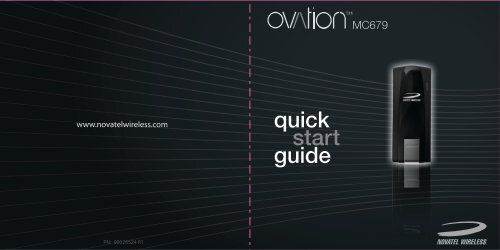Download Quick Start Guide - Telus Mobility
Download Quick Start Guide - Telus Mobility
Download Quick Start Guide - Telus Mobility
- No tags were found...
You also want an ePaper? Increase the reach of your titles
YUMPU automatically turns print PDFs into web optimized ePapers that Google loves.
BasicsCaring for Your Device2• Protect your device from liquids, dust, and excessive heat.• Do not apply adhesive labels to your device; they might cause the device to potentiallyoverheat and they might alter the performance of the antenna.• Store your device in a safe place when not in use.• The USB connector should plug easily into your computer's standard Type A USB port.Do not force the device into a port, as doing so might damage the connector.• Do not force the SIM card into the SIM card slot.• Remove the device from your computer before transporting it.7
Regulatory InformationFederal Communications Commission (FCC) and Industry Canada (IC) NoticeElectronic devices, including computers and wireless modems, generate RF energy incidental to theirintended function and are therefore subject to FCC rules and regulations.This equipment has been tested to, and found to be within the acceptable limits for a Class B digitaldevice, pursuant to part 15 of the FCC Rules and Industry Canada ICES-003. These limits are designedto provide reasonable protection against harmful interference when the equipment is operated in aresidential environment.This equipment generates radio frequency energy and is designed for use in accordance with the manufacturer’suser manual. However, there is no guarantee that interference will not occur in any particularinstallation. If this equipment causes harmful interference to radio or television reception, which can bedetermined by turning the equipment off and on, you are encouraged to try to correct the interferenceby one or more of the following measures:• Reorient or relocate the receiving antenna• Increase the separation between the equipment and the receiver.• Connect the equipment into an outlet on a circuit different from that to which the receiver isconnected.• Consult the dealer or an experienced radio/television technician for help.This device complies with Part 15 of the Federal Communications Commission (FCC) Rules, and withIndustry Canada licence-exempt RSS standard(s). Operation is subject to the following two conditions:• This device may not cause harmful interference.• This device must accept any interference received, including interference that may cause undesiredoperation.8
Regulatory InformationWARNING: DO NOT ATTEMPT TO SERVICE THE WIRELESS COMMUNICATION DEVICE YOURSELF.SUCH ACTION MAY VOID THE WARRANTY. THE MC679 MODEM IS FACTORY TUNED. NO CUSTOMERCALIBRATION OR TUNING IS REQUIRED. CONTACT NOVATEL WIRELESS, INC., TECHNICAL SUPPORTFOR INFORMATION ABOUT SERVICING YOUR WIRELESS COMMUNICATION DEVICE.FCC CAUTION: Any changes or modification not expressly approved by the party responsible forcompliance could void the user's authority to operate this equipment.MODIFICATIONS: The FCC requires that you be notified that any changes or modifications made to thisdevice that are not expressly approved by Novatel Wireless, Inc, may void your authority to operate it.RF Exposure/Specific Absorption Rate (SAR) InformationThis product has been evaluated for SAR and meets the FCC and Industry Canada (IC) <strong>Guide</strong>lines forexposure to radio waves. For complete SAR information, cautions and notices, see the User <strong>Guide</strong> atwww.novatelwireless.com.FCC Equipment Authorization ID: PKRNVWMC679IC ID: 3229A-MC679©2011 Novatel Wireless, Inc. All rights reserved.Ovation, the Ovation logo, MobiLink, Novatel Wireless, and the Novatel Wireless logo are all trademarksof Novatel Wireless, Inc. LTE is a trademark of ETSI. All other trademarks are the property of theirrespective owners.9