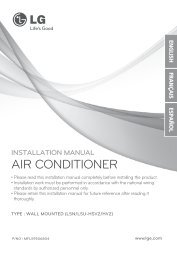LG New Wide Wired Remote Controller - LG HVAC Duct-Free System
LG New Wide Wired Remote Controller - LG HVAC Duct-Free System
LG New Wide Wired Remote Controller - LG HVAC Duct-Free System
- No tags were found...
Create successful ePaper yourself
Turn your PDF publications into a flip-book with our unique Google optimized e-Paper software.
Owner's instructionVentilation Product User Manual - Interlinked Operation with Direct Expansion VentilationIt can only be used when the air conditioner is interlinked with direct expansion ventilation product.Interlinked Operation with DirectExpansion Ventilation12Press button on the remotecontroller.- It is used only when air conditionerand the ventilation product areinterlinked. ('Interlinked operation' displayedon the remote controller display)Pressing button in ventilationmode starts ventilation.Ventilation Product User Manual - Single Operation with Direct Expansion VentilationPressing It performs ventilation operation with cooling or heating at the same time using the heatexchanger inside the direct expansion type ventilation product.Direct expansion type ventilation single operationbutton on the remote controller.1 It displays as the figure right side inthe direct expansion type ventilationsingle operation.Owner's instructionENGLISH34Pressing button in ventilationmode will change the ventilationmode.- Every time the button is pressed,it changes from 'Heat exchange → normal →automatic'.❈ The display on the remote controllerdisplays only when it is in ventilation mode,and when it converts to air conditionermode, it displays the desired temperature.Pressing button in ventilationmode changes the strength of wind.- Pressing the button can select from'weak → strong → very strong'.Changing back to air conditioner mode5 1) Automatic Conversion : when no button ispressed for 15 seconds or longer, itautomatically converts back to airconditioner mode.2) Manual Conversion : Pressing buttonin ventilation mode will manually convert.234Pressing button will change theventilation mode.Pressing the button converts from 'heatexchange → normal → automatic'.Ventilation <strong>Remote</strong> <strong>Controller</strong>Contentsmode DisplayHeatexchangeCirculate indoor air without loss of heatNormalDirectly circulate indoor air without goingthrough heat exchangerCirculate indoor air with automaticallyAutomaticcomparing indoor and outdoor air❈ The 88 segment display above is only displayedwhen it is in direct expansion type ventilationsingle operation and the air conditioner isstopped.Pressing button will changeoperation mode.- Pressing the button will convertfrom 'cooling → eating → automatic -> stop'.Pressing button in ventilationmode changes the strength of wind.- Pressing the button can selectfrom 'weak → strong → very strong'.❈ Cooling/heating operation selection and thedesired temperature can be adjusted indirect expansion type ventilation singleoperation.❈ Refer to the basic operation - temperatureadjustment for changing desiredtemperature.58 <strong>New</strong> <strong>Wide</strong> <strong>Wired</strong> <strong>Remote</strong> <strong>Controller</strong>Ownerʼs & Installation Manual 59