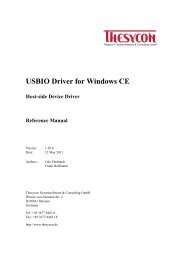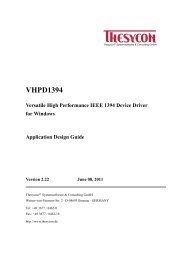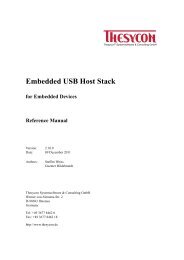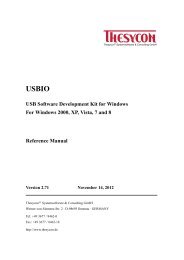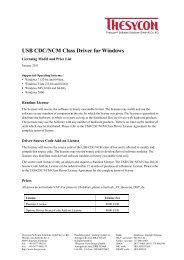PnP Driver Installer Reference Manual - Thesycon Systemsoftware ...
PnP Driver Installer Reference Manual - Thesycon Systemsoftware ...
PnP Driver Installer Reference Manual - Thesycon Systemsoftware ...
Create successful ePaper yourself
Turn your PDF publications into a flip-book with our unique Google optimized e-Paper software.
2 Operation<br />
2.4.2 Silent Uninstallation<br />
Command Line Parameters<br />
Parameter Description<br />
/SU The setup silently uninstalls the currently installed version, if there<br />
is any.<br />
Example: setup.exe /SU<br />
Exit codes<br />
Status<br />
Code<br />
Description Solution<br />
0 The uninstallation finished success- -<br />
fully. "Successfully" means that<br />
the uninstallation is done as well as<br />
possible. The uninstaller may detect<br />
that the existing installation is corrupt<br />
(e.g., because the user deleted<br />
some installed files). This may prevent<br />
the uninstaller from performing<br />
all required steps or may even<br />
prevent the whole uninstallation in<br />
the worst case. Since neither the<br />
user nor any calling application can<br />
resolve such problems no error code<br />
is returned.<br />
100 Uninstallation aborted: Another Inform the user to close all open hardware<br />
<strong>PnP</strong> installation process is currently installation wizards. If currently no wizard<br />
running on the system.<br />
is open the system probably is performing<br />
some installation steps in the background.<br />
Just wait some time. Then run setup again.<br />
101 Uninstallation finished successfully,<br />
but a restart is required for completion.<br />
Reboot the system.<br />
102 Uninstallation aborted: The current<br />
operating system is not supported<br />
by the uninstaller.<br />
Inform the user and abort.<br />
103 Uninstallation aborted: Unexpected Inform the user and abort. The uninstaller<br />
error.<br />
creates a log file in the user’s temp directory.<br />
This file may help to analyze the<br />
104 Uninstallation aborted: The current<br />
user has no administrator privileges<br />
which are required to proceed.<br />
problem.<br />
Inform the user and abort.<br />
12 <strong>PnP</strong> <strong>Driver</strong> <strong>Installer</strong> <strong>Reference</strong> <strong>Manual</strong>