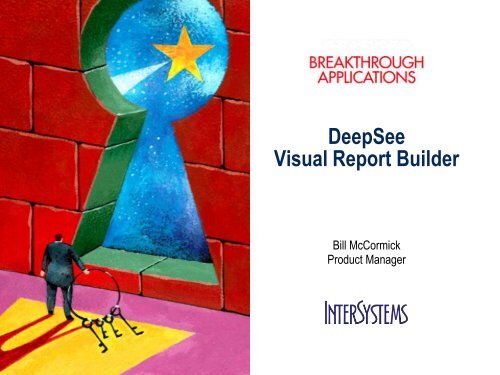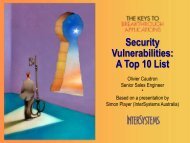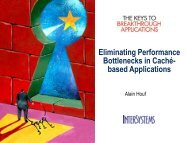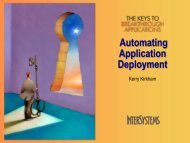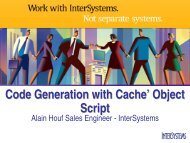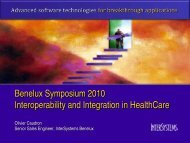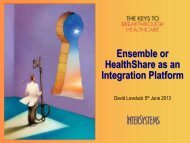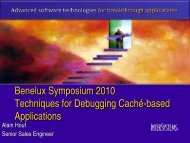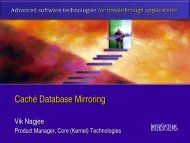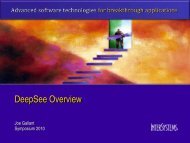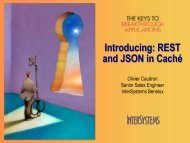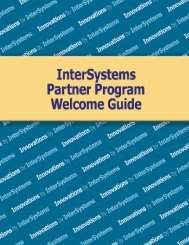Drag and Drop Reports & ZEN Update - InterSystems Benelux
Drag and Drop Reports & ZEN Update - InterSystems Benelux
Drag and Drop Reports & ZEN Update - InterSystems Benelux
- No tags were found...
Create successful ePaper yourself
Turn your PDF publications into a flip-book with our unique Google optimized e-Paper software.
DeepSeeVisual Report BuilderBill McCormickProduct Manager
Reporting: Why?•Every commercial application needspre-built <strong>and</strong> ad hoc reports•Reporting is expensive <strong>and</strong> requiresdomain expertise•Application vendors need to reducecost <strong>and</strong> complexity•Browser <strong>and</strong> mobile solutionsrequire reports in PDF, XML, or Excelformats2
Zen <strong>Reports</strong>Report ClassXSL/FOPDF•Generates PDF <strong>and</strong> HTML reportsfrom meta data• Data Definition• Display Definition•Ability to drive reportsprogrammatically•Flexible <strong>and</strong> extensible•Included in Caché•Requires programming3
Zen <strong>Reports</strong> in Action•TrakCare being deployed to numerous majorhospitals in Chile <strong>and</strong> 100s of clinics•Requirement for localized reporting•Crystal license was more then we were chargingfor TrakCare•Decision made to port all st<strong>and</strong>ardized reports toZen <strong>Reports</strong> instead of Crystal•Done without a graphical editor!4
Visual Report BuilderReport BuilderReport ClassXSL/FO•Primary focus has been for lineitem reports <strong>and</strong> preformattedforms•APs can use the Report Builderwithout a Deep See license•End Users require a DeepSeeRuntime to use the Report BuilderPDF5
Implementation DetailsData SourceReportLayoutDeploy• Two phase Development process• Define the DataSource• Define a Layout• Optionally you can “import” a data source from an existingZen Report• Existing Zen <strong>Reports</strong> cannot be manipulated in the new UI6
Data Source Definition•Create a new DataCollection•Select a class as a DataSource•Arrange groupings•Aggregates•Non DB items7
Alternate Data Sources• Extract the data elements from an existing Zen Report• Generate a Data source from an XML file• H<strong>and</strong> craft a schema• Point the extraction tool at anything that returns a Resultset• Class Queries• Stored Procedures8
Building the Layout• Select a data source• Define fields to be displayedin the header, footer, reportbody, etc• Autofill• Properties of layout• Fonts• Bolding• Coloring• Save <strong>and</strong> go.....9
Other OptionsPivot TableXSL/FO• DeepSee Pivots can drive PDFgeneration• This is an easy way to createcrosstab <strong>and</strong> other summaryreportsPDF10
Roadmap•In limited release today, will be part of 2013.1.•It does not supplant the existing Zen Report engine. Therewill always be a place for programmatic reports11
DeepSeeVisual Report BuilderBill McCormickProduct ManagerBill.McCormick@intersystems.com