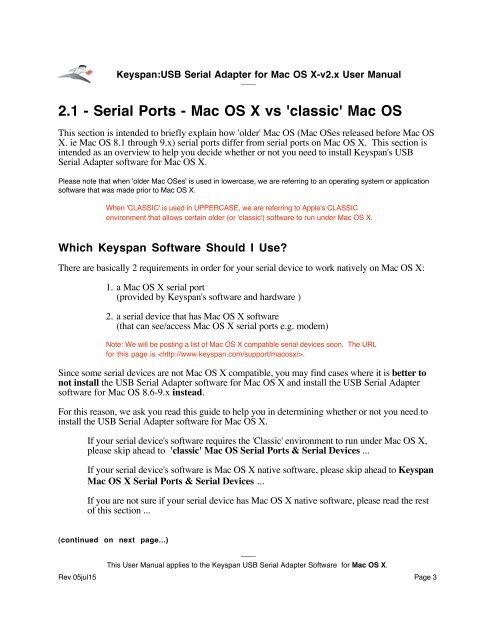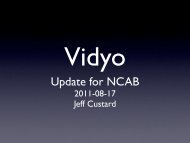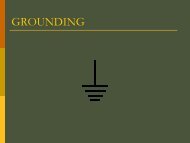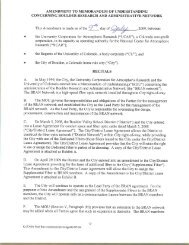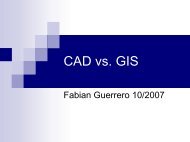Keyspan:USB Serial Adapter for Mac OS X - NETS
Keyspan:USB Serial Adapter for Mac OS X - NETS
Keyspan:USB Serial Adapter for Mac OS X - NETS
- No tags were found...
You also want an ePaper? Increase the reach of your titles
YUMPU automatically turns print PDFs into web optimized ePapers that Google loves.
<strong>Keyspan</strong>:<strong>USB</strong> <strong>Serial</strong> <strong>Adapter</strong> <strong>for</strong> <strong>Mac</strong> <strong>OS</strong> X-v2.x User Manual2.1 - <strong>Serial</strong> Ports - <strong>Mac</strong> <strong>OS</strong> X vs 'classic' <strong>Mac</strong> <strong>OS</strong>This section is intended to briefly explain how 'older' <strong>Mac</strong> <strong>OS</strong> (<strong>Mac</strong> <strong>OS</strong>es released be<strong>for</strong>e <strong>Mac</strong> <strong>OS</strong>X. ie <strong>Mac</strong> <strong>OS</strong> 8.1 through 9.x) serial ports differ from serial ports on <strong>Mac</strong> <strong>OS</strong> X. This section isintended as an overview to help you decide whether or not you need to install <strong>Keyspan</strong>'s <strong>USB</strong><strong>Serial</strong> <strong>Adapter</strong> software <strong>for</strong> <strong>Mac</strong> <strong>OS</strong> X.Please note that when 'older <strong>Mac</strong> <strong>OS</strong>es' is used in lowercase, we are referring to an operating system or applicationsoftware that was made prior to <strong>Mac</strong> <strong>OS</strong> X.When 'CLASSIC' is used in UPPERCASE, we are referring to Apple's CLASSICenvironment that allows certain older (or 'classic') software to run under <strong>Mac</strong> <strong>OS</strong> X.Which <strong>Keyspan</strong> Software Should I Use?There are basically 2 requirements in order <strong>for</strong> your serial device to work natively on <strong>Mac</strong> <strong>OS</strong> X:1. a <strong>Mac</strong> <strong>OS</strong> X serial port(provided by <strong>Keyspan</strong>'s software and hardware )2. a serial device that has <strong>Mac</strong> <strong>OS</strong> X software(that can see/access <strong>Mac</strong> <strong>OS</strong> X serial ports e.g. modem)Note: We will be posting a list of <strong>Mac</strong> <strong>OS</strong> X compatible serial devices soon. The URL<strong>for</strong> this page is .Since some serial devices are not <strong>Mac</strong> <strong>OS</strong> X compatible, you may find cases where it is better tonot install the <strong>USB</strong> <strong>Serial</strong> <strong>Adapter</strong> software <strong>for</strong> <strong>Mac</strong> <strong>OS</strong> X and install the <strong>USB</strong> <strong>Serial</strong> <strong>Adapter</strong>software <strong>for</strong> <strong>Mac</strong> <strong>OS</strong> 8.6-9.x instead.For this reason, we ask you read this guide to help you in determining whether or not you need toinstall the <strong>USB</strong> <strong>Serial</strong> <strong>Adapter</strong> software <strong>for</strong> <strong>Mac</strong> <strong>OS</strong> X.If your serial device's software requires the 'Classic' environment to run under <strong>Mac</strong> <strong>OS</strong> X,please skip ahead to 'classic' <strong>Mac</strong> <strong>OS</strong> <strong>Serial</strong> Ports & <strong>Serial</strong> Devices ...If your serial device's software is <strong>Mac</strong> <strong>OS</strong> X native software, please skip ahead to <strong>Keyspan</strong><strong>Mac</strong> <strong>OS</strong> X <strong>Serial</strong> Ports & <strong>Serial</strong> Devices ...If you are not sure if your serial device has <strong>Mac</strong> <strong>OS</strong> X native software, please read the restof this section ...(continued on next page...)This User Manual applies to the <strong>Keyspan</strong> <strong>USB</strong> <strong>Serial</strong> <strong>Adapter</strong> Software <strong>for</strong> <strong>Mac</strong> <strong>OS</strong> X.Rev 05jul15 Page 3