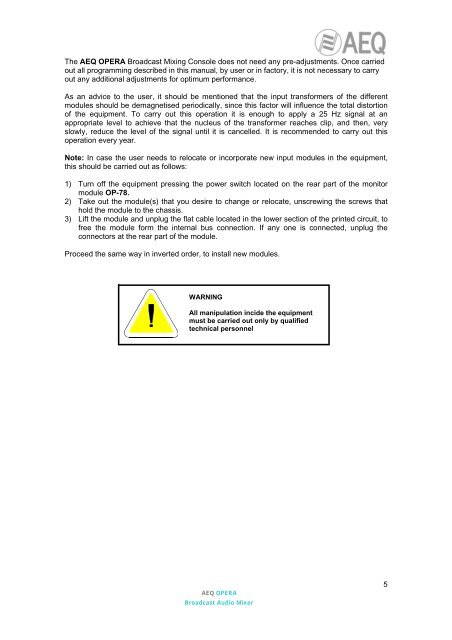You also want an ePaper? Increase the reach of your titles
YUMPU automatically turns print PDFs into web optimized ePapers that Google loves.
The <strong>AEQ</strong> OPERA Broadcast Mixing Console does not need any pre-adjustments. Once carriedout all programming described in this manual, by user or in factory, it is not necessary to carryout any additional adjustments for optimum performance.As an advice to the user, it should be mentioned that the input transformers of the differentmodules should be demagnetised periodically, since this factor will influence the total distortionof the equipment. To carry out this operation it is enough to apply a 25 Hz signal at anappropriate level to achieve that the nucleus of the transformer reaches clip, and then, veryslowly, reduce the level of the signal until it is cancelled. It is recommended to carry out thisoperation every year.Note: In case the user needs to relocate or incorporate new input modules in the equipment,this should be carried out as follows:1) Turn off the equipment pressing the power switch located on the rear part of the monitormodule OP-78.2) Take out the module(s) that you desire to change or relocate, unscrewing the screws thathold the module to the chassis.3) Lift the module and unplug the flat cable located in the lower section of the printed circuit, tofree the module form the internal bus connection. If any one is connected, unplug theconnectors at the rear part of the module.Proceed the same way in inverted order, to install new modules.WARNINGAll manipulation incide the equipmentmust be carried out only by qualifiedtechnical personnel<strong>AEQ</strong> OPERABroadcast Audio Mixer5