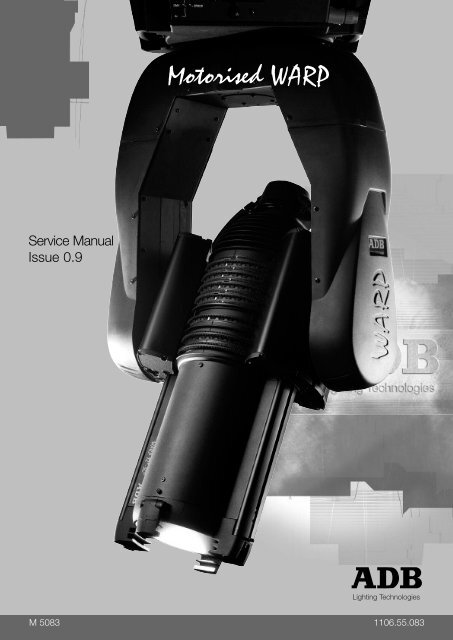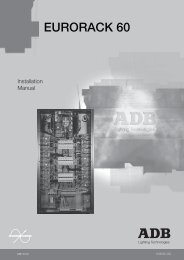warp/m service manual - ADB Lighting Technologies
warp/m service manual - ADB Lighting Technologies
warp/m service manual - ADB Lighting Technologies
- No tags were found...
You also want an ePaper? Increase the reach of your titles
YUMPU automatically turns print PDFs into web optimized ePapers that Google loves.
Motorised WARPService ManualIssue 0.9<strong>Lighting</strong> <strong>Technologies</strong>M 5083 1106.55.083
ForewordForewordThis version 0.9 of the Service Manual for Motorised WARP precedes the complete <strong>manual</strong>for the Motorised WARP.The latest version of <strong>ADB</strong> Service Manuals is available from the <strong>ADB</strong> website.www.adblighting.comFor WARP and Motorised WARPwww.adblighting.com > <strong>ADB</strong> Products > Theatre Luminaires > WARP MotorisedThe latest software version is available on the <strong>ADB</strong> TTV R&D web site.http://adbttv.dyndns.org/index.php?title=Warp&article=<strong>warp</strong>Personalities for various lighting control desks can be downloaded from the <strong>ADB</strong> website.www.adblighting.comZaventem, 15 June 2006www.adblighting.com Service Manual - page 1Issue 0.9
IndexIndexFOREWORD ........................................................................................................................................... 1INDEX ...................................................................................................................................................... 21 INTRODUCTION ............................................................................................................................ 4ABOUT THIS GUIDE ................................................................................................................................ 42 LEVEL MAINTENANCE DESCRIPTION ....................................................................................... 52.1 LEVEL DESCRIPTION ................................................................................................................. 53 TOOLS ............................................................................................................................................ 64 SPARE PARTS .............................................................................................................................. 74.1 CODE DESCRIPTION ................................................................................................................. 74.2 SPARE PARTS FOR THE MOTORISED WARP HEAD ..................................................................... 84.2.1 Spare Parts for WARP Motorised head 12°-30° ................................................................ 94.2.2 Spare Parts for WARP Motorised head 22°-50° .............................................................. 104.3 SPARE PARTS FOR THE MOTORISED YOKE .............................................................................. 115 TROUBLE SHOOTING ................................................................................................................ 135.1 PROBLEMS WITH THE LAMP ..................................................................................................... 135.2 PROBLEMS WITH TOP-BOX AND DISPLAY ................................................................................. 145.3 PROBLEMS WITH PAN & TILT ................................................................................................... 155.4 PROBLEMS WITH SHUTTERS .................................................................................................... 165.5 PROBLEMS WITH ACCESSORIES ............................................................................................... 185.6 PROBLEMS WITH LENSES ........................................................................................................ 196 TECHNICAL DESCRIPTION ....................................................................................................... 206.1 ELECTRICAL DESCRIPTION – INTERCONNECTION DIAGRAM ........................................................ 206.2 EXPLANATION OF THE INTERCONNECTION DIAGRAM .................................................................. 216.2.1 24 V Power Supply .......................................................................................................... 226.2.1.1 Description ................................................................................................................................ 226.2.1.2 How to know that the 24 V Power Supply present. ................................................................... 226.2.2 Motors functionalities ....................................................................................................... 236.2.3 Boards Description – Names and location of the boards ................................................ 246.3 GENERAL DESCRIPTION .......................................................................................................... 256.3.1 Motherboard (Topbox board) ........................................................................................... 256.3.2 Pan & Tilt driver board PCB 1525.................................................................................... 286.3.3 Magneto-resistance sensors ............................................................................................ 286.3.4 Principe of operation (1) .................................................................................................. 286.3.5 Principe of operation by WARP/M ................................................................................... 296.3.6 Explanation of Pan by WARP/M ...................................................................................... 296.4 WHEELS DRIVER BOARD PCB 1525......................................................................................... 326.4.3 Right 6 Drivers Board ...................................................................................................... 356.5 WARPLINK - INTER BOARD COMMUNICATIONS PROTOCOL ........................................................ 376.5.1 Transceivers and Termination ......................................................................................... 376.5.2 Medium ............................................................................................................................ 376.5.3 Byte Format ..................................................................................................................... 376.5.4 WarpLink connectors ....................................................................................................... 377 MOTORISED YOKE - MAINTENANCE SHEET .......................................................................... 387.1 DISASSEMBLING ARM COVER AND LID FOR PAN AXIS .............................................................. 387.2 OPEN / REPLACE TOP BOX PLATE ......................................................................................... 397.3 OPEN MOTOR WING ............................................................................................................... 407.4 REPLACE 24 V DC POWER SUPPLY ........................................................................................ 417.5 REPLACE FRONT PANEL ......................................................................................................... 42Service Manual - page 2Issue 0.9www.adblighting.com
Index7.6 REPLACE TOP BOARD PCB .................................................................................................... 437.7 CHANGE MOTOR BOARD RIGHT .............................................................................................. 447.8 REPLACE PCB PAN & TILT ..................................................................................................... 457.9 REPLACE PCB SHUTTER LEFT ................................................................................................ 467.10 REPLACE LAMP RELAY BOARD ................................................................................................ 477.11 REPLACE TOP BOX HANDLE .................................................................................................... 487.12 REPLACE FINE PAN AMR SENSOR .......................................................................................... 497.13 REPLACE COARSE PAN AMR SENSOR ................................................................................... 507.14 REPLACE FINE TILT AMR SENSOR ......................................................................................... 517.15 REPLACE COARSE TILT AMR SENSOR ................................................................................... 527.16 REPLACE TILT BELT ............................................................................................................... 537.17 REMOVE WARP FROM THE YOKE .......................................................................................... 547.18 REMOVE RIGHT ARM .............................................................................................................. 557.19 REPLACE TILT MOTOR .......................................................................................................... 567.20 REPLACE TILT SHAFT & PULLEY ........................................................................................ 577.21 REMOVE COARSE TILT RING .................................................................................................. 587.22 REPLACE MOTOR WING .......................................................................................................... 597.22.1 How to remove the Motor Wing ................................................................................... 597.22.2 How to install the new Motor Wing .............................................................................. 607.22.2.1 Right Motor Wing position .................................................................................................... 617.22.2.2 Left Motor Wing position ....................................................................................................... 627.23 REMOVE PAN MOTOR ............................................................................................................. 637.24 REMOVE YOKE FROM TOP BOX ............................................................................................... 647.24.1 Remove Yoke from the Top Box ................................................................................. 647.24.2 How to replace the motorised yoke on the Top Box ................................................... 657.25 7.25 REPLACE PAN BELT AND COARSE GEAR .......................................................................... 667.26 IR SENSOR ............................................................................................................................ 677.27 IR SENSOR SETTING .............................................................................................................. 687.28 MOTOR WING ......................................................................................................................... 707.29 CHANGE MOTOR GEARS ......................................................................................................... 717.30 ADJUST MOTORS IN THE MOTOR WING .................................................................................... 728 WARP HEAD - MAINTENANCE SHEET ..................................................................................... 738.1 HOW TO CHANGE THE LAMP ASSEMBLY .................................................................................... 738.1.1 How to remove the old lamp Assembly ........................................................................... 738.1.2 How to place the new lamp Assembly ............................................................................. 748.2 REMOVE / CHANGE THE LIGHT BOX ......................................................................................... 758.3 REPLACE THE REFLECTOR ...................................................................................................... 768.4 CHANGE THE RINGS COMPARTMENT ....................................................................................... 778.4.1 How to Remove arms from the Ring Compartment ......................................................... 778.4.2 How replace the Ring Compartment on a Motorized WARP 12°-30° ............................. 788.4.2.1 Prepare Rings position for WARP/M 12°-30° ............................................................................ 788.4.2.2 Introduce Rings Compartment between lenses Arm on the WARP/M 12°-30° ........................ 808.4.3 How replace the Ring Compartment on a Motorized WARP 22°-50° ............................. 818.4.3.1 Prepare Rings position for WARP/M 22°-50° ........................................................................... 818.4.3.2 Introduce Rings Compartment between lenses Arms on the WARP/M 22°-50° ...................... 838.5 REPLACE THE BACK LENS ON 12°-30° WARP ......................................................................... 848.6 REPLACE THE FRONT LENS ON 12°-30° WARP ....................................................................... 858.7 REPLACE THE BACK LENS ON 22°-50° WARP ......................................................................... 868.8 REPLACE THE FRONT LENS ON 22°-50° WARP ....................................................................... 878.9 CHANGE GEARS & BELTS ON 12°-30° ..................................................................................... 888.10 REPLACE TEFLON RING .......................................................................................................... 898.11 REMOVE / CHANGE FRONT FILTER CASSETTE .......................................................................... 908.12 REPLACE LENSES COVER ....................................................................................................... 918.13 REPLACE DIAPHRAGM ............................................................................................................ 929 PERSONAL NOTES..................................................................................................................... 93www.adblighting.com Service Manual - page 3Issue 0.9
Introduction1 IntroductionAbout This GuideThis <strong>manual</strong> is for the <strong>service</strong> and maintenance of WARP/M. It is intended to serve as areference for personnel who are trained in the <strong>service</strong> and repair of the WARP/M.WARP/M is warranted for one (1) year from the date of purchase. <strong>ADB</strong> assumes noresponsibility for damage to units occurring from improper <strong>service</strong> or being adjusted contraryto these instructions. These units will not be covered by this warranty.The following procedures are designed to be performed by a qualified <strong>service</strong> technician.This document is intended as a guide and does not provide the detail necessary for a noviceto make repairs.“Spare Parts Kit” list contains the parts required to make repairs described in this document.Always disconnect the power to the system before dismantling any component to avoidshorts and possible component damage.Service Manual - page 4Issue 0.9www.adblighting.com
Level Maintenance Description2 Level Maintenance Description2.1 Level DescriptionThe following chart describes three Maintenance levels:Level Description DocumentationWho:• Users• Theatre TechnicianLevel 1Level 2Level 3Action:• Usual Maintenance• Cleaning• Head Adjusting• Change Fuses• Clean IR Sensor• All access into Web Page• Load a new SoftwareWho:• Technician with <strong>ADB</strong> TrainingAction:• Access to all functions for normal operator• Replace mechanical sub-assembly• Replace Board• Change Ring Compartment• Send Back sub-assembly to <strong>ADB</strong> After SalesWho:• <strong>ADB</strong> After Sales or equivalentAction:• All accessUser ManualUser Manual+Service ManualInternal<strong>ADB</strong>DocumentationThis guide is for qualified <strong>service</strong> technician level 2 and level 3.To become a qualified <strong>service</strong> technician level 2 a special training is necessary.Information about the level 2 trainings, please ask your local dealer or contact <strong>ADB</strong>.www.adblighting.com Service Manual - page 5Issue 0.9
Tools3 ToolsAdequate tools are required to <strong>service</strong> the WARP/M. <strong>ADB</strong> assumes no responsibility fordamage to units occurring from improper tools. These units will not be covered by thiswarranty.List of tools:• Screwdriver Philips Standard # 0• Screwdriver Philips Standard # 1• Screwdriver Philips Standard # 2• Screwdriver Positive Standard # 0• Screwdriver Positive Standard # 1• Screwdriver Positive Standard # 2• Screwdriver Flat 1• Screwdriver Flat 2• Screwdriver Flat 3• Nut driver set metric• Hex. driver set metric• Pliers• Cutter, pliers wrench setService Manual - page 6Issue 0.9www.adblighting.com
Spare Parts4 Spare Parts4.1 Code DescriptionThe chart below describes how the “Spare part numbers” are build-up.1001 . 6X . XXXStart digits forSpare Parts60: Conventional WARP61: Motorised WARP Head65: Motorised Yoke1001.60. XXX to 1001.61.XXX:• 000-190: Light Box• 200-290: Ring Compartment• 300-590: Lenses• 800-990: Mechanic1001.65.XXX:• 000-190: Top Box• 200-390: Boards• 400-590: Wiring• 600-790: Motors• 800-990: MechanicExample : 1001.61.0001001 => spare part61 => Motorised WARP Head000 => Light Boxwww.adblighting.com Service Manual - page 7Issue 0.9
Spare Parts4.2 Spare Parts for the Motorised WARP HeadWarning: Spare parts for Motorised WARP head (luminaire) are different from conventional WARP.The chart describes the sub assembly, the code number and the chapter refer to the technicalinformation in this <strong>manual</strong>.Sub Assembly Code Number ChapterWARP Lamp Assembly 1001.61.000 8.1Reflector for halogen lamp 1001.61.010 8.3Complete Light Box 1001.61.020 8.2Sub Assembly Code Number ChapterComplete Ring Compartment 12°-30° 1001.61.200 8.4.2Complete Ring Compartment 22°-50° 1001.61.210 8.4.3Sub Assembly Code Number ChapterRear Lens 12°-30° Kit 1001.61.300 8.5Front Lens 12°-30° Kit 1001.61.310 8.6Rear Lens 22°-50° Kit 1001.61.320 8.7Front Lens 22°-50° Kit 1001.61.330 8.8Belt Kit for WARP/M 12°-30° 1001.61.340 8.9Belt Kit for WARP/M 22°-50 1001.61.350 8.9Teflon Ring Kit 1001.61.360 8.10Diaphragm 12°-30° 1001.61.370 8.13Diaphragm 22°-50° 1001.61.380 8.13Sub Assembly Code Number ChapterFocus Arm 12°-30° 1001.61.400 8.9Zoom Arm 12°-30° 1001.61.410 8.9Focus Arm 22°-50° 1001.61.420 8.9Zoom Arm 22°-50° 1001.61.430 8.9Sub Assembly Code Number ChapterColour Filter Cassette 1001.61.500 8.11Lenses Cover 12°-30° 1001.61.510 8.12Lenses Cover 22°-50° 1001.61.520 8.12Service Manual - page 8Issue 0.9www.adblighting.com
4.2.1 Spare Parts for WARP Motorised head 12°-30°Spare Parts1001.61.000 (ch 8.1)Reflector for halogen lamp1001.61.010 (ch 8.3)1001.61.020 (ch 8.2)1001.61.200 (ch 8.4.2)1001.61.400 (ch 8.9) 1001.61.410 (ch 8.9)1001.61.510 (ch 8.12)1001.61.300 (ch 8.5)1001.61.370 (ch 8.13)1001.61.340 (ch 8.9)1001.61.500 (ch 8.11)1001.61.310 (ch 8.6)www.adblighting.com Service Manual - page 9Issue 0.9
Spare Parts4.2.2 Spare Parts for WARP Motorised head 22°-50°1001.61.000 (ch 8.1)Reflector for halogen lamp1001.61.010 (ch 8.3)1001.61.020 (ch 8.2)1001.61.210 (ch 8.4.3)1001.61.430 (ch 8.9) 1001.61.420 (ch 8.9)1001.61.520 (ch 8.12)1001.61.320 (ch 8.7)1001.61.350 (ch 8.9)1001.61.380 (ch 8.13)1001.61.330 (ch 8.8)1001.61.500 (ch 8.11)Service Manual - page 10Issue 0.9www.adblighting.com
4.3 Spare Parts for the Motorised YokeSpare PartsThe chart describes the sub assembly, the code number and the chapter refer to the technicalinformation in this <strong>manual</strong>.Sub Assembly Code Number ChapterTop Box Front panel Assembly 1001.65.000 7.524 v DC Power Supply 1001.65.010 7.4Top Box Plate 1001.65.020 7.2Top Box Handle 1001.65.030 7.11Sub Assembly Code Number ChapterPan & Tilt Motordriver + Cooling Assy 1001.65.200 7.8Left Motordriver + Cooling Assy 1001.65.210 7.9Right Motordriver + Cooling Assy 1001.65.220 7.7Kit Magnet Sensor 1001.65.230 7.12 to 7.15Kit PCB Lamp Control 1001.65.240 7.10Kit Infra Red Sensor Right 1001.65.260 7.26Kit Infra Red Sensor Left 1001.65.270 7.26Kit XLR-4 pts 1001.65.280 7.3Top Box Board 1001.65.290 7.6Fuses Kit 1001.65.300 6.3.1Sub Assembly Code Number ChapterMain Power Supply Cable 1001.65.400 6.1Lamp Cable 1001.65.410 6.1Cable Kit Top Box 1001.65.420 6.1Kit WARP Link 1001.65.430 6.1WARP Link 1 1001.65.431 6.1WARP Link 2 1001.65.432 6.1WARP Link 3 1001.65.433 6.1Kit IR Sensor Cable 1001.65.440 6.1Kit AMR Sensor Cable 1001.65.450 6.1Kit cable loom Right Motor 1001.65.460 6.1Kit cable loom Left Motor 1001.65.470 6.1Kit cable loom Pan&Tilt Motor 1001.65.480 6.1Kit XLR 4 pts Cable 1001.65.490 6.1Kit Cable Lamp Control 1001.65.500 6.1Sub Assembly Code Number ChapterPan Motor Assy 1001.65.600 7.23Tilt Motor Assy 1001.65.610 7.19Zoom Focus Motor Assy 1001.65.620Shutter Motor Assy Bottom 1001.65.630Shutter Motor Assy Top 1001.65.640Gobo Motor Assy Top 1001.65.650Gear Ring Kit 1001.65.660Pan Belt 1001.65.670 7.25Tilt Belt 1001.65.680 7.16Sub Assembly Code Number ChapterPan & Tilt Pulley 1001.65.800 7.23Coarse Gear with Magnet 1001.65.810 7.21 – 7.25Pan Axis 1001.65.820 7.25Tilt Axis 1001.65.830 7.20Motor Wing Covers 1001.65.840 7.3Top Yoke cover 1001.65.850 7.1Complete Yoke Structure 1001.65.870www.adblighting.com Service Manual - page 11Issue 0.9
Spare PartsConnector cable Power 1001.65.880 7.17Motorised right arm 1001.65.890 7.18Service Manual - page 12Issue 0.9www.adblighting.com
Trouble Shooting5 Trouble Shooting5.1 Problems with the lampThis Trouble shooting for WARP without Internal DimmerTrouble/Symptom Origin SolutionNormal on old Version Start the WARP/M with lamp Dimmer atLamp flasher at power On0%NONo LampPut a Lamp inNONo good inserted lampFully the lamp insertNONo Power from DimmerConnect to an external dimmerNONo Direct PowerConnect to mainsNOLamp OFF on Web pageSee Web Page (User Manual)NOLamp stays off after powerOnLamp OFF on DisplayNOGo to Menu Man/Lamp/AUTO or ONinto DisplayRelay PCB is faultyChange Relay PCB (see chapter 7.10)NOPan & Tilt Board LostSoftware (LEDs on the boardstay off)NOReplace Pan &Tilt Board(see chapter7.8)Topbox board never StartsNo 24 V Power Supply (PowerLED is off)Replace topbox board (see chapter 7.5and 7.6)Replace power supply board (seechapter 7.4)www.adblighting.com Service Manual - page 13Issue 0.9
Trouble Shooting5.2 Problems with Top-Box and DisplayTrouble/Symptom Origin SolutionMain Supply Fuse is blown Control and Change Main Fuse (seeuser Manual)NO24 V Cable Unplugged orGround and +24 v wireinverted (see chapter 6.1 forelectrical connection)Control 24 V power supply ConnectionNo Display after 1 min. powerOnNO24 V Supply Out of order (seechapter 6.3.1 to verifyvoltages)Replace 24 V power supply (seechapter 7.4)NOTop Box Board Out of orderReplace top Box Board (see chapter7.5)No Control of the WARP byArt NetBad Ethernet ConnectionNOBad Ethernet ConfigurationControl and replace external DataCable (Ethernet LED must flicker)Control Sub-net and Universe on theWARP Web PageService Manual - page 14Issue 0.9www.adblighting.com
5.3 Problems with Pan & TiltTrouble ShootingImportant: On this chapter, consider that Top Board and 24V Power Supply are not damagedTrouble/Symptom Origin SolutionMove the yoke <strong>manual</strong>ly andcontrol if there is motorresistanceNOPan “or” Tilt don’t MovePan “or” Tilt Fuse is warmNOReplace warm fuse (see chapter 6.3.3)Pan & Tilt Board is out of orderReplace Pan & Tilt BoardBad Calibration of Pan or TiltNORe- Calibrate Pan & TiltOne of the 2 sensors (fine andcoarse) is disconnectedControl all Sensor connections andwiringPan “or” Tilt is not StableNOOne of the 2 sensors (fine andcoarse) is damagedNOReplace Fine and Coarse AMR sensors(See chapter 7.12 for Pan and 7.13 forTilt)Pan and Tilt Board is damagedBad Calibration of Pan or TiltReplace Pan & Tilt Board (see chapter7.8)Re- Calibrate Pan “or” TiltNOPan “or” Tilt make noise at 0or Full after resettingWiring problem between AMRSensors and BoardNOControl and change damaged wireOne of the 2 sensors (fine andcoarse) is damagedReplace Fine and Coarse AMR sensors(See chapter 7.12 for Pan and 7.13 forTilt)www.adblighting.com Service Manual - page 15Issue 0.9
Trouble Shooting5.4 Problems with ShuttersImportant: On this chapter, consider that Top Board and 24V Power Supply are working properlyTrouble/Symptom Origin SolutionWARP Link 1 Damaged Control and replace WARP Link 1NOSome shutters don’t respondRight Board is damaged(orange LED is off)NOReplace Board 1001.65.220 (seeChapter 7.7)Left Board is damaged(orange LED is off)Too much dust or oil (fromsmoke machine)NOReplace Board 1001.65.210 (seechapter 7.9)Clean all IR sensors (right and left) withair cleaner or alcoholCalibration on Shutters A andD always failsRight IR sensor is disconnector Right IR sensor cable isdamagedNOControl connection and replace cable ifnecessaryA and D IR Sensor isdamagedToo much dust or oil (fromsmoke machine)Replace Right IR sensor (see chapter7.26)Clean all IR sensors (right and left) withair cleaner or alcoholNOCalibration on Shutters B andC always failsLeft IR sensor is disconnect orLeft IR sensor cable isdamagedNOControl connection and replace cable ifnecessaryA and D IR Sensor isdamagedReplace Left IR sensor (see chapter7.26)Service Manual - page 16Issue 0.9www.adblighting.com
Trouble ShootingTrouble/Symptom Origin SolutionBad CalibrationCalibrate the failed shutterNODusty sensorClean all IR SensorsNOSilver white index mark on thering is erasedUse special silvered paint and a smallbrush to paint the indexOne shutter has always badreset (but no error messageon display)NOThe motor wing is not wellplaced (IR sensor not in frontof Ring Index)Place the motor correctly (see chapter7.22.2)NOMotor of the failed shutter ismechanically forced (noises inmotor gear, motor slips orskids)Place correctly the corner plate behindmotors: small mechanical clearancebehind all 3 motors (See Chapter 7.28)www.adblighting.com Service Manual - page 17Issue 0.9
Trouble Shooting5.5 Problems with accessoriesTrouble/Symptom Origin SolutionToo much dust or oil (from Clean all IR sensors (right and left) withsmoke machine)air cleaner or alcoholNOCalibration on one Accessoryalways failsRight or Left IR sensor isdisconnectedRight or Left IR sensor cableis damagedNOControl connection and replace cable ifneededAccessory IR Sensor isdamagedBad CalibrationReplace Right or Left IR sensor (seechapter 7.25)Calibrate the failed AccessoryNODusty sensorNOClean all IR SensorOne Accessory has alwaysbad reset (but no errormessage on display)Index on the ring is erasedNOThe motor wing is not wellplaced (IR sensor not in frontof ring Index)Use special silvered paint and a smallbrush to paint the indexPlace the motor correctly (see chapter7.22.2)NOMotor of the failed Accessoryis mechanically forced (noisesin motor gear, motor slip orskid)Place correctly the corner plate behindmotors: small mechanical clearancebehind all 3 motors (see Chapter 7.28)Service Manual - page 18Issue 0.9www.adblighting.com
5.6 Problems with lensesTrouble ShootingTrouble/Symptom Origin SolutionOne lens cover is inversed and Replace correctly the lens coverthe Safety Cable blocks theLensNOFront Lens has poorrepeatabilityPlastic gears between Motorand Ring are damagedNOReplace All Gears on the Front LensMotor (See chapter 7.29)Motor of the front Lens ismechanically forced (noises inmotor gear, motor slips orskids)Place correctly the corner plate behindmotors: small mechanical clearancebehind all 3 motors (see Chapter 7.28)www.adblighting.com Service Manual - page 19Issue 0.9
Technical Description6 Technical Description6.1 Electrical Description – Interconnection diagramTILT MOTOR1001-65-2401001-65-2001001-65-210 1001-65-220PCB 1525 PCB 1525 PCB 1525WARP LINK3 WARP LINK 2BLUE24 V POWERSUPPLYRED +24VWARP LINK 1BLACK1001-65-0101001-65-000PCB 1525 PCB 1525BlackGNDLEGEND:Magnet Sensor Cable 1001.65.440Pan & Tilt Cable 1001.65.470Lamp Control Cable 1001.65.490WARP Link 1001.65.420IR Sensor Cable 1001.65.430XLR 4 Cable 1001.65.480Motor Wing Cable1001.65.450 (Right) .460 (Left)Service Manual - page 20Issue 0.9www.adblighting.com
Technical Description6.2 Explanation of the interconnection diagramWARP/M has 14 “3 phase steppers”. Those steppers are controlled by 3 drive-boards (PCB 1525).The position of the steppers for pan/tilt is detected by Magneto-resistance sensors; for the otherfunctions by Opto sensor. All control and feedback information is centralized in the Main processorboard; top box (PCB 1525).The communication, between the different parts is called WARP link protocol.Below each part in detail:www.adblighting.com Service Manual - page 21Issue 0.9
Technical Description6.2.1 24 V Power Supply6.2.1.1 DescriptionSPARE PART CODE 1001.65.010LOCATIONTOP BOXLINKSIn: Mains VoltageOut: Top BoardThe WARP/M is powered with 198 - 264 V AC, +/- 50/60 Hz (optional: universal power supply90 – 264 V, +/- 50/60 Hz). The connector is Neutrix PowerCon locking.The WARP/M is protected with a fuse of 6.3 A 250V SPT 5 x 20 mm.The lamp power is coming from an external dimmer.Power SupplyFuseLamp Supply6.2.1.2 How to know that the 24 V Power Supply present.It the “power” LED is on at power up of the WARP/M the 24 V supply is present. If the power LED isoff the 24 V power supply is not available. (refer to chapter 7.4.)For the early production units (production batch 1 to 10) the LED will only light up after the booting ofthe WARP/M (+/- 1 min). A quick way to check if the 24 V power supply is present is trying to movethe yoke just after power on. If Pan & Tilt Motors give resistance, the 24 V is present; if not, controlthe supply (refer to chapter 7.4.).Service Manual - page 22Issue 0.9www.adblighting.com
Technical Description6.2.2 Motors functionalitiesThe drawing below defines each motor with his associated function.R1 FocalR2 Shutter 4R3 Shutter 1R4 Accessory 1 (rear)R5 Shutter 4R6 Shutter 1L1 Shutter 2L2 Shutter 3L3 Accessory 2 (front)L4 Shutter 2L5 Shutter 3L6 ZoomRight hand motorwingR3R2R1L1L2L3Left hand motorwingL6L5R6R5L4R4TILTMOTORPANMOTORwww.adblighting.com Service Manual - page 23Issue 0.9
Technical Description6.2.3 Boards Description – Names and location of the boardsThe drawing below defines each board (PCB) with his associated function.LEFTRIGTHPCB1527PCB XLR4PCB 1527RIGHTPCB 1525PAN & TILTPCB 15256 MOTORSDRIVERSLEFTAMR SENSORTILT COARSEPCB 15256 MOTORSDRIVERSRIGHTAMR SENSORTILT FINELAMP RELAYAMR SENSORPAN COARSEAMR SENSORPAN FINEPOWER SUPPLY24 VOLTSPCB 1496 MOTHER BOARD(TOP BOARD)FUSEHOLDERPOWER ONDIRECT SUPPLYLAMP SUPPLY(EXTERNAL DIMMER)Service Manual - page 24Issue 0.9www.adblighting.com
Technical Description6.3 General description• The WARP/M is a motorized profile spotlight with 3 – phase steppers on all functions.• The user interface is accessible by the display and the buttons• The control is by DMX512 and Ethernet (ArtDMX).6.3.1 Motherboard (Topbox board)6.3.1.1 Block schemeCPU is a Motorola 32 bit (ColdFire range) with on-chip peripherals including 2 UARTs and Ethernet.TCPIP stacks and web-page browser is running on LINUX.CPLD (Complex Programmable Logic Device).6.3.1.2 DescriptionSPARE PART CODE 1001.65.290LOCATIONTOP BOXLINK24 V Power SupplyWARP Link 1Groundwww.adblighting.com Service Manual - page 25Issue 0.9
Technical Description6.3.1.3 PCB 1494Front:ESC BUTTONFUSE 3AENTER BUTTONERROR LEDDMX LEDDMX INPOWER LEDDMX OUTETHERNETBack:DISPLAYBUTTON -Important:2 Last slots must be freeBUTTON +ETHERNET LED24 V DCINTERNAL DIMMER WARP LINK 1Service Manual - page 26Issue 0.9www.adblighting.com
Technical Description6.3.1.4 Functions:This board PCB 1496 is designed to:• Receive / Send DMX 512• Translate DMX in WARP Protocol• Ethernet communication• Control and Supply of the Motor Boards• Technician Interface (Display Menu)• Control of built-in dimmer and ballast (for WARP/M/DIM and WARP/H/HMI)• Update of software in other boards6.3.1.5 Components:Components you can change on this board are:• Fuse 3A (spare part code 1001.65.300)• Display (see front photo: 2 last slots are free)6.3.1.6 Power-up procedure:When you switch on the WARP/M1. Only LED Power on2. Wait approximately 30 s until all LED is on and Display write WARP or DMX- before motorsresettingwww.adblighting.com Service Manual - page 27Issue 0.9
Technical Description6.3.2 Pan & Tilt driver board PCB 1525The Pan and Tilt drive are driven by 3 phase steppers. The steppers are PWM (Pulse withmodulated) controlled. We use a 1:10 belt drive reduction ratio to ensure a smooth Pan / tilt.The DSP is 8 bit processor dedicated to motor control. The DSP has a 10 channel A/D converterinput and a 6 channel PWM generator.6.3.3 Magneto-resistance sensorsA high resolution, low power magneto-resistance sensor is used. The MR sensor is capable ofmeasuring the angle direction of a magnetic field from a magnet.The MR sensor operates on 3 V with bandwidth response of 0 – 5 MHz.6.3.4 Principe of operation (1)Anisotropic magneto-resistance (AMR) occurs in ferrous materials. It is a change in resistance whena magnetic field is applied in a thin strip of ferrous material. The magneto-resistance is a function ofcos 2θ where θ is the angle between magnetization M and current flow in the thin strip. When anapplied magnetic field is larger than 80 Oe, the magnetization aligns in the same direction of theapplied field; this is called saturation mode. In this mode, θ is the angle between the direction ofapplied field and the current flow; the MR sensor is only sensitive to the direction of applied field.The sensor is in the form of a Wheatstone bridge (Figure). The resistance R of all four resistors isthe same. The bridge power supply VS causes current to flow through the resistors, the direction asindicated in the figure for each resistor. HMC1512 is designed to be used in saturationmode.HMC1512 has two identical MR bridges, coexisting on a single die. Bridge B physically rotates45° from bridge A. The HMC1512 has sensor output ∆V=VSS sin (2θ) for sensor A and sensor Boutput ∆VS=-VSS cos (2θ), where VS is supply voltage, S is a constant, determined by materials.(1) Honeywell Sensor productsService Manual - page 28Issue 0.9www.adblighting.com
Technical Description6.3.5 Principe of operation by WARP/MThe importance by WARP/M is accuracy and good repeatability on Pan / Tilt.WARP/M uses 2 magneto-resistance sensors for each motor. The gear box ratio between the 2magneto resistance sensors gives an accurate measurement.The magneto-resistance sensors generate two 90° phase-shifted sinusoidal signals:A = VS (Oa+S sin (2θ))B = VS (Ob+S cos (2θ))Oa Offset voltage of the A bridgeOb Offset voltage of the B bridgeS Conversion ratio of the sensorVS Bridge voltage supply and gainθ Angle of magnetic field6.3.6 Explanation of Pan by WARP/MThe gear box ratio used by WARP/M is 1/10 for the pan motor, 5 motor turns are required to coverthe entire span. This means 10 electrical revolutions for the first magneto-resistance sensors, and 1electrical revolution (1/2 mechanical turn) for the second magneto-resistance sensor.6.3.7 Magnetic sensors connectorThe sensor connector is a MOLEX mini-KK series 1 x 5 male connector, with the following wiring:1 2 3 4 5+V analog (3.3V) Sense1 Sense2 GND GNDwww.adblighting.com Service Manual - page 29Issue 0.9
Technical Description6.3.8 DescriptionSPARE PART CODE 1001.65.200LOCATIONLeft ArmLINKPan & Tilt Motor BoardsWARP Link 34 AMR SensorLamp RelayFuse for PANMotorFuse for TILTMotorTILT COARSETILT FINEPAN COARSELAMP CONTROLWARP LINK 3PAN FINEService Manual - page 30Issue 0.9www.adblighting.com
Technical DescriptionFunctions:This board PCB 1525 is designed to:• Control Pan and Tilt (magnet encoding)• Control the lamp relayComponents:Components you can change on this board are:• Fuse 2A (spare part code 1001.65.300)Reset procedure:Absolute Positioning ModeIn this mode, there is no resetting procedure. When you switch on the WARP/M, the board knowsthe exact Pan & Tilt position via the AMR sensors.Reset ModeThis mode could be used if you have a problem with one AMR sensor. (See User Manual to changemode).In Reset mode, when you switch on the WARP/M, Pan and Tilt go to mechanical 0 position, then goto DMX Value.www.adblighting.com Service Manual - page 31Issue 0.9
Technical Description6.4 Wheels driver board PCB 1525DSP (Digital signal processors)Opto sensor SFH 9210 – Reflective Interrupter with VCSEL-Emitter6.4.1 Opto sensors connector1 2 3 4 5 6 7 8 9 10 11GND 3V3 Sens1 Sens2 Sens3 Sens4 Sens5 Sens6 GNDService Manual - page 32Issue 0.9www.adblighting.com
Technical Description6.4.2 Left 6 drivers Board PCB 1525SPARE PART CODE 1001.65.210LOCATIONLeft ArmLINKShutters B & CWARP Link 2 & 3IR Sensor LeftFuse Motor L1:Shutter BFuse Motor L2:Shutter CFuse Motor L3:Accessory 2Fuse Motor L5:Shutter CFuse Motor L4:Shutter BFuse Motor L6:ZoomIR SensorConnectorWARP LINK 3WARP LINK 2www.adblighting.com Service Manual - page 33Issue 0.9
Technical DescriptionFunctions:This board PCB 1525 is designed to:• Control all Motors in the Left Motor Wing: Shutter B, Shutter C, Front Acc. And ZoomComponents:Components you can change on this board are:• Fuse 2A (spare part code 1001.65.300)Reset procedure:When you switch On the WARP/M, all shutter rings will turn automatically to the IR Sensor.When the Silvered index of the ring passes in front of the IR Sensor, the ring stops and goes back tothe 0 position.If the ring doesn’t stop in front of the IR sensor, the reset has failed.In this case, send a calibration as explain in the user <strong>manual</strong>.Service Manual - page 34Issue 0.9www.adblighting.com
Technical Description6.4.3 Right 6 Drivers BoardSPARE PART CODE 1001.65.220LOCATIONRight ArmLINKShutters A & DWARP Link 1 & 2IR Sensor RightDMX for CC changerFuse Motor R6:Shutter AFuse Motor R5:Shutter DFuse Motor R4:Accessory 1Fuse Motor R2:Shutter DFuse Motor R3:Shutter AFuse Motor R1:FocusIR SensorConnectorWARP LINK 2DMX Out forColour ChangerWARP LINK 1www.adblighting.com Service Manual - page 35Issue 0.9
Technical DescriptionFunctions:This board PCB 1525 is designed to:• Control all Motors in the Right Motor Wing: Shutter A, Shutter D, Rear Acc. And FocusComponents:Components you can change on this board are:• Fuse 2A (spare part code 1001.65.300)Reset procedure:When you switch On the WARP/M, all shutter rings will turn automatically to their IR Sensor.When the Silvered index of the ring pass in front of the IR Sensor, the ring stop and go back to the 0position.If the Ring doesn’t stop in front of the IR sensor, the reset has failed.In this case, send a calibration as explain in the user <strong>manual</strong>.Service Manual - page 36Issue 0.9www.adblighting.com
Technical Description6.4.4 DMX Auxiliary connector (J1)This connector is only mounted on Shield board with the DMX option. The connector is a NEUTRIKNC4FAH (with lock) or NC4FAH-0 (without lock), with the following wiring:1 2 3GND DMX 512 Data – DMX 512 Data+ +24 VDCThe +24 VDC power supply is issued from the internal motor power supply. It is protected through a1A fuse (RAYCHEM Polyswitch) and filtered by a bypass capacitor.The DMX is not terminated nor polarized in the PCB. The board provides standard protection againstelectrostatic discharge (ESD) transients (up to 15kV for 100pF / 1,5kΩ model).6.5 Warplink - Inter Board Communications ProtocolThe link consists of a single RS485 multi-drop bus. Each transceiver on the link is called a "station".6.5.1 Transceivers and TerminationThe link is not terminated since runs are short and configuration is a star, butit is biased at each station so that with transmitters switched off or with the linkdisconnected, a logical 1 is read. An effective circuit is shown in figure. In theclosed system of the Warp there is no need for isolated transceivers. Slewrate limited transceivers should be used.6.5.2 MediumA controlled impedance line is not necessary. However the data pair shouldbe twisted if possible and steps must be taken to ensure that the two wires of the pair are kept closetogether throughout the run.6.5.3 Byte FormatThe protocol uses the 9 bit communications scheme common in microcontrollers, bit 8 is a start ofmessage flag. It is 1 for the first character of a frame and is otherwise 0. This first character issufficient to indicate to receivers whether they have any interest in the ensuing message. If not, areceiver can revert to an idle mode pending the next start of frame character. Data format is 1 startbit, 8 data bits (LSB first), 1 Start of message flag, 1 Stop bit.Link data rate is 125kBaud.6.5.4 WarpLink connectorsThe internal WarpLink connector is a HE14 1x10 connector, with the following wiring:1 2 3 4 5 6 7 8 9 10GND +24V +24V +24V GND data B data A GND Spare 1 spare 2www.adblighting.com Service Manual - page 37Issue 0.9
Motorised Yoke7 Motorised Yoke - Maintenance Sheet7.1 Disassembling arm cover and LID for PAN AxisRequired Tool(s) Spare Part Code Preliminary readingScrewdriver PZ2 1001.65.850 None1. Switch OFF and Unplug the WARP2. Remove the 16 screws of ARM COVER3. Remove the 4 screws of the LID PAN AxisNotice :• To close Arm Covers, start withshoulder covers• To Close PAN Shaft Cover, pleaseuse new metric screws PZ M4*121001.65.850 includes:• 2 Yoke cover shoulder• 2 Yoke cover arm• 1 Cover pan shaft• 20 Screws M4*12Service Manual - page 38Issue 0.9www.adblighting.com
Motorised Yoke7.2 Open / Replace TOP BOX PlateRequired Tool(s) Spare Part Code Preliminary readingTorx T30 1001.65.020 None1. Switch OFF and Unplug the WARP2. Lay the Motorised WARP on its side3. Remove 14 screws of Top BoxPlate4. Remove the Top Box Plate1001.65.020 includes:• 1 Top box plate feetassembly• 14 Screws M6*16Notice:You can re-use same screws to close topbox1001.65.020www.adblighting.com Service Manual - page 39Issue 0.9
Motorised Yoke7.3 Open Motor WingRequired Tool(s) Spare Part Code Preliminary readingScrewdriver PZ2Rivet Tool1001.65.8401001.65.280None1. Switch OFF and Unplug the WARP2. Remove the 20 screwsImportant:• The first time your open Motor Wing; you have toreplace all taptite screws by screws TCBCM4 x 12 Z.N DIN 7985-Z.• For the right side, use drilled cover for XLR 4.1001.65.8401001.65.2801001.65.840 includes:• 4 Motor cover• 3 End cover• 40 Screws M4*12 ZN1001.65.280 includes:• Complete XLR 4• Connector mounted on anend cover• Thermo shrink sleeve• 4 cable ties• 10 Screws M4 * 12 ZNService Manual - page 40Issue 0.9www.adblighting.com
Motorised Yoke7.4 Replace 24 V DC Power SupplyRequired Tool(s) Spare Part Code Preliminary readingFlat ScrewdriverScrew driver PZ21001.65.010 Chapter 7.21. Switch OFF and Unplug the WARP2. Disconnect 230 V INPUT + 24 V OUTPUT on the power supply (use PZ 2).3. Remove the 2 screws (TCF UNC 6-32 length 10 mm) and replace Power Supply.4. Before replacing 24 V Power Supply, put LOCTITE 243 on the screw230 V Input1001.65.010 includes:• 3 Screws• 1 24 V Power supplyLNGND24 V Power Supply24 V DC OutputBlueRed1001.65.010www.adblighting.com Service Manual - page 41Issue 0.9
Motorised Yoke7.5 Replace Front PanelRequired Tool(s) Spare Part Code Preliminary readingFlat ScrewdriverScrewdriver PZ2Wire Cutter1001.65.000Chapter 7.2Chapter 6.11. Remove External connector and Slide Lamp Wire through the Cable Gland2. Disconnect 24 V Power in + WARP Link 1 + GND (from the Board)3. Cut cable tie behind Top Board (which fixes WARP Link 1)4. Disconnect 230 V Power IN from 24 V Power Supply5. Replace the Front Panel1001.65.000 includes:• 1 Front panelassembly• 3 cable tiesImportant:• When you change the Front Panel Board, youhave to enter the correct IP address by meansof the WEB PAGE. The IP address is writtenon the label on the right Arm.• If you replace only this board, you don’t haveto re-calibrate PAN&TILT2Do not disconnectfrom the RelayBoard1001.65.00031Service Manual - page 42Issue 0.9www.adblighting.com
Motorised Yoke7.6 Replace Top Board PCBRequired Tool(s) Spare Part Code Preliminary readingScrewdriver PZ 0.75Flat ScrewdriverOpen ended spanner 5.51001.65.290Chapter 7.5Chapter 6.11. Remove 6 screws from XLR connectors (PZ 0.75)2. Remove 3 screws (Flat)3. Remove 3 spacers and 2 screws(Open ended spanner + Flat)4. Change the boardImportant:• When you change the Top Board, you have to enterthe correct IP address by means of the WEB PAGE.The IP address is written on the label on the right Arm.• If you replace only this board, you don’t have to recalibratePAN&TILTWARNING:• If you replace the top box Board, you have to send itwith the RMA correctly completed. The IP address ofthe WARP is written into the right Arm on a selfadhesive label.1001.65.290 includes:• 7 Screws M3*12• 6 Screws M3*8• 4 Spacers M3*8• 6 Washers• 2 Nut M3• 1 Top Box Board11001.65.29032www.adblighting.com Service Manual - page 43Issue 0.9
Motorised Yoke7.7 Change Motor Board RightRequired Tool(s) Spare Part Code Preliminary readingFlat ScrewdriverWire Cutter1001.65.220Chapter 7.1Chapter 6.11. Switch OFF and Unplug the WARP2. Disconnect from the Board: WARP Link 1 - WARP Link 2 - Magnetic Sensor – XLR 43. Disconnect all motors and cut cable tie on the heat sink4. Remove the 4 screws5. Replace Right 6 Drivers Board (use new cable tie)MOTOR LABELSR4 R5 R6 R3 R2 R1M1 M2 M3 M4 M5 M6Important:• Before switch on, remove accessories(iris, gobo, …)• When you restart; all rings will calibrate1001.65.2201001.65.220 includes:• 1 Complete rightBoard• 5 Screws M3*8• 5 Washers• 3 cable tiesService Manual - page 44Issue 0.9www.adblighting.com
Motorised Yoke7.8 Replace PCB Pan & TiltRequired Tool(s) Spare Part Code Preliminary readingFlat Screwdriver 1001.65.200Chapter 7.1Chapter 6.11. Switch OFF and Unplug the WARP2. Disconnect from the Board: All Magnet Sensor - Pan & Tilt Motors - WARP LINK 33. Remove the 4 screws4. Replace the BoardImportant:• When you restart the WARP, and after replacing this board, it isnecessary to re-calibrate Pan & Tilt. This can be started from Web Page,Desk or local Display with the latest WARP SOFTWARE• PAN & TILT CALIBRATION takes around 20 minutesWARNING• Don’t touch the YOKE during calibration If you touch YOKE, you have torestart a new calibration1001.65.200 1001.65.200 includes:• 1 Complete Pan & Tiltboard 2 drivers• 5 Screws M3*8• 5 WashersMOTOR LABELSPAN TILTM1 M2 M3 M4 M5 M6www.adblighting.com Service Manual - page 45Issue 0.9
Motorised Yoke7.9 Replace PCB Shutter leftRequired Tool(s) Spare Part Code Preliminary readingFlat Screwdriver 1001.65.210Chapter 7.1Chapter 7.81. Switch OFF and Unplug the WARP2. Remove PAN & TILT Board (see MS W/M008)3. Disconnect WARP Link 3,IR Sensor Cable4. Disconnect all Motors5. Remove the 4 screws6. Replace the Board 6 Drivers1001.65.230 includes:• Complete left board 6 drivers• 5 Screws M3*8• 5 WashersImportant:• Before switch on, remove accessories(iris, gobo, …)• When you restart ; all rings will calibrateMOTOR LABELSL3 L2 L1 L4 L5 L6M1 M2 M3 M4 M5 M61001.65.210Service Manual - page 46Issue 0.9www.adblighting.com
Motorised Yoke7.10 Replace Lamp Relay BoardRequired Tool(s) Spare Part Code Preliminary readingCollet 1001.65.240Chapter 7.1Chapter 6.11. Switch OFF and Unplug the WARP2. Disconnect the 2 lamp cables3. Remove Plastic Clip and Replace the Board1001.65.240 includes:• 1 PCB 1525 Board relay• 5 ClipsNote:With old version of relayboard the lamp could flashwhen you switch on theWARP (with channel lampat full).1001.65.240www.adblighting.com Service Manual - page 47Issue 0.9
Motorised Yoke7.11 Replace Top Box HandleRequired Tool(s) Spare Part Code Preliminary readingScrewdriver PZ2 1001.65.030 Chapter 7.21. Switch OFF and Unplug the WARP2. Remove the 4 screws M5x253. Replace HANDLE1001.65.030 includes:• 4 Handle Top Box• 5 Screws M5*25• 2 Top box handle fastening1001.65.030Service Manual - page 48Issue 0.9www.adblighting.com
Motorised Yoke7.12 Replace fine Pan AMR SensorRequired Tool(s) Spare Part Code Preliminary readingScrewdriver PZ2 1001.65.230Chapter 7.1Chapter 6.11. Switch OFF and Unplug the WARP2. Disconnect Sensor Wire3. Remove the 2 Taptite Screws from the Pan Suspensionplate4. Replace the Sensor Magnetic. Use new screws1001.65.230 includes:• 1 Sensor cable• 3 Screws M3*10• 3 Washers + 3 nuts• 2 cable tiesImportant:• The first time you replace AMR SENSOR,you have to replace all taptite screws byTCBC M4x8 ZN DIN 7985-Z• When you re-start the WARP you have tore-calibrate PAN AXIS. This can be startedfrom web page, desk or local display.Note:Distance between sensorand magnet should bearound 1 mm.1001.65.230www.adblighting.com Service Manual - page 49Issue 0.9
Motorised Yoke7.13 Replace Coarse PAN AMR SensorRequired Tool(s) Spare Part Code Preliminary readingScrewdriver PZ2 1001.65.230Chapter 7.1Chapter 6.11. Switch OFF and Unplug the WARP2. Disconnect sensor wire3. Remove the 2 Taptite screws4. Replace the Sensor Magnetic using new screws1001.65.230 includes:• 1 Sensor cable• 3 Screws M3*10• 3 Washers + 3 nuts• 2 cable tiesImportant:• The first time you replace AMR SENSOR, youhave to replace all taptite screws By TCBC M4x8ZN DIN 7985-Z.• When you re-start the WARP you have to recalibratePAN AXIS.• This can be started from web page, desk or localdisplay.1001.65.230Note:Distance between sensorand magnet should bearound 1 mm.Service Manual - page 50Issue 0.9www.adblighting.com
Motorised Yoke7.14 Replace fine TILT AMR SensorRequired Tool(s) Spare Part Code Preliminary readingScrewdriver PZ2 1001.65.230Chapter 7.1Chapter 6.11. Switch OFF and Unplug the WARP2. Disconnect sensor wire from Fine Tilt Sensor3. Remove the 2 taptite screws4. Replace the Sensor Magnetic using new screws1001.65.230 includes:• 1 Sensor cable• 3 Screws M3*10• 3 Washers + 3 nuts• 2 cable tiesImportant:• The first time you replace Fine Tilt AMRSENSOR, you have to replace all taptitescrews by TCBC M4x8 ZN DIN 7985-Z.• When you re-start the WARP you have to recalibrateTilt Axis.• This can be started from web page, desk orlocal display.Note:Distance between sensorand magnet should bearound 1 mm.1001.65.230www.adblighting.com Service Manual - page 51Issue 0.9
Motorised Yoke7.15 Replace Coarse TILT AMR SensorRequired Tool(s) Spare Part Code Preliminary readingScrewdriver PZ2Wire Cutter1001.65.230Chapter 7.1Chapter 7.7Chapter 6.11001.65.230 includes:1. Switch OFF and Unplug the WARP• 1 Sensor cable• 3 Screws M3*102. Remove Right Board (see chapter 7.7)• 3 Washers + 3 nuts3. Cut The cable tie and Disconnect Coarse Tilt sensor wire • 2 cable ties4. Remove the 4 taptite screws on the two sides of the arm.5. Slide down the Sensor Plate until access all screws of the AMR Sensor6. Replace the Magnetic Sensor using new screws2Important:• The first time you replace Coarse Tilt AMRSENSOR, you have to replace all taptitescrews By TCBC M4x8 ZN DIN 7985-Z.• When you re-start the WARP you have to recalibratePAN AXIS.• This can be started from web page or desk orlocal display.1001.65.2302431Note:• Distance between sensor andmagnet should be around 1 mm• You have small windows on thearm side to inspect the sensorpositionService Manual - page 52Issue 0.9www.adblighting.com
Motorised Yoke7.16 Replace TILT BeltRequired Tool(s) Spare Part Code Preliminary readingScrewdriver PZ2H 51001.65.680Chapter 7.1Chapter 7.7Chapter 7.141. Switch OFF and Unplug the WARP2. Remove Right Board (see chapter 7.7) and the Fine AMR Sensor (see chapter 7.14)3. Loose 4 screws on the Tilt Motor Suspension Plate4. Slide up the Motor to get free the Belt5. Remove the belt turning the Tilt axis1001.65.680 includes:• 1 Belt• 2 Screws M3*108• 2 Washers + 2 nuts4Important:• If you remove the Fine Tilt Sensor, youhave to replace all taptite screws ByTCBC M4x8 ZN DIN 7985-Z.• When you re-start the WARP aftermoving AMR Sensor, you have to recalibratePAN AXIS.• This can be started from web page ordesk or local display.1001.65.68021: Loosen the 4 Screws3www.adblighting.com Service Manual - page 53Issue 0.9
Motorised Yoke7.17 Remove WARP from the YOKERequired Tool(s) Spare Part Code Preliminary readingWARP KeyScrewdriver PZ2AMP Pin CrimpAMP Pin Extract Tool1001.65.880Chapter 7.1Chapter 7.2Chapter 6.11. Switch OFF and Unplug the WARP2. Open Arms cover and Disconnect lamp cable into the left arm.3. Use the special tool to extract pin from the AMP Connector, if not cut the cable4. Remove Motor Wing Cover (see chapter 7.2)5. Unplug and remove all Cables from Motor Wing through Tilt shaft (Motors, IR Sensor andXLR 4)6. Loosen Nut Right and Left between Arms and Motor Wing7. Slide the WARP through the Motor Wing Profile and pass lamp cable through the Tilt Shaft.Notice:• If you haven’t got a Pin Extract Tool, you can orderspare part 1001.65.880, which provides you newconnector and crimp pin. So you can cut wire nearthe existing one and replace it to re-assemble theWARP.Direction of Arrow = tountighten1001.65.8801001.65.880 includes:• 4 Pins• 1 Connector• 5 cable ties• 40 Screws M4*12 ZN• Thermo shrink sleeve• 4 cable tiesService Manual - page 54Issue 0.9www.adblighting.com
Motorised Yoke7.18 Remove Right ArmRequired Tool(s) Spare Part Code Preliminary readingHexagon Key4Circlips Pliers 177 G 18Wire Cutter1001.65.890Chapter 7.1Chapter 7.7Chapter 7.171001.65.890 includes:1. Switch OFF and Unplug the WARP• 1 Motor system housing tilt2. Remove Right Board (see chapter 7.7)• 11 Screws M6*10• 10 Tie Rape3. Remove all cable fixed by tie-rape on the right armstructure4. Disconnect: Tilt Motor – AMR Fine Tilt Sensor – AMR Coarse Tilt Sensor5. Remove Circlips, Tilt Shaft Plate and the nut6. Remove the 10 screws on the two sides7. Replace the Motor Tilt Assembly4 3 2 16Tilt Shaft Plate51001.65.890Important:• When you replace Tilt Shaft plate,place it in the right position.• After this operation, you have torecalibrate the Tilt from desk or Webpage with the last <strong>ADB</strong> softwarewww.adblighting.com Service Manual - page 55Issue 0.9
Motorised Yoke7.19 Replace Tilt MOTORRequired Tool(s) Spare Part Code Preliminary readingScrewdriver PZ2Hexagon Key 31001.65.610 Chapter 7.181. Switch OFF and Unplug the WARP2. Remove the 2 Taptite screws3. Remove the 4 hexagon screws1001.65.610 includes:• 1 Tilt Motor assy• 4 screws 4*12• 4 Washers• 3 Screws M3*10 + Nuts1001.65.610Service Manual - page 56Issue 0.9www.adblighting.com
Motorised Yoke7.20 REPLACE TILT SHAFT & PulleyRequired Tool(s) Spare Part Code Preliminary readingScrew driver PZ2Hexagon Key 3Circlips Pliers1001.65.830 Chapter 7.181. Remove the Tilt Belt (see 7.16)2. Remove the intermediate gear and slide out the Tilt Shaft3. Remove Mechanical endless and the 3 screws4. Open the pulley1001.65.830 includes:• 1 Tilt Axis Assembly• 1 large Pulley1001.65.830Notice:Screws that have been glued in thefactory can be released with a hot airfun, use hot air gun to unstuck them.www.adblighting.com Service Manual - page 57Issue 0.9
Motorised Yoke7.21 Remove Coarse TILT RingRequired Tool(s) Spare Part Code Preliminary readingFlat ScrewdriverMetric Open endedspanner 81001.65.810 Chapter 7.181. Put the screw driver into the axis to lock the position2. Use the Open ended spanner to tighten the nut.3. Remove the axis from the arm4. Unclip the magnet from the Plastic Gear.1001.65.810 includes :• 1 Magnet• 1 ring• 2 Washers• 1 Screw• 1 Nut• 1 CirclipNotice:To clip a new magnet into the plasticgear, you can use silicone glue tolock it.Magnet Positionfor the New MagnetService Manual - page 58Issue 0.9www.adblighting.com
Motorised Yoke7.22 Replace Motor Wing7.22.1 How to remove the Motor WingRequired Tool(s) Spare Part Code Preliminary readingTorx T30 None Chapter 7.171. Remove the WARP from the Yoke (see chapter 7.17)2. Remove the two Screws into the Motor Wing extrusion3. Remove the motor wing (without change motor position)WARNING :When you remove the completemotor wing, DON’T SLIDE MOTORSIN THE EXTRUDED BASE.Don’t change motor positions. Itwould make to it harder to replacethe complete motor wing.www.adblighting.com Service Manual - page 59Issue 0.9
Motorised Yoke7.22.2 How to install the new Motor WingRequired Tool(s) Spare Part Code Preliminary readingTorx T30 None Chapter 7.17WARNING: BEFORE REPLACE MOTOR WINGS, CHECK SIDE POSITION AS EXPLAINED INCHAPTERS 7.22.2.1 and 7.22.2.21. Place the Motor Wing in the good side, with motors in correct position2. Put the two screws through the motor wing, and screw them on the fastener inside armprofile (not tight, loosen screw)3. Press as shown below and tighten screws (this procedure is needed to place IR sensorcorrectly in front of ring index).3: Tighten 3: Tighten112: Press2: PressIMPORTANT:When you restart the motorised WARP, you have to calibrate all wheels.If calibration and reset failed, you have problem with IR sensor Position.In this case, it is not necessary to remove the WARP from the Motorised Yoke1. Loosen Tilt Shaft nuts on the both side2. Slide the WARP in the Yoke to access each motor Wing Screws3. Loosen the 2 screws of the failed motor wing (Torx 30)4. Use a plastic hammer and knock on the front end cover of the motor Wing5. Re Tighten the 2 screws and nuts=If reset or calibration always failed, you have to change the IR SensorService Manual - page 60Issue 0.9www.adblighting.com
Motorised Yoke7.22.2.1 Right Motor Wing positionOn the Right hand side of the WARP, you must see a screw head into to arm profile near thecassette filter, as shown belowSHUTTER ASHUTTER DREAR ACCESSORYScrew head ispresent on righthand sideREAR LENSwww.adblighting.com Service Manual - page 61Issue 0.9
Motorised Yoke7.22.2.2 Left Motor Wing positionOn the left hand side of the WARP, there is no screw head into to arm profile near the cassette filter,as shown belowSHUTTER BSHUTTER CFRONT ACCESSORYNo screw head onleft hand sideFRONT LENSService Manual - page 62Issue 0.9www.adblighting.com
Motorised Yoke7.23 Remove Pan MotorRequired Tool(s) Spare Part Code Preliminary readingScrewdriver PZ2 1001.65.600 Chapter 7.181. Remove Right Arm (see chapter 7.18)2. Remove AMR Sensor “Pan Fine” (see chapter 7.12)3. Loosen the 4 screws and Slide the motor to remove thebelt4. Remove the 4 screws and replace the Pan motor.1001.65.600 includes:• 1 Pan Motor Assembly• 4 Washers• 4 Screws M4*12• 3 Screws M3*10 + Nuts1001.65.600www.adblighting.com Service Manual - page 63Issue 0.9
Motorised Yoke7.24 Remove Yoke from Top BoxRequired Tool(s) Spare Part Code Preliminary readingWARP KeyFlat ScrewdriverNone Chapter 7.57.24.1 Remove Yoke from the Top Box1. Remove top box Plate (see chapter 7.2)2. Remove 24 V Power Supply (see chapter 7.4)3. Remove Front Panel (see chapter 7.5)4. Unplug ground cable from Pan shaft5. Unlock the nut (bend the small plate) then remove the nut using WARP key.6. Remove the Pan Shaft through the top box holeService Manual - page 64Issue 0.9www.adblighting.com
Motorised Yoke7.24.2 How to replace the motorised yoke on the Top BoxRequired Tool(s) Spare Part Code Preliminary readingWARP KeyFlat ScrewdriverNone Chapter 7.5To replace the PAN Belt1. Put the Pan Motor on the right side2. Turn anticlockwise the Pan shaft to the mechanical end stop (you must have 2 shaft slothorizontal)3. Slide the Top Box through the shaft with Opened Panel front of you4. Slide the lock plate and clamp the 2 bended part into the topbox5. Grip the shaft nut with the WARP key6. Replace the Pan Belt7. Bend one of the lock plate strip to fix the nut8. Pass trough the shaft and connect correctly:Left 1Righ• Security Cable• WARP Link 1• Ground Cable• Lamp Wire7.2523IMPORTANT:You Must Calibrate Pan Axisafter this operation4www.adblighting.com Service Manual - page 65Issue 0.9
Motorised Yoke7.25 Replace Pan Belt and Coarse GearRequired Tool(s) Spare Part Code Preliminary readingScrew Driver PZ2Circlips PliersFlat ScrewdriverOpen Ended Spanner 81001.65.6701001.65.810Chapter 7.24Chapter 7.13To replace the PAN Belt9. Remove the Pan Coarse Sensor10. Remove the 10 Taptite Screws from the Pan Housing11. Remove the Circlpis12. Slide down the Pan Housing13. Replace the Pan Belt14. Before place the new one, put it in the Pan HousingTo replace the Coarse Gear1. Put the screw driver into the axis to lock the position2. Use the Open ended spanner to tighten the nut.3. Remove the axis from the Pan Housing4. Unclip the magnet from the Plastic Gear.1001.65.670 includes :• 1 PAN Belt• 12 Screws M4*8 (not Taptite)1001.65.810 includes :• 1 Complete Gear with Magnet• 1 Nut + 1 Washer1Put the Belt into thehousing beforereassemble12Service Manual - page 66Issue 0.9www.adblighting.com
Motorised Yoke7.26 IR SensorRequired Tool(s) Spare Part Code Preliminary readingScrewdriver PZ11001.65.270 Right1001.65.260 LeftChapter 7.221. Remove the Motor Wing from the WARP (see chapter 7.22)2. Remove the 3 Screws from the motor Wing3. Remove the Plate protection and the IR board.4. Replace the board using new screws and nylon washers (one beneath and one above theboard on each M3 Insert, put blue Loctite 243 on screws)Important:‣ Don’t forget Nylon Washer on each sideof the board (can’t work without)‣ Take care of insulation above the boardNotice:‣ In factory, M3 screws are stop withLoctite Glue 243; if difficult to remove,use a hot air gun to un-stick.1001.65.270 includes:• 1 IR Board Right withInsulation• 4 Screws M3*6 PZ1• 8 Nylon Washer1001.65.260 includes:• 1 IR Board Left with Insulation• 4 Screws M3*6 PZ1• 8 Nylon WasherInsulation stickerCAUTION:‣ It is very important to respectmotors and IR board setting (seechapter 7.26.2)‣ You must have a photoelectriccell in front of each gearNylon Washerswww.adblighting.com Service Manual - page 67Issue 0.9
Motorised Yoke7.27 IR Sensor SettingFollowing drawings show you motors and sensor setting.On this drawing you can find Spare Part Code if you need to change Motor.Left Motor WingLeft IR BoardSpare code: 1001.65.270Front Accessory MotorSpare Code : 1001.65.650Zoom MotorSpare Code : 1001.65.620Shutter C BottomSpare Code : 1001.65.630Shutter C TopSpare Code : 1001.65.640Shutter B BottomSpare Code : 1001.65.630Shutter B TopSpare Code : 1001.65.640Service Manual - page 68Issue 0.9www.adblighting.com
Motorised YokeRight Motor WingRight IR BoardSpare code: 1001.65.260Rear Accessory MotorSpare Code : 1001.65.690FOCUS MotorSpare Code : 1001.65.620Shutter D TopSpare Code : 1001.65.640Shutter D BottomSpare Code : 1001.65.630Shutter A TopSpare Code : 1001.65.640Shutter A BottomSpare Code : 1001.65.630www.adblighting.com Service Manual - page 69Issue 0.9
Motorised Yoke7.28 Motor WingRequired Tool(s) Spare Part Code Preliminary readingOpen Ended Spanner 5.5Flat Screw DriverScrew driver PZ2NoneChapter 7.3Chapter 7.26.21. Remove Wing Covers on each motor wing (see chapter 7.3)2. Unplug motors you wish replace3. Remove the locking plate on each side of the motor wing4. To remove a motor, push it against the wing profile and slide it to the near endLocking PlateService Manual - page 70Issue 0.9www.adblighting.com
Motorised Yoke7.29 Change motor GearsRequired Tool(s) Spare Part Code Preliminary readingHexagonal key 1.5 1001.65.660 Chapter 7.28.1Change with motors outside1. Remove 2 screws in the small gear2. Slide out the 2 gears in same time3. Replace gears (use Loctite 243 for the 2 screws)You can change gears with motors on Motors Wing1. Remove locking plate under the gears motor you want change2. Remove the 2 screws from the small gear.3. Push the Motor assembly against the motor Wing to disconnect from wheels.4. Remove the 2 gears at same time1001.65.660 includes :• 8 Shutter gears• 2 Accessorygears• 2 Lens Gear• 12 small Gears• 26 Screws M3*4WARNING:‣ Gears Setting are different betweenshutters / accessory / lenses motorassembly.‣ For shutters, you have a Top and aBottom setting, please refer tochapter 7.26.2www.adblighting.com Service Manual - page 71Issue 0.9
Motorised Yoke7.30 Adjust Motors in the motor WingRequired Tool(s) Spare Part Code Preliminary readingOpen Ended Spanner 5,5Flat Screw DriverScrew driver PZ2None Chapter 7.28IMPORTANTWhen you remove the locking plate for maintenance, you have to adjust it before fixing andstart the WARP.It is very important to get free each motor to ensure a well working.1. Loosen the 2 screws of the locking plate (you can move it through the 2 obround)2. Adjust the locking plate position to leave 1 mm between it and all motors.3. Tighten the 2 screws.4. Control adjustment => Put the head up, Power on the WARP and control all reset1 mm When you press here, all gearsmust turn when you move theWARP Ring.Service Manual - page 72Issue 0.9www.adblighting.com
Motorised Yoke8 WARP HEAD - Maintenance Sheet8.1 How to change the lamp assembly8.1.1 How to remove the old lamp AssemblyRequired Tool(s) Spare Part Code Preliminary readingWire CutterFlat Screw DriverScrew Driver PZ21001.61.000Chapter 7.1Chapter 7.3Before Change the lamp Assembly Unplug the WARP and remove the lamp:1. Unplugged the Motorised WARP and remove the Lamp2. Remove Left Arm Cover and Left Motor Wing Cover3. Unplug Lamp Cable from the Relay Board (see chapter 6,1)4. Cut All cable ties which fit the lamp wire from the PCB relay to the Tilt shaft5. Cut the cable near the 3 pts connector.6. Slide the old wire through the Tilt Shaft7. Open the Lamp Holder8. Keep the security cable on the peak and flat cylinder9. Remove it from the old lamp assembly (screw which fix the earth wire).1001.61.000 includes:• 1 complete lamp assembly (with grip on wire)• 4 M3 * 10 Taptite+ 1 M3*6• 2 Finger screws + springs• 10 cable ties• 1 x 3-pole connectorwww.adblighting.com Service Manual - page 73Issue 0.9
Motorised Yoke8.1.2 How to place the new lamp Assembly4 - Pass the safety cable through theLamp Cable hole of the new lamphandle.5 - Fix the safety cable on the new lampAssembly, using the Screw M3*6 (putthe washer between lamp plate andearth wire).SpringFinger Screw6 - Unclose the new Lamp Assembly usingthe 4 black taptite screws.7 - Screw the 2 Finger Screws with the 2springs.Service Manual - page 74Issue 0.9www.adblighting.com
Motorised Yoke8.2 Remove / Change the light BoxRequired Tool(s) Spare Part Code Preliminary readingHexagonal H4 1001.61.0201. Unplug the WARP and remove the lamp:2. Remove the WARP from the motorised Yoke (see chapter 7.17)3. Remove the 2 screws into the rings compartment using H44. Remove / Replace the Light Box and the 4 Plastic spacersChapter 7.17Chapter 7.22.1WARNING:Don’t forget the 4 plastic spacerswhen you replace the light Box1001.61.020 includes:• 1 complete light box• 2 Screws M5 * 40 + 2nuts• 4 plastic Spacers• 10 cable tie• 1 x 3-pole connectorPlastic Spacer2121www.adblighting.com Service Manual - page 75Issue 0.9
Motorised Yoke8.3 Replace the ReflectorRequired Tool(s) Spare Part Code Preliminary readingHexagonal H4Pozidrive PZ21001.61.010 Chapter 8.21. Unplug the WARP and remove the lamp:2. Remove the Light Box from the WARP (see Chapter 8.2)3. Remove the 2 Cones for heat4. Remove screws M3 on the Front of the cone (PZ2)5. Remove Screws H4 on the back (near the Peak and Flat)6. Open the Light box7. Replace the Reflector31001.61.010 includes:• 1 reflector• 4 reflector Springs• 2 Screws M 3 * 12 + 2 washers• 2 Nuts M3 auto block• 1 connector 3pts and 3 crimps4WARNING:First Time you change the reflector, youhave to replace taptite screws (front of thesink) by screws M3*12 (provided withspare parts 1001.60.010)Cone for HeatReflector Spring152Service Manual - page 76Issue 0.9www.adblighting.com
Motorised Yoke8.4 Change the Rings CompartmentRequired Tool(s) Spare Part Code Preliminary readingMetric Open endedspanner 13Screw Driver PZ2Hexagonal H 4Hexagonal H51001.61.200 Chapter 7.178.4.1 How to Remove arms from the Ring Compartment1. Unplug the WARP and remove the lamp:2. Remove the WARP from the Motorised WARP (see chapter 7.17)3. Remove Lenses Covers (see chapter 8.12)4. Remove the light Box (see chapter 8.2)5. Remove the Front Filter Cassette (see chapter 8.11)6. Remove Diaphragm (see chapter 8.13)7. Remove the 4 screws in the back of the Ring compartment8. Remove the 2 arms4261351001.61.200 includes:• 1 complete Ring Compartment• 2 screws M3*8 for Lenses Cover• 2 screws M6*30 + Washers for FrontCassette• 4 screws and washer to fix Arms onring compartment• 2 screws and washers for Belt Clip.www.adblighting.com Service Manual - page 77Issue 0.9
Motorised Yoke8.4.2 How replace the Ring Compartment on a Motorized WARP 12°-30°8.4.2.1 Prepare Rings position for WARP/M 12°-30°Before replace ring compartment, you have to prepare the ring position as describe:Place the ring compartment to see pressed slider of the ring spacer on your right.BACKLEFT SIDERIGHT SIDE:You must seepressed sliderFRONTService Manual - page 78Issue 0.9www.adblighting.com
Motorised YokePlace all graduated wheels as describe:LEFT SIDE FRONT RIGHT SIDEACaution:Rings Positions are different betweenWARP/M 12°-30° and WARP/M 22°-50°BRINGSHUTTERSACCESSORIESFOCALZOOMPOSITIONYou must see all white index, all shutters rings at ZEROYou must see all white index, all accessories rings at ZEROYou must place the ring at Position G + 1.5 and you must seethe white index on your right front of you (detail A)You must place the ring between 11 and 12 and you mustsee the white on back side (detail B)www.adblighting.com Service Manual - page 79Issue 0.9
WARP HeadWARP Head8.4.2.2 Introduce Rings Compartment between lenses Arm on the WARP/M 12°-30°1. Put the cassette filter down and lenses arm up2. Slide down Zoom and Focal lenses3. Check all rings position (as describe on chapter 8.4.2.2)4. Introduce Arms into the Ring compartment (Take care that small gears are correctly connected tothe lenses Ring)3 3221Service Manual - page 80Issue 0.9www.adblighting.com
WARP Head8.4.3 How replace the Ring Compartment on a Motorized WARP 22°-50°8.4.3.1 Prepare Rings position for WARP/M 22°-50°Before replace ring compartment, you have to prepare the ring position as describe:Place the ring compartment to see pressed slider of the ring spacer on your right.BACKLEFT SIDERIGHT SIDE:You must seepressed sliderFRONTwww.adblighting.com Service Manual - page 81Issue 0.9
WARP HeadWARP HeadPlace all graduated wheels as describe:LEFT SIDE FRONT RIGHT SIDEACaution:Rings Positions are different betweenWARP/M 12°-30° and WARP/M 22°-50°BRINGSHUTTERSACCESSORIESFOCALZOOMPOSITIONYou must see all white index, all shutters rings at ZEROYou must see all white index, all accessories rings at ZEROYou must place the ring near the D Position and the whiteindex must be on your right (hide by aluminium part) (detail A)You must place the ring near the 7 Position and you must seethe white on back side (detail B)Service Manual - page 82Issue 0.9www.adblighting.com
WARP Head8.4.3.2 Introduce Rings Compartment between lenses Arms on the WARP/M 22°-50°1. Put the cassette filter down and lenses arm up2. Slide down Zoom and Focal lenses3. Check all rings position (as describe on chapter 8.4.3.2)4. Introduce Arms into the Ring compartment (Take care that small gears are correctlyconnected to the lenses Ring)3 3221www.adblighting.com Service Manual - page 83Issue 0.9
WARP HeadWARP Head8.5 Replace the Back Lens on 12°-30° WARPRequired Tool(s) Spare Part Code Preliminary readingFlat Screw DriverScrew Driver PZ21001.61.300 Chapter 8.121. Unplug the WARP2. Open the two lenses cover3. Remove the Diaphragm (see chapter 8.13)4. Put Front and back lenses at Full5. Remove the 3 taptite screws from the Lens plate6. Remove the 3 Isolations and the <strong>ADB</strong> Clip7. Change the Lens1001.61.300 includes:• Back Lens 22°-50°• 3 New screws• 3 Isolations• 3 <strong>ADB</strong> Clip.Service Manual - page 84Issue 0.9www.adblighting.com
WARP Head8.6 Replace the Front Lens on 12°-30° WARPRequired Tool(s) Spare Part Code Preliminary readingFlat Screw DriverScrew Driver PZ21001.61.310 Chapter 8.121. Unplug the WARP2. Open the two lenses cover and remove the diaphragm (see chapter 8.13)3. Put Front and back lenses at 04. Remove the 9 Taptite Screws and the front lens plate5. Remove the 2 screws and the 2 spacers6. Remove the 4 isolations and Clips7. Change the Lens1001.61.310 includes:• Front Lens 12°-30°• 10 New screws for Lens plate• 4 Isolations• 4 <strong>ADB</strong> Clip• 2 Screwswww.adblighting.com Service Manual - page 85Issue 0.9
WARP HeadWARP Head8.7 Replace the Back Lens on 22°-50° WARPRequired Tool(s) Spare Part Code Preliminary readingFlat Screw DriverScrew Driver PZ21001.61.320 Chapter 8.121. Unplug the WARP2. Open the two lenses cover3. Remove the Diaphragm (see chapter 8.13)4. Put Front and back lenses at Full5. Remove the 3 taptite screws6. Remove the 3 Isolations and the <strong>ADB</strong> Clip7. Change the Lens1001.61.320 includes:• Back Lens 22°-50°• 3 New screws• 3 Isolations• 3 <strong>ADB</strong> ClipService Manual - page 86Issue 0.9www.adblighting.com
WARP Head8.8 Replace the Front Lens on 22°-50° WARPRequired Tool(s) Spare Part Code Preliminary readingFlat Screw DriverScrew Driver PZ21001.61.330 Chapter 8.121. Unplug the WARP2. Open the two lenses cover3. Put Front and back lenses at 04. Remove the 3 screws5. Remove the 3 isolations and Clips6. Change the Lens1001.61.330 includes:• Front Lens 22°-50°• 3 New screws• 3 Isolations• 3 <strong>ADB</strong> Clipwww.adblighting.com Service Manual - page 87Issue 0.9
WARP HeadWARP Head8.9 Change Gears & Belts on 12°-30°Required Tool(s) Spare Part Code Preliminary readingFlat Screw DriverScrew Driver PZ21001.61.3401001.61.350Chapter 8.4.1Important: On the WARP you have to remove Arms to change all gear and belt. To replace Armscorrectly, please see chapter 8.4.2 for 12-30° and chapter 8.4.3 for 22-50°.1. Unplug the WARP2. Remove arms from WARP (see chapter 8.4.1)3. Use Open ended spanner 10 to replace gearshafts1001.61.340 & 1001.61.350 include:• 2 Belts T3 * 420• 2 Belt Clip• Screw washer and nut for Belt Clip• 4 Ball Bearing Gears and Washer• 2 gear Shaft• 8 Washers M81001.61.410 1001.61.4001001.61.3401001.61.430 1001.61.4201001.61.350Service Manual - page 88Issue 0.9www.adblighting.com
WARP Head8.10 Replace Teflon RingRequired Tool(s) Spare Part Code Preliminary readingFlat Screw DriverScrew Driver PZ21001.61.360 Chapter 8.11Important: After a few years of operation, it could be necessary to change the Teflon ring tofacilitate the sliding of the lenses.1. Unplug the WARP2. Open Covers and remove Filter Cassette (see chapter 5.12)3. Remove Diaphragm (see chapter 5.14)4. Unlink the 2 lenses from belts (remove screws and nuts from the belt clip)5. Slide and remove completely lenses support from arms6. Change all Teflon parts as initially assembled on each lens support7. Replace lenses into arm profile8. Replace Diaphragm Filter Cassette and coversWARNING:DON’T Remove clip from belts if notyou have to put correctly as written onchapter 8.4.2)1001.61.360 includes:• 10 Lens Stears• 5 Lens Opened Stears• 3 Lens Gliders1001.61.360Gliderwww.adblighting.com Service Manual - page 89Issue 0.9
WARP HeadWARP Head8.11 Remove / Change Front Filter cassetteRequired Tool(s) Spare Part Code Preliminary readingScrew Driver PZ2Hexagonal H51001.61.500 None1. Unplug the WARP2. Open the two lenses cover3. Remove the 2 screws M6 on the front4. Remove the Filter Cassette1001.61.500 includes:• 1 Complete Filter Cassette• 2 screws M6 * 30• 2 Locking Washers• 2 Safety Wire AttachmentWARNING:Due to mechanical adjustment, someWARP were manufactured with asmall sheet spacer between the filtercassette and arms.Don’t forget the SafetyWire AttachmentBefore you remove the cassette, makenote of the spacer position, to replaceit correctly.Service Manual - page 90Issue 0.9www.adblighting.com
WARP Head8.12 Replace Lenses CoverRequired Tool(s) Spare Part Code Before refer to:Rivet Grip1001.61.510 (12-30°)1001.61.520 (22-50°)None1. Unplug the WARP2. Drill the 2 rivets on Lenses cover with a drill diam. 3.2 mm3. To install new covers, use new rivets (provided)1001.61.510 includes:• 2 complete 12-30° Covers• 3 black rivets1001.61.520 includes:• 2 complete 22-50° Covers• 3 black rivetswww.adblighting.com Service Manual - page 91Issue 0.9
WARP HeadWARP Head8.13 Replace DiaphragmRequired Tool(s) Spare Part Code Before refer to:Screwdriver PZ21001.61.3701001.61.3801. Unplug the WARP2. Open the two lens covers3. Press on diaphragm arms and remove it from ring compartment.NoneDiaphragm 12°-30°1001.61.370Press here1001.61.370 includes:• 1 Diaphragm 12°-30°1001.61.380 includes:• 1 Diaphragm 22°-50°Press hereDiaphragm 22°-50°1001.61.380Service Manual - page 92Issue 0.9www.adblighting.com
9 Personal noteswww.adblighting.com Service Manual - page 93Issue 0.9
WARP HeadWARP HeadService Manual - page 94Issue 0.9www.adblighting.com
<strong>ADB</strong> - Your Partner for LightBelgium N.V. <strong>ADB</strong>-TTV <strong>Technologies</strong> S.A.(Group Headquarters) Leuvensesteenweg 585, B-1930 ZaventemTel : +32.2.709.32.11, Fax : +32.2.709.32.80, E-Mail : adb@adblighting.comFrance <strong>ADB</strong> S.A.S. Sales Office: 92, Avenue Jean Jaurès F-92120 MontrougeTel : +33.1.41.17.48.50, Fax : +33.1.42.53.54.76, E-Mail : adb.fr@adblighting.comFactory & Group Logistics Centre: Zone industrielle Rouvroy F-02100 Saint-QuentinTel : +33.3.23.06.35.70, Fax : +33.3.23.67.66.56, E-Mail : adb.fr@adblighting.comHong Kong <strong>ADB</strong> <strong>Lighting</strong> Asia LtdSuite 2414, Level 24, Two Pacific Place, 88 QueenswayTel : +852 903 232 27, E-mail : adb@adblighting.com<strong>Lighting</strong> <strong>Technologies</strong>Subject to modificationsM-5083-E-09pwww.adblighting.com