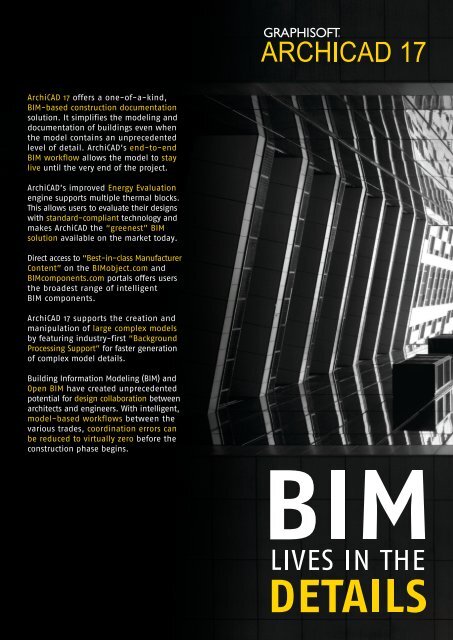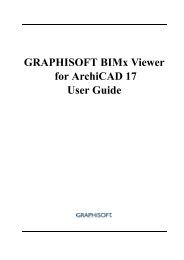General ArchiCAD Brochure - GRAPHISOFT Australia
General ArchiCAD Brochure - GRAPHISOFT Australia
General ArchiCAD Brochure - GRAPHISOFT Australia
- No tags were found...
You also want an ePaper? Increase the reach of your titles
YUMPU automatically turns print PDFs into web optimized ePapers that Google loves.
<strong>ArchiCAD</strong> 17 offers a one-of-a-kind,BIM-based construction documentationsolution. It simplifies the modeling anddocumentation of buildings even whenthe model contains an unprecedentedlevel of detail. <strong>ArchiCAD</strong>’s end-to-endBIM workflow allows the model to staylive until the very end of the project.<strong>ArchiCAD</strong>’s improved Energy Evaluationengine supports multiple thermal blocks.This allows users to evaluate their designswith standard-compliant technology andmakes <strong>ArchiCAD</strong> the “greenest” BIMsolution available on the market today.Direct access to “Best-in-class ManufacturerContent” on the BIMobject.com andBIMcomponents.com portals offers usersthe broadest range of intelligentBIM components.<strong>ArchiCAD</strong> 17 supports the creation andmanipulation of large complex modelsby featuring industry-first “BackgroundProcessing Support” for faster generationof complex model details.Building Information Modeling (BIM) andOpen BIM have created unprecedentedpotential for design collaboration betweenarchitects and engineers. With intelligent,model-based workflows between thevarious trades, coordination errors canbe reduced to virtually zero before theconstruction phase begins.AC17_8P_SP.indd 129/05/13 11:44 AM
BIM LIVES IN THE DETAILSFrom the outset, <strong>ArchiCAD</strong> was developed specifically to address the architect’s desire forgreat design without compromising on practical needs. <strong>GRAPHISOFT</strong> <strong>ArchiCAD</strong>’s innovativeBIM solution helps you win more business while letting you concentrate on your core skill -creating inspiring designs.Lakonis Architekten, Wien, Austriawww.lakonis.atPhoto: © Hertha Hurnaus, WienArchitect: Idis TuratoCollaborators: Ana Stanicic, Ida Križaj,Ivan Arbanas (structural engineer)Photographs: Sandro Lendler, Ivan DoroticLocation: Opatija, CroatiaYear: 2012BIM DESIGN DOCUMENTATIONWorking with <strong>ArchiCAD</strong>, you will discoverthe pleasures and the benefits ofdesigning in a 3D architecturalenvironment with extraordinary designfreedom. Based on a profound knowledgeof the architectural process, <strong>ArchiCAD</strong>’sBuilding Information Model simulates theway a real building is constructed. Fromtown planning to intricate details, fromfunctional studies to complex designs,<strong>ArchiCAD</strong>’s specialized tools are alwaysavailable and extremely easy-to-use,ensuring that there are no boundaries toyour creativity. With <strong>ArchiCAD</strong>, you createa 3D Building Information Model — allthe necessary documentation and imagesare created automatically. The projectcomes to life and evolves on the screensimultaneously with your thoughts,allowing you to concentrate on yourstrength — creating inspiring designs.Building Information Modeling is a naturaland intuitive process that is both inspiringand enjoyable. With the clarity of 3D, yourclients will truly appreciate good design.<strong>ArchiCAD</strong> allows architects to freely exploredesign ideas without compromising ondocumentation precision and quality.With <strong>ArchiCAD</strong>, you can model and shapefreely, easily creating the forms you wantand change even complex elements in themost appropriate view. <strong>ArchiCAD</strong> enablesyou to combine creative freedom withthe well-known efficiency of its robustBuilding Information Model.A comprehensive set of tools supports thecreative process within the context of theproject. <strong>ArchiCAD</strong> 17 enhances its directmodeling capabilities in the native BIMenvironment with its end-to-end BIMworkflow using Priority Based Connectionsand Intelligent Building Materials, and animproved MORPH tool. Cloud-integrationhelps users create and find the customobjects and components they need tomake their BIM models complete.<strong>GRAPHISOFT</strong> continues to innovate in“green” as well, uniquely offering thebest workflow for sustainable design,integrated into its BIM authoring tool.With <strong>ArchiCAD</strong>, you create a 3D BuildingInformation Model — all the necessarydocumentation and images are createdautomatically. New, priority-basedjunctions and intelligent buildingmaterials ensure correct graphicalrepresentation of elements and materialsin sections (cut fills), surfaces in 3D views,and thermal properties throughout thebuilding energy evaluations. <strong>ArchiCAD</strong>offers a native BIM design anddocumentation workflow for Renovationand Refurbishment projects common indeveloping parts of the world. <strong>ArchiCAD</strong>’spowerful view setting possibilities, itsunique drawing handling, together withthe integrated publishing capabilities,ensure that printing or saving the variousdrawing sets of a project won‘t requireextra time and will be derived from thesame Building Information Model.2AC17_8P_SP.indd 229/05/13 11:44 AM
INSIDEARCHICAD<strong>ArchiCAD</strong> BIMSede UsiminasFarKasVölGyi arquitectura, Brazilwww.fkvg.com.brDesign in the 3D Building Information Modeling environment andall the documentation will be generated and kept up-to-dateautomatically based on model data.Arizona State University Health Services Tempe, ArizonaOrcutt | Winslowwww.owp.comPhoto © Bill Timmerman Photographypaastudio, NHS BuildingMORPH and Shell tools<strong>ArchiCAD</strong> presents direct modeling capabilities in the native BIM environmentwith its Shell tool and improved MORPH tool, allowing element creation withany custom geometry in an intuitive graphical way.Helen & Hard, Vennesla Library, Photo: © Emile AshleyReal Manufacturer ContentMore than a thousand real, up-to-date manufacturer specific objectsare provided by BIMobject ® among the thousands of generic andpremium building components found on BIMcomponents.com.Helen & Hard, Vennesla Library3AC17_8P_SP.indd 329/05/13 11:44 AM
BIM LIVES IN THE DETAILSBuilding Information Modeling (BIM) and Open BIM have created unprecedented potentialfor design collaboration among architects and engineers. With intelligent, model-basedworkflows between the various trades, coordination errors have been reduced to virtuallyzero. <strong>ArchiCAD</strong> offers architects industry-first open design collaboration workflows withleading engineering solutions worldwide.Phoenix Union Bioscience High School, Phoenix, AZ, USAOrcutt | Winslow | www.owp.comPhoto: © A. F. Payne PhotographicEdifício MPALousinha Arquitectoswww.lousinhaarquitectos.ptPhoto © Luís Ferreira AlvesCOLLABORATION OPEN BIM CONTROLWhen implementing BIM on a large scale,architects often run into bottlenecksin model accessibility and workflowmanagement. The <strong>GRAPHISOFT</strong> BIMServer — with leading edge Delta Servertechnology — dramatically decreasesnetwork traffic, allowing team membersto collaborate on BIM models in realtime. The new, expanded Teamworkbackup options allow you to continueyour work even if the connection to theBIM Server is lost. Automatically-createdServer Data backup and local projectbackups make sure that you never loseyour data in an emergency. “Solo” modeprovides extended flexibility, while theTravelPack option lets you take yourTeamwork projects anywhere, with theability to access the BIM Server fromany remote computer. The BIM ServerPerformance Monitor function providesproject leaders and CAD/BIM managerswith powerful management tools toget all the information necessary fordecisions required, resulting in optimalTeamwork project workflow.4BIM and Open BIM bring an unprecedentedlevel of coordination between differentviews of the 3D model, and among BIMmodels from various disciplines. <strong>ArchiCAD</strong>improves open design collaboration byrefining the interdisciplinary collaborationworkflow with a wide range of IFCdatabase and property managementimprovements, turning IFC propertiesinto easily searchable and assignablenative <strong>ArchiCAD</strong> properties. Support formultiple, international IFC standardsensures that <strong>ArchiCAD</strong>’s IFC solution canbe used globally. Model-based versiontracking, for best-in-class coordinationworkflow with engineers, allows architectsto compare IFC model versions and toimport only the differences. Thanks toPublisher, IFC models of varying contentcan be exported with just one click tothe different professions (for example,the load-bearing structure to the structuralengineer, the entire model to the MEPengineer). Smart DXF/DWG data exchangesupports roundtrip conversion withconsultants using these formats. Thecombination of these comprehensivecapabilities makes <strong>ArchiCAD</strong> anextremely efficient coordination tool.The dynamic nature of design projectsrequires parallel processes, smoothworkflow and tight control. With<strong>ArchiCAD</strong>, you can achieve all these withthe confidence that your documents aresynchronized and that the right type ofdocument is at hand to clearly illustrateyour thoughts. You maintain total controlof the process, while your clients receivethe highest quality design. Controllingthe workflow of larger teams is one ofthe most challenging tasks project leadersface on a regular basis. The industryfirst<strong>GRAPHISOFT</strong> BIM Server technologyprovides an unmatched collection ofworkflow management and backuptools for project leaders and CAD/BIMmanagers. User roles and project accesscan be fully-customized to help controlthe design project with extremely flexibleworkflow options. The <strong>GRAPHISOFT</strong> BIMServer with the BIM Server PerformanceMonitor provides project leaders withpowerful management tools necessaryfor optimal Teamwork project workflowdecision-making.AC17_8P_SP.indd 429/05/13 11:44 AM
INSIDEARCHICADTeamworkNautical Museum, CroatiaNikola Rubic2012 Spring winner of theArchitects Jury competitionTeamwork technology allows yourteam to work simultaneously onvarious aspects of the same project,while keeping your project safeand all team members updated onproject progress.<strong>ArchiCAD</strong>’s integrated model change management and native IFCproperty management and DXF/DWG roundtrip conversion solutionsoffer a smooth, model-based coordination workflow.The Nuclear AdvancedManufacturing Research Centre UKBond Bryan Architectswww.bondbryan.comPerformanceTo dramatically boost performance on large, complex models andfurther enhance your BIM productivity, <strong>ArchiCAD</strong> features industryfirstbackground processing support and optimized Scaling ofMultiple-core CPUs.Improved Central Graphics Unit Performance makes 3D navigationin OpenGL mode even smoother when working with extra large andcomplex models.Both <strong>ArchiCAD</strong> and the BIM Server provide full 64-bit support onboth Windows and Macintosh operating systems.Orfanato Metro Station, Sao PauloSistran Engenharia, José Garciawww.sistransp.com.br5AC17_8P_SP.indd 529/05/13 11:44 AM
WORKFLOW<strong>ArchiCAD</strong>’s workflow gives you more control over your design and enables you to make changesat any time, while maintaining accuracy and efficiency in documentation. From the centraldatabase of the 3D model data, you can extract all the information necessary to completeall plans, sections and elevations, details, bills of quantities, window/door/finish schedules,renderings, animations and 3D documents.Modeling - Design - Design EvaluationWorkviews3D TOOLSWallDoorWindowColumnBeamSlabStairRoofShellSkylightCurtain WallMorphObjectZoneMeshLampsWall EndCorner WindowLive Project ViewsStories, Sections, Elevations,Interior Elevations, Worksheets,Details, 3D Documents, 3D Views,Schedules, ListsPersonalized 3D Tools and WorkEnvironmentCustom GDL Objects, Favorites,Custom Materials, Work EnvironmentSpecial Modeling ToolsSolid Element Operations,Connections, Walls/Beams/Columns with Complex Profiles,Walls/Roofs/Slabs/Shells withComposite Structures, Slanted/Double Slanted Walls, ParametricObjects, Standard Steel Profiles,Magic Wand2D ToolsLine/PolylineFillArc/CircleSplineHotspotTextLabelDimensionsFigurePersonalizedDrawing ToolsCustom Line TypesCustom Vector FillsCustom SymbolFillsCustom Image FillsView FiltersLayer Combinations,Scale, Partial StructureDisplay, Pen Sets,Model View Options,Renovation Filters,Dimensions, ZoomLevel, 3D Cut Planes3D Marquee,Representation of Cutand Uncut Elements,Sun/Shadow SettingsView typesPlans, Sections,Elevations, InteriorElevations, Worksheets,Details, 3D Views, 3DDocuments, RenderedViews, Schedules, ListsOpen Design Collaboration - Incorporate <strong>ArchiCAD</strong>’s collaboration capabilities in your workflow. Share 3D modelsand 2D drawings. Work seamlessly with your structural, MEP and other consultants, visualization artists or fellowarchitects regardless of the software they use.Madison Traditional Academy Phoenix, ArizonaOrcutt | Winslow www.owp.comPhoto © Shaun KurryDesign Museum in MoscowYuri Chernov, Simferopol, UkraineArchiSUR Competition6AC17_8P_SP.indd 629/05/13 11:44 AM
INSIDEARCHICADLayoutsPublishingEnergy EvaluationIn today’s environment, sustainability is an imperative for allbuilding projects. The built-in, improved Energy Evaluation functionalityof <strong>ArchiCAD</strong> 17 supporting multiple thermal blocks allows architectsto perform reliable dynamic energy evaluation with standardcomplianttechnology.Layouts/Master LayoutsSaved Views asDrawingsAuto/ManuallyUpdatedFrames, Lines, LogosAutomatic Textual Data- Titles- Date- Address- Scales- Project Data- Drawing IDsPublisher SetsAuto UpdatedLayout Collections,Project ReviewerEnvironment,Save/Print/Plot inVarious FormatsFormatsDWF, DXF, DWG,DGN, PMK, PNG,JPEG, GIF, TIFF,BMP, MOD, PDF(multipage DWGsand PDFs can bemerged into onesingle file)Helen & Hard, Vennesla Library, Photo: © Emile Ashley<strong>GRAPHISOFT</strong> BIMxWith <strong>GRAPHISOFT</strong> <strong>ArchiCAD</strong>, <strong>GRAPHISOFT</strong> BIMx, and its cloud-integratedmodel sharing service, architects and designers can explore,communicate, and share their project designs like never before.Drawings with a clickZaozhuang Culture Center, ChinaUDG, www.udg.com.cnHelen & Hard, Vennesla LibraryMEP Modeler<strong>GRAPHISOFT</strong> MEP Modeler is for architectural practices and architecturaldepartments of A/E firms to create, edit or import 3D MEP networksand coordinate them with the <strong>ArchiCAD</strong> Building Information Model.7AC17_8P_SP.indd 729/05/13 11:44 AM
SYSTEM REQUIREMENTSOperating System:Microsoft Windows 7, Microsoft Windows 8, Microsoft Windows Vista ® *.QuickTime ® 7 or later, and Java 1.7.0 or later required.Mac ® OS X 10.7 Lion, 10.8 Snow Lion, 10.6 Snow Leopard** Suitable for running <strong>ArchiCAD</strong> 17, but not tested by <strong>GRAPHISOFT</strong>.CPU:64-bit processor is required (Core 2 Duo or later) for both operating systems.Processor with 4-8 (or more) cores is recommended to fully exploit <strong>ArchiCAD</strong> 17 performance capabilities.On Mac, only case insensitive file-system volumes are supported.RAM:4 GB RAM is required. 8 GB or more is recommended for complex models.Hard Drive:5 GB free hard disk space required for a full installation of <strong>ArchiCAD</strong>.Additional 10 GB hard disk space per project required for work with complex models and 3D visualization.Display:Resolution of 1024 x 768 is required. 1280x1024 or higher is recommended.Video card:Open GL-compatible graphic card with on-board video memory of 256 MB required,512 MB or more is recommended to fully exploit hardware acceleration capabilities.You can find a list of recommended video cards at: http://archicadwiki.com/Video_CardsOptional Hardware Peripherals:All major plotter brands, printers and digitizers can be used with <strong>ArchiCAD</strong>.<strong>GRAPHISOFT</strong> and <strong>ArchiCAD</strong> are registered trademarks of <strong>GRAPHISOFT</strong>.All other trademarks are property of their respective owners.Cover image:Multifunctional dwelling complex on Mosfilmovskaya street, Moscow, RussiaSergey Skuratov Architects - www.skuratov-arch.ruPhoto © Ilya IvanovFOR MORE DETAILS, CONTACT US ON 1300 USE BIM (873 246),OR VISIT <strong>GRAPHISOFT</strong>.COM.AUNew South WalesHead OfficeUnit 4, Building 649 Frenchs Forest Rd EastFrenchs Forest NSW 2086VictoriaUnit 63, Building 6195 Wellington RoadClayton VIC 3168QueenslandUnit 2720 Park RoadMilton QLD 4064South <strong>Australia</strong>Unit 16, Level 2240 Currie StreetAdelaide SA 5000Western <strong>Australia</strong>Suite 2, 4 Sarich WayTechnology ParkBentley WA 6102AC17_8P_SP.indd 829/05/13 11:44 AM