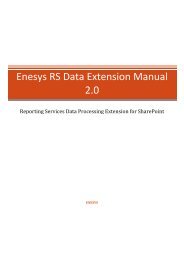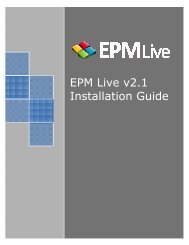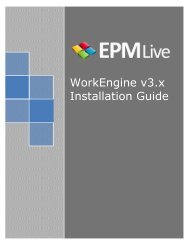EPM Live Project Publisher User Guide
EPM Live Project Publisher User Guide
EPM Live Project Publisher User Guide
Create successful ePaper yourself
Turn your PDF publications into a flip-book with our unique Google optimized e-Paper software.
Enables PortfolioEngine features. This feature isonly applicable when using the <strong>EPM</strong> <strong>Live</strong>PortfolioEngine application. For details and how touse this feature, please reference thePortfolioEngine <strong>User</strong> <strong>Guide</strong>.This button will launch the specifics of the version of<strong>Project</strong> <strong>Publisher</strong> currently installed on your computer.It is also from here where you can enable/disable the“Check for updates.” Feature. Enabling this feature willautomatically alert you if a newer version of <strong>Project</strong><strong>Publisher</strong> is available for download.This feature is available only to Microsoft <strong>Project</strong> Server environments. Refer toSection 6.13.19