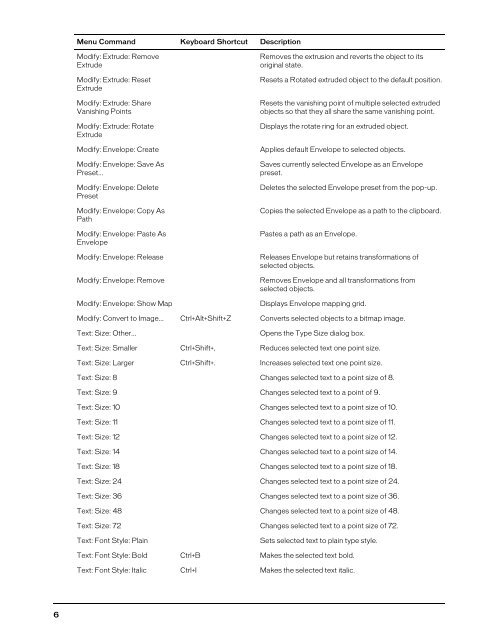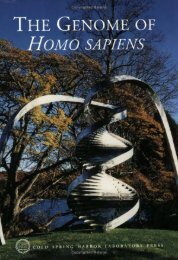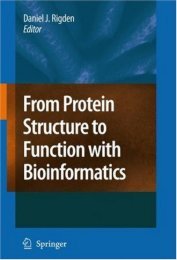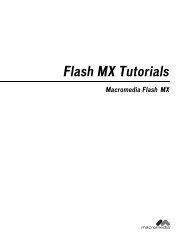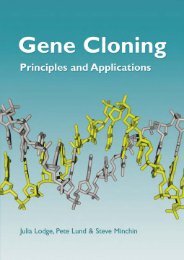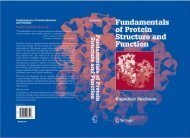FreeHand MX Keyboard Shortcuts
FreeHand MX Keyboard Shortcuts
FreeHand MX Keyboard Shortcuts
You also want an ePaper? Increase the reach of your titles
YUMPU automatically turns print PDFs into web optimized ePapers that Google loves.
Menu Command <strong>Keyboard</strong> Shortcut DescriptionModify: Extrude: RemoveExtrudeModify: Extrude: ResetExtrudeModify: Extrude: ShareVanishing PointsModify: Extrude: RotateExtrudeModify: Envelope: CreateModify: Envelope: Save AsPreset...Modify: Envelope: DeletePresetModify: Envelope: Copy AsPathModify: Envelope: Paste AsEnvelopeModify: Envelope: ReleaseModify: Envelope: RemoveModify: Envelope: Show MapRemoves the extrusion and reverts the object to itsoriginal state.Resets a Rotated extruded object to the default position.Resets the vanishing point of multiple selected extrudedobjects so that they all share the same vanishing point.Displays the rotate ring for an extruded object.Applies default Envelope to selected objects.Saves currently selected Envelope as an Envelopepreset.Deletes the selected Envelope preset from the pop-up.Copies the selected Envelope as a path to the clipboard.Pastes a path as an Envelope.Releases Envelope but retains transformations ofselected objects.Removes Envelope and all transformations fromselected objects.Displays Envelope mapping grid.Modify: Convert to Image... Ctrl+Alt+Shift+Z Converts selected objects to a bitmap image.Text: Size: Other...Opens the Type Size dialog box.Text: Size: Smaller Ctrl+Shift+, Reduces selected text one point size.Text: Size: Larger Ctrl+Shift+. Increases selected text one point size.Text: Size: 8 Changes selected text to a point size of 8.Text: Size: 9 Changes selected text to a point of 9.Text: Size: 10 Changes selected text to a point size of 10.Text: Size: 11 Changes selected text to a point size of 11.Text: Size: 12 Changes selected text to a point size of 12.Text: Size: 14 Changes selected text to a point size of 14.Text: Size: 18 Changes selected text to a point size of 18.Text: Size: 24 Changes selected text to a point size of 24.Text: Size: 36 Changes selected text to a point size of 36.Text: Size: 48 Changes selected text to a point size of 48.Text: Size: 72 Changes selected text to a point size of 72.Text: Font Style: PlainSets selected text to plain type style.Text: Font Style: Bold Ctrl+B Makes the selected text bold.Text: Font Style: Italic Ctrl+I Makes the selected text italic.6