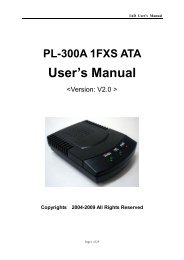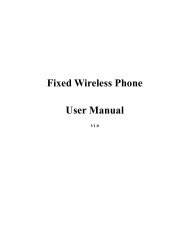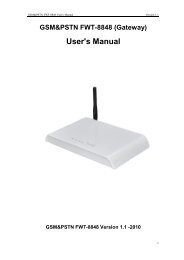Create successful ePaper yourself
Turn your PDF publications into a flip-book with our unique Google optimized e-Paper software.
<strong>User</strong> <strong>Manual</strong> <strong>for</strong> <strong>USB</strong> <strong>Skype</strong> <strong>Mouse</strong>Q3: When I was answering a call, the Hi-Fi speaker continues playing music. It wasquite annoying. What can I do?You can tackle your problem in the <strong>Skype</strong> panel.Step1: “Tools” —“Options”.Step2: “Advanced” -Check be<strong>for</strong>e“Automatically pause Winamp during calls”and click “Save”Q4: If I had opened my mouse to receive the call, what should I do when I want toclose the mouse to use the hands-free function and continue the call with my VoIPfriends?During a VoIP call you can press the side buttonto switch to the hands-freemode. When you see “HF” on the top-middle line of the following LCD screen, you can closeyour mouse and enjoy the hands-free function.- 18 - Version 1.0.0.2 2007-01-23