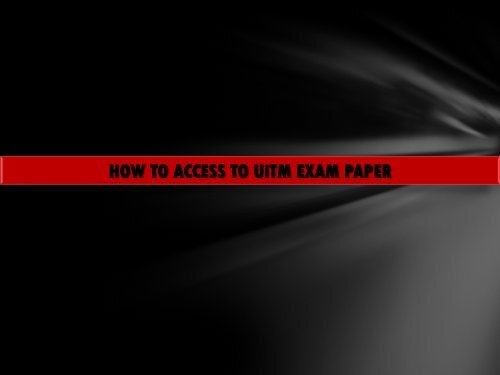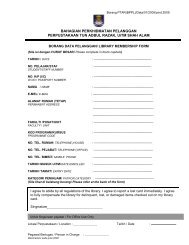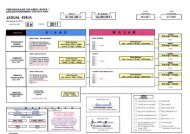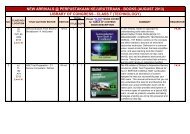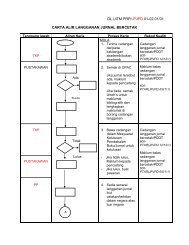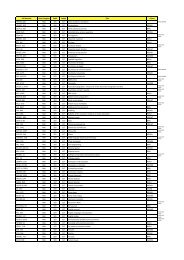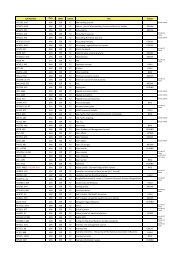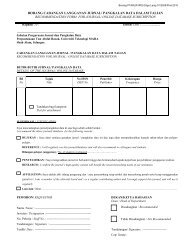HOW TO ACCESS TO UiTM EXAM PAPER - UiTM Library
HOW TO ACCESS TO UiTM EXAM PAPER - UiTM Library
HOW TO ACCESS TO UiTM EXAM PAPER - UiTM Library
You also want an ePaper? Increase the reach of your titles
YUMPU automatically turns print PDFs into web optimized ePapers that Google loves.
<strong>HOW</strong> <strong>TO</strong> <strong>ACCESS</strong> <strong>TO</strong> <strong>UiTM</strong> <strong>EXAM</strong> <strong>PAPER</strong>
1. Select Exam Paper EQPSStep 1 : Visit <strong>Library</strong> Portalhttp://library.uitm.edu.my
Step 2 : Choose Linkhttp://eqps.ptar.uitm.edu.my/http://koleksi.uitm.edu.my/eqps/2. Select one of these links
<strong>EXAM</strong> <strong>PAPER</strong>S (EQPS) LOGIN :Username : Staff / Student IDPassword : Staff / Student IC3. Login to EQPS
Step 3: Click on the linkSEARCH ALL QUESTION <strong>PAPER</strong>
Please enter the Course Code,Year and Session. Click onSEARCHLink of exam paper in PDF format is displayed
Step 4: Click on the linkVIEW QUESTION <strong>PAPER</strong>Choose your faculty
Please choose the year and session.List of exam paper in PDF formatwill be displayed.Exam paper can be viewed or saved.
Exam Paper in PDF Format