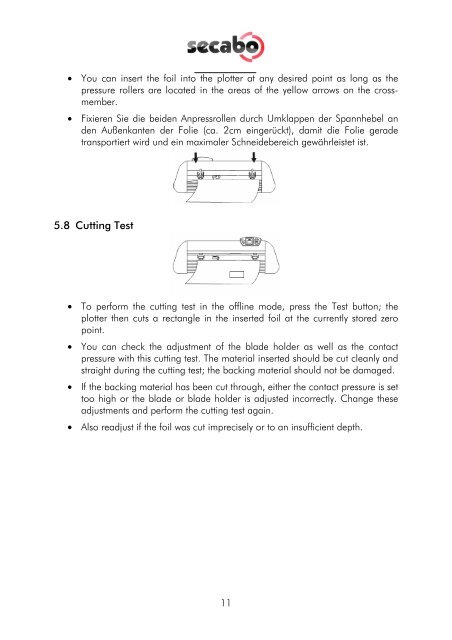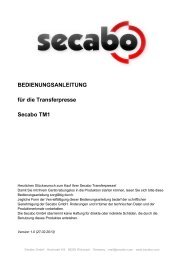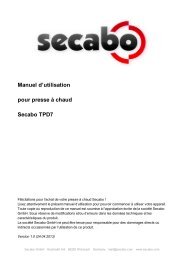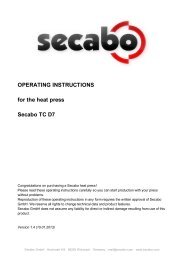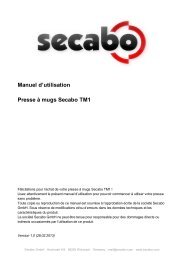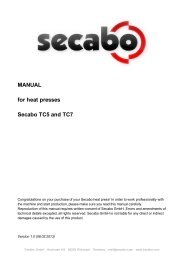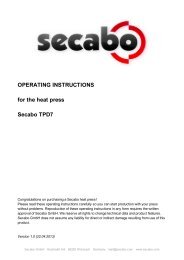OPERATING INSTRUCTIONS for vinyl cutters Secabo C30III, C60III ...
OPERATING INSTRUCTIONS for vinyl cutters Secabo C30III, C60III ...
OPERATING INSTRUCTIONS for vinyl cutters Secabo C30III, C60III ...
- No tags were found...
Create successful ePaper yourself
Turn your PDF publications into a flip-book with our unique Google optimized e-Paper software.
• You can insert the foil into the plotter at any desired point as long as thepressure rollers are located in the areas of the yellow arrows on the crossmember.• Fixieren Sie die beiden Anpressrollen durch Umklappen der Spannhebel anden Außenkanten der Folie (ca. 2cm eingerückt), damit die Folie geradetransportiert wird und ein maximaler Schneidebereich gewährleistet ist.5.8 Cutting Test• To per<strong>for</strong>m the cutting test in the offline mode, press the Test button; theplotter then cuts a rectangle in the inserted foil at the currently stored zeropoint.• You can check the adjustment of the blade holder as well as the contactpressure with this cutting test. The material inserted should be cut cleanly andstraight during the cutting test; the backing material should not be damaged.• If the backing material has been cut through, either the contact pressure is settoo high or the blade or blade holder is adjusted incorrectly. Change theseadjustments and per<strong>for</strong>m the cutting test again.• Also readjust if the foil was cut imprecisely or to an insufficient depth.11