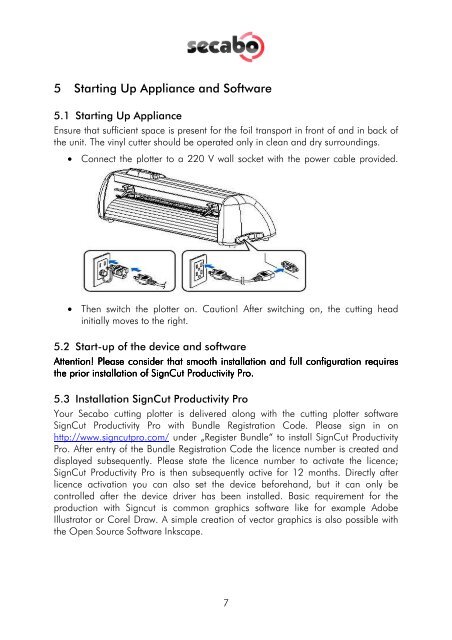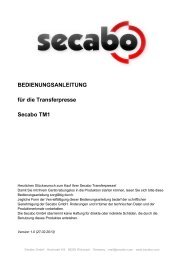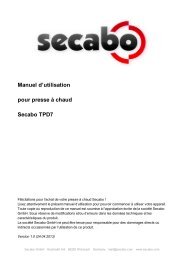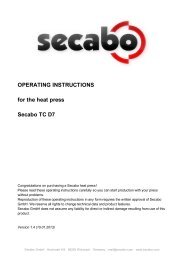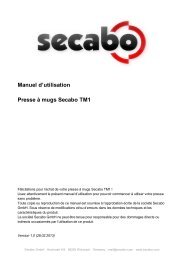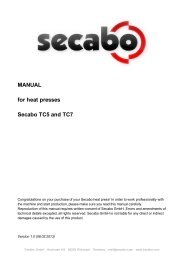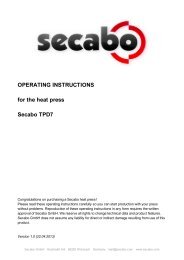OPERATING INSTRUCTIONS for vinyl cutters Secabo C30III, C60III ...
OPERATING INSTRUCTIONS for vinyl cutters Secabo C30III, C60III ...
OPERATING INSTRUCTIONS for vinyl cutters Secabo C30III, C60III ...
- No tags were found...
Create successful ePaper yourself
Turn your PDF publications into a flip-book with our unique Google optimized e-Paper software.
5 Starting Up Appliance and Software5.1 Starting Up ApplianceEnsure that sufficient space is present <strong>for</strong> the foil transport in front of and in back ofthe unit. The <strong>vinyl</strong> cutter should be operated only in clean and dry surroundings.• Connect the plotter to a 220 V wall socket with the power cable provided.• Then switch the plotter on. Caution! After switching on, the cutting headinitially moves to the right.5.2 Start-up of the device and softwareAttention! Please consider that smooth installation and full configuration requiresthe prior installation of SignCut Productivity Pro.5.3 Installation SignCut Productivity ProYour <strong>Secabo</strong> cutting plotter is delivered along with the cutting plotter softwareSignCut Productivity Pro with Bundle Registration Code. Please sign in onhttp://www.signcutpro.com/ under „Register Bundle“ to install SignCut ProductivityPro. After entry of the Bundle Registration Code the licence number is created anddisplayed subsequently. Please state the licence number to activate the licence;SignCut Productivity Pro is then subsequently active <strong>for</strong> 12 months. Directly afterlicence activation you can also set the device be<strong>for</strong>ehand, but it can only becontrolled after the device driver has been installed. Basic requirement <strong>for</strong> theproduction with Signcut is common graphics software like <strong>for</strong> example AdobeIllustrator or Corel Draw. A simple creation of vector graphics is also possible withthe Open Source Software Inkscape.7