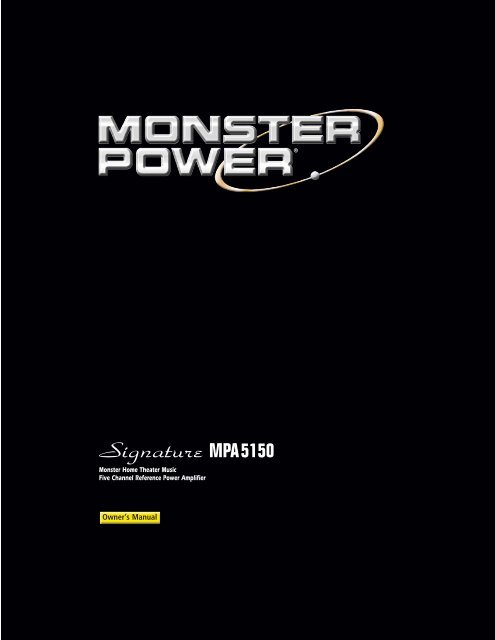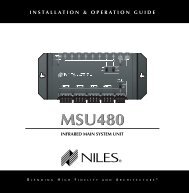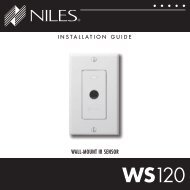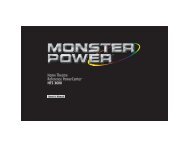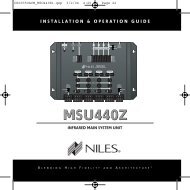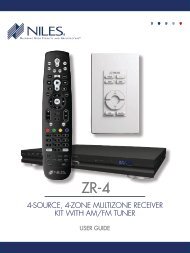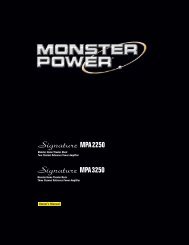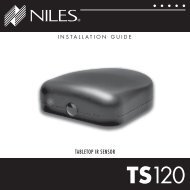Signature MPA 5150 - Electronic Warehouse
Signature MPA 5150 - Electronic Warehouse
Signature MPA 5150 - Electronic Warehouse
- No tags were found...
You also want an ePaper? Increase the reach of your titles
YUMPU automatically turns print PDFs into web optimized ePapers that Google loves.
®<strong>Signature</strong> <strong>MPA</strong> <strong>5150</strong>Monster Home Theater MusicFive Channel Reference Power AmplifierOwner’s Manual
TABLE OF CONTENTSPageImportant Safety Instructions . . . . . . . . . . . . . . . . . . . . . . . . . . . . . . . . . . . . . . . . . . . . . . . . . . . . . . . . . . . . . . . .iIntroduction . . . . . . . . . . . . . . . . . . . . . . . . . . . . . . . . . . . . . . . . . . . . . . . . . . . . . . . . . . . . . . . . . . . . . . . . . . . . 1Overview . . . . . . . . . . . . . . . . . . . . . . . . . . . . . . . . . . . . . . . . . . . . . . . . . . . . . . . . . . . . . . . . . . . . . . . . . . . . . . 4Installation Guidelines . . . . . . . . . . . . . . . . . . . . . . . . . . . . . . . . . . . . . . . . . . . . . . . . . . . . . . . . . . . . . . . . . . . . 5Connection Guide . . . . . . . . . . . . . . . . . . . . . . . . . . . . . . . . . . . . . . . . . . . . . . . . . . . . . . . . . . . . . . . . . . . . . . . 8<strong>MPA</strong> <strong>5150</strong> Connections. . . . . . . . . . . . . . . . . . . . . . . . . . . . . . . . . . . . . . . . . . . . . . . . . . . . . . . . . . . . . . . . . . . . 10<strong>MPA</strong> <strong>5150</strong> Operation . . . . . . . . . . . . . . . . . . . . . . . . . . . . . . . . . . . . . . . . . . . . . . . . . . . . . . . . . . . . . . . . . . . . . 25Troubleshooting . . . . . . . . . . . . . . . . . . . . . . . . . . . . . . . . . . . . . . . . . . . . . . . . . . . . . . . . . . . . . . . . . . . . . . . . . 26Specifications. . . . . . . . . . . . . . . . . . . . . . . . . . . . . . . . . . . . . . . . . . . . . . . . . . . . . . . . . . . . . . . . . . . . . . . . . . . 27Appendix A – System Connection Diagram . . . . . . . . . . . . . . . . . . . . . . . . . . . . . . . . . . . . . . . . . . . . . . . . . . . . . 38Appendix B – Amplifier Dimensions . . . . . . . . . . . . . . . . . . . . . . . . . . . . . . . . . . . . . . . . . . . . . . . . . . . . . . . . . . 39
IMPORTANT SAFETY INSTRUCTIONSPlease read and observe the following safety points at all times:• Read these instructions.• Keep these instructions.• Heed all warnings.• Follow all instructions.• Do not use this apparatus near water.• Clean only with dry cloth.• Do not block any ventilation openings. Install in accordance with the manufacturer’s instructions.• Do not install near any heat sources such as radiators, heat registers, stoves or other apparatus(including amplifiers) that product heat.• Do not defeat the safety purpose of the polarized or grounding-type plug. A polarized plug has twoblades with one wider than the other. A grounding-type plug has two blades and a third groundingprong. The wide blade or the third prong are provided for your safety. This plug is designed to beinserted into a grounded outlet only. If the provided plug does not fit into your outlet, consult anelectrician for replacement of the obsolete outlet.• Protect the power cord from being walked on or pinched particularly at plugs, convenience receptaclesand the point where they exit from the apparatus. Since the power cord is the method of connectionand disconnection to AC mains supply, it must remain readily operable to provide a means ofdisconnection.• Only use attachments/accessories specified by the manufacturer.• Unplug this apparatus from its power source during lightning storms or when unused for long periodsof time.• Refer all servicing to qualified service personnel. Servicing is required when the apparatus has beendamaged in any way, such as power-supply cord or plug is damaged, liquid has been spilled or objectshave fallen into the apparatus, the apparatus has been exposed to rain or moisture, does not operatenormally, or has been dropped.• To reduce the risk of fire or electric shock, do not expose this apparatus to rain or moisturei
Additional Manufacturer WarningsWARNING – Power SourcesDO NOT plug this apparatus into a power outlet that differs from the source indicated for safe use. If you don’t knowthe type of electrical power that is supplied to your home, please consult your local power company.WARNING – Cord SafetyA. Protect the power cord from being walked on or pinched particularly at plugs, convenience receptacles and thepoint where they exit from the apparatus. When routing your Monster Reference Home Theater Music Power AmplifierAC power cord, do not place it near heavy foot traffic areas (e.g., hallways, doorways, and kitchen floors).Do not create a trip hazard with the power cord.B. Since the power cord is the method of connection and disconnection to AC mains supply, it must remainreadily operable to provide a means of disconnection.C. Only use attachments/accessories specified by the manufacturer.WARNING – Grounding and PolarizationYour Monster Home Theater Music Reference Power Amplifier has a three-wire grounding-type AC plug (a three-prongoutlet). This plug is designed to be inserted into a grounded outlet only.A. A. If this plug doesn’t fit your outlet, DO NOT attempt to force it.B. B. DO NOT attempt to defeat the grounding feature by using a 3-to-2 prong adapter. Instead, call a local electricianto install a properly grounded outlet.C. B. DO NOT attempt to defeat the grounding feature by using a 3-to-2 prong adapter. Instead, call a local electricianto install a properly grounded outlet.WARNING – Avoiding Electrical ShocksA. To reduce the risk of fire or electric shock, do not expose this apparatus to rain or moisture. Do not operate nearrain or water that’s spilled or openly exposed (e.g., bathtub, kitchen or bathroom sink).B. Do not operate your Monster Reference Home Theater Music Power Amplifier if liquid of any kind is spilledonto or inside the unit.WARNING – Exposure To HeatDo not block any ventilation openings. Install in accordance with the manufacturer’s instructions.Do not install near any heat sources such as radiators, heat registers, stoves or other apparatus (including amplifiers)that product heat. Do not expose your Monster Home Theater Music Reference Power Amplifier to direct sunlight orplace it near wall heaters, space heaters, or any enclosed space prone to temperature increase. Please see the sectionon installation for more information.If, for any reason, your Monster Home Theater Music Reference Power Amplifier is not operatingproperly, do not remove any part of the unit for repair. Unplug it and consult this owner’s manualfor warranty and service information.ii
INTRODUCTIONDear Enthusiast:Thank you for purchasing my <strong>Signature</strong> Series Monster Home Theater Music Reference PowerAmplifier. I started my <strong>Signature</strong> Series in 2002 by introducing special versions of the MonsterPower Automatic Voltage Stabilizer 2000, Home Theater Power Source 7000 and ReferenceHome Theater PowerCenter 5100. Each of these products represented a breakthrough inperformance and affordability and included special enhancements for audiophiles and videophileswho appreciate minute attention to detail and elegant design…all geared towards gettingthe most from their home theater system.Now I am introducing my signature line of Monster Reference Home Theater Music Power Amplifiers for thoseof you who are passionate about movies and music. I’ve spent years perfecting this design working with renownedaudiophile designers Richard Marsh, Demian Martin and the other dedicated professionals at Monster. After countlesshours of critical listening and dozens of prototype designs, we have finally completed an amplifier that is goodenough to be part of The Head Monster’s <strong>Signature</strong> Series.The Home Theater Music amplifiers are designed to please the most demanding critical listeners…like me! I liketo listen to music LOUD with all the complex harmonics and dynamic range reproduced as accurately as possible.I also like to watch movies and to have the power and responsiveness necessary to reproduce movie soundtracksfrom the subtlest rustle of leaves to the most violent explosions. It takes a very special amplifier design to satisfythe needs of both home theater and music.I hope you enjoy your favorite music and movies even more with your new Monster home theater music amps.Monsterously,Noel LeeThe Head MonsterP.S. Here are some of the unique features of the Monster Home Theater Music Reference Power Amplifiers:MONSTER MIRRORED AMPLIFIER TECHNOLOGY — (MMAT )The <strong>MPA</strong> <strong>5150</strong> five channel amplifier uses a current-feedback topology we call MMAT to ensure low distortion and greaterclarity even at the highest playback levels. Any signal put into this amp will be mirrored at the output, just amplified, with alldetails intact. Monster amplifiers employ fully complimentary differential circuits, so the two halves of the amplifier are mirrorimages of themselves — helping lower noise and distortion.OTHER CIRCUIT INNOVATIONSAt the input end, a balanced complimentary push-pull stage delivers ultra-wide bandwidth performance forthe best reproduction of today’s ultra high resolution 192khz DVD-Audio and Super Audio CD formats. Monsteramplifiers are specially designed to be stable at high frequencies to support DVD-A and SACD.At the output end, high current MOSFET output transistors deliver instantaneous current for maximum transient impact.Monster amps provide high current peak delivery for a realistic, exciting home theater and music experience.1
SEPARATE POWER SUPPLIESA unique feature of Monster amplifiers, which allow them to outperform any receiver, is that each channel has its own powersupply. Receivers that share a single power supply across all channels will actually deliver far lower power levels than themaximum power rating when all channels are driven. Monster amps won’t sag when the power demands are high becausethey are designed to support the current delivery for each channel independently. Monster home theater music referencepower amps deliver detail, clarity, dimensionality and low distortion audio with powerful bass at virtually any power level.LOADS OF POWERThe <strong>MPA</strong> <strong>5150</strong> delivers 250 continuous watts per channel into 4 ohms with all channels driven (150 watts/channel into 8ohms). Instantaneous peak power exceeds 300 watts into 4 ohms (200 watts/channel into 8 ohms).LABORATORY-GRADE DIGITAL POWER METERSWatch how the power meters jump around with your favorite dynamic music passage or explosive movie scene, and whichchannels require the most power. That will tell you how much power the amps are delivering and what is requiredby the material you are listening to. You’ll be surprised to see how much power some music and movie transients needto sound as powerful as the composer or director had in mind for the original experience.Watch the meters as the amplifiers pump out big, powerful, but tightly controlled bass. The separate transformer and powersupply on each channel is the key. Big room-energizing bass, properly recreated, gives the sound a sense of space. Giveyourself a good view of the meters really jumping with power by playing Telarc International’s recording of Tchakowski’s 1812Overture with Erich Kunzel and the Cincinnati Pops. Just after 14 minutes into the recording, listen to the cannon shots andwatch the amp meters show just how much sheer power is required to accurately reproduce one of the biggestand most breathtaking transients in recording history.THE MONSTER BACKBONEMonster recently introduced a new way of looking at a total home theater music experience. It all starts with the “polluted”AC power from your wall. Power line noise, spikes, sags, noise from your own components, noise generated from otherdevices on the same electrical circuit as your system — all of these are detrimental to the audio experience. To achievethe best home theater and music listening experience, you must take steps to ensure that the power delivery to allof your home theater music components is stable and clean.You can realize a truly amazing home theater music experience if you ensure that the power being delivered to allof your audio and video components is at a stable voltage and filtered from power line noise. Just as the home theater musicamplifiers are designed to provide all the power (wattage) that is demanded from movies and music, Monster recommendsproviding all of the clean and stabilized power (voltage and current) that is needed by your electronics to get allthe performance they were designed to deliver.Voltage stabilization can be achieved by adding a Monster Power Automatic Voltage Stabilizer to your system (AVS 2000).“Polluted” power can be cleaned by adding a Monster Power Reference Home Theater PowerSource (HTPS 7000) whichwill also isolate your components and protect them from electrical spikes and surges.By addressing the needs of power quality (stabilized, clean power) and power capacity (powerful amplification) fromyour electronics, you can build the backbone for a truly amazing home theater music experience.2
THE DESIGN MINDS BEHIND THE MONSTER HOME THEATER MUSICREFERENCE POWER AMPLIFIERSRichard Marsh – There are few experts able to solve the complex problems of AC power.Richard Marsh is one of the illustrious few. He has designed best selling power conditioningcomponents costing more than $3,000 and now brings his expertise to Monster Power.Richard developed Monster’s exclusive Clean Power circuitry. He is also responsiblefor several other groundbreaking designs. Richard’s background and research into amplifierand capacitor design led to his development of the Servo-DC feedback concept in poweramplifiers – a concept that is used by virtually every amplifier manufacturer today.His status as both the inventor of the MultiCap internal bypass capacitor and as the drivingforce behind the high-end audio balanced circuit design concept has influenced the audiophilecommunity for years. Richard is responsible for some of the high end audio world’s mostrespected product designs, essays and articles, and has contributed to Fi, The Absolute Soundand Audio magazines. He is included in Who’s Who in the West.Noel Lee – Noel Lee is best known for popularizing the concept of high performance audiocable over 20 years ago with his creation of Monster Cable. Originally a laser-fusion designengineer at Lawrence Livermore National Laboratory and later a touring musician, Noel hasinvented or co-invented over 125 U.S. and international patents and drives the explosive growthof The Monster Group into more than 80 countries worldwide. Monster Power is his realizationof a long-nurtured vision of making affordable power solutions that deliver the best possiblesound and picture.3
OVERVIEWThe following information will guide you through the setup and operation of the <strong>MPA</strong> <strong>5150</strong> Monster Home Theater MusicReference Amplifier. For full Home Theater Music enjoyment please read this entire manual before setup.BEFORE YOU BEGINPlease make sure you have the following to best enjoy the high performance of your Monster Home Theater MusicReference Power Amplifier.A. This owner’s manual.B. Your favorite pen or a computer with an Internet browser (for registering your warranty information).C. One or more Monster Home Theater Music Reference Power Amplifiers.D. Your source equipment, speakers and their owners manuals.E. Monster Cable interconnects and Monster Cable speaker cable to connect source components and speakersto your Monster Reference Home Theater Music Power Amplifier(s).CABLES NEEDED TO CONNECT 5 CHANNELS OF AMPLIFICATIONA. 5 individual Monster Cable, M-Series, Z-Series or Sigma Audio Interconnects – length determined by your systemrack. Connector type determined by your receiver/preamp.B. 5 runs of Monster Speaker Cable – length determined by the size of your room and speaker placement.If your Receiver/Preamp has a remote trigger out:A. 2 runs of 1/8”-to-1/8” mono mini cable included with the amplifier.If your receiver does not have a remote trigger out:B. 1 run of 1/8”-to-1/8” mono mini cable and a 3-30v power transformer included with the amplifier.UNPACKING THE AMPLIFIERSTake care in unpacking your new Monster amplifier so as not to scratch or damage the unit. Monster recommendssaving the box should you ever need to move it or return it for any reason.While unpacking please make note of the enclosed items and set them aside.Items Included1 Ea Copy of this Manual1 Ea 1/8”-to-1/8” mono mini remote trigger cable1 Ea DC Power Transformer to be used as a remote trigger if needed1 Pr Front Rack Mounting Ears1 Pr Rear Rack Mounting Bracket1 Set Screws for Rear Rack Brackets1 Ea PL 400 IEC - type AC Power Cord4
INSTALLATION GUIDELINESBefore placing, connecting and using your new Monster Home Theater Music Reference amplifier, please readthrough these guidelines to familiarize yourself with the installation specifications.HEAT DISSIPATIONThe Monster Amp is a high current design, and like all amplifiers, will produce heat under normaloperating conditions.To maintain proper operation of your amplifiers:DO NOT stack your amplifiers in an enclosed environment such as closets or completely enclosed audio racks.When placing your amplifier into your audio system allow 3” of clearance on the top and 2” of clearanceon each side to help disperse the heat. Each amplifier should be placed on a separate shelf with space aboveand to the sides.If the amplifiers are required to be mounted in an enclosed environment, the use of a fan is recommendedto remove excess heat from the enclosure.DO NOT place amplifiers directly on carpeted floors.An amplifier placed on carpeting restricts the flow of air from the bottom and causes the amplifier to heatup prematurely. This may also pose a safety hazard because the carpeting may come in direct contact withthe amplifier’s chassis which is a source of heat.AC POWER LINEThe Monster Amplifiers are designed to operate from a 120V 60Hz AC power line. Connection is made througha heavy duty grounded power cord. For safety and proper operation DO NOT remove the ground pin, cut the powercord or use a ground lifting adapter.For proper operation and the best possible sound, Monster recommends using a Monster Power Reference HomeTheater PowerCenter to deliver clean AC power to protect your Monster Amplifiers from surges and spikeson the AC power line. Consult your Monster dealer for information or visit www.monsterpower.com.AUDIO CONNECTIONSThe Monster Amplifiers are designed to operate from a 110V 60Hz AC power line. Connection is made through aheavy-duty grounded power cord. For safety and proper operation DO NOT remove the ground pin, cut the powercord or use a ground lifting, 3-to-2 prong adapter.Speaker cables for the Front Left, Center and Front Right should be of equal length to maintain best deliveryof sound. The Rear Right and Rear Left should also be of equal length even if the cables runs allow oneto be shorted then the other.OUTPUT METERSOne the major features of the Monster Home Theater Music Reference Amplifiers are the laboratory-grade digitalmeters. The meters show the current output of the channel indicated in watts.Additional info inserted here regarding true power meters. Ipsum lorum mumar kadaffi boom chuck a luck ainsegrevious orson. Ipsum lorum mumar kadaffi boom chuck a luck a insegrevious orson. Ipsum lorum mumar kadaffiboom chuck a luck a insegrevious orson. Ipsum lorum mumar kadaffi boom chuck a luck a insegrevious orson.5
RACK MOUNTINGYour new Monster power amplifier comes with front and rear rack mounting for installing in equipmentracks. The front rack ears are separate from the unit and must be installed prior to rack mounting.Please follow these instructions to mount your monster amplifier into a rack.1. Remove the 10 Allen screws that secure the outer trim plates of the amplifierand set them aside. To avoid scratching the rack ears or face plate, take care whenremoving the Allen screws.LEFT REAR CHANNELPOWER ONLEFT CHANNELPOWER ONCENTER CHANNELPOWER ONRIGHT CHANNELPOWER ONRIGHT REAR CHANNELPOWER ONLEFT REAR CHANNELFULL VOLUMELEFT CHANNELFULL VOLUMECENTER CHANNELFULL VOLUMERIGHT CHANNELFULL VOLUMERIGHT REAR CHANNELFULL VOLUMELEFT REAR CHANNELGAINLEFT CHANNELGAINCENTER CHANNELGAINRIGHT CHANNELGAINRIGHT REAR CHANNELGAINDISPLAYBRIGHTNESS<strong>MPA</strong> <strong>5150</strong> SSPOWER ON/OFFMONSTER HOME THEATRE MUSICFIVE CHANNEL REFERENCE POWER AMPLIFIER2. Attach the rack ears by placing them along side each side of the amplifier. There is a smallmetal strip on the back of each rack ear that will fit flush with the side of the amplifier.6
3. Carefully replace the 5 Allen screws on each side. Make sure that the screws are tight, but donot over tighten the screws.4. Carefully place the amplifier into the rack. Hold the amplifier in position and tightenthe front screws.5. Adjust the depth of the rear rack bracket to match the rails at the back of the rack.6. Attach the rear rack brackets to the amplifier. Continue to support the amplifier untilthe rear rack brackets are secured to both the unit and the rack.7
CONNECTION GUIDEThe following section will guide you through the steps required to connect your Monster Power Amplifiers to the restof your system. Read through this section carefully before connecting.This section has been broken into steps for each amplifier. For a complete system diagram see Appendix A.INPUT CONNECTIONSA. The <strong>Signature</strong> Monster Amplifiers provide both unbalanced (RCA) type and balanced (XLR) type connectionsfor use with a variety of systems. Should your Receiver/preamp Processor have both types of connections,Monster recommends using balanced connections for cleaner more accurate sonic reproduction. Please referto your Receiver/preamp Processor owners manual for the available connection types.Unbalanced RCA InputBalanced XLR InputCAUTION: Never connect both balanced and unbalanced to the same input.Damage to components may occur.For unbalanced RCA type connections please follow Step 1A for each amplifier.For balanced XLR type connections, please follow Step 1B for each amplifier.B. Input connections are marked with the channel name they are intended for. In addition to naming them,the inputs are marked by color in the following manner.REDGREENBLUERight ChannelCenter ChannelLeft Channel8
SPEAKER CONNECTIONSJust like the inputs, speaker connections are labeled with the channel name as well as being color coded.CAUTION: : When connecting speakers all polarity markings must be followedexactly or damage can occur to components.RED Positive +BLACK Negative -Never make audio connections when power is applied to the amplifiers or anyother component.To prevent damage to the Monster Amplifiers and other components, never make connections when poweris applied. Connect amplifiers to AC power last to ensure damage will not occur.TRIGGER CONNECTIONSThe Monster Home Theater Music Reference Power Amplifiers feature remote trigger input and output to turnthe amplifier on/off with the receiver/preamp. These connections use a 1/8”-to-1/8” mono mini cable includedwith the amplifier. For a receiver/preamp that does not have a remote trigger out, a power transformer is includedwith the amplifiers as well. Refer to the amplifier specifications page for more information.The remote trigger works on 3-30v AC/DC and the remote trigger out is 12V DC.KNOWING THE CONNECTIONSBefore continuing with the connection of the Monster Power Amplifiers, please familiarize yourself withthe amplifier back panel. This will allow you to make the proper connections, prevent damage and ensureyou get the most enjoyment from your amplifiers.Once you are familiar with the back panels follow the steps provided in the connection guide in order.9
(REPLACE WITH SAME SIZE AND RATING)(REPLACE WITH SAME SIZE AND RATING)(REPLACE WITH SAME SIZE AND RATING)(REPLACE WITH SAME SIZE AND RATING)(REPLACE WITH SAME SIZE AND RATING)AMPLIFIER CONNECTIONS<strong>MPA</strong> <strong>5150</strong> REAR PANEL123456IN AC/DC 3-30VREMOTE TURN ON/OFFOUTDC 12VUNBALANCEDINPUT 5(RIGHT REAR)BALANCEDINPUT 5(RIGHT REAR)UNBALANCEDINPUT 2(RIGHT)BALANCEDINPUT 2(RIGHT)UNBALANCEDINPUT 3(CENTER)BALANCEDINPUT 3(CENTER)UNBALANCEDINPUT 1(LEFT)BALANCEDINPUT 1(LEFT)UNBALANCEDINPUT 4(LEFT REAR)BALANCEDINPUT 4(LEFT REAR)FUSE 12A SLOW 120VFUSE 6A SLOW 240V115VOLTAGE SELECTORCHANNEL 4 RIGHT REAROUTPUT FUSE (RIGHT REAR)7A 125V SLOWCHANNEL 2 RIGHTOUTPUT FUSE (RIGHT)7A 125V SLOWCHANNEL 3 CENTEROUTPUT FUSE (CENTER)7A 125V SLOWCHANNEL 1 LEFTOUTPUT FUSE (LEFT)7A 125V SLOWCHANNEL 5 LEFT REAROUTPUT FUSE (LEFT REAR)7A 125V SLOW7SPEAKER OUTPUT 5(RIGHT REAR)SPEAKER OUTPUT 2(RIGHT)SPEAKER OUTPUT 3(CENTER)SPEAKER OUTPUT 1(LEFT)SPEAKER OUTPUT 4(LEFT REAR)AC 120V/240VSWITCHABLES/NMONSTER HOME THEATRE MUSIC FIVE CHANNEL REFERENCE POWER AMPLIFIER<strong>MPA</strong> <strong>5150</strong> SSGROUND9 81. AC Power Receptacle – Connect to your AC power line from the wall using the supplied power cord.Monster recommends connecting all electronic components to a Monster PowerCenter for clean,noise free AC power and protection for system components.2. Voltage Selection Switch – Selects the power voltage for use on a variety of AC lines.Make sure that this switch is set to the proper voltage for your location. In the US, standardAC power is 110V. Be sure to use the proper AC power cord for your country.3. Main Power Fuse – 12A Slow-Blow fuse protects the amplifier from power overload.Replace only with same type fuse.4. Remote On/Off – Allows amplifier to be automatically turned On or Off when receiver or preampis turned On or Off. One trigger cable and one power transformer are included with each amplifier.5. Input Type Switch – Selects between the unbalanced and balanced input for each channel.Verify that the switch is at the proper setting for the type of input used.6. Amplifier Input – Monster has provided both Unbalanced (RCA) and Balanced (XLR) inputsto match a variety of products.7. Grounding Connection – Connection to ground for other units in the system. If using MonsterPower units, connect the amplifier ground posts to their ground posts to maintain the lowestpossible noise floor.8. Speaker Terminals – 5-way, gold-plated binding posts allow for multiple typesof speaker connections.9. Channel Fuses – 7A 125V Slow-Blow fuse protects the individual amplifier channel frompower overload. Replace only with same type fuse.10
<strong>MPA</strong> <strong>5150</strong> CONNECTIONSSTEP 1 A For Unbalanced RCA Connections1. Connect one end of the unbalanced RCA type interconnects to the preamp outputs of your receiver/preamp.2. Connect the other end of the balanced interconnects to the appropriate channel inputs on the <strong>MPA</strong> <strong>5150</strong>.FromUnbalanced (RCA)Right RearChannel OutputFromUnbalanced (RCA)Right ChannelOutputFromUnbalanced (RCA)Center ChannelOutputFromUnbalanced (RCA)Left ChannelOutputFromUnbalanced (RCA)Left RearChannel OutputIN AC/DC 3-30VREMOTE TURN ON/OFFOUTDC 12VUNBALANCEDINPUT 5(RIGHT REAR)BALANCEDINPUT 5(RIGHT REAR)UNBALANCEDINPUT 2(RIGHT)BALANCEDINPUT 2(RIGHT)UNBALANCEDINPUT 3(CENTER)BALANCEDINPUT 3(CENTER)UNBALANCEDINPUT 1(LEFT)BALANCEDINPUT 1(LEFT)UNBALANCEDINPUT 4(LEFT REAR)BALANCEDINPUT 4(LEFT REAR)CHANNEL 4 RIGHT REARCHANNEL 2 RIGHTCHANNEL 3 CENTERCHANNEL 1 LEFTCHANNEL 5 LEFT REAR3. Set all Input Type Switches towards the Unbalanced Input.UNBALANCEDINPUT 2(RIGHT)BALANCEDINPUT 2(RIGHT)11
STEP 1B For Balanced XLR type connections.1. Connect one end of the balanced XLR type interconnects to the preamp outputs of the receiver/preamp youwish to use.2. Connect the other end of the balanced interconnects to the appropriate channel inputs on the <strong>MPA</strong> <strong>5150</strong>.FromBalanced (XLR)Right RearChannel OutputFromBalanced (XLR)Right ChannelOutputFromBalanced (XLR)Center ChannelOutputFromBalanced (XLR)Left ChannelOutputFromBalanced (XLR)Left RearChannel OutputIN AC/DC 3-30VREMOTE TURN ON/OFFOUTDC 12VUNBALANCEDINPUT 5(RIGHT REAR)BALANCEDINPUT 5(RIGHT REAR)UNBALANCEDINPUT 2(RIGHT)BALANCEDINPUT 2(RIGHT)UNBALANCEDINPUT 3(CENTER)BALANCEDINPUT 3(CENTER)UNBALANCEDINPUT 1(LEFT)BALANCEDINPUT 1(LEFT)UNBALANCEDINPUT 4(LEFT REAR)BALANCEDINPUT 4(LEFT REAR)CHANNEL 4 RIGHT REARCHANNEL 2 RIGHTCHANNEL 3 CENTERCHANNEL 1 LEFTCHANNEL 5 LEFT REAR3. Set all Input Type Switches towards the Balanced Input.UNBALANCEDINPUT 2(RIGHT)BALANCEDINPUT 2(RIGHT)12
STEP 4 Remote Trigger Connections1. Connect one end of the 1/8”-to-1/8” mono mini cable to the remote output of your receiver/preamp.Should your receiver not have a remote trigger out, the 12V power transformercan be plugged into the switched AC outlet on the back of your receiver.2. Connect the other end of the 1/8”-to-1/8” mono mini cable to the remote trigger in of the <strong>MPA</strong> <strong>5150</strong>.If you are using the 12V power transformer, connect the end with the 1/8” mono mini jack to theremote trigger in of the <strong>MPA</strong> <strong>5150</strong>.3. Connect one end of the 1/8”-to-1/8” mono mini cable to the remote output of the <strong>MPA</strong> <strong>5150</strong>.Connect the other end to the remote trigger in one of the other devises you wish to controlwith the <strong>MPA</strong> <strong>5150</strong>.From Receiver/ PreampRemote Trigger OutIN AC/DC 3-30VREMOTE TURN ON/OFFOUTDC 12VUNBALANCEDINPUT 5(RIGHT REAR)CHANNEL 4 RIGHTTo<strong>MPA</strong> 2250Trigger InFUSE 15A SLOW 120VFUSE 8A SLOW 240V113
STEP 5 AC Power ConnectionsMonster amplifiers can be run at 115V or 230V. Verify that the voltage switch is in thecorrect position for your location. In the US this should be set to 115V.1. Set the AC power selector switch to the proper voltage.FUSE 12A SLOW 120VFUSE 6A SLOW 240V4. Connect one end of the supplied Monster AC power cord to the <strong>MPA</strong> <strong>5150</strong>.5. Connect the other end into the wall or Monster Power Center.115115VOLTAGE SELECTORAC IN 120/240VSWITCHABLEVOLTAGE SELECTORAC 120V/240VSWITCHABLES/NToMonster Power Center14 1
<strong>MPA</strong> <strong>5150</strong> OPERATION<strong>MPA</strong> <strong>5150</strong> FRONT PANEL1LEFT REAR CHANNELPOWER ONLEFT CHANNELPOWER ONCENTER CHANNELPOWER ONRIGHT CHANNELPOWER ONRIGHT REAR CHANNELPOWER ONLEFT REAR CHANNELFULL VOLUMELEFT CHANNELFULL VOLUMECENTER CHANNELFULL VOLUMERIGHT CHANNELFULL VOLUMERIGHT REAR CHANNELFULL VOLUMELEFT REAR CHANNELGAINLEFT CHANNELGAINCENTER CHANNELGAINRIGHT CHANNELGAINRIGHT REAR CHANNELGAINDISPLAYBRIGHTNESS<strong>MPA</strong><strong>5150</strong> SSPOWER ON/OFFMONSTER HOME THEATRE MUSICFIVE CHANNEL REFERENCE POWER AMPLIFIER8 8 8 981. Channel Output Power Meters – Shows the current power output in watts for each channel2. Power Indicator – Illuminates blue when amplifier is powered ON.4. Rear Left Channel Full Power Indicator – When this LED is lit, the left channel is at full power.When this LED is ON, volume of receiver/preamp should be decreased.5. Left Channel Full Power Indicator – When this LED is lit, the center channel is at full power. Whenthis LED is ON, volume of receiver/preamp should be decreased.6. Center Channel Full Power Indicator – When this LED is lit, the center channel is at full power.When this LED is ON, volume of receiver/preamp should be decreased.8. Power Button – Turns amplifier On/Off. If a remote trigger is being used, this button should notbe needed once the amplifier is installed.9. Meter Dimmer Control –increases or decreases the brightness of the Power Output Meters.Meters will brighten through 12 steps and then turn off.10. Right Channel Full Power Indicator – When this LED is lit, the right channel is at full power.When this LED is ON, volume of the receiver/preamp should be decreased.11. Rear Right Channel Full Power Indicator – When this LED is lit, the left channel is at full power.When this LED is ON, volume of receiver/preamp should be decreased.115
TROUBLESHOOTINGThe following section lists some basic troubleshooting types should you encounter issues when using yourMonster Power Amplifier(s).Symptom Possible Cause RemedyAmplifier Does Not Turn On Power Cord Disconnected Check power cord and connect to AC LineBlown Power FusePreamp Remote Trigger CableNot Connected to Receiveror PreampRemote Trigger Out fromReceiver or PreampIs Incorrect Voltage.Check Main power fuse on back of amplifier.Disconnect amplifier from AC beforeremoving fuse. Replace with same valuefuse only.Verify that the remote trigger cable isconnected to both the amplifier andthe receiver or preamp.Remote trigger in requires 3-30V AC/DCto turn amplifier ON. If the output of thereceiver or preamp remote trigger is notwithin this range, the amplifier will notturn on.No Sound from One or Input Type Selection switch set Verify that all of the Input Type selectionMore Channels to the incorrect input type switches are in the correct positions.Input From Receiver or Preampis Not ConnectedSpeaker Cables Not Connectedto Amplifier or SpeakersIf using standard RCA connections,the switch should be set to Unbalanced.If using XLR connections, the switch shouldbe set to Balanced.Check Input connectionsCheck Speaker connectionsBlown Channel FuseVerify that the channel fuses have not blown.If they have, replace with the correct typeand value fuse.Check the speaker and connections tothe speaker for that channel. Verify there isno short in the connections or the speaker.Sound Comes Out of Receiver/Preamp Output Verify that the receiver/preamp outputIncorrect Speaker Channel Channel Connected channel is properly connected to theto an Incorrect Input Channel corresponding input channel on the amplifier.on AmplifierAmplifier Output ChannelConnected to Incorrect SpeakerVerify that the amplifier output channels goto the correct speakers.16 1
SPECIFICATIONS<strong>MPA</strong> <strong>5150</strong> SPECIFICATIONSNumber of Channels5 ChannelsPower Output - Stereo150w @ 8Ω from 20Hz – 20kHz all channels driven250w @ 4Ω from 20Hz – 20kHz all channels drivenTHD + Noise70db at 20KHzSlew Rate70v/microsecondDamping Factor 600Input Impedance50k Unbalanced / 25k BalancedInput Sensitivity1.55v for 250W; 1v for 100WGain29db @Bandwidth300kHz @ 1W - 8Ω LoadRemote Trigger In3 – 30v AC/DC 15mA +/- 5mARemote Trigger Out12V DC 100mADimensions Width Without Rack Ears: 17in / 434mmWidth With Rack Ears: 19in / 484mmHeight With Feet:7.75in / 193.5mmHeight Without Feet:7in / 177mmDepth:20.25in / 514mmWeight Net Weight: 75lbs / 34kgShipping Weight:88lbs / 40kg17 1
APPENDIX A – SYSTEM CONNECTION DIAGRAM<strong>MPA</strong><strong>5150</strong> ConnectionsFromBalanced (XLR)Right RearChannel OutputFromBalanced (XLR)Right ChannelOutputFromBalanced (XLR)Center ChannelOutputFromBalanced (XLR)Left ChannelOutputOR OR OR OR ORFromBalanced (XLR)Left RearChannel OutputFrom Receiver/ PreampRemote Trigger OutFromUnbalanced (RCA)Right RearChannel OutputFromUnbalanced (RCA)Right ChannelOutputFromUnbalanced (RCA)Center ChannelOutputFromUnbalanced (RCA)Left ChannelOutputFromUnbalanced (RCA)Left RearChannel OutputIN AC/DC 3-30VREMOTE TURN ON/OFFOUTDC 12VUNBALANCEDINPUT 5(RIGHT REAR)BALANCEDINPUT 5(RIGHT REAR)UNBALANCEDINPUT 2(RIGHT)BALANCEDINPUT 2(RIGHT)UNBALANCEDINPUT 3(CENTER)BALANCEDINPUT 3(CENTER)UNBALANCEDINPUT 1(LEFT)BALANCEDINPUT 1(LEFT)UNBALANCEDINPUT 4(LEFT REAR)BALANCEDINPUT 4(LEFT REAR)To <strong>MPA</strong> <strong>5150</strong>Trigger InFUSE 12A SLOW 120VFUSE 6A SLOW 240VCHANNEL 5 RIGHT REAROUTPUT FUSE (RIGHT REAR)7A 125V SLOW(REPLACE WITH SAME SIZE AND RATING)CHANNEL 2 RIGHTOUTPUT FUSE (RIGHT)7A 125V SLOW(REPLACE WITH SAME SIZE AND RATING)CHANNEL 3 CENTEROUTPUT FUSE (CENTER)7A 125V SLOW(REPLACE WITH SAME SIZE AND RATING)CHANNEL 1 LEFTOUTPUT FUSE (LEFT)7A 125V SLOW(REPLACE WITH SAME SIZE AND RATING)CHANNEL 4 LEFT REAROUTPUT FUSE (LEFT REAR)7A 125V SLOW(REPLACE WITH SAME SIZE AND RATING)115VOLTAGE SELECTORSPEAKER OUTPUT 5(RIGHT REAR)SPEAKER OUTPUT 2(RIGHT)SPEAKER OUTPUT 3(CENTER)SPEAKER OUTPUT 1(LEFT)SPEAKER OUTPUT 4(LEFT REAR)AC 120V/240VSWITCHABLES/NMONSTER HOME THEATRE MUSIC FIVE CHANNEL REFERENCE POWER AMPLIFIER<strong>MPA</strong> <strong>5150</strong> SSGROUNDTo Monster Power CenterToRight Rear SpeakerToRight SpeakerToCenter SpeakerToLeft SpeakerToLeft Rear Speaker18 1
LEFT REAR CHANNELPOWER ONLEFT REAR CHANNELFULL VOLUMELEFT REAR CHANNELGAINLEFT CHANNELPOWER ONLEFT CHANNELFULL VOLUMELEFT CHANNELGAINCENTER CHANNELPOWER ONCENTER CHANNELFULL VOLUMECENTER CHANNELGAINDISPLAYBRIGHTNESSPOWER ON/OFFRIGHT CHANNELPOWER ONRIGHT CHANNELFULL VOLUMERIGHT CHANNELGAINRIGHT REAR CHANNELPOWER ONRIGHT REAR CHANNELFULL VOLUMERIGHT REAR CHANNELGAINAPPENDIX B – AMPLIFIER DIMENSIONS19in / 484mm6.75in /171mm7.3in /186mm<strong>Signature</strong> <strong>MPA</strong><strong>5150</strong> SSMONSTER HOME THEATRE MUSICFIVE CHANNEL REFERENCE POWER AMPLIFIER19in / 484mm119
NOTE120
®Monster, LLC7251 Lake Mead Blvd West • Las Vegas, NV 89128 • USAVisit us on the web at: MonsterPower.com“Monster” “Monster Cable” “Monster Power” “Clean Power” and “PowerCenter”are registered and unregistered trademarks of Monster, LLC.© 2003 Monster, LLCrm 165002