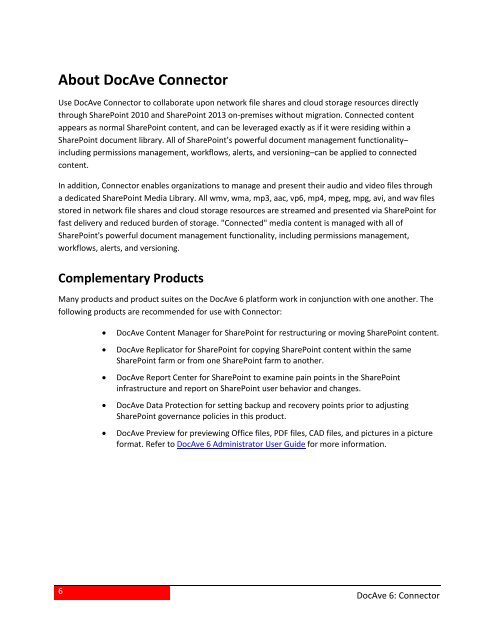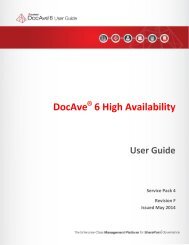DocAve 6 Service Pack 3 Connector User Guide - AvePoint
DocAve 6 Service Pack 3 Connector User Guide - AvePoint
DocAve 6 Service Pack 3 Connector User Guide - AvePoint
- No tags were found...
Create successful ePaper yourself
Turn your PDF publications into a flip-book with our unique Google optimized e-Paper software.
About <strong>DocAve</strong> <strong>Connector</strong>Use <strong>DocAve</strong> <strong>Connector</strong> to collaborate upon network file shares and cloud storage resources directlythrough SharePoint 2010 and SharePoint 2013 on-premises without migration. Connected contentappears as normal SharePoint content, and can be leveraged exactly as if it were residing within aSharePoint document library. All of SharePoint’s powerful document management functionality–including permissions management, workflows, alerts, and versioning–can be applied to connectedcontent.In addition, <strong>Connector</strong> enables organizations to manage and present their audio and video files througha dedicated SharePoint Media Library. All wmv, wma, mp3, aac, vp6, mp4, mpeg, mpg, avi, and wav filesstored in network file shares and cloud storage resources are streamed and presented via SharePoint forfast delivery and reduced burden of storage. "Connected" media content is managed with all ofSharePoint's powerful document management functionality, including permissions management,workflows, alerts, and versioning.Complementary ProductsMany products and product suites on the <strong>DocAve</strong> 6 platform work in conjunction with one another. Thefollowing products are recommended for use with <strong>Connector</strong>:• <strong>DocAve</strong> Content Manager for SharePoint for restructuring or moving SharePoint content.• <strong>DocAve</strong> Replicator for SharePoint for copying SharePoint content within the sameSharePoint farm or from one SharePoint farm to another.• <strong>DocAve</strong> Report Center for SharePoint to examine pain points in the SharePointinfrastructure and report on SharePoint user behavior and changes.• <strong>DocAve</strong> Data Protection for setting backup and recovery points prior to adjustingSharePoint governance policies in this product.• <strong>DocAve</strong> Preview for previewing Office files, PDF files, CAD files, and pictures in a pictureformat. Refer to <strong>DocAve</strong> 6 Administrator <strong>User</strong> <strong>Guide</strong> for more information.6<strong>DocAve</strong> 6: <strong>Connector</strong>