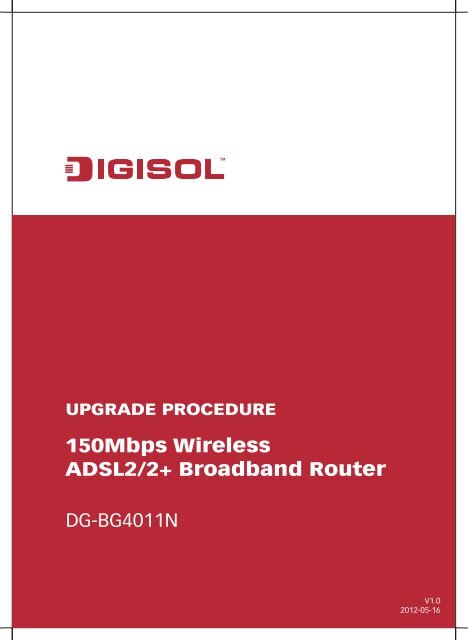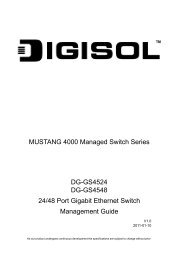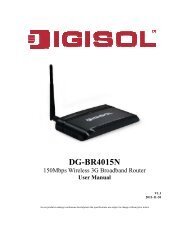Create successful ePaper yourself
Turn your PDF publications into a flip-book with our unique Google optimized e-Paper software.
UPGRADE PROCEDURE150Mbps WirelessADSL2/2+ Broadband RouterDG-BG4011NV1.02012-05-16
Copyright © 2012. All rights reserved.Company has an on-going policy of upgrading its products and it maybe possible that information in this document is not up-to-date.Please check with your local distributors for the latest information.No part of this document can be copied or reproduced in any formwithout written consent from the <strong>com</strong>pany.Trademarks:TMDIGISOL is a trademark of Smartlink Network Systems Ltd. All othertrademarks are the property of the respective manufacturers.
Know Your Routers Hardware VersionThe Hardware Version is mentioned on a Sticker at the bottom ofyour ADSL router. Please refer the below image to know your routersHardware Version:If the hardware version of the router is A1, then on sticker it will bewritten as “H/W: A1" (as highlighted in the above image).If there is no such sticker on the router, then your router belongs tofirst revision (A) hardware version.Click Here for upgrade procedure forHardware Version A1Click Here for upgrade procedure for firstrevision Hardware Version
<strong>Upgrade</strong> <strong>Procedure</strong> For Hardware Version A1Download and store the firmware “Gan9.8U17-4-SI-R5B050-IN.EN_1T1RP” on your system.Change the System Date of the machine from which you wish toupgrade the firmware. The Date of the system should be set to “14thMay 2012" or earlier.Now login to the router using its LAN IP “http://192.168.1.1".The default username and password is ‘admin’Click on “Management” on top and then “<strong>Firmware</strong> Update” onthe left hand side.
Click on “Browse” to select the firmware upgrade file as shown inbelow figure.Click on “Update <strong>Firmware</strong>” for upgrading the firmware on therouter.Important Note: PLEASE DO NOT TURN OFF THE ROUTER ORREMOVE/DISCONNECT ETHERNET CABLE, Please ensure that thepower Adapter and ethernet link with the router is connectedpropelry , Any disconnection during firmware upgrade might corruptthe firmware on router and make it un usable.
The firmware upgrade process will be initiated.Once the firmware upgrade is <strong>com</strong>plete then the Login Page of therouter will appear. Login to the router and change the System Date tothe Present Date.You should now be able to Browse the Advanced configuration of therouter with the present date on the system.
<strong>Upgrade</strong> <strong>Procedure</strong> For First Revision Hardware VersionDownload and store the firmware “GAN9.3Z56U-B-SI-R5B028-IN.EN(1TIR)P” on your system.Change the System Date of the machine from which you wish toupgrade the firmware. The Date of the system should be set to “14thMay 2012" or earlier.Now login to the router using its LAN IP “http://192.168.1.1".The default username and password is ‘admin’Click on “Management” on top and then “<strong>Firmware</strong> Update” onthe left hand side.
Click on “Browse” to select the firmware upgrade file as shown inbelow figure.Click on “Update <strong>Firmware</strong>” for upgrading the firmware on therouter.Important Note: PLEASE DO NOT TURN OFF THE ROUTER ORREMOVE/DISCONNECT ETHERNET CABLE, Please ensure that thepower Adapter and ethernet link with the router is connectedpropelry , Any disconnection during firmware upgrade might corruptthe firmware on router and make it un usable.
The firmware upgrade process will be initiated.Once the firmware upgrade is <strong>com</strong>plete then the Login Page of therouter will appear. Login to the router and change the System Date tothe Present Date.You should now be able to Browse the Advanced configuration of therouter with the present date on the system.