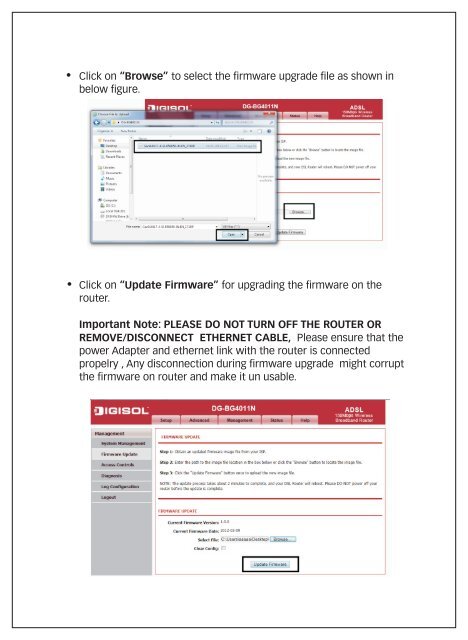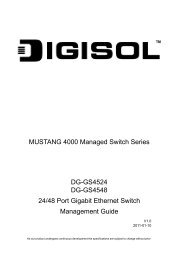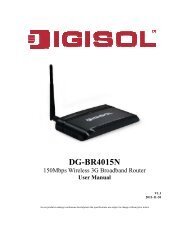You also want an ePaper? Increase the reach of your titles
YUMPU automatically turns print PDFs into web optimized ePapers that Google loves.
Click on “Browse” to select the firmware upgrade file as shown inbelow figure.Click on “Update <strong>Firmware</strong>” for upgrading the firmware on therouter.Important Note: PLEASE DO NOT TURN OFF THE ROUTER ORREMOVE/DISCONNECT ETHERNET CABLE, Please ensure that thepower Adapter and ethernet link with the router is connectedpropelry , Any disconnection during firmware upgrade might corruptthe firmware on router and make it un usable.