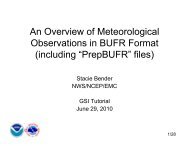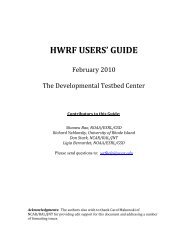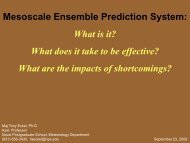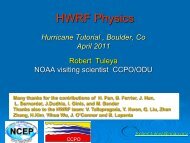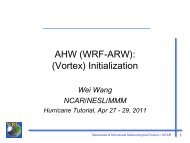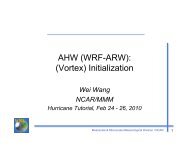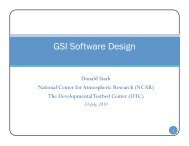Program geogridThe purpose of geogrid is to define the simulation domains, and interpolate variousterrestrial data sets to the model grids. The simulation domains are defined usinginformation specified by the user in the “geogrid” namelist record of the WPS namelistfile, namelist.wps. In addition to computing the latitude, longitude, and map scale factorsat every grid point, geogrid will interpolate soil categories, land use category, terrainheight, annual mean deep soil temperature, monthly vegetation fraction, monthly albedo,maximum snow albedo, and slope category to the model grids by default. Global data setsfor each of these fields are provided through the <strong>WRF</strong> download page, and, because thesedata are time-invariant, they only need to be downloaded once. Several of the data setsare available in only one resolution, but others are made available in resolutions of 30",2', 5', and 10'; here, " denotes arc seconds and ' denotes arc minutes. The user need notdownload all available resolutions for a data set, although the interpolated fields willgenerally be more representative if a resolution of data near to that of the simulationdomain is used. However, users who expect to work with domains having grid spacingsthat cover a large range may wish to eventually download all available resolutions of thestatic terrestrial data.Besides interpolating the default terrestrial fields, the geogrid program is general enoughto be able to interpolate most continuous and categorical fields to the simulation domains.New or additional data sets may be interpolated to the simulation domain through the useof the table file, GEOGRID.TBL. The GEOGRID.TBL file defines each of the fields thatwill be produced by geogrid; it describes the interpolation methods to be used for a field,as well as the location on the file system where the data set for that field is located.Output from geogrid is written in the <strong>WRF</strong> I/O API format, and thus, by selecting theNetCDF I/O format, geogrid can be made to write its output in NetCDF for easyvisualization using external software packages, including ncview, NCL, and the newrelease of RIP4.Program ungribThe ungrib program reads GRIB files, "degribs" the data, and writes the data in a simpleformat, called the intermediate format (see the section on writing data to the intermediateformat for details of the format). The GRIB files contain time-varying meteorologicalfields and are typically from another regional or global model, such as NCEP's NAM orGFS models. The ungrib program can read GRIB Edition 1 and, if compiled with a"GRIB2" option, GRIB Edition 2 files.GRIB files typically contain more fields than are needed to initialize <strong>WRF</strong>. Both versionsof the GRIB format use various codes to identify the variables and levels in the GRIBfile. Ungrib uses tables of these codes – called Vtables, for "variable tables" – to definewhich fields to extract from the GRIB file and write to the intermediate format. Detailsabout the codes can be found in the WMO GRIB documentation and in documentation<strong>WRF</strong>-NMM V3: User’s Guide 3-3
from the originating center. Vtables for common GRIB model output files are providedwith the ungrib software.Vtables are provided for NAM 104 and 212 grids, the NAM AWIP format, GFS, theNCEP/NCAR Reanalysis archived at NCAR, RUC (pressure level data and hybridcoordinate data), AFWA's AGRMET land surface model output, ECMWF, and other datasets. Users can create their own Vtable for other model output using any of the Vtables asa template; further details on the meaning of fields in a Vtable are provided in the sectionon creating and editing Vtables.Ungrib can write intermediate data files in any one of three user-selectable formats: WPS– a new format containing additional information useful for the downstream programs; SI– the previous intermediate format of the <strong>WRF</strong> system; and MM5 format, which isincluded here so that ungrib can be used to provide GRIB2 input to the MM5 modelingsystem. Any of these formats may be used by WPS to initialize <strong>WRF</strong>, although the WPSformat is recommended.Program metgridThe metgrid program horizontally interpolates the intermediate-format meteorologicaldata that are extracted by the ungrib program onto the simulation domains defined by thegeogrid program. The interpolated metgrid output can then be ingested by the <strong>WRF</strong> realprogram. The range of dates that will be interpolated by metgrid are defined in the“share” namelist record of the WPS namelist file, and date ranges must be specifiedindividually in the namelist for each simulation domain. Since the work of the metgridprogram, like that of the ungrib program, is time-dependent, metgrid is run every time anew simulation is initialized.Control over how each meteorological field is interpolated is provided by theMETGRID.TBL file. The METGRID.TBL file provides one section for each field, andwithin a section, it is possible to specify options such as the interpolation methods to beused for the field, the field that acts as the mask for masked interpolations, and the gridstaggering (e.g., U, V in ARW; H, V in NMM) to which a field is interpolated.Output from metgrid is written in the <strong>WRF</strong> I/O API format, and thus, by selecting theNetCDF I/O format, metgrid can be made to write its output in NetCDF for easyvisualization using external software packages, including the new version of RIP4.Running the WPSNote: For software requirements and how to compile the <strong>WRF</strong> Preprocessing Systempackage, see Chapter 2.There are essentially three main steps to running the <strong>WRF</strong> Preprocessing System:<strong>WRF</strong>-NMM V3: User’s Guide 3-4
- Page 1 and 2:
ForewordUser's Guide for the NMM Co
- Page 3 and 4:
• WPP Directory Structure 7-3•
- Page 5 and 6:
The WRF modeling system software is
- Page 7 and 8:
WRF-NMM FLOW CHARTTerrestrialDataMo
- Page 9 and 10:
Vendor Hardware OS CompilerCray X1
- Page 11 and 12:
If all of these executables are def
- Page 13 and 14:
Once the tar file is obtained, gunz
- Page 15 and 16:
HWRF is set, then (3) will be autom
- Page 17 and 18:
In addition to these three links, a
- Page 19 and 20:
• Real-data simulations• Non-hy
- Page 21 and 22:
k. Morrison double-moment scheme (1
- Page 23 and 24:
g. GFDL surface layer (88): (This s
- Page 25 and 26:
Other physics optionsa. gwd_opt: Gr
- Page 27 and 28:
to the convergence of meridians app
- Page 29 and 30:
Variable NamesValue(Example)Descrip
- Page 31 and 32:
Variable NamesValue(Example)Descrip
- Page 33 and 34:
Variable NamesValue(Example)Descrip
- Page 35 and 36:
Variable NamesValue(Example)Descrip
- Page 37 and 38:
Variable NamesValue(Example)Descrip
- Page 39 and 40:
mpirun.lsf wrf.exeand for interacti
- Page 41 and 42:
The boundary conditions for the nes
- Page 43 and 44:
Examples:1. One nest and one level
- Page 45 and 46:
ottom_top_stag = 28 ;soil_layers_st
- Page 47 and 48:
float HLENSW(Time, south_north, wes
- Page 49 and 50:
float HBOTS(Time, south_north, west
- Page 51 and 52:
operational mesoscale Eta model. J.
- Page 53 and 54:
Mlawer, E. J., S. J. Taubman, P. D.
- Page 55 and 56:
NCEP WRF Postprocessor (WPP)WPP Int
- Page 57 and 58:
./configureYou will be given a list
- Page 59 and 60:
equested output field. If the pre-r
- Page 61 and 62: RAINCV SNOW HBOTRAINNCVSNOWCNote: F
- Page 63 and 64: Running WPPFour scripts for running
- Page 65 and 66: i. As the grid id of a pre-defined
- Page 67 and 68: The GrADS package is available from
- Page 69 and 70: Height on pressure surface HEIGHT O
- Page 71 and 72: MELTPrecipitation type (4 types) -
- Page 73 and 74: Press at tropopause PRESS AT TROPOP
- Page 75 and 76: RIP4RIP IntroductionRIP (which stan
- Page 77 and 78: A successful compilation will resul
- Page 79 and 80: iinterp = 0v v v v vH V H V h h h h
- Page 81 and 82: espectively, of the centered domain
- Page 83 and 84: This can be either 'h' (for hours),
- Page 85: eal variable expect values that are
- Page 88 and 89: of all the requested trajectories a
- Page 90 and 91: Creating Vis5D Dataset with RIPVis5
- Page 92 and 93: User’s Guide for the NMM Core of
- Page 94 and 95: Configuration: The configure script
- Page 96 and 97: This program reads the contents of
- Page 98 and 99: Period - Describes communications f
- Page 100 and 101: fine grid), f (forcing, how the lat
- Page 102 and 103: # halo HALO_NMM_K dyn_nmm8:q2;24:t
- Page 104 and 105: (http://www.mmm.ucar.edu/wrf/WG2/Ti
- Page 106 and 107: User's Guide for the NMM Core of th
- Page 108 and 109: 2. Make sure the files listed below
- Page 110 and 111: User's Guide for the NMM Core of th
- Page 114 and 115: 1. Define a model coarse domain and
- Page 116 and 117: to GEOGRID.TBL in the geogrid direc
- Page 118 and 119: the GRIB data were downloaded to th
- Page 120 and 121: By this point, there is generally n
- Page 122 and 123: two nests are defined to have the s
- Page 124 and 125: Note: For the WRF-NMM the variables
- Page 126 and 127: simulations may use a constant SST
- Page 128 and 129: entire simulation domain, and data
- Page 130 and 131: that lists the variables and attrib
- Page 132 and 133: http://www.ecmwf.int/products/data/
- Page 134 and 135: intermediate formats (metgrid/src/r
- Page 136 and 137: GRIB1| Level| From | To |Param| Typ
- Page 138 and 139: corresponding source grid point. Gi
- Page 140 and 141: tile_x = 1200tile_y = 1200tile_z =
- Page 142 and 143: 1. PARENT_ID : A list of MAX_DOM in
- Page 144 and 145: V -DX- H| / |DY dx DY| / |H - DX- V
- Page 146 and 147: intermediate files if ungrib is to
- Page 148 and 149: the index and data tiles for the da
- Page 150 and 151: 1. PROJECTION : A character string
- Page 152 and 153: 25. SCALE_FACTOR : A real value tha
- Page 154 and 155: 10. INTERP_MASK : The name of the f
- Page 156 and 157: 1. four_pt : Four-point bi-linear i
- Page 158 and 159: 8. search : Breadth-first search in
- Page 160 and 161: 19 Mixed Tundra20 Barren TundraTabl
- Page 162 and 163:
LU_INDEX:units = "category" ;LU_IND
- Page 164 and 165:
netcdf met_em.d01.2009-01-05_12:00:
- Page 166:
}:ISOILWATER = 14 ;:grid_id = 1 ;:p