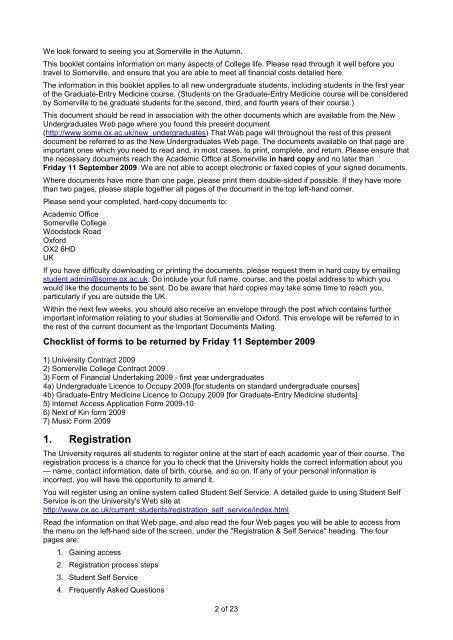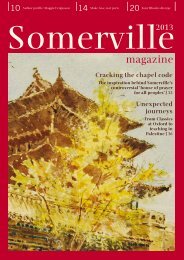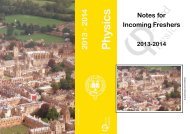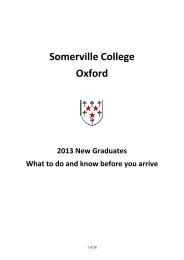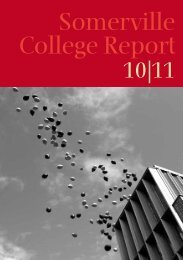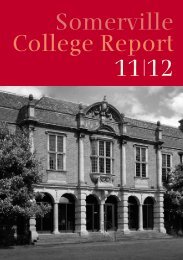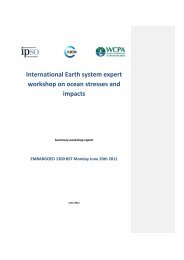Paid work while studying - Somerville College - University of Oxford
Paid work while studying - Somerville College - University of Oxford
Paid work while studying - Somerville College - University of Oxford
You also want an ePaper? Increase the reach of your titles
YUMPU automatically turns print PDFs into web optimized ePapers that Google loves.
We look forward to seeing you at <strong>Somerville</strong> in the Autumn.This booklet contains information on many aspects <strong>of</strong> <strong>College</strong> life. Please read through it well before youtravel to <strong>Somerville</strong>, and ensure that you are able to meet all financial costs detailed here.The information in this booklet applies to all new undergraduate students, including students in the first year<strong>of</strong> the Graduate-Entry Medicine course. (Students on the Graduate-Entry Medicine course will be consideredby <strong>Somerville</strong> to be graduate students for the second, third, and fourth years <strong>of</strong> their course.)This document should be read in association with the other documents which are available from the NewUndergraduates Web page where you found this present document(http://www.some.ox.ac.uk/new_undergraduates) That Web page will throughout the rest <strong>of</strong> this presentdocument be referred to as the New Undergraduates Web page. The documents available on that page areimportant ones which you need to read and, in most cases, to print, complete, and return. Please ensure thatthe necessary documents reach the Academic Office at <strong>Somerville</strong> in hard copy and no later thanFriday 11 September 2009. We are not able to accept electronic or faxed copies <strong>of</strong> your signed documents.Where documents have more than one page, please print them double-sided if possible. If they have morethan two pages, please staple together all pages <strong>of</strong> the document in the top left-hand corner.Please send your completed, hard-copy documents to:Academic Office<strong>Somerville</strong> <strong>College</strong>Woodstock Road<strong>Oxford</strong>OX2 6HDUKIf you have difficulty downloading or printing the documents, please request them in hard copy by emailingstudent.admin@some.ox.ac.uk. Do include your full name, course, and the postal address to which youwould like the documents to be sent. Do be aware that hard copies may take some time to reach you,particularly if you are outside the UK.Within the next few weeks, you should also receive an envelope through the post which contains furtherimportant information relating to your studies at <strong>Somerville</strong> and <strong>Oxford</strong>. This envelope will be referred to inthe rest <strong>of</strong> the current document as the Important Documents Mailing.Checklist <strong>of</strong> forms to be returned by Friday 11 September 20091) <strong>University</strong> Contract 20092) <strong>Somerville</strong> <strong>College</strong> Contract 20093) Form <strong>of</strong> Financial Undertaking 2009 - first year undergraduates4a) Undergraduate Licence to Occupy 2009 [for students on standard undergraduate courses]4b) Graduate-Entry Medicine Licence to Occupy 2009 [for Graduate-Entry Medicine students]5) Internet Access Application Form 2009-106) Next <strong>of</strong> Kin form 20097) Music Form 20091. RegistrationThe <strong>University</strong> requires all students to register online at the start <strong>of</strong> each academic year <strong>of</strong> their course. Theregistration process is a chance for you to check that the <strong>University</strong> holds the correct information about you— name, contact information, date <strong>of</strong> birth, course, and so on. If any <strong>of</strong> your personal information isincorrect, you will have the opportunity to amend it.You will register using an online system called Student Self Service. A detailed guide to using Student SelfService is on the <strong>University</strong>'s Web site athttp://www.ox.ac.uk/current_students/registration_self_service/index.html.Read the information on that Web page, and also read the four Web pages you will be able to access fromthe menu on the left-hand side <strong>of</strong> the screen, under the "Registration & Self Service" heading. The fourpages are:1. Gaining access2. Registration process steps3. Student Self Service4. Frequently Asked Questions2 <strong>of</strong> 23