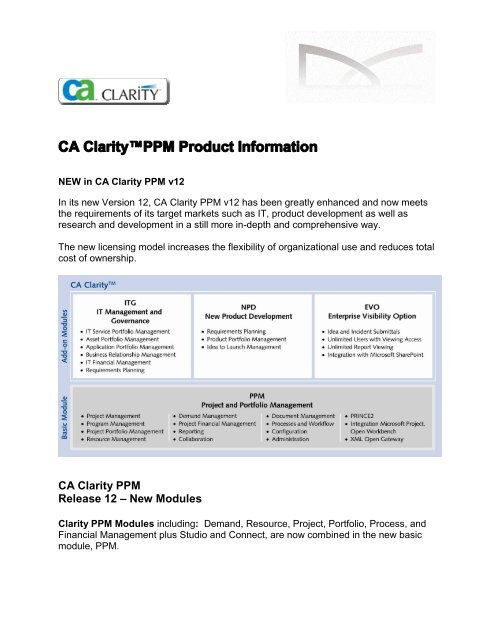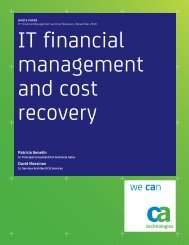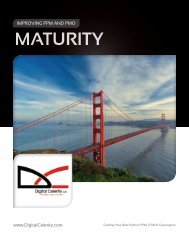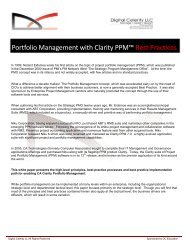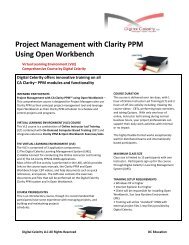CA Clarity PPM Release 12 – New Modules - Digital Celerity
CA Clarity PPM Release 12 – New Modules - Digital Celerity
CA Clarity PPM Release 12 – New Modules - Digital Celerity
Create successful ePaper yourself
Turn your PDF publications into a flip-book with our unique Google optimized e-Paper software.
<strong>Clarity</strong> <strong>PPM</strong> Accelerators for the Project Management Method, Prince2 (Projectsin Controlled Environments) and PMO (Project Management Office) have also beenintegrated.<strong>Clarity</strong> <strong>PPM</strong> for IT Governance (ITG)All functionality targeted at IT has been merged into the ITG (IT Governance) module:Service Portfolio Management, Asset and Application Management, BusinessRelationship Management, IT Financial Management, and Requirements Planning.
<strong>Clarity</strong> <strong>PPM</strong> for <strong>New</strong> Product Development (NPD)All functionality targeted at product development has been pooled in the NPD (<strong>New</strong>Product Development) module: Requirements Planning, Product Portfolio Management,and Idea-to-Launch Management.Demand/ IdeaManagementProcess Management Portfolio Management Project Management Resource PlanningRequest 15:<strong>New</strong> ProductrequestRequest 215:Security fixRequest 803:Applicationmodification<strong>Clarity</strong> <strong>PPM</strong> Enterprise Visibility Option (EVO)The Enterprise Visibility Option for <strong>CA</strong> <strong>Clarity</strong> <strong>PPM</strong> allows anyone in the organizationthat isn't a user with real-time secured access to submit requests, view critical projectinformation and generate reports within <strong>CA</strong> <strong>Clarity</strong> <strong>PPM</strong>, strengthening engagementbetween the business and IT, while improving collaboration among stakeholders.With the latest release of <strong>CA</strong> <strong>Clarity</strong> <strong>PPM</strong> v<strong>12</strong>, stakeholders can view <strong>CA</strong> <strong>Clarity</strong> <strong>PPM</strong>data through a Project Homepage Microsoft SharePoint, one of the most widely usedbusiness applications today. This integration puts project information in the locationwhere stakeholders are already working.The Enterprise Visibility Option for <strong>CA</strong> <strong>Clarity</strong> <strong>PPM</strong> provides business stakeholders with:Unlimited idea, request and incident submittalsUnlimited Business Objects report viewing and distributionUnlimited use of <strong>PPM</strong> data in your organization’s portalsMicrosoft SharePoint integration
Requirements PlanningThis new functional unit allows <strong>CA</strong> <strong>Clarity</strong> <strong>PPM</strong> users to capture business value in theform of requirements, group them into features and releases, to create a roadmap forthose releases and then associate releases to projects (or other objects) for executionpurposes. The Requirements Planning module also provides insight into howrequirements fit into the overall business process and organizational goals and helpsalign business and development objectives.Microsoft Sharepoint IntegrationThis integration provides a “Project Home Page” in SharePoint for collaborativepurposes as an extension to a project in <strong>CA</strong> <strong>Clarity</strong> <strong>PPM</strong>. This is a place where teammembers, stakeholders, and other interested parties go to see and collaborate aboutscope, status, action items, etc. of a project. The Project Home Page feature improvescustomers’ ability to manage and coordinate projects for several reasons: It combines<strong>CA</strong> <strong>Clarity</strong> <strong>PPM</strong> information with information from Sharepoint and other sources, itleverages SharePoint’s strong collaboration features, and it reaches the mostly largercommunity of SharePoint users in the organization. The essential underlying feature ofthe Microsoft Sharepoint Integration is its ability to have the SharePoint site show realtime<strong>CA</strong> <strong>Clarity</strong> <strong>PPM</strong> data. These may be any or all of lists, graphs, and key metrics.Depending on the version of SharePoint used, SharePoint functionality such asintegration of tasks with a group calendar or with Outlook is also available.NPD AcceleratorThis accelerator provides automated processes and workflow to assist organizations inimplementing their product development methodology of choice. NPD handles productdevelopment from conception to launch by moving an idea and later a project throughspecific stages. At each stage the product or project manager will compile appropriatedeliverables and submit to a gating process that employs gatekeepers to rate the ideaor project. The average of the ratings is used by product development to make informeddecisions about continuing to pursue a project or idea. NPD also supports productportfolio planning and allows creation of portfolios based on brand and product line.Scenarios can then be used to define product strategy. The accelerator is designedaround specific roles such as Marketing Manager, Project Manager, and ProductManager and contains over 50 portlets divided into dashboards designed for each of theroles.