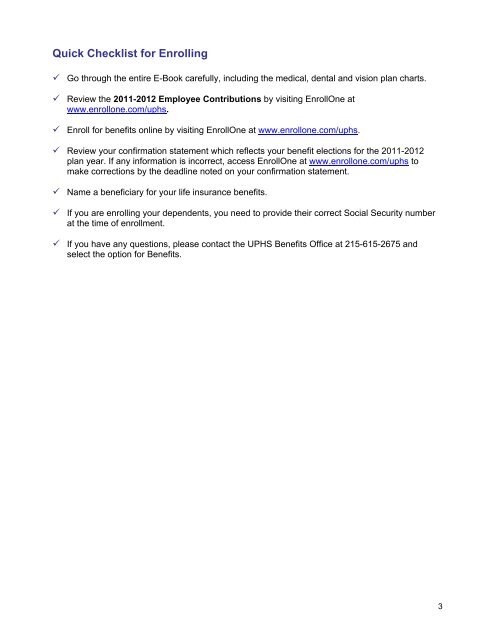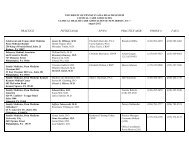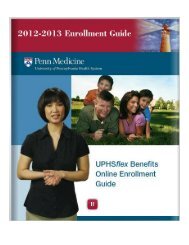UPHS_Enrollment_Flipbook_Print_Version
UPHS_Enrollment_Flipbook_Print_Version
UPHS_Enrollment_Flipbook_Print_Version
You also want an ePaper? Increase the reach of your titles
YUMPU automatically turns print PDFs into web optimized ePapers that Google loves.
Quick Checklist for Enrolling Go through the entire E-Book carefully, including the medical, dental and vision plan charts. Review the 2011-2012 Employee Contributions by visiting EnrollOne atwww.enrollone.com/uphs. Enroll for benefits online by visiting EnrollOne at www.enrollone.com/uphs. Review your confirmation statement which reflects your benefit elections for the 2011-2012plan year. If any information is incorrect, access EnrollOne at www.enrollone.com/uphs tomake corrections by the deadline noted on your confirmation statement. Name a beneficiary for your life insurance benefits. If you are enrolling your dependents, you need to provide their correct Social Security numberat the time of enrollment. If you have any questions, please contact the <strong>UPHS</strong> Benefits Office at 215-615-2675 andselect the option for Benefits.3