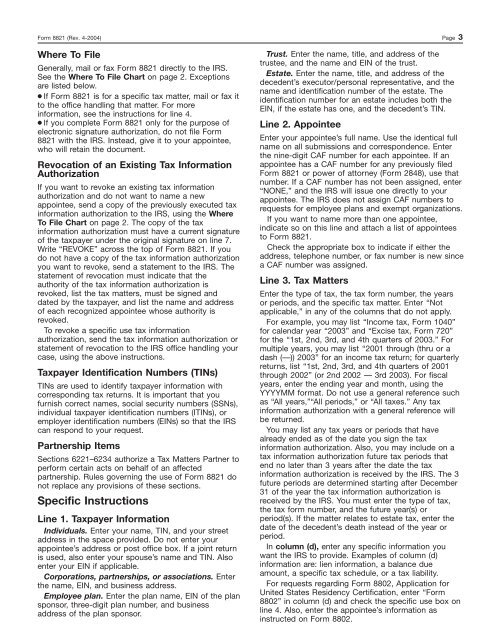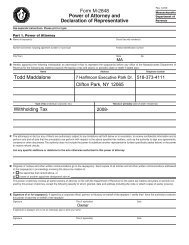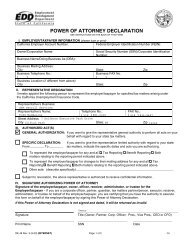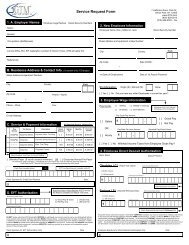Form 8821 (Rev. April 2004) - GTM Payroll Services
Form 8821 (Rev. April 2004) - GTM Payroll Services
Form 8821 (Rev. April 2004) - GTM Payroll Services
You also want an ePaper? Increase the reach of your titles
YUMPU automatically turns print PDFs into web optimized ePapers that Google loves.
<strong>Form</strong> <strong>8821</strong> (<strong>Rev</strong>. 4-<strong>2004</strong>) Page 3Where To FileGenerally, mail or fax <strong>Form</strong> <strong>8821</strong> directly to the IRS.See the Where To File Chart on page 2. Exceptionsare listed below.● If <strong>Form</strong> <strong>8821</strong> is for a specific tax matter, mail or fax itto the office handling that matter. For moreinformation, see the instructions for line 4.● If you complete <strong>Form</strong> <strong>8821</strong> only for the purpose ofelectronic signature authorization, do not file <strong>Form</strong><strong>8821</strong> with the IRS. Instead, give it to your appointee,who will retain the document.<strong>Rev</strong>ocation of an Existing Tax InformationAuthorizationIf you want to revoke an existing tax informationauthorization and do not want to name a newappointee, send a copy of the previously executed taxinformation authorization to the IRS, using the WhereTo File Chart on page 2. The copy of the taxinformation authorization must have a current signatureof the taxpayer under the original signature on line 7.Write “REVOKE” across the top of <strong>Form</strong> <strong>8821</strong>. If youdo not have a copy of the tax information authorizationyou want to revoke, send a statement to the IRS. Thestatement of revocation must indicate that theauthority of the tax information authorization isrevoked, list the tax matters, must be signed anddated by the taxpayer, and list the name and addressof each recognized appointee whose authority isrevoked.To revoke a specific use tax informationauthorization, send the tax information authorization orstatement of revocation to the IRS office handling yourcase, using the above instructions.Taxpayer Identification Numbers (TINs)TINs are used to identify taxpayer information withcorresponding tax returns. It is important that youfurnish correct names, social security numbers (SSNs),individual taxpayer identification numbers (ITINs), oremployer identification numbers (EINs) so that the IRScan respond to your request.Partnership ItemsSections 6221–6234 authorize a Tax Matters Partner toperform certain acts on behalf of an affectedpartnership. Rules governing the use of <strong>Form</strong> <strong>8821</strong> donot replace any provisions of these sections.Specific InstructionsLine 1. Taxpayer InformationIndividuals. Enter your name, TIN, and your streetaddress in the space provided. Do not enter yourappointee’s address or post office box. If a joint returnis used, also enter your spouse’s name and TIN. Alsoenter your EIN if applicable.Corporations, partnerships, or associations. Enterthe name, EIN, and business address.Employee plan. Enter the plan name, EIN of the plansponsor, three-digit plan number, and businessaddress of the plan sponsor.Trust. Enter the name, title, and address of thetrustee, and the name and EIN of the trust.Estate. Enter the name, title, and address of thedecedent’s executor/personal representative, and thename and identification number of the estate. Theidentification number for an estate includes both theEIN, if the estate has one, and the decedent’s TIN.Line 2. AppointeeEnter your appointee’s full name. Use the identical fullname on all submissions and correspondence. Enterthe nine-digit CAF number for each appointee. If anappointee has a CAF number for any previously filed<strong>Form</strong> <strong>8821</strong> or power of attorney (<strong>Form</strong> 2848), use thatnumber. If a CAF number has not been assigned, enter“NONE,” and the IRS will issue one directly to yourappointee. The IRS does not assign CAF numbers torequests for employee plans and exempt organizations.If you want to name more than one appointee,indicate so on this line and attach a list of appointeesto <strong>Form</strong> <strong>8821</strong>.Check the appropriate box to indicate if either theaddress, telephone number, or fax number is new sincea CAF number was assigned.Line 3. Tax MattersEnter the type of tax, the tax form number, the yearsor periods, and the specific tax matter. Enter “Notapplicable,” in any of the columns that do not apply.For example, you may list “Income tax, <strong>Form</strong> 1040”for calendar year “2003” and “Excise tax, <strong>Form</strong> 720”for the “1st, 2nd, 3rd, and 4th quarters of 2003.” <strong>Form</strong>ultiple years, you may list “2001 through (thru or adash (—)) 2003” for an income tax return; for quarterlyreturns, list “1st, 2nd, 3rd, and 4th quarters of 2001through 2002” (or 2nd 2002 — 3rd 2003). For fiscalyears, enter the ending year and month, using theYYYYMM format. Do not use a general reference suchas “All years,”“All periods,” or “All taxes.” Any taxinformation authorization with a general reference willbe returned.You may list any tax years or periods that havealready ended as of the date you sign the taxinformation authorization. Also, you may include on atax information authorization future tax periods thatend no later than 3 years after the date the taxinformation authorization is received by the IRS. The 3future periods are determined starting after December31 of the year the tax information authorization isreceived by the IRS. You must enter the type of tax,the tax form number, and the future year(s) orperiod(s). If the matter relates to estate tax, enter thedate of the decedent’s death instead of the year orperiod.In column (d), enter any specific information youwant the IRS to provide. Examples of column (d)information are: lien information, a balance dueamount, a specific tax schedule, or a tax liability.For requests regarding <strong>Form</strong> 8802, Application forUnited States Residency Certification, enter “<strong>Form</strong>8802” in column (d) and check the specific use box online 4. Also, enter the appointee’s information asinstructed on <strong>Form</strong> 8802.