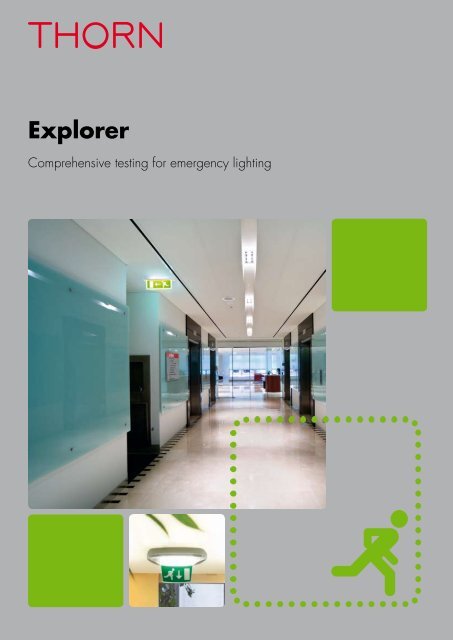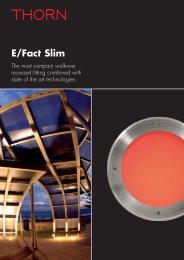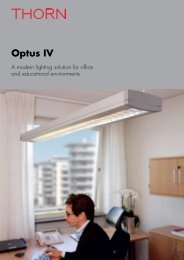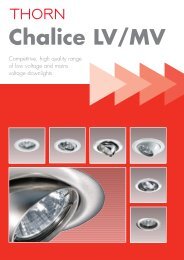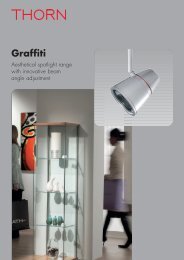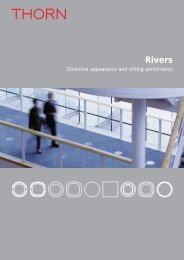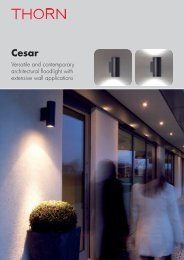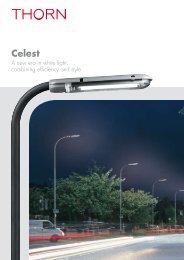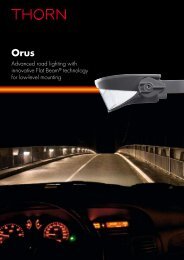Explorer Vision - Thorn Lighting
Explorer Vision - Thorn Lighting
Explorer Vision - Thorn Lighting
- No tags were found...
Create successful ePaper yourself
Turn your PDF publications into a flip-book with our unique Google optimized e-Paper software.
<strong>Explorer</strong>Comprehensive testing for emergency lighting
In a modern building environment,light is taken for granted. Peopletrust it as they go about their lives.It promotes comfort, securityand efficiency.When an incident occurs andpower is lost, emergency lightinghelps to guide people safelyand calmly from the buildingwhile enabling the emergencyservices to do their work
Emergency lighting testing – Integrated safetyprovides comfort of use, security and efficiencyNormal UseThe lighting scheme withintegrated emergencyluminaires is designed foroptimal performance, efficiencyand comfort. The emergencyluminaire versions blendinto the overall scene.MenloSoft SREmergency OperationEmergency luminaires aredesigned to illuminate anti-panicareas and escape routes tothe correct lighting levels andthe exit signage to indicatethe way out.<strong>Thorn</strong> <strong>Explorer</strong> technology bringsintelligence to the emergencylighting system and enablesowners and operators to ensurethat their emergency lightingsystem is fully tested and ready tooperate at optimum performance.A comprehensive, integratedemergency lighting package,<strong>Explorer</strong>, provides the peaceof mind and full confidenceof regulatory compliance.This fully automatic, economictesting system will satisfy theneeds of the most demandingof authorities and producecomprehensive documentation,at the ‘touch of a button’.PEC<strong>Explorer</strong> reflects <strong>Thorn</strong>’s intentionsto deliver ‘Performance’,‘Efficiency’ and ‘Comfort’(PEC) in all of its products.The PEC programme concentrateson delivering ‘quality’ ina lighting installation.Performance: The emergencyluminaires in the system provideemergency lighting and signagein accordance with EN1838Efficiency: The systemautomatically tests the luminairesin accordance with EN62034Comfort: Peace of mind thatno manual testing is requiredand that the test recordsare automatically stored fortwo years. Luminaires areautomatically identified whenrepair is required.
Many challenges –which option is best?SelfTestProject<strong>Vision</strong>Automated and cost effectivetesting of Emergency <strong>Lighting</strong>:<strong>Explorer</strong> SelfTest, <strong>Explorer</strong> Projectand <strong>Explorer</strong> <strong>Vision</strong>Just like fire protection systems,emergency lighting is potentiallylife saving but worthless andhazardous if the equipmentis not properly maintained.As a consequence there areincreasingly stringent legalrequirements to regularly inspect,test and maintain emergencylighting in workplaces orpublic buildings.<strong>Explorer</strong>, the <strong>Thorn</strong> <strong>Lighting</strong>Emergency Test product range,provides automated testing ofemergency luminaires that isfully compliant with EuropeanStandards. This offers completepeace of mind and safetywithout the need for costly andtime-consuming manual testingby a competent person, whichis required for the most basicof conventional self-containedemergency luminaires.Your emergency lighting needsto be regularly tested to checkthat it is working properly (andto conform with the requirementsof the regulations). A functionaltest (where the luminaire changesover to emergency operation)must be performed every month.A full duration test is requiredannually, to confirm that thebattery has sufficient energyto operate the luminaire in theemergency mode for 3 hours.The <strong>Explorer</strong> testing systemautomatically checks functionaltesting weekly and duration testingannually, in accordance with therequirements of EN62034.<strong>Explorer</strong> has been designedwith three options to suit varyingrequirements and budgets.Consult the quick comparisontable below to help decide whichoption is best for you.Summary of benefits• Cost effective compliancewith emergency lightingtesting regulations• <strong>Explorer</strong> SelfTest performs thetesting automatically for you –only requiring you to walkaround the building once permonth and record that all is ok(or any failures)• <strong>Explorer</strong> Project and <strong>Vision</strong>performs all of the testing andrecords the results<strong>Explorer</strong> SelfTest <strong>Explorer</strong> Project <strong>Explorer</strong> <strong>Vision</strong>Automatic testing: Yes Yes YesEN62034 compliant: Yes Yes YesFault indication on luminaire: Locally via LED Centrally logged on Control Panel Centrally logged on PC andControl PanelsFault reports generated: Manually Printed or via SMS text Printed or e-mailedMax. no of luminaires per system: 1 256 (with extenders) 5000Communication cabling required: No Yes Yes / Computer networkProgrammable: No Yes YesAddressable: No Yes YesTypical applications:Small areas or refurbishmentprojects where additional cablingis impractical. For example:offices, small shopping centres,restaurants, public houses, hotelsand guest houses, medical centresSmall and medium sizedprojects where visual inspectionof luminaires is impracticalor undesirable. For example:universities, schools and colleges,museums, shopping centres,offices, industrial facilitiesLarge projects whereprogrammable testing oflarge numbers of luminaires isrequired. For example: hospitals,universities, museums, airports,supermarkets and hypermarkets,industrial facilities
910811712615243<strong>Explorer</strong> SelfTestSelfTestProject<strong>Vision</strong>Many of the <strong>Thorn</strong> ranges come with<strong>Explorer</strong> SelfTest as standard, with anintegral diagnostic microprocessor tomonitor and automatically test to therecommended scheduleTest LED Indicator Duration Frequency EN requirementFunction Test(Energise luminaire frombattery briefly to simulatemains failure)Duration Test(Energise luminaire forfull rated duration)Green Rapid Flash 30 seconds Weekly MonthlyGreen Slow Flash 1 or 3 hours Annually AnnuallyA bi-colour LED (red and green)on the luminaire indicates statusas it monitors and automaticallytests its emergency functionsat intervals compliant withlegislation. Easy to install andrequiring no additional cabling,SelfTest provides simple andreliable standalone automatictesting, eliminating the needfor costly manual testing by acompetent person.• Self testing in accordancewith EN62034• Faster than averagerecharge time: 10-15 hours• 3 hours operation, this givesyou the ability to re-enter thebuilding after an evacuation• Bi-colour LED (red and green) toprovide clear status indication• Boost starting technology giveshigher lumen output duringmost critical switchover phaseto ensure greater visibility ofpotential danger• AC operation of lamps toprevent lamp end blackening.The visual benefit is that thelamps look like new andthe luminaire continues tolook attractive.• Cathode heating duringemergency operation prolongsemergency lamp life to thatof normal fluorescent lamps,reducing lamp replacements• Adaptive mode: learns totest while the building isunoccupied, providing morecomfort to the user, removingthe distraction of a test• Regulated electroniccharging circuit• Deep discharge protectionto prevent battery damage,prolonging battery life andminimising maintenance cycles• Automatic commissioning –no programming required• Function and duration testingis staggered over the month,minimising riskComponent LED Indicator StatusBattery Green Steady HealthyRed Slow FlashRed RapidLowNot chargingLamp Green Steady HealthyRed SteadyMost <strong>Thorn</strong> <strong>Lighting</strong> luminaires are enabled for use with<strong>Explorer</strong> SelfTest, <strong>Explorer</strong> Project and <strong>Explorer</strong> <strong>Vision</strong>FailureCathode heatingBoost starting
<strong>Explorer</strong> ProjectUp to 128 emergency luminairesIntelligent emergency lightingrises to the challenge<strong>Explorer</strong> Project is the perfectemergency lighting monitoringsystem for medium-sizeinstallations where low overheadsand full compliance are essential.At the heart of the automaticmonitoring system is the XP128controller which provides quickand easy visual supervisionover all emergency luminaireswithout special training.Emergency operationDALIXP128 Controller
24VLGndNGndTxDRxD24VGnd<strong>Explorer</strong> Project GSM ModuleSelfTestProject<strong>Vision</strong>• The XP128 controllersupervises 128 luminairesover two channels of upto 64 luminaires each• Touch screen for easyprogramming• Can be expanded to 256luminaires via XPX64 modules(see pages 8 and 9)PE N LA-D1A-D2B-D1B-D2TxDRxDGndK11K12K14K21K22K24K31K32K34• Infra-red port can up-loadreports to hand-held printers• Volt-free contacts enablesignalling to remotelocations indication orinterface to a BMS (buildingmanagement system)• GSM module (XPGSM) canreport faults via text messageto mobile phones andalso supports ‘one personcommissioning’Remote aerial –supplied with 5m leadmax. 250m/1.5mm 2 /max. 64 LuminairesMainsMains Mains Mains MainsMains Mainsmax. 250m/1.5mm 2 /max. 64 LuminairesMains Mains Mains MainsMains MainsK11-K14 NO K11-K12 NCK21-K24 NO K21-K22 NCK31-K34 NO K31-K32 NCNO: nomally open (SchlleBer)NC: normally closed (Offner)max. 24V AC/DC max.2AThree volt free contactsto signal system statusThe luminaires contain a modulethat communicates to the XP128controller which signals overwires to tell them to performtheir weekly functional tests andannual duration tests. To maintainintegrity, they are asked to dothese tests in groups at periodsof minimum risk, in accordancewith the requirements.MainsXPPSUXPGSMBus wiring to luminaires and XPX64 expander modules 300m max –use 1.5mm 2 twisted pair, equivalent to Belden 9411
LLL<strong>Explorer</strong> Project – up to 256 emergency luminairesSimple to operate and configureExpanding the <strong>Explorer</strong>Project to work with more than128 emergency luminairesIn this configuration, channel ‘B’becomes a ‘signaling bus’ andis used for communication tothe XPX64 extender modules.There must be no emergencyluminaires directly connected tothis channel in this mode.This helps with the wiringplanning as there can be upto 300m of cable between theXP128 controller and the XPX64.The maximum distance from theXPX64 to the furthest luminaire isanother 300m. If this still causesplanning difficulties, there isa kit to extend the distances afurther 300m (XP300m+)If you still need more capacitysee <strong>Explorer</strong> <strong>Vision</strong>, for up to5000 luminaires!The diagram below showsthe luminaires connected ina string. This is often an easymethod of installation, butyou soon reach the 300mmaximum for the data cables.Use a ‘star connection’ or makea branch off from the main runto achieve the cable run to yourfurthest luminaire within the cablelimit. Optional isolators breakthese runs into easily managedsegments (of 20 luminaires) tospeed up commissioning.<strong>Explorer</strong> Project uses eDALI andDALI signalling on the bus, whichmeans that it works with all <strong>Thorn</strong>addressable emergency luminairesand other DALI compatibleemergency luminaires............................Third floorSecond floorFirst floorGSM ModuleGround floor300m maxto last XP-Extender.............................................................................................................................................................................................................................RS232 (max 3m)..................................................................................................XP128 ControllerXP ExtenderLoop 464 luminaires300m maxfrom XP-ExtenderXP ExtenderLoop 364 luminaires300m maxfrom XP-ExtenderXP ExtenderLoop 264 luminaires300m maxfrom XP-Extender.............................Loop 164 luminaires300m max(furthest luminaire300m away)XP ExtenderGSM ModuleXP128 ControlMains................................................................................Typical installation for up to 256 luminairesIsolator every 20 luminairesspeeds up commissioningCan be star connected*) *) *) *)PE N LA-D1A-D2B-D1B-D2TxRxGndK11K12K14K21K22K24K31K32K34Group1max. 300m/1.5mm 2 /max. 64 EM - Ballasts*) *) *) *) *) *)max. 300m/1.5mm 2 /max. 64 EM - Ballastsout D1out D2in D1in D2XPX64max.300m1.5mm 2Group2*) *) *) *) *) *)*)Nmax. 300m/1.5mm 2 /max. 64 EM - Ballastsout D1out D2in D1in D2XPX64Group3*) *) *) *) *) *)*)Nmax. 300m/1.5mm 2 /max. 64 EM - Ballastsout D1out D2in D1in D2XPX64Group4*) *) *) *) *) *)*)N
SelfTestProject<strong>Vision</strong>1. Touch screenUsed to operate the system.The screens are intuitivelyarranged for easy use. This firstscreen gives access to the quickmenu or other pages to input data,display test results and so on.2 and 3. TestingAutomatic tests normally runonce a week. When a manualor duration test is required, itcan be selected here. The blockfeature is used when selectedluminaires (in sensitive areassuch as operating theatres)should only be tested manually.4. AddressingLuminaires are addressed onsite after installation. No specialprogramming is required, makingthe process quick and reliable,with no logistical problems.5. Assigning relays and GSMRelays can be selected to operateaccording to the type of test orfault. GSM operations are alsoconfigured here.Summary of benefits• Performs all of the testing andrecords the results• Cost effective compliance withemergency lighting testingregulations• Test results stored for 2 years• <strong>Explorer</strong> Project is for up to256 emergency luminaires• XP300m+ gives additionalwiring distance1.2.3.4.TestFunct. test Duration test Relayall groups similarStart function testevery Thur, Friatstart function test now ...also see test bookLuminairesAddressCheck CallibrationLuminaire address group 1 (10 luminaires)location:Tue, 10.02.2004 16:52<strong>Explorer</strong> Project XP128Last test result:OKlogicaladdress:auto-search . . .< Previous16 : 00 : 00 oclock.Quick MenuBLOCK system . . .Start function test . . .Start duration test . . .1Floor 1, north entryNext >RelaybuzzerAssignmentsStatusFactory settingsOKLamp faultBattery faultComm. problemTest error, time outFunc. test runningRelay 1Relay 2Relay 3BuzzerassignGSMinfo?info?CancelAss??5.
<strong>Explorer</strong> <strong>Vision</strong>Up to 500 luminairesSelfTestProject<strong>Vision</strong><strong>Explorer</strong> <strong>Vision</strong> satisfies the needsof larger installations requiring morethan 256 emergency luminairesFor up to 500 emergencyluminaires, choose the <strong>Explorer</strong><strong>Vision</strong> XV500.This computer operatesmonitoring software, that ‘talks’to the XP128 controllers overa standard computer networkcable (up to 100m) to the Nport2interface. This interface convertsthe signals from ‘TCP-IP’ to RS232so that the XP128 controller canunderstand them. The screen(not provided) shows the statusof the emergency luminaires.If you need a longer distancebetween the XV500 and the<strong>Explorer</strong> Project XP128 controllers,use your computer network toperform the connections – seeconfiguration diagram overleaf.You would connect the XV500 inplace of the XV5000. Now youcan monitor the XV500 fromanother computer on your localarea network (using the softwareprovided). Note: if your buildinglayout needs you to have morethan 1m between the XP128controllers just use an extraNport2 – see diagram overleaf.Summary of benefits• Medium system• Up to 500 emergencyluminaires• Direct connection up to 100m• Can connect XV500 to yourcomputer network and monitorit from another of your ownnetwork computers* Not suppliedXV500Cross-over cableup to 100mRS232 1m maxNport2XPX64Max 364max Luminaires64max Luminaires64max Luminaires64max Luminaires300m max1.5mm 2 unscreened twistedpair equivalent toBelden 9411XPX64Max 364max Luminaires64max Luminaires64max Luminaires64max LuminairesRS232 1m max300m max1.5mm 2 unscreened twistedpair equivalent toBelden 941110
For the more challenging application...Up to 5000 luminairesSelfTestProject<strong>Vision</strong><strong>Explorer</strong> <strong>Vision</strong> connects into yourcomputer network and monitorsyour emergency lighting systemUse your computer network to linkmultiple <strong>Explorer</strong> Project controllerstogether to support as many as5000 emergency luminaires overa 1000m distance.* Not suppliedXV5000 / XV5000D ComputerA larger computer operates themonitoring software, which ‘talks’to the XP128s over a standardcomputer network cable via aNport2 interface. This interfaceconverts the signals from ‘TCP-IP’to RS232 so that the XP128 canunderstand them. The screen(not provided) shows the statusof the emergency luminaires.XV5000Ethernet(shielded twisted pair cable)CAT5 cable (Limit 100m)Ethernet(shielded twisted pair cable)CAT5 cable (Limit 100m)HUBEthernet(shielded twisted pair cable)CAT5 cable (Limit 100m)Fibre-optic link(Limit 1000m)SWITCHSummary of benefits• Large system• Up to 5000 luminairesHUBMax. 5 Hubs serialfrom computeror after switchSWITCH• Uses computer network forcommunication• Use another PC on yourcomputer network to view statusof your emergency lightingRS232 1m max• Distances up to 1000m overyour computer networkNport2Ethernet(shielded twisted pair cable)CAT5 cable (Limit 100m)Ethernet(shielded twisted pair cable)CAT5 cable (Limit 100m)XPX64Max 364max Luminaires64max Luminaires64max Luminaires64max LuminairesRS232 1m max300m max1.5mm 2 unscreened twistedpair equivalent toBelden 9411RS232 1m maxNport2Nport211
<strong>Explorer</strong> <strong>Vision</strong> – How it worksSelfTestProject<strong>Vision</strong>Monitoring your emergencylighting system<strong>Explorer</strong> <strong>Vision</strong>Version 3.7 (Build 3.7.1.1)Company: A.N. OtherBuilding: Enterprise HouseLicense code: LMC-0520-5861-2813-7613-7267-0190License limit: local serverReference number: 255975920Time limit: noneTHORN <strong>Lighting</strong>www.thornlight.com1. 2. 3.4. 5. 6.1. <strong>Explorer</strong> <strong>Vision</strong> links XP128controllers together andmonitors the status of theemergency luminaires.2. It is easy to navigate aroundthe installation. Each <strong>Explorer</strong>Project XP128 is shown alongwith its four groups (of up to 64luminaires) e.g. Main buildingground floor, west wing. Justclick onto an area to get to theluminaires you want to access.3. Click on the luminaire to getits details.4. Click on the group and theluminaires are displayed.5. Faults are indicated by thered luminaire and details aredisplayed. You can easilymonitor the <strong>Explorer</strong> <strong>Vision</strong>computer, from anothercomputer connected to thenetwork using the softwareprovided on the disc. Note,the software licence onlypermits one user, so if thecomputer is being accessedlocally e.g. for maintenancepurposes, it is not possibleto operate it from a remotestation, until the localwork has been completed.All functions that are availableon the <strong>Explorer</strong> Projectcontroller XP128 can beaccessed from the <strong>Explorer</strong><strong>Vision</strong> computer. It operateslike a ‘virtual touch screen’.6. Here the testing regimefor the XP128 is beingprogrammed from the<strong>Explorer</strong> <strong>Vision</strong> controller.Summary of benefits• Checks your emergencylighting remotely• All <strong>Explorer</strong> Projectfunctions can be accessedusing the keyboard of theXV500/XV5000/XV5000D• See your emergency lightingnetworked system fromone screen12
Typical luminaires available as<strong>Explorer</strong> SelfTest or to work with<strong>Explorer</strong> Project/<strong>Explorer</strong> <strong>Vision</strong>SelfTestProject<strong>Vision</strong>Voyager EliteVoyager Elite XRVoyager Elite SXAquaForceDiffusalux IIMenloSoft SRQuattro T line13
<strong>Explorer</strong> Project ComponentsSelfTestProject<strong>Vision</strong>XP128 22154297XPX64 22154301XP300m+ 22154567EXPISO 96218105ControllerExtender (adds 64 luminaires)300m extra wiringIsolatorHigh quality controller formonitoring, testing and faultlogging for up to 128 emergencyor exit sign luminaries. Can beexpanded to operate up to 256using XPX64 extenders. 2 yearrolling memory. Din rail mounted.Module (used on Channel B)extends the <strong>Explorer</strong> ProjectController capacity by a further64 luminaire addresses.For up to 192 use 2 modules193 – 256 use 3 modules.Din rail mounted.Kit comprises a XV Repeater andDALI Power Supply. Allows foradditional 300m wiring fromthe XPX64 or XP128 controller.Din rail mounted.Splits circuits and reducescommissioning time.Contact your local salesengineer if you requirecommissioning for your<strong>Explorer</strong> ProjectXPGSM 22154298XPPSU 22154300XPPRI 22154299GSM ModuleGSM power supplyInfra red hand held printerGSM Module facilitating ‘oneman’ commissioning of emergencylighting systems using a mobilephone. Also sends SMS messagesto maintainer on discoveringa fault. SIM card not supplied.Din rail mounted.Required to power the GSMmodule. Din rail mounted.Used for printing test reportsfrom the log file of the XP128controller. Power supply bybattery, data transfer viainfrared interface.14
<strong>Explorer</strong> <strong>Vision</strong> ComponentsSelfTestProject<strong>Vision</strong>XV500 22154561XV5000 22154562Nport2 72052223XVCOM 22154566Computer (Up to 500 luminaires)Computer with visualisationpackage for graphic displayand monitoring of up to 500emergency or escape signluminaires. Complete withmouse and keyboard and230/24V power supply.Additional software for anotherPC to monitor if networked(single user licence enabled).Computer (Analogue)(Up to 5000 luminaires)Computer with visualisationpackage for graphic displayand monitoring of up to5000 emergency or escapesign luminaires. Analoguemodem for remote accessover telephone line. Completewith mouse and keyboard.Additional software for anotherPC to monitor if networked(single user licence enabled).XV5000D 22154569Computer (Digital)(Up to 5000 luminaires)Network InterfaceConverts <strong>Explorer</strong> <strong>Vision</strong> signalsto <strong>Explorer</strong> Project format(TCP-IP to RS232). Normallyone per XP128 controller.(1m max RS232 to XP128)Can be used for up to 2 <strong>Explorer</strong>Project XP128 controllers.SC Kabelsatz 72052839NportPack of 2 cables (each 1m longto connect between the Nport2and the RS2323 port on theXP128 ControllerCommissioning for<strong>Explorer</strong> <strong>Vision</strong>Computer with visualisationpackage for graphic displayand monitoring of up to 5000emergency or escape signluminaires. Digital modem forremote access over broadbandconnection. Complete withmouse and keyboard.Additional software for anotherPC to monitor if networked(single user licence enabled).15
<strong>Lighting</strong> people and places<strong>Thorn</strong> <strong>Lighting</strong> LimitedUKSilver Screens, Elstree Way, Borehamwood,Hertfordshire, WD6 1FEUK Sales desk -Orders/Stock EnquiriesTel: 08701 610 610Fax: 08701 610 611Project Enquiries:Tel: 08701 610 710Fax: 08701 610 711Ireland320 Harold’s Cross Road, Dublin 6WTel: (353) 1 4922 877Fax: (353) 1 4922 724E-mail: enq.dublin@thornlight.comOutdoor <strong>Lighting</strong>Silver Screens, Elstree Way, Borehamwood,Hertfordshire, WD6 1FETel: 020 8732 9829Fax: 020 8732 9825E-mail: enquiries.outdoor@thornlight.comSpare PartsTel: 0191 301 3131Fax: 0191 301 3038E-mail: spares@thornlight.comInternational SalesSilver Screens, Elstree Way, Borehamwood,Hertfordshire, WD6 1FETel: (44) 20 8732 1915Fax: (44) 20 8732 1911E-mail: international.sales@thornlight.com<strong>Thorn</strong> <strong>Lighting</strong> Ltd DubaiAl Shoala Building, Office 301,Block E, PO Box 1200, Deira, Dubai, UAETel: (971) 4 2940181Fax: (971) 4 2948838E-mail: tlluae@emirates.net.ae<strong>Thorn</strong> Gulf LLCAl Shoala Building, Office 301/2,Block E, PO Box 1200, Deira, Dubai, UAETel: (971) 4 2948938Fax: (971) 4 2948838E-mail: thorng@emirates.net.aeOther Offices in:Australia, Austria, China, Czech Republic,Denmark, France, Hong Kong, Italy,New Zealand, Norway, Poland, Russia,Singapore, Sweden and UAEwww.thornlighting.co.ukTechnical SupportTel: 0870 600 8111Fax: 0191 301 3907E-mail: technical@thornlight.comBrochureline Answering ServiceBrochures on specific products/rangesTel: 020 8732 9898Fax: 020 8732 9899E-mail: brochures@thornlight.com<strong>Thorn</strong> <strong>Lighting</strong> is constantly developing and improving its products. All descriptions, illustrations,drawings and specifications in this publication present only general particulars and shall not formpart of any contract. The right is reserved to change specifications without prior notification orpublic announcement. All goods supplied by the company are supplied subject to the company’sGeneral Conditions of Sale, a copy of which is available on request. All measurements are inmillimetres and weights in kilograms unless otherwise stated.Publication No: 396 (GB) Publication Date: 02/07Member of The <strong>Lighting</strong>Industry FederationISO 9001:2000Reg: 2916/0Manufacturing & Distribution