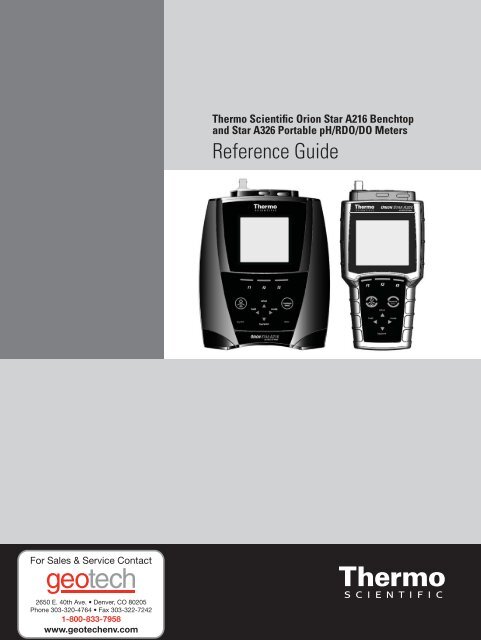Thermo Scientific Orion Star A326 Reference Guide - Geotech ...
Thermo Scientific Orion Star A326 Reference Guide - Geotech ...
Thermo Scientific Orion Star A326 Reference Guide - Geotech ...
Create successful ePaper yourself
Turn your PDF publications into a flip-book with our unique Google optimized e-Paper software.
This page intentionally left blank.2 <strong>Thermo</strong> <strong>Scientific</strong> <strong>Orion</strong> <strong>Star</strong> A216 Benchtop and <strong>Star</strong> <strong>A326</strong> Portable pH/RDO/DO Meter <strong>Reference</strong> <strong>Guide</strong>
1. Press to turn the backlighton or off or press and hold 2. Press to exit any meter function and return to the measurement mode.3. The f1, f2, and f3above each key on the display. For example, press f1 in the measurement mode to start a calibration. , , or the measurement mode, manually log or print a measurement and hold (freeze) a displayed measurement in thecontinuous measurement mode. is pressed and the measurement is being held (frozen), only the6. Press <strong>Orion</strong> <strong>Star</strong> A216 benchtop meters only. to access the calibration log and data log. <strong>Orion</strong> <strong>Star</strong> A216 benchtop meters only.Meter Maintenancemeter using the proper cleaning procedure for the type of spill.8 <strong>Thermo</strong> <strong>Scientific</strong> <strong>Orion</strong> <strong>Star</strong> A216 Benchtop and <strong>Star</strong> <strong>A326</strong> Portable pH/RDO/DO Meter <strong>Reference</strong> <strong>Guide</strong>
Chapter 3 Meter SetupNavigating the Setup Menu to enter the main setup menu.2. Press , , or to scroll through the main setup menu options. Press f3 (select) toselect a main setup menu option.3. Press or to scroll through setup submenu options. Press f3 (select) to select a setup submenu option. a. To select a value from a list of options, press or to highlight the desired value and pressf3 (select) to set the value.b. To enter a numeric value, use the numeric entry screen.i. Select the value to be entered by pressing f3 (select) or f3 (edit)ii. Press , , or to highlight a number, decimal place or negative sign; pressf3 (enter)entry screen.iii. Press f2 (done) to save the value and exit the numeric entry screen. f1 (back) and thento return to the measurement mode at any time.Setup Menu OverviewpH Channel DO/RDO Channel Settings Log View DiagnosticsMethodMode & SettingsTemperatureCalibrationMethodMode & Settings(RDO only)TemperatureCalibration(<strong>Star</strong> A216 meters only)<strong>Thermo</strong> <strong>Scientific</strong> <strong>Orion</strong> <strong>Star</strong> A216 Benchtop and <strong>Star</strong> <strong>A326</strong> Portable pH/RDO/DO Meter <strong>Reference</strong> <strong>Guide</strong>9
pH Channel Menumeasurements and calibrations.Main Setup Menu 2nd Level 3rd Level Menu Options Menu DescriptionpH ChannelMethodList of Methodsan existing method to be run on the meter, or an existing method to beMode and SettingsMeasure ModeAuto ( )– Press to take a measurement. When themeasurement is stable, it is locked on the display untilisRead Typepressed again.Continuous – The measurement is constantly updated on thedisplay and stabilizing or readymeasurement stability.Timed – Measurements are taken at a set time interval. To enterthe time interval, highlight Timed pressto highlight thehours (HH), minutes (MM) or seconds (SS), press f3 (edit) and useResolutionBuffer Groupthe numeric entry screen to change the values.Menu used to select the resolution for the displayed measurement values.Menu used to select the buffer group used for automatic bufferrecognition during pH calibrations.10 <strong>Thermo</strong> <strong>Scientific</strong> <strong>Orion</strong> <strong>Star</strong> A216 Benchtop and <strong>Star</strong> <strong>A326</strong> Portable pH/RDO/DO Meter <strong>Reference</strong> <strong>Guide</strong>
DO/RDO Channel Menuand calibrations.Main Setup Menu 2nd Level 3rd Level Menu Options Menu DescriptionDO/RDO ChannelMethodList of Methodsan existing method to be run on the meter, or an existing method to beMode and SettingsMeasure ModeMenu used to select the type of DO probe used. The meter acceptsand automatically recognizes <strong>Orion</strong> RDO optical DO probes and <strong>Orion</strong>the probe type needs to be verified.Menu used to select the displayed measurement units.1 Decimal Place2 Decimal PlacesMenu used to select the resolution for the displayed measurement values.1 Decimal Place12 Decimal PlacesMenu used to select the resolution for the displayed measurement values.Auto ( ) – Press to take a measurement. When themeasurement is stable, it is locked on the display untilisRead Typepressed again.Continuous – The measurement is constantly updated on thedisplay and stabilizing or readymeasurement stability.Timed – Measurements are taken at a set time interval. To enterthe time interval, highlight pressto highlight theBaro PressSalinity CorrectStabilityAutomaticManualManualhours (HH), minutes (MM) or seconds (SS), press f3 (edit) and usethe numeric entry screen to change the values.Menu used to select automatic or manual barometric pressureentry screen to enter a manual value.Menu used to set manual salinity correction for dissolved oxygenvalues is indicated. Smart Stability automatically compensates formeasurement conditions and optimizes the meter response time.12 <strong>Thermo</strong> <strong>Scientific</strong> <strong>Orion</strong> <strong>Star</strong> A216 Benchtop and <strong>Star</strong> <strong>A326</strong> Portable pH/RDO/DO Meter <strong>Reference</strong> <strong>Guide</strong>
DO/RDO Channel Menu (cont.)Main Setup Menu 2nd Level 3rd Level Menu Options Menu DescriptionAveragingMenu used to turn the averaging function on or off. Automatic Smartautomatically compensates for measurement conditions and optimizesthe meter response time.Mode and Settings(cont.)OnOffHighMenu used to turn the limit alarm on or off and to set the limit alarmparameters. The limit alarm is triggered if the measurement goes aboveor to change the setting on each line, press or to selectanother line and use the numeric entry screen to enter limit values.Menu used to turn the calibration due alarm on or off and to set theDO/RDO Channel(cont.)Cal Due AlarmOnOffcalibration due alarm time. The calibration due alarm is triggered if aPress or to change the setting on the top line, press orto select another line and use the numeric entry screen to enterthe calibration due value in hours.(RDO mode)Menu used to display the RDO optical cap life as days remaining and theRDO optical cap serial number.TemperatureManual Temp ValueDefault value or lastentered valuethe temperature.Menu used to select the temperature units.Temperature CalibrationTemperatureTemperaturemembrane temperature measured by a DO probe or a combination ofthese to be adjusted by the operator.<strong>Thermo</strong> <strong>Scientific</strong> <strong>Orion</strong> <strong>Star</strong> A216 Benchtop and <strong>Star</strong> <strong>A326</strong> Portable pH/RDO/DO Meter <strong>Reference</strong> <strong>Guide</strong>13
Settings MenuMain Setup Menu 2nd Level Menu Options Menu DescriptionMenu used to turn data exporting on or off, set the meter to be interfaced using the(comma delimited text) and set the baud rate.SettingsDate / TimeMenu used to turn on or off the data log feature.Menu used to set the date format as day/month/year or month/day/year; enterMenu used to set the language for all displayed meter prompts.Menu used to turn on or off the beep sound made every time a meter key is pressed.Alarm Beep14 <strong>Thermo</strong> <strong>Scientific</strong> <strong>Orion</strong> <strong>Star</strong> A216 Benchtop and <strong>Star</strong> <strong>A326</strong> Portable pH/RDO/DO Meter <strong>Reference</strong> <strong>Guide</strong>
Settings Menu (cont.)Main Setup Menu 2nd Level Menu Options Menu DescriptionStirrerMenu used to turn the stirrer probe on or off and to set the stirrer probe speed.<strong>Star</strong> A216 meters only.Settings (cont.)ContrastMenu used to set the display contrast.Auto Shut OffDefault value or lastentered valuef2 (sampleID) and using the alphanumeric entry screen.View Log MenuStorage and Retrieval chapter for detailed information on using this setup menu.Diagnostics Menudetailed information on using this setup menu.<strong>Thermo</strong> <strong>Scientific</strong> <strong>Orion</strong> <strong>Star</strong> A216 Benchtop and <strong>Star</strong> <strong>A326</strong> Portable pH/RDO/DO Meter <strong>Reference</strong> <strong>Guide</strong>15
This page intentionally left blank.16 <strong>Thermo</strong> <strong>Scientific</strong> <strong>Orion</strong> <strong>Star</strong> A216 Benchtop and <strong>Star</strong> <strong>A326</strong> Portable pH/RDO/DO Meter <strong>Reference</strong> <strong>Guide</strong>
Chapter 4 pH, RmV and ORP CalibrationpH Calibrationcan be exported from the meter to a printer or computer.sample pH and are one to four pH units apart. Prepare the pH electrode according to the instructions in the electrodeuse guide. Connect the pH electrode and any other electrodes to be used (stirrer probe, ATC probe, referenceNote: In most calibration screens, press f1 (esc) to return to the measurement mode without saving the calibration. f1 (cal) or to highlightpH – Channel and press f2 (select). into the pH buffer.3. When the electrode and buffer are ready, press f3 (start)f3 (start) is pressed andstop stirring once the reading stabilizes. a. Press f2 (accept) to accept the displayed value.b. Press f3 (edit) to access the numeric entry screen and edit the value.i. Press , , or to highlight a number, decimal point or negative sign; pressf3 (enter) to select the highlighted item and repeat until the value at the measured temperature isii. Press f2 (done) to exit the numeric entry screen.iii. Press f2 (accept) to accept the entered value. f2 (next) press f3 (cal done) to save and endf2 (accept) to accept the displayed slope value or pressf3 (edit) to access the numeric entry screen, enter the slope value and press f2 (accept). f1 (meas) to proceed to the measurement mode or press f2 (print) to proceed to the measurement mode and export thedata to a printer or computer.<strong>Thermo</strong> <strong>Scientific</strong> <strong>Orion</strong> <strong>Star</strong> A216 Benchtop and <strong>Star</strong> <strong>A326</strong> Portable pH/RDO/DO Meter <strong>Reference</strong> <strong>Guide</strong>17
ORP CalibrationThe mV reading of an ORP standard is dependent on the ORP electrode reference system, reference material and H Hdifferent temperatures.according to the instructions in the electrode use guide. Connect the electrode and any other electrodes to bemode to ORP.Note: In most calibration screens, press f1 (esc) to return to the measurement mode without saving the calibration. f1 (cal) or to highlightpH – Channel and press f2 (select). and place into the standard.3. When the electrode and standard are ready, press f3 (start)f3 (start) is pressed and stop stirring once the reading stabilizes. stabilizing or solid ready icon, andpress f2 (accept) once the value is stable. log. Press f1 (meas) to proceed to the measurement mode or press f2 (print) to proceed to the measurementmode and export the data to a printer or computer.<strong>Thermo</strong> <strong>Scientific</strong> <strong>Orion</strong> <strong>Star</strong> A216 Benchtop and <strong>Star</strong> <strong>A326</strong> Portable pH/RDO/DO Meter <strong>Reference</strong> <strong>Guide</strong>19
Chapter 5 RDO/DO Calibrationthe log and calibration data can be exported from the meter to a printer or computer.Air Dissolved Oxygen Calibrationcalibration can be performed in a BOD bottle.Note: In most calibration screens, press f1 (esc) to return to the measurement mode without saving the calibration. f1 (cal). to highlight DO/RDO – Channel and press f2 (select).or2. Press or to highlight Air and press f3 (select). f3 (start). Reading is stable. Accept Auto Calibration Value and 101.7 % if using an RDO optical DO probeor 102.3 % if using a polarographic DO probe.6. Press f3 (cal done) to export the data to the calibration log or press f2 (print) to export the data to the calibration<strong>Thermo</strong> <strong>Scientific</strong> <strong>Orion</strong> <strong>Star</strong> A216 Benchtop and <strong>Star</strong> <strong>A326</strong> Portable pH/RDO/DO Meter <strong>Reference</strong> <strong>Guide</strong>21
Water Dissolved Oxygen Calibrationgently stir the sample to prevent the buildup of air bubbles on the dissolved oxygen probe membrane.Note: In most calibration screens, press f1 (esc) to return to the measurement mode without saving the calibration. f1 (cal) or to highlightDO/RDO – Channel and press f2 (select).2. Press or to highlight Water and press f3 (select). f3 (start). Reading is stable. Accept Auto Calibration Value and 100 %.6. Press f3 (cal done) to export the data to the calibration log or press f2 (print) to export the data to the calibration22 <strong>Thermo</strong> <strong>Scientific</strong> <strong>Orion</strong> <strong>Star</strong> A216 Benchtop and <strong>Star</strong> <strong>A326</strong> Portable pH/RDO/DO Meter <strong>Reference</strong> <strong>Guide</strong>
Manual Dissolved Oxygen Calibrationmethod can be used to calibrate the DO probe to the value achieved by a Winkler titration. A manual calibrationinvolves performing a Winkler titration and using that sample as a calibration standard. The oxygen level resultfrom the titration is entered in a manual calibration as the dissolved oxygen value. This correlates the meter inputto the Winkler titration. This method is inherently less accurate, due to the possibility of titration errors.Note: In most calibration screens, press f1 (esc) to return to the measurement mode without saving the calibration. f1 (cal) orto highlight DO/RDO – Channel and press f2 (select).2. Press or to highlight Manual and press f3 (select). f3 (start). a. Press f2 (accept)b. Press f3 (edit) to access the numeric entry screen and edit the dissolved oxygen value.i. Press , , or to highlight a number or decimal point, press f3 (enter) to selectii. Press f2 (done) to exit the numeric entry screen.iii. Press f2 (accept) to accept the entered dissolved oxygen value.6. Press f3 (cal done) to export the data to the calibration log or press f2 (print) to export the data to the<strong>Thermo</strong> <strong>Scientific</strong> <strong>Orion</strong> <strong>Star</strong> A216 Benchtop and <strong>Star</strong> <strong>A326</strong> Portable pH/RDO/DO Meter <strong>Reference</strong> <strong>Guide</strong>23
Set Zero Dissolved Oxygen CalibrationNote: In most calibration screens, press f1 (esc) to return to the measurement mode without saving the calibration. f1 (cal) or tohighlight DO/RDO – Channel and press f2 (select).2. Press or to highlight Set Zero and press f3 (select). standard to reach equilibrium. f3 (start). Reading is stable. Accept Auto Calibration Value and 0.00.6. Press f3 (cal done) to export the data to the calibration log or press f2 (print) to export the data to the24 <strong>Thermo</strong> <strong>Scientific</strong> <strong>Orion</strong> <strong>Star</strong> A216 Benchtop and <strong>Star</strong> <strong>A326</strong> Portable pH/RDO/DO Meter <strong>Reference</strong> <strong>Guide</strong>
Chapter 6 Temperature Calibrationto calibrate the temperature readings taken by the ATC probe. Since the temperature offset calculated during thecalibration is applied to all future temperature measurements, recalibrate if a different ATC probe is used.Temperature calibration is for the calibration of an ATC probe (separate or built in to a pH electrode or ORPelectrode), the solution temperature measured by a DO probe, the membrane temperature measured by a DO probetemperature source icon, set the manual temperature value using the Manual Temp Value menu. The temperaturecalibration menu is not accessible unless an ATC probe is connected to the meter. .2. Press , , or to highlight pH Channel or DO/RDO Channel and press f3 (select).3. Press or to highlight Temperature and press f3 (select). or to highlight Temperature Calibration and press f3 (select). or to highlight ATC, Solution Temperature, Membrane Temperature, Sol & Mem Temperatureor ATC, Sol & Mem Tempf3 (select). five minutes). f3 (edit) to access the numeric entry screen and edit the temperature value.a. Press , , or to highlight a number, decimal point or negative sign; press f3 (enter)to select the highlighted item and repeat until the temperature value read by the thermometers isb. Press f2 (done) to exit the numeric entry screen. <strong>Reference</strong> Temp line, the original temperature readby the ATC probe and/or DO probe on the ATC future temperature readings on the Offset line. Press f2 (accept)save and end the calibration and export the data to the calibration log. f1 (meas) to proceed to the measurement mode or press f2 (print) to proceed to the measurement modeand export the data to a printer or computer.<strong>Thermo</strong> <strong>Scientific</strong> <strong>Orion</strong> <strong>Star</strong> A216 Benchtop and <strong>Star</strong> <strong>A326</strong> Portable pH/RDO/DO Meter <strong>Reference</strong> <strong>Guide</strong>25
This page intentionally left blank.26 <strong>Thermo</strong> <strong>Scientific</strong> <strong>Orion</strong> <strong>Star</strong> A216 Benchtop and <strong>Star</strong> <strong>A326</strong> Portable pH/RDO/DO Meter <strong>Reference</strong> <strong>Guide</strong>
Chapter 7 Measurementdisplay. The first channel can be set to measure pH, mV, RmV (relative mV) or ORP. The second channel can be setthe measurement mode, press f3 (channel) to scroll through a single measurement display of channel one or channelf3(channel) until the correct modeNote: It is highly recommended that any unused channels not be shown on the meter display while takingmeasurements, since the meter waits for all displayed channels to stabilize before logging the measurement data.Press a second time to unfreeze the display and continue the measurement. Press manually export the measurement to the data log, if the data log is enabled in the setup menu.1. Rinse the pH electrode cell, RDO optical dissolved oxygen probe or polarographic dissolved oxygen probe and any2. <strong>Star</strong> A216 meters only to start the measurement. Whenthe sample. Press ready andrecord the applicable measurement parameters and temperature of the sample.measurement changes, so the applicable measurement parameters and temperature of the sampleready. <strong>Star</strong> A216 meters onlyto turn off the stirrer probe. <strong>Thermo</strong> <strong>Scientific</strong> <strong>Orion</strong> <strong>Star</strong> A216 Benchtop and <strong>Star</strong> <strong>A326</strong> Portable pH/RDO/DO Meter <strong>Reference</strong> <strong>Guide</strong>27
This page intentionally left blank.28 <strong>Thermo</strong> <strong>Scientific</strong> <strong>Orion</strong> <strong>Star</strong> A216 Benchtop and <strong>Star</strong> <strong>A326</strong> Portable pH/RDO/DO Meter <strong>Reference</strong> <strong>Guide</strong>
Chapter 8 Methodscalibration data for each method, for the fast and easy recollection of different meter setup parameters. The defaultSaving the Current Meter Settings as a New Method .2. Press , , or to highlight pH Channel or DO/RDO Channel and press f3 (select).3. Press or to highlight Method and press f3 (select). Current Settings(M101) and the date, time and mode of each method (07/01/11 12:45 pH) if methods have been previously created. or to highlight Current Settings and press f3 (save).6. Press or f2 (accept). a. Press f3 (edit) to access the numeric entry screen.b. Press , , or to highlight a number, press f3 (enter) to select the c. Press f2 (done) to exit the numeric entry screen.d. Press f2 (accept) Loading an Existing Method .2. Press , , or to highlight pH Channel or DO/RDO Channel and press f3 (select).3. Press or to highlight Method and press f3 (select). Current Settingsmethods (M101) and the date, time and mode of each method (07/01/11 12:45 pH) if methods have been previouslycreated. or to highlight the method to be loaded and press f2 (load). <strong>Thermo</strong> <strong>Scientific</strong> <strong>Orion</strong> <strong>Star</strong> A216 Benchtop and <strong>Star</strong> <strong>A326</strong> Portable pH/RDO/DO Meter <strong>Reference</strong> <strong>Guide</strong>29
Editing, Copying or Deleting an Existing Method .2. Press , , or to highlight pH Channel or DO/RDO Channel and press f3 (select).3. Press or to highlight Method and press f3 (select). Current Settingsmethods (M101) and the date, time and mode of each method (07/01/11 12:45 pH) if methods have beenpreviously created. or to highlight the desired method and press f3 (options). a. Press f3 (edit) to access the numeric entry screen.b. Press , , or to highlight a number, press f3 (enter) to select the c. Press f2 (done) to exit the numeric entry screen.d. Press f2 (accept) or to highlight Edit, Copy or Delete and press f2 (accept). Edit is selected – press or to highlight any setup menu parameters that need to bechanged and press f3 (select)f1(back) to return to the list of methods and then press to return to the measurement mode. Copy is selected – press or to highlight a method number that the selected f2 (accept)measurement mode.Delete is selected – press f2 (yes) to delete the method or press f3 (no) to keep the method.30 <strong>Thermo</strong> <strong>Scientific</strong> <strong>Orion</strong> <strong>Star</strong> A216 Benchtop and <strong>Star</strong> <strong>A326</strong> Portable pH/RDO/DO Meter <strong>Reference</strong> <strong>Guide</strong>
Chapter 9 Data Storage and RetrievalData Storage SettingsThe data and calibration storage settings include the measurement read type, computer and printer export settingsif the data log is enabled in the setup menu, and to a printer or computer, if a printer or computer is connected to theRead Type Selection .2. Press , , or to highlight pH Channel or DO/RDO Channel and press f3 (select).3. Press or to highlight Mode and Settings and press f3 (select). or to highlight Read Type and press f3 (select). or to highlight Auto, Continuous or Timed and press f3 (select). Timed is selected and the time interval needs to be changed – highlight Timed; press to highlighthours (HH), minutes (MM) or seconds (SS); press f3 (edit) to access the numeric entry screen; use thenumeric entry screen to change the values and press f1 (back) 6. Press to return to the measurement mode.<strong>Thermo</strong> <strong>Scientific</strong> <strong>Orion</strong> <strong>Star</strong> A216 Benchtop and <strong>Star</strong> <strong>A326</strong> Portable pH/RDO/DO Meter <strong>Reference</strong> <strong>Guide</strong>31
Computer and Printer Export Settings .2. Press , , or to highlight Settings and press f3 (select).3. Press or to highlight Export Data and press f3 (select). or to highlight Printing and press f3 (select). Press or to highlight On or Off and press f3(select). Select On or to highlight Comm Setup and press f3 (select). Press or to highlight RS232 or USBand press f3 (select). Select RS232USB if the6. Press or to highlight Data Format and press f3 (select). Press or to highlight Printer or PC(CSV) and press f3 (select). Select Printer to export the data as a string of text and select PC (CSV) to export thedata in comma delimited format. or to highlight Comm Config and press f3 (select). Press or to highlight 1200, 2400, 4800,9600, 19200 or 38400 and press f3 (select). Select the baud rate best for the data transfer requirements. The fixed f1 (back) and then pressto return to the measurement mode.Data Log Settings .2. Press , , or to highlight Settings and press f3 (select).3. Press or to highlight Data Log and press f3 (select). or to highlight Off or On and press f3 (select). f1 (back) and then pressto return to the measurement mode.32 <strong>Thermo</strong> <strong>Scientific</strong> <strong>Orion</strong> <strong>Star</strong> A216 Benchtop and <strong>Star</strong> <strong>A326</strong> Portable pH/RDO/DO Meter <strong>Reference</strong> <strong>Guide</strong>
Viewing the Calibration Log and Data Loginclude the hour, minutes and seconds.Viewing the Calibration Log .2. Press , , or to highlight View Log and press f3 (select).3. Press or to highlight Calibration Log and press f2 (accept). or to highlight pH – Channel or DO/RDO – Channel and press f2 (select). or to highlight pH, RmV or ORP (pH – Channel) or DO or RDO (DO/RDO – Channel) and press f2 (select). (07/01/2011 12:45). or to highlight a specific calibration and press f2 (select). Press f2(print) to print the calibration, press f3 (info)only) or press f1 (back) to return to the list of calibrations. to return to the measurement mode.Viewing the Data Log .2. Press , , or to highlight View Log and press f3 (select).3. Press or to highlight Data Log and press f2 (accept). or to highlight pH – Channel or DO/RDO – Channel and press f2 (select). (07/01/2011 12:45). or to highlight the data point andpress f2 (select). Press f2 (print) to print the data point or press f1 (back) to return to the list of data points. to return to the measurement mode.<strong>Thermo</strong> <strong>Scientific</strong> <strong>Orion</strong> <strong>Star</strong> A216 Benchtop and <strong>Star</strong> <strong>A326</strong> Portable pH/RDO/DO Meter <strong>Reference</strong> <strong>Guide</strong>33
Exporting the Data Log to a Computer or Printer .2. Press , , or to highlight View Log and press f3 (select).3. Press or to highlight Data Log and press f2 (accept). or to highlight pH – Channel or DO/RDO – Channeland press f3 (select). (07/01/2011 12:45).6. Press f3 (options). or to highlight Log Export and press f2 (accept). or to highlight Today, Last 10, Range or All as the data log points to be exportedand press f2 (accept).Today, Last 10 or All is selected – press f2 (yes) to export the data.Rangei. Press f3 (edit) to display the numeric entry screen.ii. Press , , or to highlight a number, press f3 (enter) to select the highlighted numberiii. Press f2 (done) to exit the numeric entry screen.iv. Press to enter the last data point.v. Press f3 (edit) to display the numeric entry screen.vi. Press , , or to highlight a number, press f3 (enter) to select the highlightedvii. Press f2 (done) to exit the numeric entry screen.viii. Press f2 (accept) and then press f2 (yes) to export the data. 34 <strong>Thermo</strong> <strong>Scientific</strong> <strong>Orion</strong> <strong>Star</strong> A216 Benchtop and <strong>Star</strong> <strong>A326</strong> Portable pH/RDO/DO Meter <strong>Reference</strong> <strong>Guide</strong>
Clearing the Data Log .2. Press , , or to highlight View Log and press f3 (select).3. Press or to highlight Data Log and press f2 (accept). or to highlight pH – Channel or RDO/DO – Channel and press f3 (select). (07/01/2011 12:45).6. Press f3 (options). or to highlight Log Clear and press f2 (accept). f2 (yes) 111111 and pressing f2 (accept)f1 (back) and then pressto return to the measurement mode.<strong>Thermo</strong> <strong>Scientific</strong> <strong>Orion</strong> <strong>Star</strong> A216 Benchtop and <strong>Star</strong> <strong>A326</strong> Portable pH/RDO/DO Meter <strong>Reference</strong> <strong>Guide</strong>35
Interfacing a PrinterInterfacing a Computeron in the setup menu. Alternatively, measurements and calibration data can be sent to the data log and calibrationlog. From the data log and calibration log, the operator can chose to print a single data log point, a range of data logpoints or the entire data log.send measurements and calibration data to the computer if the computer option is turned on in the setup menu.Alternatively, measurements and calibration data can be sent to the data log and calibration log. From the data logand calibration log, the operator can chose to send a single data log point, a range of data log points or the entire datalog to the computer.A complimentary copy of general data logging software is available for use with the <strong>Orion</strong> <strong>Star</strong> A200 and <strong>Star</strong> A300 seriesmeters. This can be found on the CD included with the meter or at www.thermoscientific.com/water.36 <strong>Thermo</strong> <strong>Scientific</strong> <strong>Orion</strong> <strong>Star</strong> A216 Benchtop and <strong>Star</strong> <strong>A326</strong> Portable pH/RDO/DO Meter <strong>Reference</strong> <strong>Guide</strong>
Chapter 10 Customer ServicesMeter Errors and Recommended ActionsErrorOver Range Measurement orMeasurement Out of RangeRecommended Actionsrepeat the self test.Make sure that all of the electrodes are disconnected from the meter (including the reference input),Make sure that all of the electrodes are disconnected from the meter (including the ground input),Repeat the self test. When the meter prompts, press each of the keys one at a time, including theappropriate meter input and the electrode parameters are entered correctly in the setup menu.Make sure that the electrode is connected to the appropriate meter input and the electrodeparameters are entered correctly in the setup menu. Clean the electrode according to the electrode<strong>Thermo</strong> <strong>Scientific</strong> <strong>Orion</strong> <strong>Star</strong> A216 Benchtop and <strong>Star</strong> <strong>A326</strong> Portable pH/RDO/DO Meter <strong>Reference</strong> <strong>Guide</strong>37
Meter Self Test and CheckoutMeter Self Test .2. Press , , or to highlight Diagnostics and press f3 (select).3. Press or to highlight Self Test and press f2 (accept). and press f2 (yes). f2 (yes) to start the self test. Accuracy Test Passed, press f2 (next). E2Prom Test Passed, press f2 (next). ) one at a time inany order. When the meter displays Keypad Test Passed, press f2 (next). Self Test Passed. Pressto return to the measurement mode.Meter Checkout (pH) 38 <strong>Thermo</strong> <strong>Scientific</strong> <strong>Orion</strong> <strong>Star</strong> A216 Benchtop and <strong>Star</strong> <strong>A326</strong> Portable pH/RDO/DO Meter <strong>Reference</strong> <strong>Guide</strong>
Electrode Stability Test .2. Press , , or to highlight Diagnostics and press f3 (select).3. Press or to highlight Stability Test and press f2 (accept). or to highlight pH – Channel or DO/RDO – Channel and press f2 (next). press f2 (yes). f2 (yes).dissolved oxygen and polarographic dissolved oxygen probes. Stability Test Passed or Stability Test Failed. Press f1 (esc) ormeasurement mode.to return to theMeter Factory Reset .2. Press , , or to highlight Diagnostics and press f3 (select).3. Press or to highlight Factory Reset and press f2 (accept). f2 (yes) to reset the meter. <strong>Thermo</strong> <strong>Scientific</strong> <strong>Orion</strong> <strong>Star</strong> A216 Benchtop and <strong>Star</strong> <strong>A326</strong> Portable pH/RDO/DO Meter <strong>Reference</strong> <strong>Guide</strong>39
Meter User ResetAbout Meter .2. Press , , or to highlight Diagnostics and press f3 (select).3. Press or to highlight User Reset and press f2 (accept).f2 (yes) to reset the meter. .2. Press , , or to highlight Diagnostics and press f3 (select).3. Press or to highlight About Meter and press f2 (accept). f1 (back) to return to the diagnostics menu or pressto return to the measurement mode.AssistanceWarranty and Registration40 <strong>Thermo</strong> <strong>Scientific</strong> <strong>Orion</strong> <strong>Star</strong> A216 Benchtop and <strong>Star</strong> <strong>A326</strong> Portable pH/RDO/DO Meter <strong>Reference</strong> <strong>Guide</strong>
Ordering Information<strong>Orion</strong> <strong>Star</strong> A200 Series Benchtop MetersCat. No.STARA2110STARA2115STARA2120STARA2125STARA2126STARA2130STARA2135STARA2136STARA2140STARA2145STARA2146STARA2147STARA2148STARA2150STARA2155STARA2160STARA2165DescriptionStorage SolutionStandard<strong>Thermo</strong> <strong>Scientific</strong> <strong>Orion</strong> <strong>Star</strong> A216 Benchtop and <strong>Star</strong> <strong>A326</strong> Portable pH/RDO/DO Meter <strong>Reference</strong> <strong>Guide</strong>41
Ordering Information (cont.)<strong>Orion</strong> <strong>Star</strong> A200 and <strong>Star</strong> A300 Series Portable MetersCat. No.STARA2210STARA2215STARA2220STARA2225STARA2230STARA2235STARA3210STARA3215STARA3220STARA3225STARA3230STARA3235STARA3240STARA3245STARA3250STARA3255STAR<strong>A326</strong>0STAR<strong>A326</strong>5STARA3290STARA3295Description<strong>Star</strong> A221 pH Portable Meter<strong>Star</strong> A222 Conductivity Portable Meter<strong>Star</strong> A223 RDO/DO Portable Meter<strong>Star</strong> A321 pH Portable Meter<strong>Star</strong> A322 Conductivity Portable Meter<strong>Star</strong> A323 RDO/DO Portable Meter<strong>Star</strong> A Meter Armor<strong>Star</strong> <strong>A326</strong> pH/RDO/DO Portable Meter42 <strong>Thermo</strong> <strong>Scientific</strong> <strong>Orion</strong> <strong>Star</strong> A216 Benchtop and <strong>Star</strong> <strong>A326</strong> Portable pH/RDO/DO Meter <strong>Reference</strong> <strong>Guide</strong>
Ordering Information (cont.)Cat. No.STARA-BEASTARA-HBSTARA-CSDescription<strong>Orion</strong> <strong>Star</strong> A Series Accessories and Electrodes<strong>Orion</strong> <strong>Star</strong> A Series Portable Hard Carrying CaseSTARA-ARStorage Sleeve and one Conductivity Cell and DO Probe HolderSTARA-ESPHseparately)STARA-ESCD <strong>Orion</strong> <strong>Star</strong> A Series Conductivity Cell and DO Probe Holder for Meter Armor1010003 8102BNUWP8302BNUMD8157BNUMD8107UWMMD927005MD927007MD9179BNMD9180BNMD9512HPBNWP9609BNWP8611BNWP013005MD013010MD013020MD013025MD013016MD083005MD083010MD083025MD086030MD087010MD087020MD087030MDROSS Glass Refillable pH/ATC TriodeStainless Steel ATC Probe096019 <strong>Thermo</strong> <strong>Scientific</strong> <strong>Orion</strong> <strong>Star</strong> A216 Benchtop and <strong>Star</strong> <strong>A326</strong> Portable pH/RDO/DO Meter <strong>Reference</strong> <strong>Guide</strong>43
This page intentionally left blank.44 <strong>Thermo</strong> <strong>Scientific</strong> <strong>Orion</strong> <strong>Star</strong> A216 Benchtop and <strong>Star</strong> <strong>A326</strong> Portable pH/RDO/DO Meter <strong>Reference</strong> <strong>Guide</strong>
Chapter 11 Meter ComplianceNotice of ComplianceThis equipment generates, uses, and can radiate radio frequency energy and if not installed and used in accordance“This digital apparatus does not exceed the (Class A) limits for radio noise emissions from digital apparatus set out innumeriques (de la class A) prescrites dans le Reglement sur le brouillage radioelectrique edicte par le ministere desWEEE Compliancethe recyclers in your country, and information on <strong>Thermo</strong> <strong>Scientific</strong> <strong>Orion</strong> products that may assist the detection of<strong>Thermo</strong> <strong>Scientific</strong> <strong>Orion</strong> <strong>Star</strong> A216 Benchtop and <strong>Star</strong> <strong>A326</strong> Portable pH/RDO/DO Meter <strong>Reference</strong> <strong>Guide</strong>45
Declaration of ConformityManufacturer:Address:<strong>Thermo</strong> Fisher <strong>Scientific</strong> Inc.Ayer Rajah CrescentSingaporeHereby declares that the following products:Benchtop Meters<strong>Orion</strong> <strong>Star</strong> A211 pH<strong>Orion</strong> <strong>Star</strong> A212 Conductivity<strong>Orion</strong> <strong>Star</strong> A213 RDO/DO<strong>Orion</strong> <strong>Star</strong> A216 pH/RDO/DOPortable Meters<strong>Orion</strong> <strong>Star</strong> A221 pH<strong>Orion</strong> <strong>Star</strong> A222 Conductivity<strong>Orion</strong> <strong>Star</strong> A223 RDO/DO<strong>Orion</strong> <strong>Star</strong> A321 pH<strong>Orion</strong> <strong>Star</strong> A322 Conductivity<strong>Orion</strong> <strong>Star</strong> A323 RDO/DO<strong>Orion</strong> <strong>Star</strong> <strong>A326</strong> pH/RDO/DOEquipment Class:Measurement, control and laboratoryConforms with the following directives and standards:EN61326-1:2006Electromagnetic Compatibility (EMC Directive)EN61010-1:2001Safety StandardsUL61010-1:2004Safety requirements for electrical equipment for measurement,CAN/CSA C22.2 No. 61010-1-04QA/Regulatory ManagerSingapore46 <strong>Thermo</strong> <strong>Scientific</strong> <strong>Orion</strong> <strong>Star</strong> A216 Benchtop and <strong>Star</strong> <strong>A326</strong> Portable pH/RDO/DO Meter <strong>Reference</strong> <strong>Guide</strong>
Meter SpecificationsMeter Operating ConditionsOperating Ambient Temperature Operating Relative HumidityStorage TemperatureStorage Relative HumidityPollution Degree 2OvervoltageWeightSizeRegulatory and SafetyShock and VibrationWarranty3 year meter replacementUniversal Power Adapter Operating ConditionsOperating Ambient Temperature Operating Relative HumidityStorage TemperatureStorage Relative HumidityPollution Degree 2Overvoltage<strong>Thermo</strong> <strong>Scientific</strong> <strong>Orion</strong> <strong>Star</strong> A216 Benchtop and <strong>Star</strong> <strong>A326</strong> Portable pH/RDO/DO Meter <strong>Reference</strong> <strong>Guide</strong>47
Meter Parameter SpecificationspHRangeResolutionRelative AccuracyCalibration PointsmV/RmVRangeResolutionRelative Accuracy HORP ModeDissolved Oxygen MeasurementConcentration - PolarographicRangeResolutionRelative Accuracy% Saturation - PolarographicRangeResolutionRelative AccuracyConcentration - RDORangeResolutionRelative Accuracy48 <strong>Thermo</strong> <strong>Scientific</strong> <strong>Orion</strong> <strong>Star</strong> A216 Benchtop and <strong>Star</strong> <strong>A326</strong> Portable pH/RDO/DO Meter <strong>Reference</strong> <strong>Guide</strong>
% Saturation - RDORangeResolutionRelative AccuracyAutomaticBarometric Pressure CorrectionSalinity Factor CorrectionCalibration FeaturesProbe CharacteristicsTemperature MeasurementRangeResolutionRelative AccuracyOffset CalibrationData LoggingInputsATC ProbeProbeOutputPowerAC AdapterPolarographic or RDO1 pointDelete individual points, group of points or all<strong>Thermo</strong> <strong>Scientific</strong> <strong>Orion</strong> <strong>Star</strong> A216 Benchtop and <strong>Star</strong> <strong>A326</strong> Portable pH/RDO/DO Meter <strong>Reference</strong> <strong>Guide</strong>49
This page intentionally left blank.50 <strong>Thermo</strong> <strong>Scientific</strong> <strong>Orion</strong> <strong>Star</strong> A216 Benchtop and <strong>Star</strong> <strong>A326</strong> Portable pH/RDO/DO Meter <strong>Reference</strong> <strong>Guide</strong>
Appendix 1 Advanced Meters FeaturesAutomatic pH Buffer Recognition Featurereading of the pH electrode in the buffer to recognize and display the buffer value at the measured temperature. Thein order for the meter to automatically recognize the buffer.USA pH Buffer SetDIN pH Buffer SetBuffer mV Range Buffer mV Range Testing a pH Electrode for Automatic Buffer Recognitionand therefore verify that the pH electrode in use is capable of performing automatic buffer recognition, perform the1. Set the measurement mode to mV. Prepare the pH electrode according to the instructions in the pH electrodeuser guide. measurements are displayed by the meter. that the measurement is stable. pH electrode are in the correct ranges, the pH electrode is capable of performing automatic buffer recognition.manually entered during a pH calibration.<strong>Thermo</strong> <strong>Scientific</strong> <strong>Orion</strong> <strong>Star</strong> A216 Benchtop and <strong>Star</strong> <strong>A326</strong> Portable pH/RDO/DO Meter <strong>Reference</strong> <strong>Guide</strong>51
Electrode Condition IconThe electrode condition icon indicates the performance of the pH electrode, based on the last saved calibrationand electrode measurement stability.IconpH Electrode Definition of Icontroubleshoot the electrode.52 <strong>Thermo</strong> <strong>Scientific</strong> <strong>Orion</strong> <strong>Star</strong> A216 Benchtop and <strong>Star</strong> <strong>A326</strong> Portable pH/RDO/DO Meter <strong>Reference</strong> <strong>Guide</strong>
Multipoint Calibration Curve Featuredata. pH values for samples are calculated according to the segment that their potential values fall into. Those aboveThe displayed slope is an average slope of the separate segments. The slope may be outside the range normallyDissolved Oxygen Barometric Pressure Compensationcompensated dissolved oxygen readings. The meter can also use manual barometric pressure compensation ifas mm Hg.1 mm Hg = 0.03937 inch Hg = 1.3332 hPa (mBar) = 0.01934 PSI.<strong>Thermo</strong> <strong>Scientific</strong> <strong>Orion</strong> <strong>Star</strong> A216 Benchtop and <strong>Star</strong> <strong>A326</strong> Portable pH/RDO/DO Meter <strong>Reference</strong> <strong>Guide</strong>53
Dissolved Oxygen Salinity Correctionmodes. The meter uses the conductivity value read by the conductivity cell to calculate the salinity correction(parts per thousand).Conductivityat 20 °C(mS/cm)SalinityCorrectionValue (ppt)Conductivityat 20 °C(mS/cm)SalinityCorrectionValue (ppt)Conductivityat 20 °C(mS/cm)SalinityCorrectionValue (ppt) 3 13 6 21 36 22 26 23 6 16 6 11 26 12 3213 33 21 16 31 22 11 32 22 12 33 23 13 54 <strong>Thermo</strong> <strong>Scientific</strong> <strong>Orion</strong> <strong>Star</strong> A216 Benchtop and <strong>Star</strong> <strong>A326</strong> Portable pH/RDO/DO Meter <strong>Reference</strong> <strong>Guide</strong>
This page intentionally left blank.
Water Analysis InstrumentsNorth America166 Cummings CenterBeverly, MA 01915 USAToll Free: 1-800-225-1480Tel: 1-978-232-6000info.water@thermo.com9 0 0 1 : 2 0 0 8NetherlandsTel: (31) 033-2463887info.water.uk@thermo.comIndiaTel: (91) 22-4157-8800wai.asia@thermofisher.comJapanTel: (81) 045-453-9175wai.asia@thermofisher.comChinaTel: (86) 21-68654588wai.asi@thermofisher.comSingaporeTel: (65) 6778-6876wai.asia@thermofisher.comAustraliaTel: (613) 9757-4300in Australia (1300) 735-296InfoWaterAU@thermofisher.comwww.thermoscientific.com/water© 2011 <strong>Thermo</strong> Fisher <strong>Scientific</strong> Inc. All rights reserved.68X576706 RevA 10-11