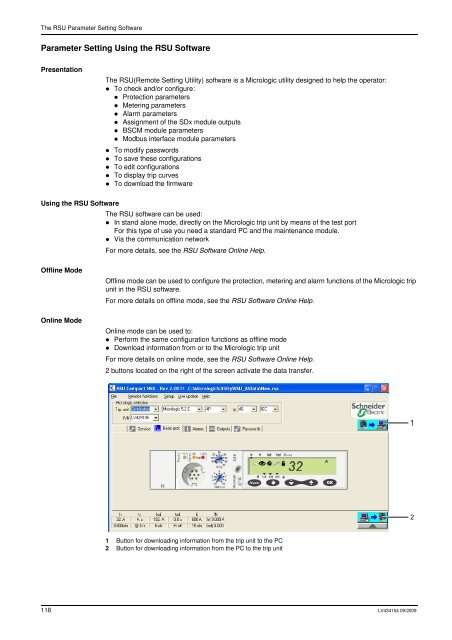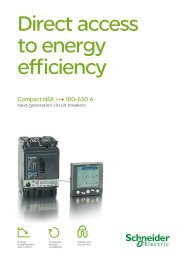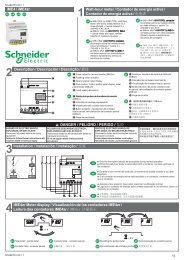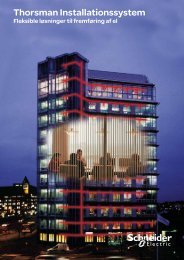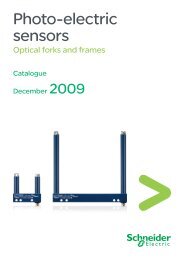- Page 1 and 2:
Low voltage electrical distribution
- Page 3 and 4:
Table of ContentsSafety Information
- Page 5 and 6:
Safety Information§Important Infor
- Page 7 and 8:
About the BookAt a GlanceDocument S
- Page 9 and 10:
Using Micrologic Trip UnitsLV434103
- Page 11 and 12:
43214321550067896789Using Micrologi
- Page 13 and 14:
Using Micrologic Trip UnitsIntegrat
- Page 15 and 16:
Using Micrologic Trip UnitsDescript
- Page 17 and 18:
Using Micrologic Trip UnitsKeypadTh
- Page 19 and 20:
Using Micrologic Trip UnitsScreensa
- Page 21 and 22:
Using Micrologic Trip UnitsEnergy M
- Page 23 and 24:
Using Micrologic Trip UnitsProtecti
- Page 25 and 26:
Using Micrologic Trip UnitsExample
- Page 27 and 28:
Using Micrologic Trip UnitsExample
- Page 29 and 30:
Using Micrologic Trip UnitsList of
- Page 31 and 32:
Using Micrologic Trip UnitsMicrolog
- Page 33 and 34:
Using Micrologic Trip UnitsMicrolog
- Page 35 and 36:
The Protection FunctionLV434103 09/
- Page 37 and 38:
The Protection FunctionElectrical D
- Page 39 and 40:
The Protection FunctionProtection F
- Page 41 and 42:
The Protection FunctionIr Pick-Up S
- Page 43 and 44:
The Protection FunctionShort Time P
- Page 45 and 46:
The Protection FunctionInstantaneou
- Page 47 and 48:
The Protection FunctionIg Pick-Up S
- Page 49 and 50:
The Protection FunctionOperating Pr
- Page 51 and 52:
The Protection FunctionZSI Function
- Page 53 and 54:
The Protection FunctionCharacterist
- Page 55 and 56:
The Protection FunctionProtection f
- Page 57 and 58:
The Protection FunctionAdditional P
- Page 59 and 60:
The Protection FunctionLong Time Pr
- Page 61 and 62:
The Protection FunctionThermal Memo
- Page 63 and 64:
The Protection FunctionInstantaneou
- Page 65 and 66:
The Protection FunctionIg Pick-Up S
- Page 67 and 68: The Protection FunctionOperating Pr
- Page 69 and 70: The Protection Functiontjam Time De
- Page 71 and 72: The Protection FunctionLong Start M
- Page 73 and 74: The Metering FunctionLV434103 09/20
- Page 75 and 76: The Metering FunctionReal-Time Meas
- Page 77 and 78: The Metering FunctionResetting Maxi
- Page 79 and 80: The Metering FunctionSynchronized M
- Page 81 and 82: The Metering Function3-Pole Circuit
- Page 83 and 84: The Metering FunctionPower Calculat
- Page 85 and 86: The Metering FunctionEnergy Meterin
- Page 87 and 88: The Metering FunctionHarmonic Curre
- Page 89 and 90: The Metering FunctionMetering Energ
- Page 91 and 92: The Metering FunctionPower factor P
- Page 93 and 94: The Metering FunctionManagement of
- Page 95 and 96: The Metering Function3.2 Measuremen
- Page 97 and 98: The Metering FunctionMicrologic A -
- Page 99 and 100: The Metering FunctionVoltage Unbala
- Page 101 and 102: The Metering FunctionOperating Indi
- Page 103 and 104: The Metering FunctionMicrologic E -
- Page 105 and 106: AlarmsLV434103 09/2009Alarms4AimThi
- Page 107 and 108: AlarmsAlarm on Superiority Conditio
- Page 109 and 110: AlarmsAlarms on a Trip, Failure and
- Page 111 and 112: AlarmsUser-Defined Alarms (Microlog
- Page 113 and 114: AlarmsAlarms on a Trip EventLabel C
- Page 115 and 116: AlarmsOperation in Open or Closed F
- Page 117: The RSU Parameter Setting SoftwareL
- Page 121 and 122: The RSU Parameter Setting SoftwareP
- Page 123 and 124: The RSU Parameter Setting SoftwareM
- Page 125 and 126: The RSU Parameter Setting SoftwareA
- Page 127 and 128: The RSU Parameter Setting SoftwareS
- Page 129 and 130: Operating AssistanceLV434103 09/200
- Page 131 and 132: Operating AssistanceLocal LED Indic
- Page 133 and 134: Operating AssistanceIndication on t
- Page 135 and 136: Operating AssistanceIndication of F
- Page 137 and 138: Operating AssistanceIndication on I
- Page 139 and 140: Operating AssistanceAlarms on Equal
- Page 141 and 142: Operating AssistanceInterpreting th
- Page 143 and 144: Operating AssistanceThe ULP SystemD
- Page 145 and 146: Operating AssistanceMain MenuPresen
- Page 147 and 148: Operating AssistanceScreenDescripti
- Page 149 and 150: Operating AssistanceRCU Software Fu
- Page 151 and 152: Operating AssistanceCompact NSX Cir
- Page 153 and 154: Operating AssistanceMaintenance Ind
- Page 155 and 156: LV434103 09/2009AppendicesLV434104
- Page 157 and 158: Tripping and Limitation CurvesLV434
- Page 159 and 160: Tripping and Limitation CurvesTripp
- Page 161 and 162: Tripping and Limitation CurvesTripp
- Page 163 and 164: Tripping and Limitation CurvesTripp
- Page 165 and 166: Tripping and Limitation CurvesTripp
- Page 167 and 168: Tripping and Limitation CurvesTripp
- Page 169 and 170:
Tripping and Limitation CurvesCompa
- Page 172:
LV434104Micrologic 5/6 electronic t