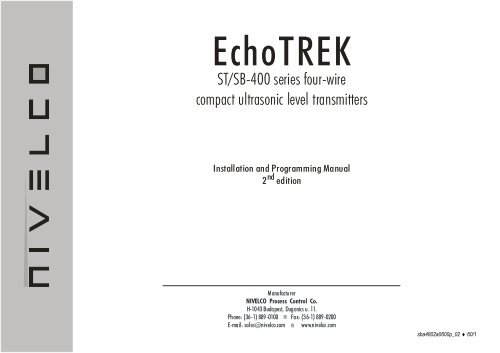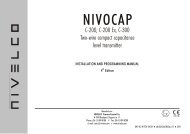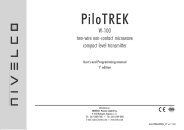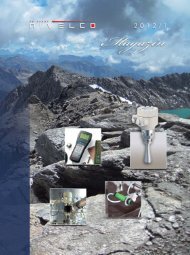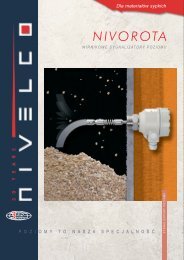EchoTREK ST/SB-400 - Nivelco Process Control Co., Inc.
EchoTREK ST/SB-400 - Nivelco Process Control Co., Inc.
EchoTREK ST/SB-400 - Nivelco Process Control Co., Inc.
You also want an ePaper? Increase the reach of your titles
YUMPU automatically turns print PDFs into web optimized ePapers that Google loves.
<strong>EchoTREK</strong><strong>ST</strong>/<strong>SB</strong>-<strong>400</strong> series four-wirecompact ultrasonic level transmittersInstallation and Programming Manualnd2 editionManufacturerNIVELCO <strong>Process</strong> <strong><strong>Co</strong>ntrol</strong> <strong>Co</strong>.H-1043 Budapest, Dugonics u. 11.Phone: (36-1) 889-0100 Fax: (36-1) 889-0200E-mail: sales@nivelco.com www.nivelco.comsba4802a0600p_02 ♦ 60/1
BASIC CONCEPTS AND ELEMENTS OF THE ULTRASONIC MEASUREMENTClose end blocking (programmed valueX MMax measuring distance of the deviceDEFAULT value of P04Max measurement range of the deviceMin measuring distance(dead band) X mDEFAULT value of P05Max measuring distance of the application (H)programmed value of P04Programmedmeasurementrange of theapplicationDI<strong>ST</strong>= distance (measured)LEV= level calculated; H - DI<strong>ST</strong>)VOL= volume (calculated from DI<strong>ST</strong>P06Far end blockingLEV)60/2 ♦ sba4802a0600p_02
60/4 ♦ sba4802a0600p_02
Thank you for choosing a NIVELCO instrument.We are sure that you will be satisfied throughout its use.1. INTRODUCTIONApplicationThe <strong>EchoTREK</strong> compact ultrasonic level transmitters from NIVELCO are anexcellent tool for the level measurement of liquids.Level measurement technology based on the non-contacting ultrasonicprinciple is especially suited for applications where, for any reason, nophysical contact can be established to the surface of the material to bemeasured.Such reasons may include corrosive attack by the process medium againstthe measuring device material (acids), possible contamination (sewage) orparticles of the process medium adhering to the measuring device(adhesive materials).Principle of OperationThe ultrasonic level metering technology is based on the principle ofmeasuring the time required for the ultrasound pulses to make a round tripfrom the sensor to the level to be measured and back. The sensor emits anultrasonic pulse train and receives the echoes reflected. The intelligentelectronic device processes the received signal by selecting the echoreflected by the surface and calculates from the time of flight the distancebetween the sensor and the surface which constitutes the basis of all outputsignals of the <strong>EchoTREK</strong>A Total beam angle of 5°-7° at –3 dB as is featured by most of <strong>Nivelco</strong>’sSenSonic transducers ensuring a reliable measurement in narrow silos withuneven side walls as well as in process tanks with various protruding objects.Furthermore, as a result of the narrow beam angle - the emitted ultrasonicsignals have an outstanding focusing - deep penetration through gases,vapour and foam is ensured.XDrX D1 m 0,21 m2 m 0,3 m5 m 0,56 m10 m 1 m15m1,45 mDiameterscorresponding to5° beam angle.Dead Band is a feature common to all ultrasonic level meters.It is specified as “Minimum measuring distance” in the Technical Data Table.Measurement within this range can not be interpreted.Minimum measuring distance (Xm) is determined by the design of the unit within which the measurement is not possible (Dead Zone). This distance can beextended by programming in order to avoid disturbing effects of possible disturbing echoes coming from fixed objects. (Close-end Blocking).Maximum measuring distance (XM) is the greatest distance (determined by the design of the unit) which can be measured by the unit under ideal conditions.The maximum measuring distance of the actual application (H) must not be greater than XM.sba4802a0600p_02 ♦ 60/5
2. ORDER CODESNote: not all combinations are possible<strong>EchoTREK</strong> S - 4 -TRANSDUCER /MEASURINGTYPECODECODECODE MOUNTING CODE OUTPUT CODEHOUSINGRANGE *Transmitter T PP/Aluminium A 25 m 2 BSP thread 0 4…20 mA + R1+R2 / 230V AC 1Transmitter withlocal indicatorBPVDF/Aluminium B 12; 15 m 4 NPT thread N 4…20 mA + R1+R2 / 24V AC / DC 2PTFE/Aluminium T 7; 10 m 6 DN 80 PN 16 / PP 2 4…20 mA + R1+R2 + HART / 230V AC 3SS316Ti/Aluminium S 6; 8 m 7 DN 100 PN 16 / PP 3 4…20 mA + R1+R2 + HART / 24V AC / DC 4PP/Plastic P 5; 6 m 8 DN 125 PN 16 / PP 4 4…20 mA + R1+R2 + HART + Logger / 230 VAC GPVDF/ Plastic V 3; 4 m 9 DN 150 PN 16 / PP 5 4…20 mA + R1+R2 + HART + Logger / 24 VAC/ DC HPTFE/ Plastic F DN 200 PN 16 / PP 6 4…20 mA + R1+R2 + Logger / 230 VAC KSS316Ti/ Plastic M 200 mm bracket K 4…20 mA + R1 +R2 + Logger / 24 VAC/ DC L500 mm bracket L700 mm bracket M* Measuring range depends on the material of the transducer60/6 ♦ sba4802a0600p_02
SPECIAL DATA OF THE FOUR-WIRE <strong>EchoTREK</strong> WITH PP AND PVDF TRANSDUCER<strong>ST</strong>YPE<strong>ST</strong>-49-<strong>SB</strong>-49-<strong>ST</strong>-48-<strong>SB</strong>-48-<strong>ST</strong>-47-<strong>SB</strong>-47-<strong>ST</strong>-46-<strong>SB</strong>-46-<strong>ST</strong>-44-<strong>SB</strong>-44-<strong>ST</strong>-42-<strong>SB</strong>-42-Transducer material PP or PVDF PP or PVDF PP or PVDF PP or PVDF PP or PVDF PP or PVDFMaximum measuringdistance * [m / ft]Min. measuring distance*(Dead band) [m / ft]4 6 8 100.2 0.25 0.35 0.35 0.45 0.6Total beam angle (-3 dB) 6° 5° 7° 5° 5° 7°Measurement frequency 80 kHz 80 kHz 50 kHz 60 kHz 40 kHz 20 kHz<strong>Process</strong> connection 1 ½” thread 2” thread 2” thread DN 80 Flange DN 125 Flange DN 150 Flange* (from the transducer face)SPECIAL DATA OF THE FOUR-WIRE <strong>EchoTREK</strong> PTFE AND <strong>ST</strong>AINLESS <strong>ST</strong>EEL TRANSDUCERS1525TYPE<strong>ST</strong>-49-<strong>SB</strong>-49-<strong>ST</strong>-48-<strong>SB</strong>-48-<strong>ST</strong>-47-<strong>SB</strong>-47-<strong>ST</strong>-46-<strong>SB</strong>-46-<strong>ST</strong>-44-<strong>SB</strong>-44-<strong>ST</strong>-42-<strong>SB</strong>-42-Transducer material PTFE PTFE PTFE SS316 Ti SS316 Ti SS316 TiMaximum measuringdistance * [m/ft]Min. measuring distance*(Dead band) [m/ft]3 5 6 70.25 0.25 0.35 0.4 0.55 0.65Total beam angle (-3 dB) 6° 5° 7° 5° 5° 7°Measurement frequency 80 kHz 80 kHz 50 kHz 60 kHz 40 kHz 40 kHz<strong>Process</strong> connection 1 ½” thread 2” thread 2” thread DN 80 Flange DN 125 Flange DN 150 Flange* (from transducer face)SAP-200 DISPLAY MODULEField indicationAmbient temperature6 digits Custom LCD, icons and bargraph-25°C … +70°CHousing material PBT fibre-glass reinforced plastic, (DuPont ® )121560/8 ♦ sba4802a0600p_02
Dimensions of the four-wire <strong>EchoTREK</strong><strong>EchoTREK</strong> S-49- / PP, PVDF, PTFE <strong>EchoTREK</strong> S-48- / PP, PVDF, PTFE <strong>EchoTREK</strong> S-47- / PP, PVDF, PTFE2xM20x1,52xNPT1/2”BSP, 15mmNPT, 22mm61 ± 1~1482xM20x1.52x N PT 1/2"BSP, 15 mmNPT, 22 mm~14860±12xM20x1,52xNPT1/2”BSP, 15mmNPT, 22mm80 ± 1~148BSP vagy NPT 1½”Ø42BSP or NPT 2"54BSP vagy NPT 2”Ø54<strong>EchoTREK</strong> S-46-/ PP, PVDF <strong>EchoTREK</strong> S-44-/ PP, PVDF <strong>EchoTREK</strong> S-42-/ PP, PVDF~89~892xM20x1,5~1432xM20x1.5~1442xM20x1.5~1442xNPT1/2”182x NPT1/2"192x NPT1/2"19DIN DN80 PN16ANSI 3” 150 psiJIS 10K 80AØ7429,5 ± 1DIN DN125 PN16ANSI 5" 150 psiJIS 10K 125A48±1DIN DN150 PN16ANSI 6" 150 psiJIS 10K 150A61±1122148* Min required flange sizesba4802a0600p_02 ♦ 60/9
<strong>EchoTREK</strong> SS-46-/ SS316 Ti<strong>EchoTREK</strong> SS-44-/ SS316 Ti2xM20x1,52xM20x1,52xNPT1/2”~1872xNPT11/2”~192DIN DN80 PN10ANSI 3” 150 psi20DIN DN125 PN10ANSI 5” 150 psiØ17025Ø133Ø200Ø185Ø250<strong>EchoTREK</strong> SS-42-/ SS316 Ti2xM20x1,52xNPT1/2”~198DIN DN1510 PN10ANSI 6” 150 psi25Ø185Ø210Ø28560/10 ♦ sba4802a0600p_02
3.1 ACCESSORIES− Certificate of Warranty− Installation and Programming Manual− Declaration of <strong>Co</strong>nformity— 2 x M20x1.5 cable gland— SAP-200 Display Module (option)— CD-ROM (EViewLight, DataScope softwares) (option)3.2 MAINTENANCE AND REPAIRThe <strong>EchoTREK</strong> B/<strong>ST</strong> series do not require maintenance on a regular basis. In some very rare instances, however, the transducer may need a cleaning fromdeposited material. This must be carried out gently, without scratching or pressing the surface of the transducer.Repairs during or after the warranty period are carried out exclusively at the Manufacturers. The equipment sent back for repairs should be cleaned orneutralised (disinfected) by the User.3.2.1 SOFTWARE UPGRADEBased on the observations & needs of our customers NIVELCO constantly improves and revises the operating software of the device. The software can beupgraded with the help of the IrDA communication port of the SAP-200 or an ELink (U<strong>SB</strong>) communication adapter plugged into the SAP-200 slot. For moreinformation about software updates please contact <strong>Nivelco</strong>.sba4802a0600p_02 ♦ 60/11
4. IN<strong>ST</strong>ALLATION4.1 LIQUID LEVEL MEASUREMENTPOSITIONThe optimal position of the <strong>EchoTREK</strong> is on the radiusr = (0.3 … 0.5) R of the (cylindrical) tank / silo.(Take also sonic cone on page 1 into consideration.)SENSOR ALIGNMENTThe sensor face has to be parallel tothe surface of the liquid within ± 2-3°.TEMPERATUREMake sure that the transmitter willbe protected against overheating bydirect sunshine.Sunshade60/12 ♦ sba4802a0600p_02
OB<strong>ST</strong>ACLESMake sure that no in-flow path or objects(e.g. cooling pipes, ladders, bracingmembers, thermometers, etc.) or no tankwall of the ragged surface protrude intothe sensing cone of the ultrasonic beam.One fix object in the tank / silo thatdisturb the measurement can be blockedout by the appropriate programming ofthe <strong>EchoTREK</strong>FOAMFoaming of the liquid surface may render ultrasonic level meteringimpossible. If possible, a location should be found, where foaming isthe least (device should be located as far as possible from liquid inflow)or a stilling pipe or well should be used.WINDIntensive air (gas) movements in the vicinity of the ultrasonic cone is tobe avoided. A strong draft of wind may "blow away" the ultrasound.Devices with lower measuring frequency (40, 20 kHz) arerecommended.<strong>ST</strong>AND-OFF PIPEThe structure of the stand off pipe should be rigid; the inner rim where the ultrasonicbeam leaves the pipe should be rounded.LLrrØ DØ DLD minS - 49 S - 48 S - 47 150 50 60 60200 50 60 75250 65 65 90300 80 75 105350 95 85 120LD minS - 46 S - 44 90 80 *200 80 *350 85 *500 90 ** For values contact your distributorThe sensor of the S - 42 has to be in the tank.FUMES / VAPOURSFor closed tanks containing chemicals or other liquids, which creatsfume/gases above the liquid surface especially for outdoor tanksexposed to the sun, a strong reduction of the nominal measuring rangeof the ultrasonic device is to be considered during device selection.Devices with lower measuring frequency (40, 20 kHz) arerecommended in these cases units.LØ DrLD minS S – 46 S S – 44 S S – 42 320 80 – –440 – 125 –800 – 150sba4802a0600p_02 ♦ 60/13
4.2 OPEN CHANNEL FLOW MEASUREMENT• For ultimate accuracy, install the sensor as close as possible above the expected maximum water level (see minimum measuring range).• Install the device in a place defined by the characteristics of the metering channel along the longitudinal axis of the flume or weir. In case of Parshallflumes supplied by NIVELCO the location of the sensor is marked.• In some cases foam may develop on the surface. Make sure that the surface, opposite to the sensor remain free of foam for proper sound reflection.• From the point of view of measurement accuracy the length of the channel sections preceding and following the measuring flume and their method ofjoining to the measuring channel section are of critical importance.• Despite of the most careful installation, the accuracy of flow metering will be lower than that of specified for the distance measurement. It will bedetermined by the features of the flume or weir applied.4.3 IN<strong>ST</strong>ALLATION AND ELECTRICAL CONNECTIONInstallation of the (BSP or NPT) threaded models• Screw the unit in to its place. Use open wrench fortightening; max torque is 20Nm• After tightening the enclosure can be rotated to the properposition. (Safety bolt prevents rotation more than 350°)• The unit may be damaged by electrostatic discharge (EDS)via its terminal, thus apply the precautions commonly usedto avoid electrostatic discharge e.g. by touching a properlygrounded point before removing the cover of the enclosure.• Ensure that the power supply is turned off at the source.• With removal of the cover of the housing and taking out the display module (if any), thescrew terminals can be accessed. Suggested cable core cross section:0.5 ... 1.5 mm 2 . Arrange grounding by the inner or outer grounding screw first.• Switch on the unit and make necessary programming.• After programming ensure proper sealing and closing of the cover.2160/14 ♦ sba4802a0600p_02
TransmitterS -4Display Module<strong>Co</strong>nnectorNC12123456COMNO789Relay 1230 V AC Power SupplyPower Supply Unite.g. PPK-33124 V DCRs4...20 mAHART modem e.g. SAT-304U<strong>SB</strong>HARTIndicatore.g. PDF-401-2R 1 inPCPLCR 2 inPower supply1 2u1/2"NPTM20x1,51/2"NPTM20x1,5GND7 8 9COM NORelay1NC4 ... 20 mACurrent Output(HART)*Relay24 5+ I -10 11 12COMC2C1COM101112Relay 2Rs + Rin1 + Rin2 > 250 Ω has to be, in case of using HART modemWARNING!* For proper working the free current output has to be closed with a max. 600 Ωimpedance!5. PROGRAMMINGThe EchoTrek can be programmed by the following two ways:• Programming without Display Module see 5.1.Assignment of the levels to the 4 and 20 mA current output, error indication by the analogue signal and damping can be set.• With the SAP-200 Display Module, see 5.2.All features of the unit can be set, such as measurement configuration and optimisation, 32-point linearisation, dimensionsfor 11 tanks with different shape and for 21 different open channels (flume, weir, etc).sba4802a0600p_02 ♦ 60/15
Devices with the type number <strong>EchoTREK</strong> SG... are already equipped with the SAP-200.The <strong>EchoTREK</strong> is fully operational without the SAP-200. The SAP-200 is only needed for programming and/or displaying measurement values.The unit will measure during programming in accordance with the previous parameters. The new, modified parameters will only be effective afterreturning to the Measurement ModeIf the transmitter is left in Programming Mode by mistake, it will automatically return to Measurement Mode after 30 minutes and will operate with the parametersentered during the last completed programming.The <strong>EchoTREK</strong> will be delivered with the following Factory Default:⇒ Current output, display and bargraph: LEVEL⇒ Current output and bargraph proportional to the level⇒ 4 mA: assigned to the minimum level 0%⇒ 20 mA: assigned to the maximum level 100%⇒ Error indication by the current output: hold last value⇒ Damping: 60 sec60/16 ♦ sba4802a0600p_02
5.1 PROGRAMMING WITHOUT DISPLAY MODULEProgramming is only possible if the <strong>EchoTREK</strong> is in Level MeasuringMode and receives valid echo i.e. “VALID” LED is lit!The following can be programmed without display module• Assignment of the 4 mA to a required e.g. min. level / max. distance• Assignment of the 20 mA to a required e.g. max. level / min. distance• Error indication by the current output (Hold, 3.6 mA or 22 mA)• Damping (10, 30 or 60 sec)• Reset to the factory defaultNote: Current output can also be assigned in inverted mode:4 mA = 100% (Full), 20 mA = 0% (Empty)RELAYProcedure of programming: press button in the relevant sequence and check the state of the LED-s. Symbols for the states of the LED-s:= LED is off, = LED is blinking, = LED is on, = LEDs are blinking alternatively = Dont careMinimum level, (0%, empty tank) assignment to 4 mAActionLed state following the action1) Check for a valid ECHO = Valid ECHO, transmitter programmableB2) Press NEXT button steadily = <strong>EchoTREK</strong> in programming modeB3) Press UP button steadily = 4 mA assigned to the distance (see picture)4) Release buttons = Programming completedUse level in tank or a fix target e.g. the wallsba4802a0600p_02 ♦ 60/17
Maximum level (100%, full tank) assignment to 20 mAActionLed state following the action1) Check for a valid ECHO = Valid ECHO, transmitter programmable2) Press NEXT button steadily = <strong>EchoTREK</strong> in programming modeBB3) Press DOWN button steadily= 20 mA as signed to the distance(see picture)4) Release buttons = Programming completedUse level in tank or a fix target e.g. the wall“Error state” indication by the analogue signal (Check for a valid echo as above)As a result of this setting the value of the analogue output will be 3.8 mA; 22 mA or according last value (hold) until the error is ceased.ActionLed state following the action1) Press button steadily = <strong>EchoTREK</strong> in programming mode2) Press any of the DOWN ,ENTER E ,NEXTbuttons steadily– hold last value= – 3.6 mA– 22 mA3) Release buttons = Programming completed60/18 ♦ sba4802a0600p_02
Damping time setting (Check for a valid echo as above)ActionLed state following the action1) Press ENTER E button steadily = <strong>EchoTREK</strong> in programming mode2) Press any of the NEXT ,UP ,DOWNbuttons steadily– 10 sec= – 30 sec– 60 sec3) Release buttons = Programming completedRESET: Returning to the default (Check for a valid echo as above)ActionLed state following the action1) Press NEXT button steadily = <strong>EchoTREK</strong> in programming mode2) Press ENTER E button steadily = Default loadedIndication of mistakes (by LEDs) made during programmingAction Led state following the action Possible correctionAttempted programming = blinking twice = no Echo Find a valid EchoAttempted programming = blinking three times = no access possible With SAP-200 only See 5.2 (P99)Attempted programming= blinking four times = <strong>EchoTREK</strong> not inLevel Measurement ModeWith SAP-200 only See 5.2 (P01)sba4802a0600p_02 ♦ 60/19
5.2 PROGRAMMING WITH THE SAP-200 DISPLAY MODULEThe <strong>EchoTREK</strong> should be adjusted to the process by programming the parameters. The SAP-200 Display Module can be used to display the parameters duringprogramming and measurement values during measurement.The SAP-200 supports two separately accessible programming modes representing 2-layers of programming complexity, depending on user choice.PLUG-IN DISPLAY MODULEQUICKSETFULLPARAMETERACCESSQUICKSET (5.2.4)Recommended as a simple and fast way to set up the <strong>EchoTREK</strong> by 6 basic parametersfor the following basic settings, marked by abbreviations easy to remember• Engineering unit for the display (Metric or US)• Maximum measuring distance (H)• Assignment of min level to 4 mA• Assignment of max level to 20 mA• Error indication by the current output• Damping timeFull Parameter Access (5.2.5)All features of the <strong>EchoTREK</strong> such as:• Measurement configuration• Outputs• Measurement optimisation• 11 pre-programmed tank shapes for volume calculation• 21 pre-programmed formula for flow metering• 32-point linearisation60/20 ♦ sba4802a0600p_02
5.2.1 SAP-200 Display ModuleSymbols used on the LCD:• DI<strong>ST</strong> – Distance (measuring) mode• LEV – Level (measuring) mode• VOL – Volume (measuring) mode• FLOW – Open channel (flow metering) mode• PROG - Programming mode(device under programming)• RELAY – ‘C2’ circuit of the relay is closed• T1 - TOT1 volume flow totaliser(resetable aggregate)• T2 - TOT2 volume flow totaliser (aggregate)• FAIL - Measurement / device error• - Level changing direction• Bargraph assigned to the current output orecho strength5.2.2 Steps of the SAP-200 Display ModuleProgramming will be performed by the pressing and releasing the relevant one or two keys (simultaneously).Single key pressingENTER ENEXTUPDOWNto select parameter address and go to parameter valueto save parameter value and return to parameter addressto move the blinking (sign of change) of the digit to the leftto increase value of the blinking digitto decrease value of the blinking digitDouble key pressingPress the two keys simultaneously for desired programming step.yy :xxxxSymbols used on the frame:• M – Metric system• US – US calculation systemLEDS lit• COM – digital (Hart) communication• VALID – presence of valid echoIrDA – Infrared communication port for loggerreadout, diagnostics and software upgrade.yy parameter address (P01, P02…P99)xxxx parameter value (dcba)bargraphsba4802a0600p_02 ♦ 60/21
Enter into or quit programming modes Basic steps while parameter address is blinking Basic steps while parameter value is blinkingEFull ParameterAccessQuicksetECancel all modifications **Return to default*DefaultParameter valueECancel all modificationsreturn to parameter address*Display default valueActualParameter value* LOAD readout ** CANCEL readout* cancellation immediately activeGET LEVEL functionSpecial function used only in level and distance measurement modes UP + DOWNNotes:If after pressing ENTER E blinking does not spring over from the parameter address to the parameter value this means that• the parameter is either a read-out type, or• the secret code prevents the modification (see P99)If the modification of the parameter value is not accepted i.e. the parameter value keeps blinking after pressing ENTER E ,• the modified value is either out of the range, or• the code entered is not a valid code5.2.3 Indications of the SAP-200 and LED StatusRELAYLED indication• VALID (ECHO)-LEDlit in case ofvalid echo.• COM-LEDsee description of HART• RELAY-LEDON – when the ‘C2’ circuit of the relayis closed60/22 ♦ sba4802a0600p_02
SAP-200 indicationsDepending on the measurement one of thebelow symbols will lit and the process valuedisplayed (see P01 chapter 6.1). Engineeringunits will be indicated directly (°C, °F and mA)and by the lit arrow showing towards them onthe frame• DI<strong>ST</strong> distance• LEV level• VOL volume• FLOW flow• T1/T2 totalised values• FAIL (blinking) Error code displayedFor paging readouts NEXT key should bepressed.The following process values can be displayed• Volume / Flow – if programmed so• Level – if programmed so• Distance – if programmed so• Warning indications – FAIL blinkingDisplay screens can be scrolled by pressing key NEXT .To return to the screen of the selected measurement modekey ENTER E should be pressed (see P01 chapter 6.1)Temperature can be displayed by pressing UP .(°C/°F)Current output value can be displayed by pressing DOWN .(mA)(Vol/Flow)See P01for possible readouts(Distance)(Error)5.2.4 QUICKSETRecommended as a simple and fast way to start up <strong>EchoTREK</strong>.QUICKSET programming (aided by 6 screens) is used in uncomplicated level meteringapplications to set the 6 basic parameters. The other parameters can only be modified in theFull Parameter Access Mode see 5.1 (P01).The instructions of this programming mode are also to be found on the front panel above theDisplay Module socket.sba4802a0600p_02 ♦ 60/23
KeysFunctionENTER E + DOWN (press for min 3 secs!) Enter or exit QUICKSET programming modeUP , DOWN , NEXT <strong>Inc</strong>rease/decrease and move left the blinking digitUP + DOWN “GET LEVEL" - display actual level measured by the <strong>EchoTREK</strong>ENTER ESave readout and step to the next screenNEXT + UP Quit Current Output Scaling without saving the modifications (CANCEL))NEXT + DOWN Display of the DEFAULT value.ScreensAP :xxyyActionsAPplicationxx= select “EU” (European) for metric or “US” for US engineering units (Use UP / DOWN keys)yy= indicating “Li” for liquidsDEFAULT: EUProgramming of this parameter will result in loading the factory defaultwith the corresponding engineering units.H :xxxx4:xxxxH = xxxx maximum measuring distance – Distance between transducer face and tank bottomManual: set value (Use UP / DOWN / NEXT keys) and save it (by ENTER E )Automatic: use the “GET LEVEL” function (UP + DOWN ) to obtain actual measured value with level in tank or a fixedtarget, i.e. wall. (“GET LEVEL” functions only if ECHO LED is lit) and save it as above.DEFAULT: maximum measuring distance [m], see Technical Data Table4 mA xxxx – level value assigned to 4 mA current outputManual: set level value (by UP / DOWN / NEXT keys) and save it (by ENTER E )Automatic: use the “GET LEVEL” function (UP + DOWN ) to display the actual measured value with level in tank or afixed target, i.e. wall. (“GET LEVEL” functions only if ECHO LED is lit) and save it as above.DEFAULT: 0 m (0%, Empty tank)60/24 ♦ sba4802a0600p_02
Screens20:xxxxEr :xxxxdt: xxxxActions20 mA xxxx – level value assigned to 20 mA current outputManual: set level value (Use UP / DOWN / NEXT keys) and save it (by ENTER E )Automatic: use the “GET LEVEL” function (UP + DOWN ) to obtain actual measured value with level in tank or a fixedtarget, i.e. wall. (“GET LEVEL” functions only if ECHO LED is lit) and save it as above.DEFAULT: max. level = max. measuring distance – dead band [m] (100%, Full tank) (See Technical Data Table)Error indication by the current output – select “Hold”, 3.8 mA or 22 mA (by UP / DOWN key) and save it as above.DEFAULT: hold last valuedamping time: select required damping time (by UP / DOWN key) and save it as above.DEFAULT: 60 sec for liquids, 300 sec for solidsNote: – Current output can also be programmed for inverted operation: 4 mA= 100% (Full), 20 mA= 0% (Empty)– Description of failures can be found under the chapter 7 Error codes.5.2.5 Full Parameter AccessFull Parameter Access is the highest programming level to access all features provided by the <strong>EchoTREK</strong>Description of all parameters can be found under the chapter “Parameter” (Chapter 6.).KeysENTER E + NEXTEnter or exit Full Parameter Access programming mode.(press for 3 seconds)In this programming mode, the display will indicate:Functionyy :xxxxyy Parameter Address (P01, P02 … P99)xxxx Parameter Value (dcba)bargraphsba4802a0600p_02 ♦ 60/25
Measuring is going on during programming in accordance with the old parameter set. New parameter set will be valid after returning to theMeasurement to the Programming Mode.Steps and indications of the Full Parameter Access programming modeENTER Epressing Keys while Parameter Address is blinking while Parameter Value is blinkingGo to the Parameter ValueNEXT + UP Cancel all modifications of the actual programming phase.Pressing for 3 sec is required while CANCEL will be displayedfor warningNEXT + DOWN Reset entire device to Factory Default.Since this action will reset all parameters, “LOAD” will appear onthe display:- to confirm, press- to escape, press any other key- Exception: clearing TOT 1 (See at P77)NEXTMove blinking (changeability) of the digit to the leftSave the modification of the Parameter Value and returnto the Parameter AddressNeglect the modification of the Parameter Value.and return to the Parameter Address without saving themodificationsDisplay default of the Parameter Values(it can be saved by pressing ENTER E )UP / DOWN Modify the blinking digit (increase, decrease) or scroll up/down60/26 ♦ sba4802a0600p_02
6. PARAMETERS – DESCRIPTIONS AND PROGRAMMING6.1 MEASUREMENT CONFIGURATIONP00: - cba Application/Engineering UnitsProgramming of this parameter will result in loading the factory default with the corresponding engineering units.aOperating (measurement) mode0 Liquid level measurementEngineering unitsb(according to “c”)MetricUS0 m ft1 cm inchAttention: mind the sequence!When programming this parameter theright value “a” will be blinking first.cCalculation system0 Metric1 USFACTORY DEFAULT: 000sba4802a0600p_02 ♦ 60/27
P01: - ba Measurement Mode – BargraphParameter value „a” will determine the basic measurement value that will be displayed and proportional with the current output. Depending on thevalue of “a” process values as listed in the 3d column can also be displayed by pressing NEXT . For return to the display of the basic value theENTER E key should be pressed.a Measurement Mode Display symbol Displayed values0 Distance DI<strong>ST</strong> DistanceAttention: mind the sequence!1 Level LEV Level, DistanceWhen programming this2 Level in percentage LEV% Level%, Level, Distanceparameter the3 Volume VOL Volume, Level, Distanceright value “a” will be blinking4 Volume in percentage VOL% Volume%, Volume, Level, Distancefirst.5 Flow FLOW Flow, TOT1, TOT2, Level, DistanceParameter value “b” will determine that the height of the Bargraph will be proportional to the current output or to the Echo strength.bBargraph indication0 Echo strength1 Current output FACTORY DEFAULT: 11P02: - cba Calculation unitsaTemperatureAttention: mind the sequence!0 °CWhen programming this parameter the right1 °Fvalue “a” will be blinking first.This table is interpreted according to P00(c), P01(a) and P02(c) and is irrelevant in case of percentage measurement ( P01(a)= 2 or 4 )b Volume Weight (set also P32) Volume flowMetric US Metric US Metric US0 m 3 ft 3 tons lb (pound) m 3 /time ft 3 /time1 liter gallons tons tons liter/time gallons/timecTime0 Sec1 Min2 Hour3 Day FACTORY DEFAULT: 00060/28 ♦ sba4802a0600p_02
P03: - - - a Values displayed - RoundingIt is important to keep in mind that the instrument is measuring distance as basic quantity.Measured DistanceX min – 2m2m – 5m5m – 10m10m overResolution1mm2mm5mm10mmDisplayed VOL or FLOWDisplaeyed ValueDisplay Format0,000 – 9,999 x,xxx10,000 – 99,999 xx,xx100,000 – 999,999 xxx,x1000,000 – 9999,999 xxxx,x10000,000 – 99999,999 xxxxx,x100000,000 – 999999,999 xxxxxx,x1 millió – 9,99999*10 9x,xxxx : e(exponential format)1*10 10 over (overflow) Err4RoundingParameter Value “a” Steps In The DisplayedValue0 1 (no rounding)1 22 53 104 205 50FACTORY DEFAULT: 0The resolution depending on the distance can be considered as a kind ofrounding that will be contained in all further value (of level, volume or volumeflow) calculated. Therefore if programmed for DI<strong>ST</strong> or LEV measurement thesetting of P03 is irrelevant.Obviously the decimal position will be shifted with increasing value displayed.(See table at the left).Values over one million will be displayed in exponential format whereas thevalue (e) represents the exponent. Over the value of 1x10 10 Err4 (overflow) willbe displayed.A couple of millimetres of fluctuation of the basic DI<strong>ST</strong> value (e.g. due towaves) will be enlarged by the mathematical operations. This enlargedfluctuation in displaying VOL or FLOW can (if disturbing) be avoided byrounding to be set in P03. Rounding value 2, 5, 10 etc represents the steps bywhich the calculated value will be changed in its (one or two) last digit(s).Examples:P03=1 steps by 2: 1,000; 1,002; 1,004P03=5 steps by 50: 1,000; 1,050; 1,100 or 10,00; 10,05(0); 10,10(0);10,15(0)(the 0 from the steps 50, 100, 150 etc will not be displayed)sba4802a0600p_02 ♦ 60/29
P04Maximum Distance to be Measured (H)The maximum distance to be measured is the greatest distance between the surface of the transducer and the level to be measured.This is the only parameter that has to be programmed for each application other than distance (however to avoid disturbing effect ofpossible multiple echos it is suggested to do this in distance measurement applications too).Values of the maximum measuring distance will be displayed as below.Engineering UnitmcmftinchDisplay Formatx,xxx or xx,xxxxx,xxx,xx or xxx,xxxx,xThe factory programmed, greatest distances (DEFAULT values) which can be measured by the units are listed in the table below. For the actualapplication the maximum distance to be measured i.e. the distance between the sensor and the bottom of the tank should be entered in P04.To obtain the best accuracy, measure this distance in the empty tank with the <strong>EchoTREK</strong> by using the “GET LEVEL” function (by double keypressing of UP + DOWN ) provided the bottom is flat. Enter the actual measured value displayed as P04.<strong>EchoTREK</strong>Transducer materialPP / PVDFMaximum measuring distance [m/ft]Transducer materialPTFETransducer materialStainless steelS-49 4/13 3/10 -S-48 6/20 5/16 -S-47 8/26 6/20 -S-46 10/33 - 7/23S-44 15/49 - 12/39S-42 25/82 - 15/49FACTORY DEFAULT: according to the table60/30 ♦ sba4802a0600p_02
P05: Minimum measuring distance (Dead zone- Close-end blocking)The <strong>EchoTREK</strong> will not accept any echo within the blocking distance set here.Automatic Close-end-blocking (Automatic Dead Band control)By using the factory default value, the unit will automatically set the smallest possible close-end-blocking distance i.e. the dead band.Manual close-end-blockingManual close-end-blocking should be used for example to block out the echo originating from the bottom rim of a stand-off pipe or from anyobject protruding into the ultrasonic cone near to the transmitter.By entering a value, higher than the factory default, the minimum measuring range will be extended and fixed to the specified value.To return to the factory programmed (DEFAULT value) of the minimum measuring distance press NEXT + DOWN .<strong>EchoTREK</strong>Sensor materialPP / PVDFMinimum measuring distance XM [m/ft]Sensor materialPTFESensor materialStainless steelS-49 0.2 / 0.65 0.2 / 0.65 -S-48 0.25 / 0.82 0.25 / 0.82 -S-47 0.35 / 1.20 0.35 / 1.20 -S-46 0.35 / 1.20 - 0.4 / 1.30S-44 0.45 / 1.50 - 0.55 / 1.80S-42 0.6 / 2.00 - 0.65 / 2.2FACTORY DEFAULT: automatic dead band controlsba4802a0600p_02 ♦ 60/31
P06: Far end blockingFar end blocking is used to neglect incorrectlevel/volume readings and output actions below apre-set level programmed in P06.mA20 mA4 mAA). Level measurementThe far-end blocking can be used to avoid disturbingeffect of stirrer or heaters at the bottom of the tanks.If the level of the medium sinks below theblocked out range:- ”Sub 0” will be indicated for the level and volume- Distance value is not interpretable- Current output will hold the value corresponding tothe far end blocking levelLevelVolume"SUB 0" indicationbelow this levelHP06Far end blockingIf the medium level is above the blocked out range:The calculation of level and volume will be based on the programmed tank dimensions, therefore the measured or calculated process valueswill not be influenced in any way, by the far end blocking value.60/32 ♦ sba4802a0600p_02B). Open channel flow meteringFar end blocking will be used for those small levels below which the accurate volume flow calculation is no longer possible.If the liquid level in the flume/weir falls below the blocked out range:The <strong>EchoTREK</strong> will act as follows:- Indicate ”No Flow” on the Display- Hold last valid data on the current output.If the level in the flume/weir is above the blocked out range:The calculation of volume flow will be based on the programmed flume/weir data; therefore the measurement values will not be influenced in anyway, by the far end blocking value.FACTORY DEFAULT: 0
6.2 CURRENT OUTPUTP10: Value (of distance, level, volume or flow) assigned to 4 mA current outputP11: Value (of distance, level, volume or flow) assigned to 20 mA current outputValues are interpreted according to P01(a). Please note that in case of programming for (LEV or VOL) % measurement the min and max valuehas to be entered in the relevant engineering units of LEV (m, ft) or VOL (m 3 , ft 3 ).Assignment can be made so that the proportion between the change of the (measured or calculated) process value and the change of the currentoutput be either direct or inverse. E.g. lev 1 m assigned to 4mA and lev 10 m assigned to 20 mA represents direct proportion and lev 1 massigned to 20 mA and lev 10 m assigned to 4 mA represents the inverse proportion.FACTORY DEFAULT:P10 0 level (max distance)P11 max level (min distance) HP12: - - - a Error indication by the current outputIn case of error the <strong>EchoTREK</strong> will provide one of the current outputs below. (For errors and their interpretation see Chapter 7).aERROR INDICATION (ACCORDING TO NAMUR)0 Hold last value1 3.8 mA2 22 mAFACTORY DEFAULT: 0sba4802a0600p_02 ♦ 60/33
6.3 RELAY OUTPUTP13: - - - a Relay functiona Relay function Also set0DIFFERENTIAL LEVEL CONTROL(Hysteresis control)Relay is energised if the measured orcalculated value exceeds the value set in P14Relay is de-energised if the measured orcalculated value descends under the value setin P15.RelayP14P15TimeEnergiezedDe-EnergiezedRelay2C1 C2Relay1NO NCP14, P15There is a need to set (in levelmin 20mm) hysteresis betweenP14 and P15P14 > P15 – normal operationP14 < P15 – inverted operation1 Relay is energised in case of Echo Loss -2 Relay is de-energised in case of Echo Loss -3COUNTERUsed for open channel flow metering.A 140 msec pulse is generated every 1, 10,100, 1.000 or 10.000 m 3 according to P16.TOT20m310m3In de-energised state of the device the „C1” circuit is closed.The „Relay” LED is on when the „C2” circuit is closed.FACTORY DEFAULT: P13=2P14: - - - - Relay parameter – Operating valueP15: - - - - Relay parameter – Releasing valueP16: - - - - Relay parameter – Pulse rate P13(3)FACTORY DEFAULT: P14=0, P15=0, P16=0Relay140 ms10m 3 (P16)időRelay2Energiezed:De-Energiezed:C1 C2Relay1NO NCP16= 0: 1m 3P16= 1: 10 m 3P16= 2: 100 m 3P16= 3: 1.000 m 3P16= 4: 10.000 m 360/34 ♦ sba4802a0600p_02
6.4 MEASUREMENT OPTIMISATIONP20: - - - a DampingThis parameter can be used to reduce unwanted fluctuation of the display and output.DampingLIQUIDSatime None/moderate Heavy/dense fume or(seconds) fume or wavesturbulent waves0 no filter1 3 applicable not recommended2 6 recommended applicable3 10 recommended recommended4 30 recommended recommended5 60 recommended recommendedFACTORY DEFAULT: 60 secP22: - - - a Dome top tank compensationThis parameter can be used to reduce disturbing effect of possible multiple echos.a <strong>Co</strong>mpensation Applied0 OFF In case the <strong>EchoTREK</strong> is not mounted in the centre of the top and the top is flat.1 ON In case the <strong>EchoTREK</strong> is mounted in the centre of a tank with dome-shaped topFACTORY DEFAULT: 0P24: - - - a Target tracking speedIn this parameter evaluation can be speed up at the expense of the accuracy.a Tracking speed Remark0 Standard For most applications1 Fast For fast changing level2 SpecialOnly for special applications (measuring range is reduced to 50% of the nominal value)The measuring window is inactive and the <strong>EchoTREK</strong> will respond practically instantly to any target.Recommended to fast target tracking, but usually not applicable for level metering.FACTORY DEFAULT: 0sba4802a0600p_02 ♦ 60/35
P25: - - - a Selection of Echo within the measuring windowA so-called measuring window is formed around the echo signal. The position of this measuring window determines the flight time for calculationof the distance to the target. (the picture below can be seen on the test oscilloscope)ReceivedsignalamplitudeEcho 1. Echo 2.60/36 ♦ sba4802a0600p_02Some applications involve multiple (target + disturbing) echoes even within the measuring window. Basic echo selection will be done by theQuest + software automatically. This parameter only influences the echo selection within the measuring window.a Echo in the window tobe selectedRemark0With the highestamplitude1 First oneFACTORY DEFAULT: 0P26: Level elevation rate (filling speed) (m/h)For most applications (both with liquids and solids)For liquids applications with multipleechoes within the Measuring WindowP27: Level descent rate (emptying speed) (m/h)These parameters provide additional protection against echo loss in applications involving very heavy fuming.The parameters must not be smaller than the fastest possible filling/emptying rate of the actual technology.For all other applications, use the factory default setting.FACTORY DEFAULT:2000 for both P26 and P27
P28: - - - a Echo loss indicationa Echo loss indication RemarkDuring echo-loss, display and analogue output will hold last value.If the echo-loss prevails for 10 sec plus the time period set in P20 (damping time), the reading on thedisplay will change to "no Echo" and the outputs will change according to the "Error Indication Mode"pre-set in P12Readoutho ld in g valu efor "P2 0" timevalue blinkingfor "P2 0" timeNo Echo0 Delayed indicationtEcho loss LEDgoes outCurrent outputHolding valuecurrent 22 mAholding valueP12 = 2P12 = 0current 3.8 mAP12 = 11 No indication For the time of echo-loss, display and analogue output will hold last value.2 Advance to full3 Immediate indicationDuring echo-loss in case of filling, the reading on the display and analogue output will shift towards the"full" tank state with a level elevation rate (filling speed) pre-set in P26In case of echo-loss, the display will immediately change to “no Echo”, and the outputs will changeaccording to the "Error Indication Mode" pre-set in P124 Empty tank indicationEcho-loss may occur in completely empty tanks with a spherical bottom due to deflection of theultrasonic beam, or in case of silos with an open outlet.If the echo is lost when the tank is completely empty, the indication will correspond to empty tank, in allother cases echo-loss indication will function according to the “Delayed”.FACTORY VALUE: 0sba4802a0600p_02 ♦ 60/37
P29: Blocking out of disturbing objectOne fixed object in the tank, disturbing the measurement, can be blocked out.Enter distance of the object from the transducer. Use the Echo Map (P70) to read out the precise distance of disturbing objects.FACTORY DEFAULT: 0P31: Sound velocity at 20°C (m/sec or ft/sec depending on P00(c) )Use this parameter if the sound velocity in the gases above the measured surface differs largely from that of in air.Recommended for applications where the gas is more or less homogeneous. If it is not, the accuracy of the measurement can be improved using32-point linearisation (P48, P49).For sound velocities in various gases see section “Sound Velocities”.FACTORY DEFAULT: Metric (P00: “EU”): 343.8 m/s, US (P00: “US”): 1128 ft/sP32: Specific gravityIf you enter a value (other than “0”) of specific gravity in this parameter, the weight will be displayed instead of VOL.FACTORY DEFAULT: 0 [kg/dm 3 ] or [lb/ft 3 ] depending on P00 (c)60/38 ♦ sba4802a0600p_02
6.5 DATA LOGGERThe logger of the device can store 12288 events. The registry is in a non-volatile (FLASH) memory, so the registry will retain its contents even incase of a power failure. The on-board clock of the device is protected against short power-outs, and keeps working for at least 15 days after thedevice is switched off. The battery protecting the clock needs at least two hours to be recharged.The logger operates in two basic ways.Linear logging, whereby an entry is logged after every time period configured in P35.Event-controlled logging, whereby an entry is logged after an internal event occurs or condition is fulfilled.The capacity of the registry allows the following logging times in linear logging mode:P35 [min] Time of logging Note0 3..5 hrs. depends on device type and measurement cycle time1 7..8 days5 40 days10 80 days60 500 days (16 months)<strong>Co</strong>ntent of a log:• entry time (with an accuracy of 1 minute)• primary measured value (P01)• level and distance values• sensor temperature• output current• error and status variablesThe registry can be erased in parameter P79. See: P79.sba4802a0600p_02 ♦ 60/39
P34: - cba Logging modea Operating mode Parameters to be programmed0 No logging1 Linear logging P35 – interval (minute)2 Event-controlled logging when the primary value changes P35 – absolute value of variation3 Event-controlled logging when primary value changes P35 – variation in %4 Event-controlled logging when the primary value gets outof rangebLogging of errors and warnings (a>0)0 No logging1 Logging of all errors and warnings2 Logging of errors only3 Logging of NoEcho onlycLogging of changes in status (a>0)0 No logging1 Logging of change in statusFACTORY SETTING: 000 (no logging)P35, P36 – absolute values of rangelimitsErrors that may generate an entry if P34/b0: NOECHO, ERR 16, ERR12, ERR13, ERR14, ERR15, SUB0, ERR4, ERR5, PT ERR(temperature measurement error).60/40 ♦ sba4802a0600p_02
P35-36: Log value 1 and log value 2P34a Operating mode Function of P35 and P360 No logging1 Linear logging P35 = 0 One entry after every measurement cycle.P35 0 Logging interval (minutes)2 Event-controlled logging when theprimary value changes3 Event-controlled logging when theprimary value changes4 Event-controlled logging when theprimary value gets out of range in anydirectionFACTORY SETTING: P35 = 0, P36 = 0P36P35P36P35Value is indifferentAbsolute value of the change in the primary measured value(according to P01a)P35 is defined as the dimension of the primary measured unit.Log entry occurs if the value of the primary measured value deviates from themeasured value of the previous cycle in any direction by the amountspecified in P35.Value is indifferentRelative (%) value of primary measured value (according to P01a) variation.P35 is a relative quantity so its dimension is percent.Log entry occurs if the value of the primary measured value deviates from themeasured value of the previous cycle in any direction by the amountspecified in P35.P36 Value is indifferentP35, P36 Absolute values of the limits of the range of the primary measured values(according to P01a). P35 and P36 have the same dimension as theprimary measured value.Log entry occurs if the value of the primary measured value stepsover the limit given in P35 and P36, in any direction.To monitor only one limit value, set it in P35 and let P36 be 0.sba4802a0600p_02 ♦ 60/41
P37: yyyy Real-time clock, yearYear setting for date of the on-board clock. (e.g.: 2005)P38: mmdd Real-time clock, month and dayMonth (mm) and day (dd) setting for date of the on-board clock.P39: HHMM Real-time hour and minuteHour (HH) and minute (MM) setting of the on-board clock.6.5.1 READING DATA OUT FROM THE LOGGERThe content of the log cannot be displayed with an SAP-200. Reading the logger is only possible with digital communication. For this purposeeither the SAP-200’s built-in IrDA port or an ELink (U<strong>SB</strong>) communication adapter plugged into the SAP-200 slot can be used. The content of thelog can also be read out via HART communication, but because of the slow speed of HART, it takes several hours. To access the data contentthe use of NIVELCO’s DataScope program is recommended. During the high-speed communication with ELink or SAP-200 the device sets theoutput current to 22 mA. There is no measurement while retrieving data from the register, so measurement values are not updated.<strong>Co</strong>nnecting to a PC using an IrDA adapter:The IrDA adapter and the IrDA port of the device must be placedwhithin a 5…50 cm distance and facing each other!- RedSnake:- ActiSys:IL-200ACT-IR200SACT-IR220L+Recommended IrDA adapters:(only IrDA to RS232 adapters can be used)* - Esis:ACT-IR220LRM8421* Recommended RS232-U<strong>SB</strong> adapters for using the U<strong>SB</strong> port: <strong>ST</strong>Lab: U<strong>SB</strong>-RS232MOXA: NPort-U1110, UPort 1110After connecting the adapters start DataScope program. The program and the User’s Manual can be found on the EviewLight CD.60/42 ♦ sba4802a0600p_02
6.6 VOLUME MEASUREMENTP40: - - ba Tank shapeP41-45:ba Tank shape Also to be setb0 Standing cylindrical tank shape (value of “b” as below) P40 (b), P4101 Standing cylindrical tank with conical bottom P41, P43, P4402 Standing rectangular tank (with chute) P41, P42, (P43, P44, P45)b3 Lying cylindrical tank shape (value of “b” as bellow) P40 (b), P41, P4204 Spherical tank P41FACTORY DEFAULT: 00Tank dimensionsStanding cylindrical tankwith hemispherical bottomStanding cylindrical tankwith conical bottomStanding rectangular tankwith or without chuteAttention!The value „a” determining theshape of the tank should beset first.If no chuteP43, P44 and P45=0b=0b=1P40 b=3 b=2Lying cylindrical tankSpherical tankP40 b=3b=2b=1b=0sba4802a0600p_02 ♦ 60/43
6.7 VOLUME FLOW MEASURINGP40: - - ba Devices, formula, databa Devices, formula, data Also to be setType Calculation formula Qmin [l/s] Qmax [l/s] “P” [cm]00 GPA-1P1 Q[l/s]= 60.87*h 1.552 0.26 5.38 30 P4601 GPA-1P2 Q[l/s]= 119.7*h 1.553 0.52 13.3 34 P4602 GPA-1P3 Q[l/s]= 178.4*h 1.555 0.78 49 39 P4603 GPA-1P4 Q[l/s]= 353.9*h 1.558 1.52 164 53 P4604 GPA-1P5 Q[l/s]= 521.4*h 1.558 2.25 360 75 P4605 GPA-1P6 Q[l/s]= 674.6*h 1.556 2.91 570 120 P4606 GPA-1P7 Q[l/s]= 1014.9*h 1.556 4.4 890 130 P4607 GPA-1P8 Q[l/s]= 1368*h 1.5638 5.8 1208 135 P4608GPA-1P9 Q[l/s]= 2080.5*h 1.5689 8.7 1850 150 P4609 General PARSHALL flume P46, P4210 PALMER-BOWLUS (D/2) P46, P4111 PALMER-BOWLUS (D/3) P46, P4112 PALMER-BOWLUS (Rectangular) P46, P41, P4213 Khafagi Venturi P46, P4214 Bottom-step weir P46, P4215 Suppressed rectangular or BAZIN weir P46, P41, P4216 Trapezoidal weir P46, P41, P4217 Special trapezoidal (4:1) weir P46, P4218 V-notch weir P46, P4219 THOMSON (90°-notch) weir P4620 Circular weir P46, P4121 General flow formula: Q[l/s]= 1000*P41*h P42 , h [m] P46, P41, P42<strong>Nivelco</strong> Parshall flumeFACTORY DEFAULT: 060/44 ♦ sba4802a0600p_02
P41-45:P40= 00....Flume/weir dimensionsFACTORY DEFAULT: 0<strong>Nivelco</strong> Parshall flumes (GPA1P1 … GPA-1P9)For further details see the Manual of the Parshall flume<strong>EchoTREK</strong><strong>EchoTREK</strong>P46P40= 09 General Parshall flume0.305 < P42(width)
P40= 10Palmer-Bowlus (D/2) flumeQ[m 3 /s]= f(h1/P41)*P41 2.5 ,where h1[m]= h+(P41/10)P04DP4112P46D/2hP40= 11Palmer-Bowlus (D/3) flumeD/10Q[m 3 /s]= f(h1/P41)*P41 2.5 ,where h1[m]= h+(P41/10)P04DP4112P46D/3hD/10P40= 12Palmer-Bowlus (Rectangular) flumeQ[m 3 /s]= C*P42*h 1.5 ,where C= f(P41/P42)P42P04DP41P46hD/1060/46 ♦ sba4802a0600p_02
P40= 13Khafagi Venturi flumeQ[m 3 /s]= P42*1.744*h 1.5 + 0.091*h 2.515cm<strong>EchoTREK</strong>P42<strong>EchoTREK</strong>P46P40= 14Bottom step weirP40=140.0005 < Q[m 3 /s] < 10.3 < P42[m] < 150.1 < h[m] < 10P46P42Q[m 3 /s]= 5.073*P42*h 1.5Accuracy: ±10%hP40= 15Suppressed rectangular or BAZIN weirP40=150.001 < Q[m 3 /s] < 50.15 < P41[m] < 0.80.15 < P42[m] < 30.015 < h[m] < 0.8Q[m 3 /s]= 1.7599*[1+(0.1534/P41)]*P42*(h+0.001) 1.5P04P46hP41P42Accuracy: ±1%sba4802a0600p_02 ♦ 60/47
P40= 16Trapezoidal weirP40=160.0032 < Q[m3/s] < 8220 < P41[°] < 1000.5 < P42[m] < 15P460.1 < h[m] < 2Q[m3/s]= 1.772*P42*h1.5+1.320*tg(P41/2)*h2.47P04hP42P41Accuracy: ±5%P40= 17Special Trapezoidal (4:1) weirP40=170.0018 < Q[m3/s] < 500.3 < P42[m] < 10P4610.1 < h[m] < 2Q[m3/s]= 1.866*P42*h1.5Accuracy: ±3%P04h4P42P40= 18V-notch weirP40=180.0002 < Q[m3/s] < 120 < P42[°] < 1000.05 < h[m] < 1P46Q[m3/s]= 1.320*tg(P42/2)*h2.47Accuracy: ±3%P04hP4260/48 ♦ sba4802a0600p_02
P40= 19THOMSON (90°-notch) weir0.0002 < Q[m3/s] < 10.05 < h[m] < 1Q[m3/s]= 1.320*h2.47Accuracy: ±3%P46P40=19P04 h 90P40= 20Circular weirP40=200.0003 < Q[m 3 /s] < 250.02 < h[m] < 2Q[m 3 /s]= m*b*D 2.5P46m= 0.555+0.418h/P41+(P41/(0.11*h))P04hP41Accuracy: ±5%P46: Distance between transducer face and level of Q=0P46 is always the distance between the transducer face and the level, where the volume flow is 0.FACTORY DEFAULT: 0sba4802a0600p_02 ♦ 60/49
6.8 32-POINT LINEARISATIONP47: - - - a LinearisationLinearisation is the method of assigning requested (calibrated or calculated) level, volume or flow to values measured by the transmitter.It can be used for instance if the sound velocity is not known (LEVEL⇒LEVEL) or in the case of tank with other shape than under 6.4 or openchannel other than under 6.5 (LEVEL ⇒ VOLUME or LEVEL ⇒ FLOW).aLinearisation0 OFF (FACTORY DEFAULT)1 ONP48: Linearisation tableData-pairs of the linearisation table are handled in a 2x32 matrix, consisting of two columns.Left column “L”Right column “r”LEVEL measured LEVEL or VOLUME or FLOW to be transmitted and displayedThe left column values (indicated on the display as “L”) contain the measured LEVEL values.The right column values (indicated on the display as “r”) contain the calibrated values and are interpreted according to the selected measurementvalue in P01(a).Num ber of d ata pairsin the table+Enterthe tab leExit thetableAddress of da ta pairLeft ha ndcolumnLevelmeasuredvalueRighthandcolumnLevelvolumeflow}to be t ransmittedand displayedEntering values+<strong>Co</strong>p ying measured value+Neg lect modifica tion (CANCEL)+Entering "0" (closing up the tble)+Can celing la st m odification60/50 ♦ sba4802a0600p_02
<strong>Co</strong>nditions of correct programming of the data pairsLeft column “L”Right column “r”L(1)= 0r(1)L(i)r(i): :L(j)r(j)The table must always start with: L(1)= 0 and r(1)= value (assigned to 0 level)The table must be ended either with the 32 nd data pair i.e. j=32 or if the linearisation table contains less than 32 data-pairs j
P70: Number of Echoes / Echo MapNumber ofechos<strong>EchoTREK</strong> is monitoring the echoconditions.70 : _ _ XXyy : xxxx(DI<strong>ST</strong>ANCE)yy : xxxx(AMPLITUDE)Entering this parameter will save theactual echo map.Number, distance and amplitude of theseechoes can be read-out one by one.yy Serial numberof the echoxx value ofDI<strong>ST</strong> or AMPLyy : xxxx(DI<strong>ST</strong>ANCE)yy : xxxx(AMPLITUDE)P71: Distance of the of Measuring WindowP72: Amplitude of the Echo in the MeasuringP73: Echo Position (time) :(ms)P74: Signal To Noise RatioRatioOver 70Between 70 and 30Under 30Measurement conditionsExcellentGoodUnreliableP75: Blocking DistanceThe actual close-end blocking distance will be displayed (provided automatic blocking was selected in P05).60/52 ♦ sba4802a0600p_02
6.10 ADDITIONAL PARAMETERS OF THE FLOW METERINGP76: Head of flow (LEV)The Headwater value can be checked here. This is the “h” value in the formula for flow calculation.P77: TOT1 volume flow totaliser (resetable)P78: TOT2 volume flow totaliser (non-resetable)Resetting TOT1 totaliser:1). Go to the parameter P77.2). Press NEXT + DOWN simultaneously.3). Display will indicate: “t1 Clr”.4.) Press ENTER E to delete.6.11 SUPPLEMENTARY PARAMETER OF THE LOGGERP79: Free space of logger in percentIf the value is 0, the registry has overflown and every new entry will overwrite the oldest one.Clearing the logger1). Enter parameter P79.2). Press + keys.3). The display flashes „Lo-Clr” message.4). Pressing E will clear the logger.sba4802a0600p_02 ♦ 60/53
6.12 TE<strong>ST</strong> PARAMETERSP80: Current output test (mA)Going to this parameter, the actual current output (corresponding to the measured process value) will be displayed. By pressing ENTER E the(now blinking) current value can be set for any value between 3,9 and 20.5 mA. The current output has to show the same value which can bechecked by an ampere meter, according to the description under 4.4. Press ENTER E to quit test mode and return the parameter addressP81: - - - a Relay testThe actual state of the relay can be seen on the display (code according to the table below and symbol on the screen). Test the relay by pressingUP and DOWN while observing change of the symbol and the code or listening to the ticking of the relay or checking on-off resistance by asiutable resistance meter.aRelay state0 De-energised1 EnergisedP97: b:a.aa Software codea.aa: Number of the software versionb: <strong>Co</strong>de of the special version60/54 ♦ sba4802a0600p_02
6.13 SIMULATIONThis function enables the user to test the settings of the outputs. The <strong>EchoTREK</strong> can simulate the static or continuous change of level accordingto the simulation cycle time, high level and low level set in P85, P86 and P87. (The simulation levels must be within the programmed measuringrange set in P04 and P05.)After selecting simulation type in P85 and setting simulation values Measurement Mode has to be re-entered. While the <strong>EchoTREK</strong> is insimulation mode the DI<strong>ST</strong>, LEV or VOL symbol will be blinking. To quit Simulation Mode P84= 0 should be set.P84: - - - x Selection of the simulationXSimulation type0 No simulationThe level changes continuously up and down between the level values set1in P86 and P87 with a cycle time set in P85P87LEV [m]P86P85: Cycle time for simulation (sec)P86: Simulated low level value (m)P87: Simulated high level value (m)P85t [sec]6.14 ACCESS LOCKP99: dcba Access Lock by Secret <strong>Co</strong>deThe purpose of this feature is to provide protection against accidental (or intentional) re-programming of parameters.The Secret <strong>Co</strong>de can be any value other than 0000. Setting a Secret <strong>Co</strong>de will automatically be activated when the <strong>EchoTREK</strong> is returned to theMeasurement Mode. If the Secret <strong>Co</strong>de is activated, the parameters can only be viewed, this is indicated by the a flashing colon “:” between theparameter address and the parameter value.In order to program the device locked by a secret code, first enter the Secret <strong>Co</strong>de in P99. The Secret <strong>Co</strong>de is re-activated each time the<strong>EchoTREK</strong> is returned to Measurement Mode.To delete the Secret <strong>Co</strong>de, enter the Secret <strong>Co</strong>de in P99. After confirming it with [E] re-enter the parameter P99 and enter 0000.[dcba (Secret <strong>Co</strong>de) ] → [E] → [E] → [0000] → [E] ⇒ Secret <strong>Co</strong>de deletedsba4802a0600p_02 ♦ 60/55
7. ERROR CODESError<strong>Co</strong>deError description1 Memory error <strong>Co</strong>ntact local agentNo Echo Echo lossNo echo received (no reflection)See Action 5 and 63 Hardware error <strong>Co</strong>ntact local agent4 Display overflow Check settings5Sensor error or improper installation/mounting, level inthe dead bandCauses and solutionsVerify sensor for correct operation and check for correct mountingaccording to the User’s Manual6 The measurement is at the reliability threshold Better location should be tried.7No signal received within the measuring range specifiedin P04 and P05Review programming, also look for installation mistake12Linearisation table error: both L(1) and L(2) are zero(no valid data-pairs)See the Section ”Linearisation”13Linearisation table error: there are two same L(i) data inthe tableSee the Section “Linearisation”14Linearisation table error: the r(i) values are notmonotone increasingSee the Section “Linearisation”15Linearisation table error: measured Level is higher thanthe last Volume or Flow data-pairSee the Section “Linearisation”16 The check sum of the program in the EEPROM is wrong <strong>Co</strong>ntact local agent17 Parameter consistency failure Check programming18 Hardware failure <strong>Co</strong>ntact local agent60/56 ♦ sba4802a0600p_02
8. PARAMETER TABLEPar. Page Description Value Par. Page Description Valued c b a d c b aP00 27 Application/Engineering Units P28 37 Echo loss indicationP01 28 Measurement Mode P29 38 Blocking out of disturbing objectP02 28 Calculation units P30 N.A.P03 29 Rounding P31 38 Sound velocity in different gasesP04 30 Maximum Measuring Distance P32 38 Specific gravityP05 31 Minimum Measuring Distance P33 N.A.P06 32 Far End Blocking P34 38 Logging modeP07 N.A. P35 39 Log value 1 and log value 2P08 N.A. P36 39 Log value 1 and log value 2P09 N.A. P37 40 Real-time clock, yearP10 33 Value assigned to „4 mA” P38 40 Real-time clock, month and dayP11 33 Value assigned to „20 mA” P39 40 Real-time clock hour and minuteP12 33 “Error” indication by the current output P40 44 Selection of tank shape/ open channelP13 34 Relay function P41 43 Dimensions of tank / Open ChannelP14 34 Relay parameter – Operating value P42 43 Dimensions of tank / Open ChannelP15 34 Relay parameter – Releasing value P43 43 Dimensions of tank / Open ChannelP16 34 Relay parameter – Pulse rate P44 43 Dimensions of tank / Open ChannelP17 N.A. P45 43 Dimensions of tank / Open ChannelP18 N.A. P46 49 Dist. Btw. Transducer face and level of Q=0P19 N.A. P47 50 LinearisationP20 35 Damping P48 50 Linearisation tableP21 N.A. P49 N.A.P22 35 Dome top tank compensation P50 N.A.P23 N.A. P51 N.A.P24 35 Target tracking speed P52 N.A.P25 36 Selection of Echo in the measuring window P53 N.A.P26 36 Level elevation rate P54 N.A.P27 36 Level descent rate P55 N.A.sba4802a0600p_02 ♦ 60/57
Par. Page Description Value Par. Page Description ValueP56 N.A. P78 53 TOT2 volume flow totaliserP57 N.A. P79 N.A.P58 N.A. P80 54 Current generator testP59 N.A. P81 54 Relay testP60 51 Overall operating hours of the unit P82 N.A.P61 51 Time elapsed after last switch-on P83 N.A.P62 51 Operating hours of the relay P84 55 Simulation modeP63 51 Number of switching cycles of the relay P85 55 Simulation cycle timeP64 51 Actual temperature of the transducer P86 55 Simulation low levelP65 45 Maximum temperature of the transducer P87 55 Simulation high levelP66 51 Minimum temperature of the transducer P88 N.A.P67 N.A. P89 N.A.P68 N.A. P90 N.A.P69 N.A. P91 N.A.P70 52 Echo Map P92 N.A.P71 52 Distance of the measuring window P93 N.A.P72 52 Amplitude of the in the measuring window P94 N.A.P73 52 Distance of the in the measuring window P95 N.A.P74 52 Signal / noise ratio P96 N.A.P75 52 Blocking Distance P97 54 Software codeP76 53 Waterhead of the flow P98 N.A.P77 53 TOT1 volume flow totaliser P99 55 Access lock60/58 ♦ sba4802a0600p_02
9. SOUND VELOCITIES IN DIFFERENT GASE<strong>ST</strong>he following table contains the sound velocity of various gases measured at.Gases Sound Velocity (m/s) Gases Sound Velocity (m/s)Acetaldehyde C 2 H 4 O 252.8 Ethylene C 2 H 4 329.4Acetylene C 2 H 2 340.8 Helium He 994.5Ammonia NH 3 429.9 Hydrogen sulphide H 2 S 321.1Argon Ar 319.1 Methane CH 4 445.5Benzene C 6 H 6 183.4 Methanol CH 3 OH 347Carbon dioxide CO 2 268.3 Neon Ne 449.6Carbon monoxide CO 349.2 Nitrogen N 2 349.1Carbon tetrachloride CCl 4 150.2 Nitrogen monoxide NO 346Chlorine Cl 2 212.7 Oxygen O 2 328.6Dimethyl ether CH 3 OCH 3 213.4 Propane N.A. C 3 H 8 246.5Ethane C 2 H 6 327.4 Sulphur hexafluoride SF 6 137.8Ethanol C 2 H 3 OH 267.3sba4802a0600p_02 ♦ 60/59
60/60 ♦ sba4802a0600p_02sba4802a0600p_02.docApril, 2009<strong>Nivelco</strong> reserves the right to change technical data without notice!