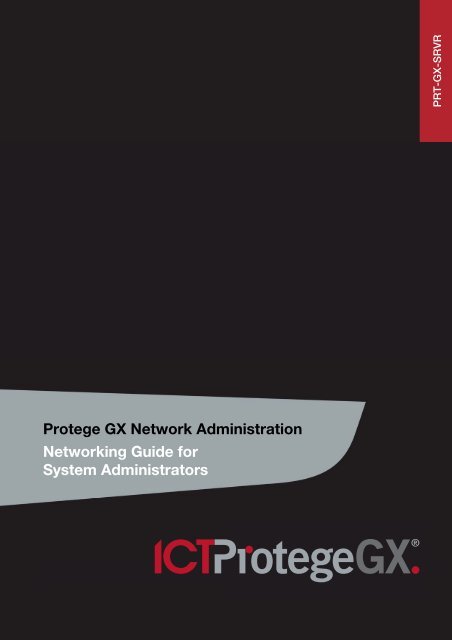Protege GX Network Administration Networking Guide for System ...
Protege GX Network Administration Networking Guide for System ...
Protege GX Network Administration Networking Guide for System ...
Create successful ePaper yourself
Turn your PDF publications into a flip-book with our unique Google optimized e-Paper software.
PRT-<strong>GX</strong>-SRVR<strong>Protege</strong> <strong>GX</strong> <strong>Network</strong> <strong>Administration</strong><strong>Network</strong>ing <strong>Guide</strong> <strong>for</strong><strong>System</strong> Administrators
The specifications and descriptions of products and services contained in this document were correct at thetime of printing. Integrated Control Technology Limited reserves the right to change specifications or withdrawproducts without notice. No part of this document may be reproduced, photocopied, or transmitted in any <strong>for</strong>mor by any means (electronic or mechanical), <strong>for</strong> any purpose, without the express written permission ofIntegrated Control Technology Limited. Designed and manufactured by Integrated Control Technology Limited.<strong>Protege</strong>® and the <strong>Protege</strong>® Logo are registered trademarks of Integrated Control Technology Limited. All otherbrand or product names are trademarks or registered trademarks of their respective holders.Copyright © Integrated Control Technology Limited 2003-2012. All rights reserved.Publication Date: January 20132 PRT-<strong>GX</strong>-SRVR <strong>Protege</strong> <strong>GX</strong> <strong>Network</strong> <strong>Administration</strong> <strong>Network</strong> <strong>Guide</strong> | January 2013
Contents<strong>Protege</strong> <strong>GX</strong> <strong>System</strong> ____________________________________________________________ 4Introduction __________________________________________________________________________ 4Document In<strong>for</strong>mation _________________________________________________________________ 4Software Application Version ____________________________________________________________ 4Third Party Software Applications _______________________________________________________ 4<strong>Protege</strong> <strong>GX</strong> <strong>Network</strong>ing Parameters ______________________________________________ 5Introduction __________________________________________________________________________ 5<strong>System</strong> Architecture ___________________________________________________________________ 5<strong>GX</strong> Server Operation ___________________________________________________________________ 6<strong>Protege</strong> Data Service ________________________________________________________________ 6<strong>Protege</strong> Event Service _______________________________________________________________ 7<strong>Protege</strong> Download Service ___________________________________________________________ 7IP <strong>Network</strong>ing Ports ___________________________________________________________________ 9Event Transmission Port _____________________________________________________________ 9Data Download Port _________________________________________________________________ 9Manual Control Port _________________________________________________________________ 9Controller Telnet Service Port ________________________________________________________ 9Controller Firmware Update Ports _____________________________________________________ 9Module IP <strong>Network</strong> _________________________________________________________________ 10Touchscreen ______________________________________________________________________ 11Ideal Port Configuration _______________________________________________________________ 11<strong>Protege</strong> <strong>GX</strong> Server _________________________________________________________________ 11<strong>Protege</strong> <strong>GX</strong> Controller ______________________________________________________________ 11<strong>Protege</strong> IP Modules ________________________________________________________________ 11<strong>Protege</strong> Touchscreen _______________________________________________________________ 12Contact ______________________________________________________________________ 13PRT-<strong>GX</strong>-SRVR <strong>Protege</strong> <strong>GX</strong> <strong>Network</strong> <strong>Administration</strong> <strong>Network</strong> <strong>Guide</strong> | January 2013 3
<strong>Protege</strong> <strong>GX</strong> <strong>System</strong>IntroductionThe <strong>Protege</strong> <strong>GX</strong> <strong>System</strong> is a powerful integrated alarm and access control management system designed toprovide integration with building automation, apartment complex control and HVAC in one flexible package.Communicating through a proprietary high speed protocol across an AES encrypted local area network andAES Encrypted Proprietary RS-485 module network using modular-based hardware design, system installershave the flexibility to accommodate any installation from small or large, residential or commercial.Document In<strong>for</strong>mationThis document outlines the operation of the various networking and communication protocols used by the<strong>Protege</strong> <strong>GX</strong> <strong>System</strong>. For in<strong>for</strong>mation on <strong>Protege</strong> SE and ArmorIP please refer to the appropriate documentation.It is recommended that at a minimum the ports specified in this document are opened to the device to allowupgrade and effective management of the access control system.Software Application VersionThis document is independent of the software application version that is operating and is based on the defaultconfiguration of the system.Third Party Software ApplicationsThis document uses the PuTTY application to demonstrate the connectivity to certain aspects of the system.The Wireshark utility that can be downloaded is also an excellent diagnostic tool when identifying connectivityissues.You can download PuTTY from: http://www.chiark.greenend.org.uk/~sgtatham/putty/download.html(http://www.chiark.greenend.org.uk/~sgtatham/putty/download.html)You can download Wireshark from: http://www.wireshark.org/download.html(http://www.wireshark.org/download.html)4 PRT-<strong>GX</strong>-SRVR <strong>Protege</strong> <strong>GX</strong> <strong>Network</strong> <strong>Administration</strong> <strong>Network</strong> <strong>Guide</strong> | January 2013
<strong>Protege</strong> Event ServiceAccepts an inbound connection from the controllers and receives events from the field controllers andprocesses the event to the database. Status updates and messages are also sent to the Event Service.PROTEGESERVERNETWORKEDNVR/DVRPROTEGECLIENTPROTEGECONTROLLERLOCAL IP NETWORK<strong>Protege</strong> <strong>GX</strong> Controller Event CommunicationsCommunications are initiated from the controller and sent to the event server which then responds to thecontroller.<strong>Protege</strong> Download ServicePeriodically scans <strong>for</strong> changes in the programming <strong>for</strong> a controller and per<strong>for</strong>ms a file download of theprogramming. The scan will occur at a frequency of ~60 seconds or as defined by the download interval time.PROTEGESERVERNETWORKEDNVR/DVRPROTEGECLIENTPROTEGECONTROLLERLOCAL IP NETWORK<strong>Protege</strong> <strong>GX</strong> Controller Download CommunicationPRT-<strong>GX</strong>-SRVR <strong>Protege</strong> <strong>GX</strong> <strong>Network</strong> <strong>Administration</strong> <strong>Network</strong> <strong>Guide</strong> | January 2013 7
During a download communication is initiated from the server and sent to the controller.PROTEGESERVERNETWORKEDNVR/DVRPROTEGECLIENTPROTEGECONTROLLERPROTEGETOUCHSCREENLOCAL IP NETWORKWWWROUTERPROTEGEREMOTE CLIENTPROTEGEREMOTE CONTROLLERROUTERYXREMOTE IP NETWORK<strong>Protege</strong> <strong>GX</strong> Remote Controller Download CommunicationDuring a download a communication connection is initiated from the server and sent to the controller. In theremote example the key to getting a remote controller online is to have the correct port translation setup atpoints X and Y this allows the communication directed to the IP and port pair to be NAT'd to the controller andserver.It is important that the same approach is taken <strong>for</strong> events. These occur outbound with the same rules beingapplied.8 PRT-<strong>GX</strong>-SRVR <strong>Protege</strong> <strong>GX</strong> <strong>Network</strong> <strong>Administration</strong> <strong>Network</strong> <strong>Guide</strong> | January 2013
IP <strong>Network</strong>ing PortsFor the system to function correctly, certain ports must be opened to enable communication with the server, theserver with the controllers and additional hardware with the controllers.Event Transmission PortEvents are sent from the controller to the <strong>Protege</strong> <strong>GX</strong> Event Service on the server machine. The controller willinitiate an outbound TCP/IP connection to the server IP address. The controller will use the next available localport <strong>for</strong> the outbound connection and will change on each connection.From IP Port To IP Port ProtocolController Any Server 22000 TCPData Download PortData is downloaded from the download service located on the server machine to the controller. The service willinitiate an outbound TCP connection to the controller. The controller will be waiting to receive data on thedownload port.From IP Port To IP Port ProtocolServer Any Controller 21000 TCPManual Control PortManual control commands are sent from the data service located on the server machine to the controller. Theservice will initiate an outbound TCP connection to the controller. The controller will be waiting to receive dataon the control port.From IP Port To IP Port ProtocolServer Any Controller 21001 TCPController Telnet Service PortThe <strong>Protege</strong> <strong>GX</strong> system controllers feature service ports that allow installers to configure the hardware subsystem on the controller and per<strong>for</strong>m maintenance.From IP Port To IP Port ProtocolServer Any Controller 10001 TCPController Firmware Update PortsThe <strong>Protege</strong> <strong>GX</strong> system controllers feature upgradable firmware this allows remote firmware updates to becompleted. Two ports are required to allow remote firmware to be upgraded. The TCP IP port 9000 presents acontrol and service menu over a standard telnet based protocol.From IP Port To IP Port ProtocolServer Any Controller 9000 TCPPRT-<strong>GX</strong>-SRVR <strong>Protege</strong> <strong>GX</strong> <strong>Network</strong> <strong>Administration</strong> <strong>Network</strong> <strong>Guide</strong> | January 2013 9
A TFTP server resides on the controller to receive the binary file sent from the server during the upgradeprocess.From IP Port To IP Port ProtocolServer Any Controller 69 UDPModule IP <strong>Network</strong>The <strong>Protege</strong> <strong>GX</strong> <strong>System</strong> features a number of modules that communicate using their onboard networkconnection. Module communications will always be sent to and from the following ports. Periodic broadcasts tothe broadcast address allow time and module synchronisation in<strong>for</strong>mation to be sent. A broadcast must beallowed to traverse to all modules on the controller <strong>for</strong> the correct operation of the IP based units.From IP Port To IP Port ProtocolController 9450 Modules 9450 UDPModules 9450 Controller 9450 UDPController 9460 Modules 9460 UDPModules 9460 Controller 9460 UDPThe touchscreen is a good example of an IP connected module that communicates on the Module IP <strong>Network</strong>.PROTEGECONTROLLERPROTEGETOUCHSCREENLOCAL IP NETWORKTouchscreen Module CommunicationThe touchscreen will in normal operation send a request on the UDP port and receive a response in return fromthe <strong>Protege</strong> controller.PROTEGECONTROLLERPROTEGETOUCHSCREENLOCAL IP NETWORKTouchscreen Broadcast CommunicationWhen a broadcast occurs on the module communications port <strong>for</strong> events such as time changes, updates andprogramming the <strong>Protege</strong> controller will send a broadcast UDP/IP packet.10 PRT-<strong>GX</strong>-SRVR <strong>Protege</strong> <strong>GX</strong> <strong>Network</strong> <strong>Administration</strong> <strong>Network</strong> <strong>Guide</strong> | January 2013
TouchscreenThe <strong>Protege</strong> <strong>GX</strong> <strong>System</strong> touchscreen communications on the Module IP <strong>Network</strong> however it requires that <strong>for</strong>remote deployment and firmware updates that the FTP port 21 is open to the device from the server that will beused <strong>for</strong> the project based updates.From IP Port To IP Port ProtocolServer Any Controller 21 FTPIdeal Port ConfigurationThe ideal port configuration <strong>for</strong> a system is detailed below and allows <strong>for</strong> system maintenance and firmwareupdates across any connected modules. If IP modules or touch screens are not used on a system they may beomitted from any port setups.<strong>Protege</strong> <strong>GX</strong> ServerDirection From/To IP Port ProtocolInbound Any Controller IP 22000 TCPOutbound Any Controller IP 21000 TCPOutbound Any Controller IP 21001 TCPOutbound Any Controller IP 10001 TCPOutbound Any Controller IP 9000 TCPOutbound Any Controller IP 21 TCPOutbound Any Controller IP 69 UDP<strong>Protege</strong> <strong>GX</strong> ControllerDirection From/To IP Port ProtocolOutbound Server IP 22000 TCPInbound Server IP 21000 TCPInbound Server IP 21001 TCPInbound Server IP 10001 TCPInbound Server IP 9000 TCPInbound Server IP 69 UDPIn/Out Local Module IP 9450 UDPIn/Out Local Module IP 9460 UDP<strong>Protege</strong> IP ModulesDirection From/To IP Port ProtocolInbound Server IP 69 UDPIn/Out Local Module IP 9450 UDPIn/Out Local Module IP 9460 UDPPRT-<strong>GX</strong>-SRVR <strong>Protege</strong> <strong>GX</strong> <strong>Network</strong> <strong>Administration</strong> <strong>Network</strong> <strong>Guide</strong> | January 2013 11
<strong>Protege</strong> TouchscreenDirection From/To IP Port ProtocolInbound Server IP 21 TCPIn/Out Local Module IP 9450 UDPIn/Out Local Module IP 9460 UDP12 PRT-<strong>GX</strong>-SRVR <strong>Protege</strong> <strong>GX</strong> <strong>Network</strong> <strong>Administration</strong> <strong>Network</strong> <strong>Guide</strong> | January 2013
ContactIntegrated Control Technology welcomes all feedback.Please visit our website (http://www.incontrol.co.nz) or use the contact in<strong>for</strong>mation below.Integrated Control TechnologyP.O. Box 302-340North Harbour Post CentreAucklandNew Zealand11 Canaveral DriveAlbanyNorth Shore City 0632AucklandNew ZealandPhone: +64-9-476-7124Fax: +64-9-476-7128Email:Web:sales@incontrol.co.nz or support@incontrol.co.nzwww.incontrol.co.nzPRT-<strong>GX</strong>-SRVR <strong>Protege</strong> <strong>GX</strong> <strong>Network</strong> <strong>Administration</strong> <strong>Network</strong> <strong>Guide</strong> | January 2013 13